
Canon MX890 - All In One Printer Setting Up Manual
- Specification (2 pages) ,
- Setting up (2 pages) ,
- Setting up (2 pages)
Advertisement

Setting Up the FAX
To use the fax features of the machine, you can enter the fax settings through the Easy setup.
Using Easy setup
Press the MENU  button, then select in the order of
button, then select in the order of  > Device settings > FAX settings > Start Easy setup or Easy setup > OK button or Start setup.
> Device settings > FAX settings > Start Easy setup or Easy setup > OK button or Start setup.
Use the  button to select the item, then press the OK button.
button to select the item, then press the OK button.
Easy setup starts up.
Follow the on-screen instruction to complete the settings in accordance with the operating environment.
Complementary Information about Fax Setting Using Easy setup
Connect to a Telephone Jack
Connect the machine to a telephone jack with the supplied telephone line cable. The connector is labeled  on the back of the machine.
on the back of the machine.

- A basic connection method is shown in this figure.
- Users in Europe: If you prepare your own telephone line cable, be sure it is a 6-wire telephone line cable.
Connect to a Telephone
When connecting a telephone or an answering machine, remove the Cap, then connect a telephone or an answering machine with a telephone line cable.
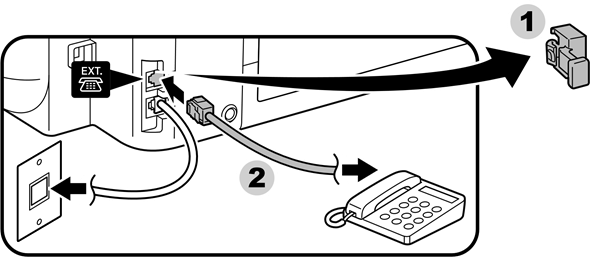
The connector is labeled ![]() on the back of the machine.
on the back of the machine.
- Do not use a telephone jack line duplexer.
- Users in UK: Use a B.T. adapter for connection as required.

Documents / ResourcesDownload manual
Here you can download full pdf version of manual, it may contain additional safety instructions, warranty information, FCC rules, etc.
Advertisement
Thank you! Your question has been received!






Need Assistance?
Do you have a question about the MX890 that isn't answered in the manual? Leave your question here.