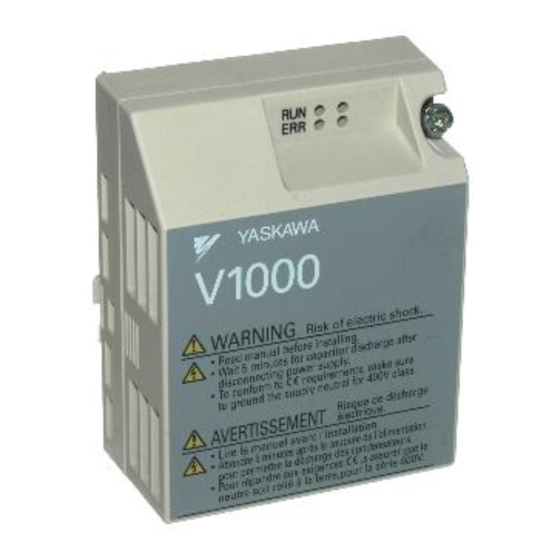
Summary of Contents for YASKAWA V1000 SI-S3/V
- Page 1 YASKAWA AC Drive-V1000 Option CANopen Technical Manual Type SI-S3/ V To properly use the product, read this manual thoroughly and retain for easy reference, inspection, and maintenance. Ensure the end user receives this manual. MANUAL NO. SIEP C730600 24A...
- Page 3 Yaskawa. No patent liability is assumed with respect to the use of the information contained herein. Moreover, because Yaskawa is constantly striving to improve its high-quality products, the information contained in this manual is subject to change without notice. Every precaution has been taken in the preparation of this manual.
- Page 4 Any warnings provided by Yaskawa must be promptly provided to the end user. Yaskawa offers an express warranty only as to the quality of its products in conforming to standards and specifications published in the Yaskawa manual.
- Page 5 Note: Indicates a supplement or precaution that does not cause drive damage. Drive: Yaskawa AC Drive -V1000 Series CANopen Option: Yaskawa AC Drive -SI-S3/V CANopen option unit for the Yaskawa V1000 drive ◆ Registered Trademarks of the CAN in Automation (CiA).
- Page 6 • The products and specifications described in this manual or the content and presentation of the manual may be changed without notice to improve the product and/or the manual. • When ordering a new copy of the manual due to damage or loss, contact your Yaskawa representative or the nearest Yaskawa sales office and provide the manual number shown on the front cover.
- Page 7 Software Version <1> CIMR-V 5010, 1010 or later CIMR-V 5010, 1010 or later CIMR-V 5010, 1010 or later <1> See “PRG” on the drive nameplate for the software version number. YASKAWA ELECTRIC SIEP C730600 24A V1000 Option CANopen Technical Manual...
- Page 8 <1> Screw sizes vary by drive capacity. Select a screwdriver that matches the drive capacity. Note: Tools required to prepare CANopen cables for wiring are not listed in this manual. YASKAWA ELECTRIC SIEP C730600 24A V1000 Option CANopen Technical Manual...
- Page 9 <1> Cables are not connected to the CANopen Option and are packaged separately in the box. ◆ Dimensions The installed CANopen Option adds 27 mm (1.06 in.) to the total depth of the drive. Figure 3 27 mm (1.06 in.) Figure 2 Dimensions YASKAWA ELECTRIC SIEP C730600 24A V1000 Option CANopen Technical Manual...
- Page 10 Set the node address in the drive parameter F6-35. The node address can be set between 1 and 127 but has to be unique in the network. If the Node address is set to 0, communications will not be possible and the ERR LED will flash. YASKAWA ELECTRIC SIEP C730600 24A V1000 Option CANopen Technical Manual...
- Page 11 Check wiring to ensure that all connections are correct after installing the option unit and connecting any other devices. Failure to comply may result in damage to the option unit. YASKAWA ELECTRIC SIEP C730600 24A V1000 Option CANopen Technical Manual...
- Page 12 Remove the terminal cover before removing the bottom cover to install the CANopen Option ground cable. Replace the terminal cover after wiring the CANopen Option ground cable. Figure 8 Figure 8 Models with Terminal Cover 4. Reattach the bottom cover. YASKAWA ELECTRIC SIEP C730600 24A V1000 Option CANopen Technical Manual...
- Page 13 English and French warnings on the front of the CANopen Option. ◆ Communication Cable Specifications Use a CANopen-dedicated communication cable only; To ensure proper performance Yaskawa recommends using CANopen dedicated communication cables only. ◆...
- Page 14 ◆ EDS Files For easy network implementation of drives equipped with a SI-S3/V, an EDS file can be obtained from: Europe: http://www.yaskawa.eu.com Japan: https://www.e-mechatronics.com Other areas: contact a Yaskawa representative YASKAWA ELECTRIC SIEP C730600 24A V1000 Option CANopen Technical Manual...
- Page 15 <7> Default setting is 99 for software versions 5010, 1010, and 1011, 0 for software version 1012 or later. <8> The setting of o1-03 affects the data format in Object 2200 (Hex.) (Motor Speed) YASKAWA ELECTRIC SIEP C730600 24A V1000 Option CANopen Technical Manual...
- Page 16 • Manufacturer Profile (index numbers 2000 - 5FFF) concerns objects that have been set for manufacturer-specific functions. These objects are specific to Yaskawa products, and therefore are not compatible with other productsthat may be CANopen. • Drive and Motion Profile (index numbers 6000 - 9FFF) includes data objects shared among all device classes that can read and write across the network.
- Page 17 60FE Digital Output <2> <1> YASKAWA specifies this object as the drive digital output monitor. (Input of the network) <2> YASKAWA specifies this object as additional digital inputs of the drive. (Output of the network) Device Control ■ Index (Hex.)
- Page 18 This object contains the node guarding identifier. It defines the identifier for the node guarding. Index (Hex.) Subindex Content Access PDO Mapping Value Range 100E – Node Guarding Identifier Read / Write Unsigned 32 YASKAWA ELECTRIC SIEP C730600 24A V1000 Option CANopen Technical Manual...
- Page 19 This object sets the torque limit in units of 0.1%. It can be used in Open Loop Vector control only. Index (Hex.) Subindex Content Access PDO Mapping Data Length 2020 Torque Limit Read / Write Possible 2 byte YASKAWA ELECTRIC SIEP C730600 24A V1000 Option CANopen Technical Manual...
- Page 20 Reset Command Receiving Speed Agree Drive Ready Minor Fault Major Fault OPE error During Momentary Power Ride-through Local/Remote Terminal MA-MB-MC Output Terminal P1-PC Output Terminal P2-PC Output Motor Selection Reserved YASKAWA ELECTRIC SIEP C730600 24A V1000 Option CANopen Technical Manual...
- Page 21 Depends on H1-03 setting Terminal S4 enable/disable Depends on H1-04 setting Terminal S5 enable/disable Depends on H1-05 setting Terminal S6 enable/disable Depends on H1-06 setting Terminal S7 enable/disable Depends on H1-07 setting YASKAWA ELECTRIC SIEP C730600 24A V1000 Option CANopen Technical Manual...
- Page 22 The object values correspond to the fast stop time setting in the drive. Index (Hex.) Subindex Content Access PDO Mapping Value Range Unit Dalta_Speed 0...(2 604A Read / Write Possible Delta_Time 0...65535 Second YASKAWA ELECTRIC SIEP C730600 24A V1000 Option CANopen Technical Manual...
- Page 23 PID Feedback Lost FF03 Undertorque Detected 1 UL 3 FF04 Undertorque Detected 2 UL 4 FF05 High Slip Braking OL oL 7 FF06 Control Fault FF07 BUS Error FF08 MEMOBUS Error YASKAWA ELECTRIC SIEP C730600 24A V1000 Option CANopen Technical Manual...
- Page 24 Not assigned 1825 Subindex 1: 2120 1A25 Not assigned 1826 Subindex 1: 2130 1A26 Not assigned 1827 Subindex 1: 2140 sub1 1A27 Not assigned 1828 Subindex 1: 2150 sub1 1A28 YASKAWA ELECTRIC SIEP C730600 24A V1000 Option CANopen Technical Manual...
- Page 25 ⇒ Turn the power off and check the connectors between the drive and CANopen Option. Option. LED Operator Display Fault Name CANopen Option Fault oFA03 CANopen Option self-diagnostics error. Cause Possible Solution ⇒ Replace the CANopen Option. CANopen Option hardware fault. YASKAWA ELECTRIC SIEP C730600 24A V1000 Option CANopen Technical Manual...
- Page 26 9 Fault Diagnosis and Possible Solutions LED Operator Display Fault Name CANopen Option Fault oFA04 CANopen Option Flash write mode Cause Possible Solution ⇒ Replace the CANopen Option. CANopen Option hardware fault. YASKAWA ELECTRIC SIEP C730600 24A V1000 Option CANopen Technical Manual...
- Page 27 Multi-Function Photocoupler Output 1 (terminal P1 - PC) bit 7 Multi-Function Photocoupler Output 2 (terminal P2 - PC) bit 8 to bit D Reserved bit E ComRef status bit F ComCtrl status YASKAWA ELECTRIC SIEP C730600 24A V1000 Option CANopen Technical Manual...
- Page 28 Terminal S3 Closed 002BH bit 3 Terminal S4 Closed bit 4 Terminal S5 Closed bit 5 Terminal S6 Closed bit 6 Terminal S7 Closed bit 7 to bit F Reserved YASKAWA ELECTRIC SIEP C730600 24A V1000 Option CANopen Technical Manual...
- Page 29 Low Word of Accumulated Operation Time Monitor (U4-01) 009AH High Word of Cooling Fan Operation Time Monitor (U4-03) <5> 009BH Low Word of Cooling Fan Operation Time Monitor (U4-03) <5> 00ABH Drive Rated Current <2> YASKAWA ELECTRIC SIEP C730600 24A V1000 Option CANopen Technical Manual...
- Page 30 Mechanical Weakening Detection 1 (oL5) 00C4H bit 4 Mechanical Weakening Detection 2 (UL5) bit 5 Current Offset Fault (CoF) bit 6 Reserved bit 7 Reserved bit 8 DriveWorksEZ fault (dWFL) YASKAWA ELECTRIC SIEP C730600 24A V1000 Option CANopen Technical Manual...
- Page 31 9 to A Reserved bit B RAM Fault (CPF11) bit C FLASH Memory Fault (CPF12) bit D Watchdog Circuit Exception (CPF13) bit E Control Circuit Fault (CPF14) bit F Reserved YASKAWA ELECTRIC SIEP C730600 24A V1000 Option CANopen Technical Manual...
- Page 32 PID Feedback Loss (FbL) 0102H Option not properly connected (oFA01) 0029H Undertorque Detection 1 (UL3) 0104H Option Self-diagnostics Error (oFA03) 002AH Undertorque Detection 2 (UL4) 0105H Option Flash Write Mode Error (oFA04) YASKAWA ELECTRIC SIEP C730600 24A V1000 Option CANopen Technical Manual...
- Page 33 MEMOBUS/Modbus Communication Error (CE) 003DH Mechanical Weakening Detection 1 (oL5) 0015H Option Communication Error (bUS) 003EH Mechanical Weakening Detection 2 (UL5) 0016H Serial Communication Transmission Error (CALL) 0049H DriveWorksEZ Alarm (dWAL) YASKAWA ELECTRIC SIEP C730600 24A V1000 Option CANopen Technical Manual...
- Page 34 MANUAL NO. SIEP C730600 24A Published in Japan September 2007 07-9 Date of publication Date of original publication Date of Publication Revision Number Section Revised Content September 2007 − − First Edition YASKAWA ELECTRIC SIEP C730600 24A V1000 Option CANopen Technical Manual...
- Page 35 No.18 Xizang Zhong Road. Room 1702-1707, Harbour Ring Plaza Shanghai 200001, China Phone 86-21-5385-2200 Fax 86-21-5385-3299 YASKAWA ELECTRIC (SHANGHAI) CO., LTD. BEIJING OFFICE Room 1011A, Tower W3 Oriental Plaza, No.1 East Chang An Ave., Dong Cheng District, Beijing 100738, China...













