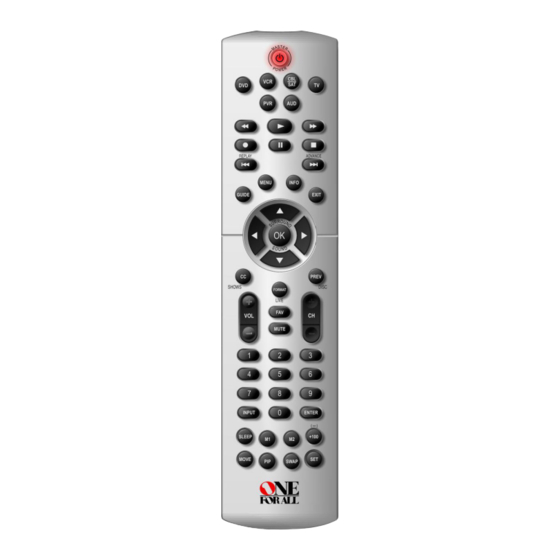Summary of Contents for One for All URC-6820
- Page 1 OFA 6L with Learning Owners Manual.fm Page 0 Thursday, February 17, 2005 1:10 PM 6-Device Universal Remote with Learning Control Remoto Universal de 6 Dispositivos con Aprendizaje User’s Guide Guía del Usuario...
-
Page 2: Table Of Contents
OFA 6L with Learning Owners Manual.fm Page 1 Thursday, February 17, 2005 1:10 PM TABLE OF CONTENTS Introduction ....... .2 Features and Functions . -
Page 3: Introduction
Also, keep these instructions for future reference. Introduction ONTROL WITH EARNING FEATURES AND FUNCTIONS Use the Key Charts (on the next page) to learn how to use the universal features and functions of the One For All 6L Universal Remote Control with Learning (URC-6820 B00). -
Page 4: Key Charts
OFA 6L with Learning Owners Manual.fm Page 3 Thursday, February 17, 2005 1:10 PM HARTS The LED (red light), which is located underneath the POWER Key, blinks to show that the remote control is working and is sending signals. Press TV, CBL/SAT, VCR, DVD, PVR, or AUD once to select a desired home... - Page 5 OFA 6L with Learning Owners Manual.fm Page 4 Thursday, February 17, 2005 1:10 PM 6L U NIVERSAL EMOTE Use CH + (or CH -) to select the next higher (or lower) channel. Press PREV once to recall the last-viewed channel and to page back one screen on the main menu.
-
Page 6: Device Table
Up Your Components” on page 7. After programming, the One For All 6L Universal Remote Control with Learning ’ WNER ANUAL (URC-6820 B00) will be able to control the following types of devices: DEVICE KEY CONTROLS THESE DEVICES TV (including HDTV, Plasma and LCD), TV/... -
Page 7: Installing Batteries
OFA 6L with Learning Owners Manual.fm Page 6 Thursday, February 17, 2005 1:10 PM 6L U NIVERSAL EMOTE INSTALLING BATTERIES On the remote control's back, push down on the top of the battery cover (where indicated by the arrows). Then slide the battery cover out. ❶... -
Page 8: Setting Up Your Components
SETTING UP YOUR COMPONENTS The One For All 6L Universal Remote Control with Learning (URC-6820 B00) is preprogrammed at the factory to operate a Sony TV, DVD and VCR, a Motorola Cable Box, a Sony Tivo PVR/DVR, and a Pioneer Receiver. -
Page 9: Programming Combo Device Control
Brand Name:_____________________ AUD Code: Brand Name:_____________________ PROGRAMMING COMBO DEVICE CONTROL You can set the One For All 6L Universal Remote Control with Learning (URC-6820 B00) to control your combo devices such as TV/VCR, TV/DVD, Satellite/PVR/DVR, Home-Theater-In-A-Box, and many others with a single code. For a complete list of combo devices, refer to the “Device Table”... -
Page 10: Checking The Codes
7. USING MACROS You can program the M1 and M2 keys on your One For All 6L Universal Remote Control with Learning (URC-6820 B00) to perform repetitive, time-consuming operations for easy, convenient access through the press of a single key. -
Page 11: Programming A Master Power Macro
ROGRAMMING A ACRO ON A EVICE In its default state, when you press a device key (e.g., TV) on the One For All 6L Universal Remote Control with Learning (URC-6820... -
Page 12: To Program The Device Key Macro
OFA 6L with Learning Owners Manual.fm Page 11 Thursday, February 17, 2005 1:10 PM B00), the remote will switch to that selected device. However, you can also program a Macro onto the Device keys to allow for additional functionality. For example, if your devices are connected to a receiver unit, you can program a Device macro to switch the receiver's input to the selected... -
Page 13: Programming Favorite Channel Scan
NOTE: Please have your original remote controls handy before programming learning. Be sure to press each teaching key within 5 seconds of the previous entry. Otherwise, the One For All 6L Universal Remote Control with... -
Page 14: Programming A Learning Key
1 through 4 (in this section). RE-ASSIGNING DEVICE KEYS You can set the One For All 6L Universal Remote Control with Learning (URC-6820 B00) to control a second TV, SAT, DVD player, or other device. For example, to... -
Page 15: Using Keymover
VOL - and MUTE as source and destination keys in steps 4 and 6. Upon completion of the above procedure, you can now use your One For All 6L Universal Remote Control with Learning (URC-6820 B00) to control the TV’s volume and MUTE in the VCR mode, as well as in the TV mode. -
Page 16: Changing Volume Lock
OFA 6L with Learning Owners Manual.fm Page 15 Thursday, February 17, 2005 1:10 PM CHANGING VOLUME LOCK The One For All 6L Universal Remote Control with Learning (URC-6820 B00) is set at the factory for independent volume control of each selected device. -
Page 17: About Upgrading
The Customer Support representative will search our entire database for a code that matches your device and instruct you how to enter it into your One For All 6L Universal Remote Control with Learning (URC-6820 B00). If the code for your home entertainment or home automation device is not in our database, we will need to “capture”... -
Page 18: Troubleshooting
Your Code method on page PROBLEM: CH+ and CH- do not work for your RCA TV. SOLUTION: Due to RCA design (1983- 1987), only the original remote control will operate these functions. PROBLEM: No remote control of volume. SOLUTION: See “Changing Volume Lock”... -
Page 19: Fcc Compliance
The limited warranty does not cover damage or failure caused by products or services not supplied by ONE FOR ALL, or which result from accident, misuse, abuse, neglect, mishandling, misapplication, faulty installation, set-up adjustment, improper... -
Page 20: Additional Information
WNER ANUAL ADDITIONAL INFORMATION As you update your home entertainment system, One For All® has a universal remote control that will fit your needs. Please visit our Website at WWW.Oneforall.com to see our full product lineup. ONE FOR ALL® is the registered trademark of Universal Electronics Inc.