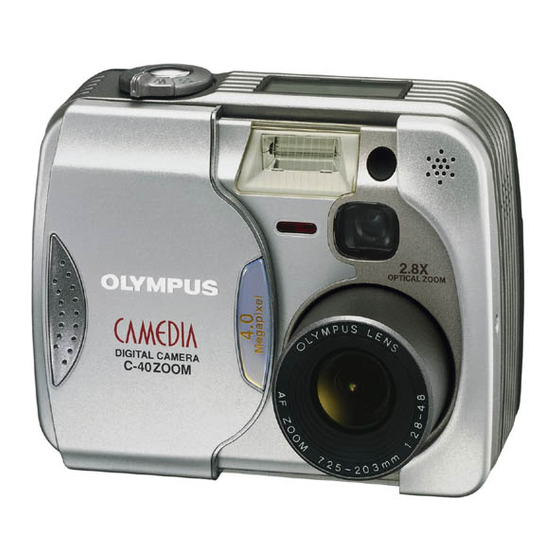
Olympus CAMEDIA C-40 Zoom Basic Manual
Olympus camedia c-40 zoom: basic manual
Hide thumbs
Also See for CAMEDIA C-40 Zoom:
- Reference manual (203 pages) ,
- Quick start manual (2 pages)
Table of Contents
Advertisement
Available languages
Available languages
DIGITAL CAMERA/APPAREIL PHOTO NUMÉRIQUE
DIGITALKAMERA/CÁMARA DIGITAL
C-40ZOOM/D-40ZOOM
BASIC MANUAL
Before using your camera, read this manual carefully to ensure correct use.
We recommend that you take test shots to get accustomed to your camera
before taking important photographs.
These instructions are only for quick reference. For more details on the
functions described here, refer to the software CD's instructions on CD-ROM.
MANUEL DE BASE
Avant d'utiliser votre appareil photo, veuillez lire attentivement ce mode
d'emploi, de manière à obtenir les meilleurs résultats possibles.
Avant d'effectuer des prises de vues importantes, nous vous conseillons par
ailleurs de faire quelques essais afin de vous familiariser avec le maniement
de l'appareil photo.
Ces instructions ne sont que pour une référence rapide. Pour plus de détails
sur les fonctions décrites ici, se référer aux instructions du CD logiciel sur le
CD-ROM.
EINFACHE ANLEITUNG
Bitte lesen Sie vor Gebrauch dieser Kamera sorgfältig diese
Bedienungsanleitung, um optimale Ergebnisse beim Fotografieren zu erzielen.
Wir empfehlen, vor wichtigen Aufnahmen Probeaufnahmen durchzuführen,
um sich mit der Bedienung und den Funktionen der Kamera vertraut zu
machen.
Diese Kurzanleitung dient dem ersten Kennenlernen Ihrer Kamera. Eine
ausführliche Beschreibung der hier aufgeführten Funktionen finden Sie in der
Bedienungsanleitung auf der CD-ROM.
MANUAL BÁSICO
Antes de usar su cámara lea este manual detalladamente para asegurar el
uso correcto.
Nosotros le recomendamos que tome fotografías de prueba para
familiarizarse con su cámara antes de tomar fotografías importantes.
Estas instrucciones son sólo de referencia rápida. Para más detalles acerca
de las funciones aquí descritas, refiérase a las instrucciones del CD del
software en el CD-ROM.
Advertisement
Chapters
Table of Contents

Summary of Contents for Olympus CAMEDIA C-40 Zoom
- Page 1 DIGITAL CAMERA/APPAREIL PHOTO NUMÉRIQUE DIGITALKAMERA/CÁMARA DIGITAL C-40ZOOM/D-40ZOOM BASIC MANUAL Before using your camera, read this manual carefully to ensure correct use. We recommend that you take test shots to get accustomed to your camera before taking important photographs. These instructions are only for quick reference. For more details on the functions described here, refer to the software CD’s instructions on CD-ROM.
- Page 2 Thank you for purchasing an Olympus digital camera. Before you start to use your new camera, please read these instructions carefully to enjoy optimum performance and a longer service life. Keep this manual in a safe place for future reference.
-
Page 3: Table Of Contents
CONTENTS/TABLE DES MATIÉ/INHALT/CONTENIDO ENGLISH ...2 FRANÇAIS ...46 DEUTSCH ...90 ESPAÑOL ...134 CONTENTS NAMES OF PARTS HOW TO USE THIS MANUAL GETTING STARTED SHOOTING BASICS ADVANCED SHOOTING PLAYBACK PRINT SETTINGS TRANSFERRING PICTURES TO A COMPUTER OPTIONAL ACCESSORIES ERROR CODES SPECIFICATIONS These instructions are only for quick reference. For more details on the functions described here, refer to the software CD’s instructions on CD-ROM. -
Page 4: Names Of Parts
NAMES OF PARTS Camera Zoom lever (T/W) Index display/Close-up playback lever ( Shutter button Flash Self-timer/ Remote control lamp Lens barrier Lens Battery compartment cover Battery compartment lock Control panel Remote control receiver Tripod socket Microphone Speaker... - Page 5 Macro/Spot button ( Protect button ( Rotation button Remote control receiver Flash mode button ( ) Erase button ( Viewfinder Monitor Monitor button Card access lamp Card cover OK/Menu button Manual focus button ( Arrow pad (ÑñÉí) Multi connector (USB, A/V OUT) Mode dial Strap eyelet (refer to the...
-
Page 6: Viewfinder Indications
NAMES OF PARTS Viewfinder indications Orange lamp ● In some situations, this lamp lights up when you press the shutter button halfway. This indicates that the flash will then fire when the picture is taken. ● Lights during movie recording. ●... -
Page 7: Control Panel Indications
Control panel indications Flash intensity control ● Displayed when the amount of the light emitted by the flash is adjusted. Spot metering mode ● Displayed when the Spot metering mode is set. Self-timer ● Displayed when the self-timer is activated. Sequential shooting ●... - Page 8 NAMES OF PARTS Control panel indications (Cont.) Flash mode ● Displayed when the flash mode is selected by pressing the mode) button. No indication: Auto-flash : Fill-in flash : Off (flash override) Auto-bracket ● Displayed when the drive mode is set to the Auto-bracket mode. Exposure compensation ●...
- Page 9 Monitor indications — Shooting information The indications vary depending on the shooting mode. If you shoot using the monitor for a long time, noise may appear on pictures. The information below is always displayed in the shooting mode. Shooting mode ●...
- Page 10 NAMES OF PARTS Monitor indications — Shooting information (Cont.) Number of storable still pictures ● Displays the number of still pictures you can shoot. Seconds remaining ( ● Displays available movie recording time. Manual Focus ● Displayed when locking focus using the Manual focus function. Memory gauge ●...
- Page 11 Drive mode ● Displayed when the drive mode is set on the menus. : Single-frame shooting : AF Sequential shooting BKT : Auto-bracket White balance ● Displayed when WB is set on the menus. No indication: AUTO : Tungsten light : One touch white balance ●...
- Page 12 NAMES OF PARTS Monitor indications — Shooting information (Cont.) Flash mode ● Displayed when the flash mode is selected by pressing the mode) button. No indication: Auto-flash : Fill-in flash SLOW1/ SLOW2/ : Off (flash override) Spot metering/Macro mode ● Displayed when the Spot metering/Macro mode is selected by pressing (Macro/Spot) button.
-
Page 13: Still Picture Playback Information
Monitor indications — Playback information INFO setting on the Menu allows you to select how much information to display. Still picture playback information ’01.12.23. 21:56 When INFO is set to OFF Battery check ● The battery check indication changes as follows: Fully Low power charged... -
Page 14: Movie Playback Information
NAMES OF PARTS Monitor indications — Playback information (Cont.) Movie playback information When INFO is set to OFF Battery check Movie mark Sound record ● Displayed when sound is recorded. Protect ● Displayed when the picture is protected. Frame number Date ●... -
Page 15: How To Use This Manual
HOW TO USE THIS MANUAL The instructions in this manual use a series of numbers for each operating procedure and button/dial illustration. Follow these numbers in order when operating the camera. Before using the following function, set the mode dial to any of the positions shown. -
Page 16: Getting Started
When using a lithium battery pack Using the AC power adapter (optional) Use an AC adapter designed for the area where the camera is used. Consult your nearest Olympus dealer or Service center for details. Press. - Page 17 Inserting/ejecting the card Be sure to use a 3V (3.3 V) card. Non-Olympus 3 V (3.3 V) cards must be formatted with the camera. Do not use a 5 V card or a 2 MB card. Make sure the camera is turned off (i.e. the lens barrier is closed and the monitor if turned off).
- Page 18 GETTING STARTED (Cont.) Power on/off Shooting mode Set the mode dial to the desired position. Open the lens barrier. ●The camera turns on and the lens extends. ●Startup image is displayed on the monitor. ●If the lens does not extend, the lens barrier is not fully open. Partially close the lens barrier to turn the camera off (about halfway to the lens).
-
Page 19: Shooting Basics
Ññ Press to set the year. When the year is set, press the month (M) setting. ●Repeat this procedure until the date and time are completely set. ●To move back to the previous setting, press Press ●The camera returns to the menu screen. ●... - Page 20 SHOOTING BASICS (Cont.) Night Scene shooting Suitable for shooting pictures in the evening or at night. The camera sets a slower shutter speed than is used in normal shooting. For example, if you take a picture of a street at night in the will result in a dark picture with only the sparkle of lights such as street lamps appearing.
- Page 21 Using the menu When displaying menus, the first screen that appears on the monitor is called the top menu. The contents of this menu change depending on the mode. On the top menu, two types of menus are available: MODE MENU and the other menus (shortcut menus).
- Page 22 SHOOTING BASICS (Cont.) Menu functions (Shooting) For more details on the functions described here, refer to the reference manual that is included with the software CD-ROM instructions on CD-ROM. Some function settings may not be available depending on the mode. Factory default settings of some functions vary depending on the mode.
- Page 23 PICTURE (not available in the Display Sets the record mode resolution. Adjusts the white balance according to the light source. Makes the color bluer/redder. SHARPNESS Sets the level of picture sharpness. CONTRAST Sets the picture contrast. SATURATION Adjusts the level of color depth without changing tint.
- Page 24 SHOOTING BASICS (Cont.) SETUP Display REC VIEW Sets whether or not the picture being recorded is displayed immediately after shooting. MY MODE SETUP Customizes settings, which are activated in the SLEEP Sets the sleep timer. FILE NAME Specifies how to record file names on the card.
- Page 25 The following functions are not in the MODE MENU. They are located in the shortcut menu. The functions available depend on the shooting mode. Function DIGITAL ZOOM * (for movies) * Records sound during movie recording. Menu functions (Playback) Setting methods on the playback menu are similar to the shooting menu. Display Displays all stored pictures automatically (Slide-show).
- Page 26 SHOOTING BASICS (Cont.) SETUP Display ALL RESET Determines whether or not current camera settings are stored. VOLUME Sets playback sound volume, as well as the volume of the sound selected in PW ON SETUP and PW OFF SETUP. Sets the beep sound used for warnings, etc.
- Page 27 Aperture setting — Aperture priority shooting In the top menu, select MODE MENU T CAMERA T P/A/S/M T A. To increase the aperture value (F Ñ value), press Shutter speed setting — Shutter priority shooting In the top menu, select MODE MENU T CAMERA T P/A/S/M T S. To set the shutter speed faster, press Ñ...
- Page 28 SHOOTING BASICS (Cont.) Taking still pictures Set the mode dial to any of the following positions and open the lens barrier. Shooting mode: Point the camera towards a subject while viewing through the viewfinder. Card access lamp To focus on the subject, press the shutter button halfway, slowly and gently.
- Page 29 Recording movies Viewfinder Green lamp Point the camera towards the subject and compose the picture while viewing through the monitor. Press the shutter button halfway. ● The green lamp on the viewfinder lights up. Press the shutter button all the way to start recording.
- Page 30 SHOOTING BASICS (Cont.) To zoom in on a subject, press the zoom lever towards T. To shoot a wider picture, press the zoom lever towards W. Telephoto/Wide-angle shooting is possible at up to 2.8x magnification (optical zoom limit). By combining the digital zoom with the 2.8x optical zoom, zoom magnification up to 7x (equivalent to 35 mm–245 mm on a 35 mm camera) is possible.
- Page 31 Manual focus If Auto focus is unable to lock, use manual focus. Hold down for more than 1 second. When the focus distance selection screen appears on the monitor, í press to select MF. Ññ Press to select the focus distance. Hold down for more than 1 second to save the setting.
-
Page 32: Advanced Shooting
ADVANCED SHOOTING Drive mode Single-frame shooting button is pressed all the way. (normal shooting) Sequential shooting and white balance are locked at the first frame. AF Sequential shooting adjusted for each frame automatically. The AF Sequential shooting speed is lower than normal sequential shooting. Auto bracketing BKT : Shoots multiple frames of the same picture, each with a different exposure value. - Page 33 Macro mode shooting Usually focusing is slow when you get as close as 0.1 m - 0.8 m (0.3 ft - 2.6 ft) to the subject. However, in the (macro) mode allows you to shoot close to the subject (within 0.1 m - 0.8 m (0.3 ft - 2.6 ft)).
-
Page 34: Playback
PLAYBACK Viewing still pictures Press the (monitor) button with the lens barrier closed. Press (monitor button) twice quickly while in the shooting mode (Quick View). ● The monitor turns on and the recorded picture appears. To return to the shooting mode quickly (available only when the camera entered playback mode using Quick View), press the shutter button halfway. - Page 35 Playing back movies Display the movie frame (picture with T See steps 1 and 2 in “Viewing still pictures”. Press to display menu. Press to start Playback. ● When playback finishes, the screen returns to the beginning of the movie. ●...
- Page 36 PLAYBACK (Cont.) Protect (Protecting Images Against Accidental Erasure) Display the picture you want to protect by using the arrow pad. Press . The picture is now protected. ● To cancel protection, press Single-Frame Erase Select a picture you wish to erase by using the arrow pad. ●...
- Page 37 Playback on a TV Make sure that the TV and camera power are off . Press the (monitor) button to turn on the camera and turn on the TV. Switch the TV to video input. ● For details on switching to video input, refer to your TV's instruction manual.
-
Page 38: Print Settings
PRINT SETTINGS Selected images can be reserved in a card for printing on a printer or at a photo lab that supports the DPOF (Digital Print Order Format) system. ● Print reserve cannot be performed for a picture displayed with Single-frame print reserve Play back a still picture. - Page 39 All-frame print reserve Allows you to store print data for all the pictures on the card, as well as allowing you to choose how many prints you want. Trimming print reserve You can print an enlarged part of a recorded picture. Resetting print reserve Allows you to reset all Print Reserve settings for pictures stored on a card.
-
Page 40: Transferring Pictures To A Computer
TRANSFERRING PICTURES TO A COMPUTER By connecting the camera to a computer with the provided USB cable, images on a card can be transferred to the computer. Some OS's (operating systems) may need a special setup when connecting to the camera for the first time. -
Page 41: Optional Accessories
Standard SmartMedia card (8/16/32/64/128MB) Floppy disk adapter PC card adapter Olympus-brand removable media reader/writer NiMH battery NiMH battery charger Visit the Olympus home page for the latest information on optional items. http://www.olympus.com/ Required devices Floppy disk adapter PC card adapter Olympus-brand removable media... -
Page 42: Error Codes
ERROR CODES If there is a problem with your camera, a blinking error code will appear. Monitor Control panel Empty screen Possible Corrective causes action The card is Insert the card not inserted, correctly. or it cannot be Insert a different recognized. - Page 43 Monitor Control panel CARD-COVER OPEN Empty screen Other Consult your nearest Olympus dealer or customer indications support department (see back cover). Possible Corrective causes action The card is Format the card. not formatted. There are no Insert a card pictures in the...
-
Page 44: Specifications
2816 x 2112 pixels (SHQ/HQ) 2560 x 1920 pixels (SHQ/HQ) Olympus lens 7.25 mm to 20.3 mm, f 2.8 to f 4.8, 7 elements in 5 groups (equivalent to 35 mm to 98 mm lens on 35 mm camera), aspherical glass Digital ESP metering, Spot metering system W : f 2.8, f 3.4, f 4.0, f 4.8, f 5.6, f 8.0... - Page 45 Shutter speed Still Movie Viewfinder Monitor Battery charging time for flash Autofocus Outer connector Automatic calendar system Operating environment Temperature Humidity Power supply Dimensions (W) X (H) X (D) Weight SPECIFICATIONS ARE SUBJECT TO CHANGE WITHOUT ANY NOTICE OR OBLIGATION ON THE PART OF THE MANUFACTURER. Used with mechanical shutter 1/2 to 1/1000 sec.
- Page 46 Nous vous remercions de la confiance témoignée à Olympus par l’achat de cet appareil photo numérique. De manière à garantir un fonctionnement optimal et une haute longévité, nous vous prions de lire attentivement le mode d’emploi avant d’utiliser votre nouvel appareil pour la première fois.
- Page 47 TABLE DES MATIÉ NOMENCLATURE DES PIÈCES UTILISATION DE CE MANUEL PRÉPARATIFS PRISE DE VUE DE BASE PRISE DE VUE ÉLABORÉE AFFICHAGE RÉGLAGES D’IMPRESSION TRANSFERT D’IMAGE VERS UN ORDINATEUR ACCESSOIRES EN OPTION CODES D’ERREUR FICHE TECHNIQUE Ces instructions ne sont que pour une référence rapide. Pour plus de détails sur les fonctions décrites ici, se référer aux instructions du CD logiciel sur le CD-ROM.
-
Page 48: Nomenclature Des Pièces
NOMENCLATURE DES PIÈCES Appareil photo Levier de zoom (T/W) Levier d’affichage d’index/affichage gros plan Flash Voyant de retardateur/ télécommande Capot de protection d’objectif Objectif Couvercle du compartiment des piles Verrou du compartiment des piles Écran de commande Fenêtre de télécommande Déclencheur Embase filetée de trépied Microphone... - Page 49 Touche gros plan/spot ( Touche de protection ( Touche de rotation Fenêtre de télécommande Viseur Écran ACL Touche de l’écran ( Voyant d’accès de carte Couvercle du logement de carte Touche OK/Menu Touche de mise au point manuelle ( Molette de défilement (ÑñÉí) Couvercle de connecteur Connecteur multiple (USB, A/V OUT)
-
Page 50: Indications Dans Le Viseur
NOMENCLATURE DES PIÈCES Indications dans le viseur Voyant orange ● Dans certaines situations, ce voyant s’allume quand vous appuyez sur le déclencheur jusqu’à mi-course. Ceci indique que le flash se déclenchera lorsque la vue est prise. ● Reste allumé pendant l’enregistrement de films. ●... - Page 51 Indications de l’écran de commande Commande d’intensité du flash ● Affichée lorsque la quantité de lumière émise par le flash est ajustée. Mode de mesure ponctuelle ● Affiché lorsque le mode de mesure ponctuelle est réglé. Retardateur ● Affiché lorsque le retardateur est activé. Prise de vue en série ●...
- Page 52 NOMENCLATURE DES PIÈCES Indications de l’écran de commande (Suite) Mode flash ● Affiché lorsque le mode flash est sélectionné en appuyant sur la touche (mode flash). Pas d’indication: Flash automatique : Flash atténuant l’effet “yeux rouges” : Flash d’appoint SLOW: Flash synchronisé à vitesse lente : Arrêt (Flash débrayé) Fourchette automatique ●...
- Page 53 Indications sur l’écran ACL — Informations de prise de vue Les indications varient en fonction du mode de prise de vue. Si vous prenez des vues en utilisant l’écran ACL pendant une longue durée, des parasites risquent d’apparaître sur les vues. Les informations ci-dessous sont toujours affichées en mode de prise de vue.
- Page 54 NOMENCLATURE DES PIÈCES Indications sur l’écran ACL — Informations de prise de vue (Suite) Repères de mise au point automatique ● Les placer sur le sujet. Nombre de vues enregistrables ● Affiche le nombre de vues fixes que vous pouvez prendre. Secondes restantes (mode ●...
- Page 55 Mode Drive ● Affiché lorsque le mode Drive est réglé dans les menus. : Prise d’une seule vue, vue en série AF, BKT : Fourchette automatique Balance des blancs ● Affiché lorsque WB est réglé dans le menu. Pas d’indication: Automatique (AUTO), couvert, : Éclairage tungstène, blancs manuelle...
- Page 56 NOMENCLATURE DES PIÈCES Indications sur l’écran ACL — Informations de prise de vue (Suite) Mode Flash ● Affiché lorsque le mode flash est sélectionné en appuyant sur la touche (mode flash). Pas d’indication: Flash automatique : Flash atténuant l’effet “yeux rouges” : Flash d’appoint SLOW1/ SLOW2/ : Arrêt (Flash débrayé)
- Page 57 Indications sur l’écran ACL — Informations d’affichage Le réglage INFO dans le menu vous permet de choisir la quantité d’information à afficher. Information d’affichage d’images fixes ’01.12.23. 21:56 Lorsque INFO est réglé sur OFF Contrôle des piles ● L’indication de contrôle des piles change comme suit: Énergie Énergie...
- Page 58 NOMENCLATURE DES PIÈCES Indications sur l’écran ACL — Informations d’affichage (Suite) Information d’affichage de films Lorsque INFO est réglé sur OFF Contrôle des piles Image cinéma Enregistrement du son ● Affichée lorsque le son est enregistré. Protection ● Affichée lorsque la vue est protégée.
-
Page 59: Utilisation De Ce Manuel
UTILISATION DE CE MANUEL Les instructions dans ce manuel utilisent une série de nombres pour chaque procédure de fonctionnement et illustration de touche/molette. Suivre l’ordre de ces nombres en utilisant l’appareil. Avant d’utiliser la fonction suivante, régler la molette Mode sur une des positions indiquées. -
Page 60: Préparatifs
éteint). En utilisant une pile au lithium Utilisation de l’adaptateur secteur (Option) Utiliser un adaptateur secteur conçu pour la région où l’appareil est utilisé. Consulter le revendeur Olympus le plus proche ou un centre de service pour des détails. Appuyer. - Page 61 Introduction/éjection de la carte Bien s’assurer d’utiliser une carte 3 V (3,3 V). Des cartes de marque autre que Olympus 3 V (3,3 V) doivent être formatées sur cet appareil. Ne pas utiliser une carte 5 V ni une carte 2 Mo.
- Page 62 PRÉPARATIFS (Suite) Mise en marche/coupure de l’alimentation Mode de prise de vues Régler la molette Mode sur la posionti désirée. Ouvrir le capot de protection d’objectif. ●L’appareil est mis en marche et l’objectif sort. ●L’image de démarrage est affichée sur l’écran ACL. ●Si l’objectif ne sort pas, le capot de protection d’objectif n’est pas complètement ouvert.
-
Page 63: Prise De Vue De Base
í Appuyer sur pour passer au réglage de l’année (Y). Ññ Appuyer sur pour régler l’année. Lorsque l’année est réglée, í appuyer sur pour régler le mois. ● Répéter la procédure jusqu’à ce que la date et l’heure soient réglées complètement. - Page 64 PRISE DE VUE DE BASE (Suite) Prise de vue de scène de nuit Convient pour prendre des vues le soir ou de nuit. L’appareil se règle sur une vitesse d’obturation plus lente que celle utilisée en prise de vue normale. Par exemple, si vous prenez une vue d'une rue de nuit dans le mode , le manque de luminosité...
- Page 65 Utilisation des menus En affichant des menus, le premier menu qui apparaît sur l’écran ACL est appelé le menu principal. Le contenu de ce menu change en fonction du mode. Sur le menu principal, deux types de menus sont disponibles: MODE MENU et les autres menus (menus raccourcis).
- Page 66 PRISE DE VUE DE BASE (Suite) Fonctions de menu (Prise de vue) Pour plus de détails sur les fonctions décrites ici, se référer au manuel de référence qui est inclus avec les instructions du CD-ROM logiciel sur CD- ROM. Certains réglages de fonction peuvent ne pas être disponibles en fonction du mode.
- Page 67 CAMERA Affichage PANORAMA Fait une image panoramique. FUNCTION Change la couleur de la vue. PICTURE (pas disponible dans les modes Affichage Règle la résolution du mode d’enregistrement. Ajuste la balance des blancs en fonction de la source de lumière. Rend la teinte plus bleutée/rougeâtre. SHARPNESS Règle le niveau de netteté...
- Page 68 PRISE DE VUE DE BASE (Suite) SETUP Affichage PW ON SETUP Règle l’image affichée sur l’écran ACL et la sortie du son lorsque l’alimentation est mise en marche. PW OFF SETUP Règle l’image affichée sur l’écran ACL et la sortie du son lorsque l’alimentation est coupée.
- Page 69 Les fonctions suivantes ne sont pas dans le MODE MENU. Elles sont situées dans le menu raccourci. Les fonctions disponibles dépendent du mode de prise de vue. Fonction DIGITAL ZOOM * (pour films) * Enregistre le son pendant I’enregistrement cinéma. Fonctions de menu (affichage) Les méthodes de réglage sur le menu d’affichage sont similaires à...
- Page 70 PRISE DE VUE DE BASE (Suite) SETUP Affichage ALL RESET Détermine si les réglages courants de l’appareil sont mémorisés ou non. VOLUME Règle le volume du son en affichage, aussi bien que le volume du son sélectionné dans PW ON SETUP et PW OFF SETUP.
- Page 71 Réglage de l’ouverture — Prise de vue priorité ouverture Dans le menu principal, sélectionner MODE MENU T CAMERA T P/A/S/M T A. Pour augmenter la valeur de l’ouverture (valeur F), Ñ appuyer sur Réglage de la vitesse d’obturation — Prise de vue priorité vitesse Dans le menu principal, sélectionner MODE MENU T CAMERA T P/A/S/M T S.
- Page 72 PRISE DE VUE DE BASE (Suite) Prise de vue fixe Régler la molette Mode sur une des positions suivantes et ouvrir le capot de protection d’objectif. Mode de prise de vues: Diriger l’appareil sur un sujet tout en regardant dans le viseur. Voyant d’accès de carte Pour faire la mise au point sur le sujet, appuyer lentement et doucement sur le...
- Page 73 Enregistrement de films Viseur Voyant vert Diriger l’appareil sur le sujet et composer la vue tout en regardant sur l’écran ACL. Appuyer sur le déclencheur jusqu’à mi- course. ● Le voyant vert dans le viseur s’allume. Appuyer complètement sur le déclencheur pour commencer l’enregistrement.
- Page 74 PRISE DE VUE DE BASE (Suite) Pour faire un zoom avant sur un sujet, appuyer sur le levier de zoom vers T. Pour prendre une vue plus large, appuyer sur le levier de zoom vers W. La prise de vue au téléobjectif/grand angle est possible jusqu’à...
- Page 75 Mise au point manuelle Si la mise au point automatique n’est pas en mesure de faire la mise au point, utiliser la mise au point manuelle. Maintenir pressée Lorsque l’écran de sélection de la distance de mise au point apparaît sur l’écran ACL, appuyer sur Ññ...
-
Page 76: Prise De Vue Élaborée
PRISE DE VUE ÉLABORÉE Mode Drive Prise d’une seule vue est pressé complètement. (prise de vue normale) Prise de vue en série l’exposition et la balance des blancs sont mémorisées pour la première vue. Prise de vue en série AF est mémorisée automatiquement pour chaque vue. - Page 77 Réglage du mode gros plan Habituellement, la mise au point est lente lorsque vous êtes proche de 10 à 80 cm du sujet. Toutefois, dans le mode rapidement. Le mode près (de 10 cm à 80 cm du sujet). Avec le levier de zoom pressé sur la position W maximum, vous pouvez remplir la vue entière avec le sujet.
-
Page 78: Affichage
AFFICHAGE Visualisation de prise de vue Appuyer sur la touche protection d’objectif fermé. Appuyer rapidement deux fois sur la touche mode de prise de vue. (Contrôle rapide) ● L’écran ACL s’allume et la vue enregistrée apparaît. Pour revenir rapidement au mode de prise de vue (disponible uniquement lorsque l’appareil est passé... - Page 79 Affichage de films Afficher la vue vidéo (vue avec T Voir les étapes 1 et 2 dans “Visualisation de prise de vue”. Appuyer sur pour afficher le menu. Appuyer commencer l’affichage. ● Lorsque l’affichage terminé, l’écran revient au début du film. ●...
- Page 80 AFFICHAGE (Suite) Protection (Protection des images contre un effacement accidentel) Afficher la vue que vous voulez protéger en utilisant la molette de défilement. Appuyer sur . La vue est alors protégée. ● Pour annuler la protection, appuyer de nouveau sur Effacement d’une seule vue Sélectionner une vue que vous voulez effacer en utilisant la molette de défilement.
- Page 81 Affichage sur un téléviseur S’assurer que l’alimentation du téléviseur et de l’appareil photo est coupée. Appuyer sur la touche l’appareil et mettre en marche le téléviseur. Commuter le téléviseur sur l’entrée vidéo. ● Pour des détails sur la commutation de l’entrée vidéo, se référer au mode d’emploi du téléviseur.
-
Page 82: Réglages D'impression
RÉGLAGES D’IMPRESSION Des images sélectionnées peuvent être réservées sur une carte pour l’impression sur une imprimante ou dans un laboratoire photo qui supporte le système DPOF (Digital Print Order Format). ● La réservation d’impression ne peut pas être effectuée pour une image affichée avec Réservation d’impression d’une seule image. - Page 83 Réservation d’impression de toutes les images Vous permet de mémoriser des données pour imprimer toutes les images sur la carte et de choisir également le nombre de tirages que vous voulez. Réservation d’impression avec rognage Vous pouvez imprimer une partie agrandie d’une image enregistrée. Annulation de la réservation Cette fonction vous permet d’annuler tous les réglages de réservation d’impression pour les images enregistrées sur une carte.
-
Page 84: Transfert D'image Vers Un Ordinateur
TRANSFERT D’IMAGES VERS UN ORDINATEUR En raccordant l’appareil photo à un ordinateur avec le câble USB fourni, des images sur une carte peuvent être transférées sur l’ordinateur. Certains systèmes d’exploitation peuvent nécessiter un réglage spécial en raccordant l’appareil pour la première fois. Suivre le schéma ci-dessous. Identification du système d’exploitation Windows 98/98 SE Professionnel/Me... -
Page 85: Accessoires En Option
Adaptateur de carte PC Unité de lecture/écriture de support amovible de marque Olympus Batteries NiMH Chargeur de batterie NiMH Visiter le site Olympus pour les informations les plus récentes sur les articles en option. http://www.olympus.com/ Matériel nécessaire Adaptateur de disquette Adaptateur de carte PC Unité... -
Page 86: Codes D'erreur
CODES D’ERREUR S’il y a un problème avec l’appareil, un code d’erreur clignotant apparaîtra. Écran de Écran ACL commande Écran vierge Causes Action corrective possibles La carte n’est Introduire pas insérée, ou correctement la elle ne peut être carte. Introduire une reconnue. - Page 87 Écran de Écran ACL commande CARD-COVER OPEN Écran vierge Autres Consulter le revendeur Olympus le plus proche ou le indications support clientèle (voir couverture arrière). Causes Action corrective possibles La carte n’est Formatez la carte. pas formatée. Aucune image Insérez une carte n’est...
-
Page 88: Fiche Technique
2816 x 2112 pixels (SHQ/HQ) 2560 x 1920 pixels (SHQ/HQ) Objectif Olympus de 7,25 mm à 20,3 mm, f2,8 à f4,8, 7 éléments en 5 groupes (équivalant à un objectif de 35 mm à 98 mm sur un appareil de 35 mm), lentille asphérique. - Page 89 Vitesse d’obturation Photo Vidéo Viseur Écran ACL Temps de charge du flash Autofocus Connecteurs externes Calendrier automatique Conditions de fonctionnement Température Humidité Alimentation Dimensions Poids CARACTÉRISTIQUES MODIFIABLES SANS PRÉAVIS NI OBLIGATIONS DE LA PART DU FABRICANT. Utilisée avec un obturateur mécanique 1/2 à...
- Page 90 Wir bedanken uns für den Kauf dieser Olympus Digitalkamera. Bitte lesen Sie diese Anleitung vor der Inbetriebnahme sorgfältig, um die sachgemäße und sichere Handhabung zu gewährleisten. Bewahren Sie diese Anleitung bitte zur späteren Bezugnahme auf. In Europa: Das „CE“-Zeichen bestätigt, dass dieses Produkt mit den europäischen Bestimmungen für Sicherheit, Gesundheit,...
- Page 91 INHALT BESCHREIBUNG DER TEILE SO VERWENDEN SIE DIESES HANDBUCH VORBEREITUNG GRUNDSÄTZLICHE AUFNAHMEFUNKTIONEN WEITERE AUFNAHMEFUNKTIONEN WIEDERGABE DRUCKBEZOGENE EINSTELLUNGEN BILDÜBERTRAGUNG AUF EINEN PERSONAL COMPUTER SONDERZUBEHÖR FEHLERMELDUNGEN TECHNISCHE DATEN Diese Kurzanleitung dient dem ersten Kennenlernen Ihrer Kamera. Eine ausführliche Beschreibung der hier aufgeführten Funktionen Bedienungsanleitung auf der CD-ROM.
-
Page 92: Beschreibung Der Teile
BESCHREIBUNG DER TEILE Kamera Zoomregler (T/W) Wahlschalter für Indexwiedergabe/ Ausschnittsvergrößerung Blitz Selbstauslöser/ Fernauslöser- Objektivschutz- schieber Objektiv Batteriefachdeckel Batteriefachriegel LCD-Feld Fernauslösersensor Auslöser Mikrofon Stativgewinde Lautsprecher... - Page 93 Nahaufnahmetaste/Spotmesstaste ( Schreibschutztaste ( Bilddrehungstaste Fernauslösersensor Blitztaste ( ) Löschtaste ( Sucher LCD- Monitor LCD-Monitor- Taste ( Schreibanzeige Karten- fachabdeckung OK/Menü-Taste MF-Taste ( Pfeiltasten (ÑñÉí) Buchsenabdeckung Gleichspannungseingang Programmwählscheibe Riemenöse siehe „Inbetriebnahme“ (im Lieferumfang enthalten). Mehrzweckbuchse (USB, A/V OUT)
- Page 94 BESCHREIBUNG DER TEILE Sucheranzeigen Orangefarbene Sucher-LED ● Kann aufleuchten, wenn der Auslöser halb hinuntergedrückt wird. In diesem Fall erfolgt die Aufnahme mit Blitz, sobald der Auslöser vollständig nach unten gedrückt wird. ● Leuchtet während einer Movie-Aufnahme. ● Blinkt, wenn eine Blitzabgabe erforderlich und der Blitz jedoch zwangsabgeschaltet ist.
- Page 95 LCD-Feld-Anzeigen Blitzhelligkeit ● Wird gezeigt, wenn die Blitzhelligkeit korrigiert wurde. Spotmessmodus ● Erscheint, wenn im Spotmessmodus fotografiert wird. Selbstauslöser ● Erscheint bei aktiviertem Selbstauslösermodus. Serienaufnahmemodus ● Erscheint, wenn im Serienaufnahme- oder AF-Serienaufnahmemodus fotografiert wird. Fernauslöser ● Erscheint bei aktiviertem Fernauslösermodus. Weißabgleich ●...
- Page 96 BESCHREIBUNG DER TEILE LCD-Feld-Anzeigen (Forts.) Blitzprogramm ● Zeigt das mit der Blitztaste ( ) gewählte Blitzprogramm an. Keine Anzeige: Automatische Blitzabgabe : Blitz mit Vorblitz („Rote-Augen-Effekt“-Reduzierung) : Aufhellblitz SLOW: Blitzsynchronisation mit langer Verschlusszeit : Deaktivierter Blitz Automatische Belichtungsreihen ● Erscheint, wenn der Auslösermodus „Automatische Belichtungsreihen“ gewählt wurde.
- Page 97 LCD-Monitor-Anzeigen — Aufnahmebezogene Informationen Die Anzeigen erscheinen nur in den jeweiligen Aufnahme-Modi. Wird beim Fotografieren der LCD-Monitor über einen längeren Zeitraum verwendet, kann Bildrauschen auftreten. Daueranzeigen, wenn die Kamera im Aufnahmemodus verwendet wird. Kameramodus ● Zeigt den Kameramodus an. : Vollautomatischer Aufnahmemodus, : Landschafts-/Porträt-Aufnahmemodus, : Nachtaufnahmemodus, P: Programmautomatik, A: Belichtungsautomatik mitBlendenvorwahl,...
- Page 98 BESCHREIBUNG DER TEILE LCD-Monitor-Anzeigen — Aufnahmebezogene Informationen (Forts.) AF-Markierung ● Bei Ausrichtung auf das Bildmotiv wird eine optimale AF-Berechnung möglich. Restbildanzeige ● Zeigt die Anzahl der noch verbleibenden Restaufnahmen (Einzelbilder) Restzeitanzeige in Sekunden (nur Movie-Modus ● Zeigt die noch verbleibende Aufnahmezeit an. Manuelle Scharfstellung ●...
- Page 99 Auslösermodus ● Erscheint, wenn mittels Menü ein Auslösermodus gewählt wurde. : Einzelbildaufnahme : AF-Serienaufnahme Weißabgleich ● Erscheint entsprechend der durchgeführten Menüeinstellung. Keine Anzeige: Automatischer Weißabgleich : Tageslicht sonnig : Glühlampenlicht : Weißabgleich-Soforteinstellung ● Zeigt die im Menü gewählte ISO-Empfindlichkeit an (AUTO, 100, 200 oder 400).
- Page 100 BESCHREIBUNG DER TEILE LCD-Monitor-Anzeigen — Aufnahmebezogene Informationen (Forts.) Blitzprogramm ● Zeigt das mit der Blitztaste ( ) gewählte Blitzprogramm an. Keine Anzeige: Automatische Blitzabgabe : Blitz mit Vorblitz („Rote-Augen-Effekt“-Reduzierung) : Aufhellblitz SLOW1/ SLOW2/ Verschlusszeit : Deaktivierter Blitz Nahaufnahme/Spotmessung ● Erscheint, wenn mit der Taste Spotmessung oder der Nahaufnahmemodus gewählt wurde.
- Page 101 LCD-Monitor-Anzeigen — Wiedergabebezogene Informationen Der Anzeigeumfang kann im INFO-Menü eingestellt werden. Einzelbild-Wiedergabeinformationen ’01.12.23. 21:56 Bei INFO mit Einstellstatus OFF Batterieladezustand ● Die Ladezustandsanzeige wechselt wie folgt: Volle Batterie- Schwache leistung Batterieleistung ● Die Batterielebensdauer hängt von der Art der verwendeten Batterie ab.
- Page 102 BESCHREIBUNG DER TEILE LCD-Monitor-Anzeigen — Wiedergabebezogene Informationen (Forts.) Movie-Wiedergabeinformationen Bei INFO mit Einstellstatus OFF Batterieladezustand Movie-Symbol Tonaufnahme ● Erscheint, wenn zum Bild eine Tonaufnahme gehört. Schreibschutz ● Erscheint, wenn das Bild schreibgeschützt ist. Bildnummer Datum ● Das Jahr 2001 wird mit „01“ angezeigt.
-
Page 103: So Verwenden Sie Dieses Handbuch
SO VERWENDEN SIE DIESES HANDBUCH Die Reihenfolge der Bedienschritte ist durch Nummernangaben gekennzeichnet. Beschreibungen werden durch die Abbildung der jeweils erforderlichen Bedienungselemente ergänzt. Führen Sie die Bedienschritte stets in der durch Nummern gekennzeichneten Reihenfolge durch. Um eine der nachfolgend aufgelisteten Funktionen zu verwenden, muss die Programmwählscheibe auf die jeweils erforderliche gezeigte Position gestellt werden. -
Page 104: Vorbereitung
LCD-Monitor ausgeschaltet sein). Bei Verwendung eines Lithium- Batterieblocks. Verwendung des Netzteils (gesondert erhältlich) Achten Sie darauf, dass Sie ein für die jeweilige Region/das jeweilige Land geeignetes Netzteil verwenden. Bei diesbezüglichen Fragen wenden Sie sich bitte an Ihren nächsten Olympus Service. Drücken. - Page 105 Einlegen/Auswerfen einer Karte Ausschließlich Speicherkarten mit 3 V (3,3 V) verwenden. Speicherkarten von anderen Herstellern als Olympus müssen in der Kamera formatiert werden. Niemals Speicherkarten mit 5 V und/oder 2 MB verwenden. Vergewissern Sie sich, dass die Kamera ausgeschaltet ist (der Objektivschutzschieber muss geschlossen und der LCD-Monitor ausgeschaltet sein).
- Page 106 VORBEREITUNG (Forts.) Ein- und Ausschalten der Kamera Aufnahmemodus Die Programmwählscheibe auf die gewünschte Position stellen. Den Objektivschutzschieber öffnen. ●Die Kamera wird hierdurch eingeschaltet und das Objektiv ausgefahren. ●Das Einschalt-Grußbild wird auf dem LCD-Monitor gezeigt. ●Falls das Objektiv nicht ausgefahren wird, ist der Objektivschutzschieber nicht vollständig geöffnet.
-
Page 107: Grundsätzliche Aufnahmefunktionen
Die Jahreszahl mit den Pfeiltasten Jahreszahleingabe mit der Pfeiltaste ●Diese Bedienungsschritte wiederholen, bis Datum und Zeit vollständig eingestellt sind. ● Um erneut die vorherige Einstellung zu wählen, die Pfeiltaste É drücken. drücken. ●Die Kamera wechselt erneut auf die Menüanzeige. ● Diese Einstellung wird auch bei ausgeschalteter Kamera bis zu einer Neueinstellung beibehalten. - Page 108 GRUNDSÄTZLICHE AUFNAHMEFUNKTIONEN (Forts.) Nachtaufnahmen Geeignet für Aufnahmen bei Dämmerung oder Nacht. Die Kamera wählt automatisch eine längere Verschlusszeit als bei der normalen Aufnahme. Wird z. B. bei Nacht im Modus aufgenommen, zeigt die Aufnahme normalerweise nur einzelne helle Bereiche (Lampen etc.) im Hintergrund. Im Nachtaufnahmemodus wird der Hintergrund deutlich heller dargestellt.
- Page 109 So verwenden Sie die Menüs Das zuerst auf dem LCD-Monitor gezeigte Menü ist das Hauptmenü. Der Inhalt dieses Menüs ist je nach gewähltem Modus unterschiedlich. Das Hauptmenü enthält zwei Menüausführungen: MODE MENU und sonstige Menüs (austauschbare Menüs). ß Frei wählbare Hauptmenüfunktionen (SHORT CUT-Menü) Das frei belegbare Menü...
- Page 110 GRUNDSÄTZLICHE AUFNAHMEFUNKTIONEN (Forts.) Menüfunktionen (Aufnahme) Zu weiteren Angaben für die hier beschriebenen Funktionen siehe das Referenzhandbuch, das auf der mitgelieferten CD-ROM enthalten ist. Je nach Stellung der Programmwählscheibe können ggf. einige Funktionen nicht verfügbar sein. Zudem können je nach Stellung der Programmwählscheibe jeweils unterschiedliche Grundeinstellungen für einzelne Funktionen gelten.
- Page 111 CAMERA Anzeige (Einzelbilder) Nach der Fotoaufnahme wird der Ton aufgenommen. PANORAMA Die Aufnahme erfolgt im Panoramamodus. FUNCTION Dient der Variierung der Bildfarbe. PICTURE (nicht für die Modi Anzeige Zur Wahl der Bildauflösung bei der Aufnahme. Dient der Wahl des Weißabgleichmodus. Dient der Farbtemperaturkorrektur (verstärkt bläulichen oder rötlichen Farbton).
- Page 112 GRUNDSÄTZLICHE AUFNAHMEFUNKTIONEN (Forts.) SETUP Anzeige SHUTTER SOUND Zur Wahl des simulierten Verschlussgeräusches und der Verschlussgeräuschlautstärke. PW ON SETUP Zur Wahl des LCD-Monitor-Grußbildes und der Tonwiedergabe beim Einschalten der Kamera. PW OFF SETUP Zur Wahl des LCD-Monitor-Grußbildes und der Tonwiedergabe beim Ausschalten der Kamera.
- Page 113 Die folgenden Funktionen sind nicht im MODE MENU enthalten, sondern nur als Eintrag im auswechselbaren Menü verfügbar. Die Anzahl dieser Funktionen schwankt jeweils in Abhängigkeit vom Aufnahmemodus. Funktion DIGITAL ZOOM *(Für Movie-Bilder) * Bei der Movie-Aufnahme wird auch der Ton aufgenommen. Menüfunktionen (Wiedergabe) Die Einstellungsschritte für das Wiedergabemenü...
- Page 114 GRUNDSÄTZLICHE AUFNAHMEFUNKTIONEN (Forts.) SETUP Anzeige ALL RESET Bestimmt, ob und welche vorliegenden Kameraeinstellungen beibehalten (gespeichert) werden. VOLUME Zur Einstellung der Lautstärke im Wiedergabemodus und der für PW ON SETUP und PW OFF SETUP gewählten Audiowiedergabe. Dient der Warntoneinstellung. PW ON SETUP Zur Wahl des LCD-Monitor-Grußbildes und der Tonwiedergabe beim Einschalten der Kamera.
- Page 115 Sie wählen die Blende — Belichtungsautomatik mit Blendenvorwahl Vom Hauptmenü ausgehend MODE MENU T CAMERA T P/A/S/M T A wählen. Zur Wahl einer größeren Ñ Blendenzahl drücken. Sie wählen die Verschlusszeit — Belichtungsautomatik mit Verschlusszeitvorwahl Vom Hauptmenü ausgehend MODE MENU T CAMERA T P/A/S/M T S wählen.
- Page 116 GRUNDSÄTZLICHE AUFNAHMEFUNKTIONEN (Forts.) Einzelbildaufnahme Die Programmwählscheibe auf eine der nachfolgend aufgelisteten Positionen stellen und den Objektivschutzschieber öffnen. Aufnahmemodus: Die Kamera mittels Sucher auf das Motiv ausrichten. Schreibanzeige Zur Scharfstellung des Motivs den Auslöser vorsichtig und ruckfrei halb nach unten drücken. ●...
- Page 117 Movie-Aufnahme Sucher Grüne Sucher-LED Die Kamera mittels LCD-Monitor auf das Motiv ausrichten und die Bildkomposition bestimmen. Den Auslöser halb nach unten drücken. ● Die grüne Sucher-LED leuchtet. Den Auslöser bei halb gedrückter Position vollständig nach unten drücken, um die Aufnahme zu starten. ●...
- Page 118 GRUNDSÄTZLICHE AUFNAHMEFUNKTIONEN (Forts.) Zum Einzoomen den Zoomregler in Richtung T drücken. Zum Auszoomen den Zoomregler in Richtung W drücken. Mit dem optischen 2,8fach Zoom kann die Brennweite stufenlos zwischen Weitwinkel und Telebereich variiert werden. Indem das Digitalzoom mit dem optischen 2,8fach-Zoom kombiniert wird, kann eine bis zu 7fache Zoomwirkung erzielt werden (dies entspricht einem Zoom mit 35 mm bis 245 mm bei einer...
- Page 119 Manuelle Scharfstellung Falls mit dem Autofokus nicht einwandfrei scharfgestellt werden kann, die manuelle Scharfstellung verwenden. Die Taste für mehr als 1 Sekunde gedrückt halten. Wenn die Entfernungsskala auf dem LCD-Monitor gezeigt wird, mit í der Pfeiltaste MF wählen. Ññ Mit den Pfeiltasten Die Taste für mehr als 1 Sekunde gedrückt halten, um die gewählte Einstellung zu sichern.
-
Page 120: Weitere Aufnahmefunktionen
WEITERE AUFNAHMEFUNKTIONEN Auslösermodus Einzelbildaufnahme Bild aufgenommen. Serienaufnahme : Es wird eine Bildfolge aufgenommen. Die für das erste Serienbild gespeicherten Einstellungen für Entfernung, Belichtung und Weißabgleich werden für alle weiteren Bilder beibehalten. AF-Serienaufnahme Scharfstellung wird automatisch für jedes Bild gemessen und gespeichert. Die AF-Serienaufnahme erfolgt daher langsamer als die normale Serienaufnahme. - Page 121 Nahaufnahmemodus Innerhalb des Entfernungsbereichs von 0,1 bis 0,8 m erfolgt die Scharfstellung normalerweise langsam. Im Scharfstellung jedoch schnell. Der Nahaufnahmemodus ( werden, wenn sich das Motiv in 0,1 bis 0,8 m Entfernung befindet. Wenn der Zoomregler in der maximalen Weitwinkelposition (W) steht, kann das Motiv bildschirmfüllend erfasst werden.
-
Page 122: Wiedergabe
WIEDERGABE Einzelbildwiedergabe Bei geschlossenem Objektivschutzschieber die Taste Monitor) drücken. ODER Im Aufnahme-Modus zweimal kurz die Taste (Schnellwiedergabe). ● Der LCD-Monitor schaltet sich ein und die zuletzt hergestellte Aufnahme wird gezeigt. Zur direkten Umschaltung auf den Aufnahmebetrieb (nur möglich, wenn die Kamera auf Sofortwiedergabe geschaltet ist) den Auslöser halb hinunter drücken. - Page 123 Movie-Wiedergabe Das mit gekennzeichnete Movie-Bild der gewünschten Movie- Aufnahme aufrufen. T Siehe die Schritte 1 und 2 von „Einzelbildwiedergabe“. das Menü aufrufen. Zum Movie-Wiedergabestart drücken. ● Bei Erreichen des Movie- Endes wird erneut das erste Bild der Movie-Aufnahme gezeigt. ● Wenn nach der Movie- Wiedergabe nochmals die Taste gedrückt wird,...
- Page 124 WIEDERGABE (Forts.) Schreibschutz Löschen von gespeicherten Bildern) Mit den Pfeiltasten das zu schützende Bild aufrufen. Die Taste drücken. Damit ist das Bild schreibgeschützt. ● Soll der Schreibschutz annulliert werden, nochmals die Taste drücken. Löschung einzelner Bilder Mit den Pfeiltasten das zu löschende Bild aufrufen. ●...
- Page 125 Wiedergabe auf einem Fernsehbildschirm Sicherstellen, dass Fernsehgerät und Kamera ausgeschaltet sind. An der Mehrzweckbuchse (A/V OUT) anschließen. Die Kamera durch Drücken der Taste und dann das Fernsehgerät einschalten. Das Fernsehgerät muss auf den AV-Eingangsmodus geschaltet werden. ● Angaben zum AV-Eingangsmodus siehe die zum Fernsehgerät gehörige Bedienungsanleitung.
-
Page 126: Druckbezogene Einstellungen
DRUCKBEZOGENE EINSTELLUNGEN Die Ausdrucke vorgemerkter Bilder können auch mit einem Druckgerät oder in einem Fotolabor, das mit Digital Print Order Format-Unterstützung (DPOF) arbeitet, angefertigt werden. ● Die Druckvorauswahl kann nicht für Bilder, die mit verwendet werden. Druckvorauswahl für einzelne Bilder Ein Einzelbild wiedergeben. - Page 127 Druckvorauswahl für alle Bilder Sie können alle auf der Karte gespeicherten Bilder ausdrucken und dabei die Anzahl der Fotoprints bestimmen. Druckvorauswahl für eine Ausschnittsvergrößerung Die Ausschnittsvergrößerung eines Bildes kann ausgedruckt werden. Rückstellung der Druckvorauswahldaten Die auf der Karte gespeicherten Druckvorauswahldaten können annulliert werden.
-
Page 128: Bildübertragung Auf Einen Personal Computer
BILDÜBERTRAGUNG AUF EINEN PERSONAL COMPUTER Wird die Kamera mittels des mitgelieferten USB-Kabels an einen Personal Computer angeschlossen, können Bilder auf diesen Computer heruntergeladen werden. Je nach Betriebssystem des Computers kann vor dem ersten Anschluss der Kamera eine spezifische Softwareinstallation erforderlich sein. Beachten Sie bitte die diesbezüglichen Angaben in der nachfolgenden Tabelle. -
Page 129: Sonderzubehör
Kamera an den Personal Computer) von der Karte auf einen Personal Computer übertragen werden. Bezüglich aktueller Informationen zur Verfügbarkeit und Eignung von Kartenadaptern wenden Sie sich bitte an ein Olympus Service Center. Computer-Systemvoraussetzungen Personal Computer mit 3,5 Zoll Diskettenlaufwerk... -
Page 130: Fehlermeldungen
FEHLERMELDUNGEN Falls eine Kamera-Betriebsstörung vorliegt, erscheint eine blinkende Fehlermeldung. LCD-Monitor LCD-Feld Mögliche Abhilfemaßnahmen Ursache Keine oder eine Die Karte richtig nicht identifi- einsetzen oder eine zierbare Karte andere Karte eingelegt. verwenden. Keine weitere Die Karte aus- Aufnahme wechseln oder nicht möglich. - Page 131 LCD-Monitor LCD-Feld Keine Anzeigen CARD-COVER OPEN Keine Anzeigen Weitere Wenden Sie sich an Ihren Olympus Fachhändler oder den Anzeigen Olympus Kundendienst (siehe hintere Umschlagseite). Mögliche Abhilfemaßnahmen Ursache Die Aufnahme Das Bild auf einen kann mit dieser Personal Computer Kamera nicht...
-
Page 132: Technische Daten
640 x 480 Pixel (TIFF/SQ2). 3.200 x 2.400 Pixel (SHQ/HQ). 2.816 x 2.112 Pixel (SHQ/HQ). 2.560 x 1.920 Pixel (SHQ/HQ). Olympus Objektiv 7,25 bis 20,3 mm, f2,8 bis f4,8, 7 Elemente in 5 Gruppen (entspricht einem 35-bis 98-mm-Objektiv bei einer Kleinbildkamera), mit asphärischer Glaslinse. - Page 133 Verschlusszeiten Fotobild Movie-Bild Sucher Monitor Blitzladezeit Autofokus Anschlüsse Automatischer Kalender Bis zum Jahr 2031. Umgebungsbedingungen Temperatur Luftfeuchtigkeit Spannungsversorgung Abmessungen (H) x (B) x (T) Gewicht Änderungen der technischen Daten sind ohne Vorankündigung und Verpflichtung seitens des Herstellers möglich. Verwendung für mechanischen Verschluss 1/2 bis 1/1.000 Sek.
- Page 134 Le agradecemos la adquisición de la cámara digital Olympus. Antes de usar su nueva cámara, lea detalladamente estas instrucciones para obtener las prestaciones óptimas y una vida de servicio más larga de la unidad. Conserve este manual en un lugar seguro para referencia futura.
- Page 135 CONTENIDO NOMBRE DE LAS PARTES CÓMO USAR ESTE MANUAL PREPARATIVOS ELEMENTOS BÁSICOS DE UNA TOMA TOMAS AVANZADAS REPRODUCCIÓN AJUSTES DE IMPRESIÓN TRANSFERENCIA DE IMÁGENES A UN ORDENADOR ACCESORIOS OPCIONALES CÓDIGOS DE ERROR ESPECIFICACIONES Estas instrucciones son sólo de referencia rápida. Para más detalles acerca de las funciones aquí...
-
Page 136: Nombre De Las Partes
NOMBRE DE LAS PARTES Cámara Mando de zoom (T/W) Indicación de índice/mando de reproducción de primer plano ( Botón del obturador Flash Lámpara del disparador automático/man do a distancia Protector de objetivo Objetivo Tapa del compartimiento la pilas Bloqueo del compartimiento de pilas Panel de control Receptor del mando a distancia... - Page 137 Botón de macro/puntos ( Botón de protección ( Botón de rotación Receptor del mando a distancia Botón de modo de flash ( ) Botón de borrado ( Visor Monitor Botón del monitor ( Lámpara de control de la tarjeta Tapa de la tarjeta Botón OK/Menú...
-
Page 138: Indicaciones Del Visor
NOMBRE DE LAS PARTES Indicaciones del visor Lámpara naranja ● En algunas situaciones, esta lámpara se enciende al presionar el botón de disparo del obturador hasta la mitad del recorrido. Esto indica que lugeo el flash disparará cuando se tome fotografía. ●... - Page 139 Indicaciones del panel de control Control de intensidad del flash ● Aparece cuando la cantidad de luz emitida por el flash es ajustada. Modo de medición de puntos ● Aparece cuando el modo de medición de puntos está activado. Disparador automático ●...
- Page 140 NOMBRE DE LAS PARTES Indicaciones del panel de control (Cont.) Modo de flash ● Aparece cuando el modo de flash es seleccionado a través de la presión del botón Sin indicación: Flash automático : Flash de relleno : Desactivado (anulación de flash) Soporte automático ●...
- Page 141 Indicaciones del monitor — Información de la toma Las indicaciones varían de acuerdo con el modo de la toma. Si efectúa tomas utilizando el monitor por un tiempo prolongado, pueden aparecer ruidos en las imágenes. La información de abajo aparece siempre en el modo de toma.
- Page 142 NOMBRE DE LAS PARTES Indicaciones del monitor — Información de la toma (Cont.) Número de imágenes fijas almacenables ● Muestra el número de imágenes fijas posibles de ser tomadas. Segundos restantes (sólo en el modo ● Muestra el tiempo disponible de grabación de imágenes de vídeo. Enfoque manual ●...
- Page 143 Modo de accionamiento ● Aparece cuando el modo de accionamiento está ajustado en los menús. : Toma de un solo cuadro : Toma secuencial AF Balance del blanco ● Aparece cuando WB es ajustado en el menú. Sin indicación: Automático : Lámpara de tungsteno : Balance del blanco en un toque ●...
- Page 144 NOMBRE DE LAS PARTES Indicaciones del monitor — Información de la toma (Cont.) Modo de flash ● Aparece cuando el modo de flash es seleccionado a través de la presión del botón Sin indicación: Flash automático : Flash de reducción de ojos rojos : Flash de relleno SLOW1/ SLOW2/ : Desactivado (anulación de flash)
- Page 145 Indicaciones del monitor — Información de la reproducción El ajuste INFO en el menú le permite seleccionar la cantidad de información a ser mostrada. Información de la reproducción de fotografías fijas ’01.12.23. 21:56 Cuando INFO está ajustado en OFF Verificación de pilas ●...
- Page 146 NOMBRE DE LAS PARTES Indicaciones del monitor — Información de la reproducción (Cont.) Información de la reproducción de imágenes de vídeo Cuando INFO está ajustado en OFF Verificación de pilas Marca de imágenes de vídeo Grabación del sonido ● Aparece cuando el sonido es grabado.
-
Page 147: Cómo Usar Este Manual
CÓMO USAR ESTE MANUAL Las instrucciones de este manual emplean una serie de números para cada procedimiento de operación e ilustración de botón/disco. Siga estos números en orden al operar la cámara. Antes de usar la siguiente función, ajuste el disco de modo en cualquier posición mostrada. -
Page 148: Preparativos
PREPARATIVOS Colocación de las pilas Esta cámara utiliza una pila de litio CR-V3 o 2 pilas de NiMH AA (R6), pilas de níquel-cadmio, pilas alcalinas o pilas de litio. Importante: ● Las pilas de litio CR-V3 no pueden ser cargadas. ●... - Page 149 Inserción/Expulsión de la tarjeta Asegúrese de emplear una tarjeta de 3V (3,3 V). Las tarjetas no Olympus de 3V (3,3 V) deben ser formateadas con la cámara. No utilice una tarjeta de 5 V ó 2 MB. Asegúrese que la cámara esté apagada (es decir, que el protector del objetivo esté...
- Page 150 PREPARATIVOS (Cont.) Encendido/apagado de la alimentación Modo de Toma Ajuste el disco de modo en la posición deseada. Abra el protector del objetivo. ●La cámara se enciende y el objetivo es expulsado. ●La imagen de inicio es mostrada en el monitor. ●Si el objetivo no se extiende, el protector del objetivo no está...
-
Page 151: Elementos Básicos De Una Toma
Ññ Presione para ajustar el año. Cuando el año esté ajustado, í presione para mover al ajuste de mes (M). ●Repita este procedimiento hasta que la fecha y la hora estén completamente ajustadas. ●Para volver al ajuste anterior, presione Presione ●La cámara vuelve a la pantalla de menú. - Page 152 ELEMENTOS BÁSICOS DE UNA TOMA (Cont.) Toma de Escena nocturna Apropiado para tomar imágenes de tarde o de noche. La cámara ajusta una velocidad del obturador más lenta que la utilizada en la toma normal. Por ejemplo, si toma una imagen de una calle de noche en el modo brillo podrá...
- Page 153 Utilizaciónde los menús Cuando los menús son mostrados, la primera pantalla que aparece en el monitor es llamada menú principal. El contenido de este menú cambia de acuerdo con el modo. En el menú principal, hay dos tipos de menús disponibles: MODE MENU y otros menús (menús de acceso directo ).
- Page 154 ELEMENTOS BÁSICOS DE UNA TOMA (Cont.) Funciones del menú (Tomas) Para mayores detalles de las funciones descritas aquí, refiérase al manual de consulta que se encuentra incluido en las instrucciones del software CD- ROM en el CD-ROM. Algunos ajustes de función pueden no estar disponibles dependiendo del modo.
- Page 155 CAMERA Indicación PANORAMA Hace una imagen panorámica. FUNCTION Cambia el color de la fotografía. PICTURE (No disponible en el modos Indicación Ajusta la resolución del modo de grabación. Ajusta el balance del blanco de acuerdo a la fuente de luz. Hace los colores más azulados/rojizos.
- Page 156 ELEMENTOS BÁSICOS DE UNA TOMA (Cont.) SETUP Indicación SHUTTER SOUND Ajusta el tipo de efecto de sonido del obturador y el volumen. PW ON SETUP Ajusta la imagen mostrada en el monitor y el sonido exteriorizado cuando la alimentación es encendida. PW OFF SETUP Ajusta la imagen mostrada en el monitor y el sonido exteriorizado...
- Page 157 Las siguientes funciones no están en el MODE MENU. Están localizadas en el menú de acceso directo. Las funciones disponibles dependen del modo de toma. Función DIGITAL ZOOM * (para imágenes de vídeo) * Graba el sonido durante la grabación de imágenes de vídeo. Funciones del menú...
- Page 158 ELEMENTOS BÁSICOS DE UNA TOMA (Cont.) SETUP Indicación ALL RESET Determina si los ajustes actuales de la cámara serán almacenados o no. VOLUME Ajusta el volumen del sonido de reproducción, así como también el volumen del sonido seleccionado en PW ON SETUP y PW OFF SETUP. Ajuste el sonido bip empleado para los avisos, etc.
- Page 159 Ajuste de abertura — Toma con prioridad de abertura En el menú principal, seleccione MODE MENU T CAMERA T P/A/S/M T A. Para aumentar el valor de la abertura (valor F), Ñ presione Ajuste de velocidad del obturador — Toma con prioridad del obturador En el menú...
- Page 160 ELEMENTOS BÁSICOS DE UNA TOMA (Cont.) Toma de fotografías fijas Ajuste el disco de modo en cualquiera de las siguientes posiciones y abra el protector del objetivo. Modo de toma: Apunte la cámara hacia la dirección del sujeto mientras lo visualiza a través del visor. Lámpara de control de la tarjeta Para enfocar sobre el sujeto, presione el botón del obturador ligera y lentamente hasta...
- Page 161 Grabación de imágenes de vídeo Visor Lámpara verde Dirija la cámara hacia el sujeto y centre la fotografía mientras visualiza a través del monitor. Presione el botón del obturador hasta la mitad del recorrido. ● La lámpara verde del visor se enciende. Presione el botón del obturador a fondo para empezar la grabación.
- Page 162 ELEMENTOS BÁSICOS DE UNA TOMA (Cont.) Para efectuar el acercamiento de un sujeto, presione el mando de zoom hacia T. Para tomar una fotografía más amplia, presione el mando de zoom hacia W. posible efectuar telefoto/granangular en hasta 2,8x de ampliación (límite del zoom óptico).
- Page 163 Enfoque manual Si no es posible bloquear el enfoque automático, utilice el enfoque manual. Mantenga presionado Cuando la pantalla de selección de distancia focal aparece en el í monitor, presione Ññ Presione para seleccionar la distancia focal. Mantenga presionado ajuste. Efectúe la toma.
-
Page 164: Tomas Avanzadas
TOMAS AVANZADAS Modo de accionamiento Toma de un solo cuadro obturador es presionado a fondo (toma normal). Toma secuencial : Toma fotografías secuencialmente. El enfoque, la exposición y el balance del blanco son bloqueados en el primer cuadro. Toma secuencial de enfoque automático (AF) secuencialmente. - Page 165 Toma en el modo macro Normalmente el enfoque es lento cuando se encuentra tan cerca como a 0,1 m - 0,8 m del sujeto. Sin embargo, en el modo rápidamente. El modo (dentro de 0,1 m - 0,8 m). Con el mando de zoom presionado en la posición máxima W, es posible llenar el marco completamente con el sujeto.
-
Page 166: Reproducción
REPRODUCCIÓN Visualización de fotografías fijas Presione (botón del monitor) con el protector de objetivo cerrado. Presione (botón del monitor) dos veces rápidamente durante el modo de toma. (Visualización rápida) ● El monitor se enciende y la fotografía grabada aparece. Para retornar al modo de toma fotográfica (disponible sólo cuando la cámara haya ingresado en el modo de reproducción utilizando la Visualización Rápida), presione el botón del obturador hasta la mitad del recorrido. - Page 167 Reproducción de imágenes de vídeo Muestra el cuadro de imágenes de vídeo (fotografía con reproducir. T Pasos 1 y 2 en “Visualización de fotografías fijas”. Presione para mostrar el menú. Presione para iniciar la reproducción. ● Cuando termina la reproducción, la pantalla vuelve al comienzo de las imágenes de vídeo.
- Page 168 REPRODUCCIÓN (Cont.) Protección accidentales) Muestra la fotografía que desea proteger empleando las teclas de control. Presione . La fotografía ahora está protegida. ● Para cancelar la protección, presione Borrado un solo cuadro Seleccione una fotografía que desea borrar empleando las teclas de control.
- Page 169 Reproducción en un TV Asegúrese que el TV y la cámara estén encendidos. Conecte en el multiconector (A/V OUT). Presione el botón el TV. Conmute el TV en entrada de vídeo. ● Para detalles acerca de la conmutación para la entrada de vídeo, refiérase al manual de instrucción de su TV.
-
Page 170: Ajustes De Impresión
AJUSTES DE IMPRESIÓN Las imágenes seleccionadas pueden ser reservadas en una tarjeta para ser impresas en una impresora o en un laboratorio de fotografía que soporte el sistema DPOF (Formato de Orden de Impresión Digital). ● La reserva de impresión no puede ser ejecutada para una fotografía mostrada con Reserva de impresión de un sólo cuadro Reproduzca una imagen fija. - Page 171 Reserva de impresión de todos los cuadros Le permite almacenar datos de impresión para todas las fotografías de la tarjeta, así como también permite elegir la cantidad de impresiones que desea. Reserva de impresión de recortes Es posible imprimir una parte ampliada de una fotografía grabada. Cancelación de la reserva de impresión Le permite reajustar todos los ajustes de reserva de impresión en las imágenes almacenadas en una tarjeta.
-
Page 172: Transferencia De Imágenes A Un Ordenador
TRANSFERENCIA DE IMÁGENES A UN ORDENADOR Al conectar la cámara a un ordenador con el cable USB suministrado, las imágenes de una tarjeta pueden ser transferidas al ordenador. Algunos OSs (sistemas operativos) pueden necesitar una configuración especial al ser conectado en la cámara por primera vez. Siga el cuadro de abajo. Windows 98/98 SE Conexión de la cámara a un ordenador utilizando el cable USB Lea la “GUIA DE... -
Page 173: Accesorios Opcionales
Adaptador de disco flexible Adaptador de tarjeta PC Unidad lectora/escritora de media extraíble de marca Olympus. Pila NiMH Cargador de pilas NiMH Visite el home page de Olympus para las últimas informaciones sobre los ítems opcionales. http://www.olympus.com/ Dispositivos requeridos Adaptador de disco flexible... -
Page 174: Códigos De Error
CÓDIGOS DE ERROR Cuando hay un problema con la cámara, un código de error aparecerá parpadeando. Monitor Panel de control Pantalla vacía Posibles Acciones causas correctivas La tarjeta no Inserte una tarjeta. está insertada o O inserte una tarjeta no puede ser distinta. - Page 175 Monitor Panel de control CARD-COVER OPEN Pantalla vacía Otras Consulte a su distribuidor Olympus más cercano o centro indicaciones de atención al cliente (ver la contratapa). Posibles Acciones causas correctivas La tarjeta no Formatee la tarjeta. está formateada. No hay imagen...
-
Page 176: Especificaciones
2816 x 2112 pixels (SHQ/HQ) 2560 x 1920 pixels (SHQ/HQ) Objetivo Olympus de 7,25 mm a 20,3 mm, f2,8 a f4,8, 7 elementos en 5 grupos (equivalente a un objetivo de 35 mm – 98 mm en una cámara de 35 mm), vidrio esférico... - Page 177 Visor Monitor Tiempo de carga de las pilas del flash Enfoque automático Conectores externos Sistema de calendario automático Ambiente de funcionamiento Temperatura Humedad Alimentación Dimensiones (An.) X (Alt.) X (P) Peso LAS ESPECIFICACIONES ESTAN SUJETAS A CAMBIO SIN AVISO U OBLIGACION DE PARTE DEL FABRICANTE.
- Page 178 MEMO...
- Page 179 MEMO...
- Page 180 Our phone customer support is available from 8 am to 10 pm (Monday to Friday) ET E-Mail: distec@olympus.com Olympus software updates can be obtained at: http://olympus.com/digital Adobe [Photoshop] Support Adobe software updates and technical information can be obtained at: http://www.adobe.com/support/ OLYMPUS OPTICAL CO.






