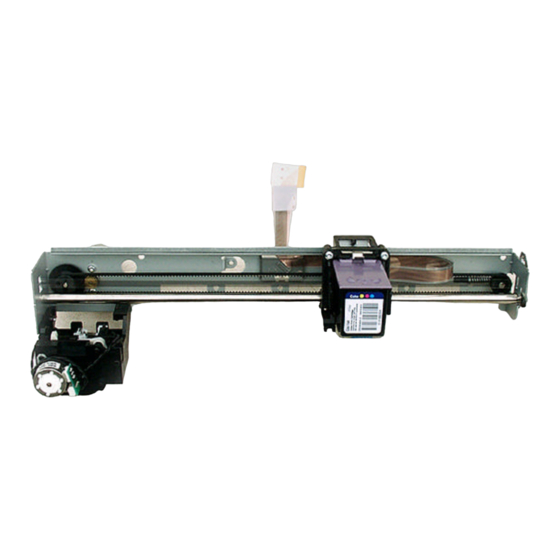
Samsung SF-330 Series Service Manual
Graphic print bar
Hide thumbs
Also See for SF-330 Series:
- User manual (64 pages) ,
- Operating instructions manual (64 pages) ,
- Repair manual (49 pages)
Summary of Contents for Samsung SF-330 Series
- Page 1 SF-330 Series Graphic Print Bar Service Guide Graphic print bar with print cartridge installed Samsung Electronics Confidential © Copyright Samsung Electronics Company 2002 Revision 1.0 July 12, 2002...
-
Page 2: Table Of Contents
(c) ......14 Tables Table 2-1. Print cartridge life specification........10 Revision History Revision Date Revision description July 10,2002 Document released Samsung Electronics Confidential Page 2 SF-330 Series Graphic Print Bar Service Guide © Copyright Samsung Electronics Company 2002 Revision 1.0; 23-Jul-02... -
Page 3: Product Overview
Carriage rod Service station Encoder strip Service station motor Carriage rod lock Figure 1-1. Carriage drive system Samsung Electronics Confidential Page 3 SF-330 Series Graphic Print Bar Service Guide © Copyright Samsung Electronics Company 2002 Revision 1.0; 23-Jul-02... -
Page 4: Carriage Movement
(see Figure 1-3). The caps and wip ers are mounted on a rotary assembly, which incorporates a micro-switch for accurate positioning. Samsung Electronics Confidential Page 4 SF-330 Series Graphic Print Bar Service Guide © Copyright Samsung Electronics Company 2002 Revision 1.0; 23-Jul-02... -
Page 5: Troubleshooting
Lint free swabs (cotton swabs are not recommended) • Torx #'s T8 & T10 drivers • Small flat head screwdrivers • Needle-nose pliers Samsung Electronics Confidential Page 5 SF-330 Series Graphic Print Bar Service Guide © Copyright Samsung Electronics Company 2002 Revision 1.0; 23-Jul-02... -
Page 6: Print Quality
6. Damage to the encoder strip can cause print quality problems. Check for problems with the encoder strip and spring. If necessary, replace affected parts (see sections 3.5 and 3.6). Samsung Electronics Confidential Page 6 SF-330 Series Graphic Print Bar Service Guide © Copyright Samsung Electronics Company 2002 Revision 1.0; 23-Jul-02... -
Page 7: Figure 2-1. Example Of Missing Dots Shown As Partial Printed Rows
4. The print cartridge may have been stored uncapped and out of the mechanism, which can cause a severely Samsung Electronics Confidential Page 7 SF-330 Series Graphic Print Bar Service Guide © Copyright Samsung Electronics Company 2002 Revision 1.0; 23-Jul-02... -
Page 8: Figure 2-3. Cleaning The Electrical Contacts On The Carriage (Left)
Use care during cleaning to avoid staining your hands or clothes with ink from the print cartridge. 1. Hold the print cartridge by the top of the cartridge. Samsung Electronics Confidential Page 8 SF-330 Series Graphic Print Bar Service Guide © Copyright Samsung Electronics Company 2002 Revision 1.0; 23-Jul-02... -
Page 9: Print Cartridges
Skin oil and dust can cause print quality or missing dots problems. 4. Store print cartridges at room temperature. Samsung Electronics Confidential Page 9 SF-330 Series Graphic Print Bar Service Guide © Copyright Samsung Electronics Company 2002 Revision 1.0; 23-Jul-02... -
Page 10: Figure 2-5. Use Before Date On Print Cartridge Package
This is again caused by the product being turned off Samsung Electronics Confidential Page 10 SF-330 Series Graphic Print Bar Service Guide © Copyright Samsung Electronics Company 2002 Revision 1.0; 23-Jul-02... -
Page 11: Part Replacement
Replacement Note: Align the two tapped holes in the carriage motor with the openings in the print bar (see Figure 3-1). Samsung Electronics Confidential Page 11 SF-330 Series Graphic Print Bar Service Guide © Copyright Samsung Electronics Company 2002 Revision 1.0; 23-Jul-02... -
Page 12: Service Station Parts
Figure 3-3. Service station (viewed from the top) showing the direction to which releases the carriage lock push the cap/ wiper rotating assembly Samsung Electronics Confidential Page 12 SF-330 Series Graphic Print Bar Service Guide © Copyright Samsung Electronics Company 2002 Revision 1.0; 23-Jul-02... -
Page 13: Figure 3-4. Removing The Wiper With A Screw Driver
Wiper Figure 3-4. Removing the wiper with a screw driver Samsung Electronics Confidential Page 13 SF-330 Series Graphic Print Bar Service Guide © Copyright Samsung Electronics Company 2002 Revision 1.0; 23-Jul-02... -
Page 14: Figure 3-5. The Back Side (A) And The Left End (B) Of The Print Bar
2. Replace the two screws removed earlier to secure the service station. Do not over tighten the screws as this could damage the service station. Samsung Electronics Confidential Page 14 SF-330 Series Graphic Print Bar Service Guide © Copyright Samsung Electronics Company 2002 Revision 1.0; 23-Jul-02... -
Page 15: Encoder Strip Spring
5. With needle-nose pliers, gently pull the spring away from the carriage rod and over the bend in the carriage bar. 6. Remove the top of the spring from the flange on the carriage bar. Samsung Electronics Confidential Page 15 SF-330 Series Graphic Print Bar Service Guide © Copyright Samsung Electronics Company 2002 Revision 1.0; 23-Jul-02... -
Page 16: Encoder Strip
8. While pushing the encoder strip spring toward the carriage, hook the left end of the encoder strip onto the flange on the left end of the carriage bar (see Figure 3-6b 위). 3.6 Encoder Strip Samsung Electronics Confidential Page 16 SF-330 Series Graphic Print Bar Service Guide © Copyright Samsung Electronics Company 2002 Revision 1.0; 23-Jul-02... -
Page 17: Figure 3-9. Front Of The Print Bar Showing The Flex Circuit And The
If the encoder strip touches any other component, it is installed incorrectly and must be removed and reinstalled again. Samsung Electronics Confidential Page 17 SF-330 Series Graphic Print Bar Service Guide © Copyright Samsung Electronics Company 2002 Revision 1.0; 23-Jul-02... -
Page 18: Carriage Rod Lock
3. Hold the carriage rod lock with the slot on top, with the smooth side of the rod lock toward the carriage bar. Samsung Electronics Confidential Page 18 SF-330 Series Graphic Print Bar Service Guide © Copyright Samsung Electronics Company 2002 Revision 1.0; 23-Jul-02... -
Page 19: Carriage Rod
Removal and Replacement 1. Disconnect the flex cable from the PBA (on the printer) that it is attached to. Samsung Electronics Confidential Page 19 SF-330 Series Graphic Print Bar Service Guide © Copyright Samsung Electronics Company 2002 Revision 1.0; 23-Jul-02... -
Page 20: Figure 3-11. Pushing The Belt Tensioner Toward The Carriage
8. To remove the drive belt, simply detach the belt from the bottom of the carriage assembly (see Figure 3-14). Samsung Electronics Confidential Page 20 SF-330 Series Graphic Print Bar Service Guide © Copyright Samsung Electronics Company 2002 Revision 1.0; 23-Jul-02... -
Page 21: Figure 3-13. Clear Plastic Flex Clamp That Secures The Circuit To The Chassis
Gear flange (unsnapped) Figure 3-15. Drive belt gear and the flange that holds it in place Samsung Electronics Confidential Page 21 SF-330 Series Graphic Print Bar Service Guide © Copyright Samsung Electronics Company 2002 Revision 1.0; 23-Jul-02... -
Page 22: Appendix
Color Cap Carriage Rod Lock Service Station Figure 4-1. Exploded view of the graphic print bar with part notations Samsung Electronics Confidential Page 22 SF-330 Series Graphic Print Bar Service Guide © Copyright Samsung Electronics Company 2002 Revision 1.0; 23-Jul-02... -
Page 23: Troubleshooting Flowchart
Figure 4-2. Troubleshooting flowchart 4.3 General Media Specifications Samsung Electronics Confidential Page 23 SF-330 Series Graphic Print Bar Service Guide © Copyright Samsung Electronics Company 2002 Revision 1.0; 23-Jul-02... - Page 24 Porosity Avg: 15 Smoothness Bottom Avg: 140 Smoothness Top Avg: 135 Taber Stiff CD Avg: 1.50 Taber Stiff MD Avg: 2.90 Samsung Electronics Confidential Page 24 SF-330 Series Graphic Print Bar Service Guide © Copyright Samsung Electronics Company 2002 Revision 1.0; 23-Jul-02...







