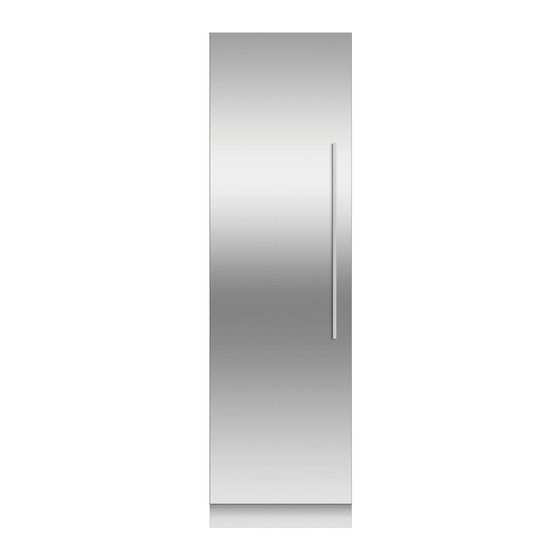
Advertisement
Quick Links
Operating Instructions
Selecting the Food Mode
• Select the desired compartment.
• Press
to scroll through the available modes. The light next to the name of the 'Food Mode' will illuminate as you scroll
to indicate which mode is selected.
Adjusting the Temperature
Each 'Food Mode' will automatically default to the recommended temperature setting. Once you have selected the
compartment and required 'Food Mode', the temperature can be adjusted as desired.
• To increase the temperature of your selected 'Food Mode', press
.
• To decrease the temperature of your selected 'Food Mode', press
.
https://producthelp.fisherpaykel.com/au/Cool/Built-In_Refrigeration/Integrated/RS6121SLK1/User_Guide_RS6121SLK1/05_O...
Updated: Sat, 12 Nov 2022 08:17:04 GMT
Powered by
1
Advertisement

Summary of Contents for Fisher & Paykel RS6121SLK1
- Page 1 ‘Food Mode’, the temperature can be adjusted as desired. • To increase the temperature of your selected ‘Food Mode’, press • To decrease the temperature of your selected ‘Food Mode’, press https://producthelp.fisherpaykel.com/au/Cool/Built-In_Refrigeration/Integrated/RS6121SLK1/User_Guide_RS6121SLK1/05_O… Updated: Sat, 12 Nov 2022 08:17:04 GMT Powered by...
-
Page 2: Selecting Features
Before turning on your automatic ice maker, the water filter must be installed (refer to your installation guide) and flushed to remove any impurities or trapped air in the filter system. 1. Turn your ice maker on, refer to https://producthelp.fisherpaykel.com/au/Cool/Built-In_Refrigeration/Integrated/RS6121SLK1/User_Guide_RS6121SLK1/05_O… Updated: Sat, 12 Nov 2022 08:17:04 GMT Powered by... -
Page 3: Water Filter
• Replacement filter cartridges can be purchased online from fisherpaykel.com or by calling Fisher & Paykel Customer Care. Details of the replacement filter cartridge are labelled on the cartridge. Instructions on how to install your replacement water filter are provided with the filter. https://producthelp.fisherpaykel.com/au/Cool/Built-In_Refrigeration/Integrated/RS6121SLK1/User_Guide_RS6121SLK1/05_O… Updated: Sat, 12 Nov 2022 08:17:04 GMT Powered by... -
Page 4: Alarm Mute
• If the doors are left open for 5 minutes or more, the compartment light turns off and normal door alarms are suspended. • ‘Alarm Mute’ will deactivate after 20 minutes. • To deactivate manually, press again. • Closing the door also deactivates the ‘Alarm Mute’. https://producthelp.fisherpaykel.com/au/Cool/Built-In_Refrigeration/Integrated/RS6121SLK1/User_Guide_RS6121SLK1/05_O… Updated: Sat, 12 Nov 2022 08:17:04 GMT Powered by... -
Page 5: Sabbath Mode
If you turn off your appliance while in Sabbath mode, it will resume automatically once the appliance is switched on again. Key Mute Key mute allows you to silence all button presses. • To activate key mute, press https://producthelp.fisherpaykel.com/au/Cool/Built-In_Refrigeration/Integrated/RS6121SLK1/User_Guide_RS6121SLK1/05_O… Updated: Sat, 12 Nov 2022 08:17:04 GMT Powered by... -
Page 6: Door Alarms
• If the door remains open, subsequent beeps will sound every 30 seconds for 5 minutes. • If the door remains open for 5 minutes or longer, an alarm will sound continuously and the interior compartment light(s) will turn off. https://producthelp.fisherpaykel.com/au/Cool/Built-In_Refrigeration/Integrated/RS6121SLK1/User_Guide_RS6121SLK1/05_O… Updated: Sat, 12 Nov 2022 08:17:04 GMT Powered by... - Page 7 Updated: Sat, 12 Nov 2022 08:17:04 GMT Powered by...




