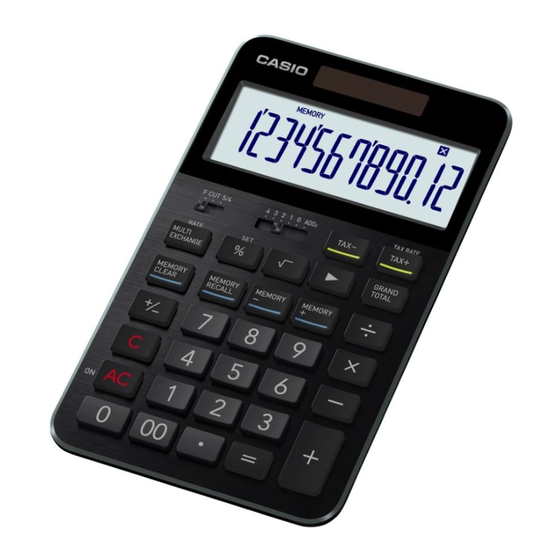
Advertisement
Quick Links
Advertisement

Summary of Contents for Casio S100X
- Page 1 S100X User’s Guide...
-
Page 2: Safety Precautions
Safety Precautions Thank you for purchasing this CASIO product. Be sure to read the “Safety Precautions” before using this product to ensure that you use it correctly. Be sure to keep all user documentation handy for future reference. Warning Indicates something that creates the risk of death or serious personal injury. -
Page 3: Important Precautions
• The contents of these instructions are subject to change without notice. • CASIO COMPUTER CO., LTD. assumes no responsibility for any loss or claims by third parties which may arise from the use of this product. -
Page 4: Power Supply
Power Supply Two-Way Power System provides power even in complete darkness. • Always leave battery replacement up to an authorized dealer. • If the display becomes dim and difficult to read, or if nothing appears on the display when you press A (especially when lighting is dim), you probably need to have the battery replaced. -
Page 5: Table Of Contents
Contents Safety Precautions ······························································· 1 Important Precautions ·························································· 2 Power Supply ········································································ 3 Basic Calculations ································································ 5 Tax Calculations ··································································· 8 Multi Conversion ··································································· 9 Specifications ····································································· 12... -
Page 6: Basic Calculations
Basic Calculations “F” 6 ÷ 3 × 5 + 2.4 – 1 = 11.4 11.4 6/3*5+2.4-1= 2 × (– 3) = – 6 – 6. 2*3>= 5 ÷ 3 = 1.66666666… 1.66666666... “F” 5/3= 1.66 “CUT, 2” 5/3= “5/4, 2” 5/3= 1.67 1.23... - Page 7 200 × 5% = 10 “F” 200*5& 100 + (100 × 5%) = 105 105. “F” 100*5&+ 500 – (500 × 20%) = 400 400. “F” 500*20&- 30 = 60 × ?% ? = 50 “F” 30/60& 12 = 10 + (10 × ?%) ? = 20 “F” 12-10&...
- Page 8 3 = 6 “F” 2+3C4= + 7 = –5 – 5. 2+-7= – 5+77'= 5 + 7 7 = 12 • “ERROR” will appear if the calculation result exceeds the upper calculation limit of the calculator. If this happens, press A. •...
-
Page 9: Tax Calculations
Tax Calculations • To set a tax rate Example: Tax rate = 5% A%(SET) (Hold down until SET appears.) V(TAX RATE) 5 %(SET) • You can check the currently set tax rate by pressing A and then V(TAX RATE). • Tax rate = 5% $150* ➞... -
Page 10: Multi Conversion
Multi Conversion k First, check the current conversion rate.* A m (RATE) k To set the conversion rate Example: To assign a euro value to Value 2 and a dollar value to Value 1 to set up the conversion rate below* 1 euro = $1.1 US 1. - Page 11 k To specify the conversion direction “VALUE1 VALUE2”, “VALUE1 VALUE2” After pressing A , each press of m toggles the conversion direction. An indicator on the display shows the current conversion direction. Example: When a dollar value is assigned to Value 1 and a euro value assigned to Value 2.
- Page 12 k Conversion Calculation Formulas Multi Conversion calculations are performed using the formulas below. 1) Converting Value 1 to Value 2: Value 2 Amount = A ÷ B 2) Converting Value 2 to Value 1: Value 1 Amount = A × B Note that A is an input value or displayed value, while B is the conversion rate.
-
Page 13: Specifications
Specifications Power Supply: Two-Way Power System, with solar cell and one button type battery (CR2025) Battery Life: Approximately 7 years (1 hour operation per day) Operating Temperature: 0°C to 40°C (32°F to 104°F) Dimensions: 17.8 (H) × 110.5 (W) × 183 (D) mm ”H ×... - Page 14 CASIO COMPUTER CO., LTD. 6-2, Hon-machi 1-chome Shibuya-ku, Tokyo 151-8543, Japan SA2210-A © 2022 CASIO COMPUTER CO., LTD.









