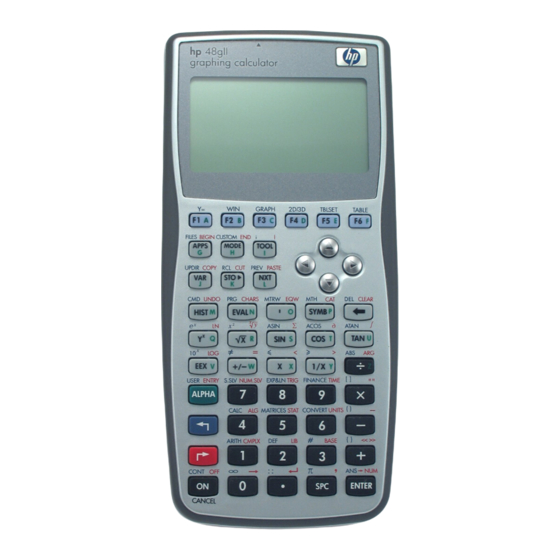
HP 48gII Advanced User's Reference Manual
Graphing calculator
Hide thumbs
Also See for 48gII:
- User manual (864 pages) ,
- Manual (4 pages) ,
- Instruction manual (3 pages)
Summary of Contents for HP 48gII
- Page 1 49g+/ hp 48gII graphing calculator advanced user's reference manual Edition 1 HP part number F2228-90010 Printed Date: 2005/9/17...
- Page 3 Notice REGISTER YOUR PRODUCT AT: www.register.hp.com THIS MANUAL AND ANY EXAMPLES CONTAINED HEREIN ARE PROVIDED "AS IS" AND ARE SUBJECT TO CHANGE WITHOUT NOTICE. HEWLETT-PACKARD COMPANY MAKES NO WARRANTY OF ANY KIND WITH REGARD TO THIS MANUAL, INCLUDING, BUT NOT LIMITED TO, THE IMPLIED WARRANTIES OF MERCHANTABILITY, NON-INFRINGEMENT AND FITNESS FOR A PARTICULAR PURPOSE.
-
Page 5: Table Of Contents
Contents Contents... 1 1. RPL Programming... 1-1 Understanding Programming ...1-1 The Contents of a Program ... 1-1 Calculations in a Program ... 1-2 Entering and Executing Programs...1-3 Viewing and Editing Programs ...1-6 Creating Programs on a Computer ...1-7 Using Local Variables...1-7 Creating Local Variables... - Page 6 FIB1 (Fibonacci Numbers, Recursive Version)... 2-1 FIB2 (Fibonacci Numbers, Loop Version) ... 2-2 FIBT (Comparing Program-Execution Time)... 2-3 Displaying a Binary Integer ... 2-5 PAD (Pad with Leading Spaces) ... 2-5 PRESERVE (Save and Restore Previous Status) ... 2-6 BDISP (Binary Display) ... 2-7 Median of Statistics Data ...
- Page 7 ASINH...3-14 ASN ...3-14 ASR ...3-15 ASSUME...3-16 ATAN ...3-16 ATAN2S ...3-17 ATANH ...3-17 ATICK ...3-18 ATTACH...3-18 AUGMENT...3-19 AUTO...3-19 AXES ...3-20 AXL ...3-20 AXM ...3-20 AXQ ...3-20 BAR ...3-20 BARPLOT ...3-21 BASIS ...3-22 BAUD...3-22 BEEP ...3-22 BESTFIT ...3-22 BIN ...3-22 BINS ...3-23 BLANK...3-23 BOX ...3-23 BUFLEN ...3-24...
- Page 8 CON... 3-32 COND... 3-33 CONIC... 3-33 CONJ... 3-34 CONLIB... 3-34 CONST ... 3-35 CONSTANTS... 3-35 CONT ... 3-35 CONVERT ... 3-35 CORR... 3-35 COS... 3-36 COSH... 3-36 COV... 3-37 CR... 3-37 CRDIR... 3-37 CROSS ... 3-37 CSWP ... 3-38 CURL... 3-38 CYCLOTOMIC...
- Page 9 DIVMOD...3-48 DIVPC...3-48 dn ...3-48 DO...3-48 DOERR ...3-49 DOLIST ...3-49 DOMAIN...3-50 DOSUBS...3-50 DOT ...3-50 DRAW ...3-51 DRAW3DMATRIX ...3-51 DRAX...3-51 DROITE...3-52 DROP ...3-52 DROP2 ...3-52 DROPN ...3-52 DTAG...3-52 DUP ...3-53 DUP2 ...3-53 DUPDUP...3-53 DUPN ...3-53 D R ...3-54 e ...3-54 EDIT...3-54 EDITB ...3-55 EGCD ...3-55 EGV ...3-55 EGVL ...3-55...
- Page 10 FACTORS ... 3-62 FANNING ... 3-62 FAST3D ... 3-62 FCOEF... 3-63 FC?... 3-63 FC?C ... 3-63 FDISTRIB ... 3-64 FFT ... 3-64 FILER ... 3-64 FINDALARM ... 3-64 FINISH ... 3-65 FIX ... 3-65 FLASHEVAL ... 3-65 FLOOR... 3-66 FONT6 ... 3-66 FONT7 ...
- Page 11 HMS–...3-78 HMS+ ...3-78 ...3-79 HMS...3-79 HOME...3-79 HORNER ...3-79 i...3-80 IABCUV...3-80 IBASIS...3-80 IBERNOULLI ...3-80 IBP ...3-80 ICHINREM ...3-80 IDN...3-80 IDIV2...3-81 IEGCD ...3-81 IF ...3-81 IFERR...3-81 IFFT ...3-82 IFT...3-83 IFTE ...3-83 ILAP ...3-83 IM ...3-83 IMAGE...3-84 INCR ...3-84 INDEP...3-84 INFORM ...3-85 INPUT...3-86 INT ...3-86 INTEGER ...3-87 INTVX ...3-87...
- Page 12 LCM ... 3-92 LCXM ... 3-92 LDEC... 3-92 LEGENDRE ... 3-92 LGCD ... 3-92 LIBEVAL ... 3-92 LIBS... 3-93 lim ... 3-93 LIMIT ... 3-93 LIN ... 3-93 LINE... 3-93 LINE ... 3-93 LINFIT ... 3-94 LININ ... 3-94 LINSOLVE ... 3-94 LIST ...
- Page 13 MOD ...3-106 MODSTO ...3-107 MODULAR...3-107 MROOT...3-107 MSGBOX ...3-107 MSLV...3-107 MSOLVR...3-107 MULTMOD...3-108 MUSER ...3-108 NDISP...3-108 NDIST...3-108 NDUPN ...3-109 NEG ...3-109 NEWOB...3-109 NEXT ...3-110 NEXTPRIME ...3-110 NIP ...3-110 NOT ...3-110 NOVAL ...3-111 N ...3-111 NSUB...3-111 NUM...3-111 NUM...3-112 NUMX ...3-112 NUMY ...3-112 ...3-113 OCT ...3-113 OFF...3-113 OLDPRT...3-114...
- Page 14 PLOTADD... 3-123 PMAX ... 3-123 PMIN ... 3-123 PMINI ... 3-124 POLAR... 3-124 POLYNOMIAL... 3-125 POP ... 3-125 POS ... 3-125 POTENTIAL ... 3-125 POWEXPAND... 3-125 POWMOD... 3-125 PR1... 3-125 PREDV... 3-126 PREDX... 3-126 PREDY... 3-127 PREVAL... 3-127 PREVPRIME ... 3-127 PRLCD...
- Page 15 RCLMENU ...3-141 RCLVX ...3-141 RCL ...3-141 RCWS ...3-142 RDM...3-142 RDZ ...3-142 RE ...3-143 RECN ...3-143 RECT...3-143 RECV...3-144 REF...3-144 REMAINDER...3-144 RENAME...3-144 REORDER...3-144 REPEAT...3-144 REPL ...3-144 RES ...3-145 RESTORE ...3-146 RESULTANT ...3-146 REVLIST ...3-146 REWRITE ...3-147 RISCH ...3-147 RKF...3-147 RKFERR ...3-147 RKFSTEP ...3-148 RL...3-148 RLB...3-148 RND ...3-149...
- Page 16 SCALEW... 3-158 SCATRPLOT... 3-158 SCATTER... 3-159 SCHUR ... 3-159 SCI... 3-160 SCL ... 3-160 SCONJ... 3-160 SCROLL ... 3-160 SDEV... 3-161 SEND ... 3-161 SEQ ... 3-161 SERIES... 3-162 SERVER ... 3-162 SEVAL... 3-162 SF ... 3-162 SHOW ... 3-162 SIDENS...
- Page 17 STO/ ...3-175 STO ...3-176 ...3-176 STR...3-176 STREAM ...3-176 STURM...3-177 STURMAB ...3-177 STWS ...3-177 SUB ...3-177 SUBST ...3-178 SUBTMOD...3-178 SVD ...3-178 SVL ...3-178 SWAP ...3-179 SYSEVAL...3-179 SYLVESTER ...3-179 SYST2MAT...3-179 %T...3-179 TABVAL ...3-180 TABVAR...3-180 TAG...3-180 TAIL ...3-180 TAN...3-180 TAN2CS2...3-181 TAN2SC ...3-181 TAN2SC2...3-181 TANH...3-181 TAYLOR0...3-181 TAYLR...3-181...
- Page 18 TSTR ... 3-188 TVARS ... 3-188 TVM ... 3-188 TVMBEG... 3-189 TVMEND... 3-189 TVMROOT ... 3-189 TYPE ... 3-189 UBASE ... 3-190 UFACT ... 3-190 UFL1 MINIF... 3-191 UNASSIGN... 3-191 UNASSUME... 3-191 UNBIND ... 3-191 UNIT ... 3-191 UNPICK ... 3-191 UNROT ...
- Page 19 Y2 ...3-206 YCOL...3-206 YRNG ...3-206 YSLICE...3-207 YVOL ...3-207 YYRNG...3-208 ZEROS ...3-208 ZFACTOR...3-208 ZVOL ...3-208 (Power) ...3-209 (Where) ...3-209 (Square Root) ...3-210 ∫ (Integrate) ...3-211 (Undefined) ...3-212 ∞ (Infinity)...3-212 Σ (Summation) ...3-212 Σ+ (Sigma Plus) ...3-212 Σ – (Sigma Minus) ...3-213 (Pi) ...3-213 (Derivative) ...3-213 (Factorial)...3-214...
- Page 20 ATAN2S... 4-15 AUGMENT ... 4-15 AXL... 4-15 AXM... 4-16 AXQ ... 4-16 BASIS... 4-16 C2P... 4-17 CASCFG... 4-17 CASCMD ... 4-17 CHINREM... 4-17 CHOLESKY... 4-18 CIRC... 4-18 COLLECT ... 4-19 CONSTANTS... 4-19 CURL... 4-19 CYCLOTOMIC... 4-20 DEDICACE... 4-20 DEF ... 4-20 DEGREE...
- Page 21 HALFTAN...4-36 HELP ...4-36 HERMITE...4-37 HESS...4-37 HILBERT...4-37 HORNER ...4-38 IABCUV...4-38 IBASIS...4-38 IBERNOULLI ...4-39 IBP ...4-39 ICHINREM ...4-40 IDIV2...4-40 IEGCD ...4-40 ILAP ...4-41 IMAGE...4-41 INT ...4-41 INTEGER ...4-42 INTVX ...4-42 INVMOD...4-42 IQUOT ...4-43 IREMAINDER...4-43 ISOM...4-43 ISPRIME? ...4-44 JORDAN ...4-44 KER ...4-45 LAGRANGE...4-45 LAP ...4-45 LAPL ...4-46 LCM ...4-46...
- Page 22 POWEXPAND... 4-57 POWMOD... 4-58 PREVAL... 4-58 PREVPRIME ... 4-58 PROPFRAC ... 4-59 PTAYL... 4-59 QUOT... 4-59 QXA ... 4-60 RCLVX ... 4-60 REF ... 4-60 REMAINDER... 4-61 REORDER ... 4-61 RESULTANT... 4-61 REWRITE ... 4-62 RISCH ... 4-62 RREF... 4-62 rref ...
- Page 23 VPOTENTIAL ...4-79 XNUM ...4-79 XQ ...4-80 ZEROS ...4-80 ? ...4-81 ∞...4-81 5. Equation Reference ... 5-1 Columns and Beams (1) ...5-3 Elastic Buckling (1, 1) ... 5-4 Eccentric Columns (1, 2)... 5-4 Simple Deflection (1, 3)... 5-5 Simple Slope (1, 4)... 5-5 Simple Moment (1, 5) ...
- Page 24 Isothermal Expansion (5, 3)... 5-26 Polytropic Processes (5, 4)... 5-26 Isentropic Flow (5, 5) ... 5-26 Real Gas Law (5, 6) ... 5-27 Real Gas State Change (5, 7) ... 5-27 Kinetic Theory (5, 8) ... 5-28 Heat Transfer (6)... 5-28 Heat Capacity (6, 1) ...
- Page 25 Stress on an Element (14, 3) ... 5-56 Mohr's Circle (14, 4) ... 5-57 Waves (15) ...5-57 Transverse Waves (15,1)... 5-58 Longitudinal Waves (15, 2) ... 5-58 Sound Waves (15, 3)... 5-58 References ...5-59 6. The Development Library ... 6-1 Section 1 - Introduction...6-1 Section 2 –...
- Page 26 βENTER... D-3 CST ... D-3 ENVSTACK ... D-4 EQ ... D-4 EXITED ... D-4 EXPR ... D-4 IOPAR ... D-4 MASD.INI ... D-6 MHpar... D-6 Mpar... D-6 n1, n2, … ... D-6 Nmines ... D-6 PPAR ... D-6 PRTPAR ... D-8 REALASSUME...
-
Page 27: Rpl Programming
If you've used a calculator or computer before, you're probably familiar with the idea of programs. Generally speaking, a program is something that gets the calculator or computer to do certain tasks for you -- more than a built-in command might do. In the hp49g+/hp48gII , a program is an object that does the same thing. -
Page 28: Calculations In A Program
Program « 1 2 » « "Hello" {A B}» « '1+2' » « '1+2' NUM» « « 1 2 + » » « « 1 2 + » EVAL » Programs can also contain structures. A structure is a program segment with a defined organization. Two basic kinds of structure are available: Local variable structure. -
Page 29: Entering And Executing Programs
Entering and Executing Programs A program is an object – it occupies one level on the stack, and you can store it in a variable. To enter a program: 1. Press @%.The PRG annunciator appears, indicating program-entry mode is active. 2. - Page 30 To stop an executing program: Press −. Example: Enter a program that takes a radius value from the stack and calculates the volume of a sphere of radius r using If you were going to calculate the volume manually after entering the radius on the stack, you might press these keys: 3Q!ì*4`3/*@ï...
- Page 31 Example: Enter a program SPH that calculates the volume of a spherical cap of height h within a sphere of radius R using values stored in variables H and R. In this and following chapters on programming, “stack diagrams” show what arguments must be on the stack before a program is executed and what results the program leaves on the stack.
-
Page 32: Viewing And Editing Programs
This is the program: « '1/3*œ*H^2*(3*R-H)' NUM » Now use SPH to calculate the volume of a spherical cap of radius r = 10 and height h = 3. First, store the data in the appropriate variables. Then select the VAR menu and execute the program. The answer is returned to level 1 of the stack. -
Page 33: Creating Programs On A Computer
@%SPH% ˜ Press − to stop viewing. Creating Programs on a Computer It is convenient to create programs and other objects on a computer and then load them into the hp49g+/hp48gII. If you are creating programs on a computer, you can include “comments” in the computer version of the program. -
Page 34: Evaluating Local Names
then a creates local variable a = 20. ab creates local variables a = 6 and b = 20. abc crates local variables a = 10, b = 6, and c = 20. The defining procedure then uses the local variables to do calculations. Local variable structures have these advantages: The "... -
Page 35: Defining The Scope Of Local Variables
When a local name is evaluated, the object stored in the corresponding variable is returned to the stack but is not evaluated.When a local variable contains a number, the effect is identical to evaluation of a global name, since putting a number on the stack is equivalent to evaluating it. However, if a local variable contains a program, algebraic expression, or global variable name —... -
Page 36: Compiled Local Variables
Compiled local variables bridge the gap between these two variable types. To programs, compiled local variables look like global variables, but to the calculator they act like local variables. This means you can create a compiled local variable in a local variable structure, use it in any other program that is called within that structure, and when the program finishes, the variable is gone. -
Page 37: Using Tests And Conditional Structures
If a program begins with a local variable structure and has a program as the defining procedure, the complete program acts like a user-defined function in two ways: it takes numeric or symbolic arguments, and takes those arguments either from the stack or in algebraic syntax. However, it does not have a derivative. (The defining program must, like algebraic defining procedures, return only one result to the stack.) There's an advantage to using a program as the defining procedure for a local variable structure: The program can contain commands not allowed in algebraic expressions. - Page 38 The comparison commands return 1. (true) or 0. (false) based on the comparison — or an expression that can evaluate to 1. or 0.. The order of the comparison is “level 2 test level 1,” where test is the comparison function. All comparison commands except SAME return the following: If neither object is an algebraic or a name, returns 1.
-
Page 39: Using Conditional Structures And Commands
You can use NOT as a prefix function in algebraics. For example, 'NOT Z‰4' NUM returns 0. if Z =2. Testing Object Types The TYPE command (!°%TEST% L %TYPE%) takes any object as its argument and returns the number that identifies that object type. For example, "HELLO" TYPE returns 2, the value for a string object. See the table of object types in chapter 3, in the TYPE command, to find hp49g+/hp48gII objects and their corresponding type numbers. - Page 40 The IF … THEN … ELSE … END Structure The syntax for this structure is « … IF test-clause THEN true-clause ELSE false-clause END … » IF … THEN … ELSE … END executes either the true-clause sequence of commands if the true-clause is true, or the false-clause sequence of commands if the true-clause is false.
- Page 41 To enter CASE … END in a program: 1. Press !°%BRCH% !%CASE% to enter CASE … THEN …END…END 2. For each additional test-clause, move the cursor after a test-clause END and press @%CASE% to enter THEN … END. Conditional Examples These examples illustrate conditional structures in programs.
- Page 42 « x 'IFTE(x‹0,SIN(x)/x,1)' » Example: Two Conditional Actions. This program multiplies two numbers together if they're both nonzero — otherwise, it returns the string “ZERO”. Program: « n1 n2 « 'n1‹0 AND n2‹0' THEN n1 n2 * ELSE "ZERO"...
-
Page 43: Using Loop Structures
Program: « y « CASE y TYPE 2 SAME THEN y 'STR' STO y TYPE 5 SAME THEN y 'LIST' STO y TYPE 8 SAME THEN y 'PROG' STO » » Using Loop Structures You can use loop structures to execute a part of a program repeatedly. To specify in advance how many times to repeat the loop, use a definite loop. - Page 44 loop-clause START takes two numbers (start and finish) from the stack and stores them as the starting and ending values for a loop counter. Then, the loop-clause is executed. NEXT increments the counter by 1 and tests to see if its value is less than or equal to finish.
- Page 45 loop-clause increment START takes two numbers (start and finish) from the stack and stores them as the starting and ending values of the loop counter. Then the loop-clause is executed. STEP takes the increment value from the stack and increments the counter by that value. If the argument of STEP is an algebraic or a name, it's automatically evaluated to a number.
- Page 46 loop-clause FOR takes start and finish from the stack as the beginning and ending values for the loop counter, then creates the local variable counter as a loop counter. Then the loop-clause is executed — counter can appear within the loop-clause.
-
Page 47: Using Indefinite Loop Structures
loop-clause increment FOR takes start and finish from the stack as the beginning and ending values for the loop counter, then creates the local variable counter as a loop counter. Next, the loop-clause is executed — counter can appear within the loop-clause. - Page 48 « … DO loop-clause UNTIL test-clause END … » DO… UNTIL… END executes the loop-clause sequence repeatedly until test-clause returns a true (nonzero) result. Because the test-clause is executed after the loop-clause, the loop-clause is always executed at least once. loop-clause test-clause DO starts execution of the loop-clause.
- Page 49 Program: « 'c' INCR n * 's' STO+ UNTIL s 1000 > » » The WHILE … REPEAT … END Structure The syntax for this structure is « … WHILE test-clause REPEAT loop-clause END … » WHILE … REPEAT … END repeatedly evaluates test-clause and executes the loop-clause sequence if the test is true.
-
Page 50: Using Loop Counters
To enter WHILE … REPEAT … END in a program: Press !°%BRCH% ! %WHILE%. Example: The following program starts with a number on the stack, and repeatedly performs a division by 2 as long as the result is evenly divisible. For example, starting with the number 24, the program computes 12, then 6, then 3. -
Page 51: Using Summations Instead Of Loops
Using Flags You can use flags to control calculator behavior and program execution. You can think of a flag as a switch that is either on (set) or off (clear). You can test a flag's state within a conditional or loop structure to make a function instead of loops. -
Page 52: Types Of Flags
Because certain flags have unique meanings for the calculator, flag tests expand a program's decision- making capabilities beyond that available with comparison and logical functions. Types of Flags The hp49g+/hp48gII has two types of flags: System flags. Flags 1 through User flags. -
Page 53: Recalling And Storing The Flag States
Example: Program: « -42 FC? THEN 6.152007 ELSE 15.062007 17.05 "TEST COMPLETE" 3 LIST STOALARM » Example: User Flag. The following program returns either the fractional or integer part of the number in level 1, depending on the state of user flag 10. Program: «... -
Page 54: Using Subroutines
To change the current flag states: 1. Enter the flag-state argument- see below 2. Execute STOF (!°L %MODES% %FLAG% L%STOF% ). STOF sets the current states of flags based on the flag-state argument: Changes the states of only the system flags. { #n s-lower u-lower... -
Page 55: Single-Stepping Through A Program
Here is a stack diagram and program listing for TORSV. Level 2 Program: « a b « a b TORSA b a - * 4 / » » O TORSV K Now use TORSV to calculate the volume of a torus of inner radius a = 6 and outer radius b = 8. 6 ` 8 J %TORSV% Single-Stepping through a Program It's easier to understand how a program works if you execute it step by step, observing the effect of each step. - Page 56 Example: Execute program TORSV step by step. Use a = 6 and b = 8. Select the VAR menu and enter the data. Enter the program name and start the debugging. HLT indicates program execution is suspended. @· J6 `8 `O%TORSV% !°LL%RUN% %DBUG% Display and execute the first program step.
- Page 57 @·J 10 `12 O%TORSV% !°LL%RUN% %DBUG% %SST°% (4 times) %NEXT% The next step is TORSA. Single-step into TORSA, then check that you're at the first step of TORSA. %SST°% %NEXT% Press != != to complete subroutine and program execution. The following table summarizes the operations for single-stepping through a program.
-
Page 58: Trapping Errors
Trapping Errors If you attempt an invalid operation from the keyboard, the operation is not executed and an error message appears. For example, if you execute + with a vector and a real number on the stack, the hp49g+/hp48gII returns the message + Error: Bad Argument Type and returns the arguments to the stack (if Last Arguments is enabled). -
Page 59: Making An Error Trap
Description Causes an error. For a string in level 1, causes a user-defined error: the calculator behaves just as if an ordinary error has occurred. For a binary integer or real number in level 1, causes the corresponding built-in error. - Page 60 Program: « IFERR WHILE REPEAT …+ THEN "DONE" 1 DISP 1 FREEZE » The IFERR … THEN … ELSE … END Structure The syntax for this structure is « … IFERR trap-clause THEN error-clause ELSE normal-clause END … » The commands in the error-clause are executed only if an error is generated during execution of the trap-clause. If an error occurs in the trap-clause, the error is ignored, the remainder of the trap-clause is skipped, and program execution jumps to the error-clause.
-
Page 61: Input
PROMPT takes a string argument from level 1, displays the string (without the ""delimiters) in the status area, and halts program execution. Calculator control is returned to the keyboard. When execution resumes, the input is left on the stack as entered. - Page 62 1-36 RPL Programming Comments: Puts the prompting string on the stack. Displays the string in the status area, halts program execution, and returns calculator control to the keyboard. Executes TORSA using the just-entered stack arguments. Stores the program in TPROMPT.
-
Page 63: Using Disp Freeze Halt
""delimiters. The display created by DISP persists only as long as the program continues execution — if the program ends or is suspended by HALT, the calculator returns to the normal stack environment and updates the display. However, you can use FREEZE to retain the prompt display. -
Page 64: Using Input
Using INPUT … ENTER for Input INPUT lets you use the stack area for prompting, lets you supply default input, and prevents the user from using normal stack operations or altering data on the stack. To enter INPUT in a program: 1. - Page 65 Program: « "Key in radius" "" INPUT OBJ 4 * 3 / ‡ * NUM » `OVSPH ‰ Example: Execute VSPH to calculate the volume of a sphere of radius 2.5. J %VSPH% Key in the radius and continue program execution..2.5 ` To include INPUT options: Use a list (with {} delimiters) as the command-line argument for INPUT.
- Page 66 {"command-line" cursor-position operating-options } Specifies the content of the command line when the program pauses. Embedded “Command- newline characters produce multiple lines in the display. (If not included, the line” command line is blank.) Specifies the position of the cursor in the command line and its type. (If not included, Cursor- an insert cursor is at the end of the command line.) position...
- Page 67 Example: The command-line string "@UPPER LIMIT@" displays @UPPER LIMIT@ command line. If you press 200 `the return string is "@UPPER LIMIT@200". When OBJ" extracts the text from the string, it strips away the @ characters and the enclosed characters, and it returns the number 200. (See "Creating Programs on a computer"...
-
Page 68: Using Inform And Choose For Input
10 ˜20 Continue program execution. Example: The following program executes INPUT to prompt for a social security number, then extracts two strings: the first three digits and last four digits. The level 1 argument for INPUT specifies: A command-line string with dashes. The replace cursor positioned at the start of the prompt string ( –1). - Page 69 To set up an input form: 1. Enter a title string for the input for the input form (use @Õ). 2. Enter a list of field specifications. 3. Enter a list of format options. 4. Enter a list of reset values (values that appear when RESET is pressed). 5.
- Page 70 Program: « 'NAMES' VTYPE IF -1 == THEN{ } 'NAMES' STO WHILE "PHONELIST OPTIONS:" { "ADD A NAME" 1} { "VIEW A NUMBER" 2 } } 1 CHOOSE REPEAT c « CASE c 1 == THEN "ADD A NAME" {"NAME:"...
-
Page 71: Beeping To Get Attention
Program: ELSE WHILE "VIEW A NUMBER" NAMES 1 CHOOSE REPEAT STR MSGBOX » » `OPHONES ‰ You can delete names and numbers by editing the NAMES variable. To improve upon this program, create a delete name routine. Beeping to Get Attention To enter BEEP in a program: 1. -
Page 72: Stopping A Program For Keystroke Input
Stopping a Program for Keystroke Input A program can stop for keystroke input — it can wait for the user to press a key. You can do this with the WAIT and KEY commands. Using WAIT for Keystroke Input The WAIT command normally suspends execution for a specified number of seconds. However, you can specify that it wait indefinitely until a key is pressed. -
Page 73: Data Output Commands
Data Output Commands Command !°L%OUT%: PVIEW %PVIEW% TEXT %TEXT% CLLCD %CLLCD% DISP %DISP% FREEZE %FREEZ% MSGBOX %MSGBO% BEEP %BEEP% Labeling Output with Tags To label a result with a tag: 1. Put the output object on the stack. 2. Enter a tag — a string, a quoted name, or a number. 3. -
Page 74: Labeling And Displaying Output As Strings
Labeling and Displaying Output as Strings To label and display a result as a string: 1. Put the output object on the stack. 2. Enter the "STR command (PRG TYPE menu). 3. Enter a string to label the object (with "" delimiters). 4. -
Page 75: Using Msgbox To Display Output
Using MSGBOX to Display Output To set up a message box: 1. Enter a message string. 2. Execute the MSGBOX command. Enter the string "HELLO, WORLD" `. Example: Execute MSGBOX (!°L %OUT% %MSGBO%). The following message appears: You must acknowledge a message box by pressing %OK% or −. Using Menus with Programs You can use menus with programs for different purposes: Menu-based input. -
Page 76: Using Menus For Input
To specify a particular page of a menu, enter the number as m.pp, where m is the menu number and pp is the page number (such as 94.02 for page 2 of the TIME menu). If page pp doesn't exist, page 1 is displayed (94 gives page 1 of the TIME menu). - Page 77 The program uses the equation E = IZ, where E is the voltage, I is the current, and Z is the impedance. Because the voltage, current, and impedance are complex numbers, you can't use the HP Solve application to find solutions. The custom menu in EIZ assigns a direct solution to the left-shifted menu key for each variable, and assigns store and recall functions to the unshifted and right-shifted keys —...
-
Page 78: Turning Off The Hp49G+/Hp48Gii From A Program
Press (!H)%FMT% %STD% and L %MODES %ANGLE %RECT% to restore Standard and Rectangular modes. Turning Off the hp49g+/hp48gII from a Program To turn off the calculator in a program: Execute the OFF command (PRG RUN menu). The OFF command turns off the hp49g+/hp48gII . If a program executes OFF, the program resumes when the calculator is next turned on. -
Page 79: Rpl Programming Examples
The examples in this chapter assume the hp49g+/hp48gII is in its initial, default condition – they assume you haven't changed any of the hp49g+/hp48gII operating modes. (To reset the calculator to this condition, see “Memory Reset” in chapter 5 of the hp49g+/hp48gII User's Guide.) Each program listing in this chapter gives the following information: A brief description of the program. -
Page 80: Fib2 (Fibonacci Numbers, Loop Version)
Techniques used in FIB1 IFTE (if -then-else function). The defining procedure for FIB1 contains the conditional function IFTE, which can take its argument either from the stack or in algebraic syntax. Recursion. The defining procedure for FIB1 is written in terms of FIB1, just as F and F FIB1 program listing Program:... -
Page 81: Fibt (Comparing Program-Execution Time)
FIB2 program listing Program: « n « IF n 1 ‰ THEN n ELSE START NEXT SWAP DROP » » `O FIB2 K Checksum: # 23902d (press O%FIB2% !°#MEM# %BYTES%) Bytes: Example: Calculate F and F Calculate F 6 %FIB2% Calculate F 10 %FIB2% FIBT (Comparing Program-Execution Time) - Page 82 Techniques used in FIBT Structured programming. FIBT calls both FIB1 and FIB2. Programmatic use of calculator clock. FIBT executes the TICKS command to record the start and finish of each subprogram. Labeling output. FIBT tags each execution time with a descriptive message.
-
Page 83: Displaying A Binary Integer
This section contains three programs: PAD is a utility program that converts an object to a string for right-justified display. PRESERVE is a utility program for use in programs that change the calculator's status (angle mode, binary base, and so on). -
Page 84: Preserve (Save And Restore Previous Status)
Preserving calculator flag status. PRESERVE uses RCLF (recall flags) to record the current status of the calculator in a binary integer, and STOF (store flags) to restore the status from that binary integer. Local-variable structure. PRESERVE creates a local variable structure to briefly remove the binary integer from the stack. -
Page 85: Bdisp (Binary Display)
PRESERVE program listing Program: « RCLF f « IFERR EVAL THEN f STOF ERRN DOERR f STOF » » `OPRESERVE K Checksum: # 26834d Bytes: PRESERVE is demonstrated in the program BDISP. BDISP (Binary Display) BDISP displays a real or binary number in HEX, DEC, OCT, and BIN bases. Level 1 Comments: Recalls the list of four 64-bit... - Page 86 Techniques used in BDISP IFERR…THEN…END (error trap). To accommodate real-number arguments, BDISP includes the command R"B (real-to-binary). However, this command causes an error if the argument is already a binary integer. To maintain execution if an error occurs, the R"B command is placed inside an IFERR clause. No action is required when an error occurs (since a binary number is an acceptable argument), so the THEN clause contains no commands.
- Page 87 BDISP program listing Program: « « -55 CF IFERR RB THEN n « CLLCD « BIN » « OCT » « DEC » « HEX » FOR j EVAL n STR j DISP NEXT » 3 FREEZE » PRESERVE »...
-
Page 88: Median Of Statistics Data
Return to the normal stack display and check the current base. − ‚ã Although the main nested program left the calculator in BIN base, PRESERVE restored DEC base. To check that BDISP also works for real numbers, try 144. 144 %BDISP% Press −... -
Page 89: Median (Median Of Statistics Data)
Techniques used in %TILE FLOOR and CEIL. For an integer, FLOOR and CEIL both return that integer; for a noninteger, FLOOR and CEIL return successive integers that bracket the noninteger. SORT. The SORT command sorts the list elements into ascending order. %TILE program listing (Note: Use Approximate mode for this program and example) Program: «... - Page 90 Techniques used in MEDIAN Arrays, lists, and stack elements. MEDIAN extracts a column of data from DAT in vector form. To convert the vector to a list, MEDIAN puts the vector elements on the stack and combines them into a list. From this list the median is calculated using %TILE.
- Page 91 Program: OBJ DROP n LIST 50 %TILE j ROLLD NEXT m ARRY s STO… » » `OMEDIAN K Checksum: # 50773d Bytes: Example: Calculate the median of the following data. 18 12 11 1 31 48 20 17 There are two columns of data, so MEDIAN will return a two-element vector. Enter the matrix.
-
Page 92: Expanding And Collecting Completely
Expanding and Collecting Completely This section contains two programs: MULTI repeats a program until the program has no effect on its argument. EXCO calls MULTI to completely expand and collect an algebraic. MULTI (Multiple Execution) Given an object and a program that acts on the object, MULTI applies the program to the object repeatedly until the program no longer changes the object. -
Page 93: Exco (Expand And Collect Completely)
MULTI is demonstrated in the next programming example. EXCO (Expand and Collect Completely) EXCO repeatedly executes EXPAN on an algebraic until the algebraic doesn't change, then repeatedly executes COLCT until the algebraic doesn't change. In some cases the result will be a number. Expressions with many products of sums or with powers can take many iterations of EXPAN to expand completely, resulting in a long execution time for EXCO. -
Page 94: Minimum And Maximum Array Elements
Enter the expression. O3 * X * !Ü4 *Y+Z ™+ ! Ü 8 *X -5 *Z ™Q2 Select the VAR menu and start the program. J %EXCO% Minimum and Maximum Array Elements This section contains two programs that find the minimum or maximum element of an array: MNX uses a DO…UNTIL…END (indefinite) loop. - Page 95 MNX program listing Program: « {{ "MAX" « 10 SF CONT » } { "MIN" « 10 CF CONT » }} TMENU "Sort for MAX or MIN?" PROMPT 1 GETI ROT ROT GETI 4 ROLL DUP2 > 10 FS? XOR THEN SWAP DROP...
-
Page 96: Mnx2 (Minimum Or Maximum Element- Version 2)
!² 12 `56 `˜šš 45 `1 ` 9 `14 ` Select the VAR menu and execute MNX. J %MNX% Find the maximum element. %MAX% MNX2 (Minimum or Maximum Element- Version 2) Given an array on the stack, MNX2 finds the minimum or maximum element in the array. MNX2 uses a different approach than MNX: it executes OBJ"... - Page 97 MNX2 program listing Program: « {{ "MAX" « 10 SF CONT » } { "MIN" « 10 CF CONT » }} TMENU "Sort for MAX or MIN?" PROMPT DUP OBJ SWAP OBJ DROP * 1 - FOR n DUP2 > 10 FS? XOR THEN SWAP DROP...
-
Page 98: Applying A Program To An Array
!² 12 `56 `˜šš 45 `1 ` 9 `14 ` Select the VAR menu and execute MNX2. J %MNX2% Find the minimum element. %MIN% Applying a Program to an Array APLY makes use of list processing to transform each element of an array according to a desired procedure. The input array must be numeric, but the output array may be symbolic. - Page 99 Program: 1 CF a DUP SIZE DUP SIZE IF 1 == THEN 1 SF 1 + SWAP OBJ OBJ DROP 1 + ROLL ELSE DROP2 a OBJ END DUP OBJ DROP * Duplicate the dimension list and compute the total SWAP OVER 2 + ROLLD LIST 1 p DOSUBS...
-
Page 100: Converting Between Number Bases
Program: 'm*(n-i)+i' EVAL ROLLD NEXT n LIST » END 1 CF » » `OAPLY K Checksum: # 11132d Bytes: Example: Apply the function, f(x) = Ax !Ô3†2W†4` ‚å 3 QA *7 - `J %APLY% H#DISP ˜˜ (select small stack display to see all vector elements.) Converting Between Number Bases nBASE converts a positive decimal number (x) into a tagged string representation of the equivalent value in a... - Page 101 nBASE program listing Program: « 1 CF 0 RND SWAP 0 RND RCLF b n f « STD n LOG b LOG / 10 RND IP n 0 i m k « "" 'm' EVAL b i 'k' EVAL - ^ DUP2 MOD IF DUP 0 == 'm' EVAL b Š...
-
Page 102: Verifying Program Arguments
Program: UNTIL 'm' EVAL 0 == IF 1 FS?C THEN "0" + WHILE i 'k' EVAL - 0 Š REPEAT "0" + 1 'k' STO+ » " base" b + n SWAP + TAG f STOF » » `OnBASE K Checksum: # 54850d Bytes: Example: Convert 1000... - Page 103 Level 1 { valid list } { invalid list } Techniques used in NAMES Nested conditionals. The outer conditional verifies that there are two objects in the list. If so, the inner conditional verifies that both objects are names. Logical functions. NAMES uses the AND command in the inner conditional to determine if both objects are names, and the NOT command to display the error message if they are not both names.
- Page 104 NAMES is demonstrated in the program VFY. VFY (Verify Program Argument) VFY verifies that an argument on the stack is either a name or a list that contains exactly two names. Level 1 'name' { valid list } { invalid list } invalid object Techniques used in VFY Utility programs.
-
Page 105: Converting Procedures From Algebraic To Rpn
Program: argm TYPE 6. SAME THEN "Not name or list" DOERR » » `OVFYK Checksum: # 31403d Bytes: 139.5 Example: Execute VFY to test the validity of the name argument BEN. (The argument is valid and is simply returned to the stack.) OBEN ` J %VFY% Example: Execute VFY to test the validity of the list argument {BEN JEFF SARAH }. - Page 106 Techniques used in "RPN Recursion. The "RPN program calls itself as a subroutine. This powerful technique works just like calling another subroutine as long as the stack contains the proper arguments before the program calls itself. In this case the level 1 argument is tested first to be sure that it is an algebraic expression before "RPN is called again.
-
Page 107: Bessel Functions
When the new term does not differ from the previous term to within the 12-digit precision of the calculator, the loop ends. Nested local variable structures. The outer structure is consistent with the requirements of a user-defined function. -
Page 108: Animation Of Successive Taylor's Polynomials
BER program listing Program: « x « 'x/2' NUM 2 1 xover2 j sum « 'sum+(-1)^(j/2)* xover2^(2*j)/SQ(j!)' EVAL 2 'j' STO+ DUP 'sum' STO UNTIL » » » `OBER K Checksum: # 15837d Bytes: Example: Calculate BER(3). 3 %BER% Calculate BER(2) in algebraic syntax. -
Page 109: Sintp (Converting A Plot To A Graphics Object)
SINTP (Converting a Plot to a Graphics Object) SINTP draws a sine curve, returns the plot to the stack as a graphics object, and stores that graphics object in a variable. Make sure your calculator is in Radians mode. Techniques used in SINTP Programmatic use of PLOT commands. -
Page 110: Setts (Superimposing Taylor's Polynomials)
SETTS (Superimposing Taylor's polynomials) SETTS superimposes successive Taylor's polynomials on a sine curve and stores each graphics object in a list. Techniques used in SETTS Structured programming. SETTS calls SINTP to build a sine curve and convert it to a graphics object. FOR…STEP (definite loop). -
Page 111: Tsa (Animating Taylor's Polynomials)
TSA (Animating Taylor's Polynomials) TSA displays in succession each graphics object created in SETTS. Techniques used in TSA Passing a global variable. Because SETTS takes several minutes to execute, TSA does not call SETTS. Instead, you must first execute SETTS to create the global variable TSL containing the list of graphics objects. TSA simply executes that global variable to put the list on the stack. -
Page 112: Programmatic Use Of Statistics And Plotting
Preserving calculator flag status. Before specifying Radians mode, PIE saves the current flag status in a local variable, then restores that status at the end of the program. - Page 113 Program: "Please wait... Drawing Pie Chart" 1 DISP (66,32) 20 0 6.28 PICT RCL LCD RCL… TOT / DUP 100 * prcnts « 2 ‡ NUM * * prop angle « prop SIZE OBJ DROP SWAP FOR n (66,32) prop n GET 'angle' STO+ angle COS angle SIN...
- Page 114 Program: 5 < THEN (3,2) + prcnts n GET 1 RND STR "%" + 1 GROB GOR DUP PICT STO LCD NEXT { } PVIEW » » flags STOF » 0 MENU » `OPIE K Checksum: # 16631d Bytes: Example: The inventory at Fruit of the Vroom, a drive-in fruit stand, includes 983 oranges, 416 apples, and 85 bananas.
-
Page 115: Trace Mode
Trace Mode This section contains two programs, ENTER and ßENTER, which together provide “trace mode” for the hp49g+/hp48gII using an external printer. To turn on “trace mode,” set flag – 63 and activate User mode. To – turn off “trace mode,” clear flag 63 or turn off User mode. -
Page 116: Inverse-Function Solver
Inverse-Function Solver This section describes the program ROOTR, which finds the value of x at which f(x) = y. You supply the variable name for the program that calculates f(x), the value of y, and a guess for x (in case there are multiple solutions). -
Page 117: Animating A Graphical Image
Example: Find the value of x for which X"FX equals 599.5. Use a guess in the vicinity of 1. Start by keying in X"FX : @å@é x †O3.7 *x Q3 +4.5 * x Q2 +3.9 *x +5 ` Store the program in X"FX, then enter the program name, the y-value 599.5, and the guess 1, and execute ROOTR: O X"FX K O J %X²FX% `... - Page 118 Program: { # 0d # 25d } PICT OVER walk GXOR 5 MAXR FOR i i 131 MOD RB # 25d 2 LIST PICT OVER walk GXOR PICT ROT walk GXOR 0.2 WAIT 5 STEP » » `OWALK K Checksum: # 28684d Bytes: 250.0 Example: Send the small person out for a walk.
-
Page 119: Full Command And Function Reference
3.Full Command and Function Reference Introduction This chapter details the hp49g+/hp48gII commands and functions. These listings include the following information: a brief definition of what the command or function does additional information about how it works and how to use it the key to press to gain access to it any flags that may affect how it works a stack diagram showing the arguments it requires (if any) - Page 120 Some commands affect a calculator state — a mode, a reserved variable, a flag, or a display — without taking any arguments from the stack or returning any results to the stack. No stack diagrams are shown for these commands.
- Page 121 Term [ array ] [ C-array ] date { dim } 'global' grob A real-number time or angle in hours-minutes-seconds format. { list } local [[ matrix ]] Positive integer real number (rounded if noninteger) n or m port port library { #n #m } 'name'...
-
Page 122: Abcuv
ABCUV CAS: From polynomials a, b and constant c give polynomials u and v such that au+bv =c . Function Type: Description: Absolute Value Function: Returns the absolute value of its argument. ABS has a derivative (SIGN) but not an inverse. In the case of an array, ABS returns the Frobenius (Euclidean) norm of the array, defined as the square root of the sum of the squares of the absolute values of all n elements. -
Page 123: Acos
Input/Output: None See also: ACOS Type: Analytic Function Description: Arc Cosine Analytic Function: Returns the value of the angle having the given cosine. For a real argument x in the domain –1 x 1, the result ranges from 0 to 180 degrees (0 to radians;... -
Page 124: Acos2S
ACOS2S CAS: Transform expressions replacing acos(x) with /2–asin(x). ACOSH Type: Analytic Function Description: Inverse Hyperbolic Cosine Analytic Function: Returns the inverse hyperbolic cosine of the argument. For real arguments x < 1, ACOSH returns the complex result obtained for the argument (x, 0). The inverse of ACOSH is a relation, not a function, since COSH sends more than one argument to the same result. -
Page 125: Add
lines mark the other side of the cut. The graph of the range shows where each side of the cut is mapped under the function. These graphs show the inverse relation s1*ACOSH(Z)+2* *i*n1 for the case s1 = 1 and n1 = 0. For other values of s1 and n1, the horizontal half-band in the lower graph is rotated to the left and translated up and down. -
Page 126: Addtmod
!´ Access: LIST ADD Flags: Binary Integer Wordsize (–5 through –10) Input/Output: Level 2/Argument 1 { list { list } See also: +, LIST, LIST, LIST ADDTMOD CAS: Add two expressions or values, modulo the current modulus. ADDTOREAL CAS: Add names to list of variables treated as real when Complex mode is set. ALGB CAS: Display a menu or list of CAS algebraic operations. -
Page 127: Animate
When the arguments are binary integers or strings, AND does a bit-by-bit (base 2) logical comparison. • An argument that is a binary integer is treated as a sequence of bits as long as the current wordsize. Each bit in the result is determined by comparing the corresponding bits (bit ) in the two arguments as shown in the following table. -
Page 128: Ans
!°L Access: GROB Input/Output: Ln+1.../A1 grob grob See also: BLANK, GROB Type: Command Description: Recalls the nth answer from history (algebraic mode only), where n is an integer. In RPN mode, it performs the LASTARG command. !î Access: Input/Output: See also: LAST, LASTARG APPLY Type:... -
Page 129: Archive
If x , ARC plots one point. If |x draws a complete circle. !°L Access: PICT ARC Flags: Angle Mode (–17 and –18). The setting of flags –17 and –18 determine the interpretation of x and x (degrees, radians, or grads). Input/Output: Level 4/Argument 1 Level 3/Argument 2 Level 2/Argument 3 Level 1/Argument 4 (x, y) -
Page 130: Arit
Input/Output: See also: ATAN ARIT CAS: Display a menu or list showing CAS submenus for arithmetical operations ARRY Type: Command Description: Array to Stack Command: Takes an array and returns its elements as separate real or complex numbers. Also returns a list of the dimensions of the array. If the argument is an n-element vector, the first element is returned to level n + 1 (not level nm + 1), and the nth element to level 2. - Page 131 The inverse of SIN is a relation, not a function, since SIN sends more than one argument to the same result. The inverse relation for SIN is expressed by ISOL as the general solution: The function ASIN is the inverse of a part of SIN, a part defined by restricting the domain of SIN such that: •...
-
Page 132: Asin2C
Flags: Principal Solution (–1), Numerical Results (–3), Angle Mode (–17, –18) Input/Output: See also: ACOS, ATAN, ISOL, SIN ASIN2C CAS: Transform expressions replacing asin(x) with /2–acos(x). ASIN2T CAS: Transform expressions replacing asin(x) with atan(x/√(1-x^2)) ASINH Type: Analytic Function Description: Arc Hyperbolic Sine Analytic Function: Returns the inverse hyperbolic sine of the argument. The inverse of SINH is a relation, not a function, since SINH sends more than one argument to the same result. -
Page 133: Asr
hold key assignment indicated by “&” in the table below (where the shift is held while pressing the key). The legal values for p and f are as follows: Value of .00 or .10 Unshifted [key] … ~… Once ASN has been executed, pressing a given key in User or 1-User mode executes the user- assigned object. -
Page 134: Assume
…ãL Access: BIT ASR Flags: Binary Integer Wordsize (–5 through –10), Binary Integer Base (–11, –12) Input/Output: See also: SL, SLB, SR, SRB ASSUME CAS: Place assumptions on variables treated by CAS as real when Complex mode is set. ATAN Type: Analytic Function Description: Arc Tangent Analytic Function: Returns the value of the angle having the given tangent. -
Page 135: Atan2S
!À Access: Flags: Principal Solution (–1), Numerical Results (–3), Angle Mode (–17, –18) Input/Output: See also: ACOS, ASIN, ISOL, TAN ATAN2S CAS: Transform expressions by replacing atan(x) with asin(x/√(x^2+1)). ATANH Type: Analytic Function Description: Arc Hyperbolic Tangent Analytic Function: Returns the inverse hyperbolic tangent of the argument. -
Page 136: Atick
• each argument is sent to a distinct result, and • each possible result is achieved. The points in this restricted domain of TANH are called the principal values of the inverse relation. ATANH in its entirety is called the principal branch of the inverse relation, and the points sent by ATANH to the boundary of the restricted domain of TANH form the branch cuts of ATANH. -
Page 137: Augment
To use a library object, it must be in a port and it must be attached. A library object copied into RAM (such as through the PC Link) must be stored into a port using STO. Some libraries require you to ATTACH them. You can ascertain whether a library is attached to the current directory by executing LIBS. -
Page 138: Axes
Plot Type SCATTER AUTO does not affect 3D plots. AUTO actually calculates a y-axis display range and then expands that range so that the menu labels do not obscure the resultant plot. AUTO does not draw a plot – execute DRAW to do so. …µ... -
Page 139: Barplot
When the plot type is BAR, the DRAW command plots a bar chart using data from one column of the current statistics matrix (reserved variable DAT). The column to be plotted is specified by the XCOL command, and is stored in the first parameter of the reserved variable PAR. The plotting parameters are specified in the reserved variable PPAR, which has the following form: For plot type BAR, the elements of PPAR are used as follows: •... -
Page 140: Basis
BASIS CAS: Determine the basis of a sub-space of the n-space BAUD Type: Command Description: Baud Rate Command: Specifies bit-transfer rate. Legal baud rates are 2400, 4800, 9600 (default), 14400, 19200, 38400, 57600 and 115200. …µ Access: BAUD Input/Output: See also: CKSM, PARITY, TRANSIO BEEP Type:... -
Page 141: Bins
…ã Access: Flags: Binary Integer Wordsize (–5 through –10), Binary Integer Base (–11, –12) Input/Output: None See also: DEC, HEX, OCT, STWS, RCWS BINS Type: Command Description: Sort into Frequency Bins Command: Sorts the elements of the independent column (XCOL) of the current statistics matrix (the reserved variable DAT) into (n of bin 1 starts at value x BINS returns a matrix containing the frequency of occurrences in each bin, and a 2-element... -
Page 142: Buflen
See also: ARC, LINE, TLINE BUFLEN Type: Command Description: Buffer Length Command: Returns the number of characters in the hp49g+/hp48gII ' s serial input buffer and a single digit indicating whether an error occurred during data reception. The digit returned is 1 if no framing, UART overrun, or input-buffer overflow errors occurred during reception, or 0 if one of these errors did occur. -
Page 143: Cascfg
CASCFG CAS: Restore the default CAS mode settings with the modulus value set to 13. CASCMD CAS: List CAS operations, provide descriptions and examples. CASE Type: Command Description: CASE Conditional Structure Command: Starts CASE … END conditional structure. The CASE … END structure executes a series of cases (tests). The first test that returns a true result causes execution of the corresponding true-clause, ending the CASE …... -
Page 144: Centr
CENTR Type: Command Description: Center Command: Adjusts the first two parameters in the reserved variable PPAR, (x and (x ), so that the point represented by the argument (x, y) is the plot center. On the hp49g+, the center pixel is in row 40, column 65 when PICT is its default size (131 × 80). On the hp48gII, the center pixel is in row 32, column 65 when PICT is its default size (131 ×... -
Page 145: Chinrem
CHINREM CAS: Solve a system of simultaneous polynomial congruences in the ring Z[x]. CHOLESKY CAS: Return the Cholesky factorization of a square matrix. CHOOSE Type: Command Description: Create User-Defined Choose Box Command: Creates a user-defined choose box. CHOOSE creates a standard single-choice choose box based on the following specifications: Variable “prompt”... -
Page 146: Circ
Input/Output: See also: NUM, POS, REPL, SIZE, SUB CIRC CAS: Compose two permutations. CKSM Type: Command Description: Checksum Command: Specifies the error-detection scheme. Legal values for n checksum • 1-digit arithmetic checksum. • 2-digit arithmetic checksum. • 3-digit cyclic redundancy check (default). The CKSM specified is the error-detection scheme that will be requested by KGET, PKT, or SEND. -
Page 147: Cllcd
When the hp49g+/hp48gII turns off, it automatically closes the serial port, but does not clear KERRM. Therefore, CLOSEIO is not needed to close the port, but can conserve power without turning off the calculator. Executing hp49g+/hp48gII Kermit protocol commands automatically clears the input buffer;... -
Page 148: Cnrm
CNRM Type: Command Description: Column Norm Command: Returns the column norm (one-norm) of the array argument. The column norm of a matrix is the maximum (over all columns) of the sum of the absolute values of all elements in each column. For a vector, the column norm is the sum of the absolute values of the vector elements. -
Page 149: Col+
Description: Delete Column Command: Deletes column n of a matrix (or element n of a vector), and returns the modified matrix (or vector) and the deleted column (or element). n is rounded to the nearest integer. !´ Access: MATRIX COL COL !Ø... -
Page 150: Comb
COL combines the functionality of XCOL and YCOL. The independent-variable column number x is stored as the first parameter in the reserved variable PAR (the default is 1). The xcol dependent-variable column number x variable PAR (the default is 2). COL accepts and stores noninteger values, but subsequent commands that use these two parameters in PAR will cause errors. -
Page 151: Cond
!´ Access: MATRIX MAKE CON !Ø CREATE CON Input/Output: Level 2/Argument 1 rows [ R-array ] [ C-array ] 'name' See also: COND Type: Command Description: Condition Number Command: Returns the 1-norm (column norm) condition number of a square matrix. The condition number of a matrix is the product of the norm of the matrix and the norm of the inverse of the matrix. -
Page 152: Conj
• (x ) is a complex number specifying the upper right corner of PICT (the upper right corner of the display range). The default value is (6.5,3.2) for the hp48gII and (6.5,4.0) for the hp49g+. • indep is a name specifying the independent variable, or a list containing such a name and two numbers specifying the minimum and maximum values for the independent variable (the plotting range). -
Page 153: Const
See also: CONST CONST Type: Function Description: Constant Value Command: Returns the value of a constant. CONST returns the value of the specified constant. It chooses the unit type depending on flag –60: SI if clear, English if set, and uses the units depending on flag –61: units if clear, no units if set. -
Page 154: Cos
where is the ith coordinate value in column n is the mean of the data in column n the number of data points. …µ Access: CORR Input/Output: See also: COL , COV, PREDX, PREDY, XCOL, YCOL Type: Analytic Function Description: Cosine Analytic Function: Returns the cosine of the argument. For real arguments, the current angle mode determines the number ' s interpretation as an angle, unless the angular units are specified. -
Page 155: Cov
Type: Command Description: Covariance Command: Returns the sample covariance of the independent and dependent data columns in the current statistics matrix (reserved variable DAT). The columns are specified by the first two elements in reserved variable PAR, set by XCOL and YCOL respectively. -
Page 156: Cswp
] to a three-element argument [ d !´ Access: VECTOR CROSS Input/Output: Level 2/Argument 1 [ vector ] See also: CNRM, DET, DOT, RNRM CSWP Type: Command Description: Column Swap Command: Swaps columns i and j of the argument matrix and returns the modified matrix, or swaps elements i and j of the argument vector and returns the modified vector. -
Page 157: C R
Type: Command Description: Complex to Real Command: Separates the real and imaginary parts of a complex number or complex array. The result in item 1/level 2 represents the real part of the complex argument. The result in item 2/ level 1 represents the imaginary part of the complex argument. !°... -
Page 158: Date
…Ó Access: TOOLS …&9 DATE Flags: Date Format (-42) Input/Output: See also: TIME DATE+ Type: Command Description: Date Addition Command: Returns a past or future date, given a date in argument 1/level 2 and a number of days in argument 2/level 1. If x range of allowable dates is October 15, 1582, to December 31, 9999. -
Page 159: Dec
Type: Command Description: Decimal Mode Command: Selects decimal base for binary integer operations. (The default base is decimal.) Binary integers require the prefix #. Binary integers entered and returned in decimal base automatically show the suffix d. If the current base is not decimal, then you can enter a decimal number by ending it with d. -
Page 160: Deg
Type: Command Description: Degrees Command: Sets Degrees angle mode. DEG clears flags –17 and –18, and displays the DEG annunciator. In Degrees angle mode, real-number arguments that represent angles are interpreted as degrees, and real-number results that represent angles are expressed in degrees. !&H Access: ANGLE DEG... -
Page 161: Depnd
Specifying 0 for x Specifying S as the argument for DELKEYS suppresses all standard key assignments on the user keyboard. This makes keys without user key assignments inactive on the user keyboard. (You can make exceptions using ASN, or restore them all using STOKEYS.) If you are stuck in User mode –... -
Page 162: Depth
See also: INDEP DEPTH Type: RPL Command Description: Depth Command: Returns a real number representing the number of objects present on the stack (before DEPTH was executed). !° Access: STACK STACK DEPTH Input/Output: See also: CLEAR, DROPN DERIV CAS: Return the partial derivatives of a function, with respect to specified variables. DERVX CAS: Return the derivative of a function with respect to the current variable. -
Page 163: Diag
A library object attached to a non-HOME directory is automatically detached (without using DETACH) whenever a new library object is attached there. …µ Access: DETACH Input/Output: See also: ATTACH, LIBS, PURGE DIAG Type: Command Description: Vector to Matrix Diagonal Command: Takes an array and a specified dimension and returns a matrix whose major diagonal elements are the elements of the array. -
Page 164: Diffeq
DIFFEQ Type: Command Description: Differential Equation Plot Type Command: Sets the plot type to DIFFEQ. When the plot type is DIFFEQ and the reserved variable EQ does not contain a list, the initial value problem is solved and plotted over an interval using the Runge–Kutta–Fehlberg (4,5) method. -
Page 165: Dir
If EQ contains a list, the initial value problem is solved and plotted using a combination of Rosenbrock (3,4) and Runge-Kutta-Fehlberg (4,5) methods. In this case DIFFEQ uses RRKSTEP to calculate y The second element of EQ must evaluate to the partial derivative of Y' with respect to X, and can return a real value or real vector when evaluated. -
Page 166: Distrib
the multiline display format. If the object display requires more than one display line, the display starts at coordinate #x #y, and continues down the display either to the end of the object or the bottom of the display. NOTE: DISPXY is not useful for displaying GROBs. The object displayed by DISPXY persists in the display only until the keyboard is ready for input. -
Page 167: Doerr
DOERR Type: Command Description: Do Error Command: Executes a “user-specified” error, causing a program to behave exactly as if a normal error had occurred during program execution. DOERR causes a program to behave exactly as if a normal error has occurred during program execution. -
Page 168: Domain
DOMAIN CAS: List the domain of real numbers for which a function is defined. DOSUBS Type: Command Description: Do to Sublist Command: Applies a program or command to groups of elements in a list. The real number n can be omitted when the first argument is one of the following: •... -
Page 169: Draw
Input/Output: Level 2/Argument 1 [ array A ] See also: CNRM, CROSS, DET, RNRM DRAW Type: Command Operation Description: Draw Plot Command: Plots the mathematical data in the reserved variable EQ or the statistical data in the reserved variable DAT, using the specified x- and y-axis display ranges. The plot type determines if the data in the reserved variable EQ or the data in the reserved variable DAT is plotted. -
Page 170: Droite
The coordinates of the axes intersection are specified by AXES. Axes tick-marks are specified in PPAR with the ATICK, or AXES command. DRAX does not draw axes labels; execute LABEL to do so. …µ Access: DRAX Input/Output: None See also: AXES, DRAW, LABEL DROITE CAS:... -
Page 171: Dup
DTAG has no effect on an untagged object. !° Access: TYPE Input/Output: See also: LIST , Type: RPL Command Description: Duplicate Object Command: DUP returns a copy of the argument (or the object on level 1). !° Access: STACK DUP STACK DUP ` in RPN mode executes DUP when no command line is present. -
Page 172: D R
The number returned for e is the closest approximation to 12-digit accuracy. For exponentiation, use the expression EXP(x) rather than e^x, since the function EXP uses a special algorithm to compute the exponential to greater accuracy. Even though the calculator often displays EXP(x) as e^x, it’s still’ EXP(x)’ intenally. -
Page 173: Editb
EDITB Type: Command Description: Edit Best Command: Opens the specified object in the most suitable editor. For example, if you use a matrix as the specified object, the command opens it in Matrix Writer. ˜ Access: EDIT Input/Output: None See also: EDIT, VISIT EGCD CAS:... -
Page 174: End
Input/Output: None See also: IF, CASE, DO, ELSE, IFERR, REPEAT, THEN, UNTIL, WHILE Type: Command Description: END Command: Ends conditional, error-trapping, and indefinite loop structures. See the IF, CASE, IFERR, DO, and WHILE keyword entries for more information. !° Access: BRANCH IF Input/Output: None See also:... -
Page 175: Eqw
Command Description: Error Message Command: Returns a string containing the error message of the most recent calculator error. ERRM returns the string for an error generated by DOERR. If the argument to DOERR was 0, the string returned by ERRM is ‘Interrupted’. -
Page 176: Errn
Type: Command Description: Error Number Command: Returns the error number of the most recent calculator error. If the most recent error was generated by DOERR with a string argument, ERRN returns #70000h. If the most recent error was generated by DOERR with a binary integer argument, ERRN returns that binary integer. -
Page 177: Exlr
Object Type Tagged Algebraic Command, Function, XLIB Name Other Objects To evaluate a symbolic argument to a numerical result, evaluate the argument in Numerical Results mode (flag –3 set) or execute Access: Flags: Numerical Results (–3) Input/Output: See also: NUM, SYSEVAL EXLR CAS: Return the left- and right-hand sides of an equation as separate expressions. -
Page 178: Exp2Hyp
EXPAN Type: Command Description: Expand Products Command: Rewrites an algebraic expression or equation by expanding products and powers. This command is equivalent to the old HP 48G series command, with minor modifications (such as adding RISCH for integration). …µ Access:... -
Page 179: Eyept
For values of x close to zero, EXPM(x) returns a more accurate result than does EXP(x)–1. (Using EXPM allows both the argument and the result to be near zero, and avoids an intermediate result near 1. The calculator can express numbers within 10 only 10 of 1.) -
Page 180: Factor
…µ Access: FACT Flags: Numerical Results (–3), Underflow Exception (-20), Overflow Exception (-21) Input/Output: See also: COMB, PERM, ! FACTOR CAS: Factorize a polynomial to irreducible polynomials, or an integer to primes. FACTORMOD CAS: Factorize a polynomial modulo the current modulus. FACTORS CAS: For a value or expression, return a list of prime factors and their multiplicities. -
Page 181: Fcoef
• z and z are real numbers that specify the height of the view space. high • x and x are not used. • y and y are not used. • x , and z • x and y are real numbers that set the number of x-coordinates versus the number of y- step step coordinates plotted. -
Page 182: Fdistrib
Input/Output: See also: CF, FC?, FS? FS?C, SF FDISTRIB CAS: Perform a full distribution of multiplication and division in a single step. Type: Command Description: Discrete Fourier Transform Command: Computes the one- or two-dimensional discrete Fourier transform of an array. If the argument is an N-vector or an N ×... -
Page 183: Finish
A number is displayed or printed as (sign) mantissa, where the mantissa can be of any form. However, the calculator automatically displays a number in scientific mode if either of the following is true: •... -
Page 184: Floor
Description: Evaluate Flash Function Command: Evaluates unnamed Flash functions. WARNING: Use extreme care when executing this function. Using FLASHEVAL with random addresses will almost always cause a memory loss. Do not use this function unless you know what you are doing. is of the form ffffbbbh, where bbb is the bank ID, and ffff is the function number. -
Page 185: Font
Description: Font Function: Returns the system FONT8 object. You use this in conjunction with the FONT command to set the system font to type 8. …µ Access: FONT Input/Output: See also: FONT6, FONT7, FONT Type: Function Description: Returns the current system font. …µ... -
Page 186: Fourier
Input/Output: See also: FREE Type: Command Description: This command, a carry-over from the HP 48GX for handling plug-in RAM cards, should not be used. FREEZE Type: Command Description: Freeze Display Command: Freezes the part of the display specified by n updated until a key is pressed. -
Page 187: Froots
Normally, the stack display is updated as soon as the calculator is ready for data input. For example, when HALT stops a running program, or when a program ends, any displayed messages are cleared. The FREEZE command “freezes” a part or all of the display so that it is not updated until a key is pressed. -
Page 188: Function
See also: CF, FC?, FC?C, FS?, SF FUNCTION Type: Command Description: Function Plot Type Command: Sets the plot type to FUNCTION. When the plot type is FUNCTION, the DRAW command plots the current equation as a real- valued function of one real variable. The current equation is specified in the reserved variable EQ. -
Page 189: Fxnd
Flags: If the Underflow Exception (–20) or Overflow Exception (–21) flags are set then underflow or overflow conditions give errors, otherwise they give zero or the maximum real number the calculator can express. Complex mode must be set (flag –103 set) if x is complex. -
Page 190: Geti
Input/Output: Level 2/Argument 1 [[ matrix ]] [[ matrix ]] 'name 'name [ vector ] [ vector ] 'name 'name { list } { list } 'name 'name See also: GETI, PUT, PUTI GETI Type: Command Description: Get and Increment Index Command: Returns from the argument 1/level 2 array or list (or named array or list) the real or complex number z argument 2/level 1, along with the first (level 2) argument and the next position in that argument. -
Page 191: Gor
Type: Command Description: Graphics OR Command: Superimposes grob pixel of grob positioned at the specified coordinate in grob GOR uses a logical OR to determine the state (on or off) of each pixel in the overlapping portion of the argument graphics object. If the first argument (stack level 3) is any graphics object other than PICT, then grob returned to the stack. -
Page 192: Grob
• x and x are real numbers that specify the input region ' s width. The default value is (– 1,1). • y and y are real numbers that specify the input region ' s depth. The default value is (–1,1). •... -
Page 193: Gxor
Input/Output: Level 2/Argument 1 GROB GXOR Type: Command Description: Graphics Exclusive OR Command: Superimposes grob corner pixel of grob GXOR is used for creating cursors, for example, to make the cursor image appear dark on a light background and light on a dark background. Executing GXOR again with the same image restores the original picture. -
Page 194: Header
!°L Access: CHARS !° LIST ELEMEN …± L HEAD Input/Output: See also: TAIL HEADER Type: Command Description: Header size: Returns the current size of the header in lines. …µ Access: HEADER Input/Output: See also: HEADER HEADER Type: Command Description: Header size: Sets the current size of the header in lines: to 0, 1, or 2 lines. …µ... -
Page 195: Hilbert
!´ Access: BASE HEX !Ú BASE HEX Flags: Binary Integer Wordsize (–5 through –10), Binary Integer Base (–11, –12) Input/Output: None See also: BIN, DEC, OCT, RCWS, STWS HILBERT CAS: Return a square Hilbert matrix of specified order. HISTOGRAM Type: Command Description: Histogram Plot Type Command: Sets the plot type to HISTOGRAM. -
Page 196: Hms
Description: Draw Histogram Plot Command: Plots a frequency histogram of the specified column in the current statistics matrix (reserved variable DAT). The data column to be plotted is specified by XCOL and is stored as the first parameter in the reserved variable PAR. -
Page 197: Home
See also: HMS , HMS, HMS– Type: Command Description: Hours-Minutes-Seconds to Decimal Command: Converts a real number in hours-minutes- seconds format to its decimal form (hours or degrees with a decimal fraction). The format for HMS (a time or an angle) is H.MMSSs, where: •... -
Page 198: Iabcuv
Type: Function Description: i Function: Returns the symbolic constant i or its numerical representation, (0, 1). !¥ Access: Flags: Symbolic Constants (–2), Numerical Results (–3) Input/Output: See also: e, MAXR, MINR, IABCUV CAS: Return a solution in integers u and v of au + bv = c, where a, b, and c are integers. IBASIS CAS: Determine the basis of the intersection between two vector spaces. -
Page 199: Idiv2
See also: IDIV2 CAS: For two integers, a and b, return the integer part of a/b, and the remainder, r. IEGCD CAS: Given integers x and y, return integers, a, b, and c, where ax+by=c and, c is the GCD of x and y. Type: Command Operation Description: IF Conditional Structure Command: Starts IF …... -
Page 200: Ifft
Error trapping structures enable program execution to continue after a “trapped” error occurs. • IFERR … THEN … END executes a sequence of commands if an error occurs. The syntax of IFERR … THEN … END is: IFERR trap-clause THEN error-clause END If an error occurs during execution of the trap clause: The error is ignored. -
Page 201: Ift
two, and the resulting algorithms are called the fast Fourier transform (FFT) and inverse fast Fourier transform (IFFT). The IFFT command uses truncated 15-digit arithmetic and intermediate storage, then rounds the result to 12-digit precision. !´L Access: FFT IFFT Input/Output: See also: Type: Command... -
Page 202: Image
If the argument is an array, IM returns a real array, the elements of which are equal to the imaginary parts of the corresponding elements of the argument array. If the argument array is real, all of the elements of the result array are zero. …ß... -
Page 203: Inform
Input/Output: Level 2/Argument 1 See also: DEPND INFORM Type: Command Description: User-Defined Dialog Box Command: Creates a user-defined input form (dialog box). INFORM creates a standard dialog box based upon the following specifications: Variable “title” … format { resets } { init } If you exit the dialog box by selecting item 1 or level 2, and puts a 1 in item 2 or level 1. -
Page 204: Input
See also: CHOOSE, INPUT, NOVAL, TYPE INPUT Type: Command Description: Input Command: Prompts for data input to the command line and prevents the user access to stack operations. When INPUT is executed, the stack or history area is blanked and program execution is suspended for data input to the command line. -
Page 205: Integer
INTEGER CAS: Display a menu or list of CAS integer operations. INTVX CAS: Find the antiderivative of a function symbolically, with respect to the current default variable. Type: Analytic function Description: Inverse (1/x) Analytic Function: Returns the reciprocal or the matrix inverse. For a complex argument (x, y), the inverse is the complex number: Matrix arguments must be square (real or complex). -
Page 206: Isom
Description: Isolate Variable Command: Returns an algebraic symb occurrence of variable global. The result symb is an equation of the form global = expression. If global appears more than once, then symb is effectively the right side of an equation obtained by rearranging and solving symb isolate the first occurrence of global on the left side of the equation. -
Page 207: Key
The sign of the input controls whether USER mode key assignments are used. Positive inputs specify the USER mode key definition. Negative inputs specify the default system keyboard. …µ Access: KEYEVAL Input/Output: Example: Turn the calculator off using a command. Command: KEYEVAL(101.3) Result: The calculator is turned off. KEYTIME Type:... -
Page 208: Kget
KGET Type: Command Description: Kermit Get Command: Used by a local Kermit to get a Kermit server to transmit the named object(s). To rename an object when the local device gets it, include the old and new names in an embedded list. -
Page 209: Language
LANGUAGE Type: Command Description: Language: Returns the language that is currently set. 0 for English, 1 for French, and 2 for Spanish. …µ Access: LANGUAGE Input/Output: See also: LANGUAGE LANGUAGE Type: Command Description: Language: Sets the language for things such as error messages: 0 for English, 1 for French, and 2 for Spanish. -
Page 210: Lcd
Input/Output: See also: ANS, LAST Description: LCD to Graphics Object Command: Returns the current stack and menu display as a 131 × 80 (on the hp49g+) or 131 × 64 (on the hp48gII) graphics object. !°L Access: GROB Input/Output: See also: GROB, Type: Command... -
Page 211: Libs
Input/Output: See also: EVAL, FLASHEVAL, SYSEVAL LIBS Type: Command Description: Libraries Command: Lists the title, number, and port of each library attached to the current directory. The title of a library often takes the form LIBRARY-NAME : Description. A library without a title is displayed as "... -
Page 212: Linin
Input/Output: See also: BESTFIT, COL , CORR, COV, EXPFIT, LINFIT, LOGFIT, LR, PREDX, PREDY, PWRFIT, XCOL, YCOL LINFIT Type: Command Description: Linear Curve Fit Command: Stores LINFIT as the fifth parameter in the reserved variable PAR, indicating that subsequent executions of LR are to use the linear curve fitting model. LINFIT is the default specification in PAR. -
Page 213: List List
Input/Output: Level See also: ARRY, LIST , LIST Type: Command Description: List Differences Command: Returns the first differences of the elements in a list. Adjacent elements in the list must be suitable for mutual subtraction. !´ Access: LIST LIST Input/Output: See also: LIST, LIST, STREAM LIST... -
Page 214: Lname
for the complex-valued natural log function occurs where the corresponding real-valued function is undefined. The principal branch also preserves most of the important symmetries. The graphs below show the domain and range of LN. The graph of the domain shows where the branch cut occurs: the heavy solid line marks one side of the cut, while the feathered lines mark the other side of the cut. -
Page 215: Lncollect
LNP1 allows both the argument and the result to be near zero, and it avoids an intermediate result near 1. The calculator can express numbers within 10 For values of x < –1, an Undefined Result error results. For x=–1, an Infinite Result exception occurs, or, if flag –22 is set, LNP1 returns –MAXR. -
Page 216: Logfit
Input/Output: See also: ALOG, EXP, ISOL, LN LOGFIT Type: Command Description: Logarithmic Curve Fit Command: Stores LOGFIT as the fifth parameter in the reserved variable PAR, indicating that subsequent executions of LR are to use the logarithmic curve-fitting model. LINFIT is the default specification in PAR. Access: …µ... -
Page 217: Lsq
Logarithmic Exponential Power …µ Access: Input/Output: Level 1/Argument 1 See also: BESTFIT, COL , CORR, COV, EXPFIT, LINE, LINFIT, LOGFIT, PREDX, PREDY, PWRFIT, XCOL, YCOL Type: Command Description: Least Squares Solution Command: Returns the minimum norm least squares solution to any system of linear equations where A ×... -
Page 218: Lvar
!Ø Access: FACTORIZATION LU !´ MATRIX FACTOR LU Input/Output: Level 1/Argument 1 [[ matrix ]] See also: DET, INV, LSQ, / LVAR CAS: Return a list of variable and function names in an algebraic object. CAS: Return details of a square matrix, including the information needed to obtain the adjoint matrix. MAIN CAS: Display the names of the main menus of CAS operations, as a menu or a list. -
Page 219: Match
' SIN(&A)*COS(&B)+COS(&A)*SIN(&B) ' . Multiple occurrences of a particular wildcard in a pattern must match identical subexpressions. MATCH works from top down; that is, it checks the entire expression first. This approach works well for expansion. An expression expanded during one execution of MATCH will contain additional subexpressions, and those subexpressions can be expanded by another execution of MATCH. -
Page 220: Maxr
Description: Maximum Function: Returns the greater of two inputs. !´ Access: REAL MAX Flags: Numerical Results (-3) Input/Output: Level 2/Argument 1 'symb x_unit See also: MAXR Type: Function Description: Maximum Real Function: Returns the symbolic constant MAXR or its numerical representation 9.99999999999E499. -
Page 221: Mean
Since this process can slow down calculator operation at undesired times, you can force it to occur at a desired time by executing MEM. In a program, execute MEM DROP. -
Page 222: Menuxy
Display a function key menu of computer algebra commands in a specified range. MERGE Type: Command Description: Do not use this command, a carry-over from the HP 48GX for handling plug-in RAM cards. Type: Function Description: Minimum Function: Returns the lesser of two inputs. -
Page 223: Minifont
In this game, you are standing in the upper-left corner of an 8x16 battlefield grid. Your mission is to travel safely to the lower-right corner, avoiding invisible mines along the way. The game tells you how many mines are under the eight squares adjacent to your position. Use the number or arrow keys to cross the battlefield one square at a time (use 7, 9, 1, and 3to move diagonally.) You can exit the game at any time by pressing −(the $ key). -
Page 224: Minr
MINR Type: Function Description: Minimum Real Function: Returns the symbolic constant MINR or its numerical representation, 1.00000000000E–499. MINR is the smallest positive real number that can be represented by the hp49g+/hp48gII. !´L Access: CONSTANTS Flags: Symbolic Constants (-2), Numerical Results (-3) Input/Output: See also: e, i, MAXR,... -
Page 225: Modsto
Flags: Numerical Results (-3) Input/Output: Level 2/Argument 1 'symb See also: FLOOR, / MODSTO CAS: Change the modulo setting to the specified number. MODULAR CAS: Display a menu or list of CAS modulo operations. MROOT Type: Command Description: Multiple Roots Command: Uses the multiple-equation solver to solve for one or more variables using the equations in EQ. -
Page 226: Multmod
The multiple-equation solver application can solve a set of of two or more equations for unknown variables by finding the roots of each equation. The solver uses the list of equations stored in EQ. …µ Access: MSOLVR Input/Output: None See also: EQNLIB, MCALC, MINIT, MITM, MROOT, MSLV, MUSER MULTMOD CAS:... -
Page 227: Ndupn
Input/Output: Level 3/Argument 1 See also: UTPN NDUPN Type: RPL command Description: Duplicates an object n times, and returns n. !° !« Access: STACK !« STACK Input/Output: Level 2 See also: DUP, DUPDUP, DUPN, DUP2 Type: Analytic function Description: Negate Analytic Function: Changes the sign or negates an object. Negating an array creates a new array containing the negative of each of the original elements. -
Page 228: Next
• Creating a new copy of an object that originated in a larger composite object (such as a list) allows you to recover the memory associated with the larger object when that larger object is no longer needed. !° Access: MEMORY NEWOB Flags: Last Arguments (-55). -
Page 229: Noval
!° Access: TEST …ãL LOGIC NOT Flags: Numerical Results (-3), Binary Integer Wordsize (-5 through -10) Input/Output: See also: AND, OR, XOR NOVAL Type: Command Description: INFORM Place Holder/Result Command: Place holder for reset and initial values in user- defined dialog boxes. NOVAL is returned when a field is empty. NOVAL is used to mark an empty field in a user-defined dialog box created with the INFORM command. -
Page 230: Numx
Description: Evaluate to Number Command. Evaluates a symbolic argument object (other than a list) and returns the numerical result. repeatedly evaluates a symbolic argument until a numerical result is achieved. The effect is the same as evaluating a symbolic argument in Numerical Result Mode (flag -3 set). …... -
Page 231: Obj
BIN, DEC, HEX, RCWS, STWS Type: Command Description: Off Command: Turns off the calculator. When executed from a program, that program will resume execution when the calculator is turned on. This provides a programmable “autostart.” ( i.e., a programmable …ç). „°LL Access:... -
Page 232: Oldprt
Command Description: Modifies the remapping string in the reserved variable PRTPAR so that the extended character set of the calculator matches that of the HP82240A infrared printer. To cancel OLDPRT character mapping, purge the PRTPAR variable. To print a string containing graphics data, disable OLDPRT. -
Page 233: Order
If either or both of the arguments are algebraic objects, then the result is an algebraic of the form symb OR symb . Execute result from the algebraic result. …ãL Access: LOGIC OR !° TEST Flags: Numerical Results (-3), Binary Integer Wordsize (-5 through -10) Input/Output: Level 2/Argument 1 “string... -
Page 234: Parametric
PARAMETRIC Type: Command Description: Parametric Plot Type Command: Sets the plot type to PARAMETRIC. When the plot type is PARAMETRIC, the DRAW command plots the current equation as a complex-valued function of one real variable. The current equation is specified in the reserved variable EQ. -
Page 235: Parsurface
…µ Access: PARITY Input/Output: See also: BAUD, CKSM, TRANSIO PARSURFACE Type: Command Description: PARSURFACE Plot Type Command: Sets plot type to PARSURFACE. When plot type is set to PARSURFACE, the DRAW command plots an image graph of a 3- vector-valued function of two variables. PARSURFACE requires values in the reserved variables EQ, VPAR, and PPAR. -
Page 236: Partfrac
See also: BAR, CONIC, DIFFEQ, FAST3D, FUNCTION, GRIDMAP, HISTOGRAM, PARAMETRIC, PCONTOUR, POLAR, SCATTER, SLOPEFIELD, TRUTH, WIREFRAME, YSLICE PARTFRAC CAS: Perform partial fraction decomposition on a partial fraction. PATH Type: Command Description: Current Path Command: Returns a list specifying the path to the current directory. The first directory is always HOME, and the last directory is always the current directory. -
Page 237: Pcov
• x , and z viewed. • x and y are real numbers that set the number of x-coordinates versus the number of y- step step coordinates plotted. The plotting parameters are specified in the reserved variable PPAR, which has this form: For plot type PCONTOUR, the elements of PPAR are used as follows: •... -
Page 238: Perm
PICT cannot be smaller than 131 pixels wide × 80 pixels high on the hp49g+ (64 pixels on the hp48gII) nor wider than 2048 pixels (height is unlimited). !° Access: PICT PDIM Input/Output: Level 2/Argument 1 See also: PMAX, PMIN PERM Type: Function... -
Page 239: Pick
Description: PICT Command: Puts the name PICT on the stack. PICT is the name of a storage location in calculator memory containing the current graphics object. The command PICT enables access to the contents of that memory location as if it were a variable. -
Page 240: Pinit
PINIT Type: Command Description: Port Initialize Command: Initializes all currently active ports. It may affect data already stored in a port. …µ Access: PINIT Input/Output: None PIX? Type: Command Description: Pixel On? Command: Tests whether the specified pixel in PICT is on; returns 1 (true) if the pixel is on, and 0 (false) if the pixel is off. -
Page 241: Plot
The packet data, packet type, and the response to the packet transmission are all in string form. PKT first does an I (initialization) packet exchange with the Kermit server, then sends the server a packet constructed from the data and packet-type arguments supplied to PKT. The response to PKT will be either an acknowledging string (possibly blank) or an error packet (see KERRM). -
Page 242: Pmini
Description: PICT Minimum Command: Specifies (x, y) as the coordinates at the lower left corner of the display. The complex number (x, y) is stored as the first element in the reserved variable PPAR. …µ Access: PMIN Input/Output: See also: PDIM, PMAX, XRNG, YRNG PMINI CAS:... -
Page 243: Polynomial
Form of Current Equation expr = expr name = expr …µ Access: POLAR Flags: Simultaneous Plotting (-28), Curve Filling (-31) Input/Output: None See also: BAR, CONIC, DIFFEQ, FUNCTION, GRIDMAP, HISTOGRAM, PARAMETRIC, PARSURFACE, PCONTOUR, SCATTER, SLOPEFIELD, TRUTH, WIREFRAME, YSLICE POLYNOMIAL CAS: Display a menu or list of CAS operations with polynomials. -
Page 244: Predv
Description: Print Level 1 Command: Prints an object in multiline printer format. All objects except strings are printed with their identifying delimiters. Strings are printed without the leading and trailing " delimiters. Multiline printer format is similar to multiline display format, with the following exceptions: •... -
Page 245: Preval
Description: Predicted x-Value Command: Returns the predicted independent-variable value x on the dependent-variable value y regression coefficients in the reserved variable PAR. The value is predicted using the regression coefficients most recently computed with LR and stored in the reserved variable PAR. For the linear statistical model, the equation used is this: where m is the slope (the third element in PAR) and b is the intercept (the fourth element in PAR). -
Page 246: Prlcd
PRLCD Type: Command Description: Print LCD Command: Prints a pixel-by-pixel image of the current display (excluding the annunciators). The width of the printed image of characters in the display is narrower using PRLCD than using a print command such as PR1. The difference results from the spacing between characters. On the display there is a single blank column between characters, and PRLCD prints this spacing. -
Page 247: Propfrac
Flags: Infinite Result Exception (-22) Input/Output: See also: PCOEF, PEVAL PROPFRAC CAS: Split an improper fraction, a ratio of integers or expressions, into an integer part and a fraction part. PRST Type: Command Description: Print Stack Command: Prints all objects in the stack, starting with the object on the highest level. Objects are printed in multiline printer format. -
Page 248: Psdev
PSDEV Type: Command Description: Population Standard Deviation Command: Calculates the population standard deviation of each of the m columns of coordinate values in the current statistics matrix (reserved variable DAT). PSDEV returns a vector of m real numbers, or a single real number if m = 1. The population standard deviation is computed using this formula: where x is the kth coordinate value in a column,... -
Page 249: Purge
PURGE Type: Command Description: Purge Command: Purges the named variables or empty subdirectories from the current directory. PURGE executed in a program does not save its argument for recovery by LASTARG. To empty a named directory before purging it, use PGDIR. To help prepare a list of variables for purging, use VARS. -
Page 250: Puti
Description: Put Element Command: Replaces the object at a specified position (second input) in a specified array or list (first input) with a specifed object (third input). If the array or list is unnamed, returns the new array or list. For matrices, n position !°... -
Page 251: Pvar
Input/Output: [[ matrix ]] [[ matrix ]] name 'name [ vector ] [ vector ] 'name 'name { list } { list } 'name 'name See also: GET, GETI, PUT PVAR Type: Command Description: Population Variance Command: Calculates the population variance of the coordinate values in each of the m columns in the current statistics matrix ( DAT). -
Page 252: Pview
Input/Output: Level 1/Argument 1 See also: PVARS, VARS PVIEW Type: Command Description: PICT View Command: Displays PICT with the specified coordinate at the upper left corner of the graphics display. PICT must fill the entire display on execution of PVIEW. Thus, if a position other than the upper left corner of PICT is specified, PICT must be large enough to fill a rectangle that extends 131 pixels to the right and 80 pixes down on the hp49g+ (64 pixels down on the hp48gII). - Page 253 Input/Output: See also: C PX Type: Command Description: To Quotient Command: Returns a rational form of the argument. The rational result is a “best guess”, since there might be more than one rational expression consistent with the argument. within the number of decimal places specified by the display format mode. Q also acts on numbers that are part of algebraic expressions or equations.
-
Page 254: Quad
See also: LQ, LSQ QUAD Type: Command Description: Solve Quadratic Equation Command: This command is identical to the computer algebra command SOLVE, and is included for backward compatibility with the HP 48G. …µ Access: QUAD Flags: Principal Solution (-1) Input/Output:... -
Page 255: Qxa
If evaluating an integral expression caused the name to be evaluated, the result of evaluation would be left on the stack for the integral, rather than the name itself. To avoid this problem, the hp49g+/48gII automatically (and invisibly) quotes such arguments. When the quoted argument is evaluated, the unquoted argument is returned. -
Page 256: Ranm
!Ø Access: OPERATIONS !´ MATRIX NORMALIZE Flags: Singular Value (-54) Input/Output: See also: LQ, LSQ, QR RANM Type: Command Description: Random Matrix Command: Returns a matrix of specified dimensions that contains random integers in the range –9 through 9. The probability of a particular nonzero digit occurring is 0.05; the probability of 0 occurring is 0.1. -
Page 257: Rceq
RCEQ Type: Command Description: Recall from EQ Command: Returns the unevaluated contents of the reserved variable EQ from the current directory. To recall the contents of EQ from a parent directory (when EQ doesn ' t exist in the current directory) evaluate the name EQ. -
Page 258: Rclalarm
To recall a library or backup object, tag the library number or backup name with the appropriate port number (n ), which must be an integer in the range 0 to 3. Recalling a backup object port brings a copy of its contents to the stack, not the entire backup object. To search for a backup object, replace the port number with the wildcard character &, in which case the hp49g+/hp48gII will search (in order) ports 0 through 3, and the main memory for the named backup object. -
Page 259: Rclkeys
„&H Access: FLAG „°L MODES FLAG Flags: Binary Integer Wordsize (-5 through -10) Input/Output: See also: STOF RCLKEYS Type: Command Description: Recall Key Assignments Command: Returns the current user key assignments. This includes an S if the standard definitions are active (not suppressed) for those keys without user key assignments. -
Page 260: Rcws
…µ (or … DAT after pressing J) Access: Input/Output: See also: CL , STO , +, – RCWS Type: Command Description: Recall Wordsize Command: Returns the current wordsize in bits (1 through 64). …ãL Access: RCWS Flags: Binary Integer Wordsize (-5 through -10), Binary Integer Base (-11, -12) Input/Output: See also: BIN, DEC, HEX, OCT, STWS... -
Page 261: Recn
!´L Access: PROBABILITY RDZ Input/Output: See also: COMB, PERM, RAND, ! Type: Function Description: Real Part Function: Returns the real part of the argument. If the argument is a vector or matrix, RE returns a real array, the elements of which are equal to the real parts of the corresponding elements of the argument array. -
Page 262: Recv
„&H Access: ANGLE RECT „´ VECTOR „°L MODES ANGLE RECT Input/Output: None See also: CYLIN, SPHERE RECV Type: Command Description: Receive Object Command: Instructs the hp49g+/hp48gII to look for a named file from another Kermit server device. The received file is stored in a variable named by the sender. Since the hp49g+/hp48gII does not normally look for incoming Kermit files, you must use RECV to tell it to do so. -
Page 263: Res
For arrays, n counts in row order. For matrices, n position upper left-hand element of the replacement matrix. For graphics objects, the upper left corner of grob coordinates (x,y) or { #n #m }. From there, it overwrites a rectangular portion of grob PICT. -
Page 264: Restore
Plot Type PCONTOUR POLAR SCATTER SLOPEFIELD WIREFRAME YSLICE …µ Access: Input/Output: See also: BAR, CONIC, DIFFEQ, FUNCTION, GRIDMAP, HISTOGRAM, PARAMETRIC, PARSURFACE, PCONTOUR, POLAR, SCATTER, SLOPEFIELD, TRUTH, WIREFRAME, YSLICE RESTORE Type: Command Description: Restore HOME Command: Replaces the current HOME directory with the specified backup copy (:n :name port... -
Page 265: Rewrite
REWRITE CAS: Display a menu or list of CAS operations that rewrite expressions. RISCH CAS: Perform symbolic integration on a function using the Risch algorithm. Type: Command Description: Solve for Initial Values (Runge–Kutta–Fehlberg) Command: Computes the solution to an initial value problem for a differential equation, using the Runge-Kutta-Fehlberg (4,5) method. -
Page 266: Rkfstep
RKFSTEP Type: Command Description: Next Solution Step for RKF Command: Computes the next solution step (h problem for a differential equation. The arguments and results are as follows: • { list } contains three items in this order: the independent (t) and solution (y) variables, and the right-hand side of the differential equation (or a variable where the expression is stored). -
Page 267: Rnd
Input/Output: See also: RL, RR, RRB Type: Function Description: Round Function: Rounds an object to a specified number of decimal places or significant digits, or to fit the current display format. (or symb if flag –3 is set) controls how the level 2 argument is rounded, as follows: round round or symb... -
Page 268: Roll
Input/Output: ... obj See also: OVER, PICK, ROLL, ROT, SWAP ROMUPLOAD Description: This command remains from earlier HP graphing calculators and should not be used. ROOT Type: Command Description: Root-Finder Command: Returns a real number x for which the specified program or algebraic object most nearly evaluates to zero or a local extremum. -
Page 269: Row+
Type: RPL Command Description: Rotate Objects Command: Rotates the first three objects on the stack, moving the object on level 3 to level 1. In RPN mode, ROT is equivalent to 3 ROLL. !° Access: STACK ROT Input/Output: See also: OVER, PICK, ROLL, ROLLD, SWAP, UNROT ROW–... -
Page 270: Rpl>
Description: Rows to Matrix Command: Transforms a series of row vectors and a row count into a matrix containing those rows, or transforms a sequence of numbers and an element count into a vector with those numbers as elements. !Ø Access: CREATE ROW ROW !´... -
Page 271: Rrb
Description: Rotate Right Command: Rotates a binary integer one bit to the right. The rightmost bit of #n …ãL Access: BIT RR !´ BASE !Ú BASE Flags: Binary Integer Wordsize (-5 through -10), Binary Integer Base (-11, -12) Input/Output: See also: RL, RLB, RRB Type: Command... -
Page 272: Rrkstep
– The partial derivative of y'(t) with respect to the independent variable (or a variable where the expression is stored). • x sets the tolerance value. If a list is used, the first value is the tolerance and the second value is the initial candidate step size. -
Page 273: Rsberr
Input/Output: { list } See also: RKF, RKFERR, RKFSTEP, RRK, RSBERR RSBERR Type: Command Description: Error Estimate for Rosenbrock Method Command: Returns an error estimate for a given step h when solving an initial values problem for a differential equation. The arguments and results are as follows: •... -
Page 274: Rswp
[[ matrix ]] [ vector ] See also: CSWP, ROW+, ROW– RULES Type: Command Description: Displays a list of names of individuals involved with the hp 49g calculator project. …µ Access: RULES Input/Output: None Type: Command Description: Real to Binary Command: Converts a positive real to its binary integer equivalent. -
Page 275: R D
!° Access: TYPE Input/Output: Level 2/Argument 1 [ R-array See also: C R, IM, RE Type: Function Description: Radians to Degrees Function: Converts a real number expressed in radians to its equivalent in degrees. This function operates independently of the angle mode. !´... -
Page 276: Scale
Flags: I/O Device (-33) Input/Output: None See also: BUFLEN, SRECV, STIME, XMIT SCALE Type: Command Description: Scale Plot Command: Adjusts the first two parameters in PPAR, (x that x and y are the new plot horizontal and vertical scales, and the center point doesn ' t scale scale change. -
Page 277: Scatter
(independent) and 2 (dependent) are selected by default. The y-axis is autoscaled and the plot type is set to SCATTER. When SCATRPLOT is executed from a program, the resulting display does not persist unless PICTURE or PVIEW is subsequently executed. …µ... -
Page 278: Sci
Input/Output: Level 1/Argument 1 See also: LQ, LU, QR, SVD, SVL, TRN Type: Command Description: Scientific Mode Command: Sets the number display format to scientific mode, which displays one digit to the left of the fraction mark and n significant digits to the right. Scientific mode is equivalent to scientific notation using n + 1 significant digits, where 0 n 11. -
Page 279: Sdev
Input/Output: SDEV Type: Command Description: Standard Deviation Command: Calculates the sample standard deviation of each of the m columns of coordinate values in the current statistics matrix (reserved variable DAT). SDEV returns a vector of m real numbers, or a single real number if m = 1. The standard deviation (the square root of the variances) is computed using this formula: where x is the ith coordinate value in a column,... -
Page 280: Series
The action of SEQ for arbitrary inputs can be predicted exactly from this equivalent program. where n is the number of new objects left on the stack by the FOR … STEP loop. Notice that index becomes a local variable regardless of its original type. !°... -
Page 281: Sidens
Input/Output: Level 2/Argument 1 'symb 'symb See also: COLCT, EXPAN, ISOL, QUAD SIDENS Type: Function Description: Silicon Intrinsic Density Command: Calculates the intrinsic density of silicon as a function of temperature, x If x is a unit object, it must reduce to a pure temperature, and the density is returned as a unit object with units of 1/cm If x is a real number, its units are assumed to be K, and the density is returned as a real number... -
Page 282: Signtab
Input/Output: See also: ABS, MANT, XPON SIGNTAB CAS: Tabulate the sign of a rational function of the current CAS variable. SIMP2 CAS: Simplify two objects by dividing them by their greatest common divisor. SIMPLIFY CAS: Simplify an expression. Type: Analytic function Description: Sine Analytic Function: Returns the sine of the argument. -
Page 283: Sinv
Input/Output: See also: ASINH, COSH, TANH SINV Type: Command Description: Store Inverse Command: Replaces the contents of the named variable with its inverse. The named object must be a number, a matrix, an algebraic object, or a unit object. For information on reciprocals, see INV. -
Page 284: Slb
Flags: Binary Integer Wordsize (-5 through -10), Binary Integer Base (-11, -12) Input/Output: See also: ASR, SLB, SR, SRB Type: Command Description: Shift Left Byte Command: Shifts a binary integer one byte to the left. The most significant byte is shifted out to the left and lost, while the least significant byte is regenerated as zero. -
Page 285: Sneg
…µ Access: SLOPEFIELD Input/Output: None See also: BAR, CONIC, DIFFEQ, FUNCTION, GRIDMAP, HISTOGRAM, PARAMETRIC, PARSURFACE, PCONTOUR, POLAR, SCATTER, TRUTH, WIREFRAME, YSLICE SNEG Type: Command Description: Store Negate Command: Replaces the contents of a variable with its negative. The named object must be a number, an array, an algebraic object, a unit object, or a graphics object. -
Page 286: Solver
SOLVER Type: Command Description: Displays a menu of commands used in solving equations. …µ Access: SOLVER Input/Output: None SOLVEVX Find zeros of an expression, or solves an equation with respect to the current variable. CAS: SORT Type: Command Description: Ascending Order Sort Command: Sorts the elements in a list in ascending order. The elements in the list can be real numbers, strings, lists, names, binary integers, or unit objects. -
Page 287: Srad
Type: Command Description: Shift Right Command: Shifts a binary integer one bit to the right. The least significant bit is shifted out to the right and lost, while the most significant bit is regenerated as a zero. SR is equivalent to binary division by 2. !´... -
Page 288: Srepl
If the level 2 output from BUFLEN is used as the input for SRECV, SRECV will not have to wait for more characters to be received. Instead, it returns the characters already in the input buffer. If you want to accumulate bytes in the input buffer before executing SRECV, you must first open the port using OPENIO (if the port isn ' t already open). -
Page 289: Std
Description: START Definite Loop Structure Command: Begins START … NEXT and START … STEP definite loop structures. Definite loop structures execute a command or sequence of commands a specified number of times. • START … NEXT executes a portion of a program a specified number of times. The RPL syntax is this: x The algebraic syntax is this: START(xstart xfinish) loop-clause NEXT START takes two numbers (xstart and xfinish) from the stack and stores them as the starting... -
Page 290: Step
The easiest way to do this is to execute a warm start (by pressing calculator to perform a system halt, which clears the stack, the LAST stack, and all local variables. STO can also replace a single element of an array or list stored in a variable. Specify the variable in level 1 as name(index), which is a user function with index as the argument. -
Page 291: Stoalarm
Input/Output: Level 2/Argument 1 backup library library See also: DEFINE, RCL, STOALARM Type: Command Description: Store Alarm Command: Stores an alarm in the system alarm list and returns its alarm index number. If the argument is a real number x If obj is a string, the alarm is an appointment alarm, and the string is the alarm message. -
Page 292: Stokeys
Input/Output: { #n See also: RCLF, STWS, RCWS STOKEYS Type: Command Description: Store Key Assignments Command: Defines multiple keys on the user keyboard by assigning objects to specified keys. is a real number of the form rc.p specifying the key by its row number r, its column number c, and its plane (shift) p. -
Page 293: Sto
Description: Store Minus Command: Calculates the difference between a number (or other object) and the contents of a specified variable, and stores the new value in the specified variable. The object on the stack and the object in the variable must be suitable for subtraction with each other. -
Page 294: Str
Type: Command Description: Store Sigma Command: Stores obj in the reserved variable DAT. STO accepts any object and stores it in DAT. However, if the object is not a matrix or the name of a variable containing a matrix, an Invalid DATA error occurs upon subsequent execution of a statistics command. -
Page 295: Sturm
the previous result and the new element. Repeats this until the list is exhausted, and returns the final result. STREAM is nominally designed for obj to be a program or command that requires two arguments and returns one result. !° Access: LIST PROCEDURES STREAM Input/Output:... -
Page 296: Subst
Input/Output: Level 3/Argument 1 [[ matrix ]] [[ matrix ]] [[ matrix ]] [[ matrix ]] “string { list grob grob PICT PICT See also: CHR, GOR, GXOR, NUM, POS, REPL, SIZE SUBST CAS: Substitute a value for a variable in an expression; the value can be numeric or an expression. SUBTMOD CAS: Perform a subtraction, modulo the current modulus. -
Page 297: Swap
Input/Output: See also: MIN, SVD SWAP Type: RPL Command Description: Swap Objects Command: Swaps the position of the two inputs. !° Access: STACK SWAP ™ in RPN mode executes SWAP when no command line is present. Input/Output: Level 2 See also: DUP, DUPN, DUP2, OVER, PICK, ROLL, ROLLD, ROT SYSEVAL Type:... -
Page 298: Tabval
Input/Output: Level 2/Argument 1 'symb' 'symb x_unit x_unit 'symb' See also: +, %, %CH TABVAL CAS: Store given expression, and return results of substituting given values in the expression. TABVAR CAS: Compute variation table for a function, of the current variable, with a rational derivative. Type: Command Description: Stack to Tag Command: Combines objects in levels 1 and 2 to create tagged (labeled) object. -
Page 299: Tan2Cs2
For a real argument that is an odd-integer multiple of 90 in Degrees mode, an Infinite Result exception occurs. If flag –22 is set (no error), the sign of the result (MAXR) matches that of the argument. For complex arguments: If the argument for TAN is a unit object, then the specified angular unit overrides the angle mode to determine the result. -
Page 300: Tchebycheff
The polynomial is calculated at the point global = 0. The expression symb may have a removable singularity at 0. The order, n, is the relative order of the Taylor polynomial–the difference in order between the largest and smallest power of global in the polynomial. TAYLR always returns a symbolic result, regardless of the state of the Numeric Results flag (–3). -
Page 301: Texpand
TEXPAND CAS: Expand transcendental functions in an expression. TEXT Type: Command Description: Show Stack Display Command: Displays the stack display. TEXT switches from the graphics display to the stack display. TEXT does not update the stack display. !° L Access: OUT TEXT Input/Output: None See also:... -
Page 302: Tinc
…Ó Access: TOOLS Input/Output: See also: CLKADJ, DATE TINC Type: Function Description: Temperature Increment Command: Calculates a temperature increment. TINC adds a temperature increment (not an actual temperature) to a point on a temperature scale. Use a negative increment to subtract the increment from the temperature. x initial temperature, and y is the resulting final temperature. -
Page 303: Tot
See Appendix H for a list of the hp49g+/hp48gII built-in menus and the corresponding menu numbers (x menu „&H Access: MENU TMENU Input/Output: See also: MENU, RCLMENU Type: Command Description: Total Command: Computes the sum of each of the m columns of coordinate values in the current statistics matrix (reserved variable DAT). -
Page 304: Trig
Description: I/O Translation Command: Specifies the character translation option. These translations affect only ASCII Kermit transfers and files printed to the serial port. Legal values for n are as follows: Translate character 10 (line feed only) to /from characters 10 and 13 (line feed with …µ... -
Page 305: Trunc
t runcate 0 through 11 –1 through –11 For complex numbers and arrays, each real number element is truncated. For unit objects, the number part of the object is truncated. !´ Access: REAL Flags: Numerical Results (-3) Input/Output: Level 2/Argument 1 'symb 'symb [ array ]... -
Page 306: Tsimp
• ptype is a command name specifying the plot type. Executing the command TRUTH places the name TRUTH in ptype. • depend is a name specifying the independent variable on the vertical axis, or a list containing such a name and two numbers specifying the minimum and maximum values for the independent variable on the vertical axis (the vertical plotting range). -
Page 307: Tvmbeg
Input/Output: None See also: AMORT, TVMBEG, TVMEND, TVMROOT TVMBEG Type: Command Description: Payment at Start of Period Command: Specifies that TVM calculations treat payments as being made at the beginning of the compounding periods. …µ Access: TVMBEG Input/Output: None See also: AMORT, TVM, TVMEND, TVMROOT TVMEND Type:... -
Page 308: Ubase
Object Type: User objects: Real number Complex number Character string Real array Complex array List Global name Local name Program Algebraic object Binary integer Graphics object Tagged object XLIB name Library Backup object !° Access: TEST Input/Output: See also: SAME, TVARS, VTYPE, == UBASE Type: Function... -
Page 309: Ufl1 Minif
See also: CONVERT, UBASE, UFL1 MINIF Type: Command Description: Converts a UFL1 (universal font library) fontset to an hp49g+/hp48gII minifont. You specify the fontset and give it an ID (0–255). The font must be a 6-by-4 font. …µ Access: MINIF Input/Output: Level 2/Argument 1 MINIFONT, MINIFONT... -
Page 310: Until
Input/Output: See also: OVER, PICK, ROLL, ROLLD, SWAP, ROT UNTIL Type: Command Description: UNTIL Command: Starts the test clause in a DO … UNTIL … END indefinite loop structure. See the DO entry for more information. !° Access: BRANCH DO UNTIL Input/Output: None See also: DO, END... -
Page 311: Utpn
Description: Upper Snedecor ' s F Distribution Command: Returns the probability utpf(n Snedecor ' s F random variable is greater than x, where n denominator degrees of freedom of the F distribution. The defining equations for utpf(n • For x •... -
Page 312: Uval
For any value z, The value n is rounded to the nearest integer and, when rounded, must be positive. !´ L Access: PROBABILITY Input/Output: Level 2/Argument 1 See also: UTPC, UTPF, UTPN UVAL Type: Function Description: Unit Value Function: Returns the numerical part of a unit object. …Û... -
Page 313: Vandermonde
Type: Command Description: Stack to Vector/Complex Number Command: Converts two specified numbers into a 2-element vector or a complex number. The result returned depends on the setting of flags –16 and –19, as shown in the following table: Flag –16 clear (Rectangular mode) Flag –16 set (Polar mode) !´... -
Page 314: Var
Type: Command Description: Variance Command: Calculates the sample variance of the coordinate values in each of the m columns in the current statistics matrix ( DAT). The variance (equal to the square of the standard deviation) is returned as a vector of m real numbers, or as a single real number if m = 1. -
Page 315: Visitb
Input/Output: See also: VISITB, EDIT, EDITB VISITB Type: Command Description: For a specified variable, opens the contents in the most suitable editor for the object type. For example, if the specified variable holds an equation, the equation is opened in Equation Writer. …µ... -
Page 316: While
• Argument –1 works as with argument 0, except that the currently specified menu is also displayed. !, …, ~, ~!, and ~… are not by themselves valid keys. Arguments 0 and –1 do not affect the display, so that messages persist even though the keyboard is ready for input (FREEZE is not required). -
Page 317: Wslog
The interrupt system detected a very low battery condition at the battery contacts (not the same as a low system voltage), and put the calculator in “Deep Sleep mode” (with the system clock running). When $ is pressed after the battery voltage is restored, the system warmstarts and puts a 1 in the log. - Page 318 Code A 5-nibble word (CMOS test word) in RAM was corrupt. (This word is checked on every interrupt, but it is used only as an indicator of potentially corrupt RAM.) Not used The alarm list is corrupt. System RPL jump to #0. The card module was removed (or card bounce).
-
Page 319: Xcol
PREDX, PREDY, PWRFIT, SCATRPLOT, YCOL XGET Type: Command Description: XModem Get Command: Retrieves a specified filename via XMODEM from another calculator. The other calculator needs to be in server mode for the operation to work ( START SERVER …µ Access: XGET... -
Page 320: Xnum
Input/Output: Level 1/Argument 1 See also: BUFLEN, SBRK, SRECV, STIME XNUM CAS: Convert objects to 12-digit decimal numeric values. Type: Function Description: Exclusive OR Function: Returns the logical exclusive OR of two arguments. When the arguments are binary integers or strings, XOR does a bit-by-bit (base 2) logical comparison: •... -
Page 321: Xput
Numerical Results (-3) Input/Output: See also: MANT, SIGN XPUT Type: Command Description: XModem Send Command: Sends a specified filename via XMODEM to a calculator. The receiving calculator needs to be in Server mode ( …µ Access: XPUT Input/Output: See also:... -
Page 322: Xroot
XROOT Type: Analytic function Description: xth Root of y Command: Computes the xth root of a real number. XROOT is equivalent to y If y < 0, x must be an integer. …» Access: Flags: Numerical Results (-3) Input/Output(RPN): Level 2 'symb 'symb' y_unit... -
Page 323: Xserv
XSERV Type: Command Description: XModem Server Command: Puts the calculator in Xmodem server mode. When in server mode, the following commands are available: P: Put a file in the calculator G: Get a file from the calculator E: Execute a command line... -
Page 324: Ycol
Type: Command Description: Sum of y-Values Command: Sums the values in the dependent variable column of the current statistical matrix (reserved variable DAT). The dependent variable column is specified by YCOL, and is stored as the second parameter in the reserved variable PAR. The default dependent variable column number is 2. …µ... -
Page 325: Yslice
default values of y respectively for the hp49g+. …µ Access: YRNG Input/Output: Level 2/Argument 1 See also: AUTO, PDIM, PMAX, PMIN, XRNG YSLICE Type: Command Description: Y-Slice Plot Command: Sets the plot type to YSLICE. When plot type is set YSLICE, the DRAW command plots a slicing view of a scalar function of two variables. -
Page 326: Yyrng
The variables y and y near 3D plots. y must be less than y near …µ Access: YVOL Input/Output: Level 2/Argument 1 See also: EYEPT, XVOL, XXRNG, YYRNG, ZVOL YYRNG Type: Command Description: Y Range of an Input Plane (Domain) Command: Specifies the y range of an input plane (domain) for GRIDMAP and PARSURFACE plots. -
Page 327: (Power)
Description: Z Volume Coordinates Command: Sets the height of the view volume in the reserved variable VPAR. and x are real numbers that set the z-coordinates for the view volume used in 3D plots. high These values are stored in the reserved variable VPAR. …µ... -
Page 328: (Square Root)
See also: APPLY, QUOTE (Square Root) Type: Function Description: Square Root Analytic Function: Returns the (positive) square root of the argument. For a complex number (x where r = ABS (x If (x ) = (0,0), then the square root is (0, 0). The inverse of SQ is a relation, not a function, since SQ sends more than one argument to the same result. -
Page 329: (Integrate)
These graphs show the inverse relation ' s1* Z ' for the case s1=1. For the other value of s1, the half-plane in the lower graph is rotated. Taken together, the half-planes cover the whole complex plane, which is the domain of SQ. View these graphs with domain and range reversed to see how the domain of SQ is restricted to make an inverse function possible. -
Page 330: (Undefined)
Input/Output: L4/A1 lower limit See also: TAYLR, , (Undefined) CAS: The “undefined” symbol for numeric results that are not defined by the rules of arithmetic. ∞ (Infinity) CAS: Symbol signifies infinite numeric result, such as division of a non-zero number by zero. Σ... -
Page 331: Σ - (Sigma Minus)
Input/Output: … x See also: CL , RCL , STO , – Σ – (Sigma Minus) Type: Command Description: Sigma Minus Command: Returns a vector of m real numbers (or one number x if m = 1) corresponding to the coordinate values of the last data point entered by + into the current statistics matrix (reserved variable DAT). -
Page 332: (Factorial)
When executed in stack syntax, executes a complete differentiation: the expression ' symb evaluated repeatedly until it contains no derivatives. As part of this process, if the variable of differentiation name has a value, the final form of the expression substitutes that value substituted for all occurrences of the variable. -
Page 333: (Unit Attachment)
and 0 ºF=459.67 ºR. But when ºC or ºF represents a difference in thermometer readings, then the temperature is a unit with no additive constant: 1 ºC=1 K and 1 ºF=1 ºR. The arithmetic operators +, –, %, %CH, and %T treat temperatures as differences, without any additive constant. -
Page 334: (Less Than Or Equal)
66, and “a” is character code 97. For unit objects, the two objects must be dimensionally consistent, and are converted to common units for comparison. If you use simple temperature units, the calculator assumes the values represent temperatures and not differences in temperatures. For compound temperature units, the calculator assumes temperature units represent temperature differences. -
Page 335: (Greater Than)
For unit objects, the two objects must be dimensionally consistent and are converted to common units for comparison. If you use simple temperature units, the calculator assumes the values represent temperatures and not differences in temperatures. For compound temperature units, the calculator assumes temperature units represent temperature differences. -
Page 336: (Greater Than Or Equal)
For unit objects, the two objects must be dimensionally consistent and are converted to common units for comparison. If you use simple temperature units, the calculator assumes the values represent temperatures and not differences in temperatures. For compound temperature units, the calculator assumes temperature units represent temperature differences. -
Page 337: (Not Equal)
For unit objects, the two objects must be dimensionally consistent and are converted to common units for comparison. If you use simple temperature units, the calculator assumes the values represent temperatures and not differences in temperatures. For compound temperature units, the calculator assumes temperature units represent temperature differences. -
Page 338: (Add)
Description: Multiply Analytic Function: Returns the product of the arguments. The product of a real number a and a complex number (x, y) is the complex number (xa, ya). The product of two complex numbers (x The product of a real array and a complex array or number is a complex array. Each element x of the real array is treated as a complex element (x, 0). - Page 339 <, >, , , ==, and . This means that, in order to do the calculation, the calculator will first convert any Celsius temperature to Kelvins and any Fahrenheit temperature to Rankines. (For other functions or compound temperature units, such as x_ºC/min, the calculator assumes temperature units represent temperature differences,...
-
Page 340: (Subtract)
<, >, , , ==, and . This means that, in order to do the calculation, the calculator will first convert any Celsius temperature to Kelvins and any Fahrenheit temperature to Rankines. (For other functions or compound temperature units, such as x_ºC/min, the calculator assumes temperature units represent temperature differences,... -
Page 341: (Divide)
(Divide) Type: Function Description: Divide Analytic Function: Returns the quotient of the arguments: the first argument is divided by the second argument. A real number a divided by a complex number (x, y) returns: A complex number (x, y) divided by a real number a returns the complex number (x/a, y/a). A complex number (x quotient: An array B divided by a matrix A solves the system of equations AX=B for X;... -
Page 342: (Logical Equality)
For unit objects, the two objects must be dimensionally consistent and are converted to common units for comparison. If you use simple temperature units, the calculator assumes the values represent temperatures and not differences in temperatures. For compound temperature units, the calculator assumes temperature units represent temperature differences. -
Page 343: (Store)
Input/Output: Level 2/Argument 1 'symb' 'symb See also: SAME, TYPE, <, , >, , (Store) Type: Command Description: Store Command: Stores an object into a specified variable. To create a backup object, store the obj into the desired backup location (identified as :n backup object. -
Page 345: Computer Algebra Commands
Note: The Computer Algebra System should not be confused with Algebraic mode, which is one of the calculator’s operating modes. The CAS works with algebraic (or symbolic) expressions, which can be entered and used in Algebraic mode or in RPN mode. -
Page 346: Cas Settings
An example of the function or command. Examples are also available in the built-in CAS help on the calculator. The examples given here are shown in Algebraic mode, but can be transferred to RPN mode according to the descriptions given in “Input” and “Output”. -
Page 347: Points To Note When Choosing Settings
–100, then repeat the operation. If a mode needs to be changed for an operation to work, the calculator will by default ask if the mode can be changed. If the Silent mode switch flag (flag –120) is set, the calculator changes the mode without asking. -
Page 348: Using The Cas
The older models whose programs can be run on the hp48gII and the hp49g+ are the HP 28C and HP 28S, the HP 48S and the HP 48SX, and the HP 48G, HP 48GX and HP 48G+. These models only had the RPL programming language, so programs written for them should be used in RPN mode. - Page 349 Computer algebra command categories listed by menu CAS operations are listed here in order of the keyboard menus they appear in. These menus can be selected from the CAS menu in G, or directly from the keyboard. Many CAS commands are also available from the P menu, or from the „´...
- Page 350 HORNER ... 4-38 LAGRANGE ... 4-45 ... 4-46 LEGENDRE ... 4-47 PARTFRAC ... 4-56 PTAYL ... 4-59 QUOT ... 4-60 REMAINDER ... 4-61 RESULTANT ... 4-62 STURM ... 4-69 STURMAB ... 4-69 Other operations are described in Chapter 3. POLYNOMIAL Arithmetic Modulo commands, !Þ...
- Page 351 ... 4-39 INTVX ... 4-42 LAPL ... 4-46 PREVAL ... 4-58 RISCH ... 4-62 SIGMA ... 4-65 SIGMAVX ... 4-65 Limits and series commands, !Ö DIVPC ... 4-25 ... 4-48 SERIES ... 4-64 TAYLOR0 ... 4-73 & Other operations are described in Chapter 3. LIMITS SERIES Differential equations commands, !Ö...
- Page 352 Other operations are described in Chapter 3. CREATE Operations, !Ø OPERATIONS ... 4-15 ... 4-16 HADAMARD ... 4-36 ... 4-51 Other operations in the OPERATIONS All operations in the FACTORIZATION Quadratic form, !Ø QUADRATIC FORM ... 4-16 CHOLESKY ... 4-18 GAUSS ...
- Page 353 SOLVE ... 4-67 ZEROS ... 4-80 Other operations are described in Chapter 3. Trigonometry commands, All operations in the HYPERBOLIC ACOS2S ... 4-12 ASIN2C ... 4-14 ASIN2T ... 4-14 ATAN2S ... 4-15 HALFTAN ... 4-36 SINCOS ... 4-67 TAN2SC ... 4-72 TAN2SC2 ...
- Page 354 EXPLN ... 4-30 FDISTRIB ... 4-32 ... 4-48 LNCOLLECT ... 4-49 POWEXPAND ... 4-57 SIMPLIFY ... 4-66 Other operations in the submenu are described in Chapter 3. REWRITE Matrix convert, !Ú MATRIX CONVERT ... 4-15 ... 4-16 ... 4-60 SYST2MAT ...
- Page 355 ... 4-80 ... 4-81 ∞ ... 4-81 CAS menu commands, …µ These commands display menus or lists of CAS operations. ALGB ... 4-13 ARIT ... 4-13 CONSTANTS ... 4-19 DIFF ... 4-23 EXP&LN ... 4-28 INTEGER ... 4-42 MAIN ... 4-51 MATHS ...
-
Page 356: Abcuv
Alphabetical command list The following pages contain the commands in alphabetical order. See "Computer algebra command categories" on page 4-5 to view the commands in the order that they appear on the menus. Chapters 11 to 16 in the User’s Guide provide examples using many of these commands. ABCUV Type: Command... -
Page 357: Addtoreal
Arithmetic, !Þ Access: Input: Level 2/Argument 1: The first expression. Level 1/Argument 2: The second expression. Output: The sum of the two expressions, modulo the current modulus. Flags: Exact mode must be set (flag –105 clear). Numeric mode must not be set (flag –3 clear). Radians mode must be set (flag –17 set). -
Page 358: Asin2C
See also: ALGB, CONSTANTS, DIFF, EXP&LN, INTEGER, MAIN, MATHS, MATR, MODULAR, POLYNOMIAL, REWRITE, TESTS, TRIGO ASIN2C Type: Command Description: Transforms an expression by replacing asin(x) subexpressions with /2–acos(x) subexpressions. Trigonometry, …Ñ Access: Input: An expression Output: The transformed expression. Flags: Exact mode must be set (flag –105 clear). -
Page 359: Atan2S
Add the CAS assumption that the global variable Z is real and positive. Note that ASSUME will replace Z>0 with Z≥0, which does not guarantee that Z is positive, so Z≥MINR is used instead, which guarantees that Z is greater than or equal to the smallest positive number the calculator recognizes. Command: ASSUME(Z≥MINR) Result: Z≥MINR... -
Page 360: Axm
Output: If the input is a list, returns the corresponding array. If the input is an array, returns the corresponding list. Example: Convert the following matrix to a list: Command: AXL([[0,1][1,0]]) Result: {{0,1},{1,0}} See also: AXM, AXQ Type: Command Description: Converts a numeric array (object type 3) to a symbolic matrix (object type 29), or a symbolic matrix to a numeric array. -
Page 361: C2P
Input: A list of vectors defining a vector sub-space of Output: A list containing the vectors of a basis of the vector sub-space. Flags: Exact mode must be set (flag –105 clear). Numeric mode must not be set (flag –3 clear). Example: Find the vectors that form a basis of the sub-space defined by [1,2,3], [1,1,1], and [2,3,4] Command:... -
Page 362: Cholesky
Input: Level 2/Argument 1: A vector of the first congruence (expression and modulus). Level 1/Argument 2: A vector of the second congruence (expression and modulus). Output: A vector of the solution congruence (expression and modulus). Flags: Exact mode must be set (flag –105 clear). Numeric mode must not be set (flag –3 clear). -
Page 363: Collect
COLLECT Type: Command Description: Factorizes a polynomial or an integer. This command is identical to the COLCT command and similar to the FACTOR command. Unlike FACTOR it does not factorize symbolically into square roots. It is included to ensure backward-compatibility with earlier calculators. Algebra, …×... -
Page 364: Cyclotomic
Command: CYCLOTOMIC(20) Result: X^8-X^6+X^4-X^2+1 DEDICACE Type: Function Description: Displays a greeting from the CAS team and dedication to all HP calculator users. Catalog, …µ Access: Example: In algebraic mode, the message can be extended. Try: Type: Function Description: Defines a variable or a function. Works like the DEFINE command, except that it returns a result and can be included in an algebraic expression. -
Page 365: Degree
Result: See also: DEFINE, STORE DEGREE Type: Function Description: Returns the degree of a polynomial expression. Returns 0 for a constant expression, but –1 if the expression is zero. Catalog, …µ Access: Input: Level 1/Argument 1: A polynomial expression or equation; all powers must be integers or real numbers with no fractional part. -
Page 366: Desolve
Input: The function or list of functions to be differentiated. Output: The derivative, or a vector of the derivatives, of the function or functions. Flags: Exact mode must be set (flag –105 clear). Numeric mode must not be set (flag –3 clear). See also: DERIV, dn, ∂... -
Page 367: Diff
DIFF Type: Command Description: Displays a menu or list containing the CAS commands for differential calculus, including commands for working with series. Catalog, …µ Access: Flags: If the CHOOSE boxes flag is clear (flag –117 clear), displays the operations as a numbered list. -
Page 368: Div2Mod
Arithmetic, !Þ Access: Input: Level 2/Argument 1: The dividend. Level 1/Argument 2: The divisor. Output: Level 2/Item 1: The quotient. Level 1/Item 2: The remainder. Flags: Exact mode must be set (flag –105 clear). Numeric mode must not be set (flag –3 clear). Step-by-step mode can be set (flag –100 set). -
Page 369: Divmod
DIVMOD Type: Function Description: Divides two expressions modulo the current modulus. Arithmetic, !Þ Access: Input: Level 2/Argument 1: The dividend. Level 1/Argument 2: The divisor. Output: The quotient of the terms modulo the current modulus. Flags: Exact mode must be set (flag –105 clear). Numeric mode must not be set (flag –3 clear). -
Page 370: Droite
Flags: Exact mode must be set (flag –105 clear). Numeric mode must not be set (flag –3 clear). Example: Define a function f =√(a+1) by typing DEF(F(A)=√(A+1)). Then tabulate the domain over which it is defined and undefined. Command: DOMAIN(F(X)) Result: ∞... -
Page 371: Egcd
Access: Access is by typing the letter “d” from the alpha keyboard, followed by the number n, before the function whose differential is required. Output: dn does not change its argument, it works like the negative sign placed before a number or an expression. -
Page 372: Euler
Command: EPSX0(1E-13*X+.01) Result: 0*X+.01 EULER Type: Function Description: For a given integer, returns the number of integers less than the integer that are co-prime with the integer. (Euler’s !Þ Access: INTEGER Input: A non-negative integer, or an expression that evaluates to a non-negative integer. Output: The number of positive integers, less than, and co-prime with, the integer. -
Page 373: Exp2Pow
Description: Expands and simplifies an algebraic expression. This command is similar to the EXPAN command (which is included to ensure backward-compatibility with the HP 48-series calculators), except that EXPAND does more a more in-depth analysis and often does a better job at simplifying an expression than EXPAN. -
Page 374: Expandmod
EXPANDMOD Type: Function Description: Expands and simplifies an algebraic expression, or an array of expressions, modulo the current modulus. !Þ Access: MODULO Input: An expression, or an array of expressions. Output: The expanded and simplified expression, or array of expressions, modulo the current modulus. -
Page 375: Factormod
Example: Factorize the following: Command: FACTOR(X^2+5*X+6) Result: (X+2)(X+3) See also: EXPAN, EXPAND FACTORMOD Type: Function Description: Factorizes a polynomial modulo the current modulus. The modulus must be less than 100, and a prime number, it can be changed by MODSTO. Arithmetic, !Þ... -
Page 376: Fdistrib
Input: An array of the form [Root 1, multiplicity/pole 1, Root 2, multiplicity/pole 2, . . .] The multiplicity/pole must be an integer. A positive number signifies a multiplicity. A negative number signifies a pole. Output: The rational polynomial with the specified roots and multiplicities/poles. The polynomial is written using the current independent variable. -
Page 377: Fxnd
Command: FOURIER(X^2,0) EXPAND(ANS(1)) Result: π 4/3* FROOTS Type: Command Description: For a rational polynomial, returns an array of its roots and poles, with their corresponding multiplicities. This is the inverse of FCOEF and uses the same notation for roots and poles. Arithmetic, !Þ... -
Page 378: Gbasis
Level 2/Item 3: The diagonal representation of the quadratic form. Level 1/Item 4: The vector of the variables. Flags: Exact mode must be set (flag –105 clear). Numeric mode must not be set (flag -3 clear). Radians mode must be set (flag –17 set). Example: Find the Gaussian symbolic quadratic form of the following: 2axy... -
Page 379: Gcdmod
GCDMOD Type: Function Description: Finds the greatest common divisor of two polynomials modulo the current modulus. Arithmetic, !Þ Access: Input: Level 2/Argument 1: A polynomial expression. Level 1/Argument 2: A polynomial expression. Output: The greatest common divisor of the two expressions modulo the current modulus. Flags: Exact mode must be set (flag –105 clear). -
Page 380: Hadamard
Flags: Exact mode must be set (flag –105 clear). Numeric mode must not be set (flag -3 clear). Radians mode must be set (flag –17 set). Example: Reduce the polynomial: y – xy – 1 with respect to the Grœbner basis (obtained in the example for GBASIS): x, 2y –... -
Page 381: Hermite
Catalog, …µ Access: See also: CASCMD HERMITE Type: Function Description: Returns the nth Hermite polynomial. Arithmetic, !Þ Access: Input: A non-negative integer. Output: The corresponding polynomial expression. Flags: Exact mode must be set (flag –105 clear). Numeric mode must not be set (flag -3 clear). Example: Find the Hermite polynomial with degree 4. -
Page 382: Horner
-- - -- - -- - -- - -- - -- - -- - -- - Result: See also: CON, IDN, RANM, VANDERMONDE HORNER Type: Command Description: Executes a Horner scheme on a polynomial. That is, for a given polynomial P, and a number r, HORNER returns QUOT(P/(x–r)), r and also P(r) Arithmetic, !Þ... -
Page 383: Ibernoulli
Description: Determines the basis of the intersection between two vector spaces. Matrices, !Ø L Access: Input: Two lists of vectors Output: A list of vectors. Flags: Exact mode must be set (flag –105 clear). Example: Find a vector of a basis of the intersection of the vector sub-spaces defined by [1, 2] and [2, 4] Command: IBASIS({[1,2]}, {[2,4]}) Result:... -
Page 384: Ichinrem
Result: SIN(X)*(X)+COS(X) See also: INTVX, INT, PREVAL, RISCH ICHINREM Type: Command Description: Solves a system of two congruences in integers using the Chinese Remainder theorem. Arithmetic, !Þ Access: Input: Level 2/Argument 1: A vector of the first value and the modulus. Level 1/Argument 2: A vector of the second value and the modulus. -
Page 385: Ilap
Level 1/Item 3: b. Note the order, c is first. Flags: Exact mode must be set (flag –105 clear). Numeric mode must not be set (flag -3 clear). Radians mode must be set (flag –17 set). Example: Find a, b and c such that a18 + b24 = c, where c is the GCD of 18 and 24. Command: IEGCD(18,24) Result:... -
Page 386: Integer
Input: Level 3/Argument 1: A function. Level 2/Argument 2: The variable to obtain the derivative with respect to. Level 1/Argument 3: The point at which to calculate the antiderivative. This point can be a variable or an expression. Output: The antiderivative of the function for the given variable, at the point you specified. Flags: Exact mode must be set (flag –105 clear). -
Page 387: Iquot
Flags: Exact mode must be set (flag –105 clear). Numeric mode must not be set (flag -3 clear). Example: Solve the following for x, modulo the default modulus, 13. 2x 1 Command: INVMOD(2) Result: IQUOT Type: Function Description: Returns the integer quotient (or Euclidean quotient) of two integers. That is, given two integers, a and b, returns the integer q, such that: a = qb + r, and 0 ≤... -
Page 388: Isprime
Example 1: Analyze the isometry given by the matrix 1 – 1 – 0 Command: ISOM([[0,-1] [-1,0]]) Result: { [1, 1] 1}, meaning the matrix represents a symmetry in the line – isometry. Example 2: Analyze the isometry given by the matrix Command: ISOM([[1/2, - 3/2][ 3/2, 1/2]]) Result:... -
Page 389: Ker
{0: [1,-1]}, 2: [1,1]} [0,2]} Type: Command Description: Computes the basis of the kernel of a linear application Matrices, !Ø Access: Input: A matrix representing a linear application Output: A list of vectors representing a basis of the kernel (also called the nullspace) of Flags: Exact mode must be set (flag –105 clear). -
Page 390: Lapl
Example: Find the Laplace transform of e Command: LAP(EXP(X)) Result: 1/(X-1) See also: ILAP, LAPL LAPL Type: Command Description: Returns the Laplacian of a function with respect to a list of variables. !Ö Access: DERIV Input: Level 2/Argument 1:An expression. Level 1/Argument 2: A vector of variables. -
Page 391: Ldec
Input: Level 3/Argument 1: The number of rows you want in the resulting matrix. Level 2/Argument 2: The number of columns you want in the resulting matrix. Level 1/Argument 3: A program that uses two arguments. An expression with the two variables I, J can be used instead. -
Page 392: Lgcd
If the variable approaching a value is the current CAS variable, it is sufficient to give its value alone. The ∞ symbol provided by the calculator can be used to set the limiting value at plus or minus infinity. -
Page 393: Linsolve
Input: An expression. Output: The linearized expression. Flags: Exact mode must be set (flag –105 clear). Numeric mode must not be set (flag -3 clear). Radians mode must be set (flag –17 set). Example: Linearize the following expression: Command: LIN(X*(EXP(X)*EXP(Y))^4) Result: X*EXP(4X+4Y) See also:... -
Page 394: Local
Flags: Exact mode must be set (flag –105 clear). Numeric mode must not be set (flag -3 clear). Radians mode must be set (flag –17 set). Example 1: Simplify the following expression: 2(ln(x)+ln(y)) Command: LNCOLLECT(2(LN(X)+LN(Y)) Result: LN(X^2*Y) Example 2: Compare the effect of LNCOLLECT with the effect of EXP2POW on the expression e Command: LNCOLLECT(EXP(N*LN(X)) Result:... -
Page 395: Mad
Result: {COS(B)/2*A + MYFUNC(PQ) + 1/T, [MYFUNC(PQ),COS(B),A,T]} See also: LNAME Type: Command Description: Returns details of a square matrix, including the information needed to obtain the adjoint matrix. The adjoint matrix is obtained by multiplying the inverse matrix by the determinant. Matrices, !Ø... -
Page 396: Matr
See also: ALGB, ARIT, CONSTANTS, DIFF, EXP&LN, INTEGER, MAIN, MATR, MODULAR, POLYNOMIAL, REWRITE, TESTS, TRIGO MATR Type: Command Description: Displays a menu or list containing the CAS commands for matrix operations. Catalog, …µ Access: Flags: If the CHOOSE boxes flag is clear (flag –117 clear), displays the operations as a numbered list. -
Page 397: Mkisom
The four functions are displayed above the A to D keys. In Algebraic mode, NOVAL is Result: returned as item 1. See also: MENU, TMENU MKISOM Type: Command Description: Returns the matrix representation for a given isometry. Matrices, !Ø Access: Input: Level 2/Argument 1: For a 3-d isometry, a list of the characteristic elements of the isometry. -
Page 398: Mslv
Level 1/Item 3: A vector representing an approximate solution to the system of equations. Flags: Exact mode must be set (flag –105 clear), The calculator will set approximate mode and will look for approximate results if exact results are not found. -
Page 399: Nextprime
Flags: Exact mode must be set (flag –105 clear). Numeric mode must not be set (flag -3 clear). Radians mode must be set (flag –17 set). Example: Find the product of 2x and 38x Command: MULTMOD(2*X,38*X^2) Result: NEXTPRIME Type: Function Description: Given an integer, returns the next prime number larger than the integer. -
Page 400: Partfrac
See also: GAUSS PARTFRAC Type: Command Description: Performs partial fraction decomposition on a partial fraction. Algebra …× or Arithmetic, !Þ Access: Input: An algebraic expression. Output: The partial fraction decomposition of the expression. Flags: Exact mode must be set (flag –105 clear). Numeric mode must not be set (flag -3 clear). -
Page 401: Polynomial
Example: Find the minimal polynomial of Command: PMINI([[0,1][1,0]]) 1 0 0 1 0 1 1 0 0 0 0 0 X – Result: So, the minimal polynomial is zeros, except for the result. See also: JORDAN, PCAR POLYNOMIAL Type: Command Description: Displays a menu or list of CAS operations with polynomials. -
Page 402: Powmod
Description: Rewrites an expression raised to a power as a product. If followed by repeated execution of DISTRIB allows an expression to be expanded fully, step by step. !Ú Access: REWRITE Input: An expression raised to a power. Output: The result from applying the distributive property of exponentiation over multiplication. Flags: Exact mode must be set (flag –105 clear). -
Page 403: Propfrac
Description: Given an integer, finds the closest prime number smaller than the integer. Like ISPRIME?, it uses a pseudoprime check for large numbers. Arithmetic, !Þ Access: Input: An integer or an expression that evaluates to an integer. Output: The closest prime number smaller than the integer. Example: Find the closest, smaller prime number to 145. -
Page 404: Qxa
Description: Returns the quotient part of the Euclidean division of two polynomials. Arithmetic, !Þ Access: Input: Level 2/Argument 1: The numerator polynomial. Level 1/Argument 2: The denominator polynomial. Output: The quotient of the Euclidean division. Flags: Exact mode must be set (flag –105 clear). Numeric mode must not be set (flag -3 clear). -
Page 405: Remainder
Output: The equivalent matrix in echelon form. Flags: Exact mode must be set (flag –105 clear). Numeric mode must not be set (flag -3 clear). Complex mode must be set (flag –103 set) if the input is complex. See also: rref, RREFMOD REMAINDER Type:... -
Page 406: Rewrite
!Þ !« Access: POLY Input: Level 2/Argument 1: The first polynomial. Level 1/Argument 2: The second polynomial. Output: The determinant of the two matrices that correspond to the polynomials. Flags: Exact mode must be set (flag –105 clear). Numeric mode must not be set (flag -3 clear). Complex mode must be set (flag –103 set) if either input contains complex terms. -
Page 407: Rrefmod
Output: An equivalent matrix in row reduced echelon form. Flags: Exact mode must be set (flag –105 clear). Numeric mode must not be set (flag -3 clear). Step-by-step mode can be set (flag –100 set). Example: Solve the system of linear equations: 3x + 4y = 5 5x + 6y = 7 by reducing the augmented matrix that represents this system. -
Page 408: Series
row reduction is done without reducing the last column, but the last column will be modified by the reduction of the rest of the matrix. Example: Reduce to row-reduced echelon form, modulo 3, the matrix: Command: rref[[2,1][3,4]] Result: [[-1,0][0,1]] See also: rref SERIES Type:... -
Page 409: Sigma
Command: SEVAL(SIN(3*X-Y+2*Z-(2*X-Z)) - SIN(X-2*Y+(Y+3*Z)) Result: -SIN( –(X+3*Z)) -SIN( See also: EXPAND, SIMPLIFY SIGMA Type: Function Description: Calculates the discrete antiderivative of a function f with respect to a specified variable. This is a function G such that: G(x + 1) – G(x) = f(x) where x is the specified variable. -
Page 410: Simp2
Input: An algebraic expression. Output: A list containing, the points where the expression changes sign, and between each pair of points, the sign of the expression between those points. Flags: Exact mode must be set (flag –105 clear). Numeric mode must not be set (flag -3 clear). Radians mode must be set (flag –17 set). -
Page 411: Sincos
SINCOS Type: Command Description: Converts complex logarithmic and exponential expressions to expressions with trigonometric terms. Trigonometry, …ÑL, PL Access: Input: An expression with complex linear and exponential terms. Output: The expression with logarithmic and exponential subexpressions converted to trigonometric and inverse trigonometric expressions. Flags: Exact mode must be set (flag –105 clear). -
Page 412: Solvevx
If complex mode is set (flag –103 set) then SOLVE will search for complex roots as well as real ones. Complex roots are displayed according to the coordinate system selected. Example: Solve the following expression for 0, where X is the default variable on the calculator: – –... -
Page 413: Sturm
Description: Stores a name or list of names in the current CAS variable. This is the same as storing into the VX variable in the CASDIR directory. By default, the CAS variable is called X; this command allows a program to change that name. Catalog, …µ... -
Page 414: Subtmod
Description: Substitutes a value for a variable in an expression. The value can be numeric or an expression. This is similar to the Where function, denoted by the symbol |, but SUBST substitutes without evaluating the resulting expression. Algebra, …×L, P Access: Input: Level 2/Argument 1: An expression. -
Page 415: Syst2Mat
Result: {[1, 0], [[1, 2][0, 1]]} SYST2MAT Type: Command Description: Converts a system of linear equations in algebraic form to matrix form. !Ú Access: MATRX Input: Level 2/Argument 1: A vector containing a system of linear equations. An expression with no equal sign is treated as an equation setting the expression equal to zero. -
Page 416: Tan2Cs2
the variation in terms of the dependent variable, the function value. Level 1/Item 3: A graphic object that shows how the variation table was computed. Flags: Exact mode must be set (flag –105 clear). Numeric mode must not be set (flag -3 clear). Radians mode must be set (flag –17 set). -
Page 417: Tan2Sc2
TAN2SC2 Type: Command Description: Replaces tan(x) terms in an expression with sin(2x)/1+cos(2x) terms. , Trigonometry, …ÑL Access: TRIG Input: An expression Output: The transformed expression. Flags: Exact mode must be set (flag –105 clear). Numeric mode must not be set (flag -3 clear). Radians mode must be set (flag –17 set). -
Page 418: Tcollect
TCOLLECT Type: Command Description: Linearizes products in a trigonometric expression by collecting sine and cosine terms, and by combining sine and cosine terms of the same argument. Trigonometry, …ÑL Access: Input: An expression with trigonometric terms. Output: The simplified expression. Flags: Exact mode must be set (flag –105 clear). -
Page 419: Trigcos
Description: Linearizes and simplifies trigonometric expressions. Note that this function does not collect sin and cos terms of the same angle. , Trigonometry, …ÑL Access: TRIG Input: An expression. Output: The transformation of the expression. Flags: Exact mode must be set (flag –105 clear). Numeric mode must not be set (flag -3 clear). -
Page 420: Trigo
Output: The transformed expression. Flags: Exact mode must be set (flag –105 clear). Numeric mode must not be set (flag -3 clear). Radians mode must be set (flag –17 set). See also: TRIG, TRIGSIN, TRIGTAN TRIGO Type: Command Description: Displays a menu or list containing the CAS commands for transforming trigonometric expressions. -
Page 421: Trunc
TRUNC Type: Function Description: Truncates a series expansion. Catalog, …µ Access: Input: Level 2/Argument 1: The expression that you want to truncate. Level 1/Argument 2: The expression to truncate with respect to. Output: The expression from Level 2/Argument 1, with terms of order greater than or equal to the order of the expression in Level 1/Argument 2 removed. -
Page 422: Unassume
Command: UNASSIGN({U, V}) Result: {17.5, V} See also: ADDTOREAL, ASSUME, DEF, LOCAL, PURGE, STO, STORE, UNASSUME, UNBIND UNASSUME Type: Command Description: Removes all assumptions on specified global variables, whether created by default, by ADDTOREAL or by ASSUME. Does this by removing the variable names from the list REALASSUME. -
Page 423: Ver
Example: Build the row version of the Vandermonde matrix from the following list of objects: {x, y, z} Command: TRAN(VANDERMONDE({x,y,z})) 1 1 1 x y z Result: See also: CON, HILBERT, IDN, RANM Type: Command Description: Returns the Computer Algebra System version number, and date of release. Catalog, …µ... -
Page 424: Zeros
Description: Converts an object or a list of objects to 12-digit decimal numeric format. Similar to →NUM except that →NUM does not work with lists, nor in programs in algebraic mode. Catalog, …µ Access: Input: An object or list of objects. Output: The objects in numeric format. - Page 425 For example you could define $=1_? Then other currencies could be defined as multiples or fractions of 1_? The calculator has symbols for Yen, Pounds and Euros; other currencies could be defined using their names. The unit conversion system would then check conversions between them for consistency because ? is recognized as a base unit.
-
Page 427: Equation Reference
5.Equation Reference The Equation Library consists of 15 subjects and more than 100 titles. Each subject and title has a number that you can use with SOLVEQN to specify the set of equations. These numbers are shown in parentheses after the headings. - Page 428 Subject, var (subj, title) COLUMNS AND BEAMS, 22 **********(1)***** Elastic Buckling (1,1) Eccentric Columns (1,2) Simple Deflection (1,3) Simple Slope (1,4) Simple Moment (1,5) Simple Shear (1,6) Cantilever Deflection (1,7) Y Cantilever Slope (1,8) Cantilever Moment (1,9) Cantilever Shear (1,10) ELECTRICITY, 47 ****************(2)***** Coulomb's Law (2,1) Ohm's Law and Power (2,2)
-
Page 429: Columns And Beams (1)
Columns and Beams (1) Variable Description º Eccentricity (offset) of load Critical stress Maximum stress Slope at x Cross-sectional area Distance to point load Distance to edge fiber (Eccentric Columns), or Distance to applied moment (beams) Modulus of elasticity Moment of inertia Effective length factor of column Length of column or bean Applied moment... -
Page 430: Elastic Buckling (1, 1)
Elastic Buckling (1, 1) These equations apply to a slender column (K · L / r > 100) with length factor K. Equations: - - - - - - - - - - - - - - - - - - - - - - - - - - - -- - - - - - - - - - - - - - P c r P c r... -
Page 431: Simple Deflection (1, 3)
Simple Deflection (1, 3) Equation: – -------------------------------- ------------ – – -------------------- Example: Given: L=20_ft, E=29000000_psi, I=40_in^4, a=10_ft, P=674.427_lbf, c=17_ft, M=3687.81_ft lbf, w=102.783_lbf/ft, x=9_ft. Solution: y= -0.6005_in. Simple Slope (1, 4) Equation: – ------------------------- 6 L E I ⎛ – --------- - –... -
Page 432: Simple Moment (1, 5)
Example: Given: L=20_ft, E=29000000_psi, I=40_in^4, a=10_ft, P=674.427_lbf, c=17_ft, M=3687.81_ft lbf, w=102.783_lbf/ft, x=9_ft. Solution: = -0.0876_°. Simple Moment (1, 5) Equation: – ------------------------------- - ------------ Example: Given: L=20_ft, a=10_ft, P=674.427_lbf, c=17_ft, M=3687.81_ft lbf, w=102.783_lbf / ft, x=9_ft. Solution: Mx=9782.1945_ft lbf Simple Shear (1, 6) Equation: –... -
Page 433: Cantilever Deflection (1, 7)
Cantilever Deflection (1, 7) Equation: ---------------- - – ---------------- - – ------------------- - 6 E I 2 E I 24 E I Example: Given: L=10_ft, E=29000000_psi, I=15_in^4, P=500_lbf, M=800_ft lbf, a=3_ft, c=6_ft, w=100_lbf/ft, x=8_ft. Solution: y= -0.3316_in. Cantilever Slope (1, 8) Equation: ---------------- - ------------... -
Page 434: Cantilever Moment (1, 9)
Cantilever Moment (1, 9) Equation: ---- - – – Example: Given: L=10_ft, P=500lbf, M=800_ft lbf, a=3_ft, c=6_ft, w=100_lbf/ft, x=8_ft. Solution: Mx= -200_ft lbf Cantilever Shear (1, 10) Equation: Example: Given: L=10_ft, P=500lbf, a=3_ft, x=8_ft, w=100_lbf/ft. Solution: V=200_lbf 5-8 Equation Reference –... -
Page 435: Electricity (2)
Electricity (2) Variable Description Relative permittivity Relative permeability Angular frequency Resonant angular frequency Phase angle p , s Parallel and series phase angles Resistivity ∆I Current change ∆t Time change ∆V Voltage change Wire cross-section area (Wire Resistance), or Solenoid cross-section area (Solenoid Inductance), or Plate area (Plate Capacitor) C, C1, C2 Capacitance... -
Page 436: Coulomb's Law (2, 1)
Variable Description Qp,Qs Parallel and series quality factors Charge distance R,R1,R2 Resistance ri,ro Inside and outside radii Rp,Rs Parallel and series resistances Time ti,tf Initial and final times Voltage, or Total voltage (Voltage Divider) Voltage across R1 Vi,Vf Initial and final voltages Vmax Maximum voltage Reactance of capacitor... -
Page 437: Voltage Divider (2, 3)
Voltage Divider (2, 3) Equation: ⎛ -------------------- - ⎝ Example: Given: R1=40_Ω, R2=10_Ω, V=100_V. Solution: V1=80_V. Current Divider (2, 4) Equation: ⎛ -------------------- - ⎝ Example: Given: R1=10_Ω, R2=6_Ω, I=15_A. Solution: I1=5.6250_A. Wire Resistance (2, 5) Equation: - - - - - - - - - - - ⎞... -
Page 438: Series And Parallel R (2, 6)
Example: Given: =0.0035_Ω cm, L=50_cm, A=1_cm^2. Solution: R=0.175_Ω. Series and Parallel R (2, 6) Equation: Example: Given: R1=2_Ω, R2=3_Ω. Solution: Rs=5_Ω, Rp=1.2000_Ω. Series and Parallel C (2, 7) Equations: ------ ------ - ------ - Example: Given: C1=2_µF, C2=3_µF. Solution: Cs=1.2000_µF, Cp=5_µF. 5-12 Equation Reference ------ - ------ -... -
Page 439: Series And Parallel L (2, 8)
Series and Parallel L (2, 8) Equations: Example: Given: L1=17_mH, L2=16.5_mH, Solution: Ls=33.5000_mH, Lp=8.3731_mH. Capacitive Energy (2, 9) Equation: -------------- - Example: Given: E=0.025_J, C=20_µF. Solution: V=50_V. Inductive Energy (2, 10) Equation: ----------- - Example: Given: E= 4_J, L=15_mH. Solution: I=23.0940_A. ------ - ------ - ------ -... -
Page 440: Rlc Current Delay (2, 11)
RLC Current Delay (2, 11) The phase delay (angle) is positive for current lagging voltage. Equations: X L X C – - - - - - - - - - - - - - - - - - - - - - - - T A N - - - - - - - - - - - - Example:... -
Page 441: Rc Transient (2, 15)
Equations: ⎛ ⎞ ---- - – – – ⎝ ⎠ Example: Given: L=100_mH, V=52_V, ∆t=32_µs, Ii=23_A, ti=0_s. Solution: ∆I= -0.0166_A, If=22.9834_A, tf=32_µs. RC Transient (2, 15) Equation: – Vf Vi – Example: Given: Vi=0_V, C=50_µF, Vf=10_V, R=100_ , t=2_ms. Solution: V=3.2968_V. RL Transient (2, 16) Equation: ⎛... -
Page 442: Resonant Frequency (2, 17)
Resonant Frequency (2, 17) Equation: - - - - - - - - - - - - - - - - - - - - - - - - Example: Given: L=500_mH, C=8_µF, R=10_ . Solution: 0=500_r / s, Qs=25.0000, Qp=0.0400, f0=79.5775_Hz. Plate Capacitor (2, 18) Equation: - - - - - - - - - - - - - - - - - - - - - - - - -... -
Page 443: Solenoid Inductance (2, 20)
Example: Given: r=1, ro=1_cm, ri=.999_cm, L=10_cm. Solution: C=0.0056_µF. Solenoid Inductance (2, 20) Equation: µ µ Example: Given: µr=2.5, n=40_1/cm, A= .2_cm^2, h=3_cm. Solution: L=0.0302_mH. Toroid Inductance (2, 21) Equation: µ µ - - - - - - - - - - - - -- - - - - - - - - - - - - - - - - - - - - - - L N Example: Given: µr=1, N=5000, h=2_cm, ri= .2_cm, ro=4_cm. -
Page 444: Sinusoidal Voltage (2, 22)
Sinusoidal Voltage (2, 22) Equations: V m ax S I N Example: Given: Vmax=110_V, t=30_µs, f=60_Hz, =15_°. Solution: =376.9911_r/s, V=29.6699_V. Sinusoidal Current (2, 23) Equations: I m a x S I N Example: Given: t=32_s, Imax=10_A, =636_r/s, =30_°. Solution: I=9.5983_A, f=101.2225_Hz. Fluids (3) Variable Description... -
Page 445: Pressure At Depth (3, 1)
Variable Description Volume flow rate Reynolds number v1, v2 Initial and final velocities vavg Average velocity Power input y1, y2 Initial and final heights References: 3,6,9. Pressure at Depth (3, 1) This equation describes hydrostatic pressure for an incompressible fluid. Depth h is positive downwards from the reference. -
Page 446: Flow With Losses (3, 3)
Equations: – - - - - - - - - - - - - - - - - - - - - - - - - - - -- - - ⎛ ⎛ ⎞ ⎞ – - - -- - - - ⎝... -
Page 447: Flow In Full Pipes (3, 4)
Example: Given: P2=30_psi, P1=65_psi, y2=100_ft, y1=0_ft, =64_lb/ft^3, D1=24_in, hL=2.0_ft^2/s^2, W=25_hp, v1=100_ft / s. Solution: Q=18849.5559_ft^3/min, M=1206371.5790_lb/min, ∆P=-35_psi, ∆y=100_ft, v2=93.1269_ft /s, A1=452.3893_in^2, A2=485.7773_in^2, D2=24.8699_in. Flow in Full Pipes (3, 4) These equations adapt Bernoulli's equation for flow in a round, full pipe, including power input (or output) and frictional losses. -
Page 448: Linear Mechanics (4, 1)
Variable Description Projected area relative to flow Centripetal acceleration at r Tangential acceleration at r Drag coefficient Energy Force at r or x, or Spring force (Hooke's Law), or attractive force (Law of Gravitation), or Drag force (Drag force) Moment of inertia Spring constant Ki,Kf Initial and final kinetic energies... -
Page 449: Angular Mechanics (4, 2)
Angular Mechanics (4, 2) Equations: - - - I K f K i – Example: Given: I=1750_lb in^2, =360_°, r=3.5_in, =10.5_r/min^2, i=0_r / s. Solution: r=1.1017E–3_ft_ lbf, Ki=0_ft lbf, W=6.9221E–3_ft lbf, Kf=6.9221E–3_ft lbf, at=8.5069E–4_ft/s^2, Ni=0_rpm, f=11.4868_r/min, t=1.0940_min, Nf=1.8282_rpm, Pavg=1.9174E–7_hp. Centripetal Force (4, 3) Equations: - - - Example:... -
Page 450: Elastic Collisions (4, 5)
1D Elastic Collisions (4, 5) Equations: m1 m2 – --------------------- - v1i Example: Given: m1=10_kg, m2=25_kg, vli=100_m/s. Solution: v1f=-42.8571_m/s, v2f=57.1429_m/s. Drag Force (4, 6) Equation: ⎛ - - - - - - - - - - - - - ⎝ Example: Given: Cd=.05, =1000_kg/m^3, A=7.5E6_cm^2, v=35_m/s. -
Page 451: Gases (5)
Gases (5) Variable Description Mean free path Flow density Stagnation density Flow area Throat area Molecular diameter Specific heat ratio Mach number Mass Molecular weight Number of moles, or Polytropic constant (Polytropic Processes) Pressure, or Flow pressure (Isentropic Flow) Stagnation pressure Pseudocritical pressure Pi, Pf Initial and final pressures... -
Page 452: Ideal Gas State Change (5, 2)
Example: Given: T=16.85_ C, P=1_atm, V=25_1, MW=36_g/gmol. Solution: n=1.0506_gmol, m=3.7820E-2_kg. Ideal Gas State Change (5, 2) Equation: Pf Vf ---------------- Example: Given: Pi=1.5_kPa, Pf=1.5kPa, Vi=2_l, Ti=100_ C, Tf=373.15_K. Solution: Vf=2_1. Isothermal Expansion (5, 3) These equations apply to an ideal gas. Equations: ⎛... -
Page 453: Real Gas State Change (5, 7)
Equations: - - - - - - - - - - - - - - - - - - - - - - - - - - - - -- - - - - - - - - - - - - - - - –... -
Page 454: Kinetic Theory (5, 8)
Kinetic Theory (5, 8) These equations describe properties of an ideal gas. Equations: n MW vrms -------------------------------------- - --------------------------------------------------- n NA ⎛ ⎞ d --------------- - ⎝ ⎠ Example: Given: P=100_kPa, V=2_1, T=26.85_ C, MW=18_g/gmol, d=2.5_nm. Solution: vrms=644.7678_m/s, m=1.4433E–3_kg, n=0.0802_gmol, =1.4916_nm. Heat Transfer (6) Variable Description... -
Page 455: Heat Capacity (6, 1)
Heat Capacity (6, 1) Equations: Example: Given: ∆T=15_ C, Ti=0_ C, m=10_kg, Q=25_kJ. Solution: Tf=15_ C, c=.1667_kJ/(kg K) Thermal Expansion (6, 2) Equations: Example: Given: ∆T=15_ C, L=10_m, Tf=25_ C, =1_cm. Solution: Ti=10_ C, =6.6667E–5_1/ C. Conduction (6, 3) Equations: ----------- Example: Given: Tc=25_ C, Th=75_ C, A=12.5_m^2, L=1.5_cm, k=0.12_W/ (m K) -
Page 456: Convection (6, 4)
Convection (6, 4) Equations: Example: Given: Tc= 300_K, A=200_m^2, h=0.005_W/(m^2 K), q=10_W. Solution: ∆T=10_ C, Th=36.8500_ C. Conduction + Convection (6, 5) If you have fewer than three layers, give the extra layers a zero thickness and any nonzero conductivity. The two temperatures are fluid temperatures–if instead you know a surface temperature, set the corresponding convective coefficient to 10 Equations:... -
Page 457: Black Body Radiation (6, 6)
Black Body Radiation (6, 6) (See "F0 " in Chapter 3.) Equations: 2 T ; f e b m ax T Example: Given: T=1000_ C, 1=1000_nm, 2=600_nm, A=1_cm^2. Solution: max=2276.0523_nm, eb=148984.2703_W/m^2, f=.0036, eb12=537.7264_W/m^2, q=14.8984_W. Magnetism (7) Variable Description Relative permeability Magnetic field Separation distance Force... -
Page 458: Straight Wire (7, 1)
Straight Wire (7, 1) The magnetic field calculation differs depending upon whether the point is inside or outside the wire. Equation: - - - - - - - - - - - - - - - - - - - - - - - - Example: Given: r=1, rw= 0.25_cm, r=0.2_cm, I=25_A. -
Page 459: Magnetic (B) Field In Solenoid (7, 3)
Magnetic (B) Field in Solenoid (7, 3) Equation: Example: Given: r=10, n=50, I=1.25_A. Solution: B=0.0785_T. Magnetic (B) Field in Toroid (7, 4) Equation: r I N - -- - - - - - - - - - - - - - - - - - - - - - - - - - - - - - - Example: Given: r=10, N=50, ri=5_cm, ro=7_cm, I=10_A. -
Page 460: Motion (8)
Motion (8) Description Variable Angular acceleration Angular velocity (Circular Motion), or Angular velocity at t (Angular Motion) Initial angular velocity Fluid density Angular position at t Initial angular position (Angular Motion), or Initial vertical angel (Projectile Motion) Acceleration Projected horizontal area Centripetal acceleration at r Drag coefficient Mass... -
Page 461: Linear Motion (8, 1)
Linear Motion (8, 1) Equations: -- - -- - Example: Given: x0=0_m, x=100_m, t=10_s, v0=1_m/s Solution: v=19_m/s, a=1.8_m/s^2. Object in Free Fall (8, 2) Equations: -- - Example: Given: y0=1000_ft, y=0_ft, v0=0_ft/s Solution: t=7.8843_s, v= -253.6991_ft/s. Projectile Motion (8, 3) Equations: x 0 v 0 C O S... -
Page 462: Angular Motion (8, 4)
Angular Motion (8, 4) Equations: - - - - - - Example: Given: 0=0_°, 0=0_r/min, =1.5_r/min^2, t=30_s. Solution: =10.7430_°, = 0.7500_r/min. Circular Motion (8, 5) Equations: - - - Example: Given: r=25_in, v=2500_ft/s Solution: =72000_r/min, ar=3000000_ft/s^2, N=11459.1559_rpm. Terminal Velocity (8, 6) Equation: 2 m g - - - - - - - - - - - - - - - - - - - - - - - -... -
Page 463: Optics (9)
Optics (9) Variable Description Angle of incidence Angle of refraction Brewster angle Critical angle Focal length Magnification n, n1, n2 Index of refraction r, r1, r2 Radius of curvature Distance to object Distance to image For reflection and refraction problems, the focal length and radius of curvature are positive in the direction of the outgoing light (reflected or refracted). -
Page 464: Critical Angle (9, 2)
Critical Angle (9, 2) Equation: S I N Example: Given: n1=1, n2=1.5. Solution: c=41.8103_°. Brewster's Law (9, 3) The Brewster angle is the angle of incidence at which the reflected wave is completely polarized. Equations: T A N - - - - - - Example: Given: n1=1, n2=1.5. -
Page 465: Spherical Reflection (9, 4)
Spherical Reflection (9, 4) Equations: -- - -- - -- - Example: Given: u=10_cm, v=300_cm, r=19.35_cm. Solution: m=-30, f=9.6774_cm. Spherical Refraction (9, 5) Equation: ----- - ----- - Example: Given: u=8_cm, v=12_cm, r=2_cm, n1=1. Solution: n2=1.5000. Thin Lens (9, 6) r1 is for the front surface, and r2 is for the back surface. -
Page 466: Oscillations (10)
Equations: -- - -- - -- - -- - – Example: Given: r1=5_cm, r2=20_cm, n=1.5, u=50_cm. Solution: f=13.3333_cm, v=18.1818_cm, m= -0.3636. Oscillations (10) Variable Description Angular frequency Phase angle Cone angle Acceleration at t Frequency Shear modulus of elasticity Cone height Moment of inertia Polar moment of inertia Spring constant... -
Page 467: Mass-Spring System (10, 1)
Mass-Spring System (10, 1) Equations: - - - - Example: Given: k=20_N/m, m=5_kg. Solution: =2_r/s. T=3.1416_s, f=.3183_Hz. Simple Pendulum (10, 2) Equations: - - - Example: Given: L=15_cm. Solution: =8.0856_r/s. T= 0.7771_s, f=1.2869_Hz. - - - - - - - - - - - - - - - - - - - - Equation Reference 5-41... -
Page 468: Conical Pendulum (10, 3)
Conical Pendulum (10, 3) Equations: L C O S - - - Example: Given: L=25_cm, h=20_cm. Solution: =36.899_°, T= 0.8973_s, =7.0024 r/s, f=1.1145_Hz. Torsional Pendulum (10, 4) Equations: - - - - - - - - - - - Example: Given: G=1000_kPa, J=17_mm^4, L=26_cm, I=50_kg m^2. -
Page 469: Plane Geometry (11)
Example: Given: xm=10_cm, =15_r/s, =25_°, t=25_ s. Solution: x=9.0615_cm, v= -0.6344_m/s, a= -20.3884_m/s^2, f= 2.3873_Hz. Plane Geometry (11) Variable Description Central angle of polygon Vertex angle of polygon Area Base length (Rectangle, Triangle), or Length of semiaxis in x direction (Ellipse) Circumference Distance to rotation axis in y direction Height (Rectangle, Triangle), or... -
Page 470: Circle (11, 1)
Circle (11, 1) Equations: ----------- - Example: Given: r=5_cm, d=1.5_cm. Solution: C=31.4159_cm, A=78.5398_cm^2, I=4908738.5_mm^4, J=9817477.0_mm^4, Id=6675884.4_mm^4. Ellipse (11, 2) Equations: ----------------- - Equations: Example: Given: b=17.85_ m, h=78.9725_ in, d=.00000012_ft. Solution: A=1.1249E–6_cm^2, C=7.9805E–3_cm, I=1.1315E–10_mm^4, J=9.0733E–9_mm^4, Id=1.1330E–10_mm^4. 5-44 Equation Reference ----------- - -------------------- ---------------- -... -
Page 471: Rectangle (11, 3)
Rectangle (11, 3) Equations: --------- - Example: Given: b=4_chain, h=7_rd, d=39.26_in. Set guesses for I, J, and Id in km^4. Solution: A=28328108.2691_cm^2, P=23134.3662_cm, I=2.9257E–7_km^4, J=1.8211E–6_km^4, Id=2.9539E–7_km^4. Regular Polygon (11, 4) Equations: - - - n L - - - - - - - - - - - - - - - - - - - - - - - - - - - - - ⎛... -
Page 472: Circular Ring (11, 5)
Circular Ring (11, 5) Equations: – -- - – Example: Given: ro=4_ , ri=25.0Å, d=.1_mil. Solution: A=3.0631E–7_cm^2, I=1.7038E–10_mm^4, J=3.4076E–10_mm^4, Id=3.0648E–10_mm^4. Triangle (11, 6) Equations: --------- - ------------ - --------- - – Example: Given: h=4.33012781892_in, v=2.5_in, P=15_in, d=2_in. Solution: b=5.0000_in, Ix=11.2764_in^4, Iy=11.2764_in^4, J=22.5527_in^4, A=10.8253_in^2, Id=54.5776_in^4. -
Page 473: Solid Geometry (12)
Solid Geometry (12) Variable Description Total surface area Base length Distance to rotation axis in z direction Height in z direction (Cone, Cylinder), or Height in y direction (Parallelepiped) I, Ixx Moment of inertia about x axis Moment of inertia in x direction at d Moment of inertia about z axis Mass Radius... -
Page 474: Cylinder (12, 2)
Cylinder (12, 2) Equations: -- - m r ----- - m h Example: Given: r=8.5_in, h=65_in, m=12000_lbs, d=2.5_in. Solution: V=14753.7045_in^3, A=3925.4200_in^2, Izz=4441750_lb in^2, Izz=433500_lb in^2, Id=4516750_lb in^2. Parallelepiped (12, 3) Equations: b h t ----- - m h Example: Given: b=36_in, h=12_in, t=72_in, m=83_lb, d=7_in. Solution: V=31104_in^3, A=7776_IN^2, I=36852_lb in^2, Id=40919_lb in^2. -
Page 475: Sphere (12, 4)
Sphere (12, 4) Equations: -- - Example: Given: d=14_cm, m=3.75_kg, Id=486.5_lb in^2. Solution: r=21.4273_cm, V=41208.7268_cm^3, A=5769.5719_cm^2, I=0.0689_kg m^2. Solid State Devices (13) Variable Description Forward common-base current gain Reverse common-base current gain Body factor Modulation parameter Electron mobility Fermi potential Length adjustment (PN Step Junctions), or ∆L Channel encroachment (NMOS Transistors) - Page 476 Variable Description Output conductance Transconductance Diode current Total base current Total collector current ICEO Collector current (collector-to-base open) Collector current (emitter-to-base open) Collector-to-base saturation current ID, IDS Drain current Total emitter current Emitter-to-base saturation current Transistor saturation current Current density Saturation current density Drawn mask length (PN Step Junctions), or Effectives gate length...
-
Page 477: Pn Step Junctions (13, 1)
Variable Description Threshold voltage Threshold voltage (at zero substrate voltage) Drawn mask width (PN Step Junctions), or Drawn width (NMOS Transistors), or Channel width (JFETs) Effective width Depletion-region width xdmax Depletion-layer width Junction depth References: 5, 8. PN Step Junctions (13, 1) These equations for a silicon PN-junction diode use a "two-sided step-junction"... -
Page 478: Nmos Transistors (13, 2)
Example: Given: ND=1E22_cm^–3, NA=1E15_1/cm^3, T=26.85_ C, Js=1E–6_ A/cm^2, Va=-20_V, E1=3.3E5_V/cm, W=10_ , ∆W=1_ , L=10_ , ∆L=1_ , xj=2_ . Solution: Vbi=.9962_V, xd=5.2551_ , Cj=2005.0141_pF/cm^2, Emax=79908.5240_V/cm, BV=358.0825_V, J= -1.0E–12_A/cm^2, Aj=3.1993E–6_cm^2, I= -3.1993E–15_mA. NMOS Transistors (13, 2) These equations for a silicon NMOS transistor use a two-port network model. They include linear and nonlinear regions in the device characteristics and are based on a gradual-channel approximation (the electric fields in the direction of current flow are small compared to those perpendicular to the flow). -
Page 479: Bipolar Transistors (13, 3)
Bipolar Transistors (13, 3) These equations for an NPN silicon bipolar transistor are based on large-signal models developed by J.J. Ebers and J.L. Moll. The offset-voltage calculation differs depending on whether the transistor is saturated or not. The equations also include the special conditions when the emitter-base or collector-base junction is open, which are convenient for measuring transistor parameters. -
Page 480: Stress Analysis (14)
Equations: ⎛ - - - - - - - - - - - L N - - - - - - - - - V b i ⎝ - - - - - - - - - - - - - - - - - - - - - - - - - - x d m a x V b i V G S –... -
Page 481: Normal Stress (14, 1)
Variable Description Minimum principal normal stress Normal stress on place of maximum shear stress Normal stress in x direction Normal stress in rotated-x direction Normal stress in y direction Normal stress in rotated-y direction Shear stress Maximum shear stress x1y1 Rotated shear stress Shear stress Rotation angle... -
Page 482: Shear Stress (14, 2)
Equations: Example: Given: P=40000_lbf, L=1_ft, A=3.14159265359_in^2, E=10E6_psi, Solution: =0.0153_in, =0.0013, =12732.3954_psi. Shear Stress (14, 2) Equations: Example: Given: L=6_ft, r=2_in, J=10.4003897419_in^4, G=12000000_psi, =12000_psi. Solution: T=5200.1949_ft lbf, =2.0626_°, =5.7296E–2_°. Stress on an Element (14, 3) Stresses and strains are positive in the directions shown. Equations: –... -
Page 483: Mohr's Circle (14, 4)
Solution: x1=18933.9405_kPa, y1=821.0595_kPa, x1y1= -686.2151_kPa. Mohr's Circle (14, 4) Equations: -- - - - - - - - - - - - - - - - - - - - - - - - - - - - - - - - - - - - - - - - - - - - - - - - - - - --------------------- - S I N 2 ⎛... -
Page 484: Transverse Waves (15,1)
Variable Description Longitudinal amplitude Time Speed of sound in medium (Sound Waves), or Wave speed (Transverse Waves, Longitudinal Waves) Position Transverse displacement at x and t Transverse amplitude Reference: 3. Transverse Waves (15,1) Equations: y m S I N k x –... -
Page 485: References
References 1. Dranchuk, P.M., R.A. Purvis, and D.B. Robinson. "Computer Calculations of Natural Gas Compressibility Factors Using the Standing and Katz Correlation," In Institute of Petroleum Technical Series, no. IP 74-008. 1974. 2. Gere, James M., and Stephen P. Timoshenko. Mechanics of Materials, 2d ed. PWS Engineering, Boston, 1984. -
Page 487: The Development Library
When the library is attached after the next warmstart (or reset), it appears in the APPS menu. You may reset the calculator by pressing $and C at the same time. Note: The tools and programs in this library are extremely powerful, and misusing them may cause memory lost. -
Page 488: Peekarm
PEEKARM Memory read: reads nibbles from a specified address in memory in the ARM address space. Level 2 Level 1 Binary integer (address) Binary Integer (number of byte to read) POKEARM Memory write command: Writes bytes in ARM memory address space. Note: You can not write data in the Flash ROM using this command. -
Page 489: S H
Code to hex: Returns the hex representation of a code (Assembly program) object. Level 1 -> Level 1 Code -> string Hex to Code: Returns the code (Assembly program) object represented by an hex string. A hex string is a string that only contains the characters ‘0’ to ‘9’ and ‘A’ to ‘F’. Level 1 ->... -
Page 490: Makestr
Example: 10 MAKESTR -> “ABCDEFG<cr>AB” Level 1 -> Level 1 Real -> String SERIAL Retrieve the calculator serial number Level 1 -> Level 1 -> String Decompile an object in System RPL mode. Example: << >> S2 -> “!NO CODE !RPL :: x<< x>> ; <cr>@”... -
Page 491: R~Sb
R~SB Real to System binary conversions: This command converts a system binary to a real and a real to a system binary. Level 1 -> Level 1 Real -> System binary integer -> System binary System binary -> Real SB~B Binary integer to System binary conversions: This command converts a system binary to a binary integer and a binary integer to a system binary. -
Page 492: Prg
Create program: This is equivalent to the RPL Note: this command will also convert a symbolic or a list in a program object. Level n+1..2 Level 1 List/Program/Symbolic Objects real (n) Create symbolic: This is equivalent to the RPL symbolic in a list. Level n+1..2 Level 1 List/Program/Symbolic... - Page 493 3.1 Extension program It is possible to enhance some of the statistics menus using a user library. The hp49g+/hp48gII does not provide every possible function in every area, but they let you customize the built in menu in order to add your functions as if they were built in.
-
Page 494: Section 4 - Asm
The operating system can not control what a low level program is doing. Therefore, any programming error is likely to cause the calculator to crash (with potential memory lost). A careful developer will always save source code in the internal flash ROM or port 1 for protection before trying low level programs. - Page 495 A source is a set of instructions, comments, and separation characters and ends with a carriage return and an character. MASD is case sensitive, so be careful, as Separation characters are those with an ASCII number below 32. They include spaces, tabs, line feed and carriage return.
- Page 496 Insuffisant Memory Matrix Error Define Error ARM register expected ARM invalid imediate 4.1.6 Links Links are secondary source files that MASD can be directed to compile (equivalent to the {$I} directive in Pascal and #include in C). As there is no linking phase with MASD (like in C), a multi source project will usually have the form of a main source file that contains a certain number of links.
- Page 497 A link label is identified by a ‘ Note 1: In projects, using less global labels is better because a global label takes longer to compile and because it gives a better program structure. A good habit is to use global labels to cut the program in subroutines, and to use local labels inside these subroutines.
- Page 498 These features are extremely useful to define area of memory for storage of ASM program variables. Note 1: If the entry point library (see related section) is installed on your calculator, all the values in the constant library will be available in your programs the same way than constants are.
- Page 499 4.1.12 Filename conventions MASD sometimes needs to find a file in the calculator’s memory. The file can be found either by specifying the file name and location, or only the file name to be search in the directory search list.
- Page 500 4.1.13 Compilation directive The following instruction modifies the way MASD reacts and compiles things. They are valid in all modes: !PATH+ DirName !NO CODE !DBGON !DBGOFF !1-16 !1-15 !RPL !ASM !ARM !FL=0.a !FL=1.a !?FL=0.a !?FL=1.a !ABSOLUT Addr !ABSADR Addr !EVEN !ADR !COMPEXP !STAT...
- Page 501 1 Type: 9=Label 2=Constant for labels: 5 Address of label for constants: 16 Value of constant 5 Number of source->code associations 5 Offset in code (this list is sorted by offset) 2 Number of link this instruction comes from 5 Character offset in link where this instruction starts Notes: If the source string is unnamed, i.e.
- Page 502 You can define the field mask by using the using the mask in Cw as in this example: LC FF000000000000FF SETFLD1 LA 123456789ABCDEF0 LC 0FEDCBA987654321 A=A!C.F1 A is now equal to: 1F3456789ABCDEF1 ie: the instruction on F fields equate to: reg1= (reg1 &...
- Page 503 A block is enclosed in , and can be nested within another block. The following instructions deal with blocks. SKIPS instructions Equivalents Defines a block (generates no code) SKIP { GOTO .S SKIPL { GOTOL .S SKIPC { GOC .S SKC { GOC .S SKIPNC {...
- Page 504 Using SKELSE, SKEC, SKENC, SKLSE instructions, two blocks create an IFNOT-THEN-ELSE structure. These instructions Are equivalent to ?A=0.A SKIP ?A=0.A GOYES.Beg2 *.Beg1 GOTO.End2 % and not End1 EXIT GOTO.Beg1 *.End1 GOTO.End2 SKELSE *.Beg2 A+1.A A+1.A GOTO.End2 EXIT GOTO.Beg2 *.End2 Note: SKELSE places a GOTO between the 2 blocks, SKEC places a GOC, SKENC a GONC and SKLSE places nothing.
- Page 505 Syntax Example Reg=0.f A=0.M Reg=1.f A=1.M LC hhh..hhh LC 80100 LA #1024 LA hhh..hhh LCASC(x) chrs LCASC(4) MASD LAASC(5) ROCKS LAASC(x) chrs LC(x) Exp LC(5)@Buf+Off LA(x) Exp Reg1=Reg2.f A=B.X Reg1Reg2EX.f ABEX.W Reg1=Reg1+Reg2.f A=A+B.A C+D.A Reg1+Reg2.f Reg1=Reg1-Reg2.f A=A-B.A C-D.A Reg1-Reg2.f Reg=Reg+Cst.f A=A+10.A A+10.A Reg+Cst.f...
- Page 506 Note 5: Be careful when using subtraction; it’s easy to be misled. D0-5-6.A is equivalent to D0+1.A, not D0-11.A The HP special character can also be used The HP special character can also be used The HP <= character can be used The HP >= character can be used...
- Page 507 ?HST=a test that all bits set to 1 in a are 0 in the HST register See above. This is only valid in emulated Saturn The HP special character can be used instead of # GOTO is limited to 1kb jumps...
- Page 508 Syntax Example SETDEC SETHEX UNCNGF CONFIG RESET SHUTDN INTON INTOFF label GOINC label GOINA hhh...hhh NIBHEX hhh...hh hhhh...hhh CON( EXP( Ascii ¢ "Ascii" GOIN5 GOIN4 GOIN3 GOIN2 SAVE LOAD RPL or LOOP LOADRPL INTOFF2 INTON2 ERROR_C A=IN2 C=IN2 OUT=C=IN RES.STR RES.ROOM RESRAM SHRINK$...
- Page 509 Sets bits in the HST register (XM=1, SB=1, SR=1 and MP=1 are also available). Note: the program ST=0.0 SB=1 ?SB=0 { ST=1.0 } will set ST0 to 0 if the calculator is non-emulated and to 1 if it is emulated. Test for HST bits. See HST=1.x comments See section 5.2.1...
- Page 510 - 003A3: MANU_USER_TEST - 0039C: MANUFACTURE_TEST - Other: signed index, OS-specific, see OS_API.doc. SD Card functions (depending on P, see HP's vgeraccess for more details. Return port number depending on tag name. Entry: D1: name (size+chars) Exit: A[A]: port number (0-3)
- Page 511 4.3.2 Skips Skips are a first step from ML to a third generation language, even if they are only another way to write ASM instructions. Skips are wonderful as they allow you to: structure your program avoid using gotos make programs and piece of code that can be easily copied and past (because there is no label) The foundation of Skips is the Block structure.
- Page 512 Operation Assembler Copy and shift MOV{cond}{S} Rd, <Oprnd> MVN{cond}{S} Rd, <Oprnd> ADD{cond}{S} Rd, Rn, <Oprnd> Add w carry ADC{cond}{S} Rd, Rn, <Oprnd> SUB{cond}{S} Rd, Rn, <Oprnd> Sub w carry SBC{cond}{S} Rd, Rn, <Oprnd> Reverse Sub RSB{cond}{S} Rd, Rn, <Oprnd> Rev sub w carry RSC{cond}{S} Rd, Rn, <Oprnd>...
- Page 513 Where cond can be any of: Oprnd can be of the form: Immediate value Logical shift left Logical shift right Arithmetic shift right Rotate right Register Logical shift left Logical shift right Arithmetic shift right Rotate right In all cases, Cte must be a decimal value or an expression that can be evaluated immediately. A_mode can be: [Rn +/-Cte] Value of rn + or - constant...
- Page 514 [Rn] +/-Cte The value used is the value of rn, but rn is then updated with Value of rn + or – constant [Rn] +/-Rm The value used is the value of rn, but rn is then updated with Value of rn + or – value of rm [Rn] +/-Rm LSL Cte The value used is the value of rn, but rn is then updated with Value of rn + or –...
- Page 515 DCCP 8 SRA DCCP 8 SRB DCCP 8 SRC DCCP 8 SRD DCCP 8 SR0 DCCP 8 SR1 DCCP 8 SR2 DCCP 8 SR3 DCCP 8 SR4 DCCP 4 SD0 DCCP 4 SD1 DCCP 4 SRP DCCP 4 SRP4 DCCP 4 SRP32 DCCP 4 SST DCCP 4 SHST DCCP 4 SCARRY...
- Page 516 {{ A B }} B A! ABND Note that it is your responsibility to destroy the local environment using ABND and that MASD does not handle multiple level of definition of local variables, nor it is destroying the current environment, even if ABND is used. Variables defined this way will be valid until a new set of variables are defined.
- Page 517 XxlibName XLIB identified by its name. If it is a standard HP49 command (like the address is used instead of an XLIB object. HXS Size Data Binary integer ($02A4E), Size is in hexadecimal and Data is a set of hexadecimal characters. Example: GROB Size Data GROB LIBDAT Size Data...
- Page 518 SAVE GOSBVL DisableIntr A=DAT1.A D0=A LC 00014 A+C.A R2=A.A D0+10 A=0.W A=DAT0.10 C=0.W LC 8300040 ?A=C.W % test the size { *.End GOSBVL AllowIntr LOADRPL } GOSBVL "D0->Row1" D1=A D0-15 C=DAT0.A C-15.A GOSBVL WIPEOUT % erase screen LC 0003F R1=C.W LC 00082 R0=C.A LC 001 GOSBVL OUTCINRTN ?CBIT=1.6 ->...
- Page 519 % the decimal part of the number (in 1/4096) SAVE INTOFF SKUB { *start !ARM STMDB sp! {R4 R5 R6 R7 R8 LP} LDR R2, [R1, #2324] % reg B, nibbles 0-7) LDR R3, [R1, #2340] % reg B, nibbles 0-7) MOV R7 R2 MOV R8 R3 MOV R6 256...
-
Page 520: Section 5 – Disassemblers
D0=C LC FFFFEFFF D=C.W LC 4F R3=C.B C=0.W LC 1800 C=-C.W B=C.W % B=X=-1.5 LC 82 A=0.S A+1.S RSTK=C LC 80100 ARMSAT ?ST=0.0 C=DAT0.S C-A.S DAT0=C.S A+A.S SKNC { D0+1 A+1.S } % next pixel C=0.W LC 40 B+C.W C=RSTK C-1.B UPNC D0+2 C=0.W LC 66 D+C.W C=R3.W C-1.B R3=C.W UPNC... -
Page 521: Arm
Section 6 – The Entry Point Library: Extable The entry point library is an external library (you can get it from the HP web site) that contains a table of entry point names and addresses. This is used by the MASD compiler to get the value of System RPL entry points or assembler constants (like TURNMENUOFF for example). -
Page 522: Getadr
GETADR Lookup for the address of an entry. Example: “INNERCOMP” GETADR -> #054Afh Level 1 -> Level 1 String -> Binary integer GETNAMES Find all the entry whose name starts with a specific string. Note: giving a null string as an input will return a list of all the entry points. Level 1 ->... -
Page 523: Error And Status Messages
Attempted to store a variable name into itself. Indicates verifying IR or serial connection. HP Solve application or ROOT returned same value at every sample point of current equation. copied selected equation to stack. %²STK% Error and Status Messages A - 1... - Page 524 Store new equation in EQ. Zoom operations prompt. EQ must contain at least two equations (or programs) and two variables. Result returned by HP Solve application or ROOT is an extremum rather than a root. A program containing HALT executed while MatrixWriter application, DRAW, or HP Solve application active.
- Page 525 A Statistics command was executed when DAT did not contain enough data points for calculation. The HP Solve application or ROOT was interrupted by − returned object of wrong type for current matrix. Machine does not recognize data on...
- Page 526 Messages Listed Alphabetically (continued) Message Invalid PRTPAR Invalid PTYPE Invalid Repeat Invalid Server Cmd. Invalid Syntax Invalid Time Invalid Unit Invalid User Function Invalid … Data Invalid … Data LN(Neg) Invalid … Data LN(0) Invalid …PAR LAST CMD Disabled LAST STACK Disabled LASTARG Disabled Low Battery Memory Clear...
- Page 527 Math exception: Calculation returned negative, non-zero result greater than MINR. Solver, DRAW, or RCEQ executed with nonexistent EQ. Plot and HP Solve application status message. Insufficient free memory in the specified port. Not enough free memory to save copy of the stack.
- Page 528 Attempted to execute a server command that itself uses the I/O port. Math exception: Calculation returned positive, non-zero result less than MINR. Calculator turned on following a power loss. Memory may have been corrupted. Indicates processing of host command packet.
- Page 529 Undefined XLIB Name Meaning Select alarm repeat interval. Identifies object name while sending. HP Solve application or ROOT unable to find point at which current equation evaluates to zero, but did find two neighboring points at which equation changed sign.
- Page 530 Identifies zoom option. Identifies zoom option. Identifies zoom option. Identifies zoom option. Result returned by the HP Solve application or ROOT is a root ( a point at which current equation evaluates to zero ). Identifies no execution action when %EXECS% pressed.
- Page 531 Messages Listed Numerically # (hex) General Messages Insufficient Memory Directory Recursion Undefined Local Name Undefined XLIB Name Memory Clear Power Lost Warning: Invalid Card Data Object In use Port Not Available No Room in Port Object Not in Port Recovering Memory Try To Recover Memory? Replace RAM, Press ON No Mem To Config All...
- Page 532 Messages Listed Numerically (continued) # ( hex ) Invalid File Mode Disk Full Disk Format Error Disk Change No SD card inserted Not enough ARM memory DOS call unsupported DOS unknown error Disk Protected No Room to Save Stack Can't Edit Null Char. Invalid User Function No Current Equation (enterrmerr)
- Page 533 Messages Listed Numerically (continued) # ( hex ) Long Complex Linked Array Character Code Library Data External is equivalent to #123h DOERR LAST STACK Disabled LAST CMD Disabled HALT Not Allowed Array Wrong Argument Count Circular Reference Directory Not Allowed Non-Empty Directory Invalid Definition Missing Library...
- Page 534 Messages Listed Numerically (continued) # ( hex ) Symbolic Matrix Font Aplet Extended Real Extended Complex FlashPtr Extended Ptr MiniFont Extended 1 Extended 2 Extended 3 TRUE FALSE Are you sure? Low Memory Condition Please Wait... CATALOG Nonexistent Find Pattern Not Found Nonexistent Replace Pattern Can't Find Selection...
- Page 535 Invalid … Data Nonexistent …DAT Insufficient … Data Invalid …PAR Invalid … Data LN(Neg) Invalid … Data LN(0) Plot, I/O, Time and HP Solve Application Messages Invalid EQ Current equation: No current equation. Enter eqn, press NEW Name the equation, press ENTER...
- Page 536 Messages Listed Numerically (continued) # ( hex ) Enter alarm, press SET Select repeat interval I/O setup menu Plot type: "" (OFF SCREEN) Invalid PTYPE Name the stat data, press ENTER Enter value (zoom out if>1), press ENTER Copied to stack x axis zoom w/AUTO.
- Page 537 Operating ModeÏ. Number FormatÏÏ. Angle MeasureÏÏ. Coord SystemÏÏÏÏ Beep Key Click Last Stack Choose calculator operating mode Choose number display format Choose decimal places to display Choose angle measure Choose coordinate system Use comma as fraction mark? Enable standard beep?
- Page 538 Messages Listed Numerically (continued) # ( hex ) Edit in full page? Automatically indent new lines? Edit in EQW using small font? Display EQW using small font? Choose header height Display ticking clock? Analog clock? DISPLAY MODES Indep var: Modulo: Verbose Step/Step Complex...
- Page 539 Messages Listed Numerically (continued) # ( hex ) Zoom: Small Font File: Enter starting value Enter increment value Choose table format Enter zoom factor Display table using small font? Enter a filename to save data TABLE SETUP Automatic Build Your Own Function Polar Parametric...
- Page 540 Messages Listed Numerically (continued) # ( hex ) V-Tick: Pixels Depnd: Save Animation …DAT: Col: Cols: H-Var: V-Var: Stiff ˆFˆY: ˆFˆT: Choose type of plot Choose angle measure Enter function(s) to plot Enter independent variable name Connect plot points? Plot functions simultaneously? Enter horizontal tick spacing Enter vertical tick spacing Tick spacing units are pixels?
- Page 541 Messages Listed Numerically (continued) # ( hex ) Depnd Low: High: X-Left: X-Right: Y-Near: Y-Far: Step Indep: Depnd: Bar Width: Z-Low: Z-High: Init: Final: Init-Soln: Tol: XXLeft: XXRight: YYNear: YYFar: Enter minimum horizontal value Enter maximum horizontal value Enter minimum vertical value Enter maximum vertical value Enter minimum indep var value Enter maximum indep var value...
- Page 542 Messages Listed Numerically (continued) # ( hex ) Enter Z eyepoint coordinate Enter absolute error tolerance Enter minimum XX range value Enter maximum XX range value Enter minimum YY range value Enter maximum YY range value PLOT WINDOW Default FUNCTION POLAR PARAMETRIC DIFF EQ...
- Page 543 Messages Listed Numerically (continued) # ( hex ) : Œ: ˜: Null hypothesis population mean Sample mean Sample Size Significance level Population standard deviation Z-TEST: 1 µ, KNOWN ˜ Alternative Hypothesis 1: ˜1: Œ : 2: ˜2: Sample mean for population 1 Std deviation for population 1 Sample size for population 1 Significance level...
- Page 544 Messages Listed Numerically (continued) # ( hex ) Success count for sample 1 Size of sample 1 Significance level Success count for sample 2 Size of sample 2 Z-TEST: 2 P : µ0: Œ: Null hypothesis population mean Sample Standard deviation Sample Mean Significance level Sample size...
- Page 545 Messages Listed Numerically (continued) # ( hex ) Sample mean Population standard deviation Sample size Confidence level CONF. INT.: 1 µ, KNOWN ˜ 1: ˜1: 2: ˜2: Sample mean for population 1 Std deviation for sample 1 Size of sample 1 Sample mean for population 2 Std deviation for sample 2 Size of sample 2...
- Page 546 Messages Listed Numerically (continued) # ( hex ) Confidence level CONF. INT.: 2 P : Sample mean Sample standard deviation Sample size Confidence level CONF. INT.: 1 µ, UNKNOWN ˜ 1: 2: Pooled Sample 1 mean Std deviation for sample 1 Sample 1 size Sample 2 mean Std deviation for sample 2...
- Page 547 Enter variable name Create a new directory? NEW VARIABLE Select Object Statistics Help Messages 901-90C (Help messages for Hypothesis Tests and Conference Intervals) Inconclusive result HP Solve Application Messages Bad Guess (es) Constant? Interrupted Zero Sign Reversal Extremum Left Right...
- Page 548 Messages Listed Numerically (continued) # ( hex ) Invalid Unit Inconsistent Units Bad Packet Block check Timeout Receive Error Receive Buffer Overrun Parity Error Transfer Failed Protocol Error Invalid Server Cmd. Port Closed Connecting Retry # Awaiting Server Cmd. Sending Receiving Object Discarded Packet #...
- Page 549 B90F « Program » B910 'Algebraic' B911 # Binary int B912 _Unit object B913 Invalid object type B914 Invalid object value B915 Calculator Modes B916 Number Format: B917 Angle Measure: B918 Coord System: B919 Beep B91A Clock B91B B91C Choose number display format...
-
Page 550: System Flags
Messages Listed Numerically (continued) # ( hex ) Degrees B92C B92D Radians B92E B92F Grads B930 Grad B931 Rectangular B932 Polar B933 Spherical B934 SYSTEM FLAGS B935 01 General solutions B936 02 Constant symb B937 03 Function symb B938 14 Payment at end B939... - Page 551 Messages Listed Numerically (continued) # ( hex ) 53 No extra parens B951 54 Tiny element 0 B952 55 Save last args B953 56 Standard beep on B954 57 Alarm beep on B955 58 Show INFO B956 59 Show variables B957 60 [Œ][Œ] locks B958...
- Page 552 Messages Listed Numerically (continued) # ( hex ) 100 Step by step off B976 103 Complex off B977 105 Exact mode on B978 106 Simp. in series B979 109 Sym. factorize B97A 110 Normal matrices B97B 111 Simp non rat. B97C 112 i simplified B97D...
- Page 553 Messages Listed Numerically (continued) # ( hex ) 37 Double-space prnt B99B 38 No linefeeds B99C 39 No I/O messages B99D 40 Show clock B99E 41 24-hour clock B99F 42 dd.mm.yy format B9A0 43 Don't reschedule B9A1 44 Save alarm B9A2 51 Fraction mark: , B9A3...
- Page 554 126 rref w/o last col B9DB 127 HP-IR mode B9DC 128 Vars are reals B9DD Object: B9DE Obs in B9DF Name: B9E0 1.Send to HP 49/48GIIÏ. BA01 2.Get from HP 49/48GII BA02 A - 32 Error and Status Messages Message I/O Prompts...
- Page 555 # ( hex ) 3.Print display BA03 4.PrintÏ. BA04 5.TransferÏ. BA05 6.Start Server BA06 Enter names of vars to send BA07 Vars in BA08 SEND TO HP 49/48GII BA09 Port: BA0A Dbl-Space BA0B Delay: BA0C Xlat: BA0D Linef BA0E Baud:...
- Page 556 Chr 128-159 BA3D 159 BA3E 255 BA3F Chr 128-255 BA40 One-digit arith BA41 Two-digit arith BA42 Three-digit CRC BA43 HP-IR BA44 IrDA BA45 BA46 BA47 BA48 BA49 115K BA4A BA4B 1200 BA4C A - 34 Error and Status Messages Message...
- Page 557 Messages Listed Numerically (continued) # ( hex ) 2400 BA4D 4800 BA4E 9600 BA4F Statistics Prompts 1.Single-varÏ. BB01 2.FrequenciesÏ. BB02 3.Fit dataÏ. BB03 4.Summary statsÏ. BB04 SINGLE-VARIABLE STATISTICS BB05 …DAT: BB06 Type: BB07 Mean BB08 Std Dev BB09 Variance BB0A Total BB0B Maximum...
- Page 558 Messages Listed Numerically (continued) # ( hex ) Y-Col: BB22 Model: BB23 Enter indep column number BB24 Enter dependent column number BB25 Choose statistical model BB26 Correlation BB27 Covariance BB28 PREDICT VALUES BB29 BB2A Enter indep value or press PRED BB2B Enter dep value or press PRED BB2C...
- Page 559 Messages Listed Numerically (continued) # ( hex ) Message: BC05 Time: BC06 Date: BC07 Repeat: BC08 Enter "message" or « action » BC09 Enter hour BC0A Enter minute BC0B Enter second BC0C Choose AM, PM, or 24-hour time BC0D Enter month BC0E Enter day BC0F...
- Page 560 Messages Listed Numerically (continued) # ( hex ) 10 October BC2A 11 November BC2B 12 December BC2C Week BC2D BC2E Hour BC2F Minute BC30 Second BC31 Weeks BC32 Days BC33 Hours BC34 Minutes BC35 Seconds BC36 Month/Day/Year BC37 M/D/Y BC38 Day.Month.Year BC39 D.M.Y...
- Page 561 Messages Listed Numerically (continued) # ( hex ) Enter variable value BD13 Expression BD14 TAYLOR POLYNOMIAL BD15 Order: BD16 Enter Taylor polynomial order BD17 ISOLATE A VARIABLE BD18 Principal BD19 Get principal solution only? BD1A SOLVE QUADRATIC BD1B MANIPULATE EXPRESSION BD1C MATCH EXPRESSION BD1D...
- Page 562 Messages Listed Numerically (continued) # ( hex ) Enter complex-valued func(s) BE10 Plot y'(t)=f(t,y) BE11 Enter function of INDEP and SOLN BE12 Enter derivative w.r.t. SOLN BE13 Enter derivative w.r.t. INDEP BE14 Use Stiff diff eq solver? BE15 …Dat: BE16 Col: BE17 Wid:...
- Page 563 Messages Listed Numerically (continued) # ( hex ) Tick spacing units are pixels? BE35 Depnd: BE36 Enter dependent var name BE37 Enter minimum dep var value BE38 Enter maximum dep var value BE39 H-Var: BE3A V-Var: BE3B Enter max indep var increment BE3C Choose horizontal variable BE3D...
- Page 564 Messages Listed Numerically (continued) # ( hex ) Enter minimum XX range value BE5A Enter maximum XX range value BE5B Enter minimum YY range value BE5C Enter maximum YY range value BE5D XX and YY Plot Options BE5E Zoom Factors BE5F H-Factor: BE60...
- Page 565 Messages Listed Numerically (continued) # ( hex ) Enter value or press SOLVE BF07 BF08 Enter function to solve BF09 Funcs in BF0A Solver Variable Order BF0B Variables: BF0C Enter order of vars to display BF0D SOLVE Y'(T)=F(T,Y) BF0E BF0F ˆfˆy: BF10 ˆfˆt:...
- Page 566 Messages Listed Numerically (continued) # ( hex ) Enter roots or press SOLVE BF2C Coefficients BF2D Roots BF2E SOLVE SYSTEM A·X=B BF2F BF30 BF31 BF32 Enter coefficients matrix A BF33 Enter constants or press SOLVE BF34 Enter solutions or press SOLVE BF35 Constants BF36...
- Page 567 Messages Listed Numerically (continued) # ( hex ) Interest: BF51 Balance: BF52 Enter no. of payments to amort BF53 Principal BF54 Interest BF55 Balance BF56 Unable to find root C001 CAS Messages denominator(s) DE01 root(s) DE02 last DE03 obvious DE04 factorizing DE05 value...
- Page 568 Messages Listed Numerically (continued) # ( hex ) Z is not prime DE1E Empty {} of equations DE1F Not reducible to a rational expression DE20 Non unary operator DE21 User function DE22 Non isolable operator DE23 Not exact system DE24 Parameters not allowed DE25 CAS internal error...
- Page 569 Messages Listed Numerically (continued) # ( hex ) Numeric input DE43 Singularity! Continue? DE44 Cancelled DE45 Negative integer DE46 Parameter is cur. var. dependent DE47 Unsimplified sqrt DE48 Non polynomial system DE49 Unable to solve ODE DE4A Array dimension too large DE4B Unable to reduce system DE4C...
- Page 570 Messages Listed Numerically (continued) # ( hex ) Replacing strict with large inequality DE67 No valid environment stored DE68 File Manager DF01 DF02 ABORT DF03 DF04 DF05 DF06 Already Exists DF07 Overwrite ? DF08 Rename DF09 PICK DESTINATION DF0A Are You Sure? DF0B Search Mode OFF DF0C...
- Page 571 Messages Listed Numerically (continued) # ( hex ) RECV DF23 HALT DF24 VIEW DF25 EDITB DF26 HEADER DF27 LIST DF28 SORT DF29 XSEND DF2A CHDIR DF2B CANCL DF2C DF2D CHECK DF2E Constants Library Messages E101 Avogadro's number E102 Boltzmann E103 molar volume E104 universal gas...
- Page 572 Messages Listed Numerically (continued) # ( hex ) nuclear magneton E11A photon wavelength E11B photon frequency E11C Compton wavelen E11D 1 radian E11E 2‡ radians E11F in trig mode E120 Wien's E121 E122 “0/q E123 q*“0 E124 dielectric const E125 SiO2 dielec cons E126...
- Page 573 Messages Listed Numerically (continued) # ( hex ) Financial Solver Messages No Solution E601 Many or No Solutions E602 I%YR/PYR \<= -100 E603 Invalid N E604 Invalid PYR E605 Invalid #Periods E606 Undefined TVM Variable E607 END mode E608 BEGIN mode E609 payments/year E60A...
- Page 574 Messages Listed Numerically (continued) # ( hex ) Jump too Long 10111 Val betw 1-8 expected 10112 Insuffisant Memory 10113 Matrix Error 10114 Define Error 10115 [ or ] expected 10116 ARM register expected 10117 ARM invalid imediate 10118 No Message here 31401 ( user-defined message created with 70000...
- Page 575 8.Table of Units Unit (Full Name) (are) (ampere) (acre) acre (minute of arc) arcmin (second of arc) arcs (atmosphere) (astronomical unit) (Angstrom) Å (barn) (bar) (barrel) (becquerel) (international table Btu) (bushel) (degree Celsius) (speed of light) (coulomb) (calorie) (candela) (chain) chain (curie) (carat)
- Page 576 Unit (Full Name) (degrees Fahrenheit) (fathom) fath (board foot) (footcandle) (faraday) (fermi) fermi flam (footlambert) (international foot) ftUS (survey foot)) (gram) (standard freefall) (US gallon) (Canadian gallon) galC (UK gallon) galUK (gram-force) grad (gradient) (grain) grain (gray) (henry) (Hour) (horsepower) (hertz) (inch) (inches of mercury, 0...
- Page 577 Units (continued) Unit (Full Name) (troy pound) (lumen) (lux) (light year) (meter) (micron) µ (mho) (international mile) (mil) (minute) (US statute mile) miUS (millimeter of mercury (torr), 0 mmHg (mole) (miles per hour) (newton) (nautical mile) (ohm) (ounce) ozfl (US fluid ounce) (troy ounce) (UK fluid ounce)
- Page 578 Unit (Full Name) (rem) (second) (siemens) (stilb) (slug) slug (steradian) (stere) (stokes) (sievert) (metric ton) (tesla) (tablespoon) tbsp therm (EEC therm) (short ton) (long ton (UK)) tonUk (torr (mmHg)) torr (teaspoon) (unified atomic mass) (volt) (watt) (weber) (international yard) (year) B - 4 Table of Units Units (continued) Value in SI Units...
- Page 579 Set: Functions with symbolic arguments, including symbolic constants, evaluate to numbers. – Not used. (Originally intended to control the careful evaluation mode in the HP 48SX, without ever being implemented, though). – Binary Integer Wordsize. Combined states of flag thru –...
- Page 580 Flag – Vector/Complex. V2 creates a 2-dimensional vector from 2 real numbers. Clear: V2 creates a complex number from 2 real numbers. Set: – Underflow Exception. Clear: Underflow exception returns 0, sets flag Set: Underflow exception treated as an error. –...
- Page 581 Set: Objects transmitted in binary (memory image) form. – I/O Receive Overwrite. Clear: If file name received by HP 49G+/48GII matches existing variable name, new variable name with number extension is created to prevent overwrite. Set: If file name received by HP 49G+/48GII matches existing variable name, existing variable is overwritten.
- Page 582 Clear: Parameter variable data automatically displayed. Set: Automatic display of parameter variable data is suppressed. – No longer used. (It was the Fast Catalog/Browser Display flag in the HP 48SX/GX). – Units Type. User flag. Clear: CONST returns values in SI units.
- Page 583 Clear: Command line does not automatically indent, like HP 48GX. Set: Command line automatically indents. – Full-screen Editing. Clear: The cursor cannot move out of the text line, like HP 48GX. Set: Full-screen editing allowed. – Multi-line Text Grobs. GROB can accept only single-line strings. Newlines are turned into Clear: blobs.
- Page 584 – Clear: Command line editing uses the current system font. Set: Command line editing uses mini-font. – Stack Setting. Clear: The stack is right-justified, like the HP 48GX calculator. Set: The stack is left-justified. – Keystroke Beep. Clear: Silent keyboard.
- Page 585 Clear: Choose boxes displayed in current font. Set (default): Choose boxes displayed in mini-font. – Matrix Writer Object Type. Clear: Matrix Writer returns arrays only, like the HP 48GX calculator. Set: Matrix Writer returns a list of lists. – Assembler Mode.
- Page 586 Flag – Exact/Approximate Mode. Clear: Exact mode. “=” annunciator in header. Set: Approximate mode, like HP 48GX. “~” annunciator in header. TSIMP Calls. – Clear: TSIMP calls are allowed in SERIES. Set: TSIMP calls are not allowed in SERIES. –...
- Page 587 System Flags (continued) Flag – Internal use only. (LN returns LN[ABS()] if set). Internal use only. (0/0 occurred). – – Mode Switch. Clear: Mode switch allowed. Set: Mode switch not allowed. – CAS Object Evaluation. Clear: Non-algebraic CASCOMPEVAL is allowed. Set: Non-algebraic CASCOMPEVAL is not allowed.
-
Page 589: Reserved Variables
10.Reserved Variables The hp49g+/hp48gII uses the following reserved variables. These have specific purposes, and their names are used as implicit arguments for certain commands. Avoid using these variables’ names for other purposes, or you may interfere with the execution of the commands that use these variables. You can change some of the values in these variables with programmable commands, while others require you to store new values into the appropriate place. -
Page 590: Contents Of The Reserved Variables
Reserved Variable STARTED STARTEQW STARTERR STARTOFF STARTRECV STARTSEND STARTUP s1, s2,… TOFF VPAR ZPAR Contents of the Reserved Variables Most reserved variables ( except ALRMDAT, IOPAR and PRTRAT ) can be stored with different contents in different directories. This allows you, for example, to save several sets of statistical data in different directories. αENTER This is the vectored ENTER pre-processor. -
Page 591: Βenter
Parameter (Command) date ("DATE) Time ("TIME) action Repeat Parameters without commands can be modified with a program by storing new values in the list contained in ALRMDAT ( use the PUT command ). βENTER This is the vectored ENTER post-processor. If flags -62 and -63 are set and ENTER is pressed, the command that triggered the command-line processing is put on the stack as a string and ßENTER is evaluated. -
Page 592: Envstack
For graphics use, EQ can also be a list of equations or other objects. If EQ contains a list, then DRAW treats each object in turn as the current equation, and plots them successively. However, ROOT in the HP Solve application cannot solve an EQ containing al list. - Page 593 Parameter (Command) baud (BAUD) parity (PARITY) receive pacing transmit pacing checksum (CKSM) translation code (TRANSIO) Parameters without commands can be modified with a program by storing new values in the list contained in IOPAR ( use the PUT command ), or by editing IOPAR directly. Description The baud rate: 2400, 4800, 9600, 14400, 19200, 38400 or 115200.
-
Page 594: Masd.ini
MASD.INI MASD.INI must contain valid MASD source code. This source code will be parsed/compiled before the source on the stack. It is useful to always include a basic set of commands or definitions in all compiled source. MHpar MHpar stores the status of an interrupted Minehunt game. MHpar is created when you exit Minehunt by pressing K. - Page 595 Parameters without commands can be modified with a program y storing new values in the list contained in PPAR ( use the PUT command ). Description Reserved Variables D - 7 Default Value – – 6.5, 3.1) 48gII – – 6.5, 3.9) 49g+ ( 6.5, 3.2 ) 48gII ( 6.5, 4.0 ) 49g+ (0, 0) FUNCTION...
-
Page 596: Prtpar
Description A real number, in the range 0 to 6.9, specifying the number of seconds the HP 49 waits between sending lines. This should be at least as long as the time required to print the longest line. If the delay is too short for the printer, you will lose data. -
Page 597: Starteqw
1 is set, the ISOL and QUAD return principal solutions, in which case the arbitrary sign is always +1. TOFF TOFF contains a binary integer #xxxxh that defines the number of clock ticks until the next calculator auto shutoff (with a default of 5 minutes or 6*60*8192 ticks) VPAR VPAR is a variable in the current directory. -
Page 598: Zpar
Parameter (Command) Real numbers that specify the width of the view volume. ) (XVOL) left right Real numbers that specify the depth of the view volume. ) (YVOL) near Real numbers that specify the height of the view volume. ) (ZVOL ) high Real numbers that specify the point in space from which ) (EYEPT ) -
Page 599: Σpar
You can designate a new current statistical matrix by entering new data, editing the current data, or selecting another matrix. The command CL clears the current statistical matrix. ΣPAR PAR is a variable in the current directory that contains either the current statistical parameter list or the name of the variable containing this list. -
Page 601: Object Sizes
11.Technical Reference This appendix contains the following information: Object sizes. Mathematical simplification rules used by the hp49g+/hp48gII. Symbolic differentiation patterns used by the hp49g+/hp48gII. The Equation Writer's expansion rules. References and as sources for constants and equations in the hp49g+/hp48gII ( other than those in the Equation Library ). -
Page 602: Symbolic Integration Patterns
Object Type Unit object real magnitude each prefix each unit name each ×, ^, or / each exponent Unquoted global or local name Vector XLIB name Symbolic Integration Patterns This table lists the symbolic integration patterns used by the hp49g+/hp48gII. These are the integrands that the hp49g+/hp48gII can integrate symbolically. - Page 603 Symbolic Integration (continued) Pattern – 1/(SIN( )×TAN( )) INV(SIN( )) – 1/(SIN( ) INV(TAN( )) SINH( ) COSH( ) 1/(SINH( )×COSH( )) LN(TANH( )) – 1/(SINH( )×TANH( )) INV(SINH( )) SQ( ) TAN( ) TAN( ) – TAN( ) LN(COS( )) TAN( )/COS( ) INV(COS( )) 1/TAN( )
-
Page 604: Trigonometric Expansions
Trigonometric Expansions The following tables list expansions for trigonometric functions in Radians mode when using the "DEF, TRG and "TRG operations. These operations appear in the Equation Writer RULES menu. Function SIN (x) COS (x) TAN (x) SINH(x) COSH(x) TANH(x) ASIN(x) ACOS(x) ATAN(x) -
Page 605: Source References
Source References The following references were used as sources for many of the constants and equations used in the hp49g+/hp48gII. ( See “References” in chapter 5, “Equation Reference,” for the references used as sources for the Equation Library. ) 1. E.A. Mechtly. The International System of Units, Physical Constants and Conversion Factors, Second Revision. - Page 607 Commands that use an indefinite number of arguments (such as "LIST) do not use parallel list processing. The command isn't a programming branch command (IF, FOR, CASE, NEXT, and so forth). The remainder of this appendix describes how the many and various commands available on the calculator are grouped with respect to parallel processing.
-
Page 608: Index
On HP 48S and HP 48SX calculators, the + command has been used to append lists or to append elements to lists. Thus {1 2 3} 4 + returns {1 2 3 4}. With the advent of parallel processing in the hp 48g and hp49g series, the ADD command was created to perform parallel addition instead of +. - Page 609 FREE, MERGE. These commands are for the HP 48GX and do not apply to the hp49g+/hp48gII. Parallel Processing With Lists F - 3...
- Page 610 RESTORE. This command performs a system warmstart after installing the backup object into memory. All functions are terminated at that time. Thus, only the first backup object in a list will be restored. _ (Attach Unit). This command will create unit objects in parallel only if level 1 contains a list. Thus 1 {ft in m} _ produces {1_ft 1_in 1_m} while {1 2 3} 'm' _ produces an error.
-
Page 611: Keyboard Shortcuts
13.Keyboard Shortcuts Each key on the hp49g+/hp48gII performs so many different functions that only the most fundamental ones are actually shown on the keyboard (on the keys themselves or on the space around the keys). The following is the complete list of the "hidden" functions of the hp49g+/hp48gII keyboard. Notation: In this appendix, there are two ways of showing key presses: @` means: press Right Shift, release it, then press `. -
Page 612: Contents
Warmstart. Clears the stack, PICT, LASTARG, and other temporary things like those, and turns off USER Mode. Doesn't clear any variables. Useful when the calculator is taking too long to finish a complicated function and pressing $ doesn't seem to interrupt it. Also useful if you lock out the keyboard with a bad USER mode set of key assignments. - Page 613 Press and Hold key combinations The table below indicates the function performed by pressing and holding two keys at the same time. The shift key listed is pressed first and while that key is still being held down, the second key listed is pressed. Keycode ! &...
- Page 614 ! %VARNAME% = 'varname' ‰. Applies to the VAR menu, CUSTOM menus obtained by pressing !£, (the left shift of the Hkey)or via the programmable MENU or TMENU commands, and any menu containing a variable (e.g. pressing ! %EQ% in the ROOT menu [menu number 75] yields 'EQ' ‰ even in program mode.) The function !î(the left shift of the `key) is really the LASTARG key in RPL mode.
- Page 615 14.The Menu-Number Table -- MENU NUMBERS -- "*" in the first column means the menu is not one of the keyboard menus and is therefore only available through the MENU command. Menus are identified by keyboard path (used when flag -117 is clear) followed by choose-box path (used when flag -117 is set) followed by its displayed name.
- Page 616 -- menus 0-117 are semi-compatible with 48G menus -- 0 LAST MENU 1 CUSTOM (no choose-box version available) 2 VAR (no choose-box version available) 3 MTH (or APPS 10: "MATH") 4 MTH VECTR (MTH 1: "VECTOR") 5 MTH MATRX (MTH 2: "MATRIX") 6 MTH MATRX MAKE (MTH 2 1: "MATRIX MAKE") 7 MTH MATRX NORM (MTH 2 2: "MATRIX NORM") 8 MTH MATRX FACTR (MTH 2 3: "MATRIX FACTOR.")
- Page 617 51 [CONVERT] UNITS NXT POWR (CONVERT 1 10 or UNITS 10: "POWER") 52 [CONVERT] UNITS NXT PRESS (CONVERT 1 11 or UNITS 11: "PRESSURE") 53 [CONVERT] UNITS NXT TEMP (CONVERT 1 12 or UNITS 12: "TEMPERATURE") 54 [CONVERT] UNITS NXT NXT ELEC (CONVERT 1 13 or UNITS 13: "ELECTRIC CURRENT") 55 [CONVERT] UNITS NXT NXT ANGL (CONVERT 1 14 or UNITS 14: "ANGLE") 56 [CONVERT] UNITS NXT NXT LIGHT (CONVERT 1 15 or UNITS 15: "LIGHT") 57 [CONVERT] UNITS NXT NXT RAD (CONVERT 1 16 or UNITS 16: "RADIATION")
- Page 618 *103 old soft-menu STAT SUMS (96 MENU SUMS: "STAT SUM") *104 old soft-menu I/O (105 MENU I/O: "INPUT/OUTPUT") *105 old soft-menu I/O SRVR (104 MENU SRVR: "SERVER") *106 old soft-menu I/O IOPAR (no choose-box version available) *107 old soft-menu I/O PRINT (104 MENU PRINT: "PRINT") *108 old soft-menu I/O PRINT PRTPAR (no choose-box version available) *109 old soft-menu I/O SERIAL (104.02 MENU SERIAL: "SERIAL IO") *110 LIBRARY commands (110 DUP MENU MENU LS&PREV: "LIBRARY")
- Page 619 153 SYMB GRAPH (SYMB 4: "SYMBOLIC GRAPH") 154 SYMB SOLVE (SYMB 5: "SYMBOLIC SOLVER") 155 SYMB NXT EXPLN (SYMB 7: "SYMBOLIC EXP & LN") 156 MATRICES OPER (MATRICES 2: "MATRIX OPERATIONS") 157 MATRICES QUADF (MATRICES 4: "MATRIX QUAD. FORM") 158 MATRICES LIN-S (MATRICES 5: "MATRIX LINEAR SYS.") 159 MATRICES NXT EIGEN (MATRICES 7: "MATRIX EIGENVECT.") 160 MATRICES NXT VECT (MATRICES 8: "MATRIX VECTOR") 161 TRIG HYP (TRIG 1: "TRIG HYPERBOLIC")
- Page 620 -- New Library 222 -- { expr = real, complex, or sym } { sym = name or algebraic } { var = name of a variable, e.g. 'X' } { name = global name or local name } { | = or } 0 ADDTOREAL(var) 1 SIGMAVX(sym) 2 SIGMA(sym,var)
- Page 621 44 MODULAR 45 POLYNOMIAL 46 TESTS 47 MATHS 48 COLLECT(symb) 49 UNASSIGN(var | symb) 50 HELP 51 CASCMD [string] 52 PUSH 53 POP 54 DEGREE(polynomial | real | complex) 55 DEDICACE 56 POTENTIAL(array,array) 57 VPOTENTIAL(array,array) 58 GBASIS(array) 59 GREDUCE(sym,array,array) 60 LOCAL(lam | sym | list) 61 UNBIND(?) 62 EXP2HYP(sym) 63 RCLVX...
- Page 622 -- New LIB 171 commands -- 107 DRAW3DMATRIX(array,real,real) 108 →KEYTIME(real) (sets keyboard debounce delay from 0 to 4096 ticks) 109 KEYTIME→(none) (returns current KEYTIME; default = 1365) 110 XSERV(none) (starts XMODEM server mode) 111 ROMUPLOAD(none) (transfers ROM from this HP49G to another) 112 XGET(globalname) (gets a variable from other 49G in XSERV mode) 113 XPUT(globalname) (sends a variable to other 49G in XSERV mode) 114 MSOLVR(none -- but Mpar must exist already)
- Page 623 15.The Command Menu-Path Table The hp49g+/hp48gII programmable commands in CAT order. An "H" in the first column means this command has a HELP screen. A "-" in the first column means "not shown in the 49g+ CATalog". Following each command is its menu path or key sequence (if any) with alternatives separated by a semicolon.
- Page 624 CATALOG: 812 COMMANDS (802 are shown by CAT) -------------------------------------------- ! (key ALPHA-RS-2; MTH NXT PROB) % (key ALPHA-LS-1; MTH REAL) %CH (MTH REAL) %T (MTH REAL) ' (key 43.1) * (key 75.1) - *H (alias for SCALEH) - *W (alias for SCALEW) + (key 95.1) - (key 85.1) / (key 65.1;...
- Page 625 ASM (257 MENU; 256.06 MENU) ASM→ (256.05 MENU) ASN (LS&MODE KEYS; PRG NXT MODES KEYS) ASR ([MTH/CONVERT] BASE NXT BIT) H ASSUME («TESTS») ATAN (key 55.2) H ATAN2S (TRIG; CONVERT TRIG; «TRIGO») ATANH (MTH HYP; TRIG HYP; «HYPERBOLIC») ATICK (83.02 MENU) ATTACH (110 MENU) H AUGMENT (MATRICES CREAT) AUTO (81.02 MENU)
- Page 626 CLΣ (91/97 MENU) H CMPLX («MATHS»; «MAIN» NXT) CNRM (MATRICES OPER; MTH MATRX NORM) COL+ (MTH MATRX COL; MATRICES CREAT COL) COL- (MTH MATRX COL; MATRICES CREAT COL) COLCT (93 MENU) H COLLECT (ALG; «ALGB») COLΣ (CAT) COL→ (MTH MATRX COL; MATRICES CREAT COL) COMB (MTH NXT PROB) COMP→...
- Page 627 DEPND (83 MENU) DEPTH (PRG/TOOL STACK NXT) H DERIV (SYMB CALC; CALC DERIV; «DIFF») H DERVX (CALC; SYMB CALC; CALC DERIV; «DIFF») H DESOLVE (S.SLV; CALC DIFF; «SOLVER») DET (MATRICES OPER; MTH MATRX NORM NXT) DETACH (110 MENU) H DIAGMAP (MATRICES NXT EIGEN) DIAG→...
- Page 628 EQ→ (PRG TYPE NXT) ER (257 MENU; 256.06 MENU) ERASE (81 MENU) ERR0 (PRG NXT NXT ERROR) ERRM (PRG NXT NXT ERROR) ERRN (PRG NXT NXT ERROR) H EULER (ARITH INTEG; «INTEGER») EVAL (key 41.1; in EQW; in FILER; 142 MENU) H EXLR (108 DUP MENUXY) EXP (key 51.2: e^x;...
- Page 629 FUNCTION (82 MENU) H FXND (107 DUP MENUXY) H GAMMA (MTH NXT SPECIAL) H GAUSS (MATRICES QUADF; «MATR» NXT) H GBASIS (CAT) H GCD (ARITH POLY NXT; «INTEGER»; «POLYNOMIAL») H GCDMOD (ARITH MODUL; «MODULAR») GET (PRG LIST ELEM; MATRICES CREAT NXT; MTH MATRX MAKE NXT) GETI (PRG LIST ELEM;...
- Page 630 IFTE (PRG BRCH NXT; «TESTS» NXT) H ILAP (CALC DIFF; «DIFF» NXT NXT) IM (CMPLX; MTH NXT CMPLX; «CMPLX» NXT) H IMAGE (MATRICES LINAP) INCR (PRG MEM ARITH) INDEP (83 MENU) INFORM (PRG NXT IN) INPUT (PRG NXT IN) INT (CAT) H INTEGER («ARIT»;...
- Page 631 LIST→ (CAT) LN (key 51.3; 141 MENU) H LNAME (109 DUP MENUXY) H LNCOLLECT (ALG; EXP&LN; SYMB NXT EXPLN; CONVERT REWRITE NXT; «EXP&LN»; «REWRITE») LNP1 (EXP&LN; MTH HYP NXT) H LOCAL (CAT) LOG (key 61.3; 141.02 MENU) LOGFIT (90/99 MENU) LQ (MATRICES FACT;...
- Page 632 H NEXTPRIME (ARITH INTEG NXT; «INTEGER» NXT) NIP (PRG/TOOL STACK NXT NXT) NOT (PRG TEST NXT; [MTH/CONVERT] BASE NXT LOGIC; «TESTS» NXT) NOVAL (PRG NXT IN) NSUB (PRG LIST PROC) NUM (RS&CHARS; PRG TYPE NXT; PRG NXT CHARS) NUMX (86.02 MENU) NUMY (86.02 MENU) NΣ...
- Page 633 POLAR (82 MENU) H POLYNOMIAL («ARIT»; «MATHS») H POP (CAT) POS (RS&CHARS; PRG LIST ELEM; PRG NXT CHARS) H POTENTIAL (CAT) H POWEXPAND (CONVERT REWRITE NXT; «REWRITE») H POWMOD (ARITH MODUL NXT; «MODULAR» NXT) PR1 (104/107 MENU) PREDV (CAT) PREDX (102 MENU) PREDY (102 MENU) H PREVAL (CALC DERIV NXT;...
- Page 634 H RCLVX (CAT) RCLΣ (91/97 MENU RS-ΣDAT) RCWS ([MTH/CONVERT] BASE NXT) RDM (MTH MATRX MAKE; MATRICES CREAT NXT NXT) RDZ (MTH NXT PROB) RE (CMPLX NXT; MTH NXT CMPLX; «CMPLX» NXT) RECN (104.02 MENU) RECT (LS&MODE ANGLE; MTH VECTR NXT; PRG NXT MODES ANGLE) RECV (104 MENU) H REF (MATRICES LIN-S;...
- Page 635 R→C (PRG TYPE NXT; MTH NXT CMPLX) R→D (MTH REAL NXT NXT) R→I (CONVERT REWRITE NXT NXT) SAME (PRG TEST NXT) SBRK (109 MENU) SB~B (256.04 MENU) SCALE (83.02 MENU) SCALEH (83.02 MENU) SCALEW (83.02 MENU) SCATRPLOT (101 MENU) SCATTER (88 MENU) SCHUR (MATRICES FACT;...
- Page 636 SRB ([MTH/CONVERT] BASE NXT BYTE) SRECV (109 MENU) SREPL (RS&CHARS NXT; PRG NXT CHARS NXT) SREV (256.03 MENU) START (PRG BRCH [START]) STD (LS&MODE FMT; PRG NXT MODES FMT) STEP (PRG BRCH START/FOR) STEQ (RS&NUM.SLV ROOT LS-EQ) STIME (109 MENU) STO (key 32.1;...
- Page 637 H TESTS («MATHS» NXT) H TEVAL (101 DUP MENUXY) H TEXPAND (EXP&LN; SYMB ALG; SYMB TRIG; ALG NXT; TRIG NXT; SYMB NXT EXPLN; «EXP&LN»; «TRIGO» NXT; «ALGB» NXT) TEXT (PRG NXT OUT) THEN (PRG BRCH IF/CASE; PRG NXT NXT ERROR IFERR) TICKS (RS&TIME;...
- Page 638 VERSION (CAT) VISIT (key LS-˜) VISITB (CAT) H VPOTENTIAL (CAT) VTYPE (PRG TYPE NXT NXT) V→ (MTH VECTR) WAIT (PRG NXT IN) WHILE (PRG BRCH [WHILE]) WIREFRAME (85 MENU) WSLOG (CAT) XCOL (89/98 MENU) XGET (CAT) XLIB~ (256.06 MENU) XMIT (109 MENU) H XNUM («REWRITE»;...
- Page 639 Σ- (91/97 MENU) ΣLINE (102 MENU) ΣLIST (MTH LIST) ΣX (103 MENU) - ΣX^2 (alias for ΣX2) ΣX2 (103 MENU) - ΣX*Y (alias for ΣXY) ΣXY (103 MENU) ΣY (103 MENU) - ΣY^2 (alias for ΣY2) ΣY2 (103 MENU) ► (key 32.1: STO) π...
- Page 640 ∆LIST (MTH LIST) ΠLIST (MTH LIST) H ∞ (key 102.2; «CONSTANTS») « (key 95.3) » (key 95.3) I - 18 The Command Menu-Path Table...
- Page 641 16.ASCII Character Codes and Translations The following tables show the relation between character codes (results of NUM, arguments to CHR) and characters (results of CHR, arguments to NUM). The second table includes ASCII character translations. ...
- Page 642 The table shown below includes the codes to be used to transmit characters from the upper half of the ASCII character table when transmitted from the calculator to a remote device. Character Codes 128-255 With ASCII Character Translations TRANS ...
- Page 643 17.Index Symbols – (Subtract) ! (Factorial) % (Percent) %TILE (Percentile of a list) * (Multiply) / (Divide) ? (Undefined) ^ (Power) _ (Unit attachment) (Where) MATCH MATCH + (Add) < (Less than) = (Equal) == (Logical Equality) > (Greater than) % (Store) «...
- Page 644 ASIN ASIN2C ASIN2T ASINH ASSUME ATAN ATAN2S ATANH ATICK ATTACH AUGMENT AUTO AXES BARPLOT BASIS BAUD BDISP (Binary Display) BEEP Beeping to Get Attention Bernoulli Equation (3, 2) Bessel Functions BESTFIT BINS Bipolar Transistors (13, 3) Black Body Radiation (6, 6) BLANK Brewster's Law (9, 3) BUFLEN...
- Page 645 CONST CONSTANTS CONT Contents of a Program, The Contents of the Reserved Variables Convection (6, 4) CONVERT Converting Between Number Bases Converting Procedures from Algebraic to CORR COSH Coulomb's Law (2, 1) CRDIR Creating Local Variables Creating Programs on a Computer Creating User-Defined Functions as Programs Critical Angle (9, 2)
- Page 646 EDIT EDITB EGCD EGVL Elastic Buckling (1, 1) Electricity (2) Ellipse (11, 2) ELSE ENDSUB Entering and Executing Programs Entry Point Library: Extable, The ENVSTACK EPSX0 EQNLIB Equation Reference ERASE ERR0 ERRM ERRN Error and Status Messages Escape Velocity (8, 7) EULER EVAL Evaluating Local Names...
- Page 647 GRAD GRAMSCHMIDT GREDUCE GRIDMAP GROB GROBADD GXOR HADAMARD HALFTAN HALT HEAD HEADER Heat Capacity (6, 1) Heat Transfer (6) HELP HERMITE HESS HILBERT HISTOGRAM HISTPLOT HMS– HMS+ HOME Hooke's Law (4, 4) HORNER IABCUV IBASIS IBERNOULLI ICHINREM Ideal Gas Law (5, 1) Ideal Gas State Change (5, 2) IDIV2 IEGCD...
- Page 648 LEGENDRE LGCD LIBEVAL LIBS LIMIT LINE Linear Mechanics (4, 1) Linear Motion (8, 1) LINFIT LININ LINSOLVE LIST LNAME LNCOLLECT LNP1 LOCAL Local Variables, Using LOGFIT Longitudinal Waves (15, 2) Loop Counters, Using Loop Structures, Using LR~R LVAR Magnetic (B) Field in Solenoid (7, 3) Magnetic (B) Field in Toroid (7, 4) Magnetism (7) MAIN...
- Page 649 NUMX NUMY Object in Free Fall (8, 2) Object Sizes Ohm's Law and Power (2, 2) OLDPRT OPENIO Optics (9) ORDER Oscillations (10) Output OVER (Pi) PA2B2 PAD (Pad with Leading Spaces) Parallel Processing with Lists Parallelepiped (12, 3) PARAMETRIC PARITY PARSURFACE PARTFRAC...
- Page 650 QUAD QUOT QUOTE R~SB RAND RANK RANM RATIO RC Transient (2, 15) RCEQ RCIJ RCLALARM RCLF RCLKEYS RCLMENU RCLS RCLVX RCWS Real Gas Law (5, 6) Real Gas State Change (5, 7) REALASSUME Recalling and Storing the Flag States RECN RECT Rectangle (11, 3) RECV...
- Page 651 Series and Parallel C (2, 7) Series and Parallel L (2, 8) Series and Parallel R (2, 6) SERVER Setting, Clearing, and Testing Flags SETTS (Superimposing Taylor's polynomials) SEVAL Shear Stress (14, 2) SHOW SIDENS SIGMA SIGMAVX SIGN SIGNTAB SIMP2 Simple Deflection (1, 3) Simple Harmonic (10, 5) Simple Moment (1, 5)
- Page 652 Symbolic Integration Patterns SYSEVAL SYST2MAT System Flags Table of Units TABVAL TABVAR TAIL TAN2CS2 TAN2SC TAN2SC2 TANH TAYLOR0 TAYLR TCHEBYCHEFF TCOLLECT TDELTA Technical Reference Techniques used in SINTP Terminal Velocity (8, 6) Testing Conditions TESTS Tests and Conditional Structures, Using TEVAL TEXPAND TEXT...
- Page 653 Wire Resistance (2, 5) WIREFRAME WSLOG XCOL XGET XLIB~ XMIT XNUM XPON XPUT XRECV XRNG XROOT XSEND XSERV XVOL XXRNG 5-11 3-198 3-199 YCOL YRNG 3-201 YSLICE 3-201 YVOL YYRNG 3-201 3-202, 4-79 ZEROS 3-202 ZFACTOR 3-202 ZPAR 3-203 ZVOL 3-203, 4-80 3-203 αENTER...












