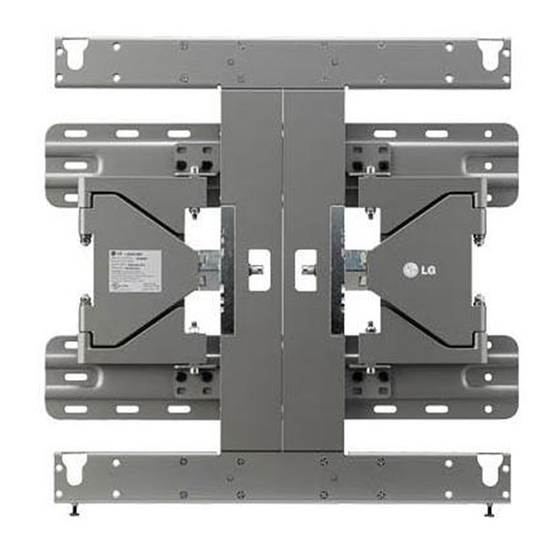
LG LSW400BG Owner's Manual
Wall mounting bracket
Hide thumbs
Also See for LSW400BG:
- Specifications (1 page) ,
- Specification (1 page) ,
- Owner's manual (220 pages)
Summary of Contents for LG LSW400BG
- Page 1 OWNER’S MANUAL Wall Mounting Bracket Please read this manual carefully before operating your set and retain it for future reference. LSW200B LSW200BG LSW200BX LSW200BXG LSW400B LSW400BG P/NO : MFL63640502 (1101-REV03) www.lg.com...
-
Page 2: Important Safety Instructions
Safety clip screw Safety clip 2 units (M4X12mm) Due to the shallow clearance between the display and the wall, the LSW200BG/LSW200BXG and LSW400BG Wall Mounts may require the use of the included angled adapters. <Component cable with angled connectors> IMPORTANT SAFETY INSTRUCTIONS Read these instructions. -
Page 3: Before Installation
Install the product according to the directions in the user manual. If the product is not installed based on the directions in the user manual, it can cause a serious injury or damage to the product. During the installation, check the type of wall material and use the sealed anchor and screw if the conditions comply. -
Page 4: Installation Method
Installation method - Tools you will need : Phillips head "+" driver(Manual or motorized) may also need an 8mm socket wrench or an 8mm drill bit for concrete. - Installation method is described based on the LSW200B model. The actual product may differ from the picture. Fixating the mounting bracket on the TV If the screw will not fully tighten when using a guide spacer, recheck the assembly depth of the screw and refer to the technical service manual. - Page 5 1 left and 1 right location on the bottom part. → LSW400B/LSW400BG : Assemble the wall mount screw on 2 left and 2 right locations on the top and 1 left and 1 right location on the bottom part.
-
Page 6: Product Specification
° ~ After installing the display, check to make sure it is level. The wall mount has two screws that make minor adjustments to the level. LSW200B/LSW200BG/LSW200BX/LSW200BXG : ± 5mm(Leveling) LSW400B/LSW400BG : ± 10mm(Leveling) LSW400B Model Name LSW400BG Width (mm) Height (mm) 21.5... - Page 7 ° ~ ° ± ° < LSW200B/LSW200BG/LSW200BX/LSW200BXG> <With the bracket removed.> ° ~ ° ± ° <With the bracket attached.> < LSW400B/LSW400BG> <With the bracket removed.> <With the bracket attached.> [ Unit : mm ] Max. Min. Max. Min. Max.
- Page 8 (Consult the retailer for detail list of models.) LSW200B/LSW200BG Supports : 37 - LZ, LW, LV series 47/46/42/37 - LD, LE, LX, LK series LSW200BX/LSW200BXG Supports : 47LE95*/47LX95*/47LX98* LSW400B/LSW400BG Supports : 60/55/52/47/46/42 -LZ, LW, LV series 60/55/52 - LD, LE, LX, LK series...











