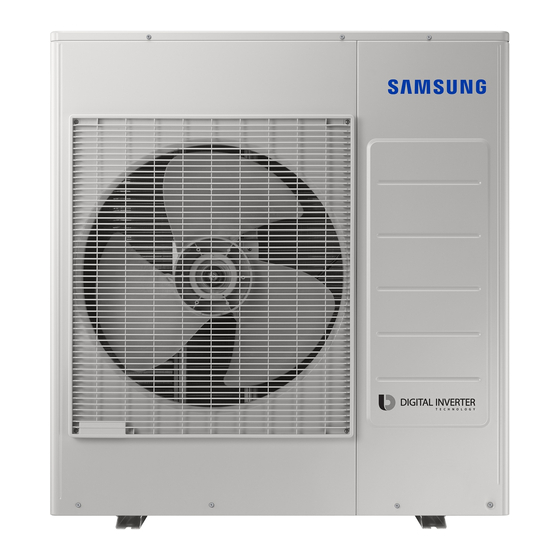
Summary of Contents for Samsung AJ100MCJ5EH
- Page 1 Air conditioner Installation manual AJ100MCJ5EH • Thank you for purchasing this Samsung air conditioner. • Before operating this unit, please read this manual carefully and retain it for future reference.
-
Page 2: Table Of Contents
Step 14 Cool and Heat modes operation test Extra procedures Pumping down refrigerant Relocating the indoor and outdoor units Using the stop valve Appendix Troubleshooting For information on Samsung’s environmental commitments and product specific regulatory obligations e.g. REACH visit: samsung.com/uk/aboutsamsung/samsungelectronics/corporatecitizenship/data_corner.html English... -
Page 3: Safety Information
• This manual explains how to install an indoor unit with or mental capabilities, or lack of experience and a split system with two SAMSUNG units. The use of knowledge, unless they have been given supervision other types of units with different control systems may or instruction concerning use of the appliance by a damage the units and invalidate the warranty. -
Page 4: Installing The Unit
Safety Information Power supply line, fuse or circuit breaker • For use in Europe: This appliance can be used by children aged from 8 years and above and persons with reduced physical, sensory or mental capabilities or lack of experience and knowledge if they have been WARNING given supervision or instruction concerning use of the •... -
Page 5: Installation Procedure
Outdoor Unit CAUTION 200 mm Air Guide Duct (This product is not provided by Samsung) • Depending on the condition of power supply, unstable • Install the unit at a height where its base can be firmly power or voltage may cause malfunction of the parts fixed in place. - Page 6 Installation Procedure • Install the unit in a place where water can drain When installing more than 1 outdoor unit smoothly. (Unit: mm) • If you have any difficulty finding installation location 1500 or 600 or 3000 or 3000 or 300 or as prescribed above, contact your manufacturer for more...
-
Page 7: Step 2 Checking And Preparing Accessories And Tools
Step 2 Checking and preparing Step 3 Fixing the outdoor unit in place accessories and tools Install the outdoor unit on a rigid and stable base to prevent disturbance from any noise caused by vibration. 3-wire 2-wire Power Cable (option) Assembly Cable (option) When installing the unit at a height or in a location exposed to strong winds, fix the unit securely to a support... -
Page 8: Step 4 Connecting The Power Cables, Communication Cable, And Controllers
Installation Procedure Optional: Fixing the outdoor unit to a wall with Step 4 Connecting the power cables, a rack communication cable, and controllers You must connect the following three electrical cables to Designed to cut off residual vibration from the outdoor unit: outdoor unit to rack. - Page 9 Power Supply Model Rated Outdoor Indoor(Max.) Total Outdoor Unit Indoor Unit Volts AJ100MCJ5EH 5 Room 1phase, 220-240 23.0 26.2 26.2 28.8 NOTE 1. Power Supply cords of parts of appliances for outdoor use shall not be lighter than polychloroprene sheathed flexible cord.
- Page 10 • Make sure that appropriate tightening torque is applied for cable connection. If the terminal is loose, arc heat may occur and cause fire and if the terminal is connected too firmly, terminal may get damaged. Transmitter installation(option) • AJ100MCJ5EH Accessories (Transmitter: MIM-B13B) Transmitter...
- Page 11 DC 12V supply DC 12V (Blue) R1 R2 Outdoor unit HUB PCB Transmitter MAIN PCB F1 F2 F1 F2 Terminal Block in the outdoor unit K1 K2 K3 K4 Change DIPswitch-K2 on Check the dip switch postion on transmitter main PCB indoor units PCB as the picture above, "turn ON"...
- Page 12 Installation Procedure Outdoor-to-indoor power terminal specifications • Connect the cables to the terminal board using the compressed ring terminal. • Cover a solderless ring terminal and a connector part of the power cable and then connect it. Silver solder Nominal Nominal dimensions dimensions...
-
Page 13: Step 5 Optional: Extending The Power Cable
Outdoor-to-indoor power and communication Step 5 Optional: Extending the power cables specifications cable 1 Prepare the following tools. Indoor power supply Power supply Max/Min (V) Indoor power cable Tools Spec Shape ±10% 1.5 mm² , 3 wires Communication cable Crimping pliers MH-14 0.75 to 1.5 mm², 2 wires Connection sleeve... - Page 14 Installation Procedure 7 After tube contraction work is completed, wrap it with Method 1 Method 2 the insulation tape to finish. Insulation tape Connection sleeve Connection sleeve 4 Using a crimping tool, compress the two points and flip CAUTION it over and compress another two points in the same location.
-
Page 15: Step 6 Connecting The Refrigerant Pipe
V, Hz Liquid Gas - It could take maximum 60 minutes to operate for the 3/8” 1,220-240, protection of the compressor,if the outdoor temperature AJ100MCJ5EH 1/4” 1/2” 50/60 is below -5°C. 5/8” the pipes (h) (H) 1 Make sure that you have the required tools available. -
Page 16: Step 8 Connecting Up And Removing Air In The Circuit
Valve Model Name 3/8'' 1/2'' AJ100MCJ5EH CAUTION • Make the electrical connection and leave the system into “stand by mode”. Do not turn on the system! This is necessary for better vacuum operation (full OPEN position of Electronic Expansion Valve - EEV -). -
Page 17: Step 9 Performing The Gas Leak Test
Step 9 Performing the gas leak test Before completing the installation (insulation of the cables, hose and piping and fixing of the indoor unit to the installation plate), you must check that there are no gas leaks. To check for gas leaks on Then, using a leak detector,check the ... -
Page 18: Step 10 Adding Refrigent (R-410A)
Model connecting pipe Adding refrigerant length (L) Chargeless Outdoor Unit AJ100MCJ5EH LT>40m (LT-40m)x20g Charging the refrigerant under conditions of liquid by using a liquid pipe R410A is a mixed type of refrigerant. It is necessary for recharging under conditions of liquid. When recharging refrigerant from the refrigerant cylinder to the equipment, follow the instructions below. -
Page 19: Step 11 Connecting The Drain Hose To The Outdoor Unit
Step 12 Checking the earthing Cylinder with siphon Cylinder without siphon If the power distribution circuit does not have a earthing or the earthing does not comply with specifications, an earthing electrode must be installed. The corresponding siphon accessories are not supplied with the air conditioner. 1 Select an earthing electrode that complies with the specifications given in the illustration. -
Page 20: Step 13 Setting An Indoor Unit Address And Installation Option
Installation Procedure Step 13 Setting an indoor unit address 2 Press the K1 button once to start the address setting and pipe inspection automatically. and installation option The LED indications change as shown in the following table, and the automatic address setting starts. Setting the indoor unit address and inspecting the pipes automatically CAUTION... - Page 21 Installing an additional indoor unit after installation Setting the indoor unit addresses manually 1 After installing the indoor unit while the outdoor unit 1 Turn off the switch 1 of the DIP switch, and then turn is turned off, turn on the outdoor unit, and check if on the outdoor unit.
- Page 22 Installation Procedure TO SET ADDRESSING MANUALLY TYPE PICTURE MODEL BY ROTARY SWITCH “SW02” SLIM 1 WAY NJ026LHX SLIM DUCT NJ035LHX MSP-DUCT MH052FU MH026FJ CONSOLE MH035FJ MAIN MH052FJ OUTDOOR UNIT Entering mode Option for setting setting mode option A unit B unit C unit D unit Mode button...
- Page 23 3 Each time you press Low Fan button, 7-seg on left side is increased by “1” and each time you press High Fan button, 7-seg on right side is increased by “1” 4 You press button to move to the next setting page. 5 After setting option, press button to check whether the option code you input is correct or not.
- Page 24 Installation Procedure Operation Indication Step 5 Press Mode button to be changed to FAN mode in the ON status. 1 Press Low Fan button to enter SEG9 value. 2 Press High Fan button to enter SEG10 value. Step 6 Press Mode button to be changed to HEAT mode in the ON status. 1 Press Low Fan button to enter SEG11 value.
- Page 25 Setting an indoor unit address (MAIN/RMC) 1 Check whether power is supplied or not. Indoor Unit When the indoor unit is not plugged in, there 1(L) should be additional power supply in the 2(N) indoor unit. 2 The panel(display ) should be connected to an indoor unit to receive option. 3 Before installing the indoor unit, assign an address to the indoor unit according to the air conditioning system plan.
- Page 26 Installation Procedure Setting an indoor unit installation option (suitable for the condition of each installation location) 1 Check whether power is supplied or not. Indoor Unit When the indoor unit is not plugged in, there 1(L) should be additional power supply in the 2(N) indoor unit.
-
Page 27: Step 14 Cool And Heat Modes Operation Test
Step 14 Cool and Heat modes operation test This function enables the indoor units connected to the outdoor unit to operate in a specific mode. After installing the outdoor and indoor units, test the Cool and Heat modes. • When you test the Cool mode, set the set temperature Switch Selection of the indoor unit to the lowest one. -
Page 28: Extra Procedures
Extra Procedures Extra Procedures Pumping down refrigerant Relocating the indoor and outdoor units 1 Pump down refrigerant. See Pumping down WARNING refrigerant on page 28. • After installing the product, be sure to perform leak 2 Remove the power cord. tests on the piping connections. -
Page 29: Using The Stop Valve
Using the stop valve NOTE • Do not apply excessive force to the stop valve and always use special instruments. Otherwise, the Opening the stop valve stopping box can be damaged and the back sheet can leaks. 1 Open the cap and turn the stop valve anticlockwise by •... -
Page 30: Appendix
Appendix Troubleshooting The table below list the self-diagnostic routines. For some of error, you must contact an authorized service center. If an error occurs during the operation, it is displayed on the outdoor unit HUB PCB. The error codes in the list are for reference only. They are not displayed on the outdoor unit HUB PCB. - Page 31 Display (B part) Error Explanation Remark Code Green Yellow Outdoor unit freezing - Safety control Check pipe lenght, indoor unit filter, refrigerant leakage/ E401 (Compressor stop) charge and service port Outdoor unit overload - Safety control E404 Check pipe lenght, refrigerant leakage/charge (Compressor stop) High temperature(over 30°C) or low E440...
- Page 32 SAMSUNG ELECTRONICS CO., LTD. 107, Hanamsandan 6beon-ro, Gwangsan-gu, Gwangju-si, Korea 62218 Samsung Electronics Service Department PO Box 12987, Blackrock, Co. Dublin. Ireland Blackbushe Business Park, Yateley, GU46 6GG. UK...











