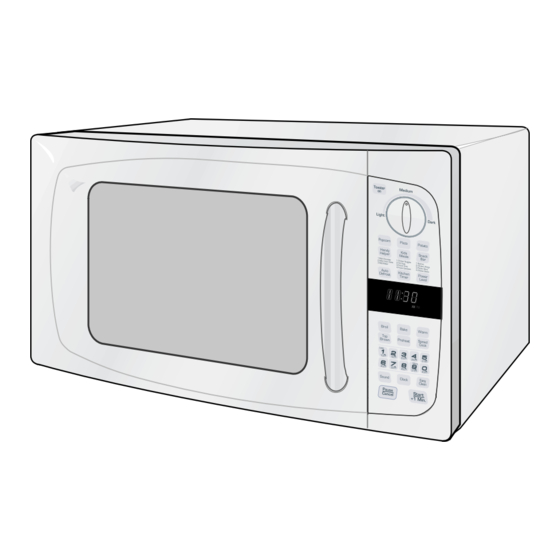
Summary of Contents for Amana Radarange AMC5108AAB/W
- Page 1 AMC5108AA_GB.fm Page 1 Thursday, March 11, 2004 9:50 AM 3-N-1 Toaster Microwave Oven Owner’s Manual AMC5108AAB/W Part No. : 8112P253-60 Form No. : A/01/04 Code No.: DE68-02893A...
-
Page 2: Safety
AMC5108AA_GB.fm Page 2 Thursday, March 11, 2004 9:50 AM Safety MPORTANT AFETY NSTRUCTIONS RECAUTIONS TO VOID When using any electrical appliance, basic safety precautions OSSIBLE XPOSURE TO should be followed, including the following: XCESSIVE ICROWAVE WARNING NERGY To reduce risk of burns, electric shock, fire, personal injury (a) Do not attempt to operate this oven with the door open or exposure to excessive microwave energy: since open-door operation can result in harmful exposure to... - Page 3 AMC5108AA_GB.fm Page 3 Thursday, March 11, 2004 9:50 AM Safety Important Safety Instructions, continued Important Safety Instructions for using the heater features • Do not touch hot areas of oven, and always use hot pads, holders or gloves • Do not immerse cord or plug in water. when removing hot items from the oven.
- Page 4 AMC5108AA_GB.fm Page 4 Thursday, March 11, 2004 9:50 AM Safety MPORTANT ROUNDING 3. The longer cord should be arranged so that it will not drape over the counter top or tabletop where it can be pulled on by NSTRUCTIONS children or tripped over accidentally. If you use an extension This appliance must be connected to a grounded, metallic, cord, the interior light may flicker and the blower may vary permanent wiring system, or an equipment grounding...
-
Page 5: Table Of Contents
AMC5108AA_GB.fm Page 5 Thursday, March 11, 2004 9:50 AM Your New 3-N-1 Toaster Microwave oven Table of Contents Safety ................... 2 Your New 3-N-1 TM Toaster Microwave oven ......5 Table of Contents ................5 Checking Parts ................. 6 Setting Up ..................6 Control Panel Buttons .............. -
Page 6: Checking Parts
AMC5108AA_GB.fm Page 6 Thursday, March 11, 2004 9:50 AM Your New 3-N-1 Toaster Microwave oven Checking Parts Setting Up Unpack your oven and check to make sure that you have all the parts shown Place the oven on a flat, sturdy surface and plug the cord into a here. -
Page 7: Control Panel Buttons
AMC5108AA_GB.fm Page 7 Thursday, March 11, 2004 9:50 AM Your New 3-N-1 Toaster Microwave oven Control Panel Buttons Toaster Button p. 14 Press to start toasting after setting Adjustment Knob. Toasting Adjustment Knob p. 14 Adjust to select darkness. Instant Cook Buttons p. -
Page 8: Operation
AMC5108AA_GB.fm Page 8 Thursday, March 11, 2004 9:50 AM Operation Selecting the Display Weight Setting the Clock The first time you plug the power cord into an outlet, or after there has been an Press the Clock Button. The display will show: interruption in power, the display will show all indicators. -
Page 9: Using The Pause/Cancel Button
AMC5108AA_GB.fm Page 9 Thursday, March 11, 2004 9:50 AM Operation Using the Pause/Cancel Button Instant Cook Chart Item Weight Remarks The Pause/Cancel button allows you to clear instructions you have entered. It also allows you to pause the oven’s cooking cycle, so that you can check the Popcorn 3.0-3.5 oz •... -
Page 10: Using The Handy Helper Button
AMC5108AA_GB.fm Page 10 Thursday, March 11, 2004 9:50 AM Operation Using the Handy Helper Button Using the Kids Meals Button 1. Press the Handy Helper button corresponding to the food you are 1. Press the Kids Meals button corresponding to the food you are cooking. -
Page 11: Using The Snack Bar Button
AMC5108AA_GB.fm Page 11 Thursday, March 11, 2004 9:50 AM Operation Using the Snack Bar Button Using the Start/+1 Min. Button This button offers a convenient way to heat food in one-minute increments at the 1. Press the Snack Bar button corresponding to the food you are High power level. -
Page 12: Defrosting Automatically
AMC5108AA_GB.fm Page 12 Thursday, March 11, 2004 9:50 AM Operation Defrosting Automatically Setting Cooking Times & Power Levels Your microwave allows you to set up to two different stages of cooking, each To thaw frozen food, set the weight of the food and the microwave automatically with its own time length and power level. -
Page 13: Using The Kitchen Timer
AMC5108AA_GB.fm Page 13 Thursday, March 11, 2004 9:50 AM Operation Setting Cooking Times & Power Levels, continued Using the Kitchen Timer Some recipes require different stages of cooking at different temperatures. You can set up to two(2) stages of cooking when microwaving. Press the Kitchen Timer button. -
Page 14: Toaster
AMC5108AA_GB.fm Page 14 Thursday, March 11, 2004 9:50 AM Operation Toaster Preheat Some recipes may call for preheating the oven before cooking. To preheat the Place the food on the wire rack. Then place wire rack with food oven, on the top shelf of the oven. Place the crumb tray on the bottom shelf. -
Page 15: Baking
AMC5108AA_GB.fm Page 15 Thursday, March 11, 2004 9:50 AM Operation Baking You can bake in your Amana 3-N-1 Toaster Microwave oven. Baking uses all If you want to clear the function, press the Pause/Cancel button coils (Upper, Lower) to cook and brown the food. When baking, place the food twice on the crumb tray and preheat before cooking. -
Page 16: Warming
AMC5108AA_GB.fm Page 16 Thursday, March 11, 2004 9:50 AM Operation Warming Top Browning You can Top Brown in your Amana 3-N-1 Toaster Microwave Oven. The You can keep food warm for up to one hour. upper heater is used to evenly brown open-faced sandwiches, cheese toppings, and hor d’... -
Page 17: Broiling
Broiling Speed Cooking The speed cooking feature allows you to cycle automatically between You can broil in your Amana 3-N-1 Toaster Microwave oven. Broiling uses microwave and heater cooking for food that is moist as well as crisp and brown. -
Page 18: Switching The Beep Sound On/Off
AMC5108AA_GB.fm Page 18 Thursday, March 11, 2004 9:50 AM Operation Switching the Beep Sound On/Off Using the Easy Clean Button This function rotates the lower Heaters for convenient inside cleaning. You can switch the Beep Sound off whenever you want. Press the Easy Clean button. -
Page 19: Cooking Instructions
AMC5108AA_GB.fm Page 19 Thursday, March 11, 2004 9:50 AM Cooking Instructions Cooking Utensils Limited Use • Aluminum foil : Use narrow strips of foil to prevent overcooking of Recommended Use for microwave functions exposed areas. Using too much foil can damage your oven, so be careful. -
Page 20: Testing Utensils
AMC5108AA_GB.fm Page 20 Thursday, March 11, 2004 9:50 AM Cooking Instructions Testing Utensils Cooking Techniques Stirring If you are not sure whether a dish is microwave-safe or not, you can perform this test: Stir foods such as casseroles and vegetables while cooking to distribute heat evenly. -
Page 21: General Tips
AMC5108AA_GB.fm Page 21 Thursday, March 11, 2004 9:50 AM Cooking Instructions General Tips Guide for Cooking Meat in Your Microwave • Dense foods, such as potatoes, take longer to heat than lighter • Place meat on a microwave-safe roasting rack in a microwave-safe foods. -
Page 22: Guide For Cooking Poultry In Your Microwave
AMC5108AA_GB.fm Page 22 Thursday, March 11, 2004 9:50 AM Cooking Instructions Guide for Cooking Poultry in Your Microwave Guide for Cooking Seafood in Your Microwave • Cook fish until it flakes easily with a fork. • Place poultry on a microwave-safe roasting rack in a microwave-safe •... -
Page 23: Guide For Cooking Eggs In Your Microwave
AMC5108AA_GB.fm Page 23 Thursday, March 11, 2004 9:50 AM Cooking Instructions Guide for Cooking Eggs in Your Microwave Auto Defrosting Guide • Follow the instructions below when defrosting different types of food. • Never cook eggs in the shell, and never warm hard-boiled eggs in the shell;... -
Page 24: Recipes
AMC5108AA_GB.fm Page 24 Thursday, March 11, 2004 9:50 AM Cooking Instructions Recipes Tortellini Salad Beef Stroganoff Ingredients: Ingredients: 6 cups Water 1 ½ pounds Beef, cubed (top round) 1 pound Cheese tortellini, fresh 1 cup Flour, all purpose 5 cups Broccoli florets 1 small Onion, yellow (diced) 3 tablespoons Olive Oil 3 tablespoons Olive Oil... - Page 25 AMC5108AA_GB.fm Page 25 Thursday, March 11, 2004 9:50 AM Cooking Instructions Recipes Chicken with Vegetable Sauce Garlic and Rosemary Potatoes Ingredients: Ingredients: 4 large Chicken breasts, boneless 1½ pounds Red bliss potatoes (1 inch cubes) 2 tablespoons Olive oil 4 cloves Garlic, fresh, minced 1 small Onion, yellow, large dice 1 tablespoon Rosemary, dried 2 cloves Garlic, fresh, minced...
-
Page 26: Guide For Cooking With Heater
AMC5108AA_GB.fm Page 26 Thursday, March 11, 2004 9:50 AM Cooking Instructions Guide for Cooking with Heater Dinners Desserts Cooking Cooking Cooking Cooking Food Recommendations Food Recommendations Mode Time Mode Time Complete Dinners Speed Cook 26-30 Follow package Chocolate Chip Bake 10-12 Follow package directions minutes... -
Page 27: Guide For Cooking With Heater
AMC5108AA_GB.fm Page 27 Thursday, March 11, 2004 9:50 AM Cooking Instructions Guide for Cooking with Heater Appetizers & Snacks Food Cooking Mode Cooking Time Recommendations Cheese Sticks Bake (400 °F) 9-11 minutes Preheat the oven to 400 °F. Arrange cheese sticks towards the center of the crumb tray. - Page 28 AMC5108AA_GB.fm Page 28 Thursday, March 11, 2004 9:50 AM Cooking Instructions Breakfast Foods Frozen Items Cooking Mode Cooking time Recommendations Waffles Toast 4 each t-7 Place waffles in center of wire rack on top shelf of oven. Put the crumb 2 each t-6 tray on bottom shelf.
- Page 29 AMC5108AA_GB.fm Page 29 Thursday, March 11, 2004 9:50 AM Cooking Instructions Meats Food Cooking Mode Cooking Time Recommendations Whole Chicken Speed Cook #3 14-17 minutes/lb. Follow package directions for preparation. Place chicken in a (up to 4 lbs.) microwave-safe shallow casserole dish. Cover tips of wings and drumsticks with small pieces of aluminum foil to prevent overcooking those areas.
-
Page 30: Appendix
AMC5108AA_GB.fm Page 30 Thursday, March 11, 2004 9:50 AM Appendix Troubleshooting Guide You see sparks or arcing. • Remove any metallic utensils, cookware, or metal ties. If using foil, use only narrow strips and allow at least one inch between the foil Before you call a repair person for your oven, check this list of possible problems and interior oven walls. -
Page 31: Care And Cleaning
AMC5108AA_GB.fm Page 31 Thursday, March 11, 2004 9:50 AM Appendix Care and Cleaning Specifications Follow these instructions to clean and care for your oven. Model Number AMC5108AAB/W Oven Cavity 1.0 cu.ft • Keep the inside of the oven clean. Food particles and spilled liquids can stick to the oven walls, causing the oven to work less efficiently. -
Page 32: Warranty
For one (1) year from the original retail purchase date, any part which Maytag Services , Amana Customer Assistance at 1-800-843- fails in normal home use will be repaired or replaced free of charge 0304, U.S.A. and 1-866-587-2002, CANADA to locate an authorized when carried into an authorized servicer. -
Page 33: Quick Reference
AMC5108AA_GB.fm Page 33 Thursday, March 11, 2004 9:50 AM Quick Reference Feature Operation Feature Operation Set Clock 1. Press CLOCK. Broil 1. Press BROIL. 2. Use Number buttons to enter time. 2. Use the Number buttons to set cooking time. 3. - Page 34 AMC5108AA_GB.fm Page 34 Thursday, March 11, 2004 9:50 AM Printed in Thailand...


