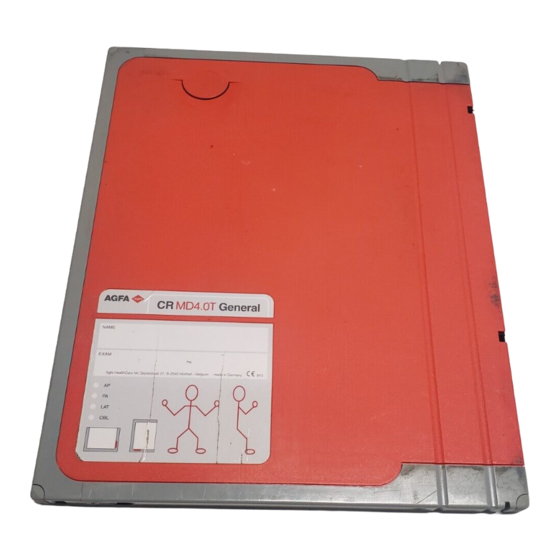
Summary of Contents for AGFA CR MD4.0T
- Page 1 Cleaning the image plate and tray of CR MD4.0T and CR MM3.0T 0043A EN 20130329 1509...
- Page 2 2 | Cleaning the image plate and tray of CR MD4.0T and CR MM3.0T | Contents Contents Cleaning the Tray and Image Plate .........3 When to clean the tray and image plate? ....4 Permitted cleaning products? ........5 How to clean the tray and image plate? ......6...
-
Page 3: Cleaning The Tray And Image Plate
Cleaning the image plate and tray of CR MD4.0T and CR MM3.0T | Cleaning the Tray and Image Plate | 3 Cleaning the Tray and Image Plate Note: Please make sure that the tray and image plate set always goes into the same cassette when cleaning. It is important that an image plate is not put together with a tray initialized for another image plate. -
Page 4: When To Clean The Tray And Image Plate
4 | Cleaning the image plate and tray of CR MD4.0T and CR MM3.0T | Cleaning the Tray and Image Plate When to clean the tray and image plate? The inner lining of the cassette is made of fleece. This ensures a high degree of protection against electrostatic charging and dust collection on the image plates. -
Page 5: Permitted Cleaning Products
Cleaning the image plate and tray of CR MD4.0T and CR MM3.0T | Cleaning the Tray and Image Plate | 5 Permitted cleaning products? • For CR MD4.xT General image plates only use AGFA CR Phosphor Plate cleaner and a soft lint-free cellulose cloth or Polynit wipes to clean the image plate. -
Page 6: How To Clean The Tray And Image Plate
6 | Cleaning the image plate and tray of CR MD4.0T and CR MM3.0T | Cleaning the Tray and Image Plate How to clean the tray and image plate? To clean the tray and image plate: 1. Insert a key or a pen into the cassette lock to open the shutter. - Page 7 Cleaning the image plate and tray of CR MD4.0T and CR MM3.0T | Cleaning the Tray and Image Plate | 7 • Take an appropriate wipe or moisten the cloth with cleaner and wipe the image plate surface softly and evenly.
- Page 8 8 | Cleaning the image plate and tray of CR MD4.0T and CR MM3.0T | Cleaning the Tray and Image Plate Note: After cleaning it is necessary to erase the image plate before use. 0043A EN 20130329 1509...














