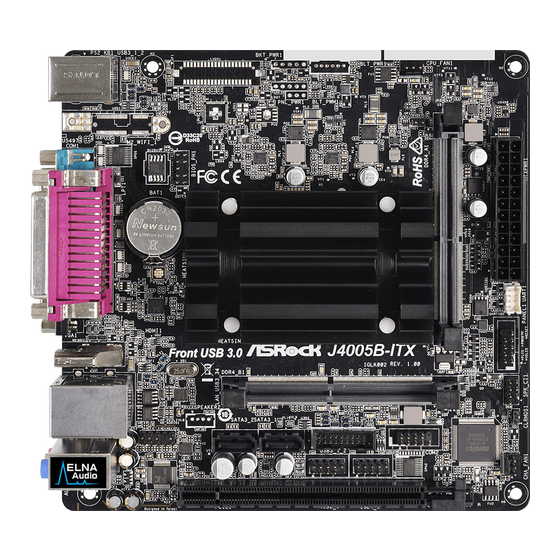
Advertisement
Quick Links
Version 1.0
Published October 2017
Copyright©2017 ASRock INC. All rights reserved.
Copyright Notice:
No part of this documentation may be reproduced, transcribed, transmitted, or
translated in any language, in any form or by any means, except duplication of
documentation by the purchaser for backup purpose, without written consent of
ASRock Inc.
Products and corporate names appearing in this documentation may or may not
be registered trademarks or copyrights of their respective companies, and are used
only for identi cation or explanation and to the owners' bene t, without intent to
infringe.
Disclaimer:
Speci cations and information contained in this documentation are furnished for
informational use only and subject to change without notice, and should not be
constructed as a commitment by ASRock. ASRock assumes no responsibility for
any errors or omissions that may appear in this documentation.
With respect to the contents of this documentation, ASRock does not provide
warranty of any kind, either expressed or implied, including but not limited to
the implied warranties or conditions of merchantability or tness for a particular
purpose.
In no event shall ASRock, its directors, o cers, employees, or agents be liable for
any indirect, special, incidental, or consequential damages (including damages for
loss of pro ts, loss of business, loss of data, interruption of business and the like),
even if ASRock has been advised of the possibility of such damages arising from any
defect or error in the documentation or product.
is device complies with Part 15 of the FCC Rules. Operation is subject to the following
two conditions:
(1) this device may not cause harmful interference, and
(2) this device must accept any interference received, including interference that
may cause undesired operation.
CALIFORNIA, USA ONLY
e Lithium battery adopted on this motherboard contains Perchlorate, a toxic substance
controlled in Perchlorate Best Management Practices (BMP) regulations passed by the
California Legislature. When you discard the Lithium battery in California, USA, please
follow the related regulations in advance.
"Perchlorate Material-special handling may apply, see www.dtsc.ca.gov/hazardouswaste/
perchlorate"
ASRock Website: http://www.asrock.com
Advertisement

Summary of Contents for ASROCK J4105B-ITX
- Page 1 In no event shall ASRock, its directors, o cers, employees, or agents be liable for any indirect, special, incidental, or consequential damages (including damages for loss of pro ts, loss of business, loss of data, interruption of business and the like), even if ASRock has been advised of the possibility of such damages arising from any defect or error in the documentation or product.
- Page 2 If you require assistance please call ASRock Tel : +886-2-28965588 ext.123 (Standard International call charges apply) e terms HDMI™...
- Page 3 J4105B-ITX J4005B-ITX Motherboard Layout CPU_FAN1 BIOS CMOS Battery PANEL1 Front USB 3.0 HDMI1 SPK_CI1 DDR4_B1 CLRMOS1 HD_AUDIO1 USB3_1_2 COM2 SATA3_ SATA3_1 USB2_3 USB4_5 AUDIO CODEC PCIE1...
- Page 4 No. Description CPU Fan Connector (CPU_FAN1) ATX Power Connector (ATXPWR1) System Panel Header (PANEL1) Chassis Intrusion and Speaker Header (SPK_CI1) Clear CMOS Jumper (CLRMOS1) Chassis Fan Connector (CHA_FAN1) 2 x 260-pin DDR4 SO-DIMM Slots (DDR4_A1, DDR4_B1) COM Port Header (COM2) USB 2.0 Header (USB4_5) USB 3.1 Gen1 Header (USB3_1_2) USB 2.0 Header (USB2_3)
- Page 5 J4105B-ITX J4005B-ITX I/O Panel No. Description No. Description PS/2 Mouse/Keyboard Port USB 2.0 Port (USB3_3) Parallel Port USB 3.1 Gen1 Port (USB3_4) LAN RJ-45 Port* HDMI Port Line In (Light Blue)** D-Sub Port Front Speaker (Lime)** COM Port Microphone (Pink)** USB 3.1 Gen1 Ports (USB3_1_2)
- Page 6 ** To con gure 7.1 CH HD Audio, it is required to use an HD front panel audio module and enable the multi- channel audio feature through the audio driver. Please set Speaker Con guration to “7.1 Speaker”in the Realtek HD Audio Manager. Function of the Audio Ports in 7.1-channel Con guration: Port Function...
- Page 7 ASRock’s website without further notice. If you require technical support related to this motherboard, please visit our website for speci c information about the model you are using. You may nd the latest VGA cards and CPU support list on ASRock’s website as well. ASRock website http://www.asrock.com.
- Page 8 Expansion Slot Integrated Intel® UHD Graphics 600: 12 EUs inside (Up to Graphics 750MHz) (for J4105B-ITX) Integrated Intel® UHD Graphics 600: 12 EUs inside (Up to 700MHz) (for J4005B-ITX) DX12, OpenGL 4.3, OGL ES 3.0, OpenCL 2.0 HW Acceleration Decode: HEVC (H.265) 8 bit, HEVC (H.265)10 bit, H.264 @ Lvl5.2 (AVC), JPEG/MJPEG, VP8,...
- Page 9 J4105B-ITX J4005B-ITX Supports HDCP with HDMI Port Supports Full HD 1080p Blu-ray (BD) playback with HDMI Port Audio 7.1 CH HD Audio (Realtek ALC887 Audio Codec) * To con gure 7.1 CH HD Audio, it is required to use an HD front panel audio module and enable the multi-channel audio feature through the audio driver.
- Page 10 CPU/Chassis Fan multi-speed control CASE OPEN detection Voltage monitoring: +12V, +5V, +3.3V, CPU Vcore Microso ® Windows® 10 64-bit FCC, CE Certi ca- ErP/EuP ready (ErP/EuP ready power supply is required) tions * For detailed product information, please visit our website: http://www.asrock.com...
- Page 11 J4105B-ITX J4005B-ITX Chapter 2 Installation is is a Mini-ITX form factor motherboard. Before you install the motherboard, study the con guration of your chassis to ensure that the motherboard ts into it. Pre-installation Precautions Take note of the following precautions before you install motherboard components or change any motherboard settings.
- Page 12 2.1 Installing Memory Modules (SO-DIMM) is motherboard provides two 260-pin DDR4 (Double Data Rate 4) SO-DIMM slots, and supports Dual Channel Memory Technology. 1. It is not allowed to install a DDR, DDR2 or DDR3 memory module into a DDR4 slot;...
- Page 13 J4105B-ITX J4005B-ITX...
- Page 14 2.2 Expansion Slot (PCI Express Slot) ere is 1 PCI Express slot on the motherboard. Before installing an expansion card, please make sure that the power supply is switched o or the power cord is unplugged. Please read the documentation of the expansion card and make necessary hardware settings for the card before you start the installation.
- Page 15 J4105B-ITX J4005B-ITX 2.3 Jumpers Setup e illustration shows how jumpers are setup. When the jumper cap is placed on the pins, the jumper is “Short”. If no jumper cap is placed on the pins, the jumper is “Open”. e jumper cap is not provided.
- Page 16 2.4 Onboard Headers and Connectors Onboard headers and connectors are NOT jumpers. Do NOT place jumper caps over these headers and connectors. Placing jumper caps over the headers and connectors will cause permanent damage to the motherboard. System Panel Header Connect the power (9-pin PANEL1) switch, reset switch and...
- Page 17 J4105B-ITX J4005B-ITX Serial ATA3 Connectors ese two SATA3 SATA3_2 SATA3_1 (SATA3_1: connectors support SATA see p.1, No. 12) data cables for internal (SATA3_2: storage devices with up to see p.1, No. 13) 6.0 Gb/s data transfer rate. USB 2.0 Headers...
- Page 18 1. High De nition Audio supports Jack Sensing, but the panel wire on the chassis must support HDA to function correctly. Please follow the instructions in our manual and chassis manual to install your system. 2. If you use an AC’97 audio panel, please install it to the front panel audio header by the steps below: A.
- Page 19 J4105B-ITX J4005B-ITX Serial Port Header is COM2 header RRXD1 DDTR#1 (9-pin COM2) DDSR#1 supports a serial port CCTS#1 (see p.1, No. 8) module. RRI#1 RRTS#1 TTXD1 DDCD#1...








