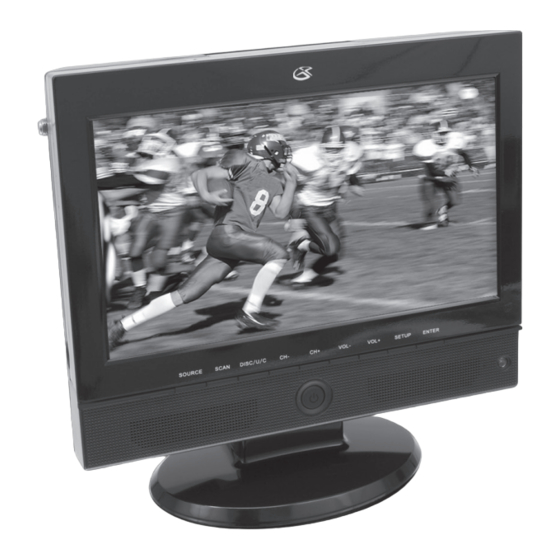
Summary of Contents for GPX TD910B
- Page 1 USER’S GUIDE V:1437-0819-09 TD910B TV with DVD Player For the most up-to-date version of this User’s Guide, go to www.gpx.com...
-
Page 2: Customer Helpline | 1-314
10. Protect the power cord from being walked on or pinched particularly at plugs, convenience receptacles, and the point where they exit from the apparatus. 11. Only use attachments/accessories specified by the manufacturer. GPX | TD910B WARNING: TO REDUCE THE RISK OF FCC Warnings ELECTRIC SHOCK, DO NOT REMOVE COVER (OR BACK). -
Page 3: Table Of Contents
Remote Control, remote battery (pre-installed) • Earbuds • RF Antenna • TV Stand • Car Seat Mount Bracket and Strap GPX | TD910B TABLE OF CONTENTS INTRODUCTION SETUP TELEVISION DVD & CD DVD SETUP MENU MEMORY CARD SLOT & USB (THUMB DRIVE) CONNECTION... -
Page 4: Introduction
POWER BUTTON CHANNEL (+/-) Press to change the channel and navigate menus. AV OUTPUT USB (THUMB DRIVE) CONNECTION POWER INPUT GPX | TD910B GPX | TD910B PICTURE Press to adjust the picture mode. POWER GUIDE Press to access the television guide. - Page 5 If you are experiencing issues receiving television channels, adjust the position of the RF antenna to improve channel reception. GPX | TD910B Included TV Stand Connect the included TV stand to the bottom of the TV with DVD player as shown in the image to your left.
- Page 6 6 Press the CHANNEL - button to highlight “AUTO SCAN”. 7 Press the ENTER button. The TV with DVD player will begin scanning for available channels. GPX | TD910B Favorites Favorites are saved television channels that can be easily accessed by pressing the FAVORITE button on the remote.
-
Page 7: Dvd Setup Menu
4 The loaded disc will begin playing to begin playing the programmed automatically. If it doesn’t, press DVD or CD. the PLAY/PAUSE button on the remote. GPX | TD910B POWER CUSTOMER HELPLINE | 1-314-621-2881 DVD SETUP MENU DVD Setup Menu To access the DVD setup menu,... -
Page 8: Av Output
5 Press the DISC/USB/SD button. 6 Press the CHANNEL (+/-) buttons to select DVD or MEDIA. Press the ENTER button. GPX | TD910B Connecting to a Television Requires a 3.5mm mini-phono to composite A/V cable (included). 1 Connect the 3.5mm mini-phono plug into the AV OUT on the TV with DVD player. -
Page 9: Company Information
2009 marks the official launch of DPI, Inc.’s corporate campaign for a greener and cleaner world. DPI and its four brands, iLive, WeatherX, Capri, and GPX, are building upon environmental initiatives introduced at all of their facilities to help formulate and sustain significant and important conservation efforts within its manufacturing and marketing communities.
















