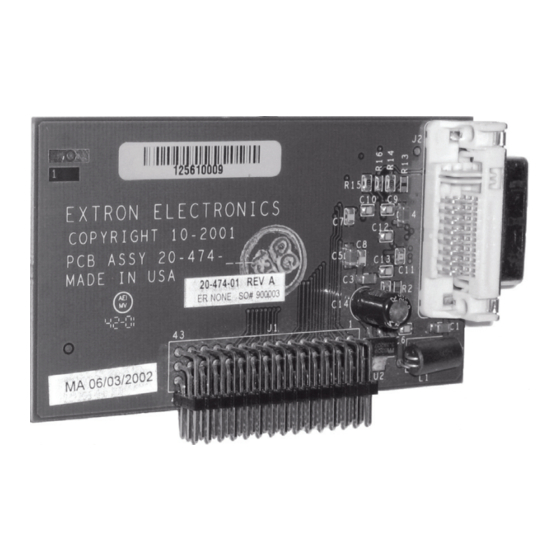Summary of Contents for Extron electronics DVI Output Card
-
Page 1: Installation Guide
Installation Guide DVI Output Card Digital Visual Interface Card for ISS 108/408 and ISM 482 68-761-01 Rev. B 01 09... -
Page 2: Installation
Opening the Switcher Extron recommends returning the switcher to Extron for service and updates. To install the optional DVI output card, the switcher case must be removed. Remove as follows: Disconnect the AC power cord to remove power from the switcher. - Page 3 H /H H /H H /H /6 0 H /H - 2 4 10 0 1 .2 DVI Output Card Installation Lift cover straight up. DVI card socket J14 H /H H /H H /H H /H H /H H /H...
- Page 4 Install the DVI output card in the switcher as follows: Locate the DVI output card connector opening on the rear panel and the DVI output card socket J14 on the left rear portion of the main circuit board, as viewed from the front (figure 2).
- Page 5 Secure the DVI card to the rear panel with the two screws provided in the kit. C Carefully inspect the pins to be certain all are properly seated DVI Output Card Installation DVI Output Card DVI Connector DVI Output Card in the socket before proceeding.
-
Page 6: Closing The Switcher
Installation, cont’d Closing the Switcher Reconnect the two fan power cords to connectors J8 and J13 on the main board. It does not matter which fan is connected to which connector. Replace the top cover on the switcher. Fasten it with the screws that were removed in "Opening the Switcher", step 3 and step 4.