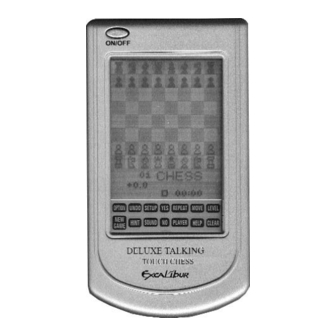Table of Contents
Advertisement
Quick Links
Deluxe Talking
Touch Chess
Operating Manual
Model 404D
Congratulations on your purchase of
Excalibur Electronics' Deluxe Talking
Touch Chess! You've purchased both
your own personal chess trainer and a
partner who's always ready for a game—
and who can improve as you do! Talking
and audio sounds add another dimension
to your Touch Chess computer for
increased enjoyment and play value.
Install the Batteries
With Touch Chess facedown, find the
battery door. Open it and insert two (2)
fresh, alkaline AAA batteries in the bat-
tery holder. Note the arrangement of the
batteries called for by the diagram in the
holder. Make sure that the positive tip of
each battery matches up with the + sign
in the battery compartment so that polar-
ity will be correct. When the batteries are
properly installed, Touch Chess automat-
ically turns on and starts talking letting
you know she's ready for action. If Touch
Chess does not start talking, use a thin
pointed object and press the RESET but-
ton. Replace the battery compartment
panel and remove the stylus resting in its
holder on the back of the unit. Now turn
Touch Chess over.
Play a Game Right Away
After you have installed the batteries, the
display will show ENGLISH? asking you
if you would like her to speak Engish. If
you do, press the YES key. If you want
her to speak French or German, press the
NO key until your desired language is
shown and then press the YES key. The
dot-matrix
display
CHESS. This indicates you are at the
0 0 1 1
first move of the game and ready to play
chess. It will also show +0.0 which is
the score and 00:00 which is the time.
The white box on the screen means it is
white to play. Unless you instruct her oth-
erwise, Touch Chess gives you the White
pieces—the ones at the bottom of the
board. White always moves first. You're
ready to play!
Making your move
Besides deciding on a good move, you
have to move the piece in a way that
will
show
Advertisement
Table of Contents

Summary of Contents for Excalibur DELUXE TALKING TOUCH CHESS 404D
- Page 1 Deluxe Talking Touch Chess Operating Manual Model 404D Congratulations on your purchase of Excalibur Electronics’ Deluxe Talking Touch Chess! You’ve purchased both your own personal chess trainer and a partner who’s always ready for a game— and who can improve as you do! Talking and audio sounds add another dimension to your Touch Chess computer for increased enjoyment and play value.
- Page 2 Touch Chess will recognize what's been played. Think of communicating your move as a two-step process--registering the FROM square and then registering the TO square. Press the stylus down gently on the cen- ter of its FROM square. Touch Chess will say and display the coordinates of the FROM square-for example "E2."...
- Page 3 MOVE key to force Touch Chess to stop thinking. Also use MOVE to replay moves in the takeback move mode (see "UNDO,” left). SETUP KEY Press this key to set up special positions (see page 8.) You can also use this key to promote a pawn that reaches your oppo- nent’s back rank to a piece other than a queen.
-
Page 4: Special Displays
before the game is completed. If the score is greater than 9.0, you can claim a victo- ry with the NEW GAME key. CLRBR: Use this option to clear the chess board for easier problem setup. Pressing the SETUP key now, will enter setup mode with the chess board cleared of all pieces. -
Page 5: Special Situations
If you want to hear where the piece is that is being threatened press on the word WHERE. If you do not want to be warned of threats, press OPTION repeatedly until COACH is displayed. Press NO until OFF appears and finally press CLEAR to continue play. - Page 6 nite time, and Touch Chess will only stop thinking when the MOVE key is pressed, or a mate is found. FE001 FE002 FE003 FE005 FE010 FE015 FE020 FE030 FE045 FE100 FE130 FE200 FE230 FE300 FE500 FEinF FA001 FA002 FA003 FA005 FA010 FA015 FA020 FA030 FA045 FA100 FA130 FA200 FA230 FA300 FA500 FAinF...
- Page 7 screen if you have another opening move to make. If the word OPEN does not appear, you may continue normal play. You have completed the training for that opening line. The names of the openings are: 1. Ruy Lopez, Open Defense 2.
-
Page 8: Using Setup Mode
The other four mini-games use kings and pawns, but add a different single piece to the exercise-knight, bishop, rook, and then queen. Start with the basic king and pawns mini- game. Make your first move. Your object, as in regular chess, is to checkmate the king. Normally, this means both sides will try to force a pawn through to the other side of the board safely to promote it to a... -
Page 9: General Rules Of Chess
Adding or Changing a Piece First press the SETUP key. Notice the pieces above the word SETUP on the dis- play. Press the piece above the word SETUP you want to place on the board. Then press the square until the piece appears as the correct color on the chess- board. - Page 10 same move. The captured piece must be immediately removed from the chess- board by the player making the capture. 5. When one player moves into a position whereby he can attack the King, the King is in “Check”. His opponent must either a) move the King b) block the path of the attacking piece with another piece, or...
-
Page 11: Special Care
Since a Queen is the most powerful piece, it is nearly always chosen as the promo- tion piece. Through the promotion process, there may be more than one Queen on the board at the same time. Some Tips on Chess 1. -
Page 12: Fcc Notice
FCC Notice This device complies with Part 15 of the FCC Rules. Operation is subject to the following two conditions: (1) this device may not cause harmful interference, and (2) this device must accept any interference received, including interference that may cause undesired opera- tion.