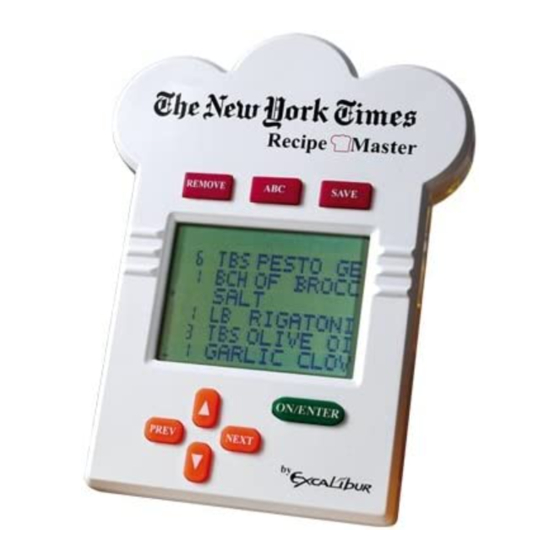
Summary of Contents for Excalibur 457
- Page 1 Excalibur Electronics Recipe Master Operating Manual ExcaliburElectronics.com www. Model No. 457...
-
Page 2: Table Of Contents
Recipe Master is unmatched. The legendary King Arthur brandished a magic sword, Excalibur, from which we take our company name. With this unique weapon in his hands, he could not be vanquished. A l t h o u g h E x c a l i b u r E l e c t ro n i c s c a n ’ t claim the magical secrets of Merlin, King Arthur ’s court wizard, sometimes our... -
Page 3: Layout Of Recipe Master
Layout of Recipe Master REMOVE button button Scroll PREVIOUS button Functions of Buttons Recipe Master’s buttons are easy your shopping list. to use. : Press this key to scroll : Press this key to turn ENTER through a list quickly using the on Recipe Master or to confirm a DOWN selection after you have scrolled... -
Page 4: Getting Started With Recipe Master
Getting Started with Recipe Master After inserting new batteries, you prefer to move through the press the on the back of entire list quickly. After scrolling RESET to a desired item, simply press Recipe Master, and then press to turn the unit on. ENTER ENTER Then use the... -
Page 5: Using The Abc Button
instruction menu: letter, press will appear at the top right of the screen. Then use the YIELDS 2-4 SERVINGS buttons to proceed through the list RED-COOKED DUCK by alphabetical first letter—A, B, ANECDOTE C, etc. (Note that the list begins ASSEMBLY again with the letter “A”... -
Page 6: Following An Instruction Menu
them. The ratings are based on how difficult you found the recipe > GOOD to be when you made it before— EXCELLENT easy, moderate or difficult. (See (In this example, the arrow is page 15 for assigning recipes a marking the “ ”... - Page 7 Remember to look at the next to a step, and then press ASSEM information before starting to ENTER prepare a recipe, because you’ll the step. Press the find essential information includ- advance through a step six lines at ed here. For example, the recipe a time.
-
Page 8: More Options From The Home Menu
then press to select note, each additional press of the ENTER . You’ll want to PREPARATION review the procedure to be fol- another six lines of text until you lowed in preparing a recipe. The have reached the end of the note. preparation will be displayed in Or you may press steps, and the beginning of each... - Page 9 ents of a recipe to your shopping BY NAME list, simply press have the list of ingredients on the BY CATEGORY Selecting will result in two screen in the choices, BY NAME BY CATEGO ingredients for that recipe will . If you select , you BY NAME then be saved under...
- Page 10 Conversion thing in the oven. Select If you'd like to find out how to from the home menu to set up a convert between Fahrenheit and countdown time. The icon of Celsius, or check the metric “00:00”(hh:mm) will show on equivalent of a US measurement the LCD, and the cursor under the or vice versa, select...
- Page 11 use the . “ ” will SAVE appear on the screen, and then the SAVED TO FAVORITES to a recipe and press confirm. The instruction menu for LCD will return to the instruction menu with the icon “ ” at the that recipe will then appear on upper left corner under .
-
Page 12: Special Care
90 DAYS from the date of purchase. If any such defect is discovered within the warranty peri- od, EXCALIBUR ELECTRONICS, INC., will repair or replace the unit free of charge upon receipt of the unit, shipped postage prepaid and insured to the factory address shown at right. - Page 13 Excalibur Electronics, Inc. 13755 SW 119th Ave Miami, Florida 33186 U.S.A. Phone: 305.477.8080 Fax: 305.477.9516 www.ExcaliburElectronics.com...








