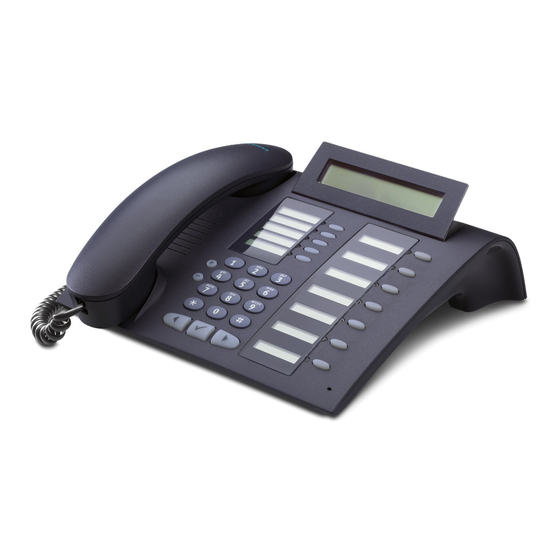
Siemens HiPath 4000 Operating Instructions Manual
Hide thumbs
Also See for HiPath 4000:
- Operation manual (164 pages) ,
- Operating manual (134 pages) ,
- Operating instructions manual (133 pages)
Table of Contents
Advertisement
Quick Links
Advertisement
Table of Contents

Summary of Contents for Siemens HiPath 4000
- Page 1 All manuals and user guides at all-guides.com Operating Instructions...
- Page 2 All manuals and user guides at all-guides.com About these Operating Instructions Important Notes...
- Page 3 All manuals and user guides at all-guides.com Labels...
- Page 4 All manuals and user guides at all-guides.com Contents...
- Page 5 All manuals and user guides at all-guides.com...
- Page 6 All manuals and user guides at all-guides.com...
- Page 7 All manuals and user guides at all-guides.com...
- Page 8 All manuals and user guides at all-guides.com...
-
Page 9: Basic Usage Instructions
All manuals and user guides at all-guides.com Basic Usage Instructions The optiPoint 420 economy/economy plus/standard control panel... - Page 10 All manuals and user guides at all-guides.com Step by Step...
-
Page 11: How To Activate Functions
All manuals and user guides at all-guides.com Step by Step How to activate functions... -
Page 12: Which Functions Can Be Used
All manuals and user guides at all-guides.com Which functions can be used? - Page 13 All manuals and user guides at all-guides.com Step by Step Optional main menu Main Menu...
-
Page 14: Making Calls - Basic Functions
All manuals and user guides at all-guides.com Step by Step Making Calls – Basic Functions Answering calls... - Page 15 All manuals and user guides at all-guides.com Step by Step Dialing with the handset off-hook...
- Page 16 All manuals and user guides at all-guides.com Step by Step Dialing with the handset on-hook...
- Page 17 All manuals and user guides at all-guides.com Step by Step...
- Page 18 All manuals and user guides at all-guides.com Step by Step...
- Page 19 All manuals and user guides at all-guides.com Step by Step Using call forwarding...
- Page 20 All manuals and user guides at all-guides.com Step by Step...
- Page 21 All manuals and user guides at all-guides.com Step by Step...
- Page 22 All manuals and user guides at all-guides.com Step by Step...
- Page 23 All manuals and user guides at all-guides.com Step by Step...
- Page 24 All manuals and user guides at all-guides.com Step by Step...
- Page 25 All manuals and user guides at all-guides.com Step by Step after entering the number.
-
Page 26: Using The Callback Function
All manuals and user guides at all-guides.com Step by Step Using the callback function Storing a callback request Callback? > Callback? >... - Page 27 All manuals and user guides at all-guides.com Step by Step...
- Page 28 All manuals and user guides at all-guides.com Step by Step Example of a sequence:...
- Page 29 All manuals and user guides at all-guides.com Step by Step...
- Page 30 All manuals and user guides at all-guides.com Step by Step...
-
Page 31: Storing A Number For Redialing
All manuals and user guides at all-guides.com Step by Step Storing a number for redialing... - Page 32 All manuals and user guides at all-guides.com Step by Step Dialing with repertory keys...
-
Page 33: Telephone Settings
All manuals and user guides at all-guides.com Step by Step Telephone settings... - Page 34 All manuals and user guides at all-guides.com Step by Step Warning tone? >...
- Page 35 All manuals and user guides at all-guides.com Step by Step Language...
-
Page 36: Answering Calls
All manuals and user guides at all-guides.com Step by Step Answering Calls Direct call pickup? >... - Page 37 All manuals and user guides at all-guides.com Step by Step Having the number of the called station displayed Enter the code!
- Page 38 All manuals and user guides at all-guides.com Step by Step Answering a call on the headset Headset Headset...
-
Page 39: Dialing/Making Calls
All manuals and user guides at all-guides.com Step by Step Dialing/Making Calls Using a call list (missed calls) There are no new calls in the list. There are new calls in the list... - Page 40 All manuals and user guides at all-guides.com Step by Step...
- Page 41 All manuals and user guides at all-guides.com Step by Step "Missed calls" key...
- Page 42 All manuals and user guides at all-guides.com Step by Step Speed-dial Use speed dialing? >...
- Page 43 All manuals and user guides at all-guides.com Step by Step Using the mailbox Mailbox Mailbox...
- Page 44 All manuals and user guides at all-guides.com Step by Step Spkr. 2-way...
-
Page 45: During A Call
All manuals and user guides at all-guides.com Step by Step During a Call... - Page 46 All manuals and user guides at all-guides.com Step by Step Accept service menu-controlled second call Release...
- Page 47 All manuals and user guides at all-guides.com Step by Step Using the switchover button Split Split Split Split...
- Page 48 All manuals and user guides at all-guides.com Step by Step...
- Page 49 All manuals and user guides at all-guides.com Step by Step...
- Page 50 All manuals and user guides at all-guides.com Step by Step Setting up a conference...
- Page 51 All manuals and user guides at all-guides.com Step by Step Expanding the conference...
- Page 52 All manuals and user guides at all-guides.com Step by Step Transferring the conference...
- Page 53 All manuals and user guides at all-guides.com Step by Step During the conference...
- Page 54 All manuals and user guides at all-guides.com Step by Step...
-
Page 55: System-Wide Parking
All manuals and user guides at all-guides.com Step by Step System-wide parking System Park System Park... - Page 56 All manuals and user guides at all-guides.com Step by Step Parking a call manually and then taking it at a later date Consultation? > Enter the code! Consultation? >...
- Page 57 All manuals and user guides at all-guides.com Step by Step Taking a parked call Enter the code!
- Page 58 All manuals and user guides at all-guides.com Step by Step Parking is not possible Return to held call? > Return to held call? >...
-
Page 59: If You Cannot Reach A Destination
All manuals and user guides at all-guides.com Step by Step If You Cannot Reach a Destination... - Page 60 All manuals and user guides at all-guides.com Step by Step...
-
Page 61: System-Wide Voice Calling
All manuals and user guides at all-guides.com Step by Step System-wide voice calling Voice calling to a variable destination Enter the code! - Page 62 All manuals and user guides at all-guides.com Step by Step Voice calling in a group Enter the code!
- Page 63 All manuals and user guides at all-guides.com Step by Step Enter the code!
- Page 64 All manuals and user guides at all-guides.com Step by Step Announcement to all members of a line group Enter the code!
-
Page 65: Using Call Forwarding
All manuals and user guides at all-guides.com Step by Step Using call forwarding... - Page 66 All manuals and user guides at all-guides.com Step by Step Call forwarding via code numbers...
- Page 67 All manuals and user guides at all-guides.com Step by Step Enter the code! Enter the code! Enter the code!
-
Page 68: Call-Forwarding Via Call-Forwarding Key
All manuals and user guides at all-guides.com Step by Step Call-forwarding via call-forwarding key Enter the code! Call Forward Call Forward Enter the code! - Page 69 All manuals and user guides at all-guides.com Step by Step...
- Page 70 All manuals and user guides at all-guides.com Step by Step...
- Page 71 All manuals and user guides at all-guides.com Step by Step...
- Page 72 All manuals and user guides at all-guides.com Step by Step Deactivate? >...
- Page 73 All manuals and user guides at all-guides.com Step by Step Extension...
-
Page 74: Programming Short Dial
All manuals and user guides at all-guides.com Step by Step Example 3 Programming short dial UK:Speed dialing features?> US:Speed dial features? >... -
Page 75: Saving A Function On A Key
All manuals and user guides at all-guides.com Step by Step Saving a function on a key... -
Page 76: Appointments Function
All manuals and user guides at all-guides.com Step by Step Appointments Function... - Page 77 All manuals and user guides at all-guides.com Step by Step Timed reminders Reminder...
-
Page 78: Making Project Calls
All manuals and user guides at all-guides.com Step by Step Making project calls Setting up a project call... - Page 79 All manuals and user guides at all-guides.com Step by Step...
-
Page 80: Private Sphere/Security
All manuals and user guides at all-guides.com Step by Step Private Sphere/Security Activating/deactivating do not disturb... - Page 81 All manuals and user guides at all-guides.com Step by Step...
- Page 82 All manuals and user guides at all-guides.com Step by Step Insert...
- Page 83 All manuals and user guides at all-guides.com Step by Step...
-
Page 84: Using Other Functions
All manuals and user guides at all-guides.com Step by Step Using Other Functions Identifying yourself with PIN and dialing... - Page 85 All manuals and user guides at all-guides.com Step by Step Enter the code!
- Page 86 All manuals and user guides at all-guides.com Step by Step Identification with the chip card Enter the code!
-
Page 87: Shift Connection To Another Telephone
All manuals and user guides at all-guides.com Step by Step Shift connection to another telephone... - Page 88 All manuals and user guides at all-guides.com Step by Step Log off through the "home telephone" Cancel mobility?
-
Page 89: Making Multiline Calls
All manuals and user guides at all-guides.com Step by Step Making multiline calls Using line keys... - Page 90 All manuals and user guides at all-guides.com Step by Step Preview...
-
Page 91: Taking Calls On Line Keys
All manuals and user guides at all-guides.com Step by Step Taking calls on line keys... -
Page 92: Activating/Deactivating Ringer
All manuals and user guides at all-guides.com Step by Step Activating/deactivating ringer... -
Page 93: Dialing With Line Keys
All manuals and user guides at all-guides.com Step by Step Dialing with line keys... - Page 94 All manuals and user guides at all-guides.com Step by Step...
- Page 95 All manuals and user guides at all-guides.com Step by Step...
- Page 96 All manuals and user guides at all-guides.com Step by Step Storing a selected number or the number of a caller...
- Page 97 All manuals and user guides at all-guides.com Step by Step MBLN MBLN...
- Page 98 All manuals and user guides at all-guides.com Step by Step...
-
Page 99: With Automatic Privacy Configured
All manuals and user guides at all-guides.com Step by Step With automatic privacy configured... - Page 100 All manuals and user guides at all-guides.com Step by Step...
-
Page 101: Adding A Witness
All manuals and user guides at all-guides.com Step by Step Adding a witness... - Page 102 All manuals and user guides at all-guides.com Step by Step...
- Page 103 All manuals and user guides at all-guides.com Step by Step Direct call pickup? >...
- Page 104 All manuals and user guides at all-guides.com Step by Step...
- Page 105 All manuals and user guides at all-guides.com Step by Step...
- Page 106 All manuals and user guides at all-guides.com Step by Step...
- Page 107 All manuals and user guides at all-guides.com Step by Step...
-
Page 108: Calling Executive Or Secretary's Office
All manuals and user guides at all-guides.com Step by Step Calling executive or secretary’s office... - Page 109 All manuals and user guides at all-guides.com Step by Step...
- Page 110 All manuals and user guides at all-guides.com Step by Step...
- Page 111 All manuals and user guides at all-guides.com Step by Step...
- Page 112 All manuals and user guides at all-guides.com Step by Step...
- Page 113 All manuals and user guides at all-guides.com Step by Step To activate deputy: Alt. Answer To deactivate deputy: Alt. Answer...
- Page 114 All manuals and user guides at all-guides.com Step by Step...
- Page 115 All manuals and user guides at all-guides.com Step by Step Group park and retrieval of call...
-
Page 116: Checking The Telephone
All manuals and user guides at all-guides.com Step by Step Checking the telephone Checking its functionality Phone test? > >... - Page 117 All manuals and user guides at all-guides.com Step by Step...
- Page 118 All manuals and user guides at all-guides.com Step by Step Change key fields...
- Page 119 All manuals and user guides at all-guides.com Step by Step...
- Page 120 All manuals and user guides at all-guides.com Step by Step Key lettering update...
- Page 121 All manuals and user guides at all-guides.com Step by Step (Master)
-
Page 122: Labeling, Documentation And Accessories
All manuals and user guides at all-guides.com Labeling, documentation and accessories... -
Page 123: Advice For Users
All manuals and user guides at all-guides.com Advice for users... - Page 124 All manuals and user guides at all-guides.com Step by Step...
-
Page 125: Who To Contact If A Problem Occurs
All manuals and user guides at all-guides.com Step by Step Who to contact if a problem occurs... - Page 126 All manuals and user guides at all-guides.com Index...
- Page 127 All manuals and user guides at all-guides.com...
-
Page 128: Maximum Service Menu Functions Available
All manuals and user guides at all-guides.com Maximum Service Menu functions available Maximum Service Menu functions available... - Page 129 All manuals and user guides at all-guides.com www.siemens.com/hipath Ref. No.: A31003-H8400-B422-4-7619...













