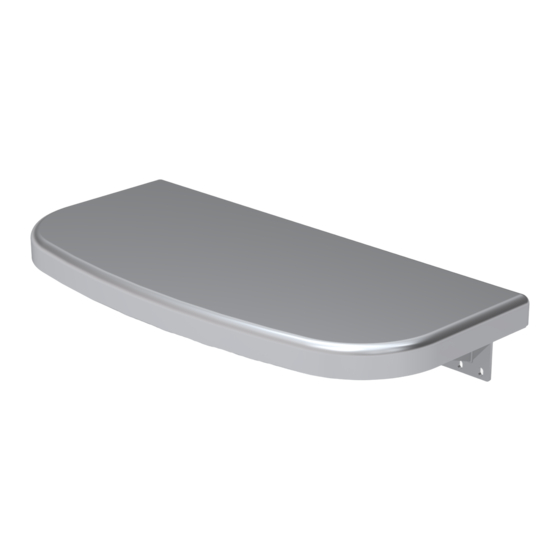
NCR SelfServ Checkout 7350 Kit Instructions
Hide thumbs
Also See for SelfServ Checkout 7350:
- Instructions manual (20 pages) ,
- Installation instructions manual (47 pages)
Advertisement
Quick Links
Advertisement

Summary of Contents for NCR SelfServ Checkout 7350
- Page 1 Kit Instructions Basket Shelf 7350-K500 Issue A...
- Page 2 NCR, therefore, reserves the right to change specifications without prior notice. All features, functions, and operations described herein may not be marketed by NCR in all parts of the world. In some instances, photographs are of equipment prototypes. Software screen images are representative, and in some cases, may not match a customer’s installed software exactly.
-
Page 3: Revision Record
K500RevisionRecord Revision Record Issue Date Remarks Oct 2020 First Issue... -
Page 5: Kit Contents
Basket Shelf This publication provides procedures for installing a Basket Shelf to any of the following units: • NCR SelfServ™ Checkout (7350) • NCR FastLane SelfServ™ Checkout (7357) • NCR FastLane SelfServ™ Checkout (7358) Kit Contents Part Number Description 497-0459948 Kit - Basket Shelf... -
Page 6: Installation Procedures
Basket Shelf Installation Procedures To install the Basket Shelf, follow these steps: 1. Insert five (5) screws into the side of the Core as an alignment guide. Leave at least 1/4 inch of the screw threads visible. 2. Align the Basket Shelf over the alignment screws and then slide the Shelf down onto the screws.



