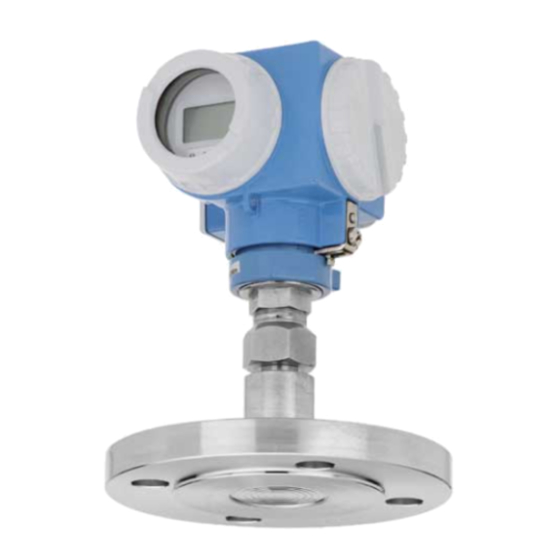
Summary of Contents for Endress+Hauser cerabar S PMC Series
- Page 1 BA 187P/00/en/03.03 cerabar S Software version 7.1 52016868 Pressure Transmitter Operating Instructions 4 .. .2 Te st Endress Hauser The Power of Know How...
- Page 2 Calibration keys measuring point with calibration reference pressure Linearisation? Damping? Linearisation Chapter 6.4 Table Automatic Chapter 4 Damping Chapter 4 Chapter 5.2 - 5.3 Chapter 6.5 - 6.6 Locking/Unlocking Locking and Locking and with keys other settings other settings Endress+Hauser...
-
Page 3: Table Of Contents
Calibration with reference pressure Dry calibration ..Linearisation ..Locking/unlocking operation ..Measuring point information ..Endress+Hauser... -
Page 4: Software History
Now: turn down = nominal value/set span, previously: measuring range/set span Note! The entries in brackets indicate the matrix position in Commuwin II. If you use the DXR 275 handheld terminal, you can access the parameter via Menu, see Chapter 10.2 HART Matrix. Note! Endress+Hauser... - Page 5 12.98 – "Set Simulation Current" (V7H1): Simulation limits again from 3.6 to 22 mA Note! The "Zero Correction", "Editing Limits" and "Alarm Current MAX" functions are not included in the INTENSOR electronice (software version 5.0). Note! Endress+Hauser...
- Page 6 Endress+Hauser...
-
Page 7: Notes On Safety
Ensure that technical personnel are adequately trained. • All measurement and safety regulations which apply to the measuring point are to be observed. ENDRESS+HAUSER CERABAR S PMC/PMP Order No. PMC xxx – Order No. PMP xxx – Certificates for applications in... - Page 8 A terminal which must be connected to earth ground prior to making any other connection to the equipment. Equipotential connection (earth bonding) A connection made to the plant grounding system which may be of type e.g. neutral star or equipotential line according to national or company practice. Endress+Hauser...
-
Page 9: Introduction
The hydrostatic pressure of a column of liquid enables its level to be measured Filling fluid continuously by a pressure transmitter if the density ρ of the liquid is known. hydr Figure 1.2 ρ • Ceramic and metallic measuring cell Endress+Hauser... -
Page 10: Measuring System
These instruments have additional functions also to measure level. Operation can be carried out using: • the Commuwin II operating program • the universal HART Communicator DXR 275 (HART protocol) • the Commulog VU 260 Z handheld terminal (INTENSOR protocol) Endress+Hauser... -
Page 11: Installation
The pigtail must 0 - 10 bar be filled with fill fluid before start-up. Figure 2.2 Mounted with U-shaped pigtail for measuring steam/vapour Figure 2.3 Mounted with circular pigtail for measuring steam/vapour Endress+Hauser... - Page 12 Threaded hole Figure 2.5 with 1.4435 diaphragm DIN 3852-X-G ½ left: – Material Alloy An elastomer seal with diaphragm in Alloy to DIN 3852-E-G ½ is supplied with the thread adapter right: With internal diaphragm and welded or threaded adapter Endress+Hauser...
-
Page 13: Mounting Instructions With Diaphragm Seal (Pmc 631, Pmp 635)
10 mbar. See Chapter 5.1, pages 26 and 27 for information concerning position calibration (display only) or zero-point correction. Figure 2.7 Information on the maximum installation height A is given on pages 57…58 Endress+Hauser... -
Page 14: Mounting Accessories
PMP 731 A = 39 mm horizontal piping PMP 731 B = 39 mm Internal diaphragm right: Internal diaphragm • Mounted with bracket on a wall 0 - 10 bar ø60,3 Figure 2.9 Mounted with bracket on vertical piping Endress+Hauser... -
Page 15: Mounting Position
0 - 10 bar loosen tighten BA187Y20 Vertical mounting Cable points downwards Figure 2.10 Mounting of the Cerabar S • cable points downwards • The cover for the Z/S keys is on the side of the BA187Y21 instrument Endress+Hauser... -
Page 16: Electrical Connection
R [Ω] R [Ω] R [Ω] 1560 1560 1560 1560 1560 1140 1000 1000 1000 1000 11.5 30 36 11.5 11.5 U [V] U [V] U [V] U [V] when Imax = 21.5 mA Figure 2.13 Load diagrams BA187Y24 Endress+Hauser... - Page 17 INTENSOR protocol to the RS 232 C serial interface of a personal computer. This enables operating via the transmitter to be remotely operated with the Endress+Hauser Commuwin II operating Commuwin II program. The Commubox FXA 191 is designed for use in intrinsically safe signal circuits.
-
Page 18: Operation
+Z and –S Locking the measuring point position calibration using a bias pressure does not affect the –Z and +S Unlocking the measuring point current output. The procedure for commissioning the measuring point with local operation is described in Chapter 4. Endress+Hauser... -
Page 19: Operation Using The Universal Hart Communicator Dxr 271
Connecting the handheld terminal is described in Chapter 2.5, page 17. The procedure for commissioning the measuring point with the Commulog VU 260 Z handheld terminal is described in Chapter 5 "Pressure Measurement" and Chapter 6 "Level Measurement". Endress+Hauser... -
Page 20: Operation With Commuwin
Commuwin II is to be found in Operating Instructions BA 124F. Note! You can obtain the current device description (DD) either from your local Endress+Hauser Sales Center or via the Internet (http://www.endress.com → Products → Product Portfolio → Process Solutions → Commuwin II → Updates/Downloads). Note! -
Page 21: Local Operation
(As the span remains constant, the upper range-value is shifted to the – – same extent as the lower range-value.) Exact pressure for upper range-value is ating Simultaneously press +S and -S once (The lower range-value is unaffected.) – – Endress+Hauser... - Page 22 0...2 bar g Display bias pressure: p+p Bias Press +Z and +S once simultaneously: The bias pressure – – entered is shown briefly. Delete bias pressure: Press –Z and –S twice simultaneously: The bias pressure – – entered is deleted. BA187Y72 Endress+Hauser...
-
Page 23: Damping Τ
Locking with keys has priority Note! Locking using the local keys, blocks operation over the local keys as well as all operations via handheld terminals or Commuwin II. This is only released again by using the local Note! keys. Endress+Hauser... -
Page 24: Pressure Measurement
Reset to factory settings ➤ Reset V2H9 2380 Confirm min. 250 Ω 4…20 mA 0003 Test 4...20 mA FMD 230:LIC0001 FMD 230:LIC0001 Online Online 1 >Group Select 1 >Group Select 2 PV 20 mbar 2 PV 20 mbar HELP HELP any device Endress+Hauser... - Page 25 ➤ Operation V3H0 mode Pressure % Confirm Enter lower range-value ➤ Display at V3H1 e.g. 0% 4 mA Confirm Enter upper range-value ➤ Display at V3H2 e.g. 100% 20 mA Confirm Select "%" unit ➤ Unit after V3H3 Linearisation Confirm Endress+Hauser...
- Page 26 0...2 bar g ➤ Sets V0H6 bias pressure p+p Bias automatically Confirm Alternatively Set display to zero by entering a known bias pressure (position-dependent pressure). ➤ Sets bias V0H5 e.g. 20 mbar pressure Confirm BA187Y72 Endress+Hauser...
- Page 27 The following applies: • OFF: lower current level of 3.8 mA • ON: lower current level of 4 mA Matrix Path through the Entry menus Main group: Additional functions ➤ Current output V7H3 e.g. ON min. 4 mA Confirm Endress+Hauser...
-
Page 28: Locking/Unlocking Operation
131 (≠ 130) – – Confirm Unlocking operation (releasing) Locking with keys has priority ➤ Unlocking V9H9 Confirm The table summarises the locking function. Locking via Displaying/ Changing/writing via Unlocking via reading Keys Communication Keys Communication parameters Keys Matrix Endress+Hauser... -
Page 29: Measuring Point Information
Commuwin II operating program or the Universal HART Communicator DXR 275 or Commulog VU 260 Z handheld terminals. VAH0 Measuring point tag The measuring point can be identified with a max. of 8 characters VAH1 User text VAH2 – VAH8 Information about the device Endress+Hauser... -
Page 30: Level Measurement
– Retrieval of measuring point information Instructions on operating via the Commulog VU 260 Z • Pressing the key calls up the entry mode – the line flashes. • To complete the entry the key must again be pressed. Endress+Hauser... - Page 31 ➤ Selects V0H9 e.g. mbar Example: After selecting the units "psi" the pressure units Confirm measuring range from 0…10 bar is converted into 0…145.5 psi. Units for operation mode "Pressure": mbar g/cm kg/cm kgf/cm lb/ft Torr mmHg inHg Endress+Hauser...
- Page 32 ➤ Unit after V3H3 e.g. m linearisation Confirm Enter the converted minimum level value ➤ Display at V3H1 e.g. 0 (m) 4 mA Confirm Enter the converted maximum level value ➤ Display at V3H2 e.g. 15 (m) 20 mA Confirm Endress+Hauser...
- Page 33 Measurement with product ρ = 1.2 BA187Y51 Note! The density factor affects level measurement. When changing the product density, please note that an existing linearisation curve can only be used with the new density Note! factor. Endress+Hauser...
-
Page 34: Calibration With Reference Pressure
(Select unit from the tables on page 32) ➤ Unit after V3H3 e.g. hl linearisation Confirm Note! For step 1, you can also carry out a zero correction according to the procedure described Note! in Chapter 5.1, page 27. Endress+Hauser... -
Page 35: Dry Calibration
For step 1, you can also carry out a zero correction according to the procedure described Note! in Chapter 5.1, page 27. After a dry calibration, the first filling of the vessel should always be carried out under Checking after mounting supervision in order to identify any errors or inaccuracies which may occur. Endress+Hauser... -
Page 36: Linearisation
After selecting the operating mode "Level manual", the following error message may be displayed: Code Type Meaning E605 Error The manual linearisation curve is incomplete or no linearisation curve is stored. Enter the linearisation curve in the operation mode "Level linear" and then select the operation mode for the characteristic curve. Endress+Hauser... - Page 37 A calibration can also be made with a reference pressure using steps 1-3, see page 34. • In edit mode V3H6 = Manual, you can delete individual points in a linearisation table entering "9999" for level or volume. But first activate the linearisation table. Endress+Hauser...
- Page 38 In edit mode V3H6 = Manual, you can (Select unit from the tables on page 32) delete individual points in a linearisation ➤ Unit after V3H3 e.g. hl table entering "9999" for level or linearisation Confirm volume. But first activate the linearisation table. Endress+Hauser...
-
Page 39: Locking/Unlocking Operation
"–Z" and "+S" Confirm – – Unlocking operation (releasing) BA187Y48 ➤ Unlocking V9H9 Locking with keys has priority Confirm The table summarises the locking function: Locking via Displaying/ Changing/writing via Unlocking via reading Keys Communication Keys Communication parameters Keys Matrix Endress+Hauser... -
Page 40: Measuring Point Information
Commuwin II operating program or the Universal HART Communicator DXR 275 or Commulog VU 260 Z handheld terminals. VAH0 Measuring point tag The measuring point can be identified with a max. of 8 (ASCII) characters VAH1 User text VAH2 – VAH8 Information about the device Endress+Hauser... -
Page 41: Diagnosis And Trouble-Shooting
Measuring error during pressure and temperature measurement The sensor electronics are no longer correctly converting the measured PMC 631, pressure and temperature values. PMC 731 – "Pressure signal" (PIN 6) connection disconnected at the plug. Reconnect. Sensor or sensor electronics defective. Replace sensor. Endress+Hauser... - Page 42 – The applied pressure is too high or too low. – The calibration values for "Set 4 mA Value" (V0H1) and "Set 20 mA Value" (V0H2) are incorrect. Correct calibration values for V0H1 and V0H2. 1) The editing limits are described in Chapter 7.4. Endress+Hauser...
- Page 43 Carry out calibration again. The currently applied pressure for calibrating the 4 mA and the 20 mA values must be within the editing limits. 1) The editing limits are described in Chapter 7.4. 2) These error codes only appear on the on-site display. Endress+Hauser...
-
Page 44: Current Simulation
2509: This reset sets the lower and upper sensor calibration limits and the zero correction value to the factory setting. I.e.: Low Sensor Trim = Low Sensor Limit (V7H4 = V7H6), High Sensor Trim = High Sensor Limit (V7H5 = V7H7). Zero Correction Value (V9H6) = 0.0 Endress+Hauser... - Page 45 2) After a reset, fields V2H7 and V2H8 show the currently measured temperature. 3) Fields V3H1, V3H2 and V3H3 are not displayed in "Pressure" mode. 4) Field V3H4 (Density Factor) is displayed in the "Level lin", "Level cyl. linear" and "Level manual" modes. Endress+Hauser...
-
Page 46: Editing Limits
Editing limits are calculated as follows • Lower editing limit = "Low Sensor Limit " (V7H6) – 10% of "High Sensor Limit" (V7H7) • Upper editing limit = "High Sensor Limit" (V7H7) + 10% of "High Sensor Limit" (V7H7) Endress+Hauser... - Page 47 0.1 bar – 0.1 • 10 bar = 0.1 bar – 1.0 bar = –0.9 bar Value for upper editing limit, V9H5 = "Sensor Pressor" + 10% of sensor end value 0.1 bar + 0.1 • 10 bar = 0.1 bar + 1.0 bar = 1.1 bar Endress+Hauser...
-
Page 48: Maintenance And Repair
8 Maintenance and Repair Cerabar S 8 Maintenance and Repair 8.1 Repair If the Cerabar S must be sent to Endress+Hauser for repair, then a note should be enclosed containing the following information. • An exact description of the application •... -
Page 49: Mounting The Display
Press the down the latch at the front. • Tilt the display forward and remove. • 0 - 2 Remove plug. b a r 0 - 2 b a r • Screw down the cover. Switch off power supply Endress+Hauser... -
Page 50: Exchanging The Sensor Module And Electronics
• Position the bracket and smooth face parallel to the sensor module. • Secure the bracket with the stud and screw. • Mount the electronics and electronic box and insert the plug, noting size and coding. Endress+Hauser... -
Page 51: Recalibration
– High Sensor Trim = High Sensor Limit (V7H5 = V7H7), Note! – Zero Correction Value (V9H6) = 0.0 • When the "Low Sensor Trim" (V7H4) and "High Sensor Trim" (V7H5) values are too close together, the device outputs the error message "E 104". Endress+Hauser... -
Page 52: Changing The Gasket
8.6 Replacement parts The diagram on the next page shows all replacement parts needed for Cerabar S, together with their order numbers, which can be ordered from Endress+Hauser. When ordering replacement parts, please note the following: •... - Page 53 Cerabar S 8 Maintenance and Repair Endress+Hauser...
-
Page 54: Technical Data
9 Technical Data Cerabar S 9 Technical Data General information Manufacturer Endress+Hauser Instrument Pressure transmitter Designation Cerabar S PMC 631, PMP 635, PMC 731, PMP 731 Technical documentation BA 187P/00/en Version 03.03 Technical data according to DIN 19259 Input Measured variables... - Page 55 1) For devices approved for use in hazardous areas, see Safety Instructions (XA…), Installation Drawing or Control Drawing (ZD…). 2) Gaskets for lower temperature ranges on request. 3) Note the Safety Instructions (XA) and electrostatic charging when using a PVDF process connection. 4) With display max. +85°C (+185°F) Endress+Hauser...
- Page 56 1. CE mark By attaching the CE Mark, Endress+Hauser confirms that the instrument fulfils all the requirements of the relevant EC directives. 1) For devices approved for use in hazardous areas, see Safety Instructions (XA…), Installation Drawing or Control Drawing (ZD…).
- Page 57 Further information on dimensions of the various versions is found in the Technical Dimensions Cerabar S Information TI 216P and 217P. The maximum installation height is given on the following pages. Made in Germany ENDRESS+HAUSER 789689 Maulburg CERABAR Order Code Ser.-No. CERABAR min.
- Page 58 LW/MW/NW Flanges 4" with extension Tubus 230/230/230 (see also TI 217P) ANSI B 16.5 1) Example for PMC 631 with diaphragm seal DIN 11851, DN 25; installation height 188 mm PMC 631 – ❑❑❑❑❑❑❑❑A B Code for process connection Endress+Hauser...
-
Page 59: Operating Matrix
This matrix provides a summary of all factory settings. You can also enter your own values here. V7H7 — — — max. 1 (bar) xxxx current current current current current pressure pressure temperature temperature temperature 1 pressure V4…V6 V7H6 V7H7 current °C pressure 22.0 — — xxxx xxxx ———- ———- Endress+Hauser... -
Page 60: Matrix Universal Hart Communicator Dxr 275 (Software Version 7.1)
%/current Process Algo- P' D 4…20 mA p, T rithm 1+a s – Flow HART or V0H7 V7H4 V0H1 INTENSOR V7H5 V0H2 Selecting V0H3 operating mode V0H4 V3H0 Level linear Density factor Level cylinder manual table 21 points BA187Y67 Endress+Hauser... -
Page 61: Matrix Commuwin Ii Intensor (Software Version 5.0)
3) Only in the "Square root" mode (flow). This parameter is only relevant for differential pressure transmitters. 4) Locking ≠ 130, Unlocking = 130. When the operating is interlocked using the +Z and -S keys, the matrix field indicates 9999. Endress+Hauser... -
Page 62: Description Of Parameters
Last Diagnostic Indicates the last error code. (V2H1) See Chapter 7.1 for a description of error codes. Factory Setting: 0 1) The electronics check the input value of this parameter for compliance with editing limits, refer to Chapter 7.4. Endress+Hauser... - Page 63 The value is assigned to the 20 mA calibration point "Set 20 mA Value" (V0H2). The parameter is displayed as standard in %. To obtain a better presentation, select a different unit using the parameter "Unit after Linearisation" (V3H3). Factory Setting: 100% Endress+Hauser...
- Page 64 Refer to Chapter 8.4 "Recalibration". Factory Setting: "Low Sensor Limit" (V7H6) 1) The electronics check the input values for these parameters for compliance with editing limits, refer to Chapter 7.4. Endress+Hauser...
- Page 65 (up to 8 characters, uppercase letters and numerals) (VAH0) Set User Text Enter a text as additional information. (VAH1) (up to 8 characters, uppercase letters and numerals) 1) The electronics check the input values for these parameters for compliance with editing limits, refer to Chapter 7.4. Endress+Hauser...
- Page 66 (Teflon), ceramic, 316L stainless, Inconel, special (for others). Fill Liquid Select and display the oil filling. (VAH8) Options: silicon oil, vegetable oil, glycerine, inert oil, HT oil (high-temperature oil), special (for others). 2) These parameters are only relevant for differential pressure transmitters. Endress+Hauser...
-
Page 67: Index
... . . Measuring system ....Zero correction ....Endress+Hauser... - Page 68 Tel. (0 11) 50 31 34 55, Fax (0 11) 50 31 30 67 Belarus Belorgsintez Poland Philippines Canada Minsk ❑ Endress+Hauser Polska Sp. z o.o. ❑ Endress+Hauser Ltd. ❑ Endress+Hauser Inc. Tel. (01 7) 2 5084 73, Fax (01 7) 2 50 85 83 Wroclaw Pasig City, Metro Manila Burlington, Ontario Tel.













