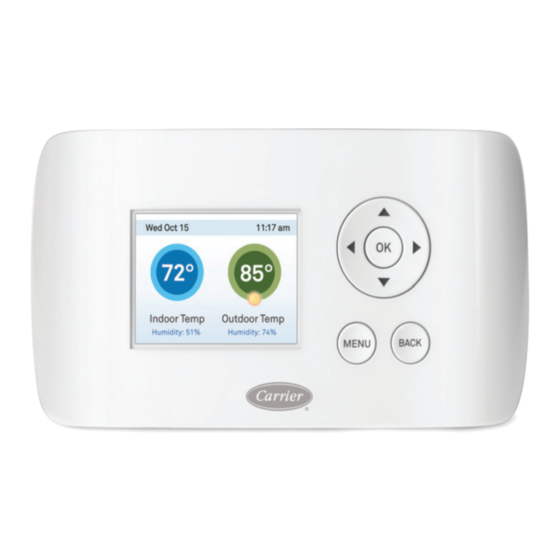Summary of Contents for Carrier Comfort TC-WHS01-BLK
- Page 1 TC-WHS01- BLK Comfort™ Series Wi-Fir Thermostat Installation Instructions NOTE: Read the entire instruction manual before starting the installation.
-
Page 2: Table Of Contents
TABLE OF CONTENTS PAGE INTRODUCTION ..........GETTING STARTED . -
Page 3: Introduction
INTRODUCTION Welcome and from all of us at Carrier, thank you for purchasing your new Carrier Wi- Fi thermostat. This thermostat is designed to be simple to install but it’s best to review all of the instructions in this manual before you start to help ensure there are no surprises during installation. -
Page 4: Getting Started
GETTING STARTED Safety Considerations Improper installation, adjustment, alteration, service, maintenance, or use can cause explosion, fire, electrical shock, or other conditions which may cause death, personal injury or property damage. Follow all safety codes. Wear safety glasses, protective clothing, and work gloves. -
Page 5: Before You Begin
Before You Begin This manual explains the procedures for installing the Carrier Comfortt Series Wi- Fi Thermostat. Please read it carefully before beginning the installation. For information on how to operate the Comfort Series Wi- Fi Thermostat, please see the Comfort Series Wi- Fi Thermostat Owner’s Manual. -
Page 6: Hvac System Compatibility Information
HVAC System Compatibility Information The Comfort Series Wi- Fi Thermostat is designed to operate with low- voltage heating and cooling systems. It is not designed for use with line- voltage or millivolt heating and cooling systems. The Comfort Series Wi- Fi Thermostat supports: Up to 2 heat and 2 cool stages on a conventional system. -
Page 7: Specifications
Specifications Temperature Ranges Heat: 50 to 88° F (10 to 31° C) by default, adjustable from 50 to 90° F (10 to 32° C) Cool: 52 to 90° F (11 to 32° C) by default, adjustable from 50 to 90° F (10 to 32° C) Display: 40 to 100°... -
Page 8: Wiring Requirements
Wiring Requirements The following table shows the maximum wire lengths allowed: Thermostat to HVAC Equipment 18 AWG 20 AWG 22 AWG 128 ft (380m) 80 ft (240m) 50 ft (150m) Terminal Description and Electrical Ratings Terminal Description Voltage Current (Max) Unused Stage Compressor 24V AC... -
Page 9: Installation
INSTALLATION There are 5 steps to install the thermostat: Step 1 — Power Off HVAC Equipment Step 2 — Remove Existing Thermostat Step 3 — Install the Wi- Fi Thermostat Step 4 — Connect the Wiring Step 5 — Power On HVAC Equipment Step 1. -
Page 10: Step 3. Install The Thermostat
Step 3. Install the Comfort Series Wi- Fi Thermostat The ideal location for the thermostat is approximately 5 ft (1.5 m) above floor level in the main living area. Do not install the thermostat: Close to sources of heat such as incandescent lights Near supply heating/cooling sources In direct sunlight On exterior, non- insulated or poorly insulated walls... -
Page 11: Step 4. Connect The Wiring
4. Move the backplate out of the way and make holes where indicat- ed in Step 3. It is recommended to use the included fasteners to ensure proper fitting of the front housing. 5. Use the included drywall plugs to ensure the thermostat can be mounted securely to the wall. - Page 12 1-stage Furnace 1-stage AC A13339 Fig. 2 - Single Stage Heat / Cool...
- Page 13 1-stage Furnace 2-stage AC *Y2, HUM connections on furnace may not be available A13340 Fig. 3 - Single Stage Heat, Dual Stage Cool...
- Page 14 2-stage Furnace 1-stage AC A13341 Fig. 4 - Dual Stage Heat, Single Stage Cool...
- Page 15 2-stage Furnace 2-stage AC A13342 Fig. 5 - Dual Stage Heat, Dual Stage Cool...
- Page 16 Fan Coil 1-stage Heat Pump Y/Y2 A13343 Fig. 6 - Single Stage Heat Pump with Auxiliary Heat...
- Page 17 Fan Coil 2-stage Heat Pump *Y2 connection on fan coil may not be available A13344 Fig. 7 - Dual Stage Heat Pump with Auxiliary Heat...
- Page 18 Fan Coil 1-stage AC Boiler * Remove RH/RC factory jumper C terminal to be connected to heating transformer common A13345 Fig. 8 - Boiler with Fan Coil and Single Stage Cool...
- Page 19 Fan Coil 1-stage AC 2-stage Boiler * Remove RH/RC factory jumper C terminal to be connected to heating transformer common A13346 Fig. 9 - Dual Stage Boiler with Fan Coil and Single Stage Cool...
- Page 20 2-stage AC Fan Coil Boiler * Remove RH/RC factory jumper C terminal to be connected to heating transformer common A13347 Fig. 10 - Single Stage Boiler with Fan Coil, Dual Stage Cool...
-
Page 21: Step 5. Power On The Hvac Equipment
2-stage AC Fan Coil 2-stage Boiler * Remove RH/RC factory jumper C terminal to be connected to heating transformer common A13348 Fig. 11 - Dual Stage Boiler with Fan Coil, Dual Stage Cool Step 5. Power On HVAC Equipment After you’ve completed the wiring, you can apply power to the heating and air conditioning equipment. -
Page 22: Navigating The Menus
NAVIGATING THE MENUS The Comfort Series Wi- Fi Thermostat has an easy- to- read color screen that displays all the information you need to configure the thermostat. Use the navigation buttons on the right to quickly change the temperature, access features, and configure settings. Using the Navigation Buttons The navigation buttons located on the right of the Comfort Series Wi- Fi Thermostat let you select options and control the thermostat. - Page 23 MENU: Pressing MENU displays a list of all available options. If a menu is currently displayed, pressing MENU will cancel any unsaved changes and return to the Home screen. MENU A13357 BACK: On a menu screen, press BACK to go back to the previ- ous screen.
-
Page 24: Configuring The Thermostat
Configuring the Thermostat The first step after installing the Comfort Series Wi- Fi Thermostat is to configure the settings for the various devices (such as a furnace or air conditioner) that are being connected. Equipment The Equipment settings let you configure the devices connected to the thermostat. - Page 25 meet the set temperature. The temperature range is adjustable from 0 to 65° F (–17.8 to 18.3° C) or can be completely disabled. Note: You need an Internet connection for this feature to operate properly. Allow HP with Aux Heat If you select Yes and there is a source of auxiliary heat, it will turn on in addition to the heat pump.
-
Page 26: Thresholds
This section configures the temperature and time thresholds associated with the heating and cooling equipment. Your Carrier thermostat is preconfigured for the most common system type. The advanced settings and configuration options detailed in this section are intended for professional installers only. Incorrect configuration may lead to improper operation and equipment damage. - Page 27 Min Outdoor Temp Configures the minimum outside air tem- perature at which the compressor will be disabled. This performs two functions. It prevents the compressor from running when the outdoor temperature is too low, thus resulting in damage to the compressor.
- Page 28 The time is adjustable from 0 to 900 seconds. The de- fault value is 30 seconds. Advanced Settings Your Carrier thermostat is preconfigured for the most common system type. The advanced settings and configuration options detailed in this section are intended for professional installers only. Incorrect configuration may lead to improper operation and equipment damage.
-
Page 29: Test Equipment
Comp to Aux Temp Delta The minimum difference between the current temperature and the set temperature that will activate this stage (regardless if the maximum run time of the previous stage was reached). Options are Auto (default), Disabled, and 1 to 10° F (0.6 to 5.6°... -
Page 30: Reset Hvac Equipment Settings
To test the equipment: From the Home screen, press MENU. Select Settings " Installation Settings. Select Test Equipment. Select OK. Test the equipment connected to the thermostat by turning each component on and off. Reset HVAC Equipment Settings You can quickly restore all HVAC equipment settings on the thermostat back to their factory defaults. -
Page 31: Configuring Reminders And Alerts
Configuring Reminders and Alerts The Reminders and Alerts list displays the reminders and alerts that help you know when to perform periodic maintenance. NOTE: In order to utilize and receive email alerts, this thermostat must be connected to the Internet via a Wi- Fi signal and the end- user must have a valid email address. -
Page 32: Alerts
Alerts The Comfort Series Wi- Fi Thermostat can generate alerts if the temperature in the home goes over or under a pre- programmed level. This alert, along with optional technician contact information, will be displayed on the screen. If you register the thermostat, the alert will be emailed to you and be displayed in the Web Portal. -
Page 33: List Of Alerts
List of Alerts Below is a complete list of alerts. Depending on your configuration, some of these may not apply. Furnace Air Filter Furnace filter needs to be cleaned or changed. UV Lamp UV lamp needs to be changed. Low Temp Alert Temperature in the home is too low. -
Page 34: Approvals
Approvals This product was designed and built in accordance to RoHS directive 2002/95/EC and contains no hazardous substances as defined by this directive. FCC Compliance Statement This equipment has been tested and found to comply with the limits for Class B digital devices, pursuant to Part 15 of the FCC Rules. These limits are designed to provide reasonable protection against harmful interference in a residential installation. - Page 36 1- 800- CARRIER Copyright 2017 Carrier Corp. S 7310 W. Morris St. S Indianapolis, IN 46231 Catalog No: TC - WHS01BLK- 02SI Edition Date: 02/17 997- 015080- 1- R Manufacturer reserves the right to change, at any time, Replaces: TC- WHS01BLK- 01SI...