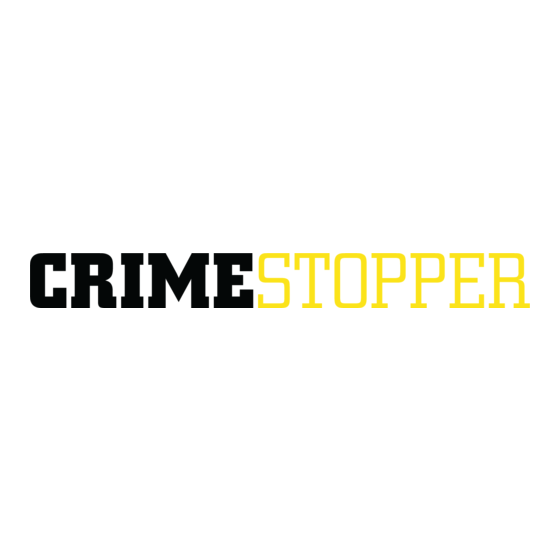Advertisement
Quick Links
INSTALLATION INSTRUCTION
The SV-6300 universal mount waterproof back-up cameras are designed to be
installed on any vehicle. It is easy to install with no drilling required, requiring
minimal installation time.
This uniquely designed product can be of use for any passenger car, SUV and
Van, also can be of use for large truck, school bus, bus and boot as well.
Furthermore, it can not only be installed on the license plate, but anywhere on
the vehicle, such as under the bumper, on the sides of cargo trailers or above the
hatch.
The SV-6300 type is designed for any pickup truck and trailer or boot,
SPECIFICATION:
Image Device:
TV System:
Operating Voltage:
Image:
Video Output:
Resolution:
Illumination:
Current Consumption:
Lens:
View Angle:
Water Resistance:
NSTALLATION:
Step 1. Find place flat top lift or right on license plate.
Step 2. Install the SV-6300 camera top on the license plate. Using screws to hold
on the edge top of the license plate.
SV-6300
OmniVision CameraChip
NTSC full color
12 V DC
Mirror image or non mirror image (optional)
1.0Vp-p, 750Ohm
380 TV Lines
2Lux/F1.2, 0Lux with Night-vision (optional)
Max. 60mA/ 200mA for Night-vision
f=2.8mm/f=2.0
115 degrees
IP68
TM
Advertisement

Summary of Contents for CrimeStopper SV-6300.OEM
-
Page 1: Installation Instruction
INSTALLATION INSTRUCTION The SV-6300 universal mount waterproof back-up cameras are designed to be installed on any vehicle. It is easy to install with no drilling required, requiring minimal installation time. This uniquely designed product can be of use for any passenger car, SUV and Van, also can be of use for large truck, school bus, bus and boot as well. - Page 2 Step 3. Wires connection: Camera’s Yellow socket is connected to video input on monitor unit; Black socket is for the power connected to DC 12V. A. Connect the yellow socket to monitor unit video input, and the black socket to the monitor unit power output, if the Rear view monitor unit has auto reverse camera power on feature.
- Page 3 C. Connect the yellow socket to camera input on Video Switch Control unit (3VSC), if using Rear, Left & Right 3 cameras, connect the black socket to Video Switch Box power distributor wire base on rear, left & right operator options.