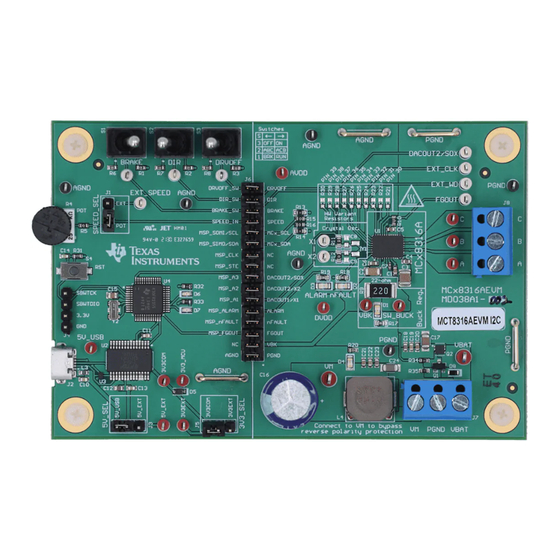
Table of Contents
Advertisement
Quick Links
www.ti.com
User's Guide
MCT8316AEVM Evaluation Module
This document is provided with the MCT8316A customer evaluation module (EVM) as a supplement to the
MCT8316A data sheet
(MCT8316A Three-Phase Sensorless Trapezoidal Control BLDC Motor
User's Guide details the hardware implementation of the EVM and how to setup and power the board.
Warnings..........................................................................................................................................................2
2
Introduction.............................................................................................................................................................................3
Guide....................................................................................................................................................................4
4.2 Connection Details.............................................................................................................................................................
4.3 MSP430FR2355 Microcontroller & User Interface.............................................................................................................
Lights..........................................................................................................................................................................8
4.5 User-Configurable Settings................................................................................................................................................
Setup.....................................................................................................................................................................11
Application..................................................................................................................................................12
6.1 Running the GUI..............................................................................................................................................................
6.2 Offline Installer.................................................................................................................................................................
7 MSP430FR2355 Interface Firmware....................................................................................................................................
7.2 Using the eZ-FET to Program the MSP430FR2355........................................................................................................
8
Schematics............................................................................................................................................................................16
8.1 Main Supply and Pi Filter.................................................................................................................................................
Interface.................................................................................................................................................16
8.3 USB to UART...................................................................................................................................................................
8.5 MSP430FR2355 MCU.....................................................................................................................................................
Regulator.................................................................................................................................................................19
8.8 Status LEDs.....................................................................................................................................................................
8.9 Switches and Speed Input...............................................................................................................................................
9 Revision History...................................................................................................................................................................
Trademarks
LaunchPad
™
are trademarks of Texas Instruments.
All trademarks are the property of their respective owners.
SLLU340 - AUGUST 2021
Submit Document Feedback
Table of Contents
Overview.........................................................................................................................................5
MCT8316AEVM.........................................................................................................5
Debug........................................................................................................................................17
Copyright © 2021 Texas Instruments Incorporated
ABSTRACT
Driver..........................................................................18
Table of Contents
Driver). This
Code...................................14
MCT8316AEVM Evaluation Module
5
7
9
12
12
14
14
16
17
18
20
20
20
1
Advertisement
Table of Contents

Summary of Contents for Texas Instruments MCT8316AEVM
-
Page 1: Table Of Contents
8.9 Switches and Speed Input............................... 9 Revision History................................... Trademarks LaunchPad ™ are trademarks of Texas Instruments. All trademarks are the property of their respective owners. SLLU340 – AUGUST 2021 MCT8316AEVM Evaluation Module Submit Document Feedback Copyright © 2021 Texas Instruments Incorporated... -
Page 2: Cautions And Warnings
Observe the following cautions and warnings as printed on the EVM board. HOT SURFACE: Caution Hot Surface! Contact may cause burns. Do not touch. Please take the proper precautions when operating. MCT8316AEVM Evaluation Module SLLU340 – AUGUST 2021 Submit Document Feedback Copyright © 2021 Texas Instruments Incorporated... -
Page 3: Introduction
This document serves as a startup guide to supplement the MCT8316AEVM. It is intended for engineers to design, implement, and validate reference hardware for the MCT8316A device. -
Page 4: Quick Start Guide
3 Quick Start Guide The MCT8316AEVM requires a power supply source, which has a recommended operating range from a 4.5-V to 35-V. To setup and power the EVM, follow the sequence below: 1. Connect motor phases to A, B, C on connector J8. -
Page 5: Hardware And Software Overview
4.2 Connection Details Figure 4-2 shows the connections made to the MCT8316AEVM in order to spin a 3-phase sensorless Brushless- DC motor. An 4.5-V to 35-V power supply or battery is connected to the VBAT or VM and PGND terminals on connector J7. - Page 6 Figure 4-2. Connections from Motor to MCT8316AEVM Figure 4-3 shows where the micro-USB cable is plugged into the MCT8316AEVM to provide communication between evaluation module and GUI. The USB data and 5 V power from the USB is converted into UART data and 3.3 V power to power the MSP430FR2355 microcontroller.
-
Page 7: Msp430Fr2355 Microcontroller & User Interface
Finally, a shunt jumper bridge on the 32-pin connector J6 ties all signals between the microcontroller and MCT8316A. These jumpers can be inserted or removed as needed in order to isolate the microcontroller from the gate driver. This allows for microcontroller signal debugging or using the MCT8316AEVM as a standalone gate driver with an external microcontroller. -
Page 8: Led Lights
Figure 4-4. MSP430FR2355 MCU and User Interface on MCT8316AEVM 4.4 LED Lights The MCT8316AEVM has 5 status LEDs implemented that provide the status of power supplies and functionalities of the evaluation module. By default, the VM LED and 3.3 V Buck LEDs will light up when the board is powered and the program has been flashed onto the microcontroller. -
Page 9: User-Configurable Settings
Hardware and Software Overview Figure 4-5. MCT8316AEVM LEDs 4.5 User-Configurable Settings The MCT8316AEVM includes a variety of user-selectable jumpers, switches, and resistors on the entirety of the evaluation board to configure settings. Table 4-2 summarizes all of these configurable settings. - Page 10 Hardware and Software Overview www.ti.com Table 4-2. Description of User-Selectable Settings on MCT8316AEVM (Default in Bold) (continued) Designator Setting Name Description Layer Position Function SPEED_SEL Selects SPEED input source J1 = EXT External EXT_SPEED test point J1 = POT From...
-
Page 11: Hardware Setup
Hardware Setup 5 Hardware Setup The hardware required to run the motor is the MCT8316AEVM, a Micro-USB cable, and a power supply with a DC output from 4.5-V to 35-V. Follow these steps to start up the MCT8316AEVM: 1. Connect the DC power supply to header J7. Connect to VBAT and PGND to apply reverse polarity protection and the pi filter to the EVM. -
Page 12: Mct8316A Gui Application
6 MCT8316A GUI Application The MCT8316AEVM includes a USB-UART interface, using a MSP430FR2355 microcontroller, that serves as a communication bridge between a host PC and the MCT8316A device for configuring various device settings and reading fault diagnostic information. A MCT8316A GUI is available to interface with and configure the MCT8316A using this communication interface. - Page 13 MCT8316A GUI Application Figure 6-2. MCT8316A GUI Offline Installer SLLU340 – AUGUST 2021 MCT8316AEVM Evaluation Module Submit Document Feedback Copyright © 2021 Texas Instruments Incorporated...
-
Page 14: Msp430Fr2355 Interface Firmware
MSP-EXP430FR2355 LaunchPad Development Kit to provide the debug probe. Follow the steps below to download the code for the MCT8316AEVM to use with the GUI. 7.1 Downloading Code Composer Studio and Importing MSP430FR2355 Interface Firmware Code 1. - Page 15 6. Stop the debug session, close Code Composer Studio, disconnect the SPI-by-Wire jumpers, and unplug the micro-USB cable from the MSP430 LaunchPad. Table 7-1. SPY-BI-Wire Connections Needed to Program MSP430FR2355 ™ MSP430 LaunchPad (eZ-FET Debug Probe Side) (J101) MCT8316AEVM 4-pin SPI-by-Wire Header (J4) 3.3V SBWTDIO SBWTDIO SBWTCK SBWTCK Figure 7-2.
-
Page 16: Schematics
8.1 Main Supply and Pi Filter Figure 8-1. Main Supply and Pi Filter Schematic 8.2 Connectors and Interface Figure 8-2. Connectors and Interface Schematic MCT8316AEVM Evaluation Module SLLU340 – AUGUST 2021 Submit Document Feedback Copyright © 2021 Texas Instruments Incorporated... -
Page 17: Usb To Uart
Schematics 8.3 USB to UART Figure 8-3. USB to UART Schematic 8.4 MCU Programming and Debug Figure 8-4. MCU Programming and Debug Schematic SLLU340 – AUGUST 2021 MCT8316AEVM Evaluation Module Submit Document Feedback Copyright © 2021 Texas Instruments Incorporated... -
Page 18: Msp430Fr2355 Mcu
8.5 MSP430FR2355 MCU Figure 8-5. MSP430FR2355 MCU Schematic 8.6 MCT8316A 3-Phase Sensorless Trapezoidal Control Integrated Driver Figure 8-6. MCT8316A 3-Phase Sensorless Trapezoidal Control Integrated Driver Schematic MCT8316AEVM Evaluation Module SLLU340 – AUGUST 2021 Submit Document Feedback Copyright © 2021 Texas Instruments Incorporated... -
Page 19: Buck Regulator
Schematics 8.7 Buck Regulator Figure 8-7. Buck Regulator Schematic SLLU340 – AUGUST 2021 MCT8316AEVM Evaluation Module Submit Document Feedback Copyright © 2021 Texas Instruments Incorporated... -
Page 20: Status Leds
Figure 8-9. Switches and Speed Input Schematic 9 Revision History NOTE: Page numbers for previous revisions may differ from page numbers in the current version. MCT8316AEVM Evaluation Module SLLU340 – AUGUST 2021 Submit Document Feedback Copyright © 2021 Texas Instruments Incorporated... - Page 21 Revision History DATE REVISION NOTES Initial Release SLLU340 – AUGUST 2021 MCT8316AEVM Evaluation Module Submit Document Feedback Copyright © 2021 Texas Instruments Incorporated...
- Page 22 TI products. TI’s provision of these resources does not expand or otherwise alter TI’s applicable warranties or warranty disclaimers for TI products.IMPORTANT NOTICE Mailing Address: Texas Instruments, Post Office Box 655303, Dallas, Texas 75265 Copyright © 2021, Texas Instruments Incorporated...












