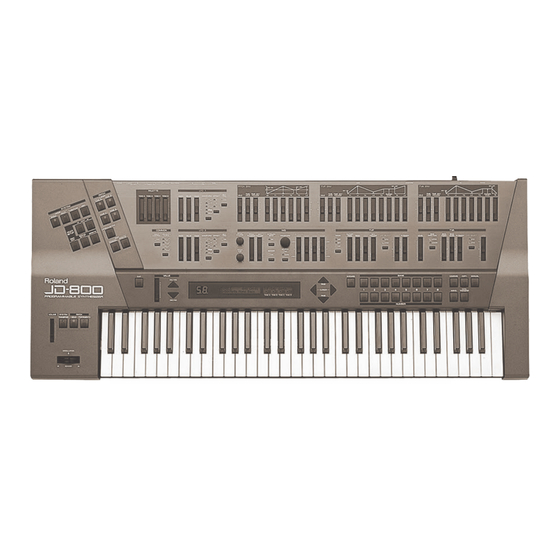
Roland JUPITER-X Owner's Manual
Jd-800 model expansion
Hide thumbs
Also See for JUPITER-X:
- Reference manual (58 pages) ,
- Owner's manual (31 pages) ,
- Install manual (3 pages)
Table of Contents
Advertisement
Quick Links
Advertisement
Table of Contents

Summary of Contents for Roland JUPITER-X
- Page 1 JD-800 Model Expansion Owner’s Manual © 2021 Roland Corporation...
-
Page 2: Table Of Contents
Using the JD-800 Model Expansion . . . . . . . . . . . . . . . . . . . . . . 3 Updating the JUPITER-X/Xm to the Latest Version . . . . . . . . . . . . . . 3 Downloading the JD-800 Model Expansion . -
Page 3: Using The Jd-800 Model Expansion
A list of the contents you have purchased appears . Download the JD-800 Model Expansion using Roland Cloud Manager . Install the Roland Cloud Manager on your computer using the steps Select “JD-800 Model Expansion” and download . below . -
Page 4: Installing The Jd-800 Model Expansion
JUPITER-X/Xm . If there is not enough free memory, you can uninstall Model Expansions that are already installed, and then install the Turn the power of the JUPITER-X/Xm on while JD-800 Model Expansion . holding down the [ENTER] button . -
Page 5: Transferring User Data And Initializing Your User License
Model Expansions already JD-800 Model Expansion” (p . 4) to install the registered in the JUPITER-X/Xm, follow the steps in “Transferring User Data and Initializing Your User License” to initialize the user license . -
Page 6: Selecting A Tone
Using the JD-800 Model Expansion Registering the JD-800 to a model bank Selecting a Tone Hold down the [MODEL BANK] button and press a Press the [MODEL BANK] button . model bank button ([1]–[16]) . The MODEL BANK top screen appears . Model/category Press the PAGE [ä] button to move the cursor to “Attr . -
Page 7: Parameter Guide
Parameter Guide Controls on the JUPITER-X and Their Associated Parameters 31 32 33 31 32 33 17 18 19 20 9 10 27 28 27 28 34 35 38 39 Destination or operation when Destination or operation when Section Controller... -
Page 8: Controls On The Jupiter-Xm And Their Associated Parameters
Parameter Guide Controls on the JUPITER-Xm and Their Associated Parameters 14 15 16 30 31 32 33 34 35 Destination or operation when Destination or operation when Section Controller Parameter Section Controller Parameter used with the [SHIFT] button used with the [SHIFT] button PITCH PITCH ENV select LFO2... -
Page 9: Tone Parameters
Parameter Guide TONE Parameters TONE COMMON Parameter Value Explanation Turns the portamento on/ JD-800 Model Expansion off . When this is on, the pitch of the second note you play glides continuously from the Parameter Value Explanation first note . Categ OFF, ON CATEGORY... - Page 10 Parameter Guide TONE Parameter Value Explanation LFO2: Turn this on to sync the LFO cycle JD-800 OFF, ON Rate sync with the tempo . LFO2: 0–100 * The CCs that are supported differ with each partial (p . 14) . Rate 1/64T, 1/64, When Rate sync is off, the LFO cycle...
- Page 11 Parameter Guide Parameter Value Explanation Parameter Value Explanation Sets whether MIDI pitch bend P-ENV: These knobs set the pitch envelope 0–100 Time 1 OFF, ON messages are received (ON) or not times . Bender sw (OFF) for each partial . P-ENV: Larger values make the time to 0–100...
- Page 12 Parameter Guide Parameter Value Explanation Parameter Value Explanation TVF Env Sets the degree to which the partial TVA: -50–+50 volume changes in response to Use this to set how much the TVF Atch sens aftertouch . envelope changes in response to how hard you play the keys .
- Page 13 Parameter Guide TONE MFX Group B Parameter Value Explanation Sets the delay time for the JD-800 chorus . This sets the time it takes from the start of the This can only be used when a tone from the JD-800 model is CH Delay 0 .1–50 .0 original sound to when the...
-
Page 14: Palette Function
Palette . Sets the volume balance D100:0W– Balance between the dry sound (D) D0:100W How to use on the JUPITER-X and the effect sound (W) . Level 0–127 Sets the volume level . Select a JD-800 Model Expansion tone for the List of supported CCs current part . -
Page 15: Sound List
Sound List Tone No . Name Category JD056 Shakuflute 34:Synth Lead JD057 Aurora Borealis 42:Pulsating JD058 Pulsation 36:Synth Pad/Str JD-800 JD059 Waveola Keys 38:Synth PolyKey JD060 Tekno Funk Bass 21:Synth Bass JD061 Backwards 60’s 34:Synth Lead No . Name Category JD062 MetalVox/Bass 49:Zone... -
Page 16: Waveform
Sound List Waveform No . Name Category JD118 Trickle Seq 40:Synth Seq/Pop JD119 Flutter Pluck 40:Synth Seq/Pop JD120 One Drop 40:Synth Seq/Pop No . WaveName Category JD121 Stab -93 44:Hit Syn Saw 1 130 : Singl | Saw JD122 Bit Chord Stack 44:Hit Syn Saw 2 130 : Singl | Saw... - Page 17 Sound List No . WaveName Category Pole lp 149 : Synth | Other Pluck Harp 060 : Pluck | Pluck Nylon Str 070 : Guitr | A .Gtr Hooky 239 : Perc | Other Muters 071 : Guitr | E .Gtr Klack Wave 135 : Singl | Digi Crystal...
-
Page 18: Midi Parameter Address Map
OFF, ON | +------------------------------------------------------------------------------+ 00 04 | 0000 0aaa | LFO1:Waveform (0 - 4) | (*) See the “JUPITER-X/Xm MIDI Implementation” for details. TRI, SAW, SQU, S&H, RND | 00 05 | 0000 000a | LFO1:Rate sync (0 - 1) |... - Page 19 MIDI Parameter Address Map 00 21 | 0aaa aaaa | WG:LFO2 depth (14 - 114) | * [JD800FxB] -50 - 50 | +------------------------------------------------------------------------------+ 00 22 | 0aaa aaaa | WG:Lever sens (14 - 114) | | Offset -50 - 50 | Address | Description 00 23 | 0aaa aaaa | WG:Atch msens...
- Page 20 MIDI Parameter Address Map 0 - 100 | 00 12 | 0aaa aaaa | Chorus Delay (0 - 99) | | 0.1, 0.2, 0.3, 0.4, 0.5, 0.6, 0.7, 0.8, 0.9, 1.0, | | 1.1, 1.2, 1.3, 1.4, 1.5, 1.6, 1.7, 1.8, 1.9, 2.0, | | 2.1, 2.2, 2.3, 2.4, 2.5, 2.6, 2.7, 2.8, 2.9, 3.0, | | 3.1, 3.2, 3.3, 3.4, 3.5, 3.6, 3.7, 3.8, 3.9, 4.0, | | 4.1, 4.2, 4.3, 4.4, 4.5, 4.6, 4.7, 4.8, 4.9, 5.0, |...













