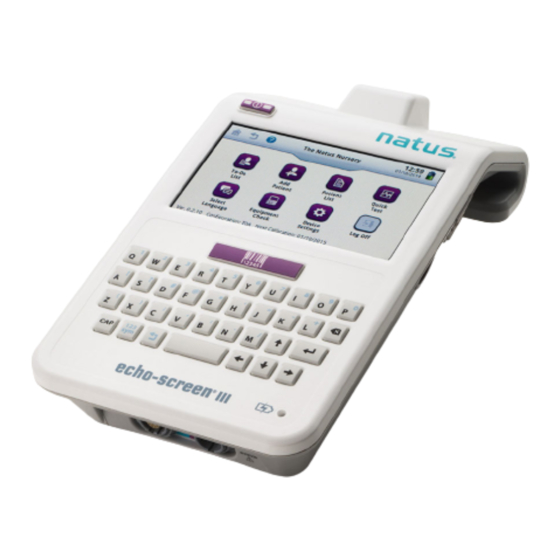
Summary of Contents for natus Echo-Screen III Pro
- Page 1 ® Echo-Screen III Pro Instructions for Use TEOAE, DPOAE, ABR Version 1.1 © 2020 Natus Medical Incorporated 026057 RevE Revision Date 05/31/2020...
- Page 2 © 2020 Natus Medical Incorporated. All rights reserved. Distribution of contents to persons other than customers of Natus is strictly prohibited. Reproduction of any part of this document without the expressed written consent of Natus Medical Incorporated is strictly prohibited.
-
Page 3: Table Of Contents
Echo-Screen III Pro Device and Components........ - Page 4 Echo-Screen III Pro Instructions for Use Maintaining the Device and Components ........30 Storing the Device and Components .
-
Page 5: Introduction
Echo-Screen III device. In addition, administrators can use audble to configure and maintain settings and users on the device. For more information about using the Echo-Screen III device with audble software, see the Echo-Screen III Pro Reference Guide and the audble/Desktop User Guide. -
Page 6: Safety Information
appear damaged or missing. Contact Natus Technical Service or your authorized service provider for assistance. Do not use the Echo-Screen III Pro device for screening while it is docked in the docking station or plugged into external power. -
Page 7: Echo-Screen Iii Pro Device And Components
Echo-Screen III Pro Device and Components Echo-Screen III Pro Instructions for Use CAUTION Connection of the Echo-Screen III Pro to a networked environment can present addi- tional risk. The responsible organization should have in place a network security pro- cedure to ensure the integrity of the network and Echo-Screen III Pro device. - Page 8 Echo-Screen III Pro Device and Components Echo-Screen III Pro Instructions for Use Symbol Description Type BF for patient-applied parts Power WEEE Directive (Waste from Electrical and Electronic Equipment Directive) Symbol - Product should not be disposed of in normal waste...
-
Page 9: Cables
Echo-Screen III Pro Device and Components Echo-Screen III Pro Instructions for Use Cables Echo-Screen III Pro cables include: OAE probe cable • Required for TEOAE, DPOAE, and DPOAE+ screening. • Optional for ABR screening. • Probe requires disposable ear tip and fits into patient’s ear. -
Page 10: Navigating The Echo-Screen Iii Interface
Navigating the Echo-Screen III Interface Echo-Screen III Pro Instructions for Use Navigating the Echo-Screen III Interface • Starting at the Home screen, touch a button to start a task. (Some buttons may be grayed out or dimmed, depending on how the administrator configured the device.) •... -
Page 11: Powering On And Off And Logging In And Off
Powering On and Off and Logging In and Off Echo-Screen III Pro Instructions for Use WARNING Although the barcode scanner uses an LED light and not a laser beam, do not direct the barcode scanner light toward anyone’s eyes. IMPORTANT: Scan only barcodes supported by the device. -
Page 12: Working With Patient Information
Working with Patient Information Echo-Screen III Pro Instructions for Use Working with Patient Information Except for Quick Tests, patient information must be entered on the device before you can start to screen. Quick Tests do not allow you to enter patient information and do not save any test data. - Page 13 Working with Patient Information Echo-Screen III Pro Instructions for Use Enter the patient’s information. Fields highlighted in blue are required. Patient ID is always required. Other required fields are configured by the administrator. For details about the fields, see Echo-Screen III Help.
-
Page 14: Preparing For Testing
the direct supervision of a physician or appropriate medical practitioner. If you are permitted to use the Echo-Screen III Pro integrated hooks on a bassinet, hang the device at the foot of the bassinet, well away from the baby. -
Page 15: Prepare The Device
Preparing for Testing Echo-Screen III Pro Instructions for Use Prepare the Device Power on the device and log in, if required. Change the language for this session, if necessary. At the Home screen, touch Select Language, select the language, and then touch Done. -
Page 16: Prepare The Patient
ATA/OAE port PCA port WARNING Natus recommends that you test the Echo-Screen III Pro cables once a day before beginning to screen or any time you suspect that a cable or probe may have an issue. IMPORTANT: When you disconnect the cables, grasp the sleeve of the connector and pull the connector out of the port. - Page 17 Preparing for Testing Echo-Screen III Pro Instructions for Use Apply the electrodes for ABR screenings: If the patient's skin is dry or oily, prepare the skin for the electrodes by using saline or ® NuPrep gel. Skin preparation reduces electrical impedance, allowing for better conductivity of the ABR electrical signals.
- Page 18 Preparing for Testing Echo-Screen III Pro Instructions for Use Black White Green Press gently and firmly to adhere the hydrogel surface to the skin, and hold in place for a few seconds to create a good adhesion to the patient's skin.
- Page 19 Preparing for Testing Echo-Screen III Pro Instructions for Use The earphone must completely enclose the external ear and form a good seal all the way around. Avoid applying earphones to hair if possible. Ensure that the colored transducer is in front of the patient’s ears.
-
Page 20: Performing A Teoae, Dpoae, Or Dpoae+ Screening
Before you begin, check the calibration date displayed on the Home screen. You cannot perform a screening when the probe is out of calibration. IMPORTANT: Natus and the Joint Committee on Infant Hearing (JCIH) recommend always screening both ears during each screening session. Start screening:... - Page 21 Performing a TEOAE, DPOAE, or DPOAE+ Screening Echo-Screen III Pro Instructions for Use Optionally (if configured by your administrator), touch Risks to add risk factors for the patient. IMPORTANT: If you are working with a patient that was uploaded from the audble data manager, you will not see the risk factors that were set for the patient in the audble software.
-
Page 22: Performing An Abr Screening
Performing an ABR Screening Echo-Screen III Pro Instructions for Use When the test completes, the Pass or Refer result and test details are displayed. For DPOAE+ tests, touch 65/55 dBSPL and then touch 55/45 dBSPL to see results for both test levels. - Page 23 Before you begin, check the calibration date displayed on the Home screen. You cannot perform a screening when the probe is out of calibration. IMPORTANT: Natus and the Joint Committee on Infant Hearing (JCIH) recommend always screening both ears during each screening session. Start screening:...
- Page 24 Performing an ABR Screening Echo-Screen III Pro Instructions for Use Touch Start Screening. An impedance check is automatically performed. When impedance is acceptable (indicated by green check marks), touch Continue. If the impedance check does not pass, reposition the electrodes and try again.
-
Page 25: Cleaning Cables After Each Use
Cleaning Cables After Each Use Echo-Screen III Pro Instructions for Use If the result is Refer, it is recommended that you rescreen the patient. Sequential screening displays results for last ear tested One ear at a time screening displays results for ear most recently tested... -
Page 26: Reviewing Screening Results
(approximately 15 ft. or 4.5 m). Print labels right after screening completes, or use the Test Results screen to print labels later. IMPORTANT: Use only the optional label printer purchased from Natus with the Echo-Screen III device. IMPORTANT: For best results, use only the labels recommended by Natus. - Page 27 Printing Labels Echo-Screen III Pro Instructions for Use Touch Wireless Printer Connection and allow the device to search for available printers. When the printer is listed, select it and then touch Connect. If the printer is not found by the device, make sure the printer is turned on and within...
-
Page 28: Performing A Quick Test
Performing a Quick Test Echo-Screen III Pro Instructions for Use Touch Labels. Select the type of labels to be printed. Be sure to select only the types of tests that were performed on the patient. Touch Print. Performing a Quick Test Use Quick Test for situations such as a demonstration, training, or a quick, preliminary assessment. -
Page 29: Testing Equipment
Testing Equipment WARNING Natus recommends that you test the Echo-Screen III Pro cables once a day before beginning to screen or any time you suspect that a cable or probe may have an issue. Perform hardware, LCD, touch panel, or keyboard tests whenever you suspect that the device might have a hardware or software issue, or when asked by Natus Technical Service. -
Page 30: Ata Cable
Testing Equipment Echo-Screen III Pro Instructions for Use Touch OAE Cable Check. The test begins immediately. Check the cable check result and then touch Done. A green check mark indicates that the cable is functioning properly. A red “X” indicates that the test failed. - Page 31 Testing Equipment Echo-Screen III Pro Instructions for Use Fit the ATA transducer housings into the ATA test fixtures on the docking station by pressing the earphone connectors on the transducer housings into the grommet openings of the test fixtures and seating the earphone hooks into the indents at the bottom of the docking station.
-
Page 32: Pca Cable
Testing Equipment Echo-Screen III Pro Instructions for Use If the test failed, verify that the transducer housings are fitted snugly in the test fixtures. If the problem persists, contact Natus Technical Service or your authorized service representative. PCA Cable The PCA cable test fixtures are on the docking station. -
Page 33: Hardware
If an Out of Bounds error occurred, make sure each clip is seated properly in the test fixture and try again. If the test continues to fail, contact Natus Technical Service or your authorized service representative. Hardware Test the hardware: Disconnect all cables from the device. -
Page 34: Lcd
Test. The test begins immediately with a test pattern. Watch for any distortion or other problems during the test, and then touch Done. If you saw any distortion or other problems during the test, contact Natus Technical Service or your authorized service representative. Touch Panel... -
Page 35: Keyboard
Touch the center of each orange + with your finger. When a touch point passes, the orange + changes to a green +. At the end of the test, touch Done. If any of the touch points did not pass, contact Natus Technical Service or your authorized service representative. Keyboard... -
Page 36: Maintaining The Device And Components
Maintaining the Device and Components Echo-Screen III Pro Instructions for Use If any keys do not pass the test, contact Natus Technical Service or your authorized service representative. Maintaining the Device and Components WARNING No modification of this device is allowed. - Page 37 Maintaining the Device and Components Echo-Screen III Pro Instructions for Use In addition to cleaning cables after each use, perform a light cleaning of the device, battery, docking station and OAE probe nozzle daily or as dictated by your screening program protocol.
-
Page 38: Replacing The Oae Probe Nozzle
Maintaining the Device and Components Echo-Screen III Pro Instructions for Use OAE probe nozzle routine cleaning: IMPORTANT: Remove the probe nozzle only to troubleshoot data collection problems. After being removed a few times, the clips no longer hold the nozzle securely in place and the nozzle must be replaced. -
Page 39: Maintaining The Battery
The battery for the Echo-Screen III Pro system is designed to retain a charge for least 40 screenings before needing to be recharged. A screening is defined for this purpose as a complete bilateral ABR test from start to finish, from entering patient information to printing labels, including idle or standby time during patient preparation. - Page 40 Battery chargers not approved by Natus may not meet electrical and safety standards. Use of other char- gers may cause damage to the device and Natus is not liable for damages caused by their use.
- Page 41 Maintaining the Device and Components Echo-Screen III Pro Instructions for Use • The LED battery status light on the docking station indicates the charging status for the spare battery. • Charging status indicators: • Glow purple when a battery level is too low for standard charging. The battery slow charges until the level is high enough for standard charging.
-
Page 42: Inspecting Parts
Inspect the Echo-Screen III device for external damage. Accessories and Supplies Use only the supplies, accessories, and replacement parts that are approved by Natus for the Echo-Screen III Pro device. Other supplies, accessories, and parts may not perform as specified and could void your warranty. - Page 43 Accessories and Supplies Echo-Screen III Pro Instructions for Use Supplies Item Name / Description OAE Ear Tips OAE Jumbo Tip - qty 20 203200 OAE Jumbo Tip - qty 100 203210 OAE Adult Foam Tip - qty 20 203202 OAE Adult Foam Tip - qty 100...
- Page 44 Accessories and Supplies Echo-Screen III Pro Instructions for Use Modality upgrades Item Name / Description DPOAE upgrade 013558 TEOAE upgrade 013559 ABR upgrade (includes PCA and ATA cables, sample supplies) 013560 Data management software, device management tools, and user documentation...
-
Page 45: Technical Specifications
Technical Specifications Echo-Screen III Pro Instructions for Use Technical Specifications General Device Dimensions (L x W x H) 208.3 x 119.4 x 40.6 mm (8.2 x 4.7 x 1.6 in.) Weight 453.6 g (16 oz.) excluding battery 576.1 g (20.32 oz.) including battery... - Page 46 Technical Specifications Echo-Screen III Pro Instructions for Use Hearing Screening Modalities TEOAE Evaluation method Quality sorted binomial statistics Stimulus type Nonlinear click sequence Stimulus level 88 dBA SPL peak Stimulus calibration Self-calibrated to ear canal Click rate 67 Hz Display...
- Page 47 Technical Specifications Echo-Screen III Pro Instructions for Use Label Printer (optional) Type P/N 011046, Natus-supplied battery-powered label printer Interface Bluetooth (wireless) Barcode Reader Imager type CMOS Scan angle 38.9 deg. (Horizontal), 25.4 deg. (Vertical) Optical resolution 752 x 480 pixels, 256 gray levels Symbologies Code 128 (enabled);...
-
Page 48: Appendix A: Electromagnetic Compatibility (Emc)
Declaration of compliance for IEC 60601-1-2: Ed. 4.0 (2014) The Echo-Screen III Pro device is intended for use in the electromagnetic environment specified below. The customer or the user of the Echo-Screen III Pro device should assure that it is used in such an environment. - Page 49 Appendix A: Electromagnetic Compatibility (EMC) Echo-Screen III Pro Instructions for Use Table 4 - Immunity Test Levels - Enclosure Port Basic EMC Immunity Test Levels - Professional Healthcare Phenomenon Standard Facility Environment ± 8 kV contact Electrostatic Discharge IEC 61000-4-2 ±...
- Page 50 Appendix A: Electromagnetic Compatibility (EMC) Echo-Screen III Pro Instructions for Use Table 8 – Immunity Test Levels - Signal Input / Output Parts Port Basic EMC Immunity Test Levels - Professional Healthcare Phenomenon Standard Facility Environment ± 8 kV contact...
- Page 51 Appendix A: Electromagnetic Compatibility (EMC) Echo-Screen III Pro Instructions for Use Immunity Test Band Maximum Distance Test Frequency Service Modulation (MHz) Power (W) Level (MHz) (V/m) 5,240 5,100 – WLAN Pulse modulation 5,500 5,800 802.11 a/n 217 Hz 5,785 NOTICE: Deviations from the collateral standard were performed per IEC 60601-2-40 NOTICE: All necessary instruction for maintaining compliance with regard to EMC can be found in the general maintenance section in this instruction.
- Page 52 Appendix A: Electromagnetic Compatibility (EMC) Echo-Screen III Pro Instructions for Use 026057 RevE © 2020 Natus Medical Incorporated...
- Page 54 Echo-Screen III Pro Instructions for Use 026057 RevE...




