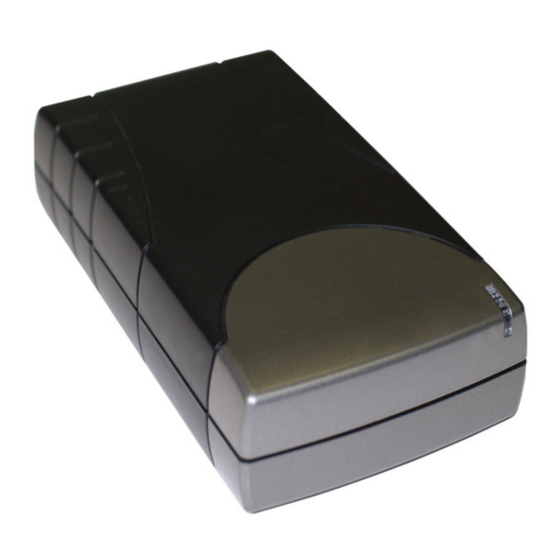Summary of Contents for ADS Technologies DLX-188
- Page 1 Dual Link 2.5’’ Drive Kit English • German • French • Spanish Convert Your 2.5’’ Hard Drive To FireWire or USB 2.0 website : www.adstech.com Support : www.adstech.com/support/support.asp...
- Page 3 Verify that your Dual Link 2.5’’ Drive Kit includes the following: • 2.5’’ Drive Enclosure • 6-to-6 pin FireWire Cable • 2.0 USB Cable • 4-pin to 6-pin FireWire converter or 4-to-6 pin FireWire Cable Installing a 2.5’’ Hard Drive in your Dual Link Drive Kit enclosure: Installing on your computer 1.
- Page 4 Installing Hard Drives in WINDOWS: Windows XP & 2000 hard drive installation notes: Read this after you have installed your hard drive into the drive kit. After you plug the drive kit into your computer and your hard drive does not show up as a drive letter in My Computer, you would need to do the following: •...
- Page 5 Erst kontrollieren, ob Ihr 2,5” Dual Link-Laufwerk folgende Teile enthält • 2.5’’ Laufwerkgehäuse • FireWire-Anschlusskabel, 6 x 6 PINS • USB-Kabel • Fire Wire-Adapter, 4 PIN / 6 PIN, Firewire-Kabel , 4 PIN / 6 PIN Einbau eines 2.5’’-Festplattenlaufwerks in das Dual Link-Gehäuse : Installation auf Ihrem Computer 1.
- Page 6 Festplatten-Installationshinweise für Windows XP & Windows 2000: Diese nach Installation der Festplatte in den Laufwerk-Bausatz unbedingt lesen. Erscheint nach Anschluss des Laufwerk-Bausatzes kein Laufwerkbuchstabe unter ARBEITSPLATZ, dann müssen Sie wie folgt vorgehen: • Klicken Sie rechts auf ARBEITSPLATZ • Klicken Sie Verwaltung •...
- Page 7 Vérifi ez que votre boîtier disque dur externe 2,5” à double connexion inclut ce qui suit : • Boîtier disque dur 2,5’’ • Câble FireWire 6/6 broches • Câble USB • Adaptateur FireWire 4 à 6 broches ou câble FireWire 4/6 broches Installation d’un disque dur de 2,5’’...
- Page 8 Installation des disques durs sous WINDOWS : Notes d’installation du disque dur sous Windows XP & 2000 : Lisez les instructions suivantes après l’installation du disque dur dans le boîtier externe. Si, après le branchement du boîtier disque dur à l’ordinateur, le disque dur n’est pas répertorié...
- Page 9 Verifi que que el Kit de la unidad Dual Link 2.5’’ incluya lo siguiente: • Caja para la unidad 2.5’’ • Cable FireWire de 6 a 6 patillas • Cable USB • Conversor FireWire de 4 patillas a 6 patillas o cable FireWire de 4 patillas a 6 patillas Instalar una unidad de disco duro 2.5’’...
- Page 10 Instalar las unidades de disco duro en WINDOWS: Notas para la instalación de unidades de disco duro en Windows XP y 2000: Lea esta información cuando haya instalado la unidad de disco duro en el kit de la unidad. Después de conectar el kit de la unidad en el ordenador y la unidad de disco duro no aparece identifi cada con una letra en Mi Ordenador, necesitará...
-
Page 11: Service And Warranty
CES will ADS Technologies, Inc. be liable for consequential damages, including but not limited to any lost savings, lost profits, or any other dama- ges, caused by the use of any ADS Technologies, Inc. product or inability to use the product, even if the dealer or ADS Technologies, Inc. has been advised of such liability or other claims. -
Page 12: Technical Support
If you have any problems or questions on this product, please call : Technical Support 562.926.4338 North America Support Hours: M-F : 7 am - 6 pm, PST website : www.adstech.com European Technical Support: +353.61.702042 ADS Tech North America Offi ce 12627 Hidden Creek Way Cerritos, CA, 90703 Phone: 562.926.1928...