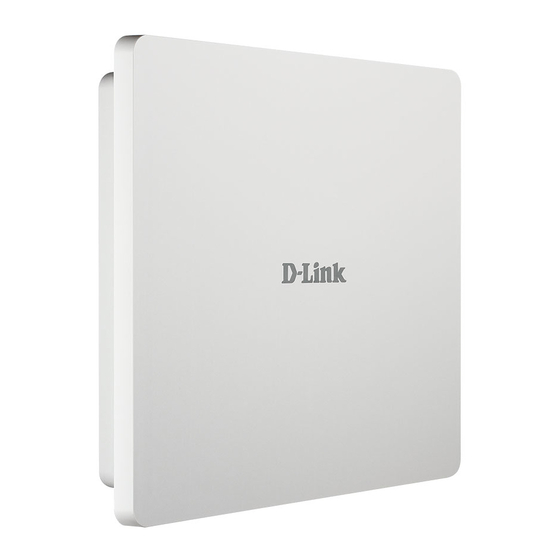
D-Link Nuclias Connect DAP-3666 Quick Installation Manual
Ac1200 wave 2 outdoor access point
Hide thumbs
Also See for Nuclias Connect DAP-3666:
- User manual (106 pages) ,
- Quick installation manual (16 pages) ,
- User manual (106 pages)
Advertisement
Quick Links
Building Networks for People
Quick Installation Guide
Nuclias Connect AC1200 Wave 2
Outdoor Access Point
This document will guide you through
the basic installation process for your
new Nuclias Connect AC1200 Wave 2
Outdoor Access Point
DAP-3666
Documentation also available
via the D-Link Website
Advertisement

Summary of Contents for D-Link Nuclias Connect DAP-3666
- Page 1 Quick Installation Guide Nuclias Connect AC1200 Wave 2 Outdoor Access Point This document will guide you through the basic installation process for your new Nuclias Connect AC1200 Wave 2 Outdoor Access Point DAP-3666 Documentation also available via the D-Link Website...
-
Page 2: Before You Begin
Outdoor AP to the same grounding system* with the AC wall outlet. * The grounding system must comply with the National Electrical Code and safety standards that apply in your country. 6. Always check with a qualified electrician if you are in doubt as to whether your outdoor installation is properly grounded. D-Link DAP-3666 Quick Install Guide... - Page 3 DAP-3666 NOTE no PSU supplied. To power the units use an Nuclias Connect AC1200 Wave 2 Outdoor D-Link PoE switch, DPE-311GI or 802.3af PoE adapter. Access Point on your network. For additional information about how to use the Access...
- Page 4 DAP-3666 On A Mounting (Pole/ Wall Mount base) Securely mount the base to the wall using wall plug and wall screw. Use the included mount screw (hexagonal hole) to lock the DAP-3666 to the pole/wall mount D-Link DAP-3666 Quick Install Guide...
- Page 5 Computer Note: D-Link recommends configuring the device before mounting it. Using D-Link Nuclias Connect The DAP-3666 is designed to be managed through D-Link Nuclias Connect. Refer to the D-Link Nuclias Connect Manual for detailed configuration instructions. Figure 4: Connecting through D-Link Nuclias Connect Tighten the grounding wire to the DAP-3666 until it is securely attached.
- Page 6 PoE Injector the DAP-3666 is connected to. 2. Open a web browser on the management computer and type in dap3666.local in the address field and press Enter. 3. When prompted, enter the default login credentials: User name: admin Password: admin dlink.com/support TECHNICAL SUPPORT D-Link DAP-3666 Quick Install Guide...
- Page 7 This equipment should be installed and operated with minimum distance 20cm between the radiator & your body. Note: The country code selection is for non-US model only and is not available to all US model. Per FCC regulation, all WiFi product marketed in US must fixed to US operation channels only. D-Link DAP-3666 Quick Install Guide...







