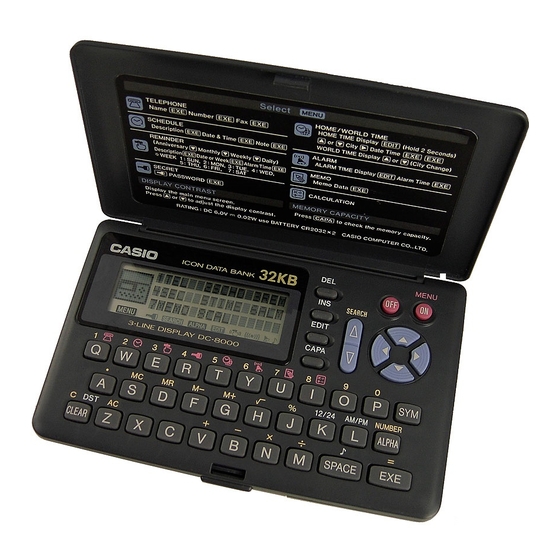
Table of Contents
Advertisement
Quick Links
Advertisement
Table of Contents

Summary of Contents for Casio SF-A7
- Page 1 (with price) SF-A7 (LX-553A) DC-8000 (LX-553B) FEB. 1995 SF-A7...
-
Page 2: Table Of Contents
CONTENTS SPECIFICATIONS ......................1 REPLACING THE BATTERIES ..................2 TO RESET THE UNIT'S MEMORY ................... 2 TO SAVE THE DATA ......................3 OPERATION CHECK ....................... 4 LOW BATTERY TEST ...................... 6 TROUBLESHOOTING ...................... 6 SCHEMATIC DIAGRAM ....................7 EXPLODED VIEW ......................9 PARTS LIST ........................10... -
Page 3: Specifications
SPECIFICATIONS Main Modes: Telephone Directory, Memo, Schedule, Reminder, Home Time, World Time and Calculator. Data storage: Storage and recall of telephone, memo, schedule, reminder data; secret area; editing; memory status display. Clock: Worldtime; reminder alarm; daily alarm; hourly time signal; accuracy under normal temperatures: ±3 seconds average 10-digit arithmetic calculations;... -
Page 4: Replacing The Batteries
REPLACING THE BATTERIES 1. Loosen the screw on the back of the unit that holds the battery compartment cover in place, and remove the cover by sliding it to the direction indicated by the arrow. 2. Loosen the screw that secures one of the two battery holders in place and remove the battery holder. -
Page 5: To Save The Data
2. Press EXE to reset the memory and delete all data or any other key to abort the reset operation without deleting anything. Following the reset operation described above, the Home Time display appears and the unit settings are initialized as noted below. Home Time: 12-hour format JAN/1/1995... -
Page 6: Operation Check
6. Press SET key of customer's unit. (No display) 7. Press SET key of slave unit. (No display) (Saving data is completed, the display shows OK.) 8. Remove 4 wires while showing OK on display. 9. If the display shows NG, execute the above operation from 2. OPERATION CHECK Bottom View RESET button... - Page 7 OPERATION DISPLAY NOTE TEST pad No display TEST pad (Takes 5 min.) = OK = ALPHA = NG = ALPHA ON 1 USER MODE (TEL) NAME? ALPHA A S D F G H J K L Z X C V B N M EXE ASDFGHJKLZXCVBNM 2 3 4 5 6 EXE 7 8 TEL 23456...
-
Page 8: Low Battery Test
OPERATION NOTE DISPLAY (SEARCH) , 3 times 1TEL 2SCHD 3REM 4SEC 5TIME 6ALM 7MEMO 8CAL MENU LOW BATTERY TEST OPERATION DISPLAY NOTE VDD is 5.07V or below. LOW BATTERY ! MENU TROUBLESHOOTING SYMPTOM CAUSE SOLUTION No power Battery shortage Replace batteries Poor contact of battery terminals Replace or polish them Defective TAB-LSI... -
Page 9: Schematic Diagram
SCHEMATIC DIAGRAM Main PCB (1/2) — 7 —... - Page 10 Main PCB (2/2) — 8 —...
-
Page 11: Exploded View
EXPLODED VIEW — 9 —... -
Page 12: Parts List
AT : SF-A7 PARTS LIST BT : DC-8000 FOB Japan Item Code No. Parts Name Specification Q'ty N.R.Yen AT BT Unit Price PCB ASS'Y 5610 8580 Heat seal FX200P50302 3335 5488 LCD CD426-TS 6414 5410 Sponge cushion FH100030001 2 20... - Page 13 FOB Japan Item Code No. Parts Name Specification Q'ty N.R.Yen AT BT Unit Price 6414 5620 Upper cabinet FAA0L981017 6414 5320 Rubber sheet LAOL9810001 6414 5610 Rubber sheet LA0L9810108 6510 4500 Buzzer tape HGFC0000501 1 20 6510 4440 Insulation seal HGFC0001206 3 20 6414 5370 Overlay mylar...
- Page 14 MA0500751A...










