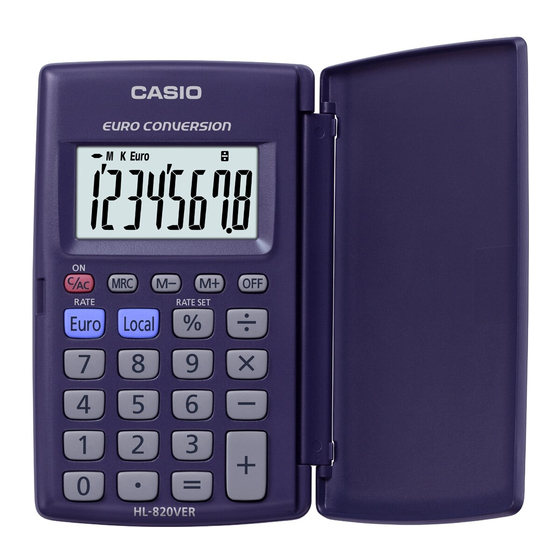
Table of Contents
Advertisement
CASIO COMPUTER CO., LTD.
6-2, Hon-machi 1-chome
Shibuya-ku, Tokyo 151-8543, Japan
SA0507-A
Printed in China/Imprimé en Chine
E S F G I Sw D Nr Fi De Po R Hg Cz Pl
HL-820VER/HS-8VER/MS-8VER/
MS-80VER/SL-100VER/SL-160VER/
SL-300VER/SL-790VER
User's Guide
Guía del usuario
Mode d'emploi
Bedienungsanleitung
Guida dell'utilizzatore
Instruktionshäfte
Gebruiksaanwijzing
Bruksanvisning
Käyttäjän opas
Brugsvejledning
Manual de Instruções
Felhasználói Útmutató
Návod k použití
Instrukcja Obsługi
Advertisement
Table of Contents

Summary of Contents for Casio HL-820VER
- Page 1 E S F G I Sw D Nr Fi De Po R Hg Cz Pl HL-820VER/HS-8VER/MS-8VER/ MS-80VER/SL-100VER/SL-160VER/ SL-300VER/SL-790VER User’s Guide Käyttäjän opas Guía del usuario Brugsvejledning Mode d’emploi Manual de Instruções CASIO COMPUTER CO., LTD. Bedienungsanleitung 6-2, Hon-machi 1-chome Guida dell’utilizzatore Felhasználói Útmutató Shibuya-ku, Tokyo 151-8543, Japan Instruktionshäfte Návod k použití Gebruiksaanwijzing Instrukcja Obsługi...
- Page 2 Italiano ..................33 Svenska ..................41 Nederlands .................. 49 Norsk .................... 57 Suomi ................... 65 Dansk ................... 73 Português ..................81 Русский ..................89 Magyar ..................97 Česky ..................105 CASIO Europe GmbH Polski ..................113 Bornbarch 10, 22848 Norderstedt, Germany...
- Page 3 English Contents 1/ General Guide ......................2 2/ Correcting Input Errors ................... 2 3/ Power Supply ......................3 4/ Important Precautions .................... 5 5/ Specifications ......................6 6/ Euro Currency Conversion ..................7 7/ Example Calculations ..................121 8/ Currency Conversion Examples ................ 137 IMPORTANT! •...
- Page 4 : Arithmetic operation indicators 2 / Correcting Input Errors • To completely clear a value you have just input, press C (or / (HL-820VER)). • If you press the wrong arithmetic operation key (+, -, *, /), simply press the correct key before inputting anything else.
-
Page 5: Battery Replacement
Error Indicator If the error indicator “E ” appears on the display, press C (or / (HL-820VER)) to clear the error and continue with the calculation, or A (or / twice (HL-820VER)) to clear the entire calculation. 3 / Power Supply... - Page 6 Battery Replacement Do not try to replace the battery yourself. Have it replaced by an authorized CASIO dealer or service center. If the display becomes dim and difficult to read, or if nothing appears on the display when you press A (especially when lighting is dim), you probably need to have the battery replaced.
-
Page 7: Auto Power Off Function
This calculator switches power off automatically about six minutes after the last key operation is performed. To restore power, press A (or / (HL-820VER)). • When you press A (or / (HL-820VER)), the independent memory contents are not cleared. 4 / Important Precautions •... - Page 8 5 / Specifications Power Supply: HL-820VER: One LR54 (LR1130) button type battery HS-8VER/MS-8VER/MS-80VER/SL-100VER/SL-160VER/SL-300VER/SL-790VER: Two-Way Power System, with solar cell and one button type battery (LR54 (LR1130)) Battery Life: HL-820VER: Approximately 7,000 hours continuous operation HS-8VER/MS-8VER/MS-80VER/SL-100VER/SL-160VER/SL-300VER/SL-790VER: Approximately 3 years (1 hour operation per day) Operating Temperature: 0°C to 40°C (32°F to 104°F)
- Page 9 SL-300VER: Approximately 50 g (1.8 oz) (including the battery) SL-790VER: Approximately 40 g (1.4 oz) (including the battery) 6 / Euro Currency Conversion • Pressing A (or / twice (HL-820VER)) to clear the calculation memory does not clear the conversion rate setting.
-
Page 10: Setting A Conversion Rate
• You can check the currently set rate at any time by pressing A (or / twice (HL- 820VER)) and then E. • The rate is retained in memory even when calculator power is turned off by pressing O (HL-820VER) or by operation of Auto Power Off. - Page 11 7 / Example Calculations 7 / Cálculos de ejemplo 7 / Exemples de calculs 7 / Rechenbeispiele 7 / Esempi di calcoli 7 / Räkneexempel 7 / Rekenvoorbeelden 7 / Utregningseksempler 7 / Laskuesimerkkejä 7 / Eksempel på udregninger 7 / Cálculos de Exemplo 7 / Примеры...
- Page 12 7 / Przykłady obliczeń k Basic Calculations k Cálculos básicos k Calculs élémentaires k Grundlegende Berechnungen k Calcoli fondamentali k Grundläggande beräkningar k Basisberekeningen k Grunnleggende beregninger k Peruslaskutoimenpiteet k Grundlæggende udregninger k Cálculos básicos k Основные вычисления k Alapszámítások k Základní...
- Page 13 Operação de tecla / Display / Apresentação / Példa / Příklad / Műveletsor / Klávesové operace / / Kijelző / Displej / Wyświetlacz Przykład Klawisz operacji 6 ÷ 3 × 5 + 2.4 – 1 = 11.4 6/3*5+2.4-1= 11.4 //(HL-820VER)
-
Page 14: Constant Calculations
k Constant Calculations Input the number you want to use as a constant, and then press one of the arithmetic keys twice. This causes the “K” indicator to appear on the display, indicating constant calculations. k Cálculos con constantes Ingrese el número que desea usar como una constante, y luego presione dos veces una de las teclas aritméticas. - Page 15 k Konstanträkning Mata in talet du vill använda som konstant och tryck sedan på en av de aritmetiska tangenterna två gånger. Indikatorn “K” visas på skärmen som ett tecken på att konstanträkning pågår. k Constanteberekening Voer het nummer in dat u als constante wilt gebruiken en druk vervolgens tweemaal op één van de rekenkundige toetsen.
- Page 16 k Cálculos com constante Introduza o número que deseja utilizar como uma constante e, em seguida, prima uma das teclas aritméticas duas vezes. Isto faz que o indicador “K” apareça no visor, indicando cálculos com constante. k Вычисления с константой Введите...
- Page 17 k Obliczenia ze stałymi Wprowadź pożądaną liczbę, którą chcesz użyć jako stałą, a następnie naciśnij dwa razy jeden z klawiszy arytmetycznych. Na wyświetlaczu ukaże się wskaźnik „K”, wskazując obliczenia ze stałymi. 1 + 5 = 6 5++1= 3 + 5 = 8 7 –...
- Page 18 k Percent Calculations k Cálculos de porcentajes k Calculs de pourcentages k Prozentrechnungen k Calcoli di percentuali k Procenträknin k Percentageberekeningen k Prosentberegning k Prosenttimäärä k Procentudregning k Cálculos de porcentagem k Вычисления с процентами k Százalékszámítások k Výpočty s procenty k Obliczenia procentów Percentage / Porcentaje / Pourcentage / Prozentsatz / Percentuale / Procentandel /...
- Page 19 Add On / Recargo / Majoration / Aufschlag / Aumento / Påslag / Toevoeging / Tillegg / Lisäys / 100*5&+ 105. Øgning / Acréscimo / / Hozzáadás / Zvýšení / Kumulowanie 100 + (100 × 5%) = 105 Discount / Descuento / Remise / Diskont / Sconto / Rabatt / Korting / Rabatt / Alennus / 10*20&- Nedsættelse / Desconto /...
- Page 20 % change / % de cambio / % de change / %-Änderung / Cambiamento di percentuale / Ändring i % / Verandering in procenten / 12-10 & %-endring / % muutos / Ændring i % / % de mudança / % váltás / Procentuální...
- Page 21 Mark-Up / Margen de utilidad / Hausse / Erhöhung / Rialzo / Höjning / Verhoging / Prisforhøyelse / Hinnankorotus / Forhøjelse / % de aumento / Haszonkulcsszámítás / Navýšení /Z wyżka 25% mark-up of 120 25% de aumento sobre 120 Hausse de 25% sur 120 120+25 &...
-
Page 22: K Independent Memory
k Independent Memory l Adds the displayed value to independent memory. m Subtracts the displayed value from independent memory. M Recalls and clears independent memory. k Memoria independiente l Suma el valor visualizado a la memoria independiente. m Resta el valor visualizado desde la memoria independiente. M Recupera y borra la memoria independiente. - Page 23 k Memoria indipendente l Aggiunge il valore visualizzato alla memoria indipendente. m Sottrae il valore visualizzato dalla memoria indipendente. M Richiama e cancella la memoria indipendente. k Oberoende minne l Adderar det visade värdet till det oberoende minnet. m Subtraherar det visade värdet från det oberoende minnet. M Återkallar och tömmer det oberoende minnet.
- Page 24 k Itsenäinen muisti l Lisää näytössä olevan arvon itsenäiseen muistiin. m Vähentää näytössä olevan arvon itsenäisestä muistista. M Kutsuu itsenäisen muistin esiin ja tyhjentää sen. k Uafhængig hukommelse l Føjer den viste værdi til den uafhængige hukommelse. m Trækker den viste værdi fra den uafhængige hukommelse. M Fremkalder og sletter den uafhængige hukommelse.
- Page 25 k Független memória l Hozzáadja a kijelzett értéket a független memóriához. m Kivonja a kijelzett értéket a független memóriából. M Előhívja és törli a független memóriát. k Nezávislá pamě l Přičítá zobrazené číslo do nezávislé paměti. m Odečítá zobrazené číslo z nezávislé paměti. M Vyvolává...
- Page 26 8 × 9 = 72 8*9l –) 5 × 6 = 30 5*6m 2 × 3 = 6 2*3l...
- Page 27 8 / Currency Conversion Examples 8 / Ejemplos de conversión de divisa 8 / Exemples de conversion de devises 8 / Beispiele für die Währungsumrechnung 8 / Esempi di conversione di valute 8 / Exempel på valutaomvandling 8 / Voorbeelden van koersomrekeningen 8 / Eksempler på...
- Page 28 8 / Przykłady konwersji walut • To convert DM100 to euros (conversion rate = 1.95583) • Para convertir 100 marcos alemanes a euros (tasa de conversión = 1,95583) • Pour convertir 100 DM en euros (taux de conversion = 1,95583) •...
- Page 29 100. Euro 51.13 Local 100. • To convert 110 euros to French francs (conversion rate = 6.55957) • Para convertir 110 euros a francos franceses (tasa de conversión = 6,55957) • Pour convertir 110 euros en Francs français (taux de conversion = 6,55957) •...
- Page 30 • Перевести 110 евро во французские франки (обменный курс 6,55957). • 110 euró átváltása francia frankra (átváltási árfolyam = 6,55957) • Převod 110 Euro na Francouzský frank (převodový poměr 6,55957) • Aby przeliczać 110 euro na franki francuskie (kurs konwersji = 6,55957) 110.











