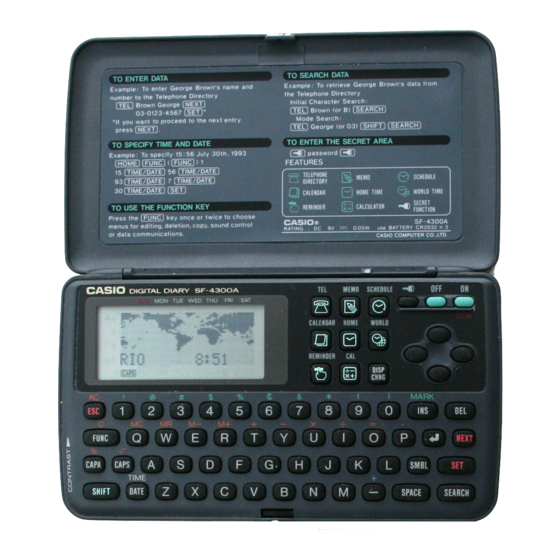Advertisement
Advertisement
Table of Contents

Summary of Contents for Casio SF-4300A
- Page 1 (without price) SF-4300A (LX-571AT) SF-4600 (LX-571ET/FT) JAN. 1993 INDEX...
-
Page 2: Table Of Contents
CONTENTS SCHEMATIC DIAGRAM ....................1 SPECIFICATIONS ......................3 TO REPLACE THE BATTERIES ..................4 DATA TRANSFER ......................5 BLOCK DIAGRAM ......................9 LSI, IC (Pin Function) ..................... 10 To FIX TAB ASS'Y ......................13 TROUBLE SHOOTING ....................14 HARD CHECK ......................... 17 10. -
Page 3: Schematic Diagram
1. SCHEMATIC DIAGRAM 1-1. MAIN PCB — 1 —... - Page 4 1-2. KEY MATRIX — 2 —...
-
Page 5: Specifications
20-digit approximations; date calculations; other mixed calcula- tions General: 16-column × 4-line LCD Display element: Memory capacity: 32 KB / SF-4300A, 64 KB / SF-4600 Main component: Power supply: 3 lithium batteries (CR2032) Power consumption: 0.05W Battery life: Approximately 200 hours continuous operation in Telephone Directory approximately;... -
Page 6: To Replace The Batteries
3. TO REPLACE THE BATTERIES 1) Loosen the screw on the back of the SF-4300A / SF-4600 that holds the battery compartment cover in place, and remove the cover. Screw 2) Loosen the screw that secures one of the three battery holders in place and remove the battery holder. -
Page 7: Data Transfer
4. DATA TRANSFER SF-4300A / SF-4600 can transfer customers data to other SF-4300A / SF-4600 with memory protection only when replacing the LCD or the outer case. How to transfer the data. * Before connecting the cable (SB-60/62), be sure to reset the slave machine to clear all data. - Page 8 SF Units or between an SF Unit and a personal computer. In addition to hardware connections, it details how to set up the communications parameters and how to set up the SF-4300A / SF-4600 to receive data. By following these instructions carefully, you can be ensured of successful communications every time.
- Page 9 If the units have another condition, reset as above. • To change the parameters 1. Use the ∆ and — cursor keys to change the selected parameter on the display. 2. Use the cursor keys to change the high-lighted setting of the currently selected parameter.
- Page 10 Press 4 to select DATA COMM. SEND RECEIVE SET UP CAPS Press 1 to select SEND. ONE ITEM MODE DATA ALL DATA - SEND - CAPS Press 3 to select ALL DATA. SEND ALL DATA? SET/ESC CAPS Press SET to start the send operation or ESC to abort the operation without sending anything.
-
Page 11: Block Diagram
5. BLOCK DIAGRAM TAB Ass'y SF-4300A LD-B8272AY SF-4600 CD408-TS CONTRAST V1 V1~V5 NM360 Max.(V) LCD diriver Min.(V) Data Bus L571-1 Ass'y Address µPD43257AGU µPD3056G-007 -10/12LL VDD1 SW, ISW µPD43257AGU -10/12LL KAC, K1~K14 Contrast KEYBOARD VDD2 S-81250 XC61AN Jack HG-RD 6302PR... -
Page 12: Lsi, Ic (Pin Function)
6. LSI, IC (Pin function) µ 6-1. CPU: PD 3056G-007 (LSI 1) 48 47 46 45 44 43 42 41 40 39 38 37 36 35 34 33 µPD 3056G-007 1 2 3 4 5 6 7 8 9 10 11 12 13 14 15 16 Pin No. - Page 13 µ 6-2. RAM: PD43256G-101215LL (LSI 2) µPD3056G-007 (WE) µPD3056G-007 (CS3) A0 ~ A14 : Address input signal IO0 ~ IO7 : Data signal (Input/Output) : Write enable signal : Chip select signal : Output enable signal 6-4. LCD driver: NM 360 —...
- Page 14 6-5. VOLTAGE REGULATOR: S-81250HG-RD (IC3, IC4) Output Voltage (Vout) : 5V ± 5% [4.75V (MIN) ~ 5.25V (MAX)] Vout 6-6. VOLTAGE DETECTOR: RH5VA60AA-T1 (IC5) ) : 6V ± 2.5% Detection Voltage(–V [5.85V (MIN) ~ 6.15V (MAX)] Vout Input voltage Output voltage >6V <6V —...
-
Page 15: To Fix Tab Ass'y
7. TO FIX TAB ASS'Y When fixing a TAB ass'y part to the main PCB, it is necessary to paint "Neji lock" after soldering the cable to the place of soldering part for the against of a shock. 1) Parts code of "Neji lock" Code No. -
Page 16: Trouble Shooting
8. TROUBLE SHOOTING <No power on> Adjust contrast Is contrast adjustment OK? Replace batteries Is power of batteries enough? Does display appear by pressing Check other function Reset button? Does it sound by key enter? Refer to <No/Erratic display> Adjust contact and clean bat- Do batteries make positive contact tery spring with the battery springs? - Page 17 Is 17-Pin of µPD3056G -007(LSI 1) Replace IC1 0[V]? Is 18-Pin of µPD3056G-007 (LSI 1) Replace TC4S69F (IC2) 0[V]? Is 3-Pin of S-81250HG-RD (IC4) 5[V]? Are capacitor C12, C13 OK? Replace C12, C13 Replace IC4 Refer to <No/Erratic display> <No key input> Does key make positive contact with Clean/Adjust contact L571-1 Ass’y...
- Page 18 <No/Erratic display> Is input 2-Pin of S-81250 HG-RD Check Q1, Q2 (IC3) 9[V]? Is output 3-Pin of S-81250 HG-RD Replace IC3 (IC3) 5[V]? Are voltage of several capacitors enough? V1: 1.5 [V] Check solder part of R4~R8 or V2: 3.0 [V] Replace C6, C7, C8, C9, C10 V3: 5.5 [V] V4: 7.0 [V]...
-
Page 19: Hard Check
9. HARD CHECK OPERATION DISPLAY NOTE 1. Turn the slide (battery) switch off. 2. Push the P-button. Check if timer is Turn the slide (battery) switch on 00:00:00 working. while short the short pad (T16, T37). TEST 2 MEMORY MENU 3 KEY 4 BUZZER 1 DISP... - Page 20 OPERATION DISPLAY NOTE Reverse checker display FRAME Dots appear at corners. Check if timer is working. 00:00:00 TEST 2 MEMORY MENU 3 KEY 4 BUZZER 1 DISP 5 EXT Key check 1 RANDOM 2 AUTO No display — —...
- Page 21 OPERATION DISPLAY NOTE • Check the key no. TEL MEMO SCHEDULE CALENDAR ....÷ appears on the display. HOME WORLD OFF ON • Check the key sounds. ESC ..... DEL • To return to the menu FUNCTION Q W ....NEXT mode, enter SEARCH .
- Page 22 OPERATION DISPLAY NOTE WRITE1 (After few seconds) MEMORY 3 WR2 4 READ2 1 WR1 5 DUMP 2 READ1 6 CHKSUM 1. Remove the main batteries. (Backup voltage 2. Measure the voltage be- check) tween T16 (GND) and T17 (VDD). 3. Check the voltage is higher than 2 [V].
- Page 23 OPERATION DISPLAY NOTE COMPLETE Check sound. 32KB (In case of SF-4300A) COMPLETE 64KB (In case of SF-4600) — —...
-
Page 24: Data Transfer Check
10. DATA TRANSFER CHECK Connect the SAMPLE 1 to SAMPLE 2 using the SB-60/62 cable. SAMPLE 2 SAMPLE 1 SB-60/62 cable 1. SAMPLE 1 SAMPLE 2 (No. 1 ~ 9) 2. SAMPLE 2 SAMPLE 1 (No. 10 ~16) — —... - Page 25 OPERATION DISPLAY NOTE SAMPLE 1 SAMPLE 2 SAMPLE 1 SAMPLE 2 1. Turn the slide (bat- tery) switch off. Check if 1992/ 1/ 1WED 1992/ 1/ 1WED 2. Push the P-button. timer is 3. Turn the slide (bat- working. 12:00:00 12:00:00 tery) switch on.
- Page 26 DISPLAY OPERATION NOTE SAMPLE 1 SAMPLE 2 SAMPLE 1 SAMPLE 2 TRNS BREAK TRNS BREAK 1 TRANS 2 RECEIV TRNS BREAK 3 LOOP 4 ASCII 1 TRANS 1 TRANS 2 RECEIV 2 RECEIV 3 LOOP 3 LOOP 4 ASCII 4 ASCII 1 TRANS 2 RECEIV No display...
- Page 27 OPERATION DISPLAY NOTE SAMPLE 1 SAMPLE 2 SAMPLE 1 SAMPLE 2 1 TRANS 2 RECEIV TRNS BREAK 3 LOOP 4 ASCII 1 TRANS 1 TRANS 2 RECEIV 2 RECEIV 3 LOOP 3 LOOP 4 ASCII 4 ASCII Push the reset button 1992/ 1/ 1WED 1992/ 1/ 1WED 12:00:00...
-
Page 28: Pcb View
11. PCB VIEW TEST PADS (T16,T37) — —... -
Page 29: Assembly View
12. ASSEMBLY VIEW... -
Page 30: Parts List
13. PARTS LIST (SF-4300A/SF-4600) — —... - Page 31 — —...
- Page 32 8-11-10, Nishi-Shinjuku Shinjuku-ku, Tokyo 160, Japan Telephone: 03-3347-4926...