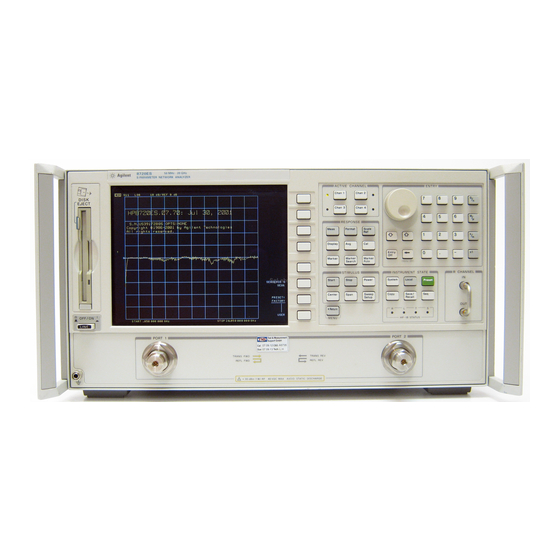
Agilent Technologies 8719ET Service Manual
Network analyzer
Hide thumbs
Also See for 8719ET:
- User manual (478 pages) ,
- Programmer's manual (541 pages) ,
- Configuration manual (12 pages)
Table of Contents
Troubleshooting

Summary of Contents for Agilent Technologies 8719ET
- Page 1 Service Guide Agilent Technologies 8719ET/20ET/22ET 8719ES/20ES/22ES Network Analyzers Part Number 08720-90397 Printed in USA August 2006 Supersedes June 2002 © Copyright 1999 − 2002, 2006 Agilent Technologies, Inc.
- Page 2 Certification Agilent Technologies Company certifies that this product met its published specifications at the time of shipment from the factory. Agilent Technologies further certifies that its calibration measurements are traceable to the United States National Institute of Standards and Technology, to the extent allowed by the Institute's calibration facility, and to the calibration facilities of other International Standards Organization members.
- Page 3 Assistance Product maintenance agreements and other customer assistance agreements are available for Agilent Technologies products. For any assistance, contact your nearest Agilent Technologies sales or service office. See Table 15-1 on page 15-3 for the nearest office. Safety Notes The following safety notes are used throughout this manual. Familiarize yourself with each of the notes and its meaning before operating this instrument.
- Page 4 Documentation Map The Installation and Quick Start Guide provides procedures for installing, configuring, and verifying the operation of the analyzer. It also will help you familiarize yourself with the basic operation of the analyzer. The User’s Guide shows how to make measurements, explains commonly-used features, and tells you how to get the most performance from your analyzer.
-
Page 5: Table Of Contents
Contents 1. Service Equipment and Analyzer Options Information in This Chapter ...........1-2 Service Test Equipment . - Page 6 Contents Source Linearity Performance Test ......... . 2-38 Dynamic Range Performance Test .
- Page 7 8719ET and 8720ET Standard, Option 004 ........
- Page 8 Contents Check the Post Regulator (A8) ..........5-9 Verify the Preregulator (A15) .
- Page 9 Contents 7. Source Troubleshooting Information on This Chapter ...........7-2 Source Troubleshooting Flowchart .
- Page 10 Contents Service Menus - Internal Diagnostics ......... . 10-3 Tests Menu .
- Page 11 A69 Step Attenuator (All ET Option 004 Models).......12-23 A23 DC Block (8719ET Option 004 and 8720ET Option 004 Only) ....12-23 A62 Directional Couplers .
- Page 12 Contents Hardware, Front ............13-82 Hardware, Preregulator .
-
Page 13: Service Equipment And Analyzer Options
Service Equipment and Analyzer Options 1- 1... -
Page 14: Information In This Chapter
Service Equipment and Analyzer Options 8719ET/20ET/22ET Information in This Chapter 8719ES/20ES/22ES RF Network Analyzers Information in This Chapter This chapter contains information on the required equipment used to test and repair the network analyzer. A list of analyzer options and service support options is included at the end of the chapter. -
Page 15: Service Test Equipment
8719ET/20ET/22ET Service Equipment and Analyzer Options 8719ES/20ES/22ES Service Test Equipment RF Network Analyzers Service Test Equipment Required Equipment Critical Specifications Recommended Model or HP/Agilent Part Number Test Instruments Frequency Counter Freq: 0.050 to 20 GHz 5350B, 53150A P,A,T Accuracy: 3ppm max Frequency Counter Freq: 0.050 to 26.5 GHz... - Page 16 Service Equipment and Analyzer Options 8719ET/20ET/22ET Service Test Equipment 8719ES/20ES/22ES RF Network Analyzers Required Equipment Critical Specifications Recommended Model or HP/Agilent Part Number Adapters and Loads RF Load 3.5 mm(f), 50 ohm 00902-60004 (Part of 85052B) RF Load 2.4 mm(f), 50 ohm...
- Page 17 8719ET/20ET/22ET Service Equipment and Analyzer Options 8719ES/20ES/22ES Service Test Equipment RF Network Analyzers Required Equipment Critical Specifications Recommended Model or HP/Agilent Part Number Tools and Static Safety Parts Non-Metallic Adjust Tool 8830-0024 Tool Kit No substitute 08722-60018 P,A,T Anti-Static Wrist Strap...
-
Page 18: Principles Of Microwave Connector Care
Practicing good connector care and connection technique extends the life of these devices. In addition, you obtain the most accurate measurements. For additional connector care instruction, contact your nearest Agilent Technologies sales or service office about course numbers HP/Agilent 85050A+24A and HP/Agilent 85050A+24D. -
Page 19: Analyzer Options
8719ET/20ET/22ET Service Equipment and Analyzer Options 8719ES/20ES/22ES Analyzer Options RF Network Analyzers Analyzer Options Option 1D5, High Stability Frequency Reference Option 1D5 offers ±0.05 ppm temperature stability from 0 to 55 °C (referenced to 25 °C). Option 004, Step Attenuator (ET Models) This option adds a 55 dB step attenuator into the RF output path. -
Page 20: Option 085, High Power System (Es Models)
Service Equipment and Analyzer Options 8719ET/20ET/22ET Analyzer Options 8719ES/20ES/22ES RF Network Analyzers Option 085, High Power System (ES Models) This option is designed to permit the measurement of high power devices. With an external power amplifier, this configuration will allow up to 20 Watts (+43 dBm) of output at the test ports. -
Page 21: Service And Support Options
This option may not be available in all areas. Option W50 This option adds two years to the standard three-year return to Agilent Technologies warranty for a total of a five-year return to Agilent Technologies service warranty. Option W51 This option converts the standard three-year return to Agilent Technologies service warranty to a five-year on-site service warranty. -
Page 22: Option W54
Service and Support Options 8719ES/20ES/22ES RF Network Analyzers Option W54 This option provides yearly return to Agilent Technologies for a Standards Compliant Calibration for a period of five years. This type of calibration meets the ANSI/NCSL Z540–1–1994 standard. NOTE If the previous service and support options were not purchased along with the analyzer, there are many other repair and calibration options available from Agilent Technologies’... -
Page 23: System Verification And Performance Tests
System Verification and Performance Tests 2- 1... -
Page 24: Sections In This Chapter
System Verification and Performance Tests 8719ET/20ET/22ET Sections in This Chapter 8719ES/20ES/22ES RF Network Analyzers Sections in This Chapter This chapter consists of five sections. How to Test the Performance of Your Analyzer • ANSI/NCSL Z540–1–1994 Verification‚ on page 2-3 •... -
Page 25: How To Test The Performance Of Your Analyzer
8719ET/20ET/22ET System Verification and Performance Tests 8719ES/20ES/22ES How to Test the Performance of Your Analyzer RF Network Analyzers How to Test the Performance of Your Analyzer There are two different ways to verify the performance of your analyzer. One method meets ANSI/NCSL Z540–1–1994 standards, and the other method does not. -
Page 26: Instrument Verification Cycle
System Verification and Performance Tests 8719ET/20ET/22ET How to Test the Performance of Your Analyzer 8719ES/20ES/22ES RF Network Analyzers Instrument Verification Cycle The performance of the network analyzer should be verified at least once per year. The following flowcharts illustrate the test path for both types of verifications. - Page 27 8719ET/20ET/22ET System Verification and Performance Tests 8719ES/20ES/22ES How to Test the Performance of Your Analyzer RF Network Analyzers Figure 2-2 Non–ANSI/NCSL Z540–1–1994 Test Path Verification Flowchart Service Guide 2- 5...
-
Page 28: Preliminary Tests
System Verification and Performance Tests 8719ET/20ET/22ET Preliminary Tests 8719ES/20ES/22ES RF Network Analyzers Preliminary Tests CAUTION Use an antistatic work surface and wrist strap to lessen the chance of electrostatic discharge. Required Equipment and Tools Equipment Description 8719/20 8722 Calibration Kit... -
Page 29: Clean And Gauge All Connectors
8719ET/20ET/22ET System Verification and Performance Tests 8719ES/20ES/22ES Preliminary Tests RF Network Analyzers Clean and Gauge All Connectors CAUTION To prevent damage to the calibration kit and verification kit devices always replace or repair any damaged connectors before proceeding with these tests. -
Page 30: Procedure To Perform Operator's Check
System Verification and Performance Tests 8719ET/20ET/22ET Preliminary Tests 8719ES/20ES/22ES RF Network Analyzers Procedure to Perform Operator’s Check PORT 1 or REFLECTION port Check 1. Connect a short to PORT 1 (REFLECTION port on ET models). 2. Press the following: Preset... -
Page 31: Check The Test Port Cables
8719ET/20ET/22ET System Verification and Performance Tests 8719ES/20ES/22ES Preliminary Tests RF Network Analyzers • If the message PRESS[CONTINUE] appears on the display during the test, that particular attenuator setting check has failed. Press to check the CONTINUE other attenuator settings. • If the message FAIL appears on the analyzer display, the analyzer has failed the TRANSMISSION port operation check. - Page 32 System Verification and Performance Tests 8719ET/20ET/22ET Preliminary Tests 8719ES/20ES/22ES RF Network Analyzers Figure 2-3 Typical Return Loss Measurement of Test Port Cables 2-10 Service Guide...
- Page 33 8719ET/20ET/22ET System Verification and Performance Tests 8719ES/20ES/22ES Preliminary Tests RF Network Analyzers Cable Insertion Loss 1. Keep the test port cable connected to PORT 1 (REFLECTION port on ET models). 2. Connect an RF short to the other end of the cable.
- Page 34 System Verification and Performance Tests 8719ET/20ET/22ET Preliminary Tests 8719ES/20ES/22ES RF Network Analyzers Cable Magnitude and Phase Stability 1. Connect the cable to PORT 1 (REFLECTION port on ET models), then connect a short to end of the cable. 2. To measure magnitude and phase stability, press the following:...
- Page 35 8719ET/20ET/22ET System Verification and Performance Tests 8719ES/20ES/22ES Preliminary Tests RF Network Analyzers Figure 2-5 Typical Cable Magnitude and Phase Stability Response Cable Connector Repeatability 1. Keep the test port cable connected to PORT 1 (REFLECTION port on ET models). 2. To measure the cable connector repeatability, connect a broadband termination to the end of the cable.
- Page 36 System Verification and Performance Tests 8719ET/20ET/22ET Preliminary Tests 8719ES/20ES/22ES RF Network Analyzers 7. Repeat steps 4 and 5 at least three times to look for modes. (Modes appear when a harmonic of the source fundamental frequency is able to propagate through the cable or connector).
-
Page 37: System Verification
8719ET/20ET/22ET System Verification and Performance Tests 8719ES/20ES/22ES System Verification RF Network Analyzers System Verification System verification is used to verify system-level error-corrected uncertainty limits for network analyzer measurements. The verification procedure is automated and is contained in the firmware of the analyzer. -
Page 38: General Information
System Verification and Performance Tests 8719ET/20ET/22ET System Verification 8719ES/20ES/22ES RF Network Analyzers General Information Verification Kit The kit consists of the following: • 20 dB and 40 dB attenuator • 25 Ω mismatch airline • 50 Ω airline • A 3.5 inch disk containing the factory measured verification data and uncertainty limits... - Page 39 8719ET/20ET/22ET System Verification and Performance Tests 8719ES/20ES/22ES System Verification RF Network Analyzers Figure 2-7 (NIST) Traceability Path for Calibration and Verification Standard What the System Verification Verifies The system verification procedure verifies the minimum network analyzer system. A minimum analyzer system includes the following: •...
- Page 40 • HP Printer • Centronics or GPIB Interface Cable • Verification Kit • Calibration Kit • RF Cable Set Analyzer warmup time: 30 minutes Table 2-1 8719ET/ES and 8720ET/ES Supported System Configurations Description 3.5 mm 7 mm Type-N Calibration Kit...
- Page 41 8719ET/20ET/22ET System Verification and Performance Tests 8719ES/20ES/22ES System Verification RF Network Analyzers Cable Substitution The test port cables specified for the network analyzer system have been characterized for connector repeatability, magnitude and phase stability with flexing, return loss, insertion loss, and aging rate. Since test port cable performance is a significant contributor to the system performance, cables of lower performance will increase the uncertainty of your measurement.
-
Page 42: Equipment Initialization
System Verification and Performance Tests 8719ET/20ET/22ET System Verification 8719ES/20ES/22ES RF Network Analyzers Equipment Initialization 1. Connect a printer to the analyzer and cables to PORT 1 and PORT 2 (REFLECTION port and TRANSMISSION port on ET models), as shown in Figure 2-8. - Page 43 8719ET/20ET/22ET System Verification and Performance Tests 8719ES/20ES/22ES System Verification RF Network Analyzers 7. If you have difficulty with the printer, check the following: • If the interface on your printer is GPIB, verify that the printer address is set to 701 (or change the setting in the analyzer to match the printer).
-
Page 44: Measurement Calibration
System Verification and Performance Tests 8719ET/20ET/22ET System Verification 8719ES/20ES/22ES RF Network Analyzers Measurement Calibration 1. Continue with cables connected to PORT 1 and PORT 2 (REFLECTION port and TRANSMISSION port on ET models) (see Figure 2-9). Figure 2-9 Connections for Measurement Calibration Standards 2. - Page 45 8719ET/20ET/22ET System Verification and Performance Tests 8719ES/20ES/22ES System Verification RF Network Analyzers NOTE For broadband measurements, use either a broadband load or a combination of lowband (or broadband) and sliding loads. Use the same loads used during normal calibrations. 9. Press either depending on which device is used.
- Page 46 System Verification and Performance Tests 8719ET/20ET/22ET System Verification 8719ES/20ES/22ES RF Network Analyzers Thru Calibration 26.Connect the two test port return cables together to form a “thru” configuration, as shown in Figure 2-10. Figure 2-10 Thru Connections 27.Press the following: ES models:...
-
Page 47: Verification Device Measurements
8719ET/20ET/22ET System Verification and Performance Tests 8719ES/20ES/22ES System Verification RF Network Analyzers Verification Device Measurements NOTE Measurement calibration must be complete before the verification tests are performed. The following verification procedure is automated by the analyzer firmware. For each verification device, the analyzer reads a file from the verification disk and sequentially measures the magnitude and phase for all four S-parameters on the ES models and two S-parameters (S11 and S21) on the ET models. -
Page 48: Performing The Verification Tests
System Verification and Performance Tests 8719ET/20ET/22ET System Verification 8719ES/20ES/22ES RF Network Analyzers Performing the Verification Tests 1. When prompted, insert the 20 dB attenuator (Ver Dev 1) as shown in Figure 2-11. Figure 2-11 Verification Device Connections 2. To start the tests, press CONTINUE 3. - Page 49 8719ET/20ET/22ET System Verification and Performance Tests 8719ES/20ES/22ES System Verification RF Network Analyzers NOTE Although the performance for all four S-parameters on ES models are measured, only the uncertainties associated with the items indicated in Table will be used for the system verification. The other characteristics are less important for verifying system performance and they will not appear on the printout.
- Page 50 System Verification and Performance Tests 8719ET/20ET/22ET System Verification 8719ES/20ES/22ES RF Network Analyzers Be very careful not to drop the airline’s center or outer conductor. Irreparable CAUTION damage will result if these devices are dropped. During this procedure, you will be touching the exposed center conductor of the test port with the center conductor of the airline.
- Page 51 8719ET/20ET/22ET System Verification and Performance Tests 8719ES/20ES/22ES System Verification RF Network Analyzers In Case of Difficulty Inspect all connections. DO NOT disconnect the cables from the analyzer test NOTE ports. This will invalidate the calibration that you have done earlier.
-
Page 52: If The System Fails The Verification Test
System Verification and Performance Tests 8719ET/20ET/22ET System Verification 8719ES/20ES/22ES RF Network Analyzers If the System Fails the Verification Test • Disconnect and reconnect the device that failed the verification. Then measure the device again. If the performance verification still fails: •... -
Page 53: Interpreting The Verification Results
8719ET/20ET/22ET System Verification and Performance Tests 8719ES/20ES/22ES System Verification RF Network Analyzers Interpreting the Verification Results Figure 2-15 Figure 2-16 show examples of typical verification results, with dump graphics activated ( ).These printouts include a comparison of DUMP GRAPHICS ON the data from your measurement results with the traceable data and corresponding uncertainty specifications. - Page 54 System Verification and Performance Tests 8719ET/20ET/22ET System Verification 8719ES/20ES/22ES RF Network Analyzers Figure 2-16 Printout of Tabular Verification Results The callouts in Figure 2-16 are defined as: 1. Frequency of the data points, in GHz. 2. Results of the measurement.
-
Page 55: Performance Tests
8719ET/20ET/22ET System Verification and Performance Tests 8719ES/20ES/22ES Performance Tests RF Network Analyzers Performance Tests The performance tests verify that the analyzer meets its published specifications. Data from these tests should be recorded on the “Performance Test Record,” beginning on page 2-46. -
Page 56: Frequency Accuracy Performance Test
Sweep Setup CW FREQ Figure 2-17 Frequency Range and Accuracy Test Setup 2. Select the analyzer CW frequency: • Agilent 8719ET/ES, press 13.5 • Agilent 8720ET/ES, press • Agilent 8722ET/ES, press 3. Record the frequency counter reading for each frequency point in the results section on the “Frequency Accuracy”... - Page 57 8719ET/20ET/22ET System Verification and Performance Tests 8719ES/20ES/22ES Performance Tests RF Network Analyzers If the Analyzer Fails This Test • If the frequency measured is close to the specification limits (either in or out of specification), check the time base accuracy of the counter used.
-
Page 58: Level Accuracy Performance Test
System Verification and Performance Tests 8719ET/20ET/22ET Performance Tests 8719ES/20ES/22ES RF Network Analyzers Level Accuracy Performance Test This test checks the maximum variation in output power across the frequency range of the analyzer. Table 2-7 Required Equipment 8719ET/ES Equipment Description 8722ET/ES... - Page 59 Table 2-8 and then press Table 2-8 Power Values for Flatness Test Analyzer Model Type Test Power Setting 8719ES and 8720ES 0 dBm 8719ET and 8720ET 8719ES Option 007 5 dBm 8720ES Option 007 −10 dBm 8722ES 8722ET −5 dBm 8722ES Option 007 6.
-
Page 60: Source Linearity Performance Test
8719ES/20ES/22ES RF Network Analyzers Source Linearity Performance Test This test checks the Source Power Linearity. Table 2-9 Required Equipment Equipment Description 8719ET/ES and 8720ET/ES 8722ET/ES 50Ω RF Load P/N 00902-60004 P/N 00901-60004 (Part of the 85052B) (Part of the 85056A) Ω... - Page 61 System Verification and Performance Tests 8719ES/20ES/22ES Performance Tests RF Network Analyzers 8719ET/ES and 8720ET/ES Models 1. Refer to Table 2-10 and set the analyzer to the power value that is listed in the P for the particular analyzer under test. After you enter the value, press 2.
- Page 62 System Verification and Performance Tests 8719ET/20ET/22ET Performance Tests 8719ES/20ES/22ES RF Network Analyzers 8722ET/ES Models 1. Press Stop 2. Press POWER Sweep Setup 3. Refer to Table 2-10 and set the analyzer to the power value that is listed in the P for the particular analyzer under test.
- Page 63 8719ET/20ET/22ET System Verification and Performance Tests 8719ES/20ES/22ES Performance Tests RF Network Analyzers Recording P Data 17.To record data for P data in the 50 MHz to 40 GHz band, press Start M/µ 18.Repeat steps 2 through 7 of this section of the procedure.
-
Page 64: Dynamic Range Performance Test
8719ET/20ET/22ET Performance Tests 8719ES/20ES/22ES RF Network Analyzers Dynamic Range Performance Test This test checks the dynamic range of the analyzer. Table 2-11 Required Equipment Equipment Description 8719ET/ES and 8720ET/ES 8722ET/ES Calibration Kit 85052B 85056A /Agilent RF Cable Set 85131F 85133F /Agilent Analyzer warmup time: 30 minutes. - Page 65 8719ET/20ET/22ET System Verification and Performance Tests 8719ES/20ES/22ES Performance Tests RF Network Analyzers 3. Repeat step 2 (beginning with ) to enter the values for the remaining frequency segments and power levels of your analyzer. Refer to Table 2-13 for the frequency segment values.
- Page 66 System Verification and Performance Tests 8719ET/20ET/22ET Performance Tests 8719ES/20ES/22ES RF Network Analyzers Calibration 6. Connect a thru (RF cable) between PORT 1 and PORT 2 on ES models (REFLECTION and TRANSMISSION on ET models). 7. To start the measurement calibration, press the following: CALIBRATE MENU RESPONSE &ISOL’N RESPONSE...
- Page 67 8719ET/20ET/22ET System Verification and Performance Tests 8719ES/20ES/22ES Performance Tests RF Network Analyzers If the Analyzer Fails This Test • First suspect the connections, the calibration standards and the cable. Visually inspect all of the connectors and repeat the test. • In case of repeat failure, gauge the connectors, refer to the “Principles of Microwave...
-
Page 68: Performance Test Record
System Verification and Performance Tests 8719ET/20ET/22ET Performance Test Record 8719ES/20ES/22ES RF Network Analyzers Performance Test Record The complete system performance verification record includes the printout from the total system uncertainty test, these test records, and a certificate of calibration. Use the following pages to record the results of the performance tests. You may wish to photocopy these pages and keep them as master copies. - Page 69 Performance Test Record RF Network Analyzers Frequency Accuracy Measurement Minimum Maximum Frequency Point Results Specifications Specifications Uncertainty ± 13.5 (8719ET/ES) 13.499865 GHz ________________ 13.500135 GHz 2.35 kHz ± 20.0 (8720ET/ES) 19.999800 GHz ________________ 20.000200 GHz 3.00 kHz ± 3.60 kHz 26.0 (8722ET/ES) 25.999740 GHz ________________...
- Page 70 RF Network Analyzers Source Linearity Power Level and Model Type Results Minimum Maximum Measurement Specification Specification Uncertainty Min. Max. 8719ET/ES, 8720ET/ES 8719ES Opt. 007, ± −0.35 dB 8720ES Opt. 007 _______ _______ 0.35 dB 0.03 dB 8722ET/ES, 8722ES Opt. 007 − ±...
- Page 71 8719ET/20ET/22ET System Verification and Performance Tests 8719ES/20ES/22ES Performance Test Record RF Network Analyzers Power Settings 8719ES 8719ET, 8720ET 8722ES 8722ET 8720ES 8719ES Option 007 8722ES Option 007 8720ES Option 007 −5 dBm −10 dBm −5 dBm 0 dBm − 5 dB) −10 dBm...
- Page 72 Model Type and Frequency Range Specification Results Measurement Uncertainty Not Option 007 Option 007 S21 / Transmission 8719ET and 8720ET ± 50 MHz to 840 MHz 102 dB ____________ 0.29 dB ± 840 MHz to 20.05 GHz 104 dB ____________ 0.29 dB...
-
Page 73: Adjustments And Correction Constants
Adjustments and Correction Constants 3- 1... -
Page 74: Information On This Chapter
Anytime the CPU (A7) assembly is replaced, all of the correction constants must be regenerated and stored to the new CPU assembly board. Agilent Technologies recommends that you store the correction constant data to 3.5 inch disk as a backup. The procedure for storing correction constant data to 3.5 inch disk can be found in... - Page 75 8719ET/20ET/22ET Adjustments and Correction Constants 8719ES/20ES/22ES Information on This Chapter RF Network Analyzers This chapter contains the following adjustment procedures: • "A7 Switch Positions," on page 3-4 • "Source Pretune Correction Constants (Test 43)," on page 3-6 • "Analog Bus Correction Constants (Test 44)," on page 3-8 •...
-
Page 76: A7 Switch Positions
Adjustments and Correction Constants 8719ET/20ET/22ET A7 Switch Positions 8719ES/20ES/22ES RF Network Analyzers A7 Switch Positions The A7 switch allows you to set up your analyzer to alter correction constants (CCs). NOTE Before moving the A7 switch, perform “EEPROM Backup Disk Procedure,” on page 3-33 to save your correction constants. - Page 77 8719ET/20ET/22ET Adjustments and Correction Constants 8719ES/20ES/22ES A7 Switch Positions RF Network Analyzers Figure 3-1 Switch Positions for A7 CPU Assembly Service Guide 3- 5...
-
Page 78: Source Pretune Correction Constants (Test 43)
Adjustments and Correction Constants 8719ET/20ET/22ET Source Pretune Correction Constants (Test 43) 8719ES/20ES/22ES RF Network Analyzers Source Pretune Correction Constants (Test 43) This procedure generates pretune values for correct phase-locked loop operation. Required Equipment Equipment Description 8719ET/ES 8722ET/ES 8720ET/ES HP/Agilent Frequency counter... - Page 79 NRM position and perform the “EEPROM Backup Disk Procedure” on page 3-33. In Case of Difficulty If any error messages appear, refer to Chapter 7 , “Source Troubleshooting,” or contact the nearest Agilent Technologies sales or service office. Service Guide 3- 7...
-
Page 80: Analog Bus Correction Constants (Test 44)
Adjustments and Correction Constants 8719ET/20ET/22ET Analog Bus Correction Constants (Test 44) 8719ES/20ES/22ES RF Network Analyzers Analog Bus Correction Constants (Test 44) This procedure calibrates the analog bus by using three reference voltages (ground, +0.37 volts and +2.5 volts), then stores the calibration data as correction constants in EEPROMs. -
Page 81: If Step Correction Constants (Test 47)
TRANSMISSION port on the ET models). Then repeat this adjustment routine. • If the analyzer continues to fail the adjustment routine, refer to Chapter 6 , “Digital Control Troubleshooting,” or contact the nearest Agilent Technologies sales or service office. Service Guide 3- 9... -
Page 82: Adc Offset Correction Constants (Test 48)
“EEPROM Backup Disk Procedure,” on page 3-33. In Case of Difficulty • If the analyzer displays ADC Ofs Cor FAIL after repeating the test, refer to Chapter 6 , “Digital Control Troubleshooting,” or contact the nearest Agilent Technologies sales or service office. 3-10 Service Guide... -
Page 83: Serial Number Correction Constants (Test 49)
3. CAUTION You cannot correct mistakes after you perform step 6, unless you contact the nearest Agilent Technologies sales or service center, for a clear serial number keyword. Then you must perform “Protected Option Numbers Correction Constants (Test 50)”... - Page 84 Adjustments and Correction Constants 8719ET/20ET/22ET Serial Number Correction Constants (Test 49) 8719ES/20ES/22ES RF Network Analyzers In Case of Difficulty • If the analyzer does not display DONE, then the serial number that you entered in steps 3 and 4 did not match the required format or a serial number was already stored. Check the serial number recognized by the analyzer: 1.
-
Page 85: Protected Option Numbers Correction Constants (Test 50)
This procedure stores the instrument’s protected option(s) information in A7 CPU assembly EEPROMs. You can also use this procedure to remove the serial number. You will need a unique keyword from Agilent Technologies. Refer to step 6 in “Serial Number Correction Constants (Test 49),” on page 3-11. - Page 86 Pay special attention to the letters “I” or “O”, the numbers “1” or “0”. Repeat this entire adjustment test. • If the analyzer continues to fail the adjustment routine, refer to Chapter 6 , “Digital Control Troubleshooting,” or contact the nearest Agilent Technologies sales or service office. 3-14 Service Guide...
-
Page 87: Unprotected Hardware Option Correction Constants
8719ET/20ET/22ET Adjustments and Correction Constants 8719ES/20ES/22ES Unprotected Hardware Option Correction Constants RF Network Analyzers Unprotected Hardware Option Correction Constants This procedure stores the instrument’s unprotected option(s) information in A7 CPU assembly EEPROMs. Analyzer warmup time: None. 1. Make sure the A7 Switch is in the alter position (ALT). - Page 88 In Case of Difficulty • If any of the installed options are missing from the list, return to step 2 and reenter the missing option(s). • If the analyzer continues to fail, contact the nearest Agilent Technologies sales or service office. 3-16...
-
Page 89: Output Power Adjustments
8719ET/20ET/22ET Adjustments and Correction Constants 8719ES/20ES/22ES Output Power Adjustments RF Network Analyzers Output Power Adjustments This procedure instructs you how to set the output power of your network analyzer across the frequency bands by adjusting potentiometers on the source interface board (A59). -
Page 90: Setting The Main Power Dac To Preset Values
5. Unplug the flexible SMB cables coming out of the source assembly cover. NOTE The 8719ET/ES and the 8720ET/ES have two SMB cables. The 8722ET/ES have four SMB cables. All cables are clearly marked for easy re-assembly. 6. Remove the 3 screws on source assembly cover and lift it off the frame. -
Page 91: Setting The Potentiometers To The Minimum Levels
8719ET/20ET/22ET Adjustments and Correction Constants 8719ES/20ES/22ES Output Power Adjustments RF Network Analyzers Setting the Potentiometers to the Minimum Levels. 1. Locate the Source Interface board (A59). For locations of the potentiometers, Figure 3-3. 2. Set the low band power potentiometer (A59 R4) at the center of its range. -
Page 92: Adjusting The Mid Band Power
Figure 3-4 Setup for Output Power Adjustments Table 3-3 Output Power Adjustment Values Model/Option Power A Power B (dBm) (dBm) −3 8719ES and 8720ES 8719ET and 8720ET 8719ES Option 007 8720ES Option 007 −13 −10 8722ES −8 −5 8722ET 8722ES Option 007 2. -
Page 93: Adjusting The Low Band Power
8719ET/20ET/22ET Adjustments and Correction Constants 8719ES/20ES/22ES Output Power Adjustments RF Network Analyzers 3. Press Sweep Setup CW FREQ 2.56 4. To switch the power DAC on, press the following: SERVICE MENU SERVICE MODES System SRC ADJUST MENU POWER DAC[ON] 1000 5. -
Page 94: Fine Tuning The Flatness
Adjustments and Correction Constants 8719ET/20ET/22ET Output Power Adjustments 8719ES/20ES/22ES RF Network Analyzers Fine Tuning the Flatness 1. Press Preset 2. Press POWER PWR RANGE MAN POWER RANGES RANGE 0 3. Enter the value from the “Power B” column, in Table 3-3, for the particular analyzer that you are adjusting. - Page 95 8719ET/20ET/22ET Adjustments and Correction Constants 8719ES/20ES/22ES Output Power Adjustments RF Network Analyzers In Case of Difficulty • With the power meter connected to PORT 1 (REFLECTION port on the ET models), check for available power and modulator functionality by adjusting the power DAC from 0 to 4095.
-
Page 96: Power Linearity Adjustment
2. Connect a cable between PORT 1 and PORT 2 (REFLECTION port and TRANSMISSION port on the ET models). 3. Press and enter the power value listed as “P3” in Table 3-4. Press Power Table 3-4 Power Linearity Adjustment Values 8719ET, 8720ET Power 8719ES, 8722ET 8719ES Option 007 8722ES Settings 8720ES... - Page 97 SERVICE MODES SRC ADJUST MENU PWR DAC ON • For the 8719ET/ES or 8720ET/ES, press • For the 8722ET/ES, press 6. Adjust the front panel knob until the mean value is equal to “P2”. Record the “MAIN POWER DAC” number.
- Page 98 “P2.” Save/Recall RECALL STATE Entering the Power Levels 13.Enter the Power levels. For 8719ET/ES and 8720ET/ES Models: Press and enter the power level that is listed as “P2” in Table 3-4. Power...
- Page 99 8719ET/20ET/22ET Adjustments and Correction Constants 8719ES/20ES/22ES Power Linearity Adjustment RF Network Analyzers For 8722ET/ES Models: Press Stop Press and enter the power level that is listed as “P2” in Table 3-4. Power Press CALIBRATE MENU RECEIVER CAL TAKE RCVR CAL SWEEP 14.Press...
- Page 100 Power B Power C − 3 dBm 7 dBm 8719ES and 8720ES 10 dBm 2 dBm 12 dBm 8719ET and 8720ET 15 dBm 8719ES Option 007 8720ES Option 007 − 13 dBm − 5 dBm − 8 dBm 8722ES − 8 dBm 0 dBm −...
- Page 101 8719ET/20ET/22ET Adjustments and Correction Constants 8719ES/20ES/22ES Power Linearity Adjustment RF Network Analyzers 3. Connect the cable to PORT 2 (TRANSMISSION Port on ET models) and press the following: CALIBRATE MENU RECEIVER CAL INPUT PORTS Meas 4. Press , and enter the power level from “Power B” in...
-
Page 102: Blanking Adjustment (Test 54)
2. Locate the metal source assembly cover that is on the top-left, front-side of the instrument. 3. Unplug the flexible SMB cables coming out of the source assembly cover. The 8719ET/ES and the 8720ET/ES have 2 SMB cables. The 8722ET/ES have NOTE 4 SMB cables. All cables are clearly marked for easy re-assembly. - Page 103 CONTINUE Figure 3-6 Location of Blanking Adjustment In Case of Difficulty If you are unable to perform this adjustment, refer to Chapter 7 , “Source Troubleshooting,” or contact the nearest Agilent Technologies sales or service office. Service Guide 3- 31...
-
Page 104: Initialize Eeproms (Test 53)
Adjustments and Correction Constants 8719ET/20ET/22ET Initialize EEPROMs (Test 53) 8719ES/20ES/22ES RF Network Analyzers Initialize EEPROMs (Test 53) This internal service test performs the following functions: • destroys all correction constants and all unprotected options • initializes certain EEPROM address locations to zeroes •... -
Page 105: Eeprom Backup Disk Procedure
8719ET/20ET/22ET Adjustments and Correction Constants 8719ES/20ES/22ES EEPROM Backup Disk Procedure RF Network Analyzers EEPROM Backup Disk Procedure The correction constants that are unique to your instrument are stored in EEPROM on the CPU (A7) assembly. By creating an EEPROM backup disk, you will have a copy of all the correction constant data for that analyzer, should you need to replace the CPU (A7) assembly in the future. - Page 106 • Insert another disk in to the analyzer disk drive and press Save/Recall • The analyzer should display a catalog of the disk contents. If the catalog does not appear, refer to Chapter 6 , “Digital Control Troubleshooting,” or contact the nearest Agilent Technologies sales or service office. 3-34 Service Guide...
-
Page 107: Correction Constants Retrieval Procedure
Save/Recall • The analyzer should display a catalog of the disk contents. If the catalog does not appear, refer to Chapter 6 , “Digital Control Troubleshooting,” or contact the nearest Agilent Technologies sales or service office. Service Guide 3- 35... -
Page 108: Loading Firmware
Adjustments and Correction Constants 8719ET/20ET/22ET Loading Firmware 8719ES/20ES/22ES RF Network Analyzers Loading Firmware The following procedures will load firmware for new or existing CPU boards. Required Equipment and Tools • Firmware disk for your network analyzer. Analyzer warmup time: None required. -
Page 109: Loading Firmware Into A New Cpu
8719ET/20ET/22ET Adjustments and Correction Constants 8719ES/20ES/22ES Loading Firmware RF Network Analyzers LED Pattern Chan 1 Chan 2 Chan 3 Chan 4 • If any other LED pattern is present, the CPU board is defective. Loading Firmware into a New CPU When the CPU board has been replaced in the analyzer, use this procedure to load the firmware. - Page 110 Adjustments and Correction Constants 8719ET/20ET/22ET Loading Firmware 8719ES/20ES/22ES RF Network Analyzers In Case of Difficulty If the firmware did not load successfully, LED patterns on the front panel can help you isolate the problem. • If the following LED pattern is present, an acceptable firmware filename was not found on the disk.
-
Page 111: Reference Assembly Vco Tune Adjustment
8719ET/20ET/22ET Adjustments and Correction Constants 8719ES/20ES/22ES Reference Assembly VCO Tune Adjustment RF Network Analyzers Reference Assembly VCO Tune Adjustment This adjustment centers the reference assembly voltage controlled oscillator (VCO) in its tuning range. Required Equipment and Tools Equipment Description All Models... - Page 112 If VCO TUNE cannot be adjusted as specified, and the instrument passes the Analog Bus Correction Constants (Test 44) adjustment, the Reference (A12) assembly must be replaced or contact the nearest Agilent Technologies sales or service office. 3-40 Service Guide...
-
Page 113: Frequency Accuracy Adjustment
8719ET/20ET/22ET Adjustments and Correction Constants 8719ES/20ES/22ES Frequency Accuracy Adjustment RF Network Analyzers Frequency Accuracy Adjustment This adjustment sets the voltage controlled crystal oscillator (VCXO) frequency to maintain the instrument’s frequency accuracy. Required Equipment and Tools Equipment Description 8719ET/ES 8722ET/ES 8720ET/ES... - Page 114 FACTORY: PRESET CW FREQ Preset Preset Sweep Setup frequency: • For the 8719ET/ES, press 13.5 • For the 8720ET/ES, press • For the 8722ET/ES, press 4. No adjustment is required when the frequency counter measurement results are within specification: • ±135 kHz for 8719ET/ES •...
-
Page 115: In Case Of Difficulty
CW frequency measurement within specification. In Case of Difficulty • If you cannot adjust the CW frequency within specification, replace the Reference (A12) assembly or contact the nearest Agilent Technologies sales or service office. Service Guide 3- 43... -
Page 116: Api Spur Avoidance And 100 Khz Fm Sideband Adjustment
This adjustment minimizes the spurs caused by the API (analog phase interpolator, on the fractional-N assembly) circuits. It also improves the sideband characteristics. Required Equipment and Tools Equipment Description 8719ET/ES 8720ET/ES 8722ET/ES Spectrum Analyzer 8591E Opt. 130 RF cable 50 ohm,Type N, 24 inch... - Page 117 8719ET/20ET/22ET Adjustments and Correction Constants 8719ES/20ES/22ES API Spur Avoidance and 100 kHz FM Sideband Adjustment RF Network Analyzers Figure 3-11 Test Setup for Sideband Adjustment 2. Set the spectrum analyzer measurement parameters to the values in Table 3-6: Table 3-6 Spectrum Analyzer Setup Values...
-
Page 118: Api Adjust
Adjustments and Correction Constants 8719ET/20ET/22ET API Spur Avoidance and 100 kHz FM Sideband Adjustment 8719ES/20ES/22ES RF Network Analyzers 4. On the network analyzer, press FACTORY: PRESET Preset Preset Sweep Setup and enter the network analyzer frequency #1 from Table 3-7, then press CW FREQ M/µ... - Page 119 In Case of Difficulty • If this adjustment cannot be performed satisfactorily, repeat the entire procedure. • If the analyzer repeatedly fails this adjustment, replace the A13 board assembly or contact the nearest Agilent Technologies sales or service office. Service Guide 3- 47...
-
Page 120: Raw Offset Correction Constants
Adjustments and Correction Constants 8719ET/20ET/22ET Raw Offset Correction Constants 8719ES/20ES/22ES RF Network Analyzers Raw Offset Correction Constants This procedure sets the raw offsets for the A,B, and R channels, in preparation for performing the “Sampler Calibration Correction Constants (Test 51),” on page 3-58. -
Page 121: Raw Offset For The R Channel (Et/Es Models)
8719ET/20ET/22ET Adjustments and Correction Constants 8719ES/20ES/22ES Raw Offset Correction Constants RF Network Analyzers Figure 3-13 Setup for the R Channel (ET/ES Models) Raw Offset for the R Channel (ET/ES Models) 1. Press the following: Preset FACTORY PRESET Preset SERVICE MENU... - Page 122 Adjustments and Correction Constants 8719ET/20ET/22ET Raw Offset Correction Constants 8719ES/20ES/22ES RF Network Analyzers 4. The objective is to set the maximum marker reading (MMR) to 4 dB higher than the power meter reading. Perform the following mathematical operation. a. Calculate the difference (∆) between the power meter reading (PMR) and the maximum marker reading (MMR) and then add 4.
-
Page 123: Raw Offset For The A And B Channels (Es Models)
8719ET/20ET/22ET Adjustments and Correction Constants 8719ES/20ES/22ES Raw Offset Correction Constants RF Network Analyzers 11.Recalculate ∆ by taking the power meter reading (PMR), adding 4 and then subtracting the maximum marker reading (MMR). ∆ = (PMR + 4) − (MMR) If the magnitude of ∆ is less than 0.15 dB, then the offset for the R channel is correctly set. - Page 124 Adjustments and Correction Constants 8719ET/20ET/22ET Raw Offset Correction Constants 8719ES/20ES/22ES RF Network Analyzers 4. The objective is to set the maximum marker reading (MMR) to 4 dB higher than the test port power. Perform the following mathematical operation. a. Calculate the difference (∆) between the test port power (TPP) and the maximum marker reading (MMR) and then add 4.
- Page 125 8719ET/20ET/22ET Adjustments and Correction Constants 8719ES/20ES/22ES Raw Offset Correction Constants RF Network Analyzers Raw Offset for the B Channel (ES Models) 12.Press the following: Preset INPUT PORTS Meas TESTPORT 1 Stop SERVICE MENU SERVICE MODES MORE SAMPLER COR OFF System...
-
Page 126: Raw Offsets For The A And B Channels (Et Models)
Adjustments and Correction Constants 8719ET/20ET/22ET Raw Offset Correction Constants 8719ES/20ES/22ES RF Network Analyzers 18.Press and enter the new value into the poke address; press Poke 19.To get the analyzer to use the new poke value, press Preset 20.Press the following:... - Page 127 8719ET/20ET/22ET Adjustments and Correction Constants 8719ES/20ES/22ES Raw Offset Correction Constants RF Network Analyzers 4. The objective is to set the maximum marker reading (MMR) to 4 dB higher than the power meter reading. Perform the following mathematical operation. a. Calculate the difference (∆) between the test port power meter reading (TPP) and the maximum marker reading (MMR) and then add 4.
- Page 128 Adjustments and Correction Constants 8719ET/20ET/22ET Raw Offset Correction Constants 8719ES/20ES/22ES RF Network Analyzers Raw Offset for the B Channel (ET Models) 12.Connect the equipment as shown in Figure 3-15. Figure 3-15 Setup for Calculating the Raw Offset for the B Channel (ET Models) 13.Press the following:...
- Page 129 • Ensure that the power meter and power sensor are operating to specification. • If you are unable to perform this adjustment, refer to Chapter 8 , “Receiver Troubleshooting,” or contact the nearest Agilent Technologies sales or service office. Service Guide 3- 57...
-
Page 130: Sampler Calibration Correction Constants (Test 51)
1. The EPM-441A and EPM-442A, with versions prior to A 2.02.00 firmware, cannot be controlled by the analyzer. These versions do not have the 438A command set firmware. These models may be upgraded at an Agilent Technologies service center. Analyzer and power meter warmup time: 30 minutes. - Page 131 8719ET/20ET/22ET Adjustments and Correction Constants 8719ES/20ES/22ES Sampler Calibration Correction Constants (Test 51) RF Network Analyzers Figure 3-16 Setup for Sampler Calibration Power Meter Setup 4. Zero and calibrate the power meter. 5. To set up the power meter address, press...
- Page 132 Adjustments and Correction Constants 8719ET/20ET/22ET Sampler Calibration Correction Constants (Test 51) 8719ES/20ES/22ES RF Network Analyzers The analyzer’s calibration factor sensor table can hold a maximum of 12 NOTE calibration factor data points. The following softkeys are included in the sensor calibration factor entries menu:...
- Page 133 • Ensure that the power meter and power sensor are operating to specification. • If you are unable to perform this adjustment, refer to Chapter 8 , “Receiver Troubleshooting,” or contact the nearest Agilent Technologies sales or service office. Service Guide 3- 61...
- Page 134 Adjustments and Correction Constants 8719ET/20ET/22ET Sampler Calibration Correction Constants (Test 51) 8719ES/20ES/22ES RF Network Analyzers 3-62 Service Guide...
- Page 135 Start Troubleshooting Here 4- 1...
-
Page 136: Start Troubleshooting Here Information On This Chapter
Start Troubleshooting Here 8719ET/20ET/22ET Information on This Chapter 8719ES/20ES/22ES RF Network Analyzers Information on This Chapter The information in this chapter helps you: • Identify the portion of the analyzer that is at fault. • Locate the specific troubleshooting procedures to identify the assembly or peripheral at fault. -
Page 137: Assembly Replacement Sequence
8719ET/20ET/22ET Start Troubleshooting Here 8719ES/20ES/22ES Assembly Replacement Sequence RF Network Analyzers Assembly Replacement Sequence The following steps show the sequence to replace an assembly in the network analyzer. Step 1. Identify the faulty group. Begin with this chapter and follow up with the appropriate troubleshooting chapter that identifies the faulty assembly. -
Page 138: Having Your Analyzer Serviced
RF Network Analyzers Having Your Analyzer Serviced The analyzer has a three year return to Agilent Technologies warranty. If the analyzer should fail any of the following tests, do the following: 1. Call the local Agilent Technologies sales or service office. See Chapter 15 , “Safety and... -
Page 139: Step 1. Initial Observations
8719ET/20ET/22ET Start Troubleshooting Here 8719ES/20ES/22ES Step 1. Initial Observations RF Network Analyzers Step 1. Initial Observations Initiate the Analyzer Self-Test 1. Disconnect all devices and peripherals from the analyzer. 2. Switch on the analyzer and press PRESET: FACTORY Preset Preset 3. - Page 140 Start Troubleshooting Here 8719ET/20ET/22ET Step 1. Initial Observations 8719ES/20ES/22ES RF Network Analyzers If the Self-Test Failed 1. Check the AC line power to the analyzer. 2. Check the fuse (rating listed on rear panel, spare inside holder). 3. Check the line voltage setting (use small screwdriver to change).
-
Page 141: Step 2. Operator's Check
5. A rough check of the receiver’s linearity. Table 4-1 Required Accessories Type of Device HP/Agilent Part Number Short 3.5 mm (f) 85052-60007 (part of calibration kit 85052B) (8719ET/ES and 8720ET/ES) Short 2.4 mm (f) 85056-60021 (part of calibration kit 85056A) (8722ET/ES) Cable 3.5 mm 85131F (8719ET and 8720ET) Cable 2.4 mm (f) -
Page 142: Procedure To Perform Operator's Check
Start Troubleshooting Here 8719ET/20ET/22ET Step 2. Operator’s Check 8719ES/20ES/22ES RF Network Analyzers Procedure to Perform Operator’s Check Analyzer warmup time: 30 minutes PORT 1 or REFLECTION port check 1. Connect a short to PORT 1 (REFLECTION port on ET models). -
Page 143: In Case Of Difficulty
8719ET/20ET/22ET Start Troubleshooting Here 8719ES/20ES/22ES Step 2. Operator’s Check RF Network Analyzers Transmission Port Check (ET Models) 5. Connect an RF cable from the REFLECTION port to the TRANSMISSION port. 6. Press the following: PRESET: FACTORY Preset Preset SERVICE MENU... -
Page 144: Step 3. Gpib Systems Check
Start Troubleshooting Here 8719ET/20ET/22ET Step 3. GPIB Systems Check 8719ES/20ES/22ES RF Network Analyzers Step 3. GPIB Systems Check Check the analyzer’s GPIB functions with a known working passive peripheral (such as a plotter, printer, or disk drive). 1. Connect the peripheral to the analyzer using a known good GPIB cable. -
Page 145: If Using A Plotter Or Printer
8719ET/20ET/22ET Start Troubleshooting Here 8719ES/20ES/22ES Step 3. GPIB Systems Check RF Network Analyzers If Using a Plotter or Printer 1. Ensure that the plotter or printer is set up correctly: • Power is on. • Pens and paper loaded. • Pinch wheels are down. -
Page 146: Troubleshooting Systems With Multiple Peripherals
Start Troubleshooting Here 8719ET/20ET/22ET Step 3. GPIB Systems Check 8719ES/20ES/22ES RF Network Analyzers Troubleshooting Systems with Multiple Peripherals Connect any other system peripherals (but not a controller) to the analyzer one at a time and check their functionality. Any problems observed are in the peripherals, cables, or are address problems (see previous section). -
Page 147: Step 4. Faulty Group Isolation
8719ET/20ET/22ET Start Troubleshooting Here 8719ES/20ES/22ES Step 4. Faulty Group Isolation RF Network Analyzers Step 4. Faulty Group Isolation The five functional groups are: • Power Supplies • Digital Control • Source • Receiver • Accessories Descriptions of these groups are provided in Chapter 12 , “Theory of Operation.”... -
Page 148: Power Supply Check
Start Troubleshooting Here 8719ET/20ET/22ET Power Supply Check 8719ES/20ES/22ES RF Network Analyzers Power Supply Check Check the Rear Panel LEDs Switch on the analyzer and look directly at the rear panel. Notice the condition of the two LEDs on the preregulator (A15). (See Figure 4-3.) -
Page 149: Digital Control Check
8719ET/20ET/22ET Start Troubleshooting Here 8719ES/20ES/22ES Digital Control Check RF Network Analyzers Digital Control Check Observe the Power Up Sequence Switch the analyzer power off, then on. The following should take place within a few seconds: • On the front panel observe the following: 1. -
Page 150: Verify Internal Tests Passed
Start Troubleshooting Here 8719ET/20ET/22ET Digital Control Check 8719ES/20ES/22ES RF Network Analyzers Verify Internal Tests Passed 1. Press the following: PRESET: FACTORY Preset Preset SERVICE MENU TESTS System INTERNAL TESTS EXECUTE TEST The display should indicate: TEST 0 ALL INT PASS •... -
Page 151: Source Check
8719ET/20ET/22ET Start Troubleshooting Here 8719ES/20ES/22ES Source Check RF Network Analyzers Source Check Phase Lock Error Messages The following list contains all phase lock error messages and their descriptions. • NO IF FOUND: CHECK R INPUT LEVEL The first IF was not detected during the pretune stage of phase lock. -
Page 152: Check Source Output Power
Preset Preset instrument. Checking the Source Output Power for the 8719ET/ES and 8720ET/ES 1. To check power at 1 GHz, for the 8719ET/ES and 8720ET/ES, press the following: on ET models and the ES Option 007 models) Power Return CW FREQ The power should be within ±2 dBm of the set value. - Page 153 8719ET/20ET/22ET Start Troubleshooting Here 8719ES/20ES/22ES Source Check RF Network Analyzers The power should be within ±2 dBm of the set value for each frequency point. Checking the Power for PORT 2 (ES Models) 4. Press and connect the power sensor to PORT 2. Repeat...
-
Page 154: No Oscilloscope Or Power Meter? Try The Abus
Start Troubleshooting Here 8719ET/20ET/22ET Source Check 8719ES/20ES/22ES RF Network Analyzers No Oscilloscope or Power Meter? Try the ABUS Monitor ABUS node 9. Press the following: PRESET: FACTORY Preset Preset SERVICE MENU ANALOG BUS ON System Meas ANALOG IN Aux Input... -
Page 155: Receiver Check
8719ET/20ET/22ET Start Troubleshooting Here 8719ES/20ES/22ES Receiver Check RF Network Analyzers Receiver Check Check the frequency response for the R, A, and B channels of the analyzer. If any input shows unexpected results, go to Chapter 8 , “Receiver Troubleshooting.” Table 4-3 Frequency Response (Characteristic) -
Page 156: Checking The R Channel Output (Et And Es Models)
Start Troubleshooting Here 8719ET/20ET/22ET Receiver Check 8719ES/20ES/22ES RF Network Analyzers Checking the R Channel Output (ET and ES Models) 1. Connect the equipment as shown in Figure 4-5. Figure 4-7 Setup for the R Channel Receiver Check (ES and ET Models) 2. -
Page 157: Checking The A Channel Output (Es Models)
8719ET/20ET/22ET Start Troubleshooting Here 8719ES/20ES/22ES Receiver Check RF Network Analyzers Checking the A Channel Output (ES Models) 7. Connect the equipment as shown in Figure 4-8. Figure 4-8 Setup for the A Channel Receiver Check (ET and ES Models) 8. Zero and calibrate the power meter. -
Page 158: Checking The B Channel Output (Et And Es Models)
Start Troubleshooting Here 8719ET/20ET/22ET Receiver Check 8719ES/20ES/22ES RF Network Analyzers Checking the B Channel Output (ET and ES Models) 13.Connect the equipment as shown in Figure 4-9. Figure 4-9 Setup for the B Channel Receiver Check (ES Models) 14.Zero and calibrate the power meter. -
Page 159: Switch Repeatability Check (Es Models)
8719ET/20ET/22ET Start Troubleshooting Here 8719ES/20ES/22ES Switch Repeatability Check (ES Models) RF Network Analyzers Switch Repeatability Check (ES Models) Calibration does not compensate for the repeatability of the transfer switch in instruments. As a result, the switch can be a source of error. To check the switch, use the following procedure: 1. -
Page 160: Accessories Check
Start Troubleshooting Here 8719ET/20ET/22ET Accessories Check 8719ES/20ES/22ES RF Network Analyzers Accessories Check If the analyzer has passed all of the above checks but is still making incorrect measurements, suspect the system accessories. Accessories such as RF or interconnect cables, calibration or verification kit devices, and adapters can all induce system problems. - Page 161 8719ES/8720ES OVERALL BLOCK DIAGRAM FOR STANDARD, OPT 007, 012, 085, 089, 1D5 SOURCE R1 LOOP: R1 LOOP: OPT 085, 089 A26 HIGH STABILITY STANDARD FREQUENCY REFERENCE TO A58J3 (OPTION 1D5) RECEIVER A13 FRACTIONAL-N (ANALOG) CW 1 GHz 10 MHz TEST PORT POWER -5 dBm 10 MHz ADJ CHANNEL OPEN ON TEST PORT...
- Page 162 8719ES/8720ES OVERALL BLOCK DIAGRAM FOR OPT 400, 012, 089, 1D5 SOURCE A26 HIGH STABILITY FREQUENCY REFERENCE RECEIVER (OPTION 1D5) A13 FRACTIONAL-N (ANALOG) CW 1 GHz TEST PORT POWER -5 dBm 10 MHz OPEN ON TEST PORT 10 MHz ADJ 10 MHz SINEWAVE 0.1V p-p SMB TEE: A4, A5 OR A6 A14 FRACTIONAL-N (DIGITAL) EXT TRIG...
- Page 163 8722ES OVERALL BLOCK DIAGRAM FOR STANDARD, OPT 007, 012, 085, 089, 1D5 R1 LOOP: SOURCE R1 LOOP: OPT 085, 089 STANDARD A26 HIGH STABILITY R CHANNEL TO A58 FREQUENCY REFERENCE RECEIVER (OPTION 1D5) CW 1 GHz A13 FRACTIONAL-N (ANALOG) TEST PORT POWER -5 dBm 10 MHz OPEN ON TEST PORT ATTN...
- Page 164 8722ES OVERALL BLOCK DIAGRAM FOR OPT 400, 012, 089, 1D5 SOURCE A26 HIGH STABILITY FREQUENCY REFERENCE RECEIVER (OPTION 1D5) CW 1 GHz A13 FRACTIONAL-N (ANALOG) TEST PORT POWER -5 dBm 10 MHz OPEN ON TEST PORT 10 MHz ADJ 10 MHz SINEWAVE 0.1V p-p SMB TEE: A4, A5 OR A6 A14 FRACTIONAL-N (DIGITAL) EXT TRIG...
- Page 165 8719ET/8720ET OVERALL BLOCK DIAGRAM FOR STANDARD, OPT 004 SOURCE A26 HIGH STABILITY FREQUENCY REFERENCE RECEIVER (OPTION 1D5) CW 1 GHz A13 FRACTIONAL-N (ANALOG) TEST PORT POWER -5 dBm 10 MHz OPEN ON TEST PORT 10 MHz ADJ 10 MHz SINEWAVE 0.1V p-p...
- Page 166 8722ET OVERALL BLOCK DIAGRAM FOR STANDARD, OPT 004 SOURCE A26 HIGH STABILITY FREQUENCY REFERENCE RECEIVER (OPTION 1D5) A13 FRACTIONAL-N (ANALOG) CW 1 GHz TEST PORT POWER -5 dBm 10 MHz OPEN ON TEST PORT 10 MHz ADJ 10 MHz SINEWAVE 0.1V p-p SMB TEE: A4, A5 OR A6 A14 FRACTIONAL-N (DIGITAL) EXT TRIG...
-
Page 167: Power Supply Troubleshooting
Power Supply Troubleshooting 5- 1... -
Page 168: Information On This Chapter
Power Supply Troubleshooting 8719ET/20ET/22ET Information on This Chapter 8719ES/20ES/22ES RF Network Analyzers Information on This Chapter Use this procedure only if you have read Chapter 4 , “Start Troubleshooting Here.” Follow the procedures in the order given, unless: • An error message appears on the display; refer to “Error Messages”... -
Page 169: Power Supply Troubleshooting Flowchart
8719ET/20ET/22ET Power Supply Troubleshooting 8719ES/20ES/22ES Power Supply Troubleshooting Flowchart RF Network Analyzers Power Supply Troubleshooting Flowchart Service Guide 5- 3... -
Page 170: Assembly Replacement Sequence
Power Supply Troubleshooting 8719ET/20ET/22ET Assembly Replacement Sequence 8719ES/20ES/22ES RF Network Analyzers Assembly Replacement Sequence The following steps show the sequence to replace an assembly in the network analyzer. Step 1. Identify the faulty group. Begin with Chapter 4 , “Start Troubleshooting Here.”... -
Page 171: Simplified Block Diagram Of Power Supply Group
8719ET/20ET/22ET Power Supply Troubleshooting 8719ES/20ES/22ES Simplified Block Diagram of Power Supply Group RF Network Analyzers Simplified Block Diagram of Power Supply Group Figure 5-1 shows the power supply group in simplified block diagram form. Refer to the detailed block diagram of the power supply located at the end of this chapter to see voltage lines and specific connector pin numbers. -
Page 172: Start Here
Power Supply Troubleshooting 8719ET/20ET/22ET Start Here 8719ES/20ES/22ES RF Network Analyzers Start Here Check the Green LED and Red LED on the Preregulator (A15) Switch on the analyzer and look at the rear panel of the analyzer. Check the two power... -
Page 173: Measure The Post Regulator (A8) Voltages
8719ET/20ET/22ET Power Supply Troubleshooting 8719ES/20ES/22ES Start Here RF Network Analyzers Measure the Post Regulator (A8) Voltages Measure the DC voltages on the test points of A8 with a voltmeter. Refer to Figure 5-3 test point locations, and Table 5-1 for supply voltages and limits. -
Page 174: If The Green Led Of The Preregulator (A15) Is Off Or Blinking
Power Supply Troubleshooting 8719ET/20ET/22ET If the Green LED of the Preregulator (A15) Is Off or Blinking 8719ES/20ES/22ES RF Network Analyzers If the Green LED of the Preregulator (A15) Is Off or Blinking If the green LED is not on steadily, the line voltage is not enough to power the analyzer. -
Page 175: If The Red Led Of The Preregulator (A15) Is On
8719ET/20ET/22ET Power Supply Troubleshooting 8719ES/20ES/22ES If the Red LED of the Preregulator (A15) Is On RF Network Analyzers If the Red LED of the Preregulator (A15) Is On If the red LED is on or flashing, the power supply is shutting down. Use the following procedures to determine which assembly is causing the problem. -
Page 176: Verify The Preregulator (A15)
Power Supply Troubleshooting 8719ET/20ET/22ET If the Red LED of the Preregulator (A15) Is On 8719ES/20ES/22ES RF Network Analyzers Verify the Preregulator (A15) Verify that the preregulator (A15) is supplying the correct voltages to the post regulator (A8). Use a voltmeter with a small probe to measure the output voltages of A15W1’s plug. -
Page 177: Check For A Faulty Assembly
8719ET/20ET/22ET Power Supply Troubleshooting 8719ES/20ES/22ES If the Red LED of the Preregulator (A15) Is On RF Network Analyzers Figure 5-6 A15W1 Plug Detail Check for a Faulty Assembly This procedure checks for a faulty assembly that might be shutting down the... -
Page 178: Check The Operating Temperature
Power Supply Troubleshooting 8719ET/20ET/22ET If the Red LED of the Preregulator (A15) Is On 8719ES/20ES/22ES RF Network Analyzers 3. Remove or disconnect the assemblies listed in Table 5-3 one at a time and in the order shown. The assemblies are sorted from most to least accessible. -
Page 179: If The Green Leds Of The Post Regulator (A8) Are Not All On
8719ET/20ET/22ET Power Supply Troubleshooting 8719ES/20ES/22ES If the Green LEDs of the Post Regulator (A8) Are Not All ON RF Network Analyzers If the Green LEDs of the Post Regulator (A8) Are Not All The green LEDs along the top edge of the post regulator (A8) are normally on. -
Page 180: Remove The Assemblies
Power Supply Troubleshooting 8719ET/20ET/22ET If the Green LEDs of the Post Regulator (A8) Are Not All ON 8719ES/20ES/22ES RF Network Analyzers Remove the Assemblies 1. Switch off the analyzer. 2. Install A8. Remove the jumper from A8TP2 (AGND) to chassis ground. -
Page 181: Briefly Disable The Shutdown Circuitry
8719ET/20ET/22ET Power Supply Troubleshooting 8719ES/20ES/22ES If the Green LEDs of the Post Regulator (A8) Are Not All ON RF Network Analyzers Briefly Disable the Shutdown Circuitry In this step, you shutdown and disable the protective circuitry for a short time, forcing on the supplies (including shorted supplies) with a 100% duty cycle. -
Page 182: Inspect The Motherboard
Power Supply Troubleshooting 8719ET/20ET/22ET If the Green LEDs of the Post Regulator (A8) Are Not All ON 8719ES/20ES/22ES RF Network Analyzers 5. Of those assemblies that are left on the list, remove or disconnect them from the analyzer one at a time. -
Page 183: Error Messages
8719ET/20ET/22ET Power Supply Troubleshooting 8719ES/20ES/22ES Error Messages RF Network Analyzers Error Messages Three error messages are associated with the power supplies functional group. They are shown here. • POWER SUPPLY SHUT DOWN! One or more supplies on the A8 post regulator assembly is shut down due to one of the following conditions: overcurrent, overvoltage, or undervoltage. -
Page 184: Fan Troubleshooting
Power Supply Troubleshooting 8719ET/20ET/22ET Fan Troubleshooting 8719ES/20ES/22ES RF Network Analyzers Fan Troubleshooting Fan Speeds The fan speed varies depending upon temperature. It is normal for the fan to be at high speed when the analyzer is just switched on, and then change to low speed when the analyzer is cooled. -
Page 185: Intermittent Problems
8719ET/20ET/22ET Power Supply Troubleshooting 8719ES/20ES/22ES Intermittent Problems RF Network Analyzers Intermittent Problems PRESET states that appear spontaneously (without pressing Preset ) typically signal a power supply or A7 CPU problem. PRESET: FACTORY Preset Since the A7 CPU assembly is the easiest to substitute, do so. If the problem ceases, replace the A7. - Page 186 Power Supply Troubleshooting 8719ET/20ET/22ET Intermittent Problems 8719ES/20ES/22ES RF Network Analyzers This page intentionally left blank. 5-20 Service Guide...
-
Page 187: Power Supply Block Diagram
POWER SUPPLY BLOCK DIAGRAM 8719/20/22ET/ES A8 POST A15 PRE A17 MOTHERBOARD A8 POST-REGULATOR BLOCK DIAGRAM A15 PREREGULATOR BLOCK DIAGRAM REGULATOR REGULATOR TP10 GNDSENSE A8J2 +5VDSENSE 11,12 FILTER +22V A15W1 A15W1P2 RECTIFIER A17J3 +25V GNDDSENSE A8P1 A17XA8J +5VDSENSE +5VD +5VCPU +5VCPU 18,19 48,49 GNDA... -
Page 188: Digital Control Troubleshooting
Digital Control Troubleshooting 6- 1... -
Page 189: Information On This Chapter
Digital Control Troubleshooting 8719ET/20ET/22ET Information on This Chapter 8719ES/20ES/22ES RF Network Analyzers Information on This Chapter Use this procedure only if you have read Chapter 4 , “Start Troubleshooting Here.” The digital control group assemblies consist of the following: • Front panel keyboard (A1) •... -
Page 190: Assembly Replacement Sequence
8719ET/20ET/22ET Digital Control Troubleshooting 8719ES/20ES/22ES Assembly Replacement Sequence RF Network Analyzers Assembly Replacement Sequence The following steps show the sequence to replace an assembly in the network analyzer. Step 1. Identify the faulty group. Begin with Chapter 4 , “Start Troubleshooting Here.”... -
Page 191: Cpu Board (A7) Troubleshooting
Digital Control Troubleshooting 8719ET/20ET/22ET CPU Board (A7) Troubleshooting 8719ES/20ES/22ES RF Network Analyzers CPU Board (A7) Troubleshooting A7 Switch Positions The A7 switch position must be in the Normal position (NRM) for these procedures. This is the position for normal operating conditions. To move the switch to the Normal position... -
Page 192: Checking The Cpu (A7) Red Led Patterns
8719ET/20ET/22ET Digital Control Troubleshooting 8719ES/20ES/22ES CPU Board (A7) Troubleshooting RF Network Analyzers Checking the CPU (A7) Red LED Patterns The CPU board (A7) has five (of eight) red LEDs that can be viewed through a small opening in the rear panel of the analyzer (see Figure 6-2). - Page 193 Digital Control Troubleshooting 8719ET/20ET/22ET CPU Board (A7) Troubleshooting 8719ES/20ES/22ES RF Network Analyzers 3. Evaluate results. • If either of the following LED patterns remain, go to “Display Troubleshooting (A18,A19)” on page 6-7. ( = LED is on). (front of instrument ⇓) •...
-
Page 194: Display Troubleshooting (A18,A19)
8719ET/20ET/22ET Digital Control Troubleshooting 8719ES/20ES/22ES Display Troubleshooting (A18,A19) RF Network Analyzers Display Troubleshooting (A18,A19) This section contains the following information: • Evaluating your display • Troubleshooting the GSP (A19) and the Display (A18) Evaluating Your Display There are four criteria against which your display is measured: •... -
Page 195: Dark Pixels Specifications
Digital Control Troubleshooting 8719ET/20ET/22ET Display Troubleshooting (A18,A19) 8719ES/20ES/22ES RF Network Analyzers Dark Pixels Specifications Dark “stuck on” pixels may appear against a white background. To test for these dots, press the following: SERVICE MENU TESTS EXECUTE TEST CONTINUE System In a properly working display, the following will not occur: —... -
Page 196: Troubleshooting The Gsp (A19) And The Display (A18)
8719ET/20ET/22ET Digital Control Troubleshooting 8719ES/20ES/22ES Troubleshooting the GSP (A19) and the Display (A18) RF Network Analyzers Troubleshooting the GSP (A19) and the Display (A18) Measure the Supply Voltages Applied to the GSP (A19) Measure the power supply voltages at the GSP (A19) assembly that come from the motherboard (A17) assembly. -
Page 197: Run Display Test 55
Digital Control Troubleshooting 8719ET/20ET/22ET Troubleshooting the GSP (A19) and the Display (A18) 8719ES/20ES/22ES RF Network Analyzers Run Display Test 55 1. Press the following: PRESET: FACTORY Preset Preset SERVICE MENU TESTS DISPLAY TESTS System EXECUTE TEST CONTINUE • If the analyzer passes the test, it will display 55 DISP/CPU COM PASS. Press... - Page 198 8719ET/20ET/22ET Digital Control Troubleshooting 8719ES/20ES/22ES Troubleshooting the GSP (A19) and the Display (A18) RF Network Analyzers Figure 6-5 Pin Locations on the GSP (A19) Figure 6-6 CPU (A7) Walking One Pattern Service Guide 6- 11...
-
Page 199: Run Display Tests 59-61
Digital Control Troubleshooting 8719ET/20ET/22ET Troubleshooting the GSP (A19) and the Display (A18) 8719ES/20ES/22ES RF Network Analyzers Run Display Tests 59-61 1. Press the following: PRESET: FACTORY Preset Preset SERVICE MENU System TESTS DISPLAY TESTS EXECUTE TEST CONTINUE 2. If the analyzer passes the test, the Test number, description and PASS is displayed. -
Page 200: Front Panel Troubleshooting (A1/A2)
8719ET/20ET/22ET Digital Control Troubleshooting 8719ES/20ES/22ES Front Panel Troubleshooting (A1/A2) RF Network Analyzers Front Panel Troubleshooting (A1/A2) Check Front Panel LEDs After Preset 1. Press on the analyzer. Preset 2. Observe that all front panel LEDs turn on and, within five seconds after releasing , all but the CHAN and TRANS FWD and REFL FWD LEDs turn off. -
Page 201: Identify The Stuck Key
Digital Control Troubleshooting 8719ET/20ET/22ET Front Panel Troubleshooting (A1/A2) 8719ES/20ES/22ES RF Network Analyzers Identify the Stuck Key Match the front panel LED pattern with the patterns in Table 6-1. The LED pattern identifies the stuck key. Free the stuck key or replace the front panel part causing the problem. - Page 202 8719ET/20ET/22ET Digital Control Troubleshooting 8719ES/20ES/22ES Front Panel Troubleshooting (A1/A2) RF Network Analyzers Table 6-1 Front-Panel Key Codes (Continued) Decimal LED Pattern Number Chan 1 Chan 2 Save/Recall Copy Entry Off Scale Ref Marker Fctn Power Sweep Setup Not Used Chan 2...
-
Page 203: Inspect Cables
Digital Control Troubleshooting 8719ET/20ET/22ET Front Panel Troubleshooting (A1/A2) 8719ES/20ES/22ES RF Network Analyzers Table 6-1 Front-Panel Key Codes (Continued) Decimal LED Pattern Number Chan 1 Chan 2 softkey 1 softkey 2 softkey 3 softkey 4 softkey 5 softkey 6 softkey 7... -
Page 204: Run The Internal Diagnostic Tests
8719ET/20ET/22ET Digital Control Troubleshooting 8719ES/20ES/22ES Run the Internal Diagnostic Tests RF Network Analyzers Run the Internal Diagnostic Tests The analyzer incorporates 20 internal diagnostic tests. Most tests can be run as part of one or both major test sequences: all internal (test 0) and preset (test 1). - Page 205 Digital Control Troubleshooting 8719ET/20ET/22ET Run the Internal Diagnostic Tests 8719ES/20ES/22ES RF Network Analyzers Table 6-2 Internal Diagnostic Test with Commentary Failed Test Probable Failed † Seq. Assemblies : Comments and Troubleshooting Hints 0 All Int Chapter 4 , “Start Executes tests 3-11, 13-16,20.
-
Page 206: If The Fault Is Intermittent
8719ET/20ET/22ET Digital Control Troubleshooting 8719ES/20ES/22ES If the Fault Is Intermittent RF Network Analyzers If the Fault Is Intermittent Repeat Test Function If the failure is intermittent, do the following: 1. To switch on the repeat function, press the following: SERVICE MENU... - Page 207 Digital Control Troubleshooting 8719ET/20ET/22ET GPIB Failures 8719ES/20ES/22ES RF Network Analyzers This page intentionally left blank. 6-20 Service Guide...
-
Page 208: Digital Control Block Diagram
DIGITAL CONTROL GROUP BLOCK DIAGRAM 8719/20/22ET/ES EXT TRIG A10 DIGITAL IF LSWP (FROM A14) TIMING CONTROL 4 MHz FROM A12 INPUT v(3) MEASURE AUX IN RESTART ANALOG A16 REAR PANEL A2 FRONT PANEL PROCESSOR INSTRUMENT NODES A1 FRONT PANEL SAMPLE TEST SET - I/0 TEST SET - I/0 TP20... - Page 209 Source Troubleshooting 7- 1...
-
Page 210: Source Troubleshooting Information On This Chapter
Source Troubleshooting 8719ET/20ET/22ET Information on This Chapter 8719ES/20ES/22ES RF Network Analyzers Information on This Chapter Use this procedure only if you have read Chapter 4 , “Start Troubleshooting Here.” This chapter is divided into two sections to address the following types of problems: •... -
Page 211: Source Troubleshooting Flowchart
8719ET/20ET/22ET Source Troubleshooting 8719ES/20ES/22ES Source Troubleshooting Flowchart RF Network Analyzers Source Troubleshooting Flowchart Service Guide 7- 3... -
Page 212: Assembly Replacement Sequence
Source Troubleshooting 8719ET/20ET/22ET Assembly Replacement Sequence 8719ES/20ES/22ES RF Network Analyzers Assembly Replacement Sequence The following steps show the sequence to replace an assembly in the network analyzer. Step 1. Identify the faulty group. Begin with Chapter 4 , “Start Troubleshooting Here.”... -
Page 213: Start Troubleshooting Here
8719ET/20ET/22ET Source Troubleshooting 8719ES/20ES/22ES Start Troubleshooting Here RF Network Analyzers Start Troubleshooting Here 1. Make sure all of the assemblies are firmly seated. 2. Verify that the analog bus is working by pressing the following: SERVICE MENU TESTS EXECUTE TEST System •... -
Page 214: Power Not Within Specifications
Parts”) to check the cables and connections in the RF path. • If power levels are not ±2 dB of the setting (8719ET/ES and 8720ET/ES) or ±3 dB of setting (8722ET/ES) in only one or two bands, go to “Band-Related Problems” on page 7-22. - Page 215 8719ET/20ET/22ET Source Troubleshooting 8719ES/20ES/22ES Start Troubleshooting Here RF Network Analyzers Figure 7-1 0.25 V/GHz Waveform at Abus Node 9 • If the waveform appears normal in one but not all frequency bands, go to “Band-Related Problems” on page 7-22. • If the waveform appears abnormal in all frequency bands, refer to “Broadband Phase...
-
Page 216: Broadband Phase Lock Problems
A64 R sampler assembly A76 attenuator A68 6 dB Attenuator S5 R channel switches (Options 085,089) A73 R2 channel butter amp (8719ET/ES and 8720ET/ES) (Option 400 only) A73 R2 channel buffer amp A74 transfer switch (Option 400) (Option 400 only) Continue to “Swap IF Output Cables to Check R Sampler Assembly (A64)”... -
Page 217: Swap If Output Cables To Check R Sampler Assembly (A64)
8719ET/20ET/22ET Source Troubleshooting 8719ES/20ES/22ES Broadband Phase Lock Problems RF Network Analyzers Swap IF Output Cables to Check R Sampler Assembly (A64) 1. Replace the IF OUTPUT cable of A66J3 (B sampler assembly) with the IF OUTPUT cable removed from A64J3 (R sampler assembly). - Page 218 Remove the front panel and disconnect the junction between the cables W72 and W74. Connect the power sensor to W72. • For the 8719ET and 8720ET, the power should be at least −18 dBm. • For the 8722ET, the power should be at least −27 dBm.
-
Page 219: Check Open Loop Power
Broadband Phase Lock Problems RF Network Analyzers Check Open Loop Power The open loop power procedure is divided into one for 8719ET/ES and 8720ET/ES models and one for 8722ET/ES models. 8719ET/ES and 8720ET/ES Models 1. Set up the ES and ET models as following: For ES analyzers: Disconnect the front panel R-channel jumper. - Page 220 Source Troubleshooting 8719ET/20ET/22ET Broadband Phase Lock Problems 8719ES/20ES/22ES RF Network Analyzers 7. Power greater than 10 dBm indicates there is proper power coming out of the YIG at about 4.5 GHz. If the analyzer is not phase locking at this frequency in normal operation, the problem is with the RF cabling, A5 (source switch) or A6 (source switch).
-
Page 221: Check Reference Board (A12)
8719ET/20ET/22ET Source Troubleshooting 8719ES/20ES/22ES Broadband Phase Lock Problems RF Network Analyzers 6. If the power level is not correct, connect a power meter to the source switch (A25J3) and check the power of the YIG oscillator. • High band power should be greater than +3 dBm for DAC numbers from 2400 to 4095. -
Page 222: Check Fractional-N Digital (A14) With Abus
Source Troubleshooting 8719ET/20ET/22ET Broadband Phase Lock Problems 8719ES/20ES/22ES RF Network Analyzers Check Fractional-N Digital (A14) with ABUS 1. To setup the fractional-N tuning voltage, press the following: PRESET: FACTORY Preset Preset SWEEP TYPE MENU LOG FREQ Sweep Setup System SERVICE MENU... -
Page 223: Check The Fractional-N Analog (A13) And Fractional-N Digital (A14) With A Spectrum Analyzer
8719ET/20ET/22ET Source Troubleshooting 8719ES/20ES/22ES Broadband Phase Lock Problems RF Network Analyzers • If the voltage waveform and the counter values are bad, continue with “Substituting Tuning Voltages to Check the VCO” on page 7-16. • If the instrument passes both checks, the probability is greater than 90% that A13 and A14 are functional: go to “Pulse Generator (A52) Check with Oscilloscope”... -
Page 224: Check The Vco (A14) Range With Oscilloscope
Source Troubleshooting 8719ET/20ET/22ET Broadband Phase Lock Problems 8719ES/20ES/22ES RF Network Analyzers Check the VCO (A14) Range with Oscilloscope 1. Connect an oscilloscope to A14TP1 (labeled VCO/2, yellow tabs- rear multi pin connector). 2. Press the following: PRESET: FACTORY Preset Preset... -
Page 225: Divide-By-N (A14) Circuit Check
8719ET/20ET/22ET Source Troubleshooting 8719ES/20ES/22ES Broadband Phase Lock Problems RF Network Analyzers 4. Turn on the analyzer. 5. To set the internal counter to the frac-N node, press the following: SERVICE MENU ANALOG BUS ON System ANALOG IN Aux Input COUNTER: FRAC-N Meas 6. - Page 226 Source Troubleshooting 8719ET/20ET/22ET Broadband Phase Lock Problems 8719ES/20ES/22ES RF Network Analyzers 3. Connect an oscilloscope to A14TP3 (CST). (Suggested vertical scale: 2.0V/div.) 4. Press to stop the sweep. This will make TRIGGER MENU HOLD Sweep Setup triggering on these waveforms easier.
-
Page 227: Pulse Generator (A52) Check With Oscilloscope
8719ET/20ET/22ET Source Troubleshooting 8719ES/20ES/22ES Broadband Phase Lock Problems RF Network Analyzers Pulse Generator (A52) Check with Oscilloscope 1. Monitor the 1st IF signal at the output of A65 A sampler assembly: disconnect the SMB cable from A65 and connect an oscilloscope to the sampler assembly IF output. Connect a frequency counter to PORT 1. -
Page 228: Pulse Generator (A52) Check With Spectrum Analyzer
Source Troubleshooting 8719ET/20ET/22ET Broadband Phase Lock Problems 8719ES/20ES/22ES RF Network Analyzers Pulse Generator (A52) Check with Spectrum Analyzer 1. Connect the spectrum analyzer to the network analyzer A65, A sampler assembly (J3) IF output. 2. Set the parameters on the spectrum analyzer: •... - Page 229 10 MHz displayed on the spectrum analyzer. 8. Reconnect the network analyzer’s PORT 1 to spectrum analyzer input. 9. On the spectrum analyzer, set these parameters: 8719ET/ES and 8720ET/ES models: • center frequency = 4.45 GHz • span = 200 MHz 8722ET/ES models: •...
-
Page 230: Band-Related Problems
Source Troubleshooting 8719ET/20ET/22ET Band-Related Problems 8719ES/20ES/22ES RF Network Analyzers Band-Related Problems Table 7-5 lists assemblies potentially responsible for band-related problems. Table 7-5 Assemblies Potentially Responsible for Band-Related Problems Low Band Mid Band High Band (8722ET/ES Only) A5 (source switch) A5 (source switch) - Page 231 8719ET/20ET/22ET Source Troubleshooting 8719ES/20ES/22ES Band-Related Problems RF Network Analyzers • If greater than −5 dBm for DAC numbers from 50 MHz (DAC # ≅3650) to about 1.1 GHz (DAC # ≅4095), troubleshoot the cabling and components from A5J3 (A25J3 for 8722ET/ES) to the R sampler assembly A64J2 (refer to the overall block diagram...
- Page 232 • If any of the cables or connectors are bad, have them repaired or replaced. • If the cables and connectors are good, replace the A55 YIG 1. If mid band problems still persist, then replace the A58 M/A/D/S. High Band Problems: (8719ET/ES and 8720ET/ES Only) 1. Press the following: SERVICE MENU...
- Page 233 8719ET/20ET/22ET Source Troubleshooting 8719ES/20ES/22ES Band-Related Problems RF Network Analyzers 2. The following components may be at fault. Refer to the overall block diagram at the end Chapter 4 for information. A25 (switch) A6 (source switch) A58 M/A/D/S A54 YIG 2 3.
-
Page 234: Broadband Power Problems
ALC OFF the power at the faulty port. 2. For 8719ET/ES and 8720ET/ES If you measure at least +5 dBm (+10 dBm on ET models and ES Option 007 models) at the port, replace the A59 source interface board assembly. -
Page 235: Step Attenuator (A69) Check
8719ET/20ET/22ET Source Troubleshooting 8719ES/20ES/22ES Broadband Power Problems RF Network Analyzers For 8722ET/ES • If you measure at least −8 dBm (−3 dBm on ET models and ES Option 007 models) at the port, replace the A59 source interface board assembly. - Page 236 Source Troubleshooting 8719ET/20ET/22ET Broadband Power Problems 8719ES/20ES/22ES RF Network Analyzers 7-28 Service Guide...
- Page 237 Receiver Troubleshooting 8- 1...
-
Page 238: Receiver Troubleshooting Information On This Chapter
Receiver Troubleshooting 8719ET/20ET/22ET Information on This Chapter 8719ES/20ES/22ES RF Network Analyzers Information on This Chapter Use this procedure only if you have read Chapter 4 , “Start Troubleshooting Here.” Follow the procedures in the order given, unless instructed otherwise. This section can be used to determine which receiver assembly of the instrument is faulty. -
Page 239: All Signal Paths Look Abnormal
8719ET/20ET/22ET Receiver Troubleshooting 8719ES/20ES/22ES All Signal Paths Look Abnormal RF Network Analyzers All Signal Paths Look Abnormal For the receiver to operate properly, the digital IF (A10) and 2nd converter assemblies must receive signals from the reference assembly (A12). Those signals are the 2nd LO and the 4 MHz signal. -
Page 240: At Least One Signal Path Looks Normal
Receiver Troubleshooting 8719ET/20ET/22ET At Least One Signal Path Looks Normal 8719ES/20ES/22ES RF Network Analyzers At Least One Signal Path Looks Normal One normal signal path indicates that at least one sampler, one 2nd converter, A12, and much of A10 are functional. Therefore, substitution is a convenient troubleshooting approach. - Page 241 RF Network Analyzers Table 8-2 Nominal Power Levels Analyzer Model Type Nominal Power Level 8719ES and 8720ES +5 dBm 8719ET and 8720ET +10 dBm 8719ES Option 007 and 8720ES Option 007 −10 dBm 8722ES −5 dBm 8722ET and 8722ES Option 007...
- Page 242 Receiver Troubleshooting 8719ET/20ET/22ET At Least One Signal Path Looks Normal 8719ES/20ES/22ES RF Network Analyzers Figure 8-1 Typical R, R2, A, and B Traces Service Guide...
-
Page 243: Directional Coupler Check
At Least One Signal Path Looks Normal RF Network Analyzers Directional Coupler Check 1. For the 8719ET/ES and 8720ET/ES, set the output power to −10 dBm by pressing −10 Power 2. For the 8722ET/ES, set the output power to −15 dBm by pressing −15... -
Page 244: A And B Sampler Check By Substitution
8719ES/20ES/22ES RF Network Analyzers A and B Sampler Check by Substitution 1. For the 8719ET/ES and 8720ET/ES, set the output power to −10 dBm by pressing −10 Power 2. For the 8722ET/ES, set the output power to −15 dBm by pressing −15... -
Page 245: Sampler Voltage Check
8719ET/20ET/22ET Receiver Troubleshooting 8719ES/20ES/22ES At Least One Signal Path Looks Normal RF Network Analyzers Sampler Voltage Check NOTE The BIAS CONTROL line is not used. 1. Measure the SAMPLER CONTROL voltage (green wire) at the suspect sampler. The voltage should be about +0.04 V when the sampler is on. - Page 246 Receiver Troubleshooting 8719ET/20ET/22ET At Least One Signal Path Looks Normal 8719ES/20ES/22ES RF Network Analyzers 8-10 Service Guide...
- Page 247 Accessories Troubleshooting 9- 1...
-
Page 248: Accessories Troubleshooting Information On This Chapter
Accessories Troubleshooting 8719ET/20ET/22ET Information on This Chapter 8719ES/20ES/22ES RF Network Analyzers Information on This Chapter Use this procedure only if you have read Chapter 4 , “Start Troubleshooting Here.” Follow the procedures in the order given, unless instructed otherwise. Measurement failures can be divided into two categories: •... -
Page 249: Inspect And Gauge Connectors
8719ET/20ET/22ET Accessories Troubleshooting 8719ES/20ES/22ES Inspect and Gauge Connectors RF Network Analyzers Inspect and Gauge Connectors 1. Check for damage to the mating contacts of the test port center conductors and loose connector bulkheads. If the center pin depth is incorrect, replace the entire connector assembly. -
Page 250: Inspect The Error Terms
Accessories Troubleshooting 8719ET/20ET/22ET Inspect the Error Terms 8719ES/20ES/22ES RF Network Analyzers Inspect the Error Terms Error terms are a measure of a “system”: a network analyzer, calibration kit, and any cables used. As required, refer to Chapter 11 , “Error Terms,”... -
Page 251: Isolate The Fault In The Rf Path
NOTE On ET models where a duplicate assembly is not present, the analyzer will have to be sent in to your local Agilent Technologies service center. Refer to Chapter 13 , “Replaceable Parts,” for instructions for returning an analyzer. -
Page 252: Verify The Rf Cable
Accessories Troubleshooting 8719ET/20ET/22ET Inspect the Error Terms 8719ES/20ES/22ES RF Network Analyzers Verify the RF Cable The load match error term is a good indicator of cable problems. You can further verify a faulty cable by measuring the reflection of the cable. -
Page 253: Verify Shorts And Opens By Substitution
8719ET/20ET/22ET Accessories Troubleshooting 8719ES/20ES/22ES Inspect the Error Terms RF Network Analyzers Verify Shorts and Opens by Substitution Substitute a known good short and open of the same connector type and sex as the short and open in question. If the devices are not from one of the standard calibration kits, refer to your analyzer user’s guide for information on how to use the... - Page 254 Accessories Troubleshooting 8719ET/20ET/22ET Inspect the Error Terms 8719ES/20ES/22ES RF Network Analyzers Figure 9-3 Typical Smith Chart Traces of a Good Open Service Guide...
-
Page 255: Service Key Menus And Error Messages
Service Key Menus and Error Messages 10- 1... -
Page 256: Information On This Chapter
Service Key Menus and Error Messages 8719ET/20ET/22ET Information on This Chapter 8719ES/20ES/22ES RF Network Analyzers Information on This Chapter The service menus aid you in performing the following service functions: • test • verify • adjust • control • troubleshoot The menus are divided into two groups that are described in the following sections: •... -
Page 257: Error Messages
8719ET/20ET/22ET Service Key Menus and Error Messages 8719ES/20ES/22ES Error Messages RF Network Analyzers Error Messages The displayed error messages that pertain to service functions are defined in “Service Related Error Messages in Alphabetical Order” on page 10-33 to help you: •... - Page 258 Service Key Menus and Error Messages 8719ET/20ET/22ET Service Menus - Internal Diagnostics 8719ES/20ES/22ES RF Network Analyzers Figure 10-1 Internal Diagnostics Menu Map 10-4 Service Guide...
-
Page 259: Tests Menu
8719ET/20ET/22ET Service Key Menus and Error Messages 8719ES/20ES/22ES Service Menus - Internal Diagnostics RF Network Analyzers Tests Menu To access this menu, press SERVICE MENU TESTS System (TEST [D]) accesses a menu that allows you to select or execute the TESTS service tests. -
Page 260: Test Options Menu
Service Key Menus and Error Messages 8719ET/20ET/22ET Service Menus - Internal Diagnostics 8719ES/20ES/22ES RF Network Analyzers (EXET) runs the selected test and may display these softkeys: EXECUTE TEST • (TESR1) continues the selected test. CONTINUE • (TESR2) alters correction constants during adjustment tests. - Page 261 8719ET/20ET/22ET Service Key Menus and Error Messages 8719ES/20ES/22ES Service Menus - Internal Diagnostics RF Network Analyzers selects either normal (NORM) or Special (SPCL) (tighter) LIMITS[NORM/SPCL] limits for the Operator’s Check. The SPCL limits are useful for a guard band. (POWLLIST) accesses the following Edit List menu to allow POWER LOSS modification of the external power loss data table.
-
Page 262: Self Diagnose Softkey
Service Key Menus and Error Messages 8719ET/20ET/22ET Service Menus - Internal Diagnostics 8719ES/20ES/22ES RF Network Analyzers Self Diagnose Softkey You can access the self diagnosis function by pressing SERVICE MENU System . This function examines, in order, the pass/fail status of all internal SELF DIAGNOSE tests and displays NO FAILURE FOUND if no tests have failed. - Page 263 8719ET/20ET/22ET Service Key Menus and Error Messages 8719ES/20ES/22ES Service Menus - Internal Diagnostics RF Network Analyzers Figure 10-2 Switch Positions on the A7 CPU Board Main DRAM − Verifies the A7 CPU main memory (DRAM) with a non-destructive write/read test pattern. A destructive version of this test is run during power-on.
- Page 264 Service Key Menus and Error Messages 8719ET/20ET/22ET Service Menus - Internal Diagnostics 8719ES/20ES/22ES RF Network Analyzers DSP Control − Tests the ability of the A7 CPU digital signal processor to write to the control latches on the A10 digital IF. Feedback is verified by the main processor.
- Page 265 8719ET/20ET/22ET Service Key Menus and Error Messages 8719ES/20ES/22ES Service Menus - Internal Diagnostics RF Network Analyzers External Tests These tests require either external equipment and connections or operator interaction of some kind to run. Tests 30 and 60 are comprehensive front panel checks, more complete than test 12, that checks the front panel keys and knob entry.
- Page 266 Service Key Menus and Error Messages 8719ET/20ET/22ET Service Menus - Internal Diagnostics 8719ES/20ES/22ES RF Network Analyzers Adjustment Tests These tests are used in the procedures located in Chapter 3 , “Adjustments and Correction Constants,” except as noted. Pretune Adj − Generates source pretune values for proper phase-locked loop operation.
- Page 267 8719ET/20ET/22ET Service Key Menus and Error Messages 8719ES/20ES/22ES Service Menus - Internal Diagnostics RF Network Analyzers Display Tests These tests do not return a PASS/FAIL condition. All six amber front panel LEDs will turn off if the analyzer passes. The display will be blank; press to exit the test.
- Page 268 Service Key Menus and Error Messages 8719ET/20ET/22ET Service Menus - Internal Diagnostics 8719ES/20ES/22ES RF Network Analyzers Test Pat 6 − Displays a 16-step gray scale for verifying that the A19 GSP board can produce 16 different amplitudes of color (in this case, white).
-
Page 269: Service Menu - Service Features
8719ET/20ET/22ET Service Key Menus and Error Messages 8719ES/20ES/22ES Service Menu - Service Features RF Network Analyzers Service Menu - Service Features The service feature menus are shown in Figure 10-3 on page 10-16 and are described in the “Service Modes Menu” on page 10-17. - Page 270 Service Key Menus and Error Messages 8719ET/20ET/22ET Service Menu - Service Features 8719ES/20ES/22ES RF Network Analyzers Figure 10-3 Service Feature Menu Map 10-16 Service Guide...
-
Page 271: Service Modes Menu
8719ET/20ET/22ET Service Key Menus and Error Messages 8719ES/20ES/22ES Service Menu - Service Features RF Network Analyzers Service Modes Menu To access this menu, press SERVICE MENU SERVICE MODES System allows you to control and monitor various circuits for SERVICE MODES troubleshooting. - Page 272 Service Menu - Service Features 8719ES/20ES/22ES RF Network Analyzers • (SM2H) (8719ET/ES and 8720ET/ES) allows DAC NUM HIGH BAND you to enter DAC numbers in the range of 2900 through 4095 to generate test port output frequencies from 2.3 GHz to 4.9 GHz.
-
Page 273: Service Modes More Menu
8719ET/20ET/22ET Service Key Menus and Error Messages 8719ES/20ES/22ES Service Menu - Service Features RF Network Analyzers Service Modes More Menu To access this menu, press SERVICE MENU SERVICE MODES MORE System is used to turn the sampler correction on and off. In the off... -
Page 274: Analog Bus On Off
Service Key Menus and Error Messages 8719ET/20ET/22ET Analog Bus on OFF 8719ES/20ES/22ES RF Network Analyzers Analog Bus on OFF To access the analog bus, press SERVICE MENU System Description of the Analog Bus (ANAB) The analog bus is a single multiplexed line that networks 23 nodes within the instrument. -
Page 275: Analog In Menu
8719ET/20ET/22ET Service Key Menus and Error Messages 8719ES/20ES/22ES Analog Bus on OFF RF Network Analyzers Notes • The display and marker units (U) correspond to volts. • About 0.750 MHz is a typical counter reading with no ac signal present. -
Page 276: Analog Bus Nodes
Service Key Menus and Error Messages 8719ET/20ET/22ET Analog Bus on OFF 8719ES/20ES/22ES RF Network Analyzers switches the counter to monitor the A14 fractional-N VCO FRAC N frequency at the node shown on the “Overall Block Diagram,” in Chapter 4 , “Start Troubleshooting Here.”... - Page 277 8719ET/20ET/22ET Service Key Menus and Error Messages 8719ES/20ES/22ES Analog Bus on OFF RF Network Analyzers A11 Phase Lock 5. A11 Gnd (Ground reference) 6. A11 Gnd (Ground reference) 7. A11 Gnd (Ground reference) 8. Swp Err (Phase error voltage) This node measures the voltage at the output of the phase comparator on the A11 phase lock assembly.
- Page 278 Service Key Menus and Error Messages 8719ET/20ET/22ET Analog Bus on OFF 8719ES/20ES/22ES RF Network Analyzers 9. 0.25V/GHz (Source oscillator tuning voltage) This node displays the tuning voltage ramp used to tune the source oscillators. You should see a voltage ramp like the one shown in Figure 10-5.
- Page 279 8719ET/20ET/22ET Service Key Menus and Error Messages 8719ES/20ES/22ES Analog Bus on OFF RF Network Analyzers 11.IF (IF used for phase lock) Counter ON: analog bus Reading: 10 MHz This node displays the IF frequency (see Figure 10-6) as it enters the A11 phase lock assembly via the A7 ALC assembly.
- Page 280 Service Key Menus and Error Messages 8719ET/20ET/22ET Analog Bus on OFF 8719ES/20ES/22ES RF Network Analyzers 12.IF Det (IF on A11 phase lock after 40 MHz filter) This node detects the IF as a voltage at the output of the 40 MHz filter on the A11 phase lock assembly.
- Page 281 8719ET/20ET/22ET Service Key Menus and Error Messages 8719ES/20ES/22ES Analog Bus on OFF RF Network Analyzers 16.2nd LO (2nd converter reference) Counter ON: analog bus Reading: 9.996 MHz This node counts the 2nd LO used by the 2nd converter assemblies to produce the 2nd IF of 4 kHz.
- Page 282 Service Key Menus and Error Messages 8719ET/20ET/22ET Analog Bus on OFF 8719ES/20ES/22ES RF Network Analyzers A14 Fractional-N (Digital) 21.FN VCO Tun (A14 FN VCO tuning voltage) This node displays the A14 FN VCO tuning voltage. This voltage comes from the A13 fractional-N (analog) assembly and is the return path for the fractional-N phase-locked loop.
-
Page 283: Peek/Poke Menu
8719ET/20ET/22ET Service Key Menus and Error Messages 8719ES/20ES/22ES PEEK/POKE Menu RF Network Analyzers PEEK/POKE Menu To access this menu, press SYSTEM SERVICE MENU PEEK/POKE Allows you to edit the content of one or more memory PEEK/POKE addresses. The keys are described below. -
Page 284: Firmware Revision Softkey
Service Key Menus and Error Messages 8719ET/20ET/22ET Firmware Revision Softkey 8719ES/20ES/22ES RF Network Analyzers Firmware Revision Softkey Press to display the current SYSTEM SERVICE MENU FIRMWARE REVISION firmware revision information. The number and implementation date appear in the active entry area of the display as shown in Figure 10-9. -
Page 285: Gpib Service Mnemonic Definitions
8719ET/20ET/22ET Service Key Menus and Error Messages 8719ES/20ES/22ES GPIB Service Mnemonic Definitions RF Network Analyzers GPIB Service Mnemonic Definitions All service routine keystrokes can be made through GPIB in one of the following approaches: • sending equivalent remote GPIB commands (Mnemonics have been documented previously with the corresponding keystroke.) -
Page 286: Analog Bus Codes
Service Key Menus and Error Messages 8719ET/20ET/22ET GPIB Service Mnemonic Definitions 8719ES/20ES/22ES RF Network Analyzers Analog Bus Codes ANAI[D] Measures and displays the analog input. The preset state input to the analog bus is the rear panel AUX IN. The other... -
Page 287: Service Related Error Messages In Alphabetical Order
8719ET/20ET/22ET Service Key Menus and Error Messages 8719ES/20ES/22ES Service Related Error Messages in Alphabetical Order RF Network Analyzers Service Related Error Messages in Alphabetical Order This section contains an alphabetical list of the error messages that pertain to servicing the analyzer. The information in the list includes explanations of the displayed messages and suggestions to help solve the problem. - Page 288 Service Key Menus and Error Messages 8719ET/20ET/22ET Service Related Error Messages in Alphabetical Order 8719ES/20ES/22ES RF Network Analyzers BLOCK INPUT ERROR Error Number The analyzer did not receive a complete data transmission. This is usually caused by an interruption of the bus transaction. Clear by pressing the Local key or aborting the I/O process at the controller.
- Page 289 DEADLOCK Error Number A fatal firmware error occurred before instrument preset completed. Call your nearest Agilent Technologies sales or service office. DEVICE: not on, not connect, wrong addrs Error Number The device at the selected address cannot be accessed by the analyzer. Verify that the device is switched on, and check the GPIB connection between the analyzer and the device.
- Page 290 Service Key Menus and Error Messages 8719ET/20ET/22ET Service Related Error Messages in Alphabetical Order 8719ES/20ES/22ES RF Network Analyzers INITIALIZATION FAILED Error Number The disk initialization failed, probably because the disk is damaged. INSUFFICIENT MEMORY, PWR MTR CAL OFF Error Number There is not enough memory space for the power meter calibration array.
- Page 291 8719ET/20ET/22ET Service Key Menus and Error Messages 8719ES/20ES/22ES Service Related Error Messages in Alphabetical Order RF Network Analyzers NOT ENOUGH SPACE ON DISK FOR STORE Error Number The store operation will overflow the available disk space. Insert a new disk or purge files to create free disk space.
- Page 292 Service Key Menus and Error Messages 8719ET/20ET/22ET Service Related Error Messages in Alphabetical Order 8719ES/20ES/22ES RF Network Analyzers PHASE LOCK LOST Error Number Phase lock was acquired but then lost. Refer to Chapter 7 , “Source Troubleshooting.” POSSIBLE FALSE LOCK...
- Page 293 8719ET/20ET/22ET Service Key Menus and Error Messages 8719ES/20ES/22ES Service Related Error Messages in Alphabetical Order RF Network Analyzers PWR MTR: NOT ON/CONNECTED OR WRONG ADDR Error Number The power meter cannot be accessed by the analyzer. Verify that the power meter address and model number set in the analyzer match the address and model number of the actual power meter.
- Page 294 Service Key Menus and Error Messages 8719ET/20ET/22ET Service Related Error Messages in Alphabetical Order 8719ES/20ES/22ES RF Network Analyzers TROUBLE!CHECK SET-UP AND START OVER Service Error Your equipment setup for the adjustment procedure in progress is not correct. Number 115 Refer to Chapter 3 , “Adjustments and Correction Constants.”...
-
Page 295: Error Terms
Error Terms 11- 1... -
Page 296: Information On This Chapter
Error Terms 8719ET/20ET/22ET Information on This Chapter 8719ES/20ES/22ES RF Network Analyzers Information on This Chapter The analyzer generates and stores factors in internal arrays when a measurement error-correction (measurement calibration) is performed. These factors are known by the following names: •... -
Page 297: Error Terms Can Also Serve A Diagnostic Purpose
8719ET/20ET/22ET Error Terms 8719ES/20ES/22ES Error Terms Can Also Serve a Diagnostic Purpose RF Network Analyzers Error Terms Can Also Serve a Diagnostic Purpose Specific parts of the analyzer and its accessories directly contribute to the magnitude and shape of the error terms. Since we know this correlation and we know what typical error terms look like, we can examine error terms to monitor system performance (preventive maintenance) or to identify faulty components in the system (troubleshooting). -
Page 298: Measurement Calibration Procedure
Error Terms 8719ET/20ET/22ET Measurement Calibration Procedure 8719ES/20ES/22ES RF Network Analyzers Measurement Calibration Procedure 1. Refer to “Measurement Calibration” on page 2-22 and perform the full 2-port calibration on ES models or the enhanced response cal on ET models with the following modifications: 2. -
Page 299: Error Term Inspection
8719ET/20ET/22ET Error Terms 8719ES/20ES/22ES Error Term Inspection RF Network Analyzers Error Term Inspection Table 11-1 (ES models) and Table 11-2 (ET models) list the calibration coefficients along with their corresponding test numbers. Refer to the appropriate table when performing this procedure. - Page 300 Error Terms 8719ET/20ET/22ET Error Term Inspection 8719ES/20ES/22ES RF Network Analyzers Table 11-2 Calibration Coefficient Terms and Tests for ET Models Calibration Calibration Type Test Number Coefficient Response Response and 1-port Enhanced Isolation* Response or E Not Used Not Used Not Used...
-
Page 301: If Error Terms Seem Worse Than Typical Values
8719ET/20ET/22ET Error Terms 8719ES/20ES/22ES Error Term Inspection RF Network Analyzers 4. Compare the displayed measurement trace to the trace shown in “Error Term Descriptions” on page 11-10 and to previously measured data. If data is not available from previous measurements, refer to the typical uncorrected performance... -
Page 302: Uncorrected Performance
Uncorrected Performance The following tables show typical performance without error-correction. RF cables are not used except as noted. Related error terms should be within these values. Table 11-3 8719ET/ES and 8720ET/ES Uncorrected Port Performance Parameter and Option Frequency Range 0.05 to 0.5 GHz 0.5 to 2 GHz... - Page 303 8719ET/20ET/22ET Error Terms 8719ES/20ES/22ES Error Term Inspection RF Network Analyzers Table 11-4 8722ET/ES Uncorrected Port Characteristics Parameter and Option Frequency Range 0.05 to 0.5 GHz .5 to 2 Ghz 2 to 8 GHz 8 to 20 GHz 20 to 40 GHz...
-
Page 304: Error Term Descriptions
Error Terms 8719ET/20ET/22ET Error Term Descriptions 8719ES/20ES/22ES RF Network Analyzers Error Term Descriptions The error term descriptions in this section include the following information: • significance of each error term • typical results following a full 2-port error-correction • guidelines to interpret each error term The same description applies to both the forward (F) and reverse (R) terms. -
Page 305: Directivity (Edf And Edr)
8719ET/20ET/22ET Error Terms 8719ES/20ES/22ES Error Term Descriptions RF Network Analyzers Directivity (EDF and EDR) These are the uncorrected forward and reverse directivity error terms of the system. The directivity error of the test port is determined by measuring the S11 and S22 reflection of the calibration kit load. -
Page 306: Source Match (Esf And Esr)
Error Terms 8719ET/20ET/22ET Error Term Descriptions 8719ES/20ES/22ES RF Network Analyzers Source Match (ESF and ESR) Description These are the forward and reverse uncorrected source match terms of the driven port. They are obtained by measuring the reflection (S11, S22) of an open and then a short connected directly to the ports. -
Page 307: Reflection Tracking (Erf And Err)
8719ET/20ET/22ET Error Terms 8719ES/20ES/22ES Error Term Descriptions RF Network Analyzers Reflection Tracking (ERF and ERR) Reflection tracking is the difference between the frequency response of the reference path (R path) and the frequency response of the reflection test path (A or B input path). These error terms are characterized by measuring the reflection (S11, S22) of the open and the short during the measurement calibration. -
Page 308: Isolation (Crosstalk, Exf And Exr)
Error Terms 8719ET/20ET/22ET Error Term Descriptions 8719ES/20ES/22ES RF Network Analyzers Isolation (Crosstalk, EXF and EXR) These are the uncorrected forward and reverse isolation error terms that represent leakage between the test ports and the signal paths. The isolation error terms are characterized by measuring transmission (S21, S12) with loads attached to both ports during the measurement calibration. -
Page 309: Load Match (Elf And Elr)
8719ET/20ET/22ET Error Terms 8719ES/20ES/22ES Error Term Descriptions RF Network Analyzers Load Match (ELF and ELR) Load match is a measure of the impedance match of the test port that terminates the output of a 2-port device. The match of test port cables is included. Load match error terms are characterized by measuring the S11 and S22 responses of a “thru”... -
Page 310: Transmission Tracking (Etf And Etr)
Error Terms 8719ET/20ET/22ET Error Term Descriptions 8719ES/20ES/22ES RF Network Analyzers Transmission Tracking (ETF and ETR) Transmission tracking is the difference between the frequency response of the reference path (including R input) and the frequency response of the transmission test path (including A or B input) while measuring transmission. -
Page 311: Theory Of Operation
Theory of Operation 12- 1... -
Page 312: Information On This Chapter
Theory of Operation 8719ET/20ET/22ET Information on This Chapter 8719ES/20ES/22ES RF Network Analyzers Information on This Chapter This chapter provides a general description of the system, and operating theory of the network analyzer functional groups. Operation is explained to the assembly level only: component-level circuit theory is not provided. -
Page 313: System Operation
System Operation RF Network Analyzers System Operation The 8719ET/ES, 8720ET/ES, and 8722ET/ES microwave network analyzers integrate a synthesized source, signal separation devices, a three or four channel receiver for measurement of test device characteristics, and a large-screen display. Figure 12-1 is a simplified block diagram of the network analyzer system. - Page 314 8722ES Option 007 (50 MHz to 20 GHz) −5 (20.0 GHz to 40.05 GHz) ET Models 8719ET and 8720ET 8722ET (50 MHz to 20 GHz) −5 (20.0 GHz to 40.05 GHz) The signal separation devices separate the source signal into a reference path and a test path.
-
Page 315: Functional Groups Of The Analyzer
8719ET/20ET/22ET Theory of Operation 8719ES/20ES/22ES Functional Groups of the Analyzer RF Network Analyzers Functional Groups of the Analyzer The operation of the analyzer is most logically described in five functional groups. Each group consists of several major assemblies, and performs a distinct function in the instrument. -
Page 316: Power Supply Theory
Theory of Operation 8719ET/20ET/22ET Power Supply Theory 8719ES/20ES/22ES RF Network Analyzers Power Supply Theory The power supply functional group consists of the A15 preregulator and the A8 post regulator. These two assemblies comprise a switching power supply that provides regulated dc voltages to power all assemblies in the analyzer. The A15 preregulator is enclosed in a casting at the rear of the instrument behind the display. -
Page 317: A8 Post Regulator
8719ET/20ET/22ET Theory of Operation 8719ES/20ES/22ES Power Supply Theory RF Network Analyzers Line Power Module The line power module includes the line power switch, voltage selector switch, and main fuse. The line power switch is activated from the front panel. The voltage selector switch, accessible at the rear panel, adapts the analyzer to local line voltages of approximately 115 V or 230 V (with 350 VA maximum). -
Page 318: Voltage Indications: The Green Leds
Theory of Operation 8719ET/20ET/22ET Power Supply Theory 8719ES/20ES/22ES RF Network Analyzers Voltage Indications: the Green LEDs The nine green LEDs along the top edge of the A8 assembly are on in normal operation, to indicate the correct voltage is present in each supply. If they are off or flashing, a problem is indicated. -
Page 319: Digital Control Theory
8719ET/20ET/22ET Theory of Operation 8719ES/20ES/22ES Digital Control Theory RF Network Analyzers Digital Control Theory The digital control functional group consists of the following assemblies: • A1 Front Panel • A2 Front Panel Processor • A7 CPU • A10 Digital IF •... -
Page 320: A18 Display
Theory of Operation 8719ET/20ET/22ET Digital Control Theory 8719ES/20ES/22ES RF Network Analyzers Main CPU The main CPU is a 32-bit microprocessor that maintains digital control over the entire instrument through the instrument bus. The main CPU receives external control information from the front panel or GPIB, and performs processing and formatting operations on the raw data in the main RAM. -
Page 321: A19 Graphics System Processor (Gsp)
8719ET/20ET/22ET Theory of Operation 8719ES/20ES/22ES Digital Control Theory RF Network Analyzers A19 Graphics System Processor (GSP) The A19 graphics system processor provides an interface between the A7 CPU and the A18 display. The CPU (A7) converts the formatted data to GSP commands and writes it to the GSP. - Page 322 Theory of Operation 8719ET/20ET/22ET Digital Control Theory 8719ES/20ES/22ES RF Network Analyzers • TEST SEQ. This outputs a TTL signal that can be programmed in a test sequence to be high or low, or pulse (10 µ seconds) high or low at the end of a sweep for a robotic part handler interface.
-
Page 323: Source Group Theory
8719ET/20ET/22ET Theory of Operation 8719ES/20ES/22ES Source Group Theory RF Network Analyzers Source Group Theory The source functional group produces a stable output signal by phase locking a YIG oscillator to a synthesized voltage controlled oscillator (VCO). The full frequency range of the source is generated in subsweeps by harmonic mixing. -
Page 324: Source Pretune
Theory of Operation 8719ET/20ET/22ET Source Group Theory 8719ES/20ES/22ES RF Network Analyzers 7. Phase lock is acquired and a synthesized subsweep is generated. The source tracks the synthesizer. Source Pretune The pretune DAC (digital-to-analog converter) in the A11 phase lock assembly sets the source YIG oscillator frequency to approximately 2.4 GHz. -
Page 325: A11 Phase Lock: Comparing Phase And Frequency
8719ET/20ET/22ET Theory of Operation 8719ES/20ES/22ES Source Group Theory RF Network Analyzers A11 Phase Lock: Comparing Phase and Frequency The 10 MHz 1st IF signal from the A64 sampler is fed back to the A11 phase lock assembly. The IF signal is amplified, limited, and filtered to produce a 10 MHz square wave by the A11 phase lock assembly. -
Page 326: A12 Reference: The Crystal Reference Frequencies
Theory of Operation 8719ET/20ET/22ET Source Group Theory 8719ES/20ES/22ES RF Network Analyzers Table 12-2 Subsweep Frequencies Band Synthesizer Harmonic Source (MHz) (MHz) Number (N) Frequency 60 to 120 50 - 110 120 to 240 110 - 230 120 to 240 230 - 470... - Page 327 A57 fixed oscillator are mixed in the A53 mixer/amplifier assembly. In this band, A5 and A6 switch A53 into the circuit. The high band of the 8719ET/ES and 8720ET/ES (mid band of 8722ET/ES) uses the full band output of YIG1.
-
Page 328: Alc: Automatic Leveling Control
Theory of Operation 8719ET/20ET/22ET Source Group Theory 8719ES/20ES/22ES RF Network Analyzers The high band of the 8722ET/ES uses the output of YIG2. In the A58 M/A/D/S microcircuit, the YIG oscillator signal is modulated by the ALC OUT signal (explained in “ALC: Automatic Leveling... -
Page 329: Signal Separation: Es Models Only
8719ET/20ET/22ET Theory of Operation 8719ES/20ES/22ES Signal Separation: ES Models Only RF Network Analyzers Signal Separation: ES Models Only Figure 12-5 Signal Separation Simplified Block Diagram A58 M/A/D/S Modulator, Amplifier, Detector, Splitter The M/A/D/S microcircuit accomplishes four separate functions: • The modulator controls the output power proportionally to the signal produced by the ALC circuit on the source interface board. -
Page 330: A58 M/A/D And A74 Switch Splitter (Option 400 Only)
Theory of Operation 8719ET/20ET/22ET Signal Separation: ES Models Only 8719ES/20ES/22ES RF Network Analyzers A58 M/A/D and A74 Switch Splitter (Option 400 Only) The M/A/D (Modulator/Amplifier/Detector) microcircuit accomplishes three functions: The modulator controls the output power proportionally to the signal produced by the ALC circuit on the source interface board. -
Page 331: A74 Transfer Switch
8719ET/20ET/22ET Theory of Operation 8719ES/20ES/22ES Signal Separation: ES Models Only RF Network Analyzers A74 Transfer Switch The output of the step attenuator is fed into the A74 transfer switch. This is a solid-state switch. It switches between the PORT 1 and PORT 2 measurement paths, automatically enabling alternate forward and reverse measurements. -
Page 332: Signal Separation: Et Models Only
R sampler and the other is sent through the A69 step attenuator (ET Option 004 models only), A23 dc block (8719ET Option 004 and 8720ET Option 004 only), A62 directional coupler, and out to the REFLECTION port. The TRANSMISSION port is routed through the A21 fixed attenuator pad and then to the A66 B sampler. -
Page 333: A69 Step Attenuator (All Et Option 004 Models)
A23 DC Block (8719ET Option 004 and 8720ET Option 004 Only) The dc block prevents a dc voltage from entering the analyzer by way of a device under test (DUT). -
Page 334: Receiver Theory
Theory of Operation 8719ET/20ET/22ET Receiver Theory 8719ES/20ES/22ES RF Network Analyzers Receiver Theory The receiver measures and processes the input signals into digital information for display. Figure 12-8 is a simplified block diagram of the receiver functional group. The A12 reference assembly, which is part of the source group, is also included in the illustration to show how the 2nd LO signal is derived. -
Page 335: A10 Digital If
8719ET/20ET/22ET Theory of Operation 8719ES/20ES/22ES Receiver Theory RF Network Analyzers Part of the 1st IF signal from the R sampler is fed back to the A11 phase lock assembly to complete the source phase-locked loop. The 1st IF from all three samplers goes to the corresponding second converters. - Page 336 Theory of Operation 8719ET/20ET/22ET Receiver Theory 8719ES/20ES/22ES RF Network Analyzers 12-26 Service Guide...
-
Page 337: Replaceable Parts
Replaceable Parts 13-1... -
Page 338: Information On This Chapter
Information on This Chapter 8719ES/20ES/22ES RF Network Analyzers Information on This Chapter This chapter contains information for ordering replacement parts for the 8719ET/ES, 8720ET/ES, and 8722ET/ES network analyzers. Replaceable parts include the following: • major assemblies • cables • hardware... -
Page 339: Assembly Replacement Sequence
8719ET/20ET/22ET Replaceable Parts 8719ES/20ES/22ES Assembly Replacement Sequence RF Network Analyzers Assembly Replacement Sequence The following steps show the sequence to replace an assembly in the network analyzer. Step 1. Identify the faulty group. Begin with Chapter 4 , “Start Troubleshooting Here.”... -
Page 340: Rebuilt-Exchange Assemblies
Ordering Information To order a part listed in the replaceable parts lists, quote the Agilent Technologies part number, indicate the quantity required, and address the order to the nearest Agilent Technologies office. The sales or service offices table is located in Chapter 15 , “Safety and... - Page 341 8719ET/20ET/22ET Replaceable Parts 8719ES/20ES/22ES Ordering Information RF Network Analyzers Figure 13-1 Module Exchange Procedure Service Guide 13-5...
-
Page 342: Replaceable Part Listings
RF Network Analyzers Replaceable Part Listings The following section lists the replacement part numbers and descriptions for the 8719ET/ES, 8720ET/ES, and 8722ET/ES network analyzer. Illustrations with reference designators are provided after the tables with the exception of “Front Cables, All Models.”... - Page 343 8719ES/20ES/22ES Replaceable Part Listings RF Network Analyzers — 8719ET and 8720ET Standard (on page 13-57) — 8719ET and 8720ET Option 004 (on page 13-59) — 8722ET Standard (on page 13-61) — 8722ET Option 004 (on page 13-63) • Front RF Assemblies (on page 13-64) •...
- Page 344 Replaceable Parts 8719ET/20ET/22ET Replaceable Part Listings 8719ES/20ES/22ES RF Network Analyzers Top Assemblies Reference Models Options HP/Agilent Qty. Description Designator Part Number 08720-60190 Disk Drive Replacement A4, A5, A6 08720-60156 Assy-Second Converter 08722-60099 Bd Assy-Post Regulator 08722-69099 Bd Assy-Post Regulator (Rebuilt-Exchange)
- Page 345 8719ET/20ET/22ET Replaceable Parts 8719ES/20ES/22ES Replaceable Part Listings RF Network Analyzers Reference Models Options HP/Agilent Qty. Description Designator Part Number 08720-60073 Assy-Fixed Oscillator 8719ET/ES, Standard 5087-7119 Assy-M/A/D/S 8720ET/ES 8719ET/ES, Standard 5087-7119 Assy-M/A/D/S 8720ET/ES (Rebuilt-Exchange) 8719ES, 5086-7974 Assy-M/A/D2 8720ES 8719ES, 5086-6974 Assy-M/A/D/2...
- Page 346 Replaceable Parts 8719ET/20ET/22ET Replaceable Part Listings 8719ES/20ES/22ES RF Network Analyzers 8719ET/ES and 8720ET/ES Major Assemblies, Top 13-10 Service Guide...
- Page 347 8719ET/20ET/22ET Replaceable Parts 8719ES/20ES/22ES Replaceable Part Listings RF Network Analyzers 8722ET/ES Major Assemblies, Top Service Guide 13-11...
- Page 348 Replaceable Parts 8719ET/20ET/22ET Replaceable Part Listings 8719ES/20ES/22ES RF Network Analyzers Bottom Assemblies and Cables 8719ES and 8720ES Standard and Option 007 Ref. Desig. Options HP/Agilent Description Part Number 08720-60253 CPU Repair Kit 08720-69253 CPU Repair Kit (Rebuilt-Exchange) 08720-60264 Motherboard 08720-60274...
- Page 349 8719ET/20ET/22ET Replaceable Parts 8719ES/20ES/22ES Replaceable Part Listings RF Network Analyzers 8719ES and 8720ES Standard and Option 007 Service Guide 13-13...
- Page 350 Replaceable Parts 8719ET/20ET/22ET Replaceable Part Listings 8719ES/20ES/22ES RF Network Analyzers Bottom Assemblies and Cables for 8719ES and 8720ES Options 012, 012+007 Ref. Desig. Options HP/Agilent Description Part Number 08720-60253 CPU Repair Kit 08720-69253 CPU Repair Kit (Rebuilt-Exchange) 08720-60264 Motherboard 08720-60274...
- Page 351 8719ET/20ET/22ET Replaceable Parts 8719ES/20ES/22ES Replaceable Part Listings RF Network Analyzers 8719ES and 8720ES Options 012, 012+007 Service Guide 13-15...
- Page 352 Replaceable Parts 8719ET/20ET/22ET Replaceable Part Listings 8719ES/20ES/22ES RF Network Analyzers Bottom Assemblies and Cables for 8719ES and 8720ES Options 089, 089+007 Ref. Desig. Options HP/Agilent Description Part Number 08720-60253 CPU Repair Kit 08720-69253 CPU Repair Kit (Rebuilt-Exchange) 08720-60264 Motherboard A23,A24...
- Page 353 8719ET/20ET/22ET Replaceable Parts 8719ES/20ES/22ES Replaceable Part Listings RF Network Analyzers Ref. Desig. Options HP/Agilent Description Part Number 08720-20279 A23 to A24 08720-20098 External Link 08720-20282 A23 to Front Panel R-Channel Out 8719ES and 8720ES Options 089, 089+007 Service Guide 13-17...
- Page 354 Replaceable Parts 8719ET/20ET/22ET Replaceable Part Listings 8719ES/20ES/22ES RF Network Analyzers Bottom Assemblies and Cables for 8719ES and 8720ES Options 089+012, 089+012+007 Ref. Desig. Options HP/Agilent Description Part Number 08720-60253 CPU Repair Kit 08720-69253 CPU Repair Kit (Rebuilt-Exchange) 08720-60264 Motherboard A23,A24...
- Page 355 8719ET/20ET/22ET Replaceable Parts 8719ES/20ES/22ES Replaceable Part Listings RF Network Analyzers Ref. Desig. Options HP/Agilent Description Part Number 08720-20021 A58 to A69 08720-20314 A72 to A23 08720-20279 A23 to A24 08720-20098 External Link 08720-20282 A23 to Front Panel R-Channel Out 8719ES and 8720ES Options 089+012, 089+012+007...
- Page 356 Replaceable Parts 8719ET/20ET/22ET Replaceable Part Listings 8719ES/20ES/22ES RF Network Analyzers Bottom Assemblies and Cables for 8719ES and 8720ES Options 085, 085+089 Ref. Desig. Options HP/Agilent Description Part Number 08720-60253 CPU Repair Kit 08720-69253 CPU Repair Kit (Rebuilt-Exchange) 08720-60264 Motherboard A23,A24...
- Page 357 8719ET/20ET/22ET Replaceable Parts 8719ES/20ES/22ES Replaceable Part Listings RF Network Analyzers 8719ES and 8720ES Options 085, 085+089 Service Guide 13-21...
- Page 358 Replaceable Parts 8719ET/20ET/22ET Replaceable Part Listings 8719ES/20ES/22ES RF Network Analyzers Bottom Assemblies and Cables for 8719ES and 8720ES Option 400 Ref. Options HP/Agilent Description Desig. Part Number 08720-60253 CPU Repair Kit 08720-69253 CPU Repair Kit (Rebuilt-Exchange) 08720-60264 Motherboard 08720-60275 Bd Assy-Test Set Interface...
- Page 359 8719ET/20ET/22ET Replaceable Parts 8719ES/20ES/22ES Replaceable Part Listings RF Network Analyzers 8719ES and 8720ES Option 400 Service Guide 13-23...
- Page 360 Replaceable Parts 8719ET/20ET/22ET Replaceable Part Listings 8719ES/20ES/22ES RF Network Analyzers Bottom Assemblies and Cables for 8719ES and 8720ES Option 400+012 Ref. Desig. Options HP/Agilent Description Part Number 08720-60253 CPU Repair Kit 08720-69253 CPU Repair Kit (Rebuilt-Exchange) 08720-60264 Motherboard 08720-60275 Bd Assy-Test Set Interface...
- Page 361 8719ET/20ET/22ET Replaceable Parts 8719ES/20ES/22ES Replaceable Part Listings RF Network Analyzers 8719ES and 8720ES Option 400+012 Service Guide 13-25...
- Page 362 Replaceable Parts 8719ET/20ET/22ET Replaceable Part Listings 8719ES/20ES/22ES RF Network Analyzers Bottom Assemblies and Cables for 8719ES and 8720ES Option 400+089 Ref. Desig. Options HP/Agilent Description Part Number 08720-60253 CPU Repair Kit 08720-69253 CPU Repair Kit (Rebuilt-Exchange) 08720-60264 Motherboard A23, A24...
- Page 363 8719ET/20ET/22ET Replaceable Parts 8719ES/20ES/22ES Replaceable Part Listings RF Network Analyzers Ref. Desig. Options HP/Agilent Description Part Number 08720-20281 A24 to A64 08720-20282 A23 to Front Panel R-Channel Out 08720-20317 A74 to A72 08720-20279 A23 to A24 08720-20315 A73 to A67...
- Page 364 Replaceable Parts 8719ET/20ET/22ET Replaceable Part Listings 8719ES/20ES/22ES RF Network Analyzers Bottom Assemblies and Cables for 8719ES and 8720ES Option 400+012+089 Ref. Desig. Options HP/Agilent Description Part Number 08720-60253 CPU Repair Kit 08720-69253 CPU Repair Kit (Rebuilt-Exchange) 08720-60264 Motherboard A23,A24 5086-7589...
- Page 365 8719ET/20ET/22ET Replaceable Parts 8719ES/20ES/22ES Replaceable Part Listings RF Network Analyzers Ref. Desig. Options HP/Agilent Description Part Number 08720-20279 A23 to A24 08720-20315 A73 to A67 8719ES and 8720ES Option 400+012+089 Service Guide 13-29...
- Page 366 Replaceable Parts 8719ET/20ET/22ET Replaceable Part Listings 8719ES/20ES/22ES RF Network Analyzers Bottom Assemblies and Cables for 8722ES Standard Ref. Desig. Options HP/Agilent Description Part Number 08720-60253 CPU Repair Kit 08720-69253 CPU Repair Kit (Rebuilt-Exchange) 08720-60264 Motherboard 08720-60274 Bd Assy-Test Set Interface...
- Page 367 8719ET/20ET/22ET Replaceable Parts 8719ES/20ES/22ES Replaceable Part Listings RF Network Analyzers 8722ES Standard Service Guide 13-31...
- Page 368 Replaceable Parts 8719ET/20ET/22ET Replaceable Part Listings 8719ES/20ES/22ES RF Network Analyzers Bottom Assemblies and Cables for 8722ES Option 007 Ref. Desig. Options HP/Agilent Description Part Number 08720-60253 CPU Repair Kit 08720-69253 CPU Repair Kit (Rebuilt-Exchange) 08720-60264 Motherboard 08720-60274 Bd Assy-Test Set Interface...
- Page 369 8719ET/20ET/22ET Replaceable Parts 8719ES/20ES/22ES Replaceable Part Listings RF Network Analyzers 8722ES Option 007 Service Guide 13-33...
- Page 370 Replaceable Parts 8719ET/20ET/22ET Replaceable Part Listings 8719ES/20ES/22ES RF Network Analyzers Bottom Assemblies and Cables for 8722ES Option 012 Ref. Desig. Options HP/Agilent Description Part Number 08720-60253 CPU Repair Kit 08720-69253 CPU Repair Kit (Rebuilt-Exchange-Exchange) 08720-60264 Motherboard 08720-60274 Bd Assy-Test Set Interface...
- Page 371 8719ET/20ET/22ET Replaceable Parts 8719ES/20ES/22ES Replaceable Part Listings RF Network Analyzers 8722ES Option 012 Service Guide 13-35...
- Page 372 Replaceable Parts 8719ET/20ET/22ET Replaceable Part Listings 8719ES/20ES/22ES RF Network Analyzers Bottom Assemblies and Cables for 8722ES Options 007+012 Ref. Desig. Options HP/Agilent Description Part Number 08720-60253 CPU Repair Kit 08720-69253 CPU Repair Kit (Rebuilt-Exchange) 08720-60264 Motherboard 08720-60274 Bd Assy-Test Set Interface...
- Page 373 8719ET/20ET/22ET Replaceable Parts 8719ES/20ES/22ES Replaceable Part Listings RF Network Analyzers 8722ES Option 007+012 Service Guide 13-37...
- Page 374 Replaceable Parts 8719ET/20ET/22ET Replaceable Part Listings 8719ES/20ES/22ES RF Network Analyzers Bottom Assemblies and Cables for 8722ES Option 089 Ref. Desig. Options HP/Agilent Description Part Number 08720-60253 CPU Repair Kit 08720-69253 CPU Repair Kit (Rebuilt-Exchange) 08720-60264 Motherboard A23,A24 5086-7679 R-channel Switches...
- Page 375 8719ET/20ET/22ET Replaceable Parts 8719ES/20ES/22ES Replaceable Part Listings RF Network Analyzers 8722ES Option 089 Service Guide 13-39...
- Page 376 Replaceable Parts 8719ET/20ET/22ET Replaceable Part Listings 8719ES/20ES/22ES RF Network Analyzers Bottom Assemblies and Cables for 8722ES Option 089+007 Ref. Desig. Options HP/Agilent Description Part Number 08720-60253 CPU Repair Kit 08720-69253 CPU Repair Kit (Rebuilt-Exchange) 08720-60264 Motherboard A23, A24 5086-7679 R-Channel Switch...
- Page 377 8719ET/20ET/22ET Replaceable Parts 8719ES/20ES/22ES Replaceable Part Listings RF Network Analyzers 8722ES Option 089+007 Service Guide 13-41...
- Page 378 Replaceable Parts 8719ET/20ET/22ET Replaceable Part Listings 8719ES/20ES/22ES RF Network Analyzers Bottom Assemblies and Cables for 8722ES Option 089+012 Ref. Desig. Options HP/Agilent Description Part Number 08720-60253 CPU Repair Kit 08720-69253 CPU Repair Kit (Rebuilt-Exchange) 08720-60264 Motherboard A23, A24 5086-7679 R-Channel Switch...
- Page 379 8719ET/20ET/22ET Replaceable Parts 8719ES/20ES/22ES Replaceable Part Listings RF Network Analyzers Ref. Desig. Options HP/Agilent Description Part Number 08722-20132 A23 to Front Panel R-Channel OUT 8722ES Option 089+012 Service Guide 13-43...
- Page 380 Replaceable Parts 8719ET/20ET/22ET Replaceable Part Listings 8719ES/20ES/22ES RF Network Analyzers Bottom Assemblies and Cables for 8722ES Option 089+007+012 Ref. Desig. Options HP/Agilent Description Part Number 08720-60253 CPU Repair Kit 08720-69253 CPU Repair Kit (Rebuilt-Exchange) 08720-60264 Motherboard A23,A24 5086-7679 R-channel Switches...
- Page 381 8719ET/20ET/22ET Replaceable Parts 8719ES/20ES/22ES Replaceable Part Listings RF Network Analyzers Ref. Desig. Options HP/Agilent Description Part Number 08722-20024 External Link 08722-20132 A23 to Front Panel R-Channel OUT 1. The A74 switch has 2 interconnect cables that are not shown. Part number is 08722-20010.
- Page 382 Replaceable Parts 8719ET/20ET/22ET Replaceable Part Listings 8719ES/20ES/22ES RF Network Analyzers Bottom Assemblies and Cables for 8722ES Option 085, 085+089 Ref. Desig. Options HP/Agilent Description Part Number 08720-60253 CPU Repair Kit 08720-69253 CPU Repair Kit (Rebuilt-Exchange) 08720-60264 Motherboard A23,A24 5086-7679 R-channel Switches...
- Page 383 8719ET/20ET/22ET Replaceable Parts 8719ES/20ES/22ES Replaceable Part Listings RF Network Analyzers 8722ES Option 085, 085+089 Service Guide 13-47...
- Page 384 Replaceable Parts 8719ET/20ET/22ET Replaceable Part Listings 8719ES/20ES/22ES RF Network Analyzers Bottom Assemblies and Cables for 8722ES Option 400 Ref. Desig. Options HP/Agilent Description Part Number 08720-60253 CPU Repair Kit 08720-69253 CPU Repair Kit (Rebuilt-Exchange) 08720-60264 Motherboard 08720-60274 Bd Assy-Test Set Interface...
- Page 385 8719ET/20ET/22ET Replaceable Parts 8719ES/20ES/22ES Replaceable Part Listings RF Network Analyzers 8722ES Option 400 Service Guide 13-49...
- Page 386 Replaceable Parts 8719ET/20ET/22ET Replaceable Part Listings 8719ES/20ES/22ES RF Network Analyzers Bottom Assemblies and Cables for 8722ES Option 400+012 Ref. Desig. Options HP/Agilent Description Part Number 08720-60253 CPU Repair Kit 08720-69253 CPU Repair Kit (Rebuilt-Exchange) 08720-60264 Motherboard 08720-60274 Bd Assy-Test Set Interface...
- Page 387 8719ET/20ET/22ET Replaceable Parts 8719ES/20ES/22ES Replaceable Part Listings RF Network Analyzers Ref. Desig. Options HP/Agilent Description Part Number 08722-20065 A74 to Front Panel R-Channel OUT 08720-20103 A73 to A67 8722ES Option 400+012 Service Guide 13-51...
- Page 388 Replaceable Parts 8719ET/20ET/22ET Replaceable Part Listings 8719ES/20ES/22ES RF Network Analyzers Bottom Assemblies and Cables for 8722ES Option 400+089 Ref. Options HP/Agilent Description Desig. Part Number 08720-60253 CPU Repair Kit 08720-69253 CPU Repair Kit (Rebuilt-Exchange) 08720-60264 Motherboard A23,A24 5086-7679 R-channel Switches...
- Page 389 8719ET/20ET/22ET Replaceable Parts 8719ES/20ES/22ES Replaceable Part Listings RF Network Analyzers Ref. Options HP/Agilent Description Desig. Part Number 08720-20103 A73 to A67 8722ES Option 400+089 Service Guide 13-53...
- Page 390 Replaceable Parts 8719ET/20ET/22ET Replaceable Part Listings 8719ES/20ES/22ES RF Network Analyzers Bottom Assemblies and Cables for 8722ES Option 400+012+089 Ref. Desig. Options HP/Agilent Description Part Number 08720-60253 CPU Repair Kit 08720-69253 CPU Repair Kit (Rebuilt-Exchange) 08720-60264 Motherboard 08720-60274 Bd Assy-Test Set Interface...
- Page 391 8719ET/20ET/22ET Replaceable Parts 8719ES/20ES/22ES Replaceable Part Listings RF Network Analyzers Ref. Desig. Options HP/Agilent Description Part Number 08720-20281 A24 to A61 08722-20132 A23 to Front Panel R-Channel Out 08722-20135 A74 to A75 08720-20103 A73 to A67 8722ES Option 400+012+089 Service Guide...
- Page 392 Replaceable Parts 8719ET/20ET/22ET Replaceable Part Listings 8719ES/20ES/22ES RF Network Analyzers Bottom Assemblies and Cables 8719ET and 8720ET Standard Ref. Desig. Options HP/Agilent Description Part Number 08720-60253 CPU Repair Kit 08720-69253 CPU Repair Kit (Rebuilt-Exchange) 08720-60264 Motherboard 11742A Blocking Capacitor 5086-7456...
- Page 393 8719ET/20ET/22ET Replaceable Parts 8719ES/20ES/22ES Replaceable Part Listings RF Network Analyzers 8719ET and 8720ET Standard Service Guide 13-57...
- Page 394 Replaceable Parts 8719ET/20ET/22ET Replaceable Part Listings 8719ES/20ES/22ES RF Network Analyzers Bottom Assemblies and Cables 8719ET and 8720ET Option 004 Ref. Desig. Options HP/Agilent Description Part Number 08720-60253 CPU Repair Kit 08720-69253 CPU Repair Kit (Rebuilt-Exchange) 08720-60264 Motherboard 11742A Blocking Capacitor...
- Page 395 8719ET/20ET/22ET Replaceable Parts 8719ES/20ES/22ES Replaceable Part Listings RF Network Analyzers 8719ET and 8720ET Option 004 Service Guide 13-59...
- Page 396 Replaceable Parts 8719ET/20ET/22ET Replaceable Part Listings 8719ES/20ES/22ES RF Network Analyzers Bottom Assemblies and Cables, 8722ET Standard Ref. Desig. Options HP/Agilent Description Part Number 08720-60253 CPU Repair Kit 08720-69253 CPU Repair Kit (Rebuilt-Exchange) 08720-60264 Motherboard 5086-7456 Assy-Pulse Generator 5086-6456 Assy-Pulse Generator (Rebuilt-Exchange)
- Page 397 8719ET/20ET/22ET Replaceable Parts 8719ES/20ES/22ES Replaceable Part Listings RF Network Analyzers 8722ET Standard Service Guide 13-61...
- Page 398 Replaceable Parts 8719ET/20ET/22ET Replaceable Part Listings 8719ES/20ES/22ES RF Network Analyzers Bottom Assemblies and Cables 8722ET Option 004 Ref. Desig. Options HP/Agilent Description Part Number 08720-60253 CPU Repair Kit 08720-69253 CPU Repair Kit (Rebuilt-Exchange) 08720-60264 Motherboard 08720-60274 Bd Assy-Test Set Interface...
- Page 399 8719ET/20ET/22ET Replaceable Parts 8719ES/20ES/22ES Replaceable Part Listings RF Network Analyzers 8722ET Option 004 Service Guide 13-63...
-
Page 400: Front Rf Assemblies
Replaceable Parts 8719ET/20ET/22ET Replaceable Part Listings 8719ES/20ES/22ES RF Network Analyzers Front RF Assemblies Ref. Agilent Models Options HP/Agilent Part Description Desig. Number 8719ET 5064-3949 Test Port Connector 8720ET 8722ET 5064-3950 Test Port Connector 08720-60261 GSP Board 08720-60152 Display Interface Board 8719ET/ES 8493C Opt. - Page 401 8719ET/20ET/22ET Replaceable Parts 8719ES/20ES/22ES Replaceable Part Listings RF Network Analyzers Front Assembly, ET Models Front Assembly, 8719ES and 8720ES Front Assembly, 8722ES Service Guide 13-65...
-
Page 402: Top Cables
Replaceable Parts 8719ET/20ET/22ET Replaceable Part Listings 8719ES/20ES/22ES RF Network Analyzers Top Cables Ref. Agilent Models Options. HP/Agilent Description Type Desig. Part Number 8719ET/ES 08720-20064 A68 To A20 8720ET/ES 8722ET/ES 08720-20014 A29 To A20 08720-60141 A9J7 To A11J1 8719ET/ES 08720-20062 A20 To A58... - Page 403 8719ET/20ET/22ET Replaceable Parts 8719ES/20ES/22ES Replaceable Part Listings RF Network Analyzers 8719ET/ES and 8720ET/ES Cables, Top Service Guide 13-67...
- Page 404 Replaceable Parts 8719ET/20ET/22ET Replaceable Part Listings 8719ES/20ES/22ES RF Network Analyzers 8722ET/ES Cables, Top 13-68 Service Guide...
-
Page 405: Rear Cables, All Models
8719ET/20ET/22ET Replaceable Parts 8719ES/20ES/22ES Replaceable Part Listings RF Network Analyzers Rear Cables, All Models Ref. Agilent Models Options HP/Agilent Part Description Type Desig. Number 8719ES 08720-20135 A69 To Rear Panel 8720ES Source Out 8722ES 08722-20085 A69 To Rear Panel Source Out... -
Page 406: Front Cables, All Models
Replaceable Parts 8719ET/20ET/22ET Replaceable Part Listings 8719ES/20ES/22ES RF Network Analyzers Front Cables, All Models Ref. Agilent Models Options Type HP/ Part Description Desig. Number 8719ES 085,089 08720-20105 Front Panel 8720ES R- Channel In to A24 8722ES 085,089 08722-20058 Front Panel... - Page 407 8719ET/20ET/22ET Replaceable Parts 8719ES/20ES/22ES Replaceable Part Listings RF Network Analyzers Ref. Agilent Models Options Type HP/ Part Description Desig. Number 8719ES 085,089 08720-20282 A23 to Front Panel 8720ES R- Channel Out 8722ES 085,089 08722-20132 A23 to Front Panel R- Channel Out...
-
Page 408: Front Panel Assembly, Inside
Ribbon Cable (5R) A2 to A20 08720-60074 Ribbon Cable (50R) A2 to A17 Ribbon Cable (50R) A2 to GSP 8120-8409 Ribbon Cable (31R) A2 to A18 8120-8439 Ribbon Cable (31R) A2 to A1 8719ES 08719-80038 Nameplate, 8719ES 8719ET 08719-80035 Nameplate, 8719ET 13-72 Service Guide... - Page 409 8719ET/20ET/22ET Replaceable Parts 8719ES/20ES/22ES Replaceable Part Listings RF Network Analyzers Ref. Models Options HP/Agilent Part Description Desig. Number 8720ES 08720-80099 Nameplate, 8720ES 8720ET 08720-80098 Nameplate, 8720ET 8722ES 08722-80027 Nameplate, 8722ES 8722ET 08722-80026 Nameplate, 8722ET All ET 08720-80106 Front Panel Overlay...
-
Page 410: Rear Panel Assembly
Replaceable Parts 8719ET/20ET/22ET Replaceable Part Listings 8719ES/20ES/22ES RF Network Analyzers Rear Panel Assembly Models Options Ref. HP/Agilent Part Description Desig. Number 8120-6407 W85-A17 to A16 85047-60005 Assy-fuse 08753-60255 Bd Assy-rear Panel Interface (A16) Models 08720-60138 Bd Assy-rear Panel Interface (A16) - Page 411 8719ET/20ET/22ET Replaceable Parts 8719ES/20ES/22ES Replaceable Part Listings RF Network Analyzers Rear Panel Assembly Service Guide 13-75...
-
Page 412: Rear Panel Assembly, Option 1D5
Replaceable Parts 8719ET/20ET/22ET Replaceable Part Listings 8719ES/20ES/22ES RF Network Analyzers Rear Panel Assembly, Option 1D5 Ref. Models Option HP/Agilent Description Desig. Part Number All ES 1250-1859 Adapter-coax All ES 0515-0374 Screw-Machine M3.0×10 CW-PN-TX All ES 3050-1546 Washer-Flat .505ID NY All ES 2190-0068 Washer-Lock .505ID... - Page 413 8719ET/20ET/22ET Replaceable Parts 8719ES/20ES/22ES Replaceable Part Listings RF Network Analyzers Service Guide 13-77...
-
Page 414: Hardware, Top
Replaceable Parts 8719ET/20ET/22ET Replaceable Part Listings 8719ES/20ES/22ES RF Network Analyzers Hardware, Top Ref. Desig. Models Option HP/Agilent Part Description Number 08720-40004 Locator Hold Downs 08720-00066 Can Hold Down 0515-2035 Screw SMM 3.0 16 PCFLTX 08753-20062 PC Stabilizer Cap 08720-40011 PC Board Stabilizer 0515-2086 Screw SMM 4.0 7 PCFLTX... - Page 415 8719ET/20ET/22ET Replaceable Parts 8719ES/20ES/22ES Replaceable Part Listings RF Network Analyzers Service Guide 13-79...
-
Page 416: Hardware, Bottom
Replaceable Parts 8719ET/20ET/22ET Replaceable Part Listings 8719ES/20ES/22ES RF Network Analyzers Hardware, Bottom Ref. Models Options HP/Agilent Part Description Desig. Number 0515-0430 Screw Smm 3.0 6 Cwpntx 0515-0458 Screw Smm 3.5 8 Cwpntx 0515-0430 Screw Smm 3.0 6 Pcfltx 0515-2086 Screw Smm 4.0 7 Pcfltx 0515-1400 Screw Smm 3.5 8 Pcfltx... - Page 417 8719ET/20ET/22ET Replaceable Parts 8719ES/20ES/22ES Replaceable Part Listings RF Network Analyzers Illustration of Hardware, Bottom Service Guide 13-81...
-
Page 418: Hardware, Front
Replaceable Parts 8719ET/20ET/22ET Replaceable Part Listings 8719ES/20ES/22ES RF Network Analyzers Hardware, Front Ref. Agilent Models Option HP/Agilent Description Desig. Part Number 0515-0382 Screw SMM 4.0 12 CWPNTX 08753-00152 Disk Drive Bracket 0505-1934 Screw SMM 2.5 6 CWPNTX 08720-00077 Actuator Switch Arm... -
Page 419: Hardware, Preregulator
8719ET/20ET/22ET Replaceable Parts 8719ES/20ES/22ES Replaceable Part Listings RF Network Analyzers Hardware, Preregulator Ref. Models Options HP/Agilent Part Description Desig. Number 2110-1059 FUSE, T 5A 125V, UL LISTED/CSA CERTIFIED TO 248 STANDARD (for 115V operations) 2110-1036 FUSE, T 4A H 250V, BUILT TO IEC127-2/5... -
Page 420: Chassis Parts, Outside
Replaceable Parts 8719ET/20ET/22ET Replaceable Part Listings 8719ES/20ES/22ES RF Network Analyzers Chassis Parts, Outside Ref. Models Options HP/Agilent Description Desig. Part Number 5041-9176 Trim Strip 08720-00078 Cover-Top 5041-9188 Rear Standoff 0515-2318 Screw SMM 3.5 8 PCPNTX 5041-9187 Rear Cap-Side Strap 0515-1384 Screw SMM 5.0 10 PCFLTX... - Page 421 8719ET/20ET/22ET Replaceable Parts 8719ES/20ES/22ES Replaceable Part Listings RF Network Analyzers Illustration of Chassis Parts, Outside Service Guide 13-85...
-
Page 422: Chassis Parts, Inside
Replaceable Parts 8719ET/20ET/22ET Replaceable Part Listings 8719ES/20ES/22ES RF Network Analyzers Chassis Parts, Inside Ref. Models Options HP/Agilent Part Description Desig. Number 5022-1190 Front Panel Frame 0515-0375 Screw SMM 3.0 16 CWPNTX 08720-00076 Memory Deck 0515-0458 Screw SMM 3.5 8 CWPNTX... -
Page 423: Miscellaneous Part Numbers
8120-5040 Documentation Agilent Technologies 8719ET/ES, 8720ET/ES, 8722ET/ES Manual Set on 08720-90418 CD-ROM -- includes all manuals listed in the manual set 8719ET/ES, 8720ET/ES, 8722ET/ES Manual Set -- includes the following 08720-90390 manuals: Installation and Quick Start Guide 08720-90391 User’s Guide... - Page 424 Replaceable Parts 8719ET/20ET/22ET Replaceable Part Listings 8719ES/20ES/22ES RF Network Analyzers Description HP/Agilent Part Number ES Upgrade Kits Mechanical Transfer Switch Upgrade Kit Option 007 Time Domain Capability Upgrade Kit Option 010 Direct Sampler Access Upgrade Kit Option 012 High-Power S-parameter Test Set Upgrade Kit...
- Page 425 8719ET/20ET/22ET Replaceable Parts 8719ES/20ES/22ES Replaceable Part Listings RF Network Analyzers Description HP/Agilent Part Number GPIB Cables GPIB Cable, 1M (3.3 FT) 10833A GPIB Cable, 2M (6.6 FT) 10833B GPIB Cable, 4M (13.2 FT) 10833C GPIB Cable, 0.5M (1.6 FT) 10833D...
- Page 426 Replaceable Parts 8719ET/20ET/22ET Replaceable Part Listings 8719ES/20ES/22ES RF Network Analyzers 13-90 Service Guide...
-
Page 427: Assembly Replacement And Post-Repair Procedures
Assembly Replacement and Post-Repair Procedures 14- 1... -
Page 428: Information On This Chapter
Information on This Chapter This chapter contains procedures for removing and replacing the major assemblies of the Agilent 8719ET/ES, Agilent 8720ET/ES, and Agilent 8722ET/ES network analyzers. A table showing the corresponding post-repair procedures for each replaced assembly is located in “Post-Repair Procedures”... -
Page 429: Assembly Replacement Sequence
8719ET/20ET/22ET Assembly Replacement and Post-Repair Procedures 8719ES/20ES/22ES Assembly Replacement Sequence RF Network Analyzers Assembly Replacement Sequence The following steps show the sequence to replace an assembly in the network analyzer. Step 1. Identify the faulty group. Begin with Chapter 4 , “Start Troubleshooting Here.”... -
Page 430: Procedures In This Chapter
8719ET/20ET/22ET Assembly Replacement Sequence 8719ES/20ES/22ES RF Network Analyzers Procedures in This Chapter The following sections describe the assembly replacement procedures for the 8719ET/ES, 8720ET/ES, and 8722ET/ES assemblies: • Replacing the Line Fuse‚ on page 14-5 • Removing the Covers‚ on page 14-6 •... -
Page 431: Replacing The Line Fuse
8719ET/20ET/22ET Assembly Replacement and Post-Repair Procedures 8719ES/20ES/22ES Replacing the Line Fuse RF Network Analyzers Replacing the Line Fuse Tools Required • small slot screwdriver Removal For continued protection against fire hazard, replace line fuse only WARNING with same type and rating (115 V operation: T 5A 125V UL/CSA; 230V operation: T 4A H 250V IEC). -
Page 432: Removing The Covers
Assembly Replacement and Post-Repair Procedures 8719ET/20ET/22ET Removing the Covers 8719ES/20ES/22ES RF Network Analyzers Removing the Covers Tools Required • T-10 TORX screwdriver • T-15 TORX screwdriver • T-20 TORX screwdriver Removing the top cover 1. Remove both upper rear feet (item 1) by loosening the attaching screws (item 2). - Page 433 8719ET/20ET/22ET Assembly Replacement and Post-Repair Procedures 8719ES/20ES/22ES Removing the Covers RF Network Analyzers Service Guide 14- 7...
-
Page 434: Removing The Front Panel Assembly
Assembly Replacement and Post-Repair Procedures 8719ET/20ET/22ET Removing the Front Panel Assembly 8719ES/20ES/22ES RF Network Analyzers Removing the Front Panel Assembly Tools Required • T-10 TORX screwdriver • T-15 TORX screwdriver • small slot screwdriver • ESD (electrostatic discharge) grounding wrist strap •... - Page 435 8719ET/20ET/22ET Assembly Replacement and Post-Repair Procedures 8719ES/20ES/22ES Removing the Front Panel Assembly RF Network Analyzers Service Guide 14- 9...
-
Page 436: Removing The Front Panel Interface And Keypad Assemblies
Assembly Replacement and Post-Repair Procedures 8719ET/20ET/22ET Removing the Front Panel Interface and Keypad Assemblies 8719ES/20ES/22ES RF Network Analyzers Removing the Front Panel Interface and Keypad Assemblies Tools Required • T-10 TORX screwdriver • T-15 TORX screwdriver • small slot screwdriver •... - Page 437 8719ET/20ET/22ET Assembly Replacement and Post-Repair Procedures 8719ES/20ES/22ES Removing the Front Panel Interface and Keypad Assemblies RF Network Analyzers Service Guide 14- 11...
-
Page 438: Removing The Display Lamp And Assembly
Assembly Replacement and Post-Repair Procedures 8719ET/20ET/22ET Removing the Display Lamp and Assembly 8719ES/20ES/22ES RF Network Analyzers Removing the Display Lamp and Assembly Tools Required • T-10 TORX screwdriver • T-15 TORX screwdriver • small slot screwdriver • ESD (electrostatic discharge) grounding wrist strap •... - Page 439 8719ET/20ET/22ET Assembly Replacement and Post-Repair Procedures 8719ES/20ES/22ES Removing the Display Lamp and Assembly RF Network Analyzers Service Guide 14- 13...
-
Page 440: Removing The Rear Panel Assembly
Assembly Replacement and Post-Repair Procedures 8719ET/20ET/22ET Removing the Rear Panel Assembly 8719ES/20ES/22ES RF Network Analyzers Removing the Rear Panel Assembly Tools Required • T-10 TORX screwdriver • T-15 TORX screwdriver • ESD (electrostatic discharge) grounding wrist strap Removal 1. Disconnect the power cord and remove the top (item 1) and bottom covers, refer to “Removing the Covers”... - Page 441 8719ET/20ET/22ET Assembly Replacement and Post-Repair Procedures 8719ES/20ES/22ES Removing the Rear Panel Assembly RF Network Analyzers Service Guide 14- 15...
-
Page 442: Removing The Rear Panel Interface Board Assembly
Assembly Replacement and Post-Repair Procedures 8719ET/20ET/22ET Removing the Rear Panel Interface Board Assembly 8719ES/20ES/22ES RF Network Analyzers Removing the Rear Panel Interface Board Assembly Tools Required • T-10 TORX screwdriver • T-15 TORX screwdriver • ESD (electrostatic discharge) grounding wrist strap Removal 1. - Page 443 8719ET/20ET/22ET Assembly Replacement and Post-Repair Procedures 8719ES/20ES/22ES Removing the Rear Panel Interface Board Assembly RF Network Analyzers Service Guide 14- 17...
-
Page 444: Removing The Source Assemblies
Assembly Replacement and Post-Repair Procedures 8719ET/20ET/22ET Removing the Source Assemblies 8719ES/20ES/22ES RF Network Analyzers Removing the Source Assemblies Tools Required • T-15 TORX screwdriver • 5/16-inch open-end torque wrench (set to 10 in-lb) • ESD (electrostatic discharge) grounding wrist strap Start Removal 1. - Page 445 8719ET/20ET/22ET Assembly Replacement and Post-Repair Procedures 8719ES/20ES/22ES Removing the Source Assemblies RF Network Analyzers Replacement 1. Reverse the order of the removal procedure. NOTE When replacing the A59 source interface board, push the board evenly on all the microcircuit pins.
-
Page 446: Removing The A7 Cpu Board Assembly
Assembly Replacement and Post-Repair Procedures 8719ET/20ET/22ET Removing the A7 CPU Board Assembly 8719ES/20ES/22ES RF Network Analyzers Removing the A7 CPU Board Assembly Tools Required • T-10 TORX screwdriver • ESD (electrostatic discharge) grounding wrist strap Removal 1. Disconnect the power cord. - Page 447 8719ET/20ET/22ET Assembly Replacement and Post-Repair Procedures 8719ES/20ES/22ES Removing the A7 CPU Board Assembly RF Network Analyzers Service Guide 14- 21...
-
Page 448: Removing The A7Bt1 Battery
Assembly Replacement and Post-Repair Procedures 8719ET/20ET/22ET Removing the A7BT1 Battery 8719ES/20ES/22ES RF Network Analyzers Removing the A7BT1 Battery Tools Required • T-10 TORX screwdriver • ESD (electrostatic discharge) grounding wrist strap • soldering iron with associated soldering tools Removal 1. Remove the A7 CPU board; refer to “Removing the A7 CPU Board Assembly”... - Page 449 8719ET/20ET/22ET Assembly Replacement and Post-Repair Procedures 8719ES/20ES/22ES Removing the A7BT1 Battery RF Network Analyzers Service Guide 14- 23...
-
Page 450: Removing The A15 Preregulator Assembly
Assembly Replacement and Post-Repair Procedures 8719ET/20ET/22ET Removing the A15 Preregulator Assembly 8719ES/20ES/22ES RF Network Analyzers Removing the A15 Preregulator Assembly Tools Required • T-10 TORX screwdriver • T-15 TORX screwdriver • ESD (electrostatic discharge) grounding wrist strap Removal 1. Remove the rear panel; refer to “Removing the Rear Panel Assembly”... - Page 451 8719ET/20ET/22ET Assembly Replacement and Post-Repair Procedures 8719ES/20ES/22ES Removing the A15 Preregulator Assembly RF Network Analyzers Service Guide 14- 25...
-
Page 452: Removing The A19 Graphics Processor Assembly
Assembly Replacement and Post-Repair Procedures 8719ET/20ET/22ET Removing the A19 Graphics Processor Assembly 8719ES/20ES/22ES RF Network Analyzers Removing the A19 Graphics Processor Assembly Tools Required • T-10 TORX screwdriver • T-15 TORX screwdriver • ESD (electrostatic discharge) grounding wrist strap Removal 1. - Page 453 8719ET/20ET/22ET Assembly Replacement and Post-Repair Procedures 8719ES/20ES/22ES Removing the A19 Graphics Processor Assembly RF Network Analyzers Service Guide 14- 27...
-
Page 454: Removing The A3 Disk Drive Assembly
Assembly Replacement and Post-Repair Procedures 8719ET/20ET/22ET Removing the A3 Disk Drive Assembly 8719ES/20ES/22ES RF Network Analyzers Removing the A3 Disk Drive Assembly Tools Required • T-8 TORX screwdriver • T-10 TORX screwdriver • T-15 TORX screwdriver • small slot screwdriver •... - Page 455 8719ET/20ET/22ET Assembly Replacement and Post-Repair Procedures 8719ES/20ES/22ES Removing the A3 Disk Drive Assembly RF Network Analyzers Service Guide 14- 29...
-
Page 456: Removing The A62, A63 Test Port Couplers And Led Board Assemblies
Assembly Replacement and Post-Repair Procedures 8719ET/20ET/22ET Removing the A62, A63 Test Port Couplers and LED Board Assemblies 8719ES/20ES/22ES RF Network Analyzers Removing the A62, A63 Test Port Couplers and LED Board Assemblies Tools Required • T-10 TORX screwdriver • T-15 TORX screwdriver •... - Page 457 8719ET/20ET/22ET Assembly Replacement and Post-Repair Procedures 8719ES/20ES/22ES Removing the A62, A63 Test Port Couplers and LED Board Assemblies RF Network Analyzers Service Guide 14- 31...
-
Page 458: Removing The A26 High Stability Frequency Reference (Option 1D5) Assembly
Assembly Replacement and Post-Repair Procedures 8719ET/20ET/22ET Removing the A26 High Stability Frequency Reference (Option 1D5) Assembly 8719ES/20ES/22ES RF Network Analyzers Removing the A26 High Stability Frequency Reference (Option 1D5) Assembly Tools Required • T-10 TORX screwdriver • T-15 TORX screwdriver •... - Page 459 8719ET/20ET/22ET Assembly Replacement and Post-Repair Procedures 8719ES/20ES/22ES Removing the A26 High Stability Frequency Reference (Option 1D5) Assembly RF Network Analyzers Service Guide 14- 33...
-
Page 460: Removing The B1 Fan Assembly
Assembly Replacement and Post-Repair Procedures 8719ET/20ET/22ET Removing the B1 Fan Assembly 8719ES/20ES/22ES RF Network Analyzers Removing the B1 Fan Assembly Tools Required • 2.5-mm hex-key driver • T-10 TORX screwdriver • T-15 TORX screwdriver • ESD (electrostatic discharge) grounding wrist strap Removal 1. -
Page 461: Post-Repair Procedures
8719ET/20ET/22ET Assembly Replacement and Post-Repair Procedures 8719ES/20ES/22ES Post-Repair Procedures RF Network Analyzers Post-Repair Procedures After the replacement of an assembly, you must perform the service procedures listed in Table 14-1. NOTE Perform the procedures in the order that they are listed in the table. - Page 462 Assembly Replacement and Post-Repair Procedures 8719ET/20ET/22ET Post-Repair Procedures 8719ES/20ES/22ES RF Network Analyzers Replaced Assembly Adjustments / Correction Verification Constants (CC) A11 Phase Lock A7 Switch Positions Frequency Accuracy Performance Test Analog Bus CC (Test 44) Source Pretune (Tests 43) A12 Reference...
- Page 463 8719ET/20ET/22ET Assembly Replacement and Post-Repair Procedures 8719ES/20ES/22ES Post-Repair Procedures RF Network Analyzers Replaced Assembly Adjustments / Correction Verification Constants (CC) A62/A63 (Directional Output Power Adjustments Level Accuracy Performance Test Couplers) Source Linearity Performance Test Power Linearity Adjustments A64 R1 Sampler...
- Page 464 Assembly Replacement and Post-Repair Procedures 8719ET/20ET/22ET Post-Repair Procedures 8719ES/20ES/22ES RF Network Analyzers 14-38 Service Guide...
- Page 465 Safety and Regulatory Information 15- 1...
-
Page 466: Safety And Regulatory Information General Information
Safety and Regulatory Information 8719ET/20ET/22ET General Information 8719ES/20ES/22ES RF Network Analyzers General Information Maintenance Clean the cabinet, using a dry or damp cloth only. WARNING To prevent electrical shock, disconnect the analyzer from mains before cleaning. Use a dry cloth or one slightly dampened with water to clean the external case parts. -
Page 467: Assistance
For any assistance, contact your nearest Agilent Technologies Sales and Service Office. Shipment for Service If you are sending the instrument to Agilent Technologies for service, ship the analyzer to the nearest Agilent service center for repair, including a description of any failed test and any error message. -
Page 468: Safety Symbols
Safety and Regulatory Information 8719ET/20ET/22ET Safety Symbols 8719ES/20ES/22ES RF Network Analyzers Safety Symbols The following safety symbols are used throughout this manual. Familiarize yourself with each of the symbols and its meaning before operating this instrument. CAUTION Caution denotes a hazard. It calls attention to a procedure that, if not correctly performed or adhered to, would result in damage to or destruction of the instrument. -
Page 469: Instrument Markings
8719ET/20ET/22ET Safety and Regulatory Information 8719ES/20ES/22ES Instrument Markings RF Network Analyzers Instrument Markings The instruction documentation symbol. The product is marked with this symbol when it is necessary for the user to refer to the instructions in the documentation. The CE mark is a registered trademark of the European Community. -
Page 470: Safety Considerations
Safety and Regulatory Information 8719ET/20ET/22ET Safety Considerations 8719ES/20ES/22ES RF Network Analyzers Safety Considerations NOTE This instrument has been designed and tested in accordance with IEC Publication 1010, Safety Requirements for Electronics Measuring Apparatus, and has been supplied in a safe condition. This instruction documentation contains information and warnings which must be followed by the user to ensure safe operation and to maintain the instrument in a safe condition. -
Page 471: Servicing
8719ET/20ET/22ET Safety and Regulatory Information 8719ES/20ES/22ES Safety Considerations RF Network Analyzers Servicing WARNING No operator serviceable parts inside. Refer servicing to qualified personnel. To prevent electrical shock, do not remove covers. These servicing instructions are for use by qualified personnel only. -
Page 472: General
Safety and Regulatory Information 8719ET/20ET/22ET Safety Considerations 8719ES/20ES/22ES RF Network Analyzers General WARNING To prevent electrical shock, disconnect the analyzer from mains before cleaning. Use a dry cloth or one slightly dampened with water to clean the external case parts. Do not attempt to clean internally. -
Page 473: Compliance With German Ftz Emissions Requirements
8719ET/20ET/22ET Safety and Regulatory Information 8719ES/20ES/22ES Safety Considerations RF Network Analyzers Compliance with German FTZ Emissions Requirements This network analyzer complies with German FTZ 526/527 Radiated Emissions and Conducted Emission requirements. Compliance with German Noise Requirements This is to declare that this instrument is in conformance with the German Regulation on Noise Declaration for Machines (Laermangabe nach der Maschinenlaermrerordung −3. - Page 474 Safety and Regulatory Information 8719ET/20ET/22ET Safety Considerations 8719ES/20ES/22ES RF Network Analyzers 15-10 Service Guide...
- Page 475 Index Numerics adjustments, service equipment bottom part numbers for 8719/20ET 1 MHz signal 7-13 option 004 13-58 10 dB pads, recommended part automatic leveling control standard 13-56 numbers description of 12-18 bottom part numbers for 100kHz signal 7-13 ALC/Signal Separation Check 8722ES 2.4 mm recommended part 7-26...
- Page 476 Index background lamp intensity analog bus (test 44) sampler voltage 7-14 IF amplifier (test 47) source 4-17 backup EEPROM disk 3-33 initialize EEPROMs (test 53) source output power 4-18 band problems 3-32 step attenuator (A69) 7-27 high 7-24 option numbers (test 50) 3-13 switch repeatability 4-25...
- Page 477 Index signal locations 7-18 frequency accuracy adjustment INSUFFICIENT MEMORY, signals A14 to A13 7-17 3-41 PWR MTR CAL OFF 10-36 theory 12-9 IF amplifier correction NO CALIBRATION digital signal processor (DSP) constants adjustment CURRENTLY IN description of 12-10 service PROGRESS 10-36 digital supply ERF and ERR description...
- Page 478 Index TEST ABORTED 10-39 front panel troubleshooting INITIALIZATION FAILED 10-36 TEST PORT OVERLOAD, (A1/A2) 6-13 initialize EEPROMs 3-32 REDUCE POWER 10-39 functional group fault isolation insertion loss TROUBLE!CHECK SET-UP 4-13 how to do 2-11 AND START OVER 10-40 functional group types 4-13 typical response 2-11...
- Page 479 Index test setup 2-22 measuring on 19 and 20 models options 089+012, measurement traceability 7-11 089+012+007 13-18 description 2-16 measuring on 22 models 7-12 options 089, 089+007 13-16 measurement uncertainty opens, verifying options 400+012 13-24 description 2-16 operating temperature options 400+012+089 13-28 measuring the signal checking...
- Page 480 Index PHASE LOCK CAL FAILED A7 CC jumper positions assemblies and associated paths 10-37 ADC offset correction constants PHASE LOCK FAILURE 10-37 (test 48) 3-10 check 4-21 PHASE LOCK LOST 10-38 analog bus correction constant directional coupler check phase lock problem (test 44) troubleshooting common faulty assemblies...
- Page 481 Index what to do if power is incorrect test equipment at R channel required types sampler where to start troubleshooting service A and B check by substitution table of source linearity test options menu 10-6 assembly, control bias voltages performance test 2-38 test pattern descriptions 10-13...
- Page 482 Index service equipment to use source source flowchart using controllers to system troubleshoot 4-12 uncorrected performance 11-8 tuning range 7-16 VCO (A14) substituting tuning voltages 7-16 VCO range check frequencies 7-14 VCO tune adjustment 3-39 VCO/2 Waveforms at A14TP1 7-16 verification ANSI/NCSL Z540-1-1994 description...



