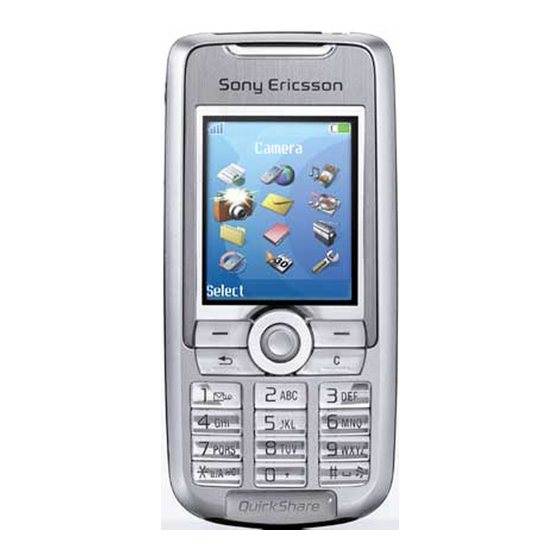
Sony Ericsson K700i Working Instruction, Mechanical
Hide thumbs
Also See for K700i:
- (118 pages) ,
- User manual (97 pages) ,
- Troubleshooting manual, mechanical (20 pages)
Table of Contents
Advertisement
Quick Links
Working Instruction, Mechanical
Applicable for K700i/K700c
Contents
1
2
3
4
5
3/00021-1/FEA 209 544/83 A
Company Internal
Sony Ericsson Mobile Communications AB
Disassembly .....................................................................................................................2
Reassembly ....................................................................................................................12
Replacement of Mechanical Parts ...............................................................................19
3.1
System Connector............................................................................................19
3.2
Antenna Cover Complete ................................................................................19
3.3
3.4
Front Complete................................................................................................19
3.5
Display Assembly............................................................................................19
3.6
Keyboard Foil Assembly .................................................................................19
3.7
Front Label ......................................................................................................20
3.8
Side Key Label ................................................................................................20
3.9
External Antenna Connector Plug ...................................................................21
3.10
Metal Carrier ...................................................................................................21
3.11
Joystick Button ................................................................................................22
3.12
Antenna Flex ...................................................................................................23
3.13
Flexfilm Volume and Camera Key..................................................................24
3.14
Flexfilm Camera Light Assembly ...................................................................25
3.15
On/Off Button..................................................................................................27
3.16
IRDA Window.................................................................................................28
3.17
Dual Speaker ...................................................................................................30
3.18
Vibrator ...........................................................................................................31
3.19
Microphone Assembly.....................................................................................32
3.20
Camera Part (VGA) and Camera Conductive Gasket .....................................33
3.21
Frame Assembly..............................................................................................35
Label...............................................................................................................................36
Revision History ............................................................................................................37
Working Instruction, Mechanical
Approved according to 000 21-LXE 107 42/1
Advertisement
Table of Contents

Summary of Contents for Sony Ericsson K700i
-
Page 1: Table Of Contents
Vibrator ......................31 3.19 Microphone Assembly..................32 3.20 Camera Part (VGA) and Camera Conductive Gasket ........33 3.21 Frame Assembly....................35 Label..........................36 Revision History ......................37 3/00021-1/FEA 209 544/83 A Approved according to 000 21-LXE 107 42/1 Company Internal Sony Ericsson Mobile Communications AB... -
Page 2: Disassembly
• Flex film assembly tool NTZ 112 521 • Blunt pair of tweezers, pair of tweezers • Screwdriver, width 3 mm • K700i/Front opening tool NTZ 112 540 • Front opening tool NTZ 112 302/2 • Dentist hook Equipment •... - Page 3 Slide the battery cover in the arrow direction. Remove the battery from the phone with your fingers. Use the tab (1) and lift the battery up. Open the system connector plug with your fingers. 3/00021-1/FEA 209 544/83 A 3(37) Company Internal Sony Ericsson Mobile Communications AB...
- Page 4 Usually it requires more force then you think. Pushing of 1A & 1B is the hardest part! When the two bottom hooks are released a small gap is seen between front and frame. 3/00021-1/FEA 209 544/83 A 4(37) Company Internal Sony Ericsson Mobile Communications AB...
- Page 5 1C-1H hooks: NOTE! Now use the K700 Front opening tool and NOT the screwdriver for snaphooks 1C-1H. Angle the new K700i/Front opening tool, as the picture shows, when releasing the hooks. Place the K700i/Front opening tool (in correct angle), close to the frame and press down to release the snap fit hooks.
- Page 6 Remove the metal carrier. The system connector plug will most likely fall out when releasing the metal carrier (3). If not remove the plug. 3/00021-1/FEA 209 544/83 A 6(37) Company Internal Sony Ericsson Mobile Communications AB...
- Page 7 Open the FPC connector with a pair of tweezers. NOTE! Be careful with the display flexfilm. Remove the display assembly from the FPC connector with the flex film assembly tool. 3/00021-1/FEA 209 544/83 A 7(37) Company Internal Sony Ericsson Mobile Communications AB...
- Page 8 The dark (brown/black) part of the connector is the moveable part (clamp). Remove the flexfilm from both FPC connectors by using the flex film assembly tool. 3/00021-1/FEA 209 544/83 A 8(37) Company Internal Sony Ericsson Mobile Communications AB...
- Page 9 Be careful with the tweezers and do not damage the board-to-board connector. Disconnect the camera flexfilm board-to-board connector by lifting upwards with the flex film assembly tool. Front, frame and PCB disassembled. 3/00021-1/FEA 209 544/83 A 9(37) Company Internal Sony Ericsson Mobile Communications AB...
- Page 10 If the phone is already disassembled, and there is a need for removing the antenna cover, it is OK to unsnap the antenna cover snap hooks from the inside. 3/00021-1/FEA 209 544/83 A 10(37) Company Internal Sony Ericsson Mobile Communications AB...
- Page 11 Lift the cover up to remove the antenna cover. NOTE! The volume/camera key and internet access key will most likely fall out when the antenna cover is removed. 3/00021-1/FEA 209 544/83 A 11(37) Company Internal Sony Ericsson Mobile Communications AB...
-
Page 12: Reassembly
• Front opening tool NTZ 112 302/2 • Dentist hook Equipment • ESD-gloves (cotton gloves) • ESD-wristband Instruction Keep all contact surfaces clean of dirt and hand-grease 3/00021-1/FEA 209 544/83 A 12(37) Company Internal Sony Ericsson Mobile Communications AB... - Page 13 Connect the camera flexfilm board-to-board connector with your fingers. Fold the internet access key flexfilm to the right before you place the PCB into the frame like the picture shows (3). 3/00021-1/FEA 209 544/83 A 13(37) Company Internal Sony Ericsson Mobile Communications AB...
- Page 14 NOTE! Assure that system connector plug is properly fitted close to the frame before assembling metal carrier and front. 3/00021-1/FEA 209 544/83 A 14(37) Company Internal Sony Ericsson Mobile Communications AB...
- Page 15 NOTE! If you have assembled a new display: Remember to remove the display protection foil with a pair of tweezers before assembling the metal carrier. 3/00021-1/FEA 209 544/83 A 15(37) Company Internal Sony Ericsson Mobile Communications AB...
- Page 16 If you have assembled a new joystick: Remember to assemble the black/grey joystick dust gasket, see picture below. Assemble new screws in the order 1-4. NOTE! Use torque screwdriver set to 18 Ncm. 3/00021-1/FEA 209 544/83 A 16(37) Company Internal Sony Ericsson Mobile Communications AB...
- Page 17 Internet access key (2) into the antenna cover. Place the phone, in correct position, into the top of the antenna cover. NOTE! Be careful as keys easily fall out from its position. 3/00021-1/FEA 209 544/83 A 17(37) Company Internal Sony Ericsson Mobile Communications AB...
- Page 18 Do the same on the opposite side. Place the battery into the frame cavity. Start at battery connector area. Slide the battery cover, in the arrow direction, onto the phone. 3/00021-1/FEA 209 544/83 A 18(37) Company Internal Sony Ericsson Mobile Communications AB...
-
Page 19: Replacement Of Mechanical Parts
Replacement of display assembly: Check Disassembly and Reassembly headings and draw attention to Note comments. Keyboard Foil Assembly Replacement of keyboard foil assembly: Check Disassembly and Reassembly headings and draw attention to Note comments. 3/00021-1/FEA 209 544/83 A 19(37) Company Internal Sony Ericsson Mobile Communications AB... -
Page 20: Front Label
2. Remove adhesive remains with isopropyl alcohol. 3. Assemble a new label with a blunt pair of tweezers or with your fingers. 3/00021-1/FEA 209 544/83 A 20(37) Company Internal Sony Ericsson Mobile Communications AB... -
Page 21: External Antenna Connector Plug
For full functionality of the phone, it is very important to mount them according to the instruction. • Assemble the phone as described in 2 Reassembly 3/00021-1/FEA 209 544/83 A 21(37) Company Internal Sony Ericsson Mobile Communications AB... -
Page 22: Joystick Button
Joystick Button Step-by-Step Instructions The Joystick Button is delivered as spare part without the Dust Gasket. Mount the black/grey joystick dust gasket as shown in the picture 3/00021-1/FEA 209 544/83 A 22(37) Company Internal Sony Ericsson Mobile Communications AB... -
Page 23: Antenna Flex
Remove the rest of the protection foil, fold the flexfilm and fasten it on the frame with your thumbs. • Assemble the phone as described in 2 Reassembly 3/00021-1/FEA 209 544/83 A 23(37) Company Internal Sony Ericsson Mobile Communications AB... -
Page 24: Flexfilm Volume And Camera Key
Peel off the protection foil and place the domefoil close to the frame wall (2). Fasten the domefoil inside the support edges (3). • Assemble the phone as described in 2 Reassembly 3/00021-1/FEA 209 544/83 A 24(37) Company Internal Sony Ericsson Mobile Communications AB... -
Page 25: Flexfilm Camera Light Assembly
Remove the camera light assembly flexfilm from the frame with a dentist hook. Continue to remove the flexfilm with your fingers. Remove adhesive remains with isopropyl alcohol. 3/00021-1/FEA 209 544/83 A 25(37) Company Internal Sony Ericsson Mobile Communications AB... - Page 26 (3). Peel off the light protection foil and fasten the light in its cavity (4). • Assemble the phone as described in 2 Reassembly 3/00021-1/FEA 209 544/83 A 26(37) Company Internal Sony Ericsson Mobile Communications AB...
-
Page 27: On/Off Button
2. Assemble a new On/Off button in the frame. Use the tweezers and press the On/Off button down into the bottom of the cavity (1). • Assemble the phone as described in 2 Reassembly 3/00021-1/FEA 209 544/83 A 27(37) Company Internal Sony Ericsson Mobile Communications AB... -
Page 28: Irda Window
Remove the irda window. Lift it up a little (1). Overturn the irda window as the picture shows. Continue to overturn irda window in 180 degrees angle to release it. A “click” sound will be heard. 3/00021-1/FEA 209 544/83 A 28(37) Company Internal Sony Ericsson Mobile Communications AB... - Page 29 • Assemble the phone as described in 2 Reassembly 3/00021-1/FEA 209 544/83 A 29(37) Company Internal Sony Ericsson Mobile Communications AB...
-
Page 30: Dual Speaker
Peel off the protection foil and locate the speaker into the frame cavity. Press on the speaker to fasten it properly. • Assemble the phone as described in 2 Reassembly 3/00021-1/FEA 209 544/83 A 30(37) Company Internal Sony Ericsson Mobile Communications AB... -
Page 31: Vibrator
Assemble the vibrator in the frame cavity by using the tweezers. Press the vibrator to the bottom of the cavity. • Assemble the phone as described in 2 Reassembly 3/00021-1/FEA 209 544/83 A 31(37) Company Internal Sony Ericsson Mobile Communications AB... -
Page 32: Microphone Assembly
2. Assemble the new microphone using the tweezers. Press the microphone to the bottom of the cavity. • Assemble the phone as described in 2 Reassembly 3/00021-1/FEA 209 544/83 A 32(37) Company Internal Sony Ericsson Mobile Communications AB... -
Page 33: Camera Part (Vga) And Camera Conductive Gasket
Be careful not to touch vibrator and microphone contact springs or vibrator flywheel. Remove the camera assembly by holding the flexfilm with your left thumb and forefinger. Gently lift the camera up. 3/00021-1/FEA 209 544/83 A 33(37) Company Internal Sony Ericsson Mobile Communications AB... - Page 34 Turn the frame assembly around and check that the camera grommet edge is visible all around the frame opening (arrows). • Assemble the phone as described in 2 Reassembly 3/00021-1/FEA 209 544/83 A 34(37) Company Internal Sony Ericsson Mobile Communications AB...
-
Page 35: Frame Assembly
Replace the old frame with a new one. NOTE! Assemble the 9 frame assembly components according to heading 3.12-3.20. • Assemble the phone as described in 2 Reassembly 3/00021-1/FEA 209 544/83 A 35(37) Company Internal Sony Ericsson Mobile Communications AB... -
Page 36: Label
6. Take the new label and place it onto the frame according to Fig 1. Make sure that the label is placed in the right position. Fig 1. 3/00021-1/FEA 209 544/83 A 36(37) Company Internal Sony Ericsson Mobile Communications AB... -
Page 37: Revision History
Working Instruction, Mechanical Revision History Rev. Date Changes / Comments 2004-05-27 Initial release. 3/00021-1/FEA 209 544/83 A 37(37) Company Internal Sony Ericsson Mobile Communications AB...




