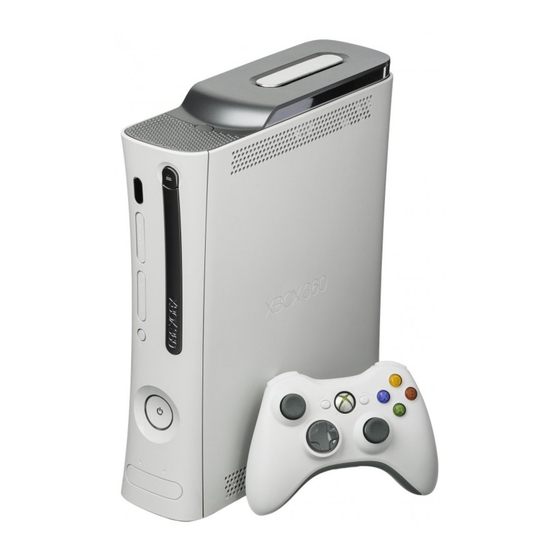
Microsoft Xbox 360 Important Information Manual
Hide thumbs
Also See for Xbox 360:
- Manual (176 pages) ,
- User manual (36 pages) ,
- Dismantling instructions (26 pages)
Table of Contents
Advertisement
Available languages
Available languages
Quick Links
X18-80189-03
XboX 360
IMportant InForMatIon
®
InItIal Console set Up
Read this guide for important safety, health, and regulatory
information and the terms of the Limited Warranty that cover
the Xbox 360 video game system that you have purchased. This
document includes important information about several Xbox 360
products.
this symbol identifies safety and health
messages in this manual and in other
product manuals.
Failure to properly set up, use, and care for the Xbox 360 video game
and entertainment system can increase the risk of serious injury or
death, or damage to the Xbox 360 video game and entertainment
system. Read this manual and the manuals of any accessories for
important safety and health information. Keep all manuals for
future reference. For replacement manuals, go to
www.xbox.com/support.
The Limited Warranty and Software Licence covering this product
appear in this manual; this manual is also available online at
www.xbox.com/support. The Limited Warranty and Software
Licence are also available online at www.xbox.com/warranty and
www.xbox.com/sla, respectively.
Before allowing children to use the Xbox 360 video game system:
1 Determine how each child can use the Xbox 360 console
and Kinect
sensor (playing games, connecting to the Xbox
®
service, chatting or video messaging with other players online,
replacing batteries, making electrical, AV cable, and network
connections) and whether they should be supervised during
these activities.
2 If you allow children to use the Xbox 360 console without
supervision, be sure to explain all relevant safety and health
information and instructions.
The Xbox 360 console will not play copied or "pirated" games or
other unauthorised media. Attempting to defeat the Xbox 360
anti-piracy protection system may cause your Xbox 360 console to
stop working permanently. It will also void your Limited Warranty,
and may make your Xbox 360 console ineligible for authorised
repair, even for a fee.
You must accept the terms and conditions of the Limited Warranty
and this manual to use your Xbox 360 console. If you do not
accept these terms and conditions, do not set up or use your
Xbox 360 video game system and return it to Microsoft or your
retailer for a refund.
Make sure children using the Kinect sensor play safely
Make sure children using the Kinect sensor play safely and within
their limits, and make sure they understand proper use of the
system.
Cables
Arrange all cables and cords so that people and pets are not likely to
trip over or accidentally pull on them as they move around or walk
through the area. When the console and sensor are not in use, you
may need to disconnect all cables and cords from the front and rear
of the console to keep them out of the reach of children and pets.
Do not allow children to play with cables and cords.
prevent the Console from Falling
If the Xbox 360 console falls and hits someone, especially a small
child, it could cause serious injury. To reduce the risk of such
injuries and damage to the Xbox 360 console, set up the Xbox 360
console according to these instructions. Place the console on a
surface that:
• Is flat and level.
• Is stable and not likely to tip over.
• Allows all four feet of the console to be in contact with the
surface.
• Is not likely to allow the console to slip or slide off.
• Is clean and free of dust and debris.
x188018903MNL.indd 1
If the surface or console feet become dirty or dusty, clean them
with a dry cloth. If the console is positioned vertically, put it on a
surface where it is not likely to fall if it tips over.
prevent the Console from overheating
Do not block any ventilation openings on the console or power
supply. Do not place the console or power supply on a bed, sofa,
or other soft surface that may block ventilation openings. Do
not place the console or power supply in a confined space, such
as a bookcase, rack, or stereo cabinet, unless the space is well
ventilated.
Do not place the console or power supply near any heat sources,
such as radiators, heat registers, stoves, or amplifiers.
avoid smoke and Dust
Do not use the console in smoky or dusty locations. Smoke and
dust can damage the console, particularly the DVD drive.
position Your Xbox 360
You can position your console horizontally or vertically, whichever
you prefer. However, if you change your console's orientation,
make sure it is turned off with no disc in the tray. However you
position your console, make sure to not block any ventilation
openings or the IR receiver.
Disc Use
Make sure the disc is held in place by the tabs on the disc tray so
that it doesn't fall out.
To avoid jamming the disc drive and damaging discs or the console:
• Remove discs before moving the console or tilting it between
the horizontal and vertical positions.
• Never use cracked discs. They can shatter inside the console
and jam or break internal parts.
• When the console is vertical, do not use discs that are smaller
than standard DVDs and CDs.
Connect additional Controllers
To connect additional wireless controllers to your console, or to
connect your controller to a different console, follow these steps.
To connect a wireless controller to your console:
1 Press and hold down the Xbox Guide button until the controller
turns on.
2 Make sure the console is turned on. If not, touch the power
button and allow the console to completely start up. When the
Xbox Dashboard or inserted disc runs, the console is ready.
3 Press the connect button on the console and wait for the
console lights to flash.
4 Press the connect button on the controller and wait for the
controller lights to spin.
The lights on the console and controller will remain on once the
devices are connected.
Headset Damage
To prevent damage to any headset, avoid sitting or stepping on the
headset, its cable, or the cable connector.
Important
Stationary images in video games can "burn" into some TV screens,
creating a permanent shadow. Consult your TV owner's manual of
manufacturer before playing games.
Do not connect the console through a VCR. Video signals fed
through VCRs may be affected by copyright protection systems
and the picture will be distorted on the TV.
plaY spaCe
Make sure you have enough space to move freely while
playing
Gameplay with your Kinect sensor may require varying amounts
of movement. Make sure you won't hit, run into, or trip over other
players, bystanders, pets, furniture, or other objects when playing. If
you will be standing and/or moving during gameplay, you will also
need good footing.
1
1
2
3/13/13 5:42 PM
Advertisement
Table of Contents

Summary of Contents for Microsoft Xbox 360
- Page 1 Do not place the console or power supply near any heat sources, Failure to properly set up, use, and care for the Xbox 360 video game such as radiators, heat registers, stoves, or amplifiers. and entertainment system can increase the risk of serious injury or...
-
Page 2: Electrical Safety
Confirm that they are rated to who have no history of seizures or epilepsy may have an handle the total current (in amps [A]) drawn by the Xbox 360 undiagnosed condition that can cause these “photosensitive console (indicated on the power supply unit) and any other epileptic seizures”... - Page 3 STOP USING IMMEDIATELY and consult a doctor. Metallic objects and stickers Do not place metallic items or stickers near or on the Xbox 360, as adults — attend to children they can interfere with controller, networking, and eject and power Make sure children using your sensor play within their limits.
-
Page 4: Limited Warranty
Any evidence of any attempt to open and/or modify the Xbox 360 http://www.xbox.com/zh-tW for Taiwan. If you do console, including any peeling, puncturing, or removal of any of the not have access to the Internet, you can call 3071-4868 labels, will, for safety reasons, void the Limited Warranty and render for Hong Kong;... -
Page 5: Software Licence
7. additional terms Designated voltage: 100-127 VAC to Power Supply If You attempt to defeat or circumvent any Xbox 360 E, Kinect Designated hertz: 47-63 Hz Sensor, or Accessory technical limitation, security, or anti-piracy Total consumption of electric power or designated input of electric system, You may cause Your Xbox 360 E, Kinect Sensor, or current: 9.6 A at 12 VDC and 1 A at 5 VDC from Power Supply... -
Page 6: Patent Information
© 2013 Microsoft Corporation. All rights reserved. Microsoft, Windows, Xbox, Xbox 360, Kinect, and the Xbox logos are trademarks of the Microsoft group of companies. This item incorporates copy protection technology that is protected by U.S. - Page 7 XboX 360 重要資訊 ® 初次安裝主機的注意事項 避免主機過熱 請勿阻塞主機或電源供應器上的通風口。請勿將主機或電源供 請閱讀本手冊以取得重要的安全、健康與法規資訊,以及涵蓋 應器放在床舖、沙發,或其他可能會阻塞通風口的柔軟表面 Xbox 360 您所購買 視訊遊戲家庭娛樂系統的有限瑕疵擔保條 上。請勿將主機或電源供應器放在像是書櫃、層架、或音響櫃 Xbox 360 款。本文件包含數個 產品的重要資訊。 等狹窄的空間中,除非該空間的通風良好。 請勿讓主機或電源供應器靠近任何熱源,像是電熱器、暖氣送 此符號代表本手冊與其他產品手冊中的安全與健 風口、火爐、或擴音器。 康訊息。 避免煙霧與灰塵 Xbox 360 如果沒有適當地設定安裝、使用並維護 視訊遊戲家 請勿在有煙霧或灰塵的地方使用主機,因為煙霧與灰塵會損害 庭娛樂系統,可能會提高受到嚴重傷害甚至死亡的風險,或對 主機,尤其是 光碟機。 Xbox 360 視訊遊戲家庭娛樂系統造成損壞。請閱讀本手冊與 選擇放置主機的地點 其他周邊配件的手冊,以取得重要的安全和健康資訊。請妥善 請依照自己的喜好,選擇以直立或水平的方式來放置主機。但 保存所有手冊以便日後參考。如需取得備份的手冊,請前往 www.xbox.com/support 如果您要變動主機的放置方向,請先取出光碟並關閉主機電...
- Page 8 • 如果電池的電力耗盡,或您將長時間不使用控制器時,請 勿把未經授權的配件或周邊,或其他物品與 Kinect 感應器 取出電池。 搭配使用 • 如果電池的電解液漏出,請立即取出電池,並避免您的 皮膚或衣物接觸到外洩的電解液。如果皮膚或衣服接觸到 使用這些配件或物品可能會讓您或他人受傷,及 或損壞感應 電池的電解液,請立即用清水加以沖洗。在放入新電池之 器或其他財產。 前,請用濕紙巾或依照電池製造商的建議,將電池盒確實 電器安全性 清理乾淨。 • 請依照當地與全國廢棄物處理規定處理電池。 電器安全性 為避免在放入電池時夾到手指,請只在電池卡槽蓋上平坦的 Xbox 360 主機與許多其他的電子裝置一樣,如果您在使 部份施力。 用時沒有採取下列預防措施,可能導致人員因電擊或火災 登機前請移除控制器電池 Xbox 360 而受到嚴重傷害或死亡,或對 主機造成損壞。 在搭乘任何飛機,或是將無線控制器放入登機時的隨身行李之 Xbox 360 為您的 主機選取適當的電源: 前,請先移除無線控制器中的所有電池。無線控制器在安裝電 • 請只使用主機隨附,或者由授權維修中心所提供的電源供 池後便會傳送無線電通訊頻率訊號,就像行動電話一樣。 應器與...
- Page 9 光源,或使用窗簾來控制光線強度。 跡象,包括除去外殼、鑽洞或移除任何標籤,都會使得 Xbox 360 Xbox 360 主機的有限瑕疵擔保失效,並喪失 • 請選擇可減少眩光與眼睛疲勞,且可提高畫面對比與清晰 主機授權維修的資格。同時,修改主機將導致該主機永遠無 度的柔和自然光。 Xbox 法使用 線上服務。 • 請調整電視或監視器的亮度與對比。 有限保證書 聽力受損 如持續以高音量使用耳機,可能會導致您的聽力暫時或永 XboX 360 e KIneCt sensor 當您使用您的 、 或 久受損。 週邊產品,您即同意接受本保證書內容。在您設定您的 窒息危險 XboX 360 e KIneCt sensor 、 或週邊產品之前,請詳 此裝置包含細小零件,可能會讓 歲以下兒童有窒息的危 細閱讀本保證書內容。如您不接受本保證書,請不要使用您的...
- Page 10 Xbox 360 E Kinect 的規定亦享有其他權利。除法律另有限制或禁止規定外,本保 維修或更換後,您的 、 Sensor 證書於法律允許範圍內適用之。 或週邊產品將在您原來的「明示瑕疵擔保期 間」或「默示瑕疵擔保期間」所剩餘期間,或微軟送交 定義 給您的 天內,以兩者中較長的期間為準,享有本保 Xbox 360 E 「 」指向授權零售商購買之新 證書保障。 Xbox 360 E 主機。 Xbox 360 E Kinect Sensor 微軟維修或更換您的 、 或 「週邊產品」指向授權零售商購買之微軟品牌之新 週邊產品或退款責任是您享有的唯一救濟方式。 Xbox 360 Xbox 360 E 或...
- Page 11 所有,並保留一切權利。 產品名稱及製造號碼:詳如本產品資訊 HDMI、HDMI High-Definition Multimedia 標誌以及 保證內容、期間及其起算方法:請詳閱本說明手冊內之有限保證書 Interface HDMI Licensing LLC. 係 的商標或註冊商標。 Microsoft Corporation, 製造商之名稱、地址: 本文件中所提實際公司名稱和產品名稱,可能為個別擁有者 One Microsoft Way, Redmond, WA 98052-6399 USA 的商標。 經銷商名稱、地址:請詳購買發票所載 客戶支援部門 交易日期:請詳購買發票所載 如需一般問題的解答、疑難排解步驟以及 Xbox 客戶支援部門 重要電池資訊 www.xbox.com/support 連絡資訊,請前往 。 廢電池請回收。 雷射規格 注意 請遵循此處指示來控制、調整以及執行程序,否則可能會導 致暴露於有害輻射下。...
- Page 12 본체 초기 설정 • 본체가 미끄러지지 않는 곳 • 표면이 깨끗하고 먼지와 부스러기가 없는 곳 중요한 안전, 건강, 규제 정보 및 구입한 Xbox 360 비디오 게임 표면이나 본체 받침대가 더러워지거나 먼지가 쌓이면 마른 시스템에 적용되는 제한적 보증 약관을 확인하려면 이 지침을...
- Page 13 전류 정보가 전원 공급 장치에 표시되어 있습니다. 일으킬 수 있습니다. 발작 증세나 간질 병력이 없던 사람도 • 전원 공급 장치와 Xbox 360 본체 사이나 전원 코드와 전원 비디오 게임을 하는 동안 알 수 없는 원인으로 이러한 공급 장치 사이에 다른 장치를 연결하지 마십시오.
- Page 14 • DVD 헤드 클리너 장치를 사용하지 마십시오. 경우 • 커넥터를 청소하지 마십시오. • 고혈압일 경우 • 마른 천으로 Xbox 360 본체 받침대 및 본체를 놓을 장소를 • 몸을 움직이는 데 어려움이 있는 경우 청소하십시오. • 신체 활동을 금지하는 처방을 받은 경우...
- Page 15 싱가포르는 http://www.xbox.com/zh-SG, 제한적 보증 대만은 http://www.xbox.com/zh-TW. (b) 문제해결 팁을 통해서도 문제가 해결되지 귀하가 귀하의 XboX 360 E , Kinect 센서 또는 액세서리를 않으면 다음에 접속하여 고객지원란의 사용하는 경우, 이 보증서에 동의한 것으로 간주됩니다. 온라인 수리 절차를 따르시기 바랍니다. 귀하의 XboX 360 E , Kinect 센서 또는 액세서리를 설치하기...
- Page 16 소프트웨어 사용권 계약 (c) 수리 또는 교환을 받은 경우, 귀하의 Xbox 360 E, Kinect 센서 또는 액세서리는 명시적 보증기간이나 귀귀하의 Xbox 360 E, Kinect 센서, 그리고 인증된 액세서리에 묵시적 보증기간의 잔여기간 또는 마이크로소프트가 대한 소프트웨어 사용권 계약은 http://www.xbox.com/sla 제품을 선적한 후 95 일 중 더 장기의 기간까지 이...
- Page 17 저작권, 또는 기타 지적 재산권 등에 대한 어떠한 사용권도 허여하지 않습니다. © 2013 Microsoft Corporation. All rights reserved. Microsoft, Windows, Xbox, Xbox 360, Kinect, the Xbox 로고는 Microsoft 그룹 계열사의 상표입니다 . 이 제품은 Rovi Corporation 및 다른 저작권 소유자들이 소유한...
- Page 18 x188018903MNL.indd 18 3/13/13 5:42 PM...
- Page 19 x188018903MNL.indd 19 3/13/13 5:42 PM...
- Page 20 x188018903MNL.indd 20 3/13/13 5:42 PM...











