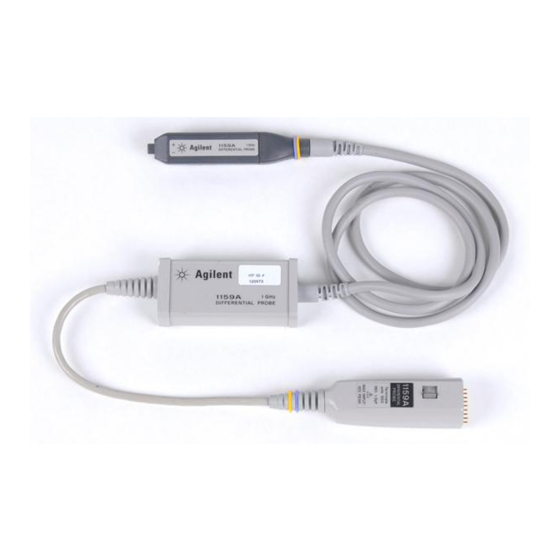
Table of Contents
Advertisement
Quick Links
Advertisement
Table of Contents

Summary of Contents for Agilent Technologies 1159A
- Page 1 Artisan Technology Group is your source for quality new and certified-used/pre-owned equipment SERVICE CENTER REPAIRS WE BUY USED EQUIPMENT • FAST SHIPPING AND DELIVERY Experienced engineers and technicians on staff Sell your excess, underutilized, and idle used equipment at our full-service, in-house repair center We also offer credit for buy-backs and trade-ins •...
- Page 2 For Safety, Regulatory, and publishing information, see the pages at the back of this book. © Copyright Agilent Technologies 2002 All Rights Reserved. 1159A 1GHz Active Differential Probe Artisan Technology Group - Quality Instrumentation ... Guaranteed | (888) 88-SOURCE | www.artisantg.com...
-
Page 3: Table Of Contents
Contents Inspect the Probe 3 1159A Active Differential Probes Introduction 4 Probe Accessories Supplied 5 Attaching External Attenuators to the Probe 7 Specifications and Characteristics 8 To Connect the Probe to the Circuit under Test 12 Recommended Probe Configurations 14... -
Page 4: Inspect The Probe
1159A 1GHz Active Differential Probe Inspect the Probe Inspect the Probe Inspect the shipping container for damage. Keep a damaged shipping container or cushioning material until the contents of the shipment have been checked for completeness and the probe has been checked mechanically and electrically. -
Page 5: 1159A Active Differential Probes Introduction
This leads to degradation of the CMRR. The CMRR of the 1159A Differential probe is specified from the probe tip. This method of specifying the probe CMMR eliminates the effects of source impedance, provided the connections from the probe tip to the signal source are symmetrical. -
Page 6: Probe Accessories Supplied
1159A 1GHz Active Differential Probe Probe Accessories Supplied Probe Accessories Supplied The following diagram and table show the accessories supplied with the 1159A Differential Probe. Probe Accessories Item Description Qty. Part Number AC coupler 01154-82101 10:1 Attenuator 01159-82104 20:1 Attenuator... - Page 7 (0.635 mm square head) Using the Accessories The 1159A Differential Probe and accessories provide a variety of ways to connect to circuitry under test. Any method used to connect the probe signal inputs to the circuit under test degrades the performance of the probing solution.
-
Page 8: Attaching External Attenuators To The Probe
Always Install Last Div-By-20 1 GHz The 1159A probe’s best performance is achieved when the probe attenuation is set to /10 in the Infiniium’s Probes Setup dialog box. Artisan Technology Group - Quality Instrumentation ... Guaranteed | (888) 88-SOURCE | www.artisantg.com... -
Page 9: Specifications And Characteristics
1159A 1GHz Active Differential Probe Specifications and Characteristics Specifications and Characteristics Specifications Input Configuration Ground Connector Ð True Differential (+ and inputs), with shield Input Coupling DC AC coupling obtained by installing an AC coupling adapter Gain Accuracy at 1 kHz Maximum Input Voltage <... - Page 10 1159A 1GHz Active Differential Probe Specifications and Characteristics The following characteristics are valid for the 1159A probe after the probe has reached operating temperature, which is 20 minutes with power applied in a environment with stable ambient temperature. The probe must be operating within the environmental conditions listed in the “Environmental Specifications”...
- Page 11 1159A 1GHz Active Differential Probe Specifications and Characteristics Typical CMRR versus Frequency (Hz) Typical Noise Artisan Technology Group - Quality Instrumentation ... Guaranteed | (888) 88-SOURCE | www.artisantg.com...
- Page 12 1159A 1GHz Active Differential Probe Specifications and Characteristics Environmental Specifications Operating Non-operating ° ° Temperature 0 to 50 C -40 to 75 C ° ° Humidity Up to 80% RH at 40 C Up to 80% RH at 75 C...
-
Page 13: To Connect The Probe To The Circuit Under Test
Probe Offset The amplifiers in the 1159A probe limit the Differential Mode Range to 400mV. If the input to the probe is approaching 400mV, there is little offset range available for positioning the trace on screen. - Page 14 1159A 1GHz Active Differential Probe To Connect the Probe to the Circuit under Test Both inputs derived from a common signal at probe tip. CMRR = 35.6dB Both inputs derived from a common signal via 5cm coupling lead. CMRR = 35dB Probe coupling leads of different length.
-
Page 15: Recommended Probe Configurations
1159A 1GHz Active Differential Probe Recommended Probe Configurations Recommended Probe Configurations For best performance, use the following configurations. They are presented in the recommended order from the most desirable to the least. N o t e The use of the ground connection is optional for all configurations. - Page 16 1159A 1GHz Active Differential Probe Recommended Probe Configurations Offset Pins You may use offset pins with any of the tip adapters. Offset Pins Rotate to Adjust Spacing SMT Lead You may use SMT leads with any of the tip adapters.
- Page 17 1159A 1GHz Active Differential Probe Recommended Probe Configurations Wire Leads You may use wire leads with any of the tip adapters. Connect Leads to Test Points Ground Grabbers Using grabbers and wire leads results in significant lead length. Expect measurement quality degradation with fast signals.
-
Page 18: Safety Considerations
1159A 1GHz Active Differential Probe Safety Considerations Test Point Layout Safety Considerations Read the Safety summary in the warranty pages at the back of this guide before servicing the instrument. Before performing any procedure, review the safety information for cautions and warnings. -
Page 19: Service Strategy
1159A 1GHz Active Differential Probe Service Strategy Service Strategy For repair and calibration, return the 1154A probe to an Agilent Service Center. If the probe is under warranty, normal warranty service apply. If the probe is not under warranty, repair costs will be applied. -
Page 20: Calibration Testing Procedures
Calibration Testing Procedures Calibration Testing Procedures These procedures are used to test the warranted specifications for the 1159A Differential probe. The recommended calibration test interval for the 1159A is once a year. Use the equipment listed in the Test Equipment Required section to complete the Testing Procedures. - Page 21 1159A 1GHz Active Differential Probe Calibration Testing Procedures Press Default Setup. Perform Probe Tip Cal on the 1161A connected to CH4 of the oscilloscope (54845A). Save the setup files listed in the “Setup Files for testing” section on page 20 to the C drive of the 54845A.
- Page 22 1159A 1GHz Active Differential Probe Calibration Testing Procedures Setup for CMRR at 70 Hz File Name: 1159CAL1 Probe Connected to CH1 1159A Probe Connected to CH4 1161A CH1 Sensitivity 2 mV/div CH4 Sensitivity 5 V/div Measure Amplitude CH1 and CH4...
- Page 23 1159A 1GHz Active Differential Probe Calibration Testing Procedures Setup for CMRR at 100 MHz File Name: 1159CAL3a Probe Connected to CH1 None Probe Connected to CH4 1163A Ω CH1 Sensitivity 200 mV/div; 50 Ω CH4 Sensitivity 200 mV/div; 50 CH2, CH3, and CH4...
- Page 24 1159A 1GHz Active Differential Probe Calibration Testing Procedures Setup for CMRR at 500 MHz File Name: 1159CAL4a Probe Connected to CH4 1163A Ω CH1 Sensitivity 200 mV/div; 50 Ω CH4 Sensitivity 200 mV/div; 50 Offset and Position CH1, CH2, CH3 and CH4...
- Page 25 1159A 1GHz Active Differential Probe Calibration Testing Procedures Setup for CMRR at 1 GHz File Name: 1159CAL5a Probe Connected to CH1 None Probe Connected to CH4 1163A Ω CH1 Sensitivity 200 mV/div; 50 Ω CH4 Sensitivity 200 mV/div; 50 CH2, CH3, and CH4...
- Page 26 1159A 1GHz Active Differential Probe Calibration Testing Procedures Gain Accuracy Testing Procedure This test should be preformed by qualified Agilent Service Center personnel. Connect a BNC tee connector to the function generator, P/N 33120A. Connect a 50-Ω cable from the BNC tee to the channel on the Infiniium oscilloscope.
- Page 27 Use setup file 1159CAL0 for this test. Set up the test equipment as shown in the following diagram. Connect the 1159A to CH1 of the oscilloscope. Load 1159CAL0. Connect the 1161A to the output of the function generator and CH4 of the oscilloscope.
- Page 28 Connect a coaxial cable from the function generator to BNC A on the calibration fixture. Connect the 1159A probe to the output of the calibration fixture CH A. Record “Pass” in the “Differential Mode Range” section of the Calibration Test Record on page 36 if no clipping occurs. Record “Fail”...
- Page 29 70 Hz Connect the 1161A to the function generator output and CH4 of the oscilloscope. Connect the 1159A probe to the CH C probe input of the calibration fixture. Load setup file 1159CAL1. Select Auto Zero under the probe menu.
- Page 30 Output Level 5 dBm Frequency 100 MHz Disconnect the 1159A probe from CH1 and connect it to CH2 to maintain a constant temperature. Load setup file 1159CAL3a. Connect the signal generator to CH1 on the oscilloscope. Measure the amplitude of the signal generator output.
- Page 31 Output Level 5 dBm Frequency 500 MHz Disconnect the 1159A probe from the CH1 and connect it to CH2 to maintain a constant temperature. Load setup file 1159CAL4a. Connect the signal generator to CH1 on the oscilloscope. Measure the amplitude of the signal generator output.
- Page 32 Output Level 5 dBm Frequency 1 GHz Disconnect the 1159A probe from the CH1 and connect it to CH2 to maintain a constant temperature. Load setup file 1159CAL5a. Connect the signal generator to CH1 on the oscilloscope. Measure the amplitude of the signal generator output.
-
Page 33: Adjustment Of 10:1 And 20:1 Attenuators
Adjustment of 10:1 and 20:1 Attenuators Adjustment of 10:1 and 20:1 Attenuators 10:1 and 20:1 attenuators are supplied with the 1159A probe. This attenuator is matched to the probe and should require no further adjustment. Each attenuator is labeled with a serial number that matches the last four digits of the probe serial number. - Page 34 Connect the Ð active input to ground with the probe ground socket. Connect the 1159A Probe to CH1 of the oscilloscope. Turn on the test equipment. Allow 30 minutes for the probe to warm up. Artisan Technology Group - Quality Instrumentation ... Guaranteed | (888) 88-SOURCE | www.artisantg.com...
- Page 35 1159A 1GHz Active Differential Probe Adjustment of 10:1 and 20:1 Attenuators Place the 10:1 or 20:1 attenuator on the 1159A probe. Do not connect a signal to the probe at this time. Set the function generator as shown in the following table.
- Page 36 1159A 1GHz Active Differential Probe Adjustment of 10:1 and 20:1 Attenuators Use the square head trimmer tool to set the + LF compensation for a minimum of overshoot and undershoot at the leading edge of the waveform. Adjust the compensation to achieve the best waveform characteristics when you remove the tool.
-
Page 37: Calibration Test Record
1159A 1GHz Active Differential Probe Calibration Test Record Calibration Test Record Agilent Technologies 1159A 1 GHz Differential Probe Serial No.:_______________________ Certification Date:_________________ Tested By:_______________________ Recommended Test Interval: 1 Year _______________________________ Recommended Date of Next Certification:_________ _______________________________ Certification Temperature:_____________________ Test Limit Minimum... - Page 38 1159A 1GHz Active Differential Probe Calibration Test Record Artisan Technology Group - Quality Instrumentation ... Guaranteed | (888) 88-SOURCE | www.artisantg.com...
- Page 39 Artisan Technology Group - Quality Instrumentation ... Guaranteed | (888) 88-SOURCE | www.artisantg.com...
-
Page 40: Declaration Of Conformity
This product was tested in a typical configuration with Agilent test systems. Colorado Springs, 06/28/2000 Ken Wyatt, Quality Manager European Contact: Your local Agilent Technologies Sales and Service Office Artisan Technology Group - Quality Instrumentation ... Guaranteed | (888) 88-SOURCE | www.artisantg.com... - Page 41 Product Regulations Safety IEC 61010-1:1990+A1:1992+A2:1995 / EN 61010-1:1993+A1:1995 Performance Criteria CISPR 11:1990 / EN 55011:1991 IEC 555-2:1982 + A1:1985 / EN60555-2:1987 IEC 555-3:1982 + A1:1990 / EN 60555-2:1987 + A1:1991 IEC 801-2:1991 / EN 50082-1:1992 IEC 801-3:1984 / EN 50082-1:1992 IEC 801-4:1988 / EN 50082-1:1992 Additional Information: The product herewith complies with the requirements of the Low Voltage Directive 73/23/EEC...
- Page 42 Agilent Technologies P.O. Box 2197 1900 Garden of the Gods Road Colorado Springs, CO 80901 Artisan Technology Group - Quality Instrumentation ... Guaranteed | (888) 88-SOURCE | www.artisantg.com...
- Page 43 A WARNING notice implied warranties of denotes a hazard. It calls merchantability and fit- © Agilent Technologies, Inc. attention to an operating ness for a particular pur- 2002 procedure, practice, or pose. Agilent shall not be...
- Page 44 Artisan Technology Group - Quality Instrumentation ... Guaranteed | (888) 88-SOURCE | www.artisantg.com...
- Page 45 Agilent Technologies Printed in the USA Manual Part Number 01159-92001 *01159-92001* Artisan Technology Group - Quality Instrumentation ... Guaranteed | (888) 88-SOURCE | www.artisantg.com...
- Page 46 Artisan Technology Group is your source for quality new and certified-used/pre-owned equipment SERVICE CENTER REPAIRS WE BUY USED EQUIPMENT • FAST SHIPPING AND DELIVERY Experienced engineers and technicians on staff Sell your excess, underutilized, and idle used equipment at our full-service, in-house repair center We also offer credit for buy-backs and trade-ins •...













