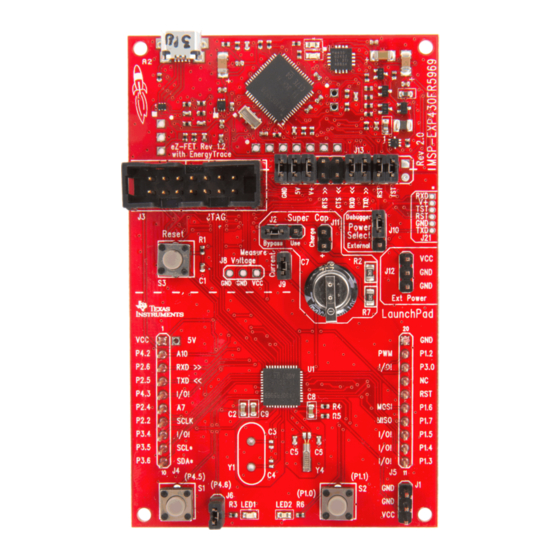
Table of Contents
Advertisement
Quick Links
MSP430FR5969 LaunchPad™ Development Kit
The
MSP-EXP430FR5969
the
MSP430FR5969
FRAM platform, including on-board emulation for programming, debugging, and energy measurements.
The board features buttons and LEDs for quick integration of a simple user interface as well as a super
capacitor (super cap) that enables standalone applications without an external power supply.
MSP430, LaunchPad, BoosterPack, Code Composer Studio, EnergyTrace++, EnergyTrace are trademarks of Texas Instruments.
IAR Embedded Workbench is a trademark of IAR Systems.
Sharp is a registered trademark of Sharp Corporation.
SLAU535B – February 2014 – Revised July 2015
Submit Documentation Feedback
(or the "FR5969 LaunchPad") is an easy-to-use evaluation module (EVM) for
microcontroller. It contains everything needed to start developing on the MSP430
Figure 1. MSP-EXP430FR5969
MSP430FR5969 LaunchPad™ Development Kit (MSP ‑ EXP430FR5969)
Copyright © 2014–2015, Texas Instruments Incorporated
User's Guide
SLAU535B – February 2014 – Revised July 2015
(MSP ‑ ‑ EXP430FR5969)
1
Advertisement
Table of Contents

Summary of Contents for Texas Instruments MSP-EXP430FR5969
-
Page 1: Msp-Exp430Fr5969
(super cap) that enables standalone applications without an external power supply. Figure 1. MSP-EXP430FR5969 MSP430, LaunchPad, BoosterPack, Code Composer Studio, EnergyTrace++, EnergyTrace are trademarks of Texas Instruments. IAR Embedded Workbench is a trademark of IAR Systems. Sharp is a registered trademark of Sharp Corporation. -
Page 2: Table Of Contents
When CCS Has Found the Project ....................Live Temperature Mode ......................FRAM Log Mode ..............FRAM Unified Memory With Dynamic Partitioning ..........MSP-EXP430FR5969 Software Examples in TI Resource Explorer ......................Schematic 1 of 5 ......................Schematic 2 of 5 ......................Schematic 3 of 5 ...................... -
Page 3: Getting Started
Introduction MSP430™ ultra-low-power (ULP) MCUs with embedded Ferroelectric Random Access Memory (FRAM) technology now join the MCU LaunchPad™ Development Kit ecosystem. The MSP-EXP430FR5969 (or the "FR5969 LaunchPad") is an easy-to-use evaluation module (EVM) for the MSP430FR5969 microcontroller. It contains everything needed to start developing on the MSP430 FRAM platform, including on-board emulation for programming, debugging, and energy measurements. - Page 4 2, and the provided code examples and how to use them are in Section 3. More details and documentation can be found at http://www.ti.com/tool/msp-exp430fr5969. Code is licensed under BSD and TI encourages reuse and modifications to fit your needs. MSP430FR5969 LaunchPad™ Development Kit (MSP ‑ EXP430FR5969) SLAU535B –...
-
Page 5: Hardware
Hardware www.ti.com Hardware Figure 2 shows an overview of the LaunchPad hardware. Figure 2. EVM Overview MSP430FR5969 LaunchPad™ Development Kit (MSP ‑ EXP430FR5969) SLAU535B – February 2014 – Revised July 2015 Submit Documentation Feedback Copyright © 2014–2015, Texas Instruments Incorporated... -
Page 6: Block Diagram
Analog: 16-channel 12-bit differential ADC and 16-channel comparator • Digital: AES256, CRC, DMA, and hardware MPY32 MSP430FR5969 LaunchPad™ Development Kit (MSP ‑ EXP430FR5969) SLAU535B – February 2014 – Revised July 2015 Submit Documentation Feedback Copyright © 2014–2015, Texas Instruments Incorporated... -
Page 7: Msp430Fr5969 Pinout
This document is frequently updated, as new MSP430 derivatives become available. MSP430FR5969 LaunchPad™ Development Kit (MSP ‑ EXP430FR5969) SLAU535B – February 2014 – Revised July 2015 Submit Documentation Feedback Copyright © 2014–2015, Texas Instruments Incorporated... - Page 8 For more information about internal clocks and how to use the 32-kHz or HF crystal, see the MSP430FR59xx family user's guide. MSP430FR5969 LaunchPad™ Development Kit (MSP ‑ EXP430FR5969) SLAU535B – February 2014 – Revised July 2015 Submit Documentation Feedback Copyright © 2014–2015, Texas Instruments Incorporated...
-
Page 9: Ez-Fet Emulator
More information on SBW can be found in the MSP430 Hardware Tools User's Guide (SLAU278), and information on the MSP430 DLL can be found at www.ti.com/mspds. MSP430FR5969 LaunchPad™ Development Kit (MSP ‑ EXP430FR5969) SLAU535B – February 2014 – Revised July 2015 Submit Documentation Feedback Copyright © 2014–2015, Texas Instruments Incorporated... -
Page 10: Application Backchannel Uart In Device Manager
USCI_A0's RXBUF register in time, before the next byte arrives. If this happens, the USCI_A0's UCA0STATW register will report an overrun error. MSP430FR5969 LaunchPad™ Development Kit (MSP ‑ EXP430FR5969) SLAU535B – February 2014 – Revised July 2015 Submit Documentation Feedback Copyright © 2014–2015, Texas Instruments Incorporated... -
Page 11: Energytrace Technology Settings
"Enable" checkbox and the EnergyTrace++ setting for full functionality (see Figure Figure 7. EnergyTrace Technology Settings MSP430FR5969 LaunchPad™ Development Kit (MSP ‑ EXP430FR5969) SLAU535B – February 2014 – Revised July 2015 Submit Documentation Feedback Copyright © 2014–2015, Texas Instruments Incorporated... -
Page 12: Debug Properties
Accumulated energy of the target over time. A previous trace profile for comparison is yellow in color. MSP430FR5969 LaunchPad™ Development Kit (MSP ‑ EXP430FR5969) SLAU535B – February 2014 – Revised July 2015 Submit Documentation Feedback Copyright © 2014–2015, Texas Instruments Incorporated... -
Page 13: Debug Session With Energytrace++ Windows
Restore graphs or open Preferences window. Switch between EnergyTrace++ mode and EnergyTrace mode An example application using the MSP-EXP430FR5969 with EnergyTrace++ Technology is provided in the application note: MSP430 Advanced Power Optimizations: ULP Advisor SW and EnergyTrace Technology (SLAA603). For more details on EnergyTrace, refer to the Code Composer Studio v6.0 for MSP430 User's Guide (SLAU157). -
Page 14: Ez-Fet Isolation Jumper Block Diagram
USB Connector eZ-FET Emulator Isolation Jumper Block Target MSP430FR5969 Figure 10. eZ-FET Isolation Jumper Block Diagram MSP430FR5969 LaunchPad™ Development Kit (MSP ‑ EXP430FR5969) SLAU535B – February 2014 – Revised July 2015 Submit Documentation Feedback Copyright © 2014–2015, Texas Instruments Incorporated... - Page 15 This wiring can be done either with jumper wires or by designing the board with a connector that plugs into the isolation jumper block. MSP430FR5969 LaunchPad™ Development Kit (MSP ‑ EXP430FR5969) SLAU535B – February 2014 – Revised July 2015 Submit Documentation Feedback Copyright © 2014–2015, Texas Instruments Incorporated...
-
Page 16: Msp430Fr5969 Launchpad Power Domain Block Diagram
Target and BoosterPack MSP430FR5969 Power target and Domain BoosterPack Figure 11. MSP430FR5969 LaunchPad Power Domain Block Diagram MSP430FR5969 LaunchPad™ Development Kit (MSP ‑ EXP430FR5969) SLAU535B – February 2014 – Revised July 2015 Submit Documentation Feedback Copyright © 2014–2015, Texas Instruments Incorporated... -
Page 17: Debugger Power Configuration - Usb Ez-Fet And Jtag
BoosterPack BoosterPack Figure 12. Debugger Power Configuration – USB eZ-FET and JTAG MSP430FR5969 LaunchPad™ Development Kit (MSP ‑ EXP430FR5969) SLAU535B – February 2014 – Revised July 2015 Submit Documentation Feedback Copyright © 2014–2015, Texas Instruments Incorporated... -
Page 18: External Power Configuration - External And Boosterpack
MSP430FR5969 target and target and BoosterPack BoosterPack Figure 13. External Power Configuration – External and BoosterPack MSP430FR5969 LaunchPad™ Development Kit (MSP ‑ EXP430FR5969) SLAU535B – February 2014 – Revised July 2015 Submit Documentation Feedback Copyright © 2014–2015, Texas Instruments Incorporated... - Page 19 V 7. Remove the "V+" jumper J13. For power configuration diagram, see Figure MSP430FR5969 LaunchPad™ Development Kit (MSP ‑ EXP430FR5969) SLAU535B – February 2014 – Revised July 2015 Submit Documentation Feedback Copyright © 2014–2015, Texas Instruments Incorporated...
-
Page 20: Super Cap Power Configuration - Charging And Running Standalone
EXP430F5529LP. This allows some subset of functionality of 40-pin BoosterPacks to be used with 20-pin LaunchPads. MSP430FR5969 LaunchPad™ Development Kit (MSP ‑ EXP430FR5969) SLAU535B – February 2014 – Revised July 2015 Submit Documentation Feedback Copyright © 2014–2015, Texas Instruments Incorporated... -
Page 21: Fr5969 Launchpad To Boosterpack Connector Pinout
Section The MSP-EXP430FR5969 LaunchPad was designed in Mentor Graphics PADS schematic and layout. A free viewer is available to see both the schematic and layout files on the Mentor Graphics website at http://www.mentor.com/pcb/downloads/pads-pcb-viewer. A full time-limited version of PADS is available online for free. -
Page 22: Software Examples
User's Guide. All the information you need is in MSP430Ware or specific library documentation linked above. MSP430FR5969 LaunchPad™ Development Kit (MSP ‑ EXP430FR5969) SLAU535B – February 2014 – Revised July 2015 Submit Documentation Feedback Copyright © 2014–2015, Texas Instruments Incorporated... -
Page 23: Program
IDE's /Workspace/Project/ directory and replace the "<Example>.txt" in /Binary/ for the batch file to program your own binary file. MSP430FR5969 LaunchPad™ Development Kit (MSP ‑ EXP430FR5969) SLAU535B – February 2014 – Revised July 2015 Submit Documentation Feedback Copyright © 2014–2015, Texas Instruments Incorporated....Bat -
Page 24: Directing The Project→Import Function To The Demo Project
CCS has found it is that the project appears in the box shown in Figure 18, and it has a checkmark to the left of it. MSP430FR5969 LaunchPad™ Development Kit (MSP ‑ EXP430FR5969) SLAU535B – February 2014 – Revised July 2015 Submit Documentation Feedback Copyright © 2014–2015, Texas Instruments Incorporated... -
Page 25: When Ccs Has Found The Project
For full functionality download the full version of either CCS or IAR. There are two modes in the out-of-box software, which can only be interacted with using the provided GUI in the MSP-EXP430FR5969 Software Examples. MSP430FR5969 LaunchPad™ Development Kit (MSP ‑ EXP430FR5969) SLAU535B –... -
Page 26: Live Temperature Mode
To enter the live temperature mode, click the "Start" button below "Live Temp Mode" in the GUI's Application Controls panel (see Figure 19). Figure 19. Live Temperature Mode MSP430FR5969 LaunchPad™ Development Kit (MSP ‑ EXP430FR5969) SLAU535B – February 2014 – Revised July 2015 Submit Documentation Feedback Copyright © 2014–2015, Texas Instruments Incorporated... -
Page 27: Fram Log Mode
LPM3.5, the GUI automatically disconnects from the LaunchPad after entry into FRAM Log Mode. MSP430FR5969 LaunchPad™ Development Kit (MSP ‑ EXP430FR5969) SLAU535B – February 2014 – Revised July 2015 Submit Documentation Feedback Copyright © 2014–2015, Texas Instruments Incorporated... -
Page 28: Source Files And Folders
Library: grlib Graphics library for the SHARP LCD (MSP430-GRLIB) Folder: Preloaded images Images for the LCD screen MSP430FR5969 LaunchPad™ Development Kit (MSP ‑ EXP430FR5969) SLAU535B – February 2014 – Revised July 2015 Submit Documentation Feedback Copyright © 2014–2015, Texas Instruments Incorporated... - Page 29 Hence special care needs to be taken to evaluate the size of the code to ensure that it is not over-written while measuring the FRAM write speed. MSP430FR5969 LaunchPad™ Development Kit (MSP ‑ EXP430FR5969) SLAU535B – February 2014 – Revised July 2015 Submit Documentation Feedback Copyright © 2014–2015, Texas Instruments Incorporated...
-
Page 30: Fram Endurance Calculation For 1Kb Block Of Fram
"Transmit Data", which transmits all logged data from previous runs through the MSP430 UART to a PC. MSP430FR5969 LaunchPad™ Development Kit (MSP ‑ EXP430FR5969) SLAU535B – February 2014 – Revised July 2015 Submit Documentation Feedback Copyright © 2014–2015, Texas Instruments Incorporated... - Page 31 7. Prior to exiting the cache hit code, ensure that ammeter is in "mA" range, then press right button (S2) to exit cache hit code MSP430FR5969 LaunchPad™ Development Kit (MSP ‑ EXP430FR5969) SLAU535B – February 2014 – Revised July 2015 Submit Documentation Feedback Copyright © 2014–2015, Texas Instruments Incorporated...
- Page 32 'INVERT_DISPLAY' as needed. When INVERT_DISPLAY is defined it allows the demo to display with a black background and white foreground once the demo code is re-downloaded onto the MSP-EXP430FR5969 board. 430BOOST-SHARP96 Graphics Library Demo NOTE: This graphics library demo is dependent on the 430BOOST-SHARP96 BoosterPack that comes with the MSP-BNDL-FR5969LCD bundle.
-
Page 33: Fram Unified Memory With Dynamic Partitioning
Applications like this can be easily supported with a 32KB or 64KB FRAM device. Figure 21. FRAM Unified Memory With Dynamic Partitioning MSP430FR5969 LaunchPad™ Development Kit (MSP ‑ EXP430FR5969) SLAU535B – February 2014 – Revised July 2015 Submit Documentation Feedback Copyright © 2014–2015, Texas Instruments Incorporated... -
Page 34: Additional Resources
For full functionality download the full version of either CCS or IAR. See the MSP430 software tools page to download them, and for instructions on installation. MSP430FR5969 LaunchPad™ Development Kit (MSP ‑ EXP430FR5969) SLAU535B – February 2014 – Revised July 2015 Submit Documentation Feedback Copyright © 2014–2015, Texas Instruments Incorporated... -
Page 35: Msp-Exp430Fr5969 Software Examples In Ti Resource Explorer
MSP430Ware includes the TI Resource Explorer, for easily browsing tools. For example, all the software examples are shown in the tree below. Figure 22. MSP-EXP430FR5969 Software Examples in TI Resource Explorer Inside TI Resource Explorer, these examples and many more can be found, and easily imported into CCS with one click. -
Page 36: Faqs
A: This LaunchPad provides more functionality, and this means using a device with more pins. Sockets for devices with this many pins are too expensive for the LaunchPad's target price. MSP430FR5969 LaunchPad™ Development Kit (MSP ‑ EXP430FR5969) SLAU535B – February 2014 – Revised July 2015 Submit Documentation Feedback Copyright © 2014–2015, Texas Instruments Incorporated... -
Page 37: Schematics
Drawn by 6/17/2014 D.Schneider Filename Sheet Engineer D.Schneider LaunchPad-MSP430FR5969.sch 6/17/2014 Figure 23. Schematic 1 of 5 SLAU535B – February 2014 – Revised July 2015 MSP430FR5969 LaunchPad™ Development Kit (MSP ‑ EXP430FR5969) Submit Documentation Feedback Copyright © 2014–2015, Texas Instruments Incorporated... -
Page 38: Schematic 2 Of 5
Drawn by 6/17/2014 D.Schneider APPLICATION_UART Engineer D.Schneider Filename LaunchPad-MSP430FR5969.sch Sheet 6/17/2014 Figure 24. Schematic 2 of 5 MSP430FR5969 LaunchPad™ Development Kit (MSP ‑ EXP430FR5969) SLAU535B – February 2014 – Revised July 2015 Submit Documentation Feedback Copyright © 2014–2015, Texas Instruments Incorporated... -
Page 39: Schematic 3 Of 5
Drawn by 6/17/2014 D.Schneider EZFET_DCDCTEST Engineer D.Schneider Filename LaunchPad-MSP430FR5969.sch Sheet 6/17/2014 Figure 25. Schematic 3 of 5 SLAU535B – February 2014 – Revised July 2015 MSP430FR5969 LaunchPad™ Development Kit (MSP ‑ EXP430FR5969) Submit Documentation Feedback Copyright © 2014–2015, Texas Instruments Incorporated... -
Page 40: Schematic 4 Of 5
Drawn by 6/17/2014 D.Schneider Engineer D.Schneider Filename LaunchPad-MSP430FR5969.sch Sheet 6/17/2014 Figure 26. Schematic 4 of 5 MSP430FR5969 LaunchPad™ Development Kit (MSP ‑ EXP430FR5969) SLAU535B – February 2014 – Revised July 2015 Submit Documentation Feedback Copyright © 2014–2015, Texas Instruments Incorporated... -
Page 41: Schematic 5 Of 5
Drawn by 6/17/2014 D.Schneider Engineer D.Schneider Filename LaunchPad-MSP430FR5969.sch Sheet 6/17/2014 Figure 27. Schematic 5 of 5 SLAU535B – February 2014 – Revised July 2015 MSP430FR5969 LaunchPad™ Development Kit (MSP ‑ EXP430FR5969) Submit Documentation Feedback Copyright © 2014–2015, Texas Instruments Incorporated... - Page 42 Revision History Changes from June 24, 2014 to July 20, 2015 ......................... Page • Throughout the document, changed the link destinations for the MSP-EXP430FR5969 Software Examples and the ..................MSP ‑ EXP430FR5969 Hardware Design Files ................... • Changed arrangement of subsections in Section 2 NOTE: Page numbers for previous revisions may differ from page numbers in the current version.
- Page 43 STANDARD TERMS FOR EVALUATION MODULES Delivery: TI delivers TI evaluation boards, kits, or modules, including any accompanying demonstration software, components, and/or documentation which may be provided together or separately (collectively, an “EVM” or “EVMs”) to the User (“User”) in accordance with the terms set forth herein.
- Page 44 FCC Interference Statement for Class B EVM devices NOTE: This equipment has been tested and found to comply with the limits for a Class B digital device, pursuant to part 15 of the FCC Rules. These limits are designed to provide reasonable protection against harmful interference in a residential installation.
- Page 45 【無線電波を送信する製品の開発キットをお使いになる際の注意事項】 開発キットの中には技術基準適合証明を受けて いないものがあります。 技術適合証明を受けていないもののご使用に際しては、電波法遵守のため、以下のいずれかの 措置を取っていただく必要がありますのでご注意ください。 1. 電波法施行規則第6条第1項第1号に基づく平成18年3月28日総務省告示第173号で定められた電波暗室等の試験設備でご使用 いただく。 2. 実験局の免許を取得後ご使用いただく。 3. 技術基準適合証明を取得後ご使用いただく。 なお、本製品は、上記の「ご使用にあたっての注意」を譲渡先、移転先に通知しない限り、譲渡、移転できないものとします。 上記を遵守頂けない場合は、電波法の罰則が適用される可能性があることをご留意ください。 日本テキサス・イ ンスツルメンツ株式会社 東京都新宿区西新宿6丁目24番1号 西新宿三井ビル 3.3.3 Notice for EVMs for Power Line Communication: Please see http://www.tij.co.jp/lsds/ti_ja/general/eStore/notice_02.page 電力線搬送波通信についての開発キットをお使いになる際の注意事項については、次のところをご覧ください。http:/ /www.tij.co.jp/lsds/ti_ja/general/eStore/notice_02.page 3.4 European Union 3.4.1 For EVMs subject to EU Directive 2014/30/EU (Electromagnetic Compatibility Directive): This is a class A product intended for use in environments other than domestic environments that are connected to a low-voltage power-supply network that supplies buildings used for domestic purposes.
- Page 46 Notwithstanding the foregoing, any judgment may be enforced in any United States or foreign court, and TI may seek injunctive relief in any United States or foreign court. Mailing Address: Texas Instruments, Post Office Box 655303, Dallas, Texas 75265 Copyright © 2018, Texas Instruments Incorporated...
- Page 47 TI products. TI’s provision of these resources does not expand or otherwise alter TI’s applicable warranties or warranty disclaimers for TI products. Mailing Address: Texas Instruments, Post Office Box 655303, Dallas, Texas 75265 Copyright © 2018, Texas Instruments Incorporated...








