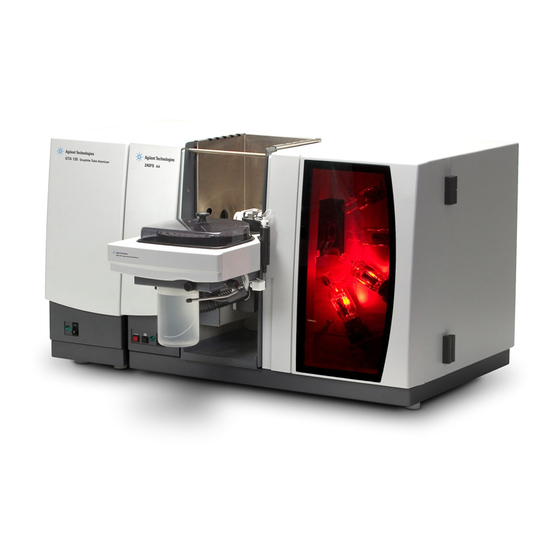
Table of Contents
Advertisement
Quick Links
Advertisement
Table of Contents
Troubleshooting

Summary of Contents for Agilent Technologies 240 Series AA
- Page 1 Agilent 240/280 Series AA (including Zeeman) User’s Guide...
- Page 2 Agilent disclaims all warranties, either © Agilent Technologies, Inc. 1997, not correctly performed or adhered to, express or implied, with regard to this 2000–2004, 2010–2013, 2015, 2016,...
-
Page 3: Table Of Contents
Contents Contents Safety Practices and Hazards General Verifying safe state Electrical hazards Heat, vapors and fumes Compressed gases and cylinders Gas hoses and connections Ultraviolet radiation Other Warning symbols Color coding CE compliance Electromagnetic compatibility EN55011/CISPR11 ICES/NMB-001 Flame operation Flammable solvents Compressed gases and cylinders for flame operation Acetylene Nitrous oxide... - Page 4 Contents Perchloric acid Flashbacks Furnace and Zeeman operation Gases Heat hazards Vapors and fumes UV radiation Magnetic field (Zeeman only) What to do in the Event of a Flashback Introduction Instrument Overview Flame instruments front view Flame instruments back view Zeeman instruments front view Zeeman instrument back view Furnace instruments front view...
- Page 5 Contents Installing the USB-GPIB converter Connecting and configuring an Agilent AA spectrometer DUO system Setting up for DUO operation and connecting the IEEE cables Configuring the IEEE addresses for Agilent AA-DUO operation Configuring the SPS 4 autosampler Determining the SPS 4 COM port Configuring the software to use manual sampling USB to RS-232 interfaces Starting the SpectrAA software...
- Page 6 Contents Searching for help Getting Started Instrument setup Connections Power Moving your instrument Starting the system Pre-analysis checklist Maintenance and Troubleshooting Schedule Daily Weekly Yearly Cleaning Instrument surfaces Windows Filters Gas cylinders Preventing flashbacks Spare parts Agilent 240/280 Series AA (including Zeeman)
-
Page 7: Safety Practices And Hazards
Safety Practices and Hazards 1 Safety Practices and Hazards General Verifying safe state Electrical hazards Heat, vapors and fumes Compressed gases and cylinders Gas hoses and connections Ultraviolet radiation Other Warning symbols Color coding CE compliance Electromagnetic compatibility Flame operation Flashbacks Furnace and Zeeman operation General... -
Page 8: Verifying Safe State
Failure to comply with these precautions or with specific warnings elsewhere in this manual violates safety standards of design, manufacture, and intended use of the instrument. Agilent Technologies assumes no liability for the customer’s failure to comply with these requirements. -
Page 9: Heat, Vapors And Fumes
Safety Practices and Hazards Always use a 3-wire outlet with ground connection that is adequately rated for the load. The installation must comply with local and national safety regulations. Use only an Agilent supplied power cord. Replace the power cord only with a cord equivalent to the one specified in the AA Site Preparation Guide. -
Page 10: Compressed Gases And Cylinders
Safety Practices and Hazards heat-sensitive devices. Do not make solder joints in the ducting—the hot exhaust in the duct may melt the joint. Regularly check the system by smoke test to ensure that the exhaust system is working. When operating the atomic absorption spectrometer, always have the chimney in place to ensure correct ventilation. -
Page 11: Gas Hoses And Connections
Safety Practices and Hazards Remember that for cylinder connections, left-hand thread fittings are used for fuel; right-hand thread fittings are used for support gases. When your analytical program is complete, or at the end of the working day, always ensure that all gas supplies are turned off at the cylinders. Gas hoses and connections Even small leaks in gas supply systems can be dangerous. -
Page 12: Other
Safety Practices and Hazards Other Other messages appear in the manual and in the online Help where appropriate, and detail advice, information specific to the topic, or helpful tips. NOTE A ‘Note’ message is used to give advice or information. Warning symbols The following is a list of symbols that appear in conjunction with warnings in this manual and on the spectrometer. -
Page 13: Color Coding
Safety Practices and Hazards Read all warnings and cautions carefully and observe them always. The following symbol may be used on warning labels attached to the instrument. When you see this symbol, refer to the relevant operation or service manual for the correct procedure referred to by that warning label. -
Page 14: Ce Compliance
Safety Practices and Hazards A green light indicates that the instrument is in normal/standby mode. An orange light indicates that a potential hazard is present. A blue light indicates that operator intervention is required. A red light warns of danger or an emergency. ... -
Page 15: Ices/Nmb-001
Make sure that all peripheral devices are also certified. Make sure that appropriate cables are used to connect the device to peripheral equipment. Consult your equipment dealer, Agilent Technologies, or an experienced technician for assistance. Changes or modifications not expressly approved by Agilent Technologies could void the user’s authority to operate the equipment. - Page 16 Safety Practices and Hazards Remember always that the combination of a flame and flammable solvents can present a serious hazard. All relevant safety practices governing the use of flammable solvents must be strictly followed. To reduce the possibility of fire or explosion: When initially selecting an organic solvent, choose a solvent having the ...
-
Page 17: Compressed Gases And Cylinders For Flame Operation
Safety Practices and Hazards Exhaust system operating Chimney Burner Vapor vent adjuster Drain tubing must slope downwards for full length with no kinks Small, non-glass Wide waste vessel opening waste vessel in full view of the Keep the end of the tube operator above the highest liquid level Large stable base... -
Page 18: Nitrous Oxide
Safety Practices and Hazards Use only acetylene that is packed in acetone. Some gas suppliers offer acetylene packed in material other than acetone. While these alternatives may overcome some of the disadvantages of acetone, they may also introduce the more serious problem of corrosion in the gas control module and must not be used with Agilent atomic absorption spectrometers. -
Page 19: Burners
Safety Practices and Hazards Burners Improper or careless use of burners can create explosion hazards and fire hazards that can cause death, serious injury to personnel and damage to equipment and property. Whenever you handle burners, remember that the burner may be very hot. Always use protective gloves to handle burners. -
Page 20: Nebulizer
Safety Practices and Hazards Nebulizer Incorrect assembly and fitting of nebulizers to an atomic absorption spectrometer can create explosion hazards and fire hazards that can cause serious injury to personnel and damage to equipment and property. Ensure that the nebulizer is correctly assembled and correctly fitted to the spray chamber before lighting the flame. -
Page 21: Heat Hazards
Safety Practices and Hazards Heat hazards An open flame, burners, and other hot surfaces can present heat hazards that can result in severe burns. When operating a flame system, always operate your spectrometer with the flame shield closed, and the sample compartment front panel in place. Keep your hands out of the sample compartment while a flame is burning. -
Page 22: Flashbacks
Safety Practices and Hazards When solvent extractions of perchloric solutions are performed, some of the acid NOTE may dissolve in the organic solvent that is subsequently aspirated. Also, if the organic solution is aspirated while floating on the surface of the acid, do not allow the capillary tube to drop below the organic layer and suck up aqueous perchloric acid. - Page 23 Safety Practices and Hazards When using an organic solvent, a reduced uptake rate should be used to restrict the amount of liquid fuel that is fed to the flame. The width of the burner slot must not exceed the maximum design specification [Mark VIA: 0.47 mm (0.0185 in) for N O;...
-
Page 24: What To Do In The Event Of A Flashback
Safety Practices and Hazards As free acetylene is unstable at elevated pressure, it has to be stored in the cylinder by dissolving it in acetone. If the gas is withdrawn too quickly, or the cylinder pressure is allowed to drop below 700 kPa, acetone may be drawn off in sufficient quantities to affect analytical performance, damage seals, O-rings and hoses, or even cause a flashback. -
Page 25: Furnace And Zeeman Operation
Safety Practices and Hazards Furnace and Zeeman operation Gases The graphite tube atomizer gas supply system is designed for use with inert gases and air. Never use pure hydrogen with the graphite tube atomizer since this could result in leakage and potentially explosive accumulation of hydrogen. You may, however, use a proprietary, prepackaged mixture of 95% argon (or nitrogen) and 5% hydrogen. - Page 26 Safety Practices and Hazards This page is intentionally left blank. Agilent 240/280 Series AA (including Zeeman)
-
Page 27: Introduction
Introduction 2 Introduction Instrument Overview Installation requirements Agilent AA documentation Electrical Connections The Agilent 200 series AA spectrometers are controlled by Agilent’s innovative AA worksheet software. The Agilent series AA includes the following instruments: This documentation is appropriate for the 240/240FS AA, 240Z AA, 280 AA, and 280Z AA instruments. -
Page 28: Instrument Overview
Introduction Instrument Overview Flame instruments front view Where: 1. Flame shield 7. Flame-on button 2. Burner adjustment handles 8. Instrument status LED 3. Burner height adjustment 9. Power switch 4. Nebulizer and flow adjustment 10. Spray chamber and liquid trap assembly (behind the grey cover) 5. -
Page 29: Flame Instruments Back View
Introduction Flame instruments back view Where: 1. Accessories serial port, such as the GTA 7. C gas line Viewing/Fume Extraction accessory 2. USB camera cable port 8. Air gas line 3. IEEE 488 cable port 9. N O gas line 4. -
Page 30: Zeeman Instruments Front View
Introduction Zeeman instruments front view Where: 1. GTA 120 Graphite Tube Atomizer 7. Zeeman AA instrument status LED and power switch 2. Zeeman workhead 8. PSD 120 waste port 3. PSD 120 sample tray 9. PSD 120 rinse tube 4. PSD 120 Programmable Sample Dispenser 10. -
Page 31: Zeeman Instrument Back View
Introduction Zeeman instrument back view Where: 1. Accessories serial port, such as the GTA 8. GTA 120 power cable Viewing/Fume Extraction accessory 2. USB camera cable port 9. GTA 120 fuses 3. AA instrument IEEE 488 cable port 10. Water in 4. -
Page 32: Furnace Instruments Front View
Introduction Furnace instruments front view Where: 1. GTA 120 Graphite Tube Atomizer 8. Flame-on button 2. Workhead 9. Instrument status LED 3. PSD 120 sample tray 10. AA instrument power switch 4. PSD 120 Programmable Sample 11. PSD 120 waste port Dispenser 5. -
Page 33: Furnace Instruments Back View
Introduction Furnace instruments back view 12 13 Where: 1. Accessories serial port, such as the GTA 10. SIPS pump option port Viewing/Fume Extraction Accessory 2. USB camera cable port 11. Air purge port 3. AA instrument IEEE 488 cable port 12. -
Page 34: Agilent Aa Documentation
Introduction Agilent AA documentation This manual covers the installation of the Agilent SpectrAA software for 240/280 series AA instruments. Instructions for installing, operating, and maintaining the instruments and components are included in the SpectrAA Help (see Page 51). Operating instructions for the Sample Introduction Pump System (SIPS) and other AA accessories are given in the manuals accompanying the accessories or in the SpectrAA Help Conventions... - Page 35 Shock Hazard WARNING To maintain safety, only the deuterium lamp should be used at these connections. Hollow cathode lamps: Four lamp capacity on the 240 series AA Eight lamp capacity on the 280 series AA Shock Hazard WARNING High voltage –...
-
Page 36: Gas Supplies
Introduction Non-Zeeman 240 series AA T2.5 A H250 V, IEC 127 sheet 5, 5 x 20 mm (100–120 & 220–240 VAC) 280FS AA T4 A H250 V, IEC 127 sheet 5, 5 x 20 mm (100–120 & 220–240 VAC) Zeeman 240Z/280Z AA 15 A long delayed-action circuit breaker with a thermal cutout. -
Page 37: Installation
Installation 3 Installation PC requirements Installation procedure overview GPIB communications Connecting and configuring an Agilent AA spectrometer DUO system Configuring the SPS 4 autosampler Configuring the software to use manual sampling USB to RS-232 interfaces Starting the SpectrAA software SpectrAA Release Notes and Software Status Bulletin Installing the drivers for the Tube-CAM Furnace Camera option Printer setup Troubleshooting... -
Page 38: Installation Procedure Overview
Installation Installation procedure overview There are four software installation scenarios: SpectrAA Base SpectrAA PRO (or upgrade from Base to PRO) SpectrAA Base to PRO upgrade SpectrAA CFR For installation instructions, refer to the appropriate instructions supplied with your software: SpectrAA Software installation instructions ... -
Page 39: Connecting And Configuring An Agilent Aa Spectrometer Duo System
Installation Connecting and configuring an Agilent AA spectrometer DUO system Setting up for DUO operation and connecting the IEEE cables NOTE This function is not available in the SpectrAA Base version. Install SpectrAA Base and PRO or CFR software and the USB-GPIB converter first NOTE before performing this procedure. -
Page 40: Configuring The Ieee Addresses For Agilent Aa-Duo Operation
Installation 10 Restart SpectrAA to save the configuration settings. 11 Go to the next section ‘Configuring the IEEE addresses for Agilent AA-DUO operation’. Configuring the IEEE addresses for Agilent AA-DUO operation If you are running an Agilent AA-DUO system, you must reconfigure one of the instruments so they have different IEEE addresses. -
Page 41: Configuring The Sps 4 Autosampler
Installation Enter. Type: setaddr.exe –q9:8 and then press Enter. The process may take about a minute after which a dialog will appear saying that both addresses (1 and 8 or 8 and 9) are ‘found’. Restart the computer, turn on both AA instruments, and then start the Agilent SpectrAA software. -
Page 42: Determining The Sps 4 Com Port
Installation Select Agilent SPS 4 Autosampler in the Flame Auto Sampler section if needed. Click OK to save the changes. Continue to ‘Installing the SpectrAA Pro software’ if applicable or skip to ‘GPIB Communications’ on Page 38. Determining the SPS 4 COM port When running the Calibration Wizard, you must select the SPS 4 COM port to start communication between the SPS 4 and the PC. -
Page 43: Usb To Rs-232 Interfaces
Installation To define the SPS 5 flame autosampler: Activate the IHelper.EXE application (from the installation drive: \Program Files (x86)\Agilent\SP100\Run directory); OR click the model number displayed at the Main Index page of the SpectrAA software. This displays the ‘SpectrAA Instrument Configuration’ dialog box. From the ‘SpectrAA Instrument Configuration’... -
Page 44: Starting The Spectraa Software
Installation Close all dialog boxes. Shut down and restart the computer. You may need to repeat this process if the port was not enabled the first time due to it being used by another device. Starting the SpectrAA software To start the SpectrAA software: Double-click the SpectrAA icon on the desktop. -
Page 45: Installing The Drivers For The Tube-Cam Furnace Camera Option
Installation Installing the drivers for the Tube-CAM Furnace Camera option For instructions on how to install the Tube CAM drivers, see the “Tube-CAM Furnace Video Option Software Installation Instructions” that came with your accessory. Printer setup The printer must be a make and model supported by Microsoft Windows. To install your printer, follow the instructions provided with the printer. - Page 46 Installation been installed. This software must be installed from the Service folder of the BASE To do this: Insert the SpectrAA Base CD in the computer CD-ROM drive. Use Windows Explorer to open the Service folder ‘D:\service’, where ‘D’ is the CD-ROM driver letter.
-
Page 47: Software Overview
Software Overview Software Overview Starting the SpectrAA software SpectrAA windows Working with the SpectrAA software Help The Agilent AA system software (SpectrAA) is a powerful interface that provides high levels of spectrometer control and is easy to use. This chapter provides a brief overview of the SpectrAA software to help you familiarize yourself with its various windows. -
Page 48: Worksheet Window
Software Overview The function of each button is as follows: Worksheet Opens the Worksheet window (see Page 48) Reports Opens the Reports window (see Page 49) Administration Opens the Administration window (see Page 50) Exit Shuts down the SpectrAA software. Worksheet window The Worksheet window allows you to develop and edit methods, sequences and labels, and initiate sample analysis. -
Page 49: Reports Window
Software Overview The SpectrAA software enables you to have up to a maximum of 10 worksheets open at the same time. The Worksheet tab at the bottom of the Analysis page enables you to switch between worksheets. Worksheet menus When you are viewing the worksheet, the following menu items are available: File This menu allows you to perform filing tasks such as opening, saving and renaming files. -
Page 50: Administration Window
Software Overview Settings page Use the Settings page to specify the report style and content. Report page Use the Report page to view and print the report, write it to a text file, or export it to a PRN file. Administration window The Administration window allows you to: migrate worksheets into the system (such as old worksheets on CD-ROM, etc.);... -
Page 51: Help
Software Overview Help The SpectrAA software contains extensive Help, which serves as your primary source of information on how to use the software and the instrument. The Help consists of contextual help and multimedia help. The Help also contains an extensive ‘How To…’... - Page 52 Software Overview This page is intentionally left blank. Agilent 240/280 Series AA (including Zeeman)
-
Page 53: Getting Started
Getting Started Getting Started Instrument setup Starting the system Pre-analysis checklist This chapter describes how to set up the Agilent AA system for analysis and get you started using the instrument. You should have already: Prepared your PC and installed the SpectrAA software described in Chapter 3. ... -
Page 54: Power
Getting Started Gas hoses Three rubber hoses are permanently attached to the instrument. Each hose is 1.8 meters long and is color-coded for air (black), nitrous oxide (blue), and acetylene (red). Each is fitted with female fittings suitable for USA standard regulators. Adaptors are supplied for other areas. -
Page 55: Moving Your Instrument
Getting Started Moving your instrument Heavy Weight WARNING The instrument weighs over 50 kg (110 lb). Do not attempt to lift the instrument alone. Always use two or more people when lifting or carrying the instrument into position. Starting the system The instrument power switch is a rocker type, located on the front of the instrument on the left-hand side. - Page 56 Getting Started Set the delivery pressure of the gases to the following: Recommended Permissible Acetylene 65–100 9.5–14.5 245–455 35–65 Nitrous oxide 245–455 35–65 Inspect the gas hoses for damage, replacing any damaged hoses. Turn on the gas supplies to your instrument and test all hoses and connections for leaks. If a leak is found, repair it immediately.
-
Page 57: Maintenance And Troubleshooting
Maintenance and Troubleshooting Maintenance and Troubleshooting Schedule Cleaning Gas cylinders Preventing flashbacks Spare parts The following is a list of maintenance procedures that must be performed to keep your instrument running safely and with optimum performance. See the ‘Maintenance’ section in the SpectrAA Help for replacing and cleaning procedures. To access the Help click Start >... -
Page 58: Schedule
Maintenance and Troubleshooting Sharp objects WARNING Great care should be taken when working with glass or quartz parts to prevent breakage and cuts. Schedule Daily Check that the exhaust system has positive extraction Check the gas supplies Check all hoses and connections for damage, leaks and wear ... -
Page 59: Yearly
Maintenance and Troubleshooting Figure 4. Disassembled spray chamber and burner where: Figure 5. Spray chamber removed from gas inlet where: 1. O-ring on burner assembly 1. O-rings (x2) that seal the gas inlets to the spray 2. O-ring inside the spray chamber chamber 3. -
Page 60: Windows
Maintenance and Troubleshooting and flame shield. If necessary, use a mild detergent to clean the cover. Do NOT use an abrasive cleaner. When analyzing biological samples, wipe the instrument with chlorhexidine in 95% ethanol. Windows Clean the sample compartment windows and the lamp compartment window with a gentle stream of filtered air, or a puffer brush, like those used to clean camera lenses. -
Page 61: Spare Parts
Maintenance and Troubleshooting Spare parts See the Agilent website for ordering information. Use only Agilent-supplied or approved spare parts with your instrument. Agilent 240/280 Series AA (including Zeeman) - Page 62 Maintenance and Troubleshooting This page is intentionally left blank. Agilent 240/280 Series AA (including Zeeman)
- Page 64 The guide describes the following: Safety practices and hazards Introduction Installation Software overview Getting started Maintenance and troubleshooting www.agilent.com © Agilent Technologies Australia [M] Pty Ltd 1997, 2000-2004, 2010-2013, 2015, 2016, 2018 Edition 16, 12/18 *8510154700* 8510154700...










