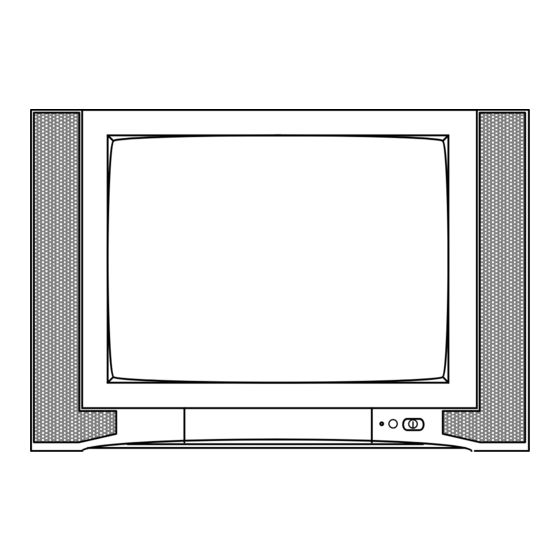
Advertisement
UOC TDA9370 with NTSC/PAL-M / PAL-N
S
S
S
Models:
AVM-1420MA(C)
AVM-2120MA(C)
TVS-1430MA(C)
TVS-2121MA(C)
TVS-2121S(C)
TVS-2132MA(C)
TVS-2132S(C)
TVS-2124PFS(C)
TVS-2122PF(C)
TVS-2152PF(C)
TVS-2545PFS(C)
TVS2542MA(C)
E
R
V
I
C
E
R
V
I
C
E
R
V
I
C
COLOUR TELEVISION
TVS-2945PFS(C)
TVS-2944MA(C)
TVS-3445PFS(C)
TVS-3444MA(C)
TVS-3442MA(C)
E
M
A
N
E
M
A
N
E
M
A
N
U
A
L
U
A
L
U
A
L
April 06, 2004
Advertisement

Summary of Contents for Sanyo AVM-1420MA
- Page 1 UOC TDA9370 with NTSC/PAL-M / PAL-N COLOUR TELEVISION Models: AVM-1420MA(C) AVM-2120MA(C) TVS-1430MA(C) TVS-2945PFS(C) TVS-2121MA(C) TVS-2944MA(C) TVS-2121S(C) TVS-3445PFS(C) TVS-2132MA(C) TVS-3444MA(C) TVS-2132S(C) TVS-3442MA(C) TVS-2124PFS(C) TVS-2122PF(C) TVS-2152PF(C) TVS-2545PFS(C) TVS2542MA(C) April 06, 2004...
-
Page 2: Table Of Contents
CONTENTS safety precautions………………………………………………………………………………………3 block diagram and PHILIPS UOC functional difference between the various IC versions ………………….4 3. Replacement of memory IC……………………………………………………………………………7 4. Service adjustment……………………………………………………………………………………...7 5. ICs functional description………………………………………………………………………………11 6. Test point waveform………………………………………………………………………………….…15 7. All ICs/transistors voltages…………………………………………………………………………….16 8. Purity / convergence adjustment……………………………………………………………………..17... -
Page 4: Safety Precautions
SAFETY PRECAUTIONS The design of this product contains special hardware, many 10. Isolation Check circuits and components specially for safety purposes. For (Safety for Electrical Shock Hazard) continued protection, no changes should be made to the After re-assembling the product, always perform an isolation original design unless authorized in writing by the check on the exposed metal parts of the cabinet (antenna manufacturer. - Page 5 2 TV Block diagram for PAL-M / PAL-N TDA9361 video TUNER IF IN Y IN RF AGC V IN 4052 video BAND1 BAND2 U IN video CVBSINT video S-VHS CHROMA IFVO OUT TRAP video CVBS/Y IN audio 24C04 BTSC ARi2 TDA9850 ARi1 AUDIO OUT...
-
Page 6: Block Diagram
PHILIPS UOC FUNCTIONAL DIFFERENCE BETWEEN THE VARIOUS IC VERSIONS IC VERSION 9350 9351 9352 9353 9360 9361 9362 9363 9364 9365 9366 9367 9380 9381 9382 9383 9384 9385 9386 9387 9388 9389 9370 9373 9375 9377 9378 110 90 110 110 110 110 90 110 110 110 110 90 110 110... -
Page 8: 3. Replacement Of Memory Ic
3.REPLACEMENT OF MEMORY IC 1. MEMORY IC. This TV uses memory IC. In the memory IC are memorized data for correctly operating the video and deflection circuits. When replacing memory IC, be sure to use IC written with the initial value of data. 2. - Page 9 1. first color value set to 0, then Press “TEST” key on the Remote control unit of factory. Press “0” to “9“ key, (Mkey) and corresponding on-screen display will be appeared. But to enter M4-M9, Must input passcord 828. On TV screen “TEST” will be indicated, this means entered bus control mode. And press following key, each function will be available.
-
Page 10: Ics Functional Description
TDA9370(STANDARD) EK cord=NTDA9370---2NA Items Variable Preset Items Variable Preset FREQUENCY 50HZ SUB Contrast 0~63 V.SLOPE 0~63 SUB color 0~63 V.SHIFT 0~63 SUB sharp 0~63 V.SIZE 0~63 SUBTINT 0~15 0~63 SUB Volume 0~63 H.SHIFT 0~63 OSD. V.POS 0~63 ON/OFF OSD.H.POS 0~59 AGC-SPEED PROGRAM NO ON/OFF... - Page 11 UOC TDA93XX SYMBOL DESCRIPTION STAND BY output. In STAND BY mode, high level (Power OFF). For Power ON this pin will be reduced to low. C-bus clock line C-bus data line TUNING tuning Voltage (Vt) PWM output P3.0/NTSC SW Port 3.0 or NTSC output/SCART SW input, Forced NTSC selection, Low-level output, otherwise High output.
- Page 12 EHTO EHT/overvoltage protection input PLL IF IF-PLL loop filter IFVO/SVO IF video output / selected CVBS output supply voltage TV processor CVBS INT internal CVBS input GND1 ground for TV processor CVBS/Y CVBS/Y input CHROMA C input AUDOUT/AMOUT *1 audio output /AM audio output (volume controlled) INSSW2 RGB / YUV insertion input R2/VIN...
- Page 13 East-West 01/10/1 01/10/1 01/10/11 01/10/11 CMB1/CMB 0 bits bits Pin 20 Pin 28 AUDEEM SIFIN1 Pin 29 DECSDEM SIFIN2 Pin 31 SNDPLL SIFAGC Pin 32 SNDIF(1 REFO(2) AVL/SNDIF(1 REFO(2) AMOUT REFO(2) AMOUT REFO(2) Pin 35 AUDEXT AUDEXT AMOUT AUDEXT AMOUT Pin 44 AUDOUT Controlled AM or audio out...
-
Page 14: 6. Test Point Waveform
Power supply ground Out 1 (+) Ch 1 output (+) In 2 Ch 2 input GND(out 1) Ch 1Ground Volume Control Out 1 (-) Ch 1 output (-) Out 2 (-) Ch 2 output (-) Standby Mute input GND(out 2) Ch 2 Ground In 1 Ch 1 input... - Page 15 3.8Vpp 2.5Vpp 2.5Vpp TDA93XX PIN53 TDA93XX PIN52 TDA93XX PIN51 0.9Vpp 5Vpp 95Vpp 95Vpp 95Vpp TDA93XX PIN34 TDA93XX PIN33 CRT KR CRT KG CRT KB 1.3Vpp 0.8Vpp 1Vpp 2.7Vpp 1000Vpp V451 B V451 C TDA93XX PIN59 TDA93XX PIN21 TDA93XX PIN22 22Vpp 300Vpp HEATER T511 PIN7...
- Page 16 LA76040 15.9 -0.07 AN 7522 TDA9859 CD 8145 26.5...
-
Page 17: 8. Purity / Convergence Adjustment
8. PURITY / CONVERGENCE ADJUSTMENT PURITY ADJUSTMENT WEDGE Demagnetize CRT with the demagnetizer. DEFLECTION YOKE Loosen the retainer screw of the deflection yoke. Remove the wedges. Input a green raster signal from the signal generator, and turn the screen to green raster. Move the deflection yoke backward. - Page 18 STATIC CONVERGENCE ADJUSTMENT 1. Input a crosshatch signal. 2. Using 4-pole convergence magnets, overlap the red and blue lines in the center of the screen (Fig. 1) and turn them to magenta (red/blue). (FRONT VIEW) 3. Using 6-pole convergence magnets, overlap the magenta (red/blue) and green lines in the center of the screen and turn them to white.

