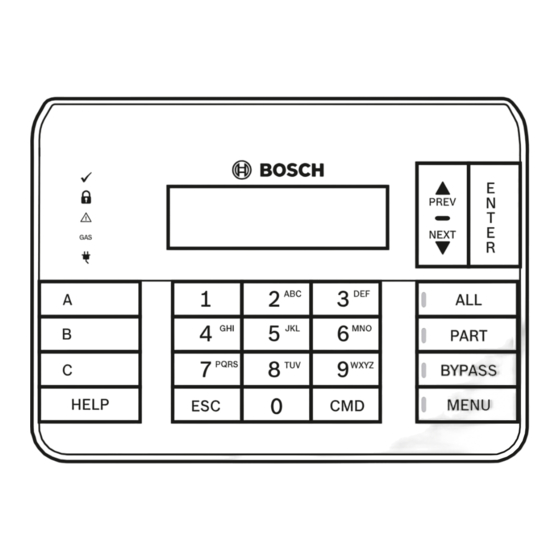
Bosch B6512 Quick User Manual
B series and g series
Hide thumbs
Also See for B6512:
- Installation manual (147 pages) ,
- Operation manual (224 pages) ,
- Quick user manual (54 pages)
Table of Contents
Advertisement
Control panels
B Series: B6512, B5512, B4512, B3512
G Series: B9512G, B8512G
GAS
en
Quick User Guide
GAS
HH:MM
DD/MM/YYYY
PREV
HELP
NEXT
1
2
ABC
3
DEF
4
GHI
5
JKL
6
MNO
7
PQRS
TUV
9
WXYZ
8
GAS
ESC
0
CMD
1
2
ABC
3
DEF
5
4
GHI
JKL
6
MNO
7
8
PREV
ENTER
NEXT
PQRS
TUV
9
WXYZ
0
1
2
ABC
4
GHI
5
JKL
8
7
PQRS
TUV
0
ESC
CMD
3
DEF
6
MNO
WXYZ
9
Advertisement
Table of Contents

Summary of Contents for Bosch B6512
- Page 1 Control panels B Series: B6512, B5512, B4512, B3512 G Series: B9512G, B8512G PREV HELP NEXT HH:MM DD/MM/YYYY PQRS WXYZ PREV ENTER NEXT PQRS WXYZ PQRS WXYZ Quick User Guide...
-
Page 3: Table Of Contents
B94x / B93x keypads menu and navigation B92x / B91x keypads menu and navigation Quick commands Operations Silencing alarms Silencing troubles Arming and disarming Bypassing Resetting sensors User settings Changing the door state Settings Troubleshooting Maintenance Glossary Bosch Sicherheitssysteme GmbH 2018.07 | 01 | F.01U.352.527... -
Page 4: Safety
Old electrical and electronic appliances Electrical or electronic devices that are no longer serviceable must be collected separately and sent for environmentally compatible recycling (in accordance with the European Waste Electrical and Electronic Equipment Directive). 2018.07 | 01 | F.01U.352.527 Bosch Sicherheitssysteme GmbH... - Page 5 Control panels Safety | en To dispose of old electrical or electronic devices, you should use the return and collection systems put in place in the country concerned. Bosch Sicherheitssysteme GmbH 2018.07 | 01 | F.01U.352.527...
-
Page 6: Short Information
| Short information Control panels Short information This Quick User Guide targets users of B Series control panels: – B6512 control panel, 96 points – B5512 IP control panel, 48 points – B5512E control panel, 48 points, no IP –... - Page 7 Please note that there are alternate terms to the ones you find in the keypad menus and also in the Owner’s Manual. Their meaning is the same. Keypad menu term Also known as All On Arm away Part On Arm stay Bosch Sicherheitssysteme GmbH 2018.07 | 01 | F.01U.352.527...
-
Page 8: Keypads Overview
Indicates power status. Feature key Performs specific programmed function. Status icons Refer to Status icons, page 10. Display Refer to Idle screen, page 11. Ribbon bar Refer to Ribbon bar, page 9. 2018.07 | 01 | F.01U.352.527 Bosch Sicherheitssysteme GmbH... - Page 9 Exits a menu when pressed. Returns to idle screen when pressed and held. Shortcuts Opens the shortcut menu. Menu Opens the menu. Keypad Opens the keypad screen. Emergency Opens the emergency screen. Bosch Sicherheitssysteme GmbH 2018.07 | 01 | F.01U.352.527...
- Page 10 Off: no troubles. Flashing: gas alarm. Off: no gas alarm. On: AC power is on. Flashing: AC power is off and battery is on. Off: both AC power and battery are off. 2018.07 | 01 | F.01U.352.527 Bosch Sicherheitssysteme GmbH...
- Page 11 Keypads overview | en 3.1.4 Idle screen Idle screen icon Description Ready to arm (green icon). Not ready to arm (yellow icon). All armed (red icon). Part armed (yellow icon). Alarm (red icon). Bosch Sicherheitssysteme GmbH 2018.07 | 01 | F.01U.352.527...
-
Page 12: B93X Keypad
HELP NEXT PQRS WXYZ PQRS WXYZ Component Description Display Displays menus and menu selections. Help key Opens help when pressed. Changes the language when pressed for two seconds. Softkeys Navigates the display. 2018.07 | 01 | F.01U.352.527 Bosch Sicherheitssysteme GmbH... - Page 13 Off: not ready to arm. On: all areas are armed. Flashing: all areas are armed with an active alarm. Off: one or more areas are disarmed. On: system, device or point trouble. Off: no troubles. Bosch Sicherheitssysteme GmbH 2018.07 | 01 | F.01U.352.527...
-
Page 14: B92X Keypad
Off: no gas alarm. On: AC power is on. Flashing: AC power is off and battery is on. Off: both AC power and battery are off. B92x keypad 3.3.1 Housing and display 2018.07 | 01 | F.01U.352.527 Bosch Sicherheitssysteme GmbH... - Page 15 Help Opens help. Changes the language when pressed for two seconds. Programmabl Performs the function programmed by the e function installer. keys Status icons Refer to Status icons, page 16. Bosch Sicherheitssysteme GmbH 2018.07 | 01 | F.01U.352.527...
- Page 16 Off: no troubles. Flashing: gas alarm. Off: no gas alarm. On: AC power is on. Flashing: AC power is off and battery is on. Off: both AC power and battery are off. 2018.07 | 01 | F.01U.352.527 Bosch Sicherheitssysteme GmbH...
-
Page 17: B91X Keypad
Keypads overview | en B91x keypad 3.4.1 Housing and display PREV ENTER NEXT PQRS WXYZ PQRS WXYZ Component Description Display Displays menus and menu selections. Status icons Refer to Status icons, page 18. Bosch Sicherheitssysteme GmbH 2018.07 | 01 | F.01U.352.527... - Page 18 Red: part armed. On: AC power is on. Flashing: AC power is off and battery is on. Off: both AC power and battery are off. On: system, device or point trouble. Off: no troubles. 2018.07 | 01 | F.01U.352.527 Bosch Sicherheitssysteme GmbH...
-
Page 19: Keypad Sounds
Description Green: ready to all arm. Red: all armed. Keypad sounds Keypad sound Description Pulsating tone Fire or gas alarm Steady tone User or burglary alarm Three tones, one pause, repeating Trouble Bosch Sicherheitssysteme GmbH 2018.07 | 01 | F.01U.352.527... -
Page 20: Keypads Menu And Navigation
3. To exit the menu when using a B94x keypad, press To exit the menu when using a B93x keypad, press [ESC]. Menu tree The following graphics show the menu tree for the B94x / B93x keypads. 2018.07 | 01 | F.01U.352.527 Bosch Sicherheitssysteme GmbH... - Page 21 Mobile App Network Originate Turn Off Select Area Call Via Phone Go to Area Extend Close Bypass Firmware Points Bypass Unbypass Points Cycle Door Srv Bypass Unlock Door Access Lock Door Secure Door Bosch Sicherheitssysteme GmbH 2018.07 | 01 | F.01U.352.527...
- Page 22 Actions Events Users View Event Set Date Memory Watch Clear Event Set Time Memory Date/Time Show Time View Log Set Date/ Time Format Schedule Brightness Volume Keypad Keypress Dflt Text Nightlight Presence 2018.07 | 01 | F.01U.352.527 Bosch Sicherheitssysteme GmbH...
-
Page 23: B92X / B91X Keypads Menu And Navigation
2. To confirm a selection, press [ENTER] or -. 3. To exit the menu, press [ESC] or *. Menu tree The following graphics show the menu tree for the B92x / B91x keypads. Bosch Sicherheitssysteme GmbH 2018.07 | 01 | F.01U.352.527... - Page 24 4: Extend Close Time 6: Update Firmware 1: Bypass Points 5: Bypass 1: Cycle Door 7: View Serv 2: Unbypass Bypassed Points 2: Unlock Door 8: Access 3: Lock Door 4: Secure Door 2018.07 | 01 | F.01U.352.527 Bosch Sicherheitssysteme GmbH...
- Page 25 5: Con gure Card 1: Adjust Brightness 6: Con gure Language 2: Adjust 4: Con g Volume Keypad 7: Con gure Mobile App 3: Silence Keytone 5: Default Text 4: Set Nightlight Bosch Sicherheitssysteme GmbH 2018.07 | 01 | F.01U.352.527...
-
Page 26: Quick Commands
All arm, instant [CMD]+1+1 Part arm, delay [CMD]+3 Part arm, instant [CMD]+2 Bypass [CMD]+0 Unbypass [CMD]+0+0 Silence troubles [CMD]+4 See alarms [CMD]+4+0 Add user [CMD]+5+6 Delete user [CMD]+5+3 Change passcode [CMD]+5+5 Watch mode [CMD]+6 2018.07 | 01 | F.01U.352.527 Bosch Sicherheitssysteme GmbH... - Page 27 Control panels Quick commands | en Action Quick command Schedule menu [CMD]+5+2 Change date and time [CMD]+4+5 Access menu [CMD]+4+6 Reset sensors [CMD]+4+7 Bosch Sicherheitssysteme GmbH 2018.07 | 01 | F.01U.352.527...
-
Page 28: Operations
6.3.1 All arming, delay All arming the premises with exit delay time gives you time to leave the premises without sounding the alarm. 2018.07 | 01 | F.01U.352.527 Bosch Sicherheitssysteme GmbH... - Page 29 If you did not leave the area before the end of the exit delay time, the system automatically is part armed. 6.3.2 All arming, instant All arming the premises without exit delay time. Bosch Sicherheitssysteme GmbH 2018.07 | 01 | F.01U.352.527...
- Page 30 1. Open the menu. Refer to B94x / B93x keypads menu and navigation, page 20. 2. Press [On/Off]. 3. Press [All On]. 4. Press [All On Select Area]. 5. Enter your passcode. 2018.07 | 01 | F.01U.352.527 Bosch Sicherheitssysteme GmbH...
- Page 31 How to part arm with B94x / B93x, delay 1. Open the menu. Refer to B94x / B93x keypads menu and navigation, page 20. 2. Press [On/Off]. 3. Press [Part On]. 4. Press [Part On Delay]. 5. Enter your passcode. Bosch Sicherheitssysteme GmbH 2018.07 | 01 | F.01U.352.527...
- Page 32 1. Open the menu. Refer to B94x / B93x keypads menu and navigation, page 20. 2. Press [On/Off]. 3. Press [Part On]. 4. Press [Part On Instant]. 5. Enter your passcode. 6. Press [ENTER]. The system is part armed. 2018.07 | 01 | F.01U.352.527 Bosch Sicherheitssysteme GmbH...
- Page 33 1. Open the menu. Refer to B92x / B91x keypads menu and navigation, page 23. 2. Press 1 to open the [On/Off] menu. 3. Press 2 to open the [Part On] menu. Bosch Sicherheitssysteme GmbH 2018.07 | 01 | F.01U.352.527...
- Page 34 3. Press [Off]. 4. Press [Turn Off Select Area]. 5. Enter your passcode. 6. Press [ENTER]. 7. Select the area or areas. 8. Press [Turn Off] The area or areas are disarmed. 2018.07 | 01 | F.01U.352.527 Bosch Sicherheitssysteme GmbH...
-
Page 35: Bypassing
2. Press [On/Off]. 3. Press [Bypass]. 4. Press [Bypass Points]. 5. Enter your passcode. 6. Press [ENTER]. 7. To select a point, use [PREV] and [NEXT]. 8. Press [Bypass]. The point is bypassed. Bosch Sicherheitssysteme GmbH 2018.07 | 01 | F.01U.352.527... - Page 36 How to unbypass a point with B92x / B91x 1. Open the menu. Refer to B92x / B91x keypads menu and navigation, page 23. 2. Press 1 to open the [On/Off] menu. 3. Press 5 to open the [Bypass] menu. 2018.07 | 01 | F.01U.352.527 Bosch Sicherheitssysteme GmbH...
-
Page 37: Resetting Sensors
1. Open the menu. Refer to B92x / B91x keypads menu and navigation, page 23. 2. Press 3 to open the [Actions] menu. 3. Press 1 to select [Reset]. The sensors are reset. The system is ready to be armed. Bosch Sicherheitssysteme GmbH 2018.07 | 01 | F.01U.352.527... -
Page 38: User Settings
2. Press 4 to open the [Users] menu. 3. Press 2 to select [Add User]. 4. Enter your passcode. 5. Press [ENTER]. 6. Enter the number for the user you want to add. 7. Press [ENTER] twice. 2018.07 | 01 | F.01U.352.527 Bosch Sicherheitssysteme GmbH... - Page 39 3. Press [ENTER]. 4. Enter the new passcode of the user again. 5. Press [ENTER]. The passcode is changed. How to change the user name with B94x / B93x 1. Press [Name]. Bosch Sicherheitssysteme GmbH 2018.07 | 01 | F.01U.352.527...
- Page 40 1. Open the menu. Refer to B92x / B91x keypads menu and navigation, page 23. 2. Press 4 to open the [Users] menu. 3. Press 3 to select [Edit User]. 4. Enter your passcode. 2018.07 | 01 | F.01U.352.527 Bosch Sicherheitssysteme GmbH...
- Page 41 If more than one area is available, the user level for the next areas can be changed. How to change the user language with B92x / B91x 1. Press 6 to open the [Language] menu. 2. Press [ENTER]. 3. Select the new language. Bosch Sicherheitssysteme GmbH 2018.07 | 01 | F.01U.352.527...
- Page 42 3. Press [Delete User]. 4. Enter your passcode. 5. Press [ENTER]. 6. Enter the number of the user you want to delete. 7. Press [ENTER]. 8. Press [Continue]. 9. Press [Yes]. The user is deleted. 2018.07 | 01 | F.01U.352.527 Bosch Sicherheitssysteme GmbH...
-
Page 43: Changing The Door State
To unlock the door, press [Unlock Door]. To secure the door, press [Secure Door]. To cycle the door, press [Cycle Door]. 5. Enter your passcode. 6. Press [ENTER]. 7. To select the door state, use [PREV] and [NEXT]. Bosch Sicherheitssysteme GmbH 2018.07 | 01 | F.01U.352.527... -
Page 44: Settings
How to set the watch mode with B94x / B93x 1. Open the menu. Refer to B94x / B93x keypads menu and navigation, page 20. 2018.07 | 01 | F.01U.352.527 Bosch Sicherheitssysteme GmbH... - Page 45 5. Enter your passcode. 6. Press [ENTER]. 7. Enter the new date. 8. Press [Set]. 9. Press [Set Time]. 10. Enter the new time. 11. Press [Set]. The date and time are set. Bosch Sicherheitssysteme GmbH 2018.07 | 01 | F.01U.352.527...
- Page 46 How to adjust the keypad brightness with B92x / B91x 1. Open the menu. Refer to B92x / B91x keypads menu and navigation, page 23. 2. Press 5 to open the [Settings] menu. 3. Press 4 to open the [Keypad] menu. 2018.07 | 01 | F.01U.352.527 Bosch Sicherheitssysteme GmbH...
- Page 47 2. Press 5 to open the [Settings] menu. 3. Press 4 to open the [Keypad] menu. 4. Press 2 to select [Volume]. 5. To adjust the volume, use [PREV] and [NEXT]. The keypad volume is adjusted. Bosch Sicherheitssysteme GmbH 2018.07 | 01 | F.01U.352.527...
-
Page 48: Troubleshooting
| Troubleshooting Control panels Troubleshooting Please contact your installer in case of problems or any unexpected behavior of the system. 2018.07 | 01 | F.01U.352.527 Bosch Sicherheitssysteme GmbH... -
Page 49: Maintenance
(in accordance with the European Waste Electrical and Electronic Equipment Directive). To dispose of old electrical or electronic devices, you should use the return and collection systems put in place in the country concerned. Bosch Sicherheitssysteme GmbH 2018.07 | 01 | F.01U.352.527... -
Page 50: Glossary
2018.07 | 01 | F.01U.352.527 Bosch Sicherheitssysteme GmbH... - Page 51 Bosch Sicherheitssysteme GmbH 2018.07 | 01 | F.01U.352.527...
- Page 52 | Glossary Control panels 2018.07 | 01 | F.01U.352.527 Bosch Sicherheitssysteme GmbH...
- Page 53 Control panels Glossary | en Bosch Sicherheitssysteme GmbH 2018.07 | 01 | F.01U.352.527...
- Page 54 | Glossary Control panels 2018.07 | 01 | F.01U.352.527 Bosch Sicherheitssysteme GmbH...
- Page 56 Bosch Security Systems, Inc. Bosch Sicherheitssysteme GmbH 130 Perinton Parkway Robert-Bosch-Ring 5 Fairport, NY 14450 85630 Grasbrunn Germany www.boschsecurity.com © Bosch Security Systems, Inc., 2018...














