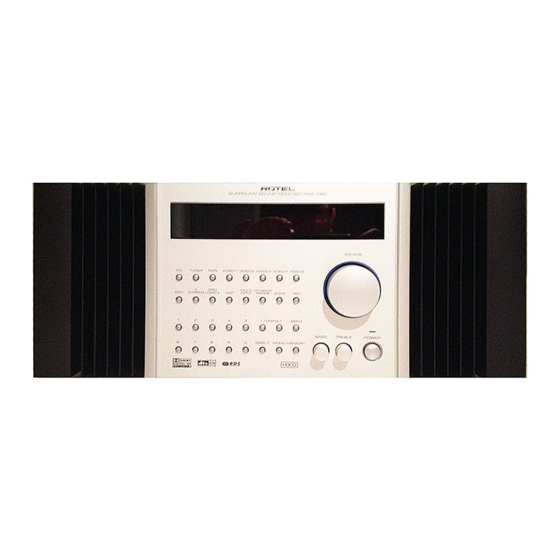Table of Contents
Advertisement
Quick Links
Download this manual
See also:
Owner's Manual
RSX-1065
Surround Sound Receiver
SURROUND SOUND RECEIVER RSX-1065
DIGITAL
PRO LOGIC
dts
DSP
PRESET
RDS ZONE
OPT COAX
1
2
3
4
5
A
5.1
7.1
FL
C
FR
SL
SR SW Sbl Sbr Sb
ST
VOLUME
CD
TUNER
TAPE
VIDEO1
VIDEO2
VIDEO3
VIDEO4
VIDEO5
3
PRO
MULTI
DYNAMIC
2CH
STEREO
LOGIC II
DSP
INPUT
RANGE
ZONE
REC
1
2
3
4
5
TUNING
BAND
BASS
TREBLE
6
7
8
9
0
DIRECT
MONO
MEMORY
Owner's Manual
TUNED
POWER
Advertisement
Table of Contents

Summary of Contents for Rotel Surround Sound Receiver RSX-1065
- Page 1 Owner’s Manual RSX-1065 Surround Sound Receiver SURROUND SOUND RECEIVER RSX-1065 DIGITAL PRO LOGIC PRESET RDS ZONE OPT COAX SR SW Sbl Sbr Sb TUNED VOLUME TUNER TAPE VIDEO1 VIDEO2 VIDEO3 VIDEO4 VIDEO5 MULTI DYNAMIC STEREO LOGIC II INPUT RANGE ZONE...
- Page 2 • Reorient or relocate the receiving antenna. • Increase the separation between the unit and the television tuner. • Connect the unit to an AC power outlet on a different electrical circuit. • Consult your authorized Rotel retailer for assistance.
-
Page 3: 1: Controls And Connections
Manufactured under license from Dolby Laboratories Licensing Corporation. "Dolby", "Pro Logic" and the double-D symbol are trademarks of Dolby Laboraties Licensing Corporation. Confidential unpublished works © 1992-1997 Dolby Laboraties, Inc. All rights reserved. SURROUND SOUND RECEIVER RSX-1065 DIGITAL PRO LOGIC... -
Page 4: 2: Fl Display
RSX-1065 Surround Sound Receiver 2: FL Display DIGITAL PRO LOGIC PRESET RDS ZONE OPT COAX 3: RR-969 Remote AV 1 GUIDE PLAY TRACK PAUSE STOP SEARCH – TV/VCR TV/VCR SWAP SWAP INPUT1 INPUT1 INPUT2 INPUT2 INPUT3 INPUT3 DIRECT SETUP MONO AUDIO ANGLE FILTER... -
Page 5: 4: Outputs
4: Outputs SUBWOOFER DIGITAL INPUT OPTICAL COAXIAL COMPONENT VIDEO ANTENNA FRONT L LOOP FRONT R COMPOSITE IN SURROUND RIGHT FRONT RIGHT REAR Alternate Video Connections PREOUT DIGITAL OUTPUT FRONT L REAR L SUB 1 CENTER 1 OPTICAL COAXIAL FRONT R CB 2 REAR R SUB 2 CENTER 2... -
Page 6: 5: Audio Inputs
SUB 2 CENTER 2 TAPE VIDEO IN REAR L CENTER REAR R COMPOSITE OUT S-VIDEO IN SPEAKERS CENTER FRONT ZONE 12V TRIG COMPUTER SOFTWARE UPGRADABLE ZONE 2 VIDEO OUT S-VIDEO OUT LEFT FRONT SURROUND LINE AUDIO LINE ANALOG OUTPUT ROTEL RSX-1065 TAPE... -
Page 7: 6: Video Inputs
SUB 2 CENTER 2 TAPE VIDEO IN REAR L CENTER REAR R COMPOSITE OUT S-VIDEO IN SPEAKERS CENTER FRONT LINE S-VIDEO COMPOSITE VIDEO ZONE 12V TRIG COMPUTER SOFTWARE UPGRADABLE ZONE 2 VIDEO OUT S-VIDEO OUT LEFT FRONT SURROUND ROTEL RSX-1065... -
Page 8: 7: Zone 2 Connections
SUB 2 CENTER 2 TAPE VIDEO IN REAR L CENTER REAR R COMPOSITE OUT S-VIDEO IN SPEAKERS CENTER FRONT LEFT ZONE 12V TRIG COMPUTER SOFTWARE UPGRADABLE ZONE 2 VIDEO OUT S-VIDEO OUT LEFT FRONT SURROUND AMPLIFIER ZONE 2 IR ROTEL RSX-1065... -
Page 9: 8: Antenna
8: Antenna DIGITAL INPUT OPTICAL COAXIAL COMPONENT VIDEO ANTENNA FRONT L LOOP FRONT R COMPOSITE IN SURROUND PREOUT DIGITAL OUTPUT FRONT L REAR L SUB 1 CENTER 1 OPTICAL COAXIAL FRONT R CB 2 REAR R SUB 2 CENTER 2 MULTI CH INPUT TAPE VIDEO IN... -
Page 10: 8: On-Screen Display Menus
RSX-1065 Surround Sound Receiver 8: On-Screen Display Menus SYSTEM STATUS LISTEN: Tuner RECORD: CD MODE: Dolby Digital INPUT: Coaxial 1 VOLUME: 65 ZONE: OFF ENT KEY=MAIN MENU OSD KEY=EXIT V1.1 MAIN MENU INPUT SPEAKER DELAY TEST TONE SUB LEVEL ZONE 2 OTHER DEFAULT ENT KEY=ENTER... -
Page 11: Table Of Contents
5: Audio Inputs ... 6 6: Video Inputs ... 7 7: Zone 2 Connections ... 8 8: Antenna ... 9 8: On-Screen Display Menus ... 10 About Rotel ... 12 Getting Started ... 12 Key Features ... 12 Unpacking ... 12 Placement ... 12 RR-969 Remote Control ... -
Page 12: About Rotel
Their comments keep the company true to its goal - the pursuit of equipment that is musi- cal, reliable and affordable. All of us at Rotel, thank you for buying this product and hope it will bring you many years of enjoyment. -
Page 13: Rr-969 Remote Control
RR-969 Remote Control The RSX-1065 includes a full-function learn- ing remote control that can operate the RSX-1065 plus nine other components. A separate manual, included with the remote, gives detailed instructions on programming and using the RR-969 to replace all of the remote controls in your system. -
Page 14: Mute Button
RSX-1065 Surround Sound Receiver When you adjust the volume, a digital read- out appears in the front-panel display and the new setting appears on your TV monitor. : The VOLUME control can be used to NOTE change the volume in Zone 2. Press the front- panel ZONE button and adjust the volume. -
Page 15: Surround Sound Controls
Surround Sound Controls The RSX-1065 decodes Dolby Surround analog sources, Dolby Digital ® and DTS ® channel digital sources, DTS ES ® Matrix 6.1 DTS ES Discrete 6.1 channel digital sources, ® HDCD ® encoded compact discs as well as pro- viding several DSP ambience simulations for music and the ability to derive 5-channel, 6- channel, and 7-channel surround sound from... -
Page 16: Sur+ Button
RSX-1065 Surround Sound Receiver SUR+ Button The SUR+ button on the remote selects the sur- round modes described in the previous sec- tion. Each time you press the button, the sur- round mode cycles to the next setting (Dolby Pro Logic II, Dolby 3-Stereo, Music 1 – 4, 5CH Stereo, 7CH Stereo, and Stereo) as indicated by the front-panel display and an ON-SCREEN DISPLAY indicator. -
Page 17: Band Button
BAND Button Press the BAND button to toggle between AM and FM reception. An indicator in the front- panel display confirms your choice and the currently tuned station frequency is shown. : If the TUNER is not already the selected NOTE input source, pressing the BAND button will automatically switch to the TUNER input. -
Page 18: Rds And Rbds Broadcast Reception
RSX-1065 Surround Sound Receiver RDS and RBDS Broadcast Reception The Rotel RSX-1065 is equipped with RDS (Ra- dio Data Systems) reception capabilities for Europe and RBDS (Radio Broadcast Data Service) capabilities for the United States. These broadcast systems provide additional function-... -
Page 19: Connections: Overview
Connections: Overview The RSX-1065 connections include standard RCA audio inputs and outputs, composite video inputs and outputs, S-Video inputs and outputs, Component Video inputs, plus coaxial and op- tical digital inputs and outputs. The RSX-1065 has RCA preamp audio out- puts for use with external amplifiers as well as composite video, S-Video, and Component Video outputs to connect your TV monitor. -
Page 20: Video Source Inputs
RSX-1065 Surround Sound Receiver Video Source Inputs There are input connections for five video source components. Each of the five provides a pair of RCA inputs for analog audio signals. Each of the five also provides a choice of an RCA composite video input or S-Video input for the video signal from the source component. -
Page 21: Video 1-3 Audio Outputs
In general, you would use digital connections for a DVD player or other component that supplies a Dolby Digital or DTS signal. How- ever, if you are connecting a high-end Rotel CD player with sophisticated internal D/A converters, you might prefer to use analog audio connections to the RSX-1065. -
Page 22: Rca Preamp Outputs
200 watts to these outputs could damage the RSX-1065. 12V TRIGGER Connections Several Rotel amplifiers offer the option of turning them on and off using a 12 volt trig- ger signal. These two connections provide this 12 volt trigger signal. When the RSX-1065 is activated, a 12 volt DC signal appears at these connectors and will turn on amplifiers. -
Page 23: External Rem In
This feature is useful when the unit is installed in a cabinet and the front-panel sensor is blocked. Consult your au- thorized Rotel dealer for information on ex- ternal receivers and the proper wiring of a jack to fit the mini-jack receptacle. -
Page 24: Controlling Zone 2 From The Remote Location
TERNAL REM IN jack to an infrared emitter placed in front of a source component or to Rotel CD players, cassette decks, or tuners with a compatible rear panel IR connector. This output is used to allow IR signals from Zone... -
Page 25: On-Screen Display / Configuration
On-Screen Display / Configuration The RSX-1065 features two on-screen systems to help operate the system. The first consists of simple status displays that appear on the TV screen whenever primary settings (Volume, Input, etc.) are changed. These status displays are self-explanatory. A more comprehensive ON-SCREEN DISPLAY menu system is available at any time by pressing the MENU button on the remote control. -
Page 26: Input Menu
RSX-1065 Surround Sound Receiver INPUT Menu INPUT SETUP LISTEN: Video 2 INPUT LABEL: _ _ _ _ _ _ _ INPUT: Coaxial 1 SURR MODE: Dolby 3 Stereo ENT KEY=MAIN MENU UP KEY=up +/– KEY=change DWN KEY=down The INPUT menu configures the source inputs and is reached from the MAIN menu. -
Page 27: Delay Setup Menu
An alternative configuration for setting up front SMALL speakers with a subwoofer is to follow the speaker manufacturer’s instructions, wir- ing the SMALL speakers to the subwoofer’s crossover and then connecting the subwoofer directly to the front speaker connection termi- nals. -
Page 28: Subwoofer Setup Menu
RSX-1065 Surround Sound Receiver the delay setting. To return to the MAIN menu, press the ENTER button. Press the MENU key on the remote to cancel the display and re- turn to normal operation. SUBWOOFER SETUP Menu SUB SETUP CROSSOVER: 100HZ DOLBY: +01dB DTS: -02dB STEREO: +05dB... -
Page 29: Default Setup Menu
POWER: This setting determines how the RSX-1065 powers up. With the default DIRECT setting, the unit is fully activated when AC power is applied and the front-panel POWER button is pressed in; however, it may be put in STANDBY mode using the remote POWER button. -
Page 30: Zone 2 Setup Menu
(feet removed/for rack mount) 176 mm / 7" All specifications are accurate at the time of printing. Rotel reserves the right to make improvements without notice. Rotel and the Rotel HiFi logo are registered trademarks of The Rotel Co, Ltd., Tokyo, Japan. - Page 32 082 OM-RSX-1065 English 070501 The Rotel Co. Ltd. 10-10 Shinsen-Cho Shibuya-Ku Tokyo 150-0045 Japan Phone: +81 3-5458-5325 Fax: +81 3-5458-5310 Rotel of America 54 Concord Street North Reading, MA 01864-2699 Phone: +1 978-664-3820 Fax: +1 978-664-4109 Rotel Europe Meadow Road...