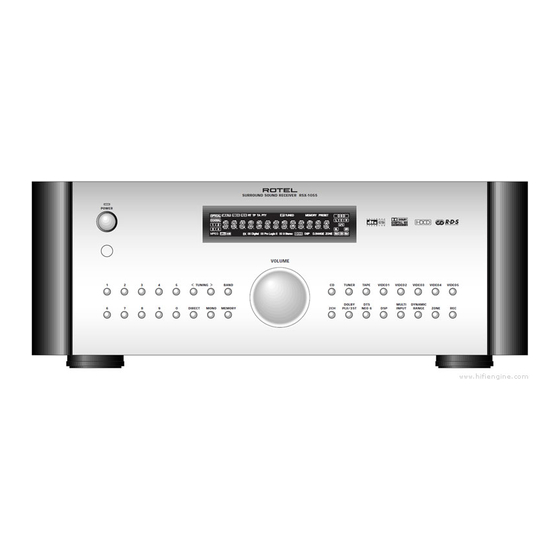
Rotel Surround Sound Receiver RSX-1055 Owner's Manual
Surround sound receiver
Hide thumbs
Also See for Surround Sound Receiver RSX-1055:
- Bedienungsanleitung (88 pages) ,
- Technical manual (38 pages) ,
- Technical manual (38 pages)
Table of Contents
Advertisement
Quick Links
Advertisement
Table of Contents

Summary of Contents for Rotel Surround Sound Receiver RSX-1055
- Page 1 Owner’s Manual RSX-1055 Surround Sound Receiver SURROUND SOUND RECEIVER RSX-1055 POWER VOLUME TUNING BAND TUNER TAPE VIDEO1 VIDEO2 VIDEO3 VIDEO4 DOLBY MULTI DYNAMIC DIRECT MONO MEMORY PLII/3ST NEO 6 INPUT RANGE ZONE VIDEO5...
-
Page 2: Fcc Information
Notice The COMPUTER I/O connection should be handled by authorized person only. FCC Information This equipment has been tested and found to comply with the limits for a Class B digital device, pursuant to Part 15 of the FCC Rules. These limits are designed to provide reasonable protection against harmful interference in a residential installation. -
Page 3: Important Safety Instructions
• Reorient or relocate the receiving antenna. • Increase the separation between the unit and the television tuner. • Connect the unit to an AC power outlet on a different electrical circuit. • Consult your authorized Rotel retailer for assistance. - Page 4 UPGRADABLE DIGITAL INPUT PREOUT FRONT REAR SUB1 CTR1 COAXIAL OPTICAL SUB2 CTR2 TAPE VIDEO IN INPUT SURROUND SOUND RECEIVER RSX-1055 VOLUME TUNING BAND DIRECT MONO MEMORY COMPONENT VIDEO 12V TRIG MULTI INPUT ZONE FRONT L REAR L CENTER ZONE REM...
- Page 5 2: RR-969 Remote AV 1 GUIDE PLAY TRACK PAUSE STOP SEARCH – TV/VCR TV/VCR SWAP SWAP INPUT1 INPUT1 INPUT2 INPUT2 INPUT3 INPUT3 DIRECT SETUP MONO AUDIO ANGLE FILTER FILTER EXT IN EXT IN BACK ZONE SHIFT SHIFT ZONE SELECT ZOOM CLEAR MODE TUNER...
- Page 6 RSX-1055 Surround Sound Receiver 3: Outputs SUBWOOFER ANTENNA S.C. SOFTWARE UPGRADABLE PREOUT DIGITAL INPUT COAXIAL FRONT CB 1 REAR SUB1 CTR1 OPTICAL SUB2 CTR2 TAPE VIDEO IN INPUT FRONT REAR INPUT Alternate Video Connections LEFT REAR LEFT FRONT COMPONENT VIDEO 12V TRIG MULTI INPUT ZONE...
- Page 7 VIDEO OUT COMPOSITE IN LINE AUDIO LINE ANALOG OUTPUT S-VIDEO COMPONENT VIDEO COMPOSITE SPEAKERS MONITOR CENTER SURROUND S-VIDEO OUT SURROUND SOUND RECEIVER MODEL NO. RSX-1055 POWER CONSUMPTION: 450 WATTS MONITOR COMPOSITE OUT S-VIDEO COMPOSITE LINE VIDEO ROTEL RSX-1055 FRONT/CB TAPE...
- Page 8 FRONT R REAR R COAXIAL DIGITAL OUPUT S-VIDEO IN COMPUTER COAXIAL OPTICAL VIDEO OUT COMPOSITE IN SPEAKERS CENTER SURROUND MONITOR S-VIDEO OUT SURROUND SOUND RECEIVER MODEL NO. RSX-1055 POWER CONSUMPTION: 450 WATTS MONITOR COMPOSITE OUT RIGHT ROTEL RSX-1055 FRONT/CB AMPLIFIER LEFT...
- Page 9 6: Antenna ANTENNA S.C. SOFTWARE UPGRADABLE PREOUT DIGITAL INPUT FRONT REAR SUB1 CTR1 OPTICAL SUB2 CTR2 TAPE VIDEO IN INPUT COMPONENT VIDEO 12V TRIG MULTI INPUT ZONE FRONT L REAR L ZONE REM EXT REM CENTER FRONT R REAR R COAXIAL DIGITAL OUPUT...
- Page 10 RSX-1055 Surround Sound Receiver 7: On-Screen Display Menus SYSTEM STATUS LISTEN: VIDEO 1 RECORD: Tuner MODE: Dolby Digital 2CH INPUT: Coaxial 1 VOLUME: 45 ZONE: Off ENT KEY=MAIN MENU OSD KEY=EXIT MAIN MENU INPUT SPEAKER DELAY TEST TONE SUB LEVEL ZONE 2 OTHER DEFAULT SETUP...
-
Page 11: Table Of Contents
Contents Boxed numbers refer to RSX-1055 illustration. Boxed letters refer to RR-969 illustration. About Rotel ... 12 Getting Started ... 12 Key Features ... 12 Unpacking ... 13 Placement ... 13 RR-969 Remote Control ... 13 Using the RR-969 ... 13... -
Page 12: About Rotel
Their comments keep the company true to its goal - the pursuit of equipment that is musi- cal, reliable and affordable. All of us at Rotel, thank you for buying this product and hope it will bring you many years of enjoyment. -
Page 13: Unpacking
Unpacking Remove the unit carefully from its packing. Find the remote control and other accessories. Save the box as it will protect the RSX-1055 if you move or need to return it for maintenance. Placement Place the RSX-1055 on a solid, level surface away from sunlight, heat, moisture, or vibra- tion. -
Page 14: Volume Control
RSX-1055 Surround Sound Receiver Volume Control The VOLUME control adjusts the level of all output channels. Rotate the front-panel control clockwise to increase the volume, counterclock- wise to decrease. The RR-969 remote has VOL- UME UP and DOWN buttons. When you adjust the volume, a digital read- out appears in the front-panel display and the new setting appears on your TV monitor. -
Page 15: Rec Button
REC Button ZONE Button The RSX-1055 can record from any analog source to a VCR or other recorder connected to the VIDEO 1, 2 or 3 outputs or the TAPE outputs, even while you are listening to a dif- ferent input source. To select an input source for recording, press the REC button on the front- panel (or the equivalent ZONE button on the remote). -
Page 16: Dts 5.1
Surround) processing that automatically ensures optimum extended surround performance on 6.1 and 7.1 channel systems. The key ben- efit of Rotel XS is that it works at all times with all multichannel digital signals, even those that might not otherwise activate proper surround decoding for the center back channel(s). -
Page 17: Surround Controls
CD, or MP3 player will be auto-detected and prop- erly decoded to 2CH stereo operation. Rotel XS processing is automatically active in all systems configured with center back speaker(s) and will ensure proper extended surround decoding of all multichannel digital signals, even those that might not otherwise trigger the proper extended surround mode. -
Page 18: Dts Neo:6 Button
5.1 channel mode and allow the Rotel XS processing automati- cally optimize the surround output for 6.1 and 7.1 systems. Rotel XS works with all multi- channel digital signals, including non-flagged Dolby Digital Surround EX discs as well as sources that would not otherwise activate an extended surround decoder. -
Page 19: Dynamic Range Button
DYNAMIC RANGE Button DWN Button Digital sources are capable of wide dynamic range (the difference between the softest and loudest sounds). In some cases, this may tax amplifiers and/or speakers. In other cases, you may want to reduce the dynamic range when listening at low volume levels. -
Page 20: Direct Button
SET indicator in the front-panel display lights in preset mode. RDS and RBDS Broadcast Reception The Rotel RSX-1055 is equipped with RDS (Ra- dio Data Systems) reception capabilities for Europe and RBDS (Radio Broadcast Data Service) capabilities for the United States. These... -
Page 21: Pty Button
PTY Button The PTY search function permits you to scan available broadcasts for RDS stations broad- casting a particular type of program content. 1. Press the PTY button. The current RDS pro- gram type will appear in the display. 2. If desired, change to a different PROGRAM TYPE using the TUNING UP/DOWN but- tons to scroll through the list. -
Page 22: Audio Source Connections
RSX-1055 Surround Sound Receiver it requires switching the input on the TV monitor when changing from an S-Video to an RCA Composite connected source. When both Composite and S-Video cables are connected from the same source, both Com- posite and S-Video signals are available at the RSX-1055’s TV MONITOR outputs, allow- ing the selection of the desired signal with the TV input selector. -
Page 23: Multi Inputs
MULTI Inputs These RCA inputs accept seven channels of analog signals from a 5.1 or 6.1 channel pro- cessor or source component. When selected with the front-panel MULTI INPUT button or re- mote EXT IN button, this input overrides any other audio input signal. -
Page 24: Output Signal Connections
For example, you might use a high-per- formance separate Rotel stereo power ampli- fier to drive the front speakers and use the five RSX-1055 internal amplifier channels to power the center, right surround, left surround, and center back speakers. -
Page 25: Am Antenna
RSX-1055 is disconnected from AC power. 12V TRIGGER Connections Several Rotel amplifiers offer the option of turning them on and off using a 12 volt trig- ger signal. These two connections provide this 12 volt trigger signal. -
Page 26: Zone 2 Power On/Off Operation
This simplifies system installation and operation. Your authorized Rotel dealer may make another recommendation based on specific system requirements. To configure your system for Zone 2 opera-... -
Page 27: Zone Rem In Jack
TERNAL REM IN jack to an infrared emitter placed in front of a source component or to Rotel CD players, DVD players, or tuners with a compatible rear panel IR connector. This output is used to allow IR signals from Zone... -
Page 28: System Status Menu
RSX-1055 Surround Sound Receiver SYSTEM STATUS Menu SYSTEM STATUS LISTEN: VIDEO 1 RECORD: Tuner MODE: Dolby Digital 2CH INPUT: Coaxial 1 VOLUME: 45 ZONE: Off ENT KEY=MAIN MENU OSD KEY=EXIT The SYSTEM STATUS menu provides a snap- shot of the current system settings and a start- ing point for reaching all other screens and menus. -
Page 29: Dts Neo:6 Sub-Menu Dolby Pro Logic Ii Sub-Menu
of CINEMA, MUSIC, or EMULATION settings. DTS Neo:6 decoding offers a choice of CIN- EMA or MUSIC settings. When either Dolby Pro Logic II or DTS Neo:6 is selected with this menu item, the current setting choice will also be displayed. In addition, the function of the ENTER button changes, taking you to a sub- menu where you can change the settings and/ or additional parameters for Dolby Pro Logic... - Page 30 SMALL setting (high-pass filtered). If your system has no center back speakers, select the NONE setting. With center back speakers, the Rotel XS extended surround and/or other decoders will provide center back signals for any surround mode. SUBWOOFER (yes/no/max): The YES set- ting is the standard setting if your system has a subwoofer.
-
Page 31: Test Tone Menu
: Generally the MAX setting (sometimes NOTE called “plus” or “double” bass) would not be used in systems with a capable subwoofer. Duplicating bass in LARGE speakers and the subwoofer can introduce room cancellation problems and make proper subwoofer level calibration difficult. -
Page 32: Subwoofer Setup Menu
RSX-1055 Surround Sound Receiver Although personal preference is the ultimate guide, you typically increase the delay to speak- ers located closer to the seating area and de- crease the delay to speakers located farther from the seating area. Start by measuring the distance from your seating position to each speaker. -
Page 33: Other Options Menu
OTHER OPTIONS Menu OTHER OPTIONS RECORD: CD DYNAMIC: Max MULTI INPUT: Off CINEMA EQ: Off POWER: Direct OSD: On LANGUAGE: ENGLISH ENT KEY=MAIN MENU UP KEY=up +/– KEY=change DWN KEY=down This menu, accessed from the MAIN menu, provides access to a several miscellaneous settings as follows: RECORD: Select a signal for the record out- puts by choosing one of the input sources. -
Page 34: Zone 2 Setup Menu
RSX-1055 Surround Sound Receiver To save USER DEFAULT settings: Many of the current configuration settings can be stored as a USER DEFAULT, which can be activated at any time from this menu screen. To save the current settings as a USER DEFAULT, place the highlight on the USER DEFAULT SET line using the UP/DOWN buttons and use the +/–... -
Page 35: Specifications
1 mm extra clearance on all sides for unit to unit production tolerances. All specifications are accurate at the time of printing. Rotel reserves the right to make improve- ments without notice. Rotel and the Rotel HiFi logo are registered trademarks of The Rotel Co, Ltd., Tokyo, Japan. - Page 36 082 OM-RSX-1055 English 080702 The Rotel Co. Ltd. 10-10 Shinsen-Cho Shibuya-Ku Tokyo 150-0045 Japan Phone: +81 3-5458-5325 Fax: +81 3-5458-5310 Rotel of America 54 Concord Street North Reading, MA 01864-2699 Phone: +1 978-664-3820 Fax: +1 978-664-4109 Rotel Europe Dale Road...














