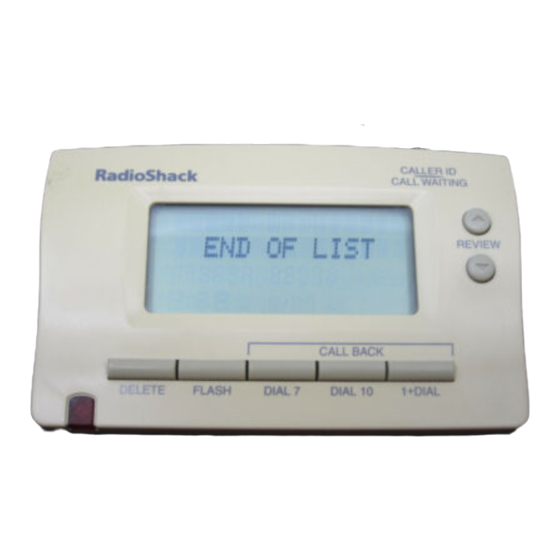
Summary of Contents for Radio Shack CID-941
- Page 1 43-941.fm Page 1 Friday, January 28, 2000 10:34 AM Cat. No. 43-941 OWNER’S MANUAL Please read before using this equipment. CID-941 4-Line Display Caller ID with Call Waiting...
- Page 2 43-941.fm Page 2 Friday, January 28, 2000 10:34 AM WARNING : To reduce the risk of fire or shock hazard, do not expose this product to rain or moisture. CAUTION RISK OF ELECTRIC SHOCK. DO NOT OPEN. CAUTION : TO REDUCE THE RISK OF ELECTRIC SHOCK, DO NOT REMOVE COVER OR BACK.
- Page 3 Caller ID call.) If you subscribe to Call Waiting and Caller ID servic- es, the CID-941 also shows you information about an incoming call when you are on the phone — even if someone is using an extension on the same line.
- Page 4 43-941.fm Page 4 Friday, January 28, 2000 10:34 AM Caller ID Memory Dialing — lets you select a stored phone number from Caller ID memory, then dial it with the touch of a button. New Call Indicator — flashes to let you know one or more new calls have been received since you last re- viewed the stored calls.
- Page 5 — caller’s number only — caller’s name only — caller’s name and number For your CID-941’s Caller ID memory dial fea- ture to operate, you must receive the caller’s number. Read This Before Installation Your CID-941 conforms to federal regulations, and you can connect it to most telephone lines.
- Page 6 If ringer operation is impaired, remove a de- vice from the line. FCC Statement Your CID-941 complies with Part 68 of FCC Rules . You must, upon request, provide the FCC registra- tion number and the REN to your telephone compa- ny.
-
Page 7: Table Of Contents
Installing Batteries ... 9 Making the Connections ... 11 Connecting an AC Adapter ... 11 Resetting the CID-941 ... 12 Connecting to the Phone Line ... 13 Connecting to a Single-Line Phone ... 14 Using the Master/Secondary Switch ... 15 Connecting to a Two-Line Phone ... - Page 8 43-941.fm Page 8 Friday, January 28, 2000 10:34 AM Deleting Call Records ... 33 Troubleshooting ... 34 Care ... 36 The FCC Wants You to Know ... 37 Lightning ... 38...
-
Page 9: Preparation
43-941.fm Page 9 Friday, January 28, 2000 10:34 AM PREPARATION INSTALLING BATTERIES Your CID-941 requires 2 AA batteries (not supplied) to protect the system’s memory during a power fail- ure. For the best performance and longest life, we recommend RadioShack alkaline batteries. - Page 10 Warning: Dispose of old batteries promptly and properly. Do not burn or bury them. Caution: If you do not plan to use the CID-941 with batteries for a month or longer, remove the batteries. Batteries can leak chemicals that can destroy elec- tronic parts.
-
Page 11: Making The Connections
200mA DC 9V adapter that does not meet these specifications could damage the CID-941 or the adapter. • Always connect the AC adapter to the CID-941 before you connect it to AC power. When you finish, disconnect the adapter from AC power before you disconnect it from the CID-941. -
Page 12: Resetting The Cid-941
DC 9V 3. Plug the other end of the AC adapter into a stan- dard AC outlet. Resetting the CID-941 Before you use the CID-941 for the first time, use a straightened paper clip to press RESET seconds later, 12:00AM appears. -
Page 13: Connecting To The Phone Line
43-941.fm Page 13 Friday, January 28, 2000 10:34 AM Caution: Resetting the CID-941 also clears all stored call information. Note: If the CID-941 does not work after you reset it, replace the batteries (see “Installing Batteries” on Page 9). Then press again. -
Page 14: Connecting To A Single-Line Phone
Switch” on Page 15). For proper Call Waiting operation, do not connect more than four CID-941s, or a CID-941 and another Caller ID module with Call Waiting, to the same phone line. You can connect other Caller ID systems without the Call Waiting function to the same phone line. -
Page 15: Using The Master/Secondary Switch
941’s to , and set it to on all (up to three) others. Notes: • If you connect only one CID-941 to a phone line, set its switch to • If on more than one (or none) of the CID- 941’s is set to... -
Page 16: Connecting To A Two-Line Phone
43-941.fm Page 16 Friday, January 28, 2000 10:34 AM • If you connect another type of Caller ID module that has Call Waiting (other than a CID-941) to the same phone line as your CID-941’s, the Call Waiting signal can be garbled or not received. -
Page 17: Connecting An Answering Machine
3. Set the answering machine to answer calls after at least two rings. This gives the CID-941 time to record the caller information that the phone com- pany sends between the first and second rings. -
Page 18: Mounting The System
43-941.fm Page 18 Friday, January 28, 2000 10:34 AM MOUNTING THE SYSTEM You can set the CID-941 flat on a desk, shelf, table or set it at an angle by pulling out the leg located on the bottom of the CID-941. -
Page 19: Setting The Display Language
5. Align the keyhole slots on the back of the CID- 941 with the screw heads and slide the system down over the screw heads. SETTING THE DISPLAY LANGUAGE The CID-941 is preset RadioShack to display messages in English, but you can set the system to dis- play messages in En- glish or Spanish. -
Page 20: Adjusting The Display Contrast
43-941.fm Page 20 Friday, January 28, 2000 10:34 AM To display text in Spanish, repeatedly press until NO CALL XX CALLS Then hold down until REVIEW appears. The CID-941 is set to XX LLAMADAS Spanish.To reset the system to English, repeatedly press until NO LLAMADA REVIEW LLAMADAS appears. - Page 21 43-941.fm Page 21 Friday, January 28, 2000 10:34 AM 3. Repeatedly press REVIEW contrast up to REVIEW down to Note: If level number disappears be- CONTRAST fore you press REVIEW 4. Press to store the setting. DELETE to increase the to decrease repeat Steps 1–3.
-
Page 22: Operation
The display also shows if caller information is not available or if the number is blocked by the send- Your CID-941 saves up to 81 call records (the most recent is 01), then replaces the oldest call with each new one. - Page 23 43-941.fm Page 23 Friday, January 28, 2000 10:34 AM the time display, but the red indicator flashes until you review the call records. Note: If you have a phone that has a hold feature, we do not recommend using hold for very long. The Call- er ID information sent by the phone company might disconnect a caller on hold if a new call comes in.
-
Page 24: Call Waiting With Dual Display
43-941.fm Page 24 Friday, January 28, 2000 10:34 AM CALL WAITING WITH DUAL DISPLAY CALLER ID RadioShack CALL WAITING REVIEW CALL BACK DELETE FLASH DIAL 7 DIAL 10 1+DIAL If you are using the telephone and you subscribe to Call Waiting service and a new call comes in, the system will show the new call information and appears. - Page 25 43-941.fm Page 25 Friday, January 28, 2000 10:34 AM Press to switch to the new call. The first call- FLASH er’s information moves to the second and third rows WAIT flashes. Press again to switch between the callers. FLASH...
-
Page 26: Reviewing Call Records
43-941.fm Page 26 Friday, January 28, 2000 10:34 AM REVIEWING CALL RECORDS To see how many calls are stored, press while the time displays. XX CALLS on the display. To view the call records, repeatedly press to move back through the calls or move forward through them. -
Page 27: Displayed Call Information
43-941.fm Page 27 Friday, January 28, 2000 10:34 AM DISPLAYED CALL INFORMATION The CID-941 displays the following information: Display Description Appears when you are viewing a new call record or have an incoming call (if you subscribe to Call Wait- ing). - Page 28 43-941.fm Page 28 Friday, January 28, 2000 10:34 AM Display Description UNKNOWN NAME The caller is not within a Caller ID service area NBR DESCONOCIDO that provides either the name or number. UNKNOWN NUMBER The number is not within a Caller ID service area NO.
- Page 29 43-941.fm Page 29 Friday, January 28, 2000 10:34 AM Display Description The call was forwarded CALL-Fd BUSY from a number set to CFd OCUPADO forward a call if the line is busy. The call is long distance. Appears when you receive repeat calls from the same phone num- ber.
- Page 30 43-941.fm Page 30 Friday, January 28, 2000 10:34 AM Display Description Appears when you have WAIT a call on Call Waiting. ESPERA The name and number of the caller also appear, if available. Shows the number of XX NEW CALL new calls.
-
Page 31: Dialing Numbers From Call Records
1+DIAL telephone number. Different Area Code To call back a number received by the CID-941 that has a different area code (for example, the number received by the system is “8175551212” and your area code is “818”): •... -
Page 32: Same Area Code
CID-941 to dial the 10 digits received (8175551212). • Press on your phone, then press CID-941 to dial 1 + 7 digits without the area code (15551212). • Press on your phone, then press 1817 the CID-941 to dial the 1 + 10 digits received (18175551212). -
Page 33: Deleting Call Records
43-941.fm Page 33 Friday, January 28, 2000 10:34 AM DELETING CALL RECORDS You can delete individual call records or all call records stored in the system. To delete a single record, press REVIEW until the Caller ID record you want to delete dis- plays, then press twice. -
Page 34: Troubleshooting
43-941.fm Page 34 Friday, January 28, 2000 10:34 AM TROUBLESHOOTING if your CID-941 is not working as it should, these sug- gestions might help eliminate the problem. Problem Suggestion Frequently displays: Minor electrical distur- bances can affect the ERROR Caller ID information, but... - Page 35 (see “Using the Master/ Secondary Switch” on Page 15). You receive a call, You answered the call but do not receive before the CID-941 any Caller ID infor- received the caller infor- mation. mation. Wait until the sec- ond ring before answering a call.
-
Page 36: Care
43-941.fm Page 36 Friday, January 28, 2000 10:34 AM CARE To enjoy your RadioShack CID-941 4-Line Display Caller ID for a long time: • Keep the CID-941 dry. If it gets wet, wipe it dry immediately. • Use and store the CID-941 only in normal tem- perature environments. -
Page 37: The Fcc Wants You To Know
43-941.fm Page 37 Friday, January 28, 2000 10:34 AM THE FCC WANTS YOU TO KNOW In the unlikely event that your CID-941 causes prob- lems on the phone line, the phone company can dis- connect your service. The phone company attempts to notify you in advance. -
Page 38: Lightning
43-941.fm Page 38 Friday, January 28, 2000 10:34 AM LIGHTNING Your telephone has built-in protection circuits to re- duce the risk of damage from surges in phone line or power line current. These protection circuits meet or exceed FCC requirements. However, lightning strik- ing the phone line can damage your telephone. - Page 39 43-941.fm Page 39 Friday, January 28, 2000 10:34 AM Limited One-Year Warranty This product is warranted by RadioShack against manufacturing de- fects in material and workmanship under normal use for one (1) year from the date of purchase from RadioShack company-owned stores and authorized RadioShack franchisees and dealers.
- Page 40 43-941.fm Page 40 Friday, January 28, 2000 10:34 AM ( Continued) refund is made, become the property of RadioShack. New or reconditioned parts and products may be used in the performance of warranty service. Repaired or replaced parts and products are war- ranted for the remainder of the original warranty period.


