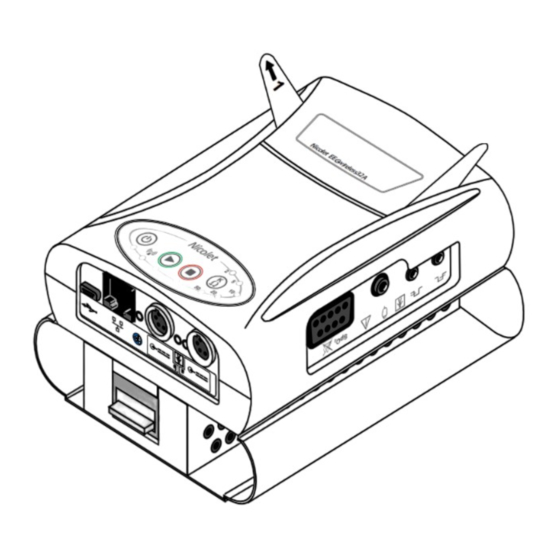
Table of Contents
Advertisement
™
Nicolet
EEGwireless32/64 Amplifier
User Guide
April 27, 2015
Part Number 269-641500 Rev 07
© 2013 - 2015 Natus Medical Incorporated or one of its subsidiaries. All rights reserved.
Natus is a registered trademark of Natus Medical Incorporated. All product names appearing on this document
are trademarks or registered trademarks owned, licensed to, promoted or distributed by Natus Medical
Incorporated, its subsidiaries or affiliates. All other trademarks are the property of their respective owners.
Advertisement
Table of Contents

Summary of Contents for natus Nicolet EEGwireless32
-
Page 1: User Guide
© 2013 - 2015 Natus Medical Incorporated or one of its subsidiaries. All rights reserved. Natus is a registered trademark of Natus Medical Incorporated. All product names appearing on this document are trademarks or registered trademarks owned, licensed to, promoted or distributed by Natus Medical... - Page 3 Preface Intended use statement The device is intended to be used as a front end Nicolet EEGwireless32/64 amplifier with the Nicolet Neurodiagnostic system to record, measure, store, analyze and display cerebral and extracerebral physiologic data for EEG and Sleep studies with or without synchronous digital video. This data includes but is not limited to EEG, EOG, EMG, ECG, respiration, body position, snore, heart rate, oxygen saturation and other physiologic signals.
-
Page 4: About The Nicolet Brand System
This manual contains proprietary information, which is protected by copyright and may not be copied in whole or in part except with the prior written permission of Natus Neurology Incorporated. The copyright and the foregoing restrictions on the copyright use extend to all media in which this information is preserved. -
Page 5: Declaration Of Conformity
Directive 1999/5/EC. [The following signed (and translated) declaration of conformity]: We, Natus Neurology Incorporated, at 3150 Pleasant View Road, Middleton, WI, USA, declare under our own responsibility that the Nicolet EEGwireless32/64 amplifier to which this declaration refers conforms with the relevant standards or other standardizing documents of EN 50371:2002 according to regulations in Directive 1999/5/EC. -
Page 6: Fcc Wireless Compliance
Digital transmission system FCC Rule Parts: Frequency Range (MHz): 2412.0 - 2462.0 Transmission Power Levels: NOTE: The Nicolet EEGwireless32/64 amplifier is approved for body worn application. With transmitter enabled, the maximum spatial peak SAR (Specific Absorption Rate) valueis 0.0154 W/kg. -
Page 7: Safety Summary
Preface Safety summary In this manual, two labels identify potentially dangerous or destructive conditions and procedures: The WARNING label identifies conditions or practices that may present danger to the patient and/or user. The CAUTION label identifies conditions or practices that could result in damage to the equipment. -
Page 8: Use With Other Equipment
The amplifier is not defibrillator proof. The system must be disconnected from the patient prior to defibrillation. MRI equipment The Nicolet EEGwireless32/64 amplifier or patient electrodes are not to be worn by a patient during an MRI study. Other patient-connected equipment... -
Page 9: Read The Safety Reference Guide
Preface Read the Safety Reference guide Please read the Additional Information and Safety Notes for Assorted Nicolet Brand Products Reference Guide 269-594705 on CD part number 482-638702 thoroughly, paying special attention to the Safety information before applying power to and using your Nicolet Brand system. Fixed installation guide Please see the Fixed Installation guide Section 3 - 269-620300 and Section 5 - 269-620500 for installation information. -
Page 10: Specification Sheet
Refer to the natus.com website for recommended instructions and addresses for proper return or disposal of electronic wastes relating to Natus Neurology Incorporated products in Europe and other localities. The contact information for the Waste Electrical and Electronic... -
Page 11: European Authorized Representative
Preface European Authorized Representative Natus Europe GmbH Robert-Koch-Str. 1 82152 Planegg Germany CE Mark Compliant to Medical Device Directive 93/42/EEC Technical support Domestic International Natus Neurology Incorporated Natus Neurology Incorporated 3150 Pleasant View Road Phone: 0049 (0) 180 501 5544... -
Page 12: Labels And Symbols
Nicolet Systems Labels and symbols The following labels and symbols may be affixed to the Nicolet EEGwireless32/64 system: When applied on device: Attention: Consult Accompanying Docu- mentation. (ISO 7000-0434A) When used in documentation: Caution, Warning or Precaution fol- lows. Consult Operating Instructions. Failure to follow operating instructions could place the patient or operator at risk. -
Page 13: Table Of Contents
Table of Contents Intended use statement ........................... a Copyright ..............................b About the Nicolet brand system ......................b CE Mark ..............................b Declaration of Conformity ........................c R & TTE Directive - Radio and Telecommunications Terminal Equipment ........c FCC wireless compliance ........................d Safety summary............................ - Page 14 Cleaning recording equipment and supplies after contact with Jacob Creutzfeld disease ...1-12 Preventive maintenance........................1-13 Using the garment Cable and insert the Nicolet EEGwireless32/64 amplifier into the garment........2-3 Attaching the garment .........................2-6 Option 1 - Without optional second battery..................2-6 Option 2 - With optional second battery..................2-7...
- Page 15 Cabling the wired network communication to a laptop with power supply or battery ....3-8 Cabling the computer with video options ..................3-9 Cabling the amplifier for use with the configuration utility ............3-10 Nicolet EEGwireless32/64 Amplifier Operation General information ..........................4-3 Turn on the amplifier...........................4-4 Error codes............................4-4...
- Page 16 Nicolet Systems Using the Nicolet brand system to setup and acquire EEG Using the Nicolet brand system to setup and acquire EEG with the EEGwireless32/64 amplifier... Wireless panel information .........................5-3 Battery life ............................5-4 Connection quality ..........................5-4 Signal strength ..........................5-4 Storage ............................5-4 Catchup ............................5-4 Starting a study.............................5-5 Select the amplifier for the study ....................5-5...
- Page 17 Mode 4: Wired network with AC power..................8-6 User Configuration Utility Setup..............................9-3 Configuration Utility dialog ......................9-4 Electromagnetic Compatibility (EMC) Electromagnetic Compatibility (EMC) Information..............10-3 Nicolet EEGwireless32/64 Amplifier - Electromagnetic Compatibility (EMC) Information..10-6 Error Codes Error codes ............................11-3 Power LED color codes ........................11-4 April 27, 2015...
- Page 18 Nicolet Systems Frequently Asked Questions (FAQ) Question 1: Why can't I select my amplifier from the amplifier selection screen? .....12-3 Question 2: What happens if I try and review an exam that is incomplete?........12-6 Question 3: How do I know if an exam has been completely downloaded by looking in NicVue?..12-6 Question 4: Why does a single exam have multiple exam files? ............12-6 Question 5: What is an "overflow error"? ..................12-7...
-
Page 19: April
Introduction This guide describes how to operate the Nicolet EEGwireless32/64 amplifier in conjunction with the Nicolet EEG system and software. April 27, 2015... - Page 20 Nicolet Systems Blank page. April 27, 2015...
-
Page 21: Introduction
About the Nicolet EEGwireless32/64 amplifier unit The Nicolet EEGwireless32 and Nicolet EEGwireless64 amplifiers are unique amplifiers and are referred to as Nicolet EEGwireless32/64 amplifier in this manual. The Nicolet EEGwireless32/64 amplifier is a 32/64 channel EEG amplifier that connects to a Nicolet Brand system via wireless transmission or a standard network port. -
Page 22: Power Source
The Nicolet EEGwireless32/64 amplifier provides selectable sampling rates from 128 Hz - 12000 Hz. When operating at 12 kHz Sample Rate, ensure the electrode lead cover is connected. Also, do not wrap the Nicolet EEGwireless32/64 amplifier in a blanket or place under a pillow. April 27, 2015... -
Page 23: Nicolet Eegwireless32/64 Amplifier Symbols And Components
Introduction Nicolet EEGwireless32/64 amplifier symbols and components С Nicolet wirelessEEG32A V W X Y Back Bottom Front Symbol Description Symbol Description Symbol Description Amplifier Refer to page j in this manual. Electrode inputs (each side) Diagnostic port Disconnect headbox latch... -
Page 24: Activate The Internal Batteries
Nicolet Systems Activate the internal batteries The first time the Nicolet EEGwireless32/64 amplifier is used, you must pull the two plastic strips out from the battery compartment (Figure 1) to activate the internal batteries for use with the Nicolet EEGwireless32/64 amplifier. -
Page 25: Removing The Electrode Leads Plastic Cover
Removing the electrode leads plastic cover 1. Grasp the plastic cover on both sides with one hand. 2. Grasp the Nicolet EEGwireless32/64 amplifier with the other hand. 3. Carefully slide the plastic cover off the Nicolet EEGwireless32/64 amplifier (Figure 2). Figure 2... -
Page 26: Separating The Headbox From The Nicolet Eegwireless32/64 Amplifier
Separating the headbox from the Nicolet EEGwireless32/64 amplifier Press downward on the release latch (Figure 1). 2. While firmly holding the Nicolet EEGwireless32/64 amplifier and headbox, pull the headbox towards yourself. 3. Carefully lift off the Nicolet EEGwireless32/64 amplifier from the headbox. -
Page 27: Electrode Labels
Figure 1: 32 channel electrode label. Figure 2: 64 channel electrode label. NOTE: The two grounds are linked together in the Nicolet EEGwireless32/64 amplifier. You do not need to provide two grounds, but they are available for redundancy. The auxiliary reference is currently disabled, but will be functional in future releases. -
Page 28: Inspecting The System
We recommend that you consult with your hospital infection control department and follow all appropriate policies. Routine equipment cleaning recommendations are provided below. Cleaning the Nicolet The Nicolet EEGwireless32/64 amplifier and accessories are classified as a noncritical item for infection control purposes. EEGwireless32/64 amplifier Do not use propanone (acetone) on any part of the equipment. -
Page 29: Cleaning The System
Introduction Cleaning the system Turn OFF the system power before cleaning the instrument. Do not permit solutions or cleaning agents to seep into the electronic portions of the system. Take special care around controls, connectors and panel edges. Do not use any abrasive cleaners. Remove any dust from the exterior of the system with a soft brush or clean cloth. -
Page 30: Cleaning The Keyboard
Nicolet Systems Cleaning the Disinfect computer keyboards daily, when visibly soiled, or when they become contaminated with blood. Quaternary ammonium-containing disinfectants may be keyboard used on keyboard (Rutala et al. 2006). Before using the disinfecting agent, perform a test on only one key or on an old keyboard to guard against possible bleaching or discoloration of the keys. -
Page 31: Preventive Maintenance
It is recommended that all repairs be performed by a qualified Natus Neurology Incorporated service representative only. You have the sole responsibility for any malfunctions resulting from improper maintenance or repair by anyone other than an authorized Natus Neurology Incorporated representative. - Page 32 Nicolet Systems Blank page. 1-14 April 27, 2015...
-
Page 33: Using The Garment
Using the garment This chapter describes how to use the Nicolet EEGwireless32/64 amplifier garment as well as how to clean the garment. April 27, 2015... - Page 34 Nicolet Systems Blank page. April 27, 2015...
-
Page 35: Cable And Insert The Nicolet Eegwireless32/64 Amplifier Into The Garment
Garment Cable and insert the Nicolet EEGwireless32/64 amplifier into the garment NOTE: See the next chapter for additional cabling information. 1. Snap the battery pouch to the four snaps on the garment (Figure 1). - 1 - April 27, 2015... - Page 36 (Figure 2). Skip steps 3 and 4. 3. Connect the primary battery to the Nicolet EEGwireless32/64 amplifier (Figure 4. Connect the second battery cable to the Nicolet EEGwireless32/64 amplifier if using an optional second battery.
- Page 37 Garment 8. Fold the side flap over the front and snap (Figure 4). 9. Fold the bottom flap up (Figure 5). 10. Fold the top flap down and snap to the bottom flap (Figure 6). - 5 - - 4 - - 6 - April 27, 2015...
-
Page 38: Attaching The Garment
Ensure proper fit before using the garment to guard against injury. Option 1 - Without optional second battery This option straps the Nicolet EEGwireless32/64 amplifier, headbox, battery pouch and electrode sleeve to the patient. Attach the garment to the patient 1. -
Page 39: Option 2 - With Optional Second Battery
Garment Option 2 - With optional second battery This option straps the Nicolet EEGwireless32/64 amplifier, headbox, battery pouch, electrode sleeve and optional second battery to the patient. Attach the garment to the patient 1. Clip the shoulder straps to the bottom fastening loop (R1) for the right shoulder (Figure 1). - Page 40 Nicolet Systems Blank page. April 27, 2015...
-
Page 41: Cabling The System
Cabling the system This chapter contains the cabling diagrams for the various configurations available for use with the Nicolet EEGwireless32/64 amplifier. NOTE: Connector styles in this chapter may vary from those shown. April 27, 2015... - Page 42 Nicolet Systems Blank page. April 27, 2015...
-
Page 43: Power Cable Lengths
EEGwireless32/64 Connections Power cable lengths The battery cable lengths are 11 inches, 30 inches and 15 feet. Power connector orientation The power connection for this amplifier is a keyed push-in connector. The connector has 2 built in keying notches, which are delineated by two arrows indicating the top of the connector plug. -
Page 44: Cabling The Amplifier To Be Wireless With Access Point And Hospital Mains Power (Shown In Battery Charging Mode, Fixed Install)
Nicolet Systems Cabling the amplifier to be wireless with access point and hospital mains power (shown in battery charging mode, fixed install) Legend Description Amplifier Access point (connected to hospital network) Antenna Photic strobe (option) Event button (option) SpO2 (option) Medical grade power supply (PSU-EEG64) Battery with charger (Nicolet CHG1) Hospital mains... -
Page 45: Cabling The Amplifier To Be Wireless With Access Point And Battery Power (Shown With Two Battery Packs, Wifi - Roaming Mode)
EEGwireless32/64 Connections Cabling the amplifier to be wireless with access point and Battery Power (shown with two battery packs, WiFi - roaming mode) Legend Description Amplifier Access point (connected to hospital network) Antenna Event button (option) SpO2 (option) Battery with charger (Nicolet CHG1) Optional second battery with charger (Nicolet CHG1) April 27, 2015... -
Page 46: Cabling The Cart Based System, Wired Network Communication To A Desktop Computer With Power Supply And Battery (Cart Mount, Computer Peripherals Not Shown)
Nicolet Systems Cabling the cart based system, wired network communication to a desktop computer with power supply and battery (cart mount, computer peripherals not shown) Legend Description Legend Description Amplifier Network switch Photic strobe (option) Computer Event button (option) Monitor SpO2 (option) Medical grade power supply (PSU-EEG64) Isolation transformer (Required with a Desktop... -
Page 47: Cabling The Panelpc With Wired Network Communication And A Supply Or Battery
EEGwireless32/64 Connections Cabling the PanelPC with wired network communication and a supply or battery Legend Description Legend Description Amplifier Network switch Photic strobe (option) PanelPC Event button (option) Medical grade power supply (PSU-EEG64) SpO2 (option) Photic cable Hospital mains Connect to USB Port for power Medical grade power supply (PSU-EEG64) Connect to LAN Port Battery with charger (Nicolet CHG1) -
Page 48: Cabling The Wired Network Communication To A Laptop With Power Supply Or Battery
Nicolet Systems Cabling the wired network communication to a laptop with power supply or battery Legend Description Legend Description Amplifier Laptop Power Supply Photic strobe (option) Laptop Event button (option) Medical grade power supply (PSU-EEG64) SpO2 (option) Photic cable Hospital mains Connect to Network Extender Card Medical grade power supply (PSU-EEG64) Connect to USB Port (for switch power only) -
Page 49: Cabling The Computer With Video Options
EEGwireless32/64 Connections Cabling the computer with video options Legend Description Legend Description Isolation transformer Camera power supply Access point (Wireless Amplifier option only) IR Illuminator (option) Antenna Camera (option) Computer Ethernet to hospital network wallplate From wired amplifier Network switch Connect to USB port for power Audio Digital Video - to Option 1 (4) or Option 2 (5) -
Page 50: Cabling The Amplifier For Use With The Configuration Utility
Nicolet Systems Cabling the amplifier for use with the configuration utility Micro USB cable Legend Description Legend Description Amplifier Medical grade power supply (PSU-EEG64). Hospital mains Computer 3-10 April 27, 2015... -
Page 51: Nicolet Eegwireless32/64 Amplifier Operation
Nicolet EEGwireless32/64 Amplifier Operation This chapter describes how to operate the Nicolet EEGwireless32/64 amplifier. Please see Chapter 5 for instructions on operating the Nicolet EEGwireless32/64 amplifier connected to a Nicolet brand system. April 27, 2015... - Page 52 Nicolet Systems Blank page. April 27, 2015...
-
Page 53: General Information
2. Periodically check the LED indicators on the front of the Nicolet EEGwireless32/ 64 amplifier; if the Power button LED turns mainly yellow instead of mainly green, this is an early indication of increased operating temperature;... -
Page 54: Turn On The Amplifier
Nicolet Systems Turn on the amplifier 1. Press the Power button (A in Figure 1) for 3 - 5 seconds. When power is turned on, the Power LED (B) illuminates. Figure 1 Error codes Refer to the Error Codes chapter at the end of this manual for a description on how the amplifier alerts you to an error and how to manage it. -
Page 55: Perform An Impedance Test From The Amplifier
Nicolet EEGwireless32/64 Operation Perform an impedance test from the amplifier The Headbox connects to the amplifier and provides an interface for impedance testing without using a Nicolet brand system. NOTE: If you disconnect the Headbox from the Amplifier during an Impedance test and then reconnect it, the LEDs on the Headbox will not reappear. -
Page 56: Impedance Indications
Nicolet Systems Impedance The LEDs (A in Figure 1) on the back of the Headbox indicate the impedance of the connected electrodes within the range selected when the Impedance check button is indications pushed. Unlit Impedance LEDs identify “in range” electrode impedances. Orange Impedance LEDs identify “out of range”... -
Page 57: Stand Alone Mode Feature (Starting A Recording From The Amplifier)
Nicolet EEGwireless32/64 Operation Stand Alone Mode feature (starting a recording from the amplifier) You can now start a study from the amplifier without having a Nicolet brand system attached. This study doesn't have patient identification until it is connected to a Nicolet brand system at which time you can register the amplifier and assign patient demographic information in NicVue. -
Page 58: Start A Study From The Amplifier
Nicolet Systems Start a study from the amplifier If you attempt to start a study and the Stop Recording button blinks (C in Figure 1), that is an indication that data is present on the amplifier and you cannot start a study. See Clearing the amplifier’s onboard memory section later in this chapter to clear data from the amplifier. -
Page 59: Memory Capacity
Nicolet EEGwireless32/64 Operation Memory capacity See Chapter 8 for information about memory capacity. When the amplifier has approximately an hour of storage left, the green Record button displays a flashing LED (button X on page 1-5) and an auditory warning sounds. - Page 60 Nicolet Systems If you know the Data has been successfully downloaded, you can press Delete Data • on Amplifier button and continue the recording as planned. If you’re unsure, and want to check that this patient ID has this exam on the PC, you •...
-
Page 61: Downloading Data From The Amplifier To The Pc
Nicolet EEGwireless32/64 Operation Downloading data from the Amplifier to the PC 1. Locate the correct Patient ID in the Patient List. 2. Right-click patient name > Acquire > NicoletOne. 3. The Amplifier Contains Data dialogue box reappears, asking what you would like to do with the Data on the Amplifier. - Page 62 Nicolet Systems Blank page. 4-12 April 27, 2015...
- Page 63 Using the Nicolet brand system to setup and acquire EEG This Chapter describes how to operate the Nicolet EEGwireless32/64 amplifier controls from the Nicolet brand system. Please see the previous chapter for instructions on controlling the Nicolet EEGwireless32/64 amplifier without the Nicolet brand system.
- Page 64 Nicolet Systems Blank page. April 27, 2015...
-
Page 65: Wireless Panel Information
Using the Nicolet system to setup and acquire EEG Using the Nicolet brand system to setup and acquire EEG with the EEGwireless32/64 amplifier This procedure describes using the Nicolet brand system to setup and acquire EEG. For more information, please see the Nicolet Software Reference guide 269-604601 (CD part number 482-639403). -
Page 66: Battery Life
Nicolet Systems Battery life Each of the battery ports on the amplifier display either the total battery life remaining, or “AC-Power” if the port is connected to AC Power. The Internal indicator displays the internal battery life remaining. Connection quality The Connection Quality indicator indicates the quality of the signal being received by the amplifier Signal strength... -
Page 67: Starting A Study
Using the Nicolet system to setup and acquire EEG Starting a study Select the amplifier To start a study while connected to a Nicolet acquisition station, either directly or over a network, you must first select an amplifier from which to acquire EEG. for the study 1. -
Page 68: Select A Protocol
Nicolet Systems Select a protocol To start an exam through the Nicolet brand system, you must first select a protocol to run. There are protocols specific to the amplifier that must be selected to ensure proper operation. From the Options menu, select Protocols. 2. -
Page 69: Check The Impedance
Using the Nicolet system to setup and acquire EEG Check the NOTE: Skip step 13 if the Startup in Impedance mode checkbox was checked earlier (Tools > Options > Acquisition tab). Checking this box causes the impedance Impedance window to appear automatically when you open the Recorder software. Please refer to the Nicolet Brand System Software Reference Guide, Miscellaneous Quick Steps chapter, Acquisition tab for additional information. -
Page 70: Impedance Threshold Check
Nicolet Systems 5. The measured impedance values are displayed for each electrode. Electrodes with in range impedances are displayed in green. • Electrodes that are out of range are displayed in red. Allow time for the • Impedance Test window to update as you work to lower impedances as necessary. -
Page 71: Start Recording Eeg
Using the Nicolet system to setup and acquire EEG Start recording EEG 11. If the Impedance Check panel was enabled to appear automatically when the Recorder application was started, the system begins recording as soon as you close the Impedance Check panel. If the feature was not enabled, select Record start recording. -
Page 72: Optional Steps
Nicolet Systems Optional steps The following describes how to enable/edit various features/parameters available on the Nicolet acquisition system. Enabling automatic The system can test the electrode impedances each time you change to a different montage. impedance testing after changing the montage Select Settings and then Misc at the bottom of the Editor window. - Page 73 Using the Nicolet system to setup and acquire EEG Select the montage From the Control Panel, select the Montage button on the Format palette and then select the desired montage. - or - Select Format > Montage and then select the desired montage. - or - Select the desired Montage shortcut button.
- Page 74 Nicolet Systems Select the Sensitivity From the Control Panel, select the Sensitivity button on the Format palette and then select the desired sensitivity. - or - Select Montage > Sensitivity and then select the desired sensitivity. - or - Right-click on the trace labels, select All Traces > Sensitivity and then select the desired sensitivity.
- Page 75 Using the Nicolet system to setup and acquire EEG Select the High Cut/Low Cut filters From the Control Panel, select the High Cut or Low Cut button on the Format palette and then select the desired filter settings. or - Select Montage >...
-
Page 76: Display The Reader Window (Optional)
Nicolet Systems Turn the Notch filter on Select Notch or - Select Montage > Notch. - or - Right-click on the trace labels, select All Traces and then select Notch. - or - Right-click on the trace labels, select Adjust Selected and then select Notch. Select Review to display the Reader window to the left of the Record Display the Reader... -
Page 77: Splitting Long Recordings Into Multiple Files
Using the Nicolet system to setup and acquire EEG Splitting long You can split the recording into multiple files at a specified time or at the end of a predetermined file duration. recordings into multiple files Select Settings and then select Misc at the bottom of the Editor window. - or - Select Protocol >... -
Page 78: Data Catch Up
Nicolet Systems Data catch up In the event that the amplifier fails to communicate to the network or the acquisition station being used to acquire data, the amplifier stores data locally. The amplifier has onboard memory and stores all data acquired (EEG and Patient Event) to its onboard memory. -
Page 79: Data Catch Up (Disconnected Less Than 10 Minutes)
Using the Nicolet system to setup and acquire EEG Data catch up The following applies to an amplifier wired to the Nicolet acquisition station with no wireless capability. (disconnected less than 10 minutes) NOTE: If the amplifier is in range of a wireless access point, disconnecting the amplifier’s Ethernet cable will not result in an interruption of data to the Nicolet acquisition station. -
Page 80: Data Catch Up (Disconnected More Than 10 Minutes)
Nicolet Systems Data catch up The following applies to an amplifier wired to the Nicolet acquisition station or operating in the Wireless mode. (disconnected more than 10 minutes) NOTE: If the amplifier is in range of a wireless access point, disconnecting the amplifier’s Ethernet cable will not result in an interruption of data to the Nicolet acquisition station. -
Page 81: Changing The Sampling Rate
Using the Nicolet system to setup and acquire EEG Changing the 1. Select Settings > Amplifier. sampling rate 2. Select your sampling frequency from the "Common Sampling Rate" menu (Figure 1). You can select specific sampling frequencies between 128 Hz to 12000 Hz. Figure 1. - Page 82 Nicolet Systems 5-20 April 27, 2015...
-
Page 83: Wireless Operation
Wireless Operation April 27, 2015... - Page 84 Nicolet Systems Blank page. April 27, 2015...
- Page 85 Wireless Operation Wireless operation The maximum wireless sampling rate is 4096Hz. If you select a sampling rate above this, the Acquisition software will warn you that you need to turn off wireless in order to sample at a higher rate. If you accept this change, you must power cycle the amplifier in order to regain wireless connectivity.
- Page 86 Nicolet Systems Blank page. April 27, 2015...
- Page 87 Using the EEGwireless32/64 Batteries This chapter contains information about the batteries that may be used with the EEGwireless32/64 amplifier. April 27, 2015...
- Page 88 Nicolet Systems Blank page. April 27, 2015...
-
Page 89: Using The Eegwireless32/64 Batteries
Using the EEGwireless32/64 Batteries Internal batteries Contact Natus Neurology Incorporated Customer Service if you believe your internal batteries need to be replaced. The external battery charge indicators The five LEDs on the battery charger indicate the current charge (in percent) as shown in Figure 1. -
Page 90: Checking The Batteries Charges
Nicolet Systems Checking the batteries charges Display the Wireless Panel pane in the Panel on the right side of the Acquisition window; click View > Panel > NicoletOne Wireless Amp Panel. 2. The percent of charge remaining is displayed in the Wireless Panel pane for Bat A, Bat B, and Internal batteries. -
Page 91: Battery Pack Capacity
Using the EEGwireless32/64 Batteries Battery pack capacity The table below indicate the approximate number of hours the amplifier can acquire data without recharging the external battery pack. NOTE: This is for a single battery pack; your battery life will approximately double with 2 battery packs connected. -
Page 92: Charging The External Batteries
Nicolet Systems Charging the external batteries While a medical power brick is attached and a battery pack is attached, that battery pack will charge. While an external battery pack or a medical power brick is connected, the internal battery will charge. NOTE: The internal and external batteries will never reach 100% charge (the battery trickle charges). -
Page 93: Charging The Battery With A Medical Grade Power Supply
Using the EEGwireless32/64 Batteries Charging the battery with a medical grade power supply Figure 2 Legend Description Battery (Nicolet BAT1) Charger (Nicolet CHG1) Medical power supply (PSU-EEG64) Wallplate - Hospital mains Charging the battery from the amplifier with a medical grade power supply Figure 3 Legend... -
Page 94: Battery Indications
Nicolet Systems Battery indications The amplifier's Power LED gives an indication of the current state of the amplifiers batteries. If the Power LED is green and blinks briefly every 5 seconds, the the amplifier has external power and the internal batteries are charged. If the Power LED is green and blinks yellow every 5 seconds, then the amplifier has external power and the internal batteries are charging If the Power LED is yellow and blinks every 5 seconds, then the amplifier is... -
Page 95: Nicolet Eegwireless32/64 Amplifier Onboard Memory
Nicolet EEGwireless32/64 Amplifier Onboard Memory This chapter contains information about the Nicolet EEGwireless32/64 onboard memory. April 27, 2015... - Page 96 Nicolet Systems Blank page. April 27, 2015...
-
Page 97: Onboard Memory
Onboard Memory Onboard memory The amplifier has 32GB onboard memory that records neurodiagnostic information. In the event that the amplifier fails to communicate to the network or the Acquisition station being used to acquire data, the amplifier stores data locally. The onboard memory stores all data acquired (EEG Pulse Oximetry, Impedance Tests and Patient Event). - Page 98 Nicolet Systems IMPORTANT: If the amplifier fails to communicate (e.g., Out of Range) for a period of more than 10 minutes (factory set) when performing data catchup, you will not have video with the EEG data. 32 Channels 64 Channels Estimated Estimated Estimated...
-
Page 99: Data Download Rate
Onboard Memory If you are recording at high sampling rates, the exam files size will be very large. We suggest you adjust your file split time and file process settings to compensate for this additional size. NOTE: The file size indicated by Nicolet in the Amp Contains Data window is not the same as the .e file size on disk. -
Page 100: Example Modes Of Operation
Nicolet Systems Example modes of operation Mode 1: Wireless This mode provides the most mobility within the wireless network range. with external battery Example - The amplifier is wired and the patient wants to use the restroom. Use the pack. external battery. -
Page 101: User Configuration Utility
User Configuration Utility This chapter describes the configuration utility, which is a piece of software independent of the Nicolet brand system. The purpose of the configuration utility is to allow you to troubleshoot the amplifier in the event of erroneous operation. April 27, 2015... - Page 102 Nicolet Systems Blank page. April 27, 2015...
-
Page 103: Setup
Configuration Utility Setup The configuration utility is installed separately from the Nicolet brand system. To install it, follow the instructions that came on the Nicolet CD with your Nicolet brand system. NOTE: The User Configuration Utility displays in the read only mode. The amplifier uses a micro USB to USB cable to connect to a computer running the configuration utility. - Page 104 Nicolet Systems Configuration Utility The following information can be viewed from the User Configuration Utility dialog. dialog NOTE: Do not disconnect the USB cable from the amplifier while the configuration utility is open. IP Address / Ports NOTE: When you upgrade the firmware, all custom settings will be erased. To avoid this, first export the settings and then update the firmware.
- Page 105 Configuration Utility Status The Status section displays the current power level of the amplifier and the remaining memory. The memory is displayed in GB, and the power level is displayed as a percentage of the remaining battery life or as “Connected” if the amplifier is connected to AC power.
- Page 106 Nicolet Systems SSID This section displays the Service Set Identifier. Sampling Frequency The Sampling Frequency section displays the default sampling frequency of the amplifier. This is the sampling frequency that is used for the first study when it is started from the amplifier without connecting to the Nicolet brand system. If the amplifier is connected to the Nicolet brand system and a study is started from the software, the sampling rate selected becomes the new default sampling rate until the amplifier is power cycled.
-
Page 107: Electromagnetic Compatibility (Emc)
Electromagnetic Compatibility (EMC) 10-1 April 27, 2015... - Page 108 Nicolet Systems Blank page 10-2 April 27, 2015...
-
Page 109: Electromagnetic Compatibility (Emc) Information
EMC information presented in this User manual. The use of accessories, transducers and cables other than those specified, with the excep- tion of servicing parts sold by Natus Neurology Incorporated as replacement parts for internal components, may result in increased EMISSIONS or decreased IMMUNITY of the device. - Page 110 Nicolet Systems Radio transmitting equipment, cellular phones, etc. shall not be used in the close proxim- ity of the device since this could influence the performance of the device. Be careful using the equipment in locations disturbed by strong magnetic fields. The equipment is compliant with the EMC requirements (Electromagnetic Compatibility) according to what specified by the EN 60601-1-2 standard.
- Page 111 Maximum Allowable Cable Model Signal Cable Length Limits Event button (option) 15ft (457.2cm) SpO2 60in (152.4 cm) Nicolet EEGwireless32/64 Medical grade power supply (PSU- DC = 15ft (457.2cm) Amplifier EEG64). AC = 9ft (274.32cm). Battery with charger (Nicolet CHG1) 30in (76.2cm) Photic cable 100in (254.0cm)
-
Page 112: Nicolet Eegwireless32/64 Amplifier - Electromagnetic Compatibility (Emc) Information
Recommended separation distances between portable and mobile RF communications equipment and the Nicolet EEGwireless32/64 amplifier The Nicolet EEGwireless32/64 amplifier is intended for use in an electromagnetic environment in which radiated RF disturbances are controlled. The customer or the user of the Nicolet EEGwireless32/64 amplifier can help prevent... - Page 113 Guidance and manufacturer’s declaration - electromagnetic emissions The Nicolet EEGwireless32/64 amplifier is intended for use in the electromagnetic environment specified below. The customer or the user of the Nicolet EEGwireless32/64 amplifier should assure that it is used in such an environment.
- Page 114 Guidance and manufacturer’s declaration - electromagnetic emissions The Nicolet EEGwireless32/64 amplifier is intended for use in the el ec to magnetic environment specified below. The customer or the user of the Nicolet EEGwireless32/64 amplifier should assure that it is used in such an environment.
- Page 115 Guidance and Manufacturer’s Declaration - Electromagnetic Immunity The Nicolet EEGwireless32/64 amplifier is intended for use in the electromagnetic environment specified below. The customer or the user of the Nicolet EEGwireless32/64 amplifier should assure that it is used in such an environment. Immunity Test...
- Page 116 Guidance and Manufacturer’s Declaration – Electromagnetic Immunity The Nicolet EEGwireless32/64 amplifier is intended for use in the electromagnetic environment specified below. The customer or the user of the Nicolet EEGwireless32/64 amplifier should assure that it is used in such an environment. IEC 60601 test...
- Page 117 RF transmitters, an electromagnetic site survey should be considered. If the measured field strength in the location in which the Nicolet EEGwireless32/64 amplifier is used exceeds the applicable RF compliance level above, the Nicolet EEGwireless32/64 amplifier should be observed to verify normal operation.
- Page 118 Nicolet Systems Blank page. 10-12 April 27, 2015...
-
Page 119: Error Codes
Error Codes This chapter contains error codes that may appear while operating the Nicolet EEGwireless32/64 Amplifier. 11-1 April 27, 2015... - Page 120 Nicolet Systems Blank page. 11-2 April 27, 2015...
- Page 121 Error Codes Error codes If an error occurs, the Nicolet EEGwireless32/64 amplifier alternates between flashing on all eight of the LEDs followed by flashing the error code LEDs. Table 1 on the next page identifies the corresponding error codes. If an error occurs: 1.
-
Page 122: Power Led Color Codes
Nicolet Systems Power LED color codes The function of the power LED colors has been extended to aid in diagnosing internal battery status. a. Amplifier has external power source, internal batteries are charged, temperatures are within set limits. Green LED with short flash off every 5 seconds. •... - Page 123 Customer Service. The internal SD card (on board memory) has not been detected. The SD card has come loose or is not operational. Try cycling the power. If the error remains, contact Natus Neurology Incorporated Customer Service. The MAC address of both the wireless Ethernet interface has been reset to defaults. Try cycling power.
- Page 124 There is no headbox attached to the amplifier. The amplifier cannot be operated without a headbox attached. Attach a headbox and cycle power to remove the error condition. A CPU error has occurred. Try cycling the power. If the error remains, contact Natus Neurology Incorporated Customer Support.
- Page 125 Error amplifier Number Description Amp power - internal DC voltage. Contact Natus Neurology Incorporated Customer Support to report this condition. Incompatible firmware versions. When combined, AVR Firmware version 1.0.77, Gas Gauge Image version 0.1.6, and FPGA Firmware version 1.0.8 and higher are compatible.
- Page 126 Nicolet Systems Blank page. 11-8 April 27, 2015...
-
Page 127: Frequently Asked Questions (Faq)
Frequently Asked Questions (FAQ) This chapter contains frequently asked questions concerning the Nicolet EEGwireless32/64 Amplifier. 12-1 April 27, 2015... - Page 128 Nicolet Systems Blank page. 12-2 April 27, 2015...
-
Page 129: Question 1: Why Can't I Select My Amplifier From The Amplifier Selection Screen
Frequently Asked Questions Question 1: Why can't I select my amplifier from the amplifier selection screen? There are a number of reasons why you may not be able to select an amplifier. The problem is typically indicated in the "Amplifier Details" box at the bottom of the Wireless Amp selection screen. - Page 130 Nicolet Systems Problem: The amplifier either has an incompatible headbox type (a 64 channel headbox on a 32 channel amplifier) or there is no headbox attached to the amplifier. This is indicated in the Amplifier Details. Solution: Connect a compatible headbox to the amplifier. If the amplifier is a 32 channel amplifier, the only compatible headboxes are a 32 channel or w10-20HB headbox.
- Page 131 Frequently Asked Questions Problem: The data on the amplifier was recorded with a different headbox type (only happens on 64 channel amplifier). The amplifier details indicates this. Solution: Connect the correct headbox type to the amplifier to retrieve the data. If you have a 64 channel headbox connected, connect a 32 channel or w10-20HB headbox.
-
Page 132: Question 2: What Happens If I Try And Review An Exam That Is Incomplete
Nicolet Systems Question 2: What happens if I try and review an exam that is incomplete? If you are in NicVue and you attempt to open an exam that is marked "NicoletOne" in the "Exam" column, two situations can occur depending on the status of the amplifier. If the amplifier is disconnected from the network, you are prompted to connect the amplifier and retry. -
Page 133: Question 5: What Is An "Overflow Error
10 seconds. If this happens frequently, please contact customer support. Customer Support: 608 829-2040 or madison.helpdesk@natus.com Question 6: What if my memory card fills up and I am still recording? During LTM studies your memory card may fill up completely while you are still conducting the study. - Page 134 Nicolet Systems Blank page. 12-8 April 27, 2015...
- Page 135 Utility dialog 9-4 Battery pack capacity 7-5 Connection quality 5-4 Control Panel 5-10 Copyright b Cable and insert the Nicolet EEGwireless32/64 amplifier into the garment 2-3 Cabling the system 3-1 Data catch up the amplifier for use with the configuration utility 3-10...
- Page 136 Frequently Asked Questions (FAQ) 12-1 Network port 1-5 Nicolet EEGwireless32/64 Amplifier Onboard Memory 8-1 Operation 4-1 General information 4-3 Nicolet EEGwireless32/64 amplifier symbols and components 1-5 Nicolet system Check the impedance 5-7 Headbox 1-5 Display the Control Panel 5-10 dry erase label information 1-9...
- Page 137 Index Power connector orientation 3-3 Power LED color codes 11-4 Use with other equipment f Preventive maintenance h, 1-13 User Configuration Utility 9-1 Protocol 5-6 User Configuration Utility dialog 9-4 Using the EEGwireless32/64 Batteries 6-1, 7-1 Using the garment 2-1 R &...
- Page 138 Nicolet Systems Blank page. April 27, 2015...


