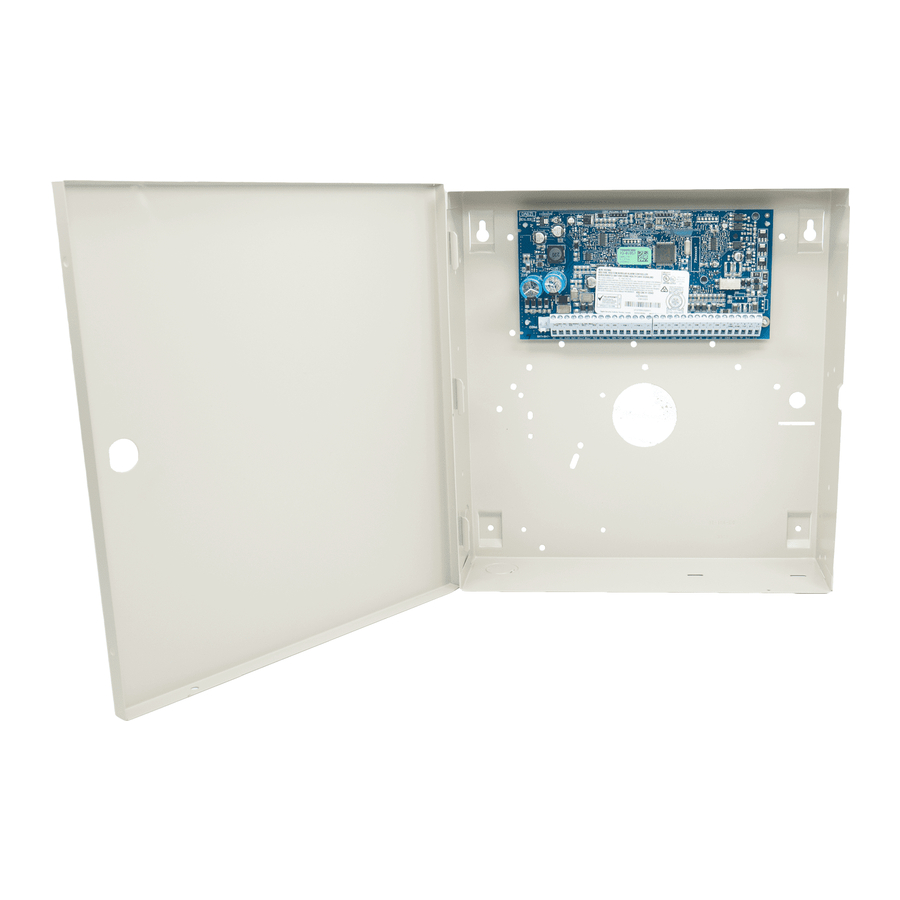
DSC HS2016 Reference Manual
Powerseries neo control panels
Hide thumbs
Also See for HS2016:
- User manual (56 pages) ,
- Reference manual (261 pages) ,
- Installation manual (29 pages)
Table of Contents
Advertisement
Quick Links
PowerSeries Neo Alarm Controller
WARNING: This manual contains information on limitations regarding product use and function and information on the lim-
itations as to liability of the manufacturer. The entire manual should be carefully read.
Reference Manual
Models:
HS2016-4/HS2016/HS2032/HS2064/HS2064 E/
HS2128/HS2128 E
Advertisement
Table of Contents

Summary of Contents for DSC HS2016
- Page 1 PowerSeries Neo Alarm Controller Reference Manual Models: HS2016-4/HS2016/HS2032/HS2064/HS2064 E/ HS2128/HS2128 E WARNING: This manual contains information on limitations regarding product use and function and information on the lim- itations as to liability of the manufacturer. The entire manual should be carefully read.
- Page 2 Installation and User manuals, including the SAFETY INSTRUCTIONS. READ and SAVE these instructions! Follow all WARNINGS AND INSTRUCTIONS specified within this document and/or on the equipment. HS2016-4/HS2016/2032/2064/2128 alarm controller Power Supply, direct plug-in Mounting hardware Selecting A Suitable Location For The Alarm Controller Use the following list as a guide to find a suitable location to install this equipment: Locate near a telephone socket and power outlet.
- Page 3 - Damage of conductor insulation (c) Disposal of used batteries must be made in accordance with local waste recovery and recycling regulations. (d) Before servicing, DISCONNECT the power and telephone connection. (e) DO NOT route any wiring over circuit boards. (f) The installer is responsible to ensure that a readily accessible disconnect device is incorporated in the building for per- manently connected installations.
-
Page 4: Table Of Contents
Contents Section 1: Introduction 1.1 About the System Section 2: Installation 2.1 Overview of Installation Process 2.2 Alarm Controller Installation 2.3 Wiring 2.4 Installing Modules Section 3: Configuration 3.1 Basic Configuration Steps 3.2 Using the Keypad 3.3 Enrollment 3.4 Working with Partitions 3.5 Trouble Indicators 3.6 Keypad Partition Setup 3.7 Alternate Communicator Setup... - Page 5 6.12 DLS Programming 6.13 Virtual Inputs 6.14 Schedule Programming 6.15 Audio Module Programming 6.16 Wireless Programming 6.17 Alternate Communicators 6.18 Keypad Programming 6.19 Template Programming 6.20 System Information 6.21 Module Programming 6.22 Wireless Placement Testing 6.23 Battery Settings 6.24 Restoring Factory Defaults Section 7: Troubleshooting 7.1 Testing 7.2 Troubleshooting...
-
Page 6: Section 1: Introduction
Section 1: Introduction 1.1 About the System The PowerSeries Neo alarm panel is a feature-rich, scalable alarm system designed for residential and light commercial use. The alarm panel supports both hardwired and wireless devices. This section lists the features of the alarm panel, avail- able models, and compatible devices. - Page 7 User, partition, module, zone and system labels Programmable system loop response Keypad and panel software versions viewable through keypad Doorbell zone type Low battery PGM type 1.1.2 Available Models The following alarm controller models are available: HS2016-4 HS2016 HS2032 HS2064 HS2064 E HS2128 HS2128 E Note: Not all models are available in all markets.
-
Page 8: Compatible Devices
Section 1: Introduction 1.1.3 Compatible Devices The following wireless devices and modules are compatible with this alarm controller. Note: On the table below and throughout this document, x in the model number represents the operating frequency of the device as follows: 9 (912-919 MHz), 8 (868MHz), 4 (433MHz). Note: Only models operating in the band 912-919 MHz are UL/ULC listed where indicated. - Page 9 Section 1: Introduction Wireless PG curtain motion detector PGx924 Wireless PG dual tech motion detector PGx984(P) Wireless PG mirror motion detector PGx974(P) Wireless PG outdoor motion detector PGx994 Wireless PG glass break detector PGx912,PGx922 Wireless PG shock detector PGx935 Wireless PG flood detector PGx985 Wireless PG temperature detector (indoor use) PGx905...
-
Page 10: Section 2: Installation
Section 2: Installation 2.1 Overview of Installation Process The steps below are provided to assist with the installation of the alarm system. Read over this section to get an overall understanding of the order of installation. Working from this plan can help reduce problems and reduce the overall time required for installation. -
Page 11: Wiring
Section 2: Installation 2.3 Wiring All wiring entry points on the enclosure are designated by arrows. All circuits are classified UL power limited except for the battery leads. Minimum 1/4” (6.4mm) separation must be maintained at all points between power limited and non-power lim- ited wiring and connections. - Page 12 Section 2: Installation Figure 2-1 Wiring Routing (North America only) - 12 -...
- Page 13 Section 2: Installation Figure 2-2 Wiring Routing (EN50131 only) 2.3.3 Corbus Wiring The RED and BLK Corbus terminals are used to provide power while YEL and GRN are used for data communications. The 4 Corbus terminals of the alarm controller must be connected to the 4 Corbus terminals or wires of each module. The following conditions apply: Corbus should be run with minimum 22 gauge quad, two pair twisted preferred.
- Page 14 Use the following data to ensure that the available current is not exceeded. Table 2-1 System Output Ratings Device Output Rating (12VDC) HS2016- AUX: 700mA. Subtract the listed rating for each keypad, expansion module and accessory connected to AUX or Corbus. At least 100mA must be reserved for the Corbus.
- Page 15 ***See Corbus Current Calculation Chart. For UL, ULC and Commercial Listed applications, the total standby and alarm current cannot exceed 700mA. Table 2-2 Corbus Current Calculation Chart Item Current (mA) Quantity Total (mA) HS2016-4/HS2016/HS2032/HS2064/HS2064 E/HS2128/HS2128 E HS2LCD HS2ICN HS2LED HS2LCDP HS2ICNP...
-
Page 16: Installing Modules
Section 2: Installation ** For HSM2955 current draw refer to HSM2955 installation manual. Line Loss Voltage loss through wire resistance must be considered for all installations. To ensure proper operation, at least 12.5V must be applied to all modules on the system (when AC is connected and the battery is fully charged). If less than 12.5V applied, system operation is adversely affected. -
Page 17: Output Expander
Section 2: Installation Figure 2-4 HSM2108 Zone Expander Refer to the HSM2108 installation sheet for more information. 2.4.2 Output Expander The HSM2208 module is used to add up to 8 low-current programmable outputs to the alarm system. The 4-wire Corbus connection is used by the panel to communicate with the module. Connect the RED, BLK, YEL and GRN terminals to the Corbus terminals on the alarm panel. - Page 18 Section 2: Installation Figure 2-7 Power Supply Wiring 2.4.5 Keypad Wiring To wire a keypad to the alarm controller, remove the keypad backplate (refer to the keypad installation sheet) and connect the RED, BLK, YEL and GRN terminals to the corresponding terminals on the alarm controller. Keypad Zone/PGM Wiring Hardwired devices can be connected to hardwired keypads with inputs (zone) or outputs (PGM).
-
Page 19: Zone Wiring
Section 2: Installation Assigning Keypad Zones When using keypad zone inputs, each input used must be assigned a zone number in Installer Programming. First, ensure that you have enrolled all installed keypads into the desired slots (See "[902] Add/Remove Modules" on page 118). - Page 20 Section 2: Installation Figure 2-9 Normally Closed The following table shows zone status under certain conditions for NC Loops: Table 2-5 NC Loop Status Loop Resistance Loop Status 0 Ω (shorted wire, loop shorted) Secure Infinite (broken wire, loop open) Violated Single End-of-Line (SEOL) Resistor When SEOL resistors are installed at the end of a zone loop, the alarm panel detects if the circuit is secure, open, or shorted.
- Page 21 Section 2: Installation To enable DEOL supervision, program section [013], option [1] to OFF and option [2] to ON. Figure 2-11 DEOL Wiring Note: If the DEOL supervision option is enabled, all hardwired zones must be wired for DEOL resistors, except for Fire and 24 Hour Supervisory zones.
- Page 22 Section 2: Installation 2.4.10 Bell Wiring These terminals supply 700mA of current at 10.4 - 12.5VDC for commercial/ residential installations. To comply with NFPA 72 Temporal Three Pattern requirements, section [013] Opt [8] must be ON. Note that steady, pulsed alarms are also sup- ported.
- Page 23 FSA-410BS FSA-410BRT FSA-410BST FSA-410BRS Current ratings for DSC FSA-410 Series: 25mA - 90mA Fire Zone Wiring: 2-wire Smoke Detectors If PGM 2 is programmed for 2-wire smoke detector connection, the detectors must be wired according to the following dia- gram: Figure 2-16 2-Wire Smoke Detector Wiring Note: Additional 2-wire smoke detectors must be connected in parallel as shown above.
- Page 24 Section 2: Installation Potter Model CO-12/24, UL File E321434 Quantum Model 12-24SIR, UL File E186246 NAPCO Model FW-CO12 or FW-CO1224, UL File E306780 System Sensor Model CO1224, UL File E307195 Note: For multiple unit connections, the leads between CO detectors must be broken. The power supervision relay must be powered from the last detector in the loop.
- Page 25 Section 2: Installation 2.4.14 Ground Wiring Figure 2-18 Ground Installation Note: Using an insulated green wire (minimum 22AWG), connect the EGND terminal on the Corbus and the grounding wire from the building electrical installation to any of the available holes on the back or side of the metal cabinet. See the diagram attached to the cabinet for suggested GND point location and hardware recommendations.
- Page 26 Section 2: Installation * use 2 x 7Ah batteries connected in parallel, UL/ULC installations only Battery capacity deteriorates with age and the number of charge/discharge cycles. Replace every 3-5 years. Refer to "Regulatory Approvals" on page 204 for detailed Aux. loading and battery charging information. Connecting AC Power The alarm controller requires a 16.5V, 40VA transformer.
-
Page 27: Section 3: Configuration
Section 3: Configuration 3.1 Basic Configuration Steps Once basic installation of the alarm panel is complete, the following general configuration options should be set: create partitions, See "Working with Partitions " on page 30 assign keypads to partitions, see "Keypad Partition Setup " on page 31 assign sirens to partitions, see "Bell/Siren Operation "... -
Page 28: Enrollment
During automatic and manual enrollment, if an attempt is made to enroll more than the maximum number of modules, an error tone sounds and a message is displayed on LCD keypads. Table 3-1 Module Capacity Module HS2016- HS2016 HS2032 HS2064/ HS2128/HS2128 E HS2064 E HSM2108 8 Zone expander HSM2208 8 Output expander... - Page 29 Section 3: Configuration HS2128/HS2128 E Module HS2016- HS2016 HS2032 HS2064/ HS2064 E Wireless Keypad: HS2LCDRF(P)4 HS2ICNRF(P)4 HS2LCDWF(P)(V)4 HS2TCHP Touchscreen Keypad HSM2300 Power Supply 1A HSM2204 4 High-current Output HSM2HOSTx Transceiver HSM2955 (not UL evaluated) Modules can be enrolled automatically or manually using section [902] of Installer programming. For instructions on enrolling modules, see "Module Programming"...
-
Page 30: Working With Partitions
Section 3: Configuration message. The device ID and next available zone number are displayed. Press [*] to accept or scroll to another available zone number. Batteries must be installed in the wireless device in order to enroll. Various zone features are programmable depending on the type of device. See "Zone Setup" on page 64 for details. Pre-Enrollment Pre-enrollment is a two step process. -
Page 31: Trouble Indicators
Section 3: Configuration 3.5 Trouble Indicators Both audible and visual trouble indications are available on all partitions. For more information, see "Troubleshooting" on page 42. Programming section [013] option 3 controls whether or not troubles are indicated when the alarm system is armed. 3.6 Keypad Partition Setup Keypads can be configured to control an individual partition or all partitions. - Page 32 Section 3: Configuration 3.6.4 Bell/PGM Support PGMs must be assigned to one or more partitions. See section [007] for partition assignment. Note: Bell PGM type requires supervision and follows arming squawks by partition. 3.6.5 Communications Account codes are assigned to all system and partition events. For SIA communications, a single account code (programmed in section [310][000]) is used for all events.
-
Page 33: Alternate Communicator Setup
Section 3: Configuration Hardware default is logged to the event buffer. Note: Hardware default is not available when installers lockout is enabled. 3.7 Alternate Communicator Setup The alternate communicator is an optional wireless or ethernet communications device that can be used as a backup to the PSTN connection or as a primary means of communication between the alarm panel and the central monitoring station. -
Page 34: Local Firmware Upgrade
Section 3: Configuration 3.7.6 Remote Firmware Upgrade Firmware upgrades can be automatically pushed to the alarm panel and modules from Connect 24 or DLS. A message is dis- played on LCD keypads indicating a firmware upgrade is available. On all keypads, the blue proximity tag bar flashes one second on - one second off. -
Page 35: Section 4: System Operation
Section 4: System Operation 4.1 Arming and Disarming The following table describes the various arming and disarming methods available. Table 4-1 Arming/Disarming Methods Method Description Away Arm for 2 seconds + [Access Code*] Stay Arm for 2 seconds + [Access Code*] Night Arm when armed in stay mode [*][1] + [Access Code*] Disarm... -
Page 36: Labels
Section 4: System Operation In the following example, partition 1 is armed, partition 2 is disarmed and ready, partition 3 is disarmed and not ready, par- tition 4 is in alarm, partition 5 is indicating exit delay, partition 6 is in entry delay, partition 7 is in auto-arm pre-alert and par- tition 8 is not enabled. -
Page 37: Annunciation
Section 4: System Operation Fire alarm Fail to arm Alarm when armed CO alarm The maximum label size is 14 ASCII characters. See page 61 for more details. 4.3.6 Partition Command Output Labels This feature is used to program custom labels for command outputs. These labels are used with output activation events in the event buffer. - Page 38 Section 4: System Operation [07] System Test [34] User Programming [*][5] [09] Night Arm [35] User Functions [*][6] [12] Global Stay Arm [37] Time & Date Program [13] Global Away Arm [39] Trouble Display [*][2] [14] Global Disarming [40] Alarm Memory [*][3] [16] Quick Exit [61]-[68] Partition 1 to 8 Select To program a function key:...
- Page 39 Section 4: System Operation [12] Global Stay Arm This function arms all partitions assigned to the user in Stay mode, provided they are ready to arm. If a partition is not ready, the system cannot be armed. An access code is required with this option. [13] Global Away Arm This function arms all partitions assigned to the user in Away mode, provided they are ready to arm.
-
Page 40: Language Selection
Section 4: System Operation [39] Trouble Display This function puts the keypad in trouble display mode and is equivalent to pressing [*][2]. This function only works while the system is disarmed. This function key requires a code if section [023] option 5 is enabled. [40] Alarm Memory This function puts the keypad in alarm memory display mode and is equivalent to pressing [*][3]. - Page 41 Section 4: System Operation [*][0] Quick arm/Exit While in a [*] command menu, use the [*] key to select an option and the [#] key to exit to the previous screen. On an LCD keypad, use the scroll keys to view options. 4.7.1 [*][1] Bypass or Stay/Away/Night Zones The [*][1] command functions differently depending on whether the system is armed or disarmed.
- Page 42 Section 4: System Operation Clear Bypasses Press [*] to clear all bypasses. Shortcuts from the [*][1] base menu: 991 = bypass group 995 = program group 1 998 = bypass open zones 999 = bypass recall 000 = clear group When The Alarm System is Armed When the system is armed, pressing [*][1] toggles between stay, away or night arming.
- Page 43 Section 4: System Operation Table 4-4 : Trouble Indications Trouble 01 – Service Required: [01] Bell Circuit Trouble: The bell circuit is open. [02] RF Jam: The HSM2HOSTx has detected an RF Jam condition. [03] Aux Supply Trouble: The alarm controller, HSM2204 or HSM2300 has an overcurrent condition on Aux. [04] Loss of Clock: System time and date require programming.
- Page 44 Section 4: System Operation Trouble 07 – Device Tampers: [01] Zone 001 - 128 Tamper: A wireless or hardwired zone configured for DEOL operation is in tamper. [02] Keypad 01 - 16 Tamper: A hardwired or wireless keypad is in tamper. [03] Siren 01 - 16 Tamper: A wireless siren is in tamper.
- Page 45 Section 4: System Operation Trouble 10 – Module Tamper: [01] HSM2HOSTx Tamper. [02] Keypad 01 - 16 Tamper. [04] HSM2108 01 - 15 Tamper. [05] HSM2300 01 - 04 Tamper. [06] HSM2204 01 - 04 Tamper. [08] HSM2208 01 - 16 Tamper. [09] HSM2955 Tamper Trouble 11 –...
- Page 46 Section 4: System Operation 4.7.5 [*][4] Door Chime Enable/Disable When this feature is enabled, the keypad emits a tone whenever a zone programmed as a Chime type is opened or closed. Pressing [*][4] toggles between enabled and disabled. The door chime attribute for each zone is programmed in section [861]-[876], subsections [101]-[228].
- Page 47 Section 4: System Operation digit) or 55555555 (8-digit). Note: For EN50131-1 approved installations the installer code cannot change the master code or any other level 3 codes. Attempting to access the master code from the installers code generates an error tone from the system. Master Code - Access Code [0001] By default the master code can access all partitions and can perform any keypad function.
- Page 48 Section 4: System Operation On an LED/ICON keypad: 1. Press [*][5][master/supervisor code] 2. Key in a 4-digit user number. 3. Press [1] to select access code. 4. Key in a new access code. Access Code Attributes Each user code has 6 attributes that can be toggled on or off. The default attributes of an access code are the same as the code used to enter [*][5], whether a new code is programmed or an existing one is edited.
- Page 49 Section 4: System Operation Add User Labels Custom labels can be programmed for each user to more easily identify them on the alarm system. Labels can be a max- imum of 16 characters. Using an LCD keypad: 1. Press [*][5] then select a user (02-1000). 2.
-
Page 50: Auto-Arm_Disarm
Section 4: System Operation 1. User code or proximity tag - the user can access the system by entering a valid code or by presenting a proximity tag. 2. User code and proximity tag - the user must enter a valid code and present a proximity tag to access the system. The user code and proximity tag must match. - Page 51 Section 4: System Operation seconds during this warning period if programmed to do so. When the warning period is complete, the exit delay elapses then the system arms in away mode. Auto-arming can be canceled or postponed only by entering a valid access code during the programmed warning period. When a code is entered, the warning is silenced and auto-arming is canceled or postponed, depending on the auto-arm postpone timer.
- Page 52 Section 4: System Operation See "[201] Open/Close Events 1", option "[211] Miscellaneous Open/Close Events" on page 102. Late to Open Time Menu: [*][6][Master Code] > Late To Open Time Keypad: [*][6][Master Code] + 10 This function is used to program the time of day the partition must be disarmed by when the Late to Open option is enabled. A separate time can be programmed for each day of the week.
- Page 53 Section 4: System Operation 4.7.8 [*][7] Command Outputs 1-4 Menu: [*][7][master code if required] > Output Control Keypad: [*][7][master code if required] This option is used to activate or deactivate command outputs 1 to 4 for each partition and enable command outputs to fol- low a schedule.
-
Page 54: Sms Command And Control
Section 4: System Operation When armed: This feature provides a means to exit the premises while the alarm system is armed without having to disarm then rearm it. Pressing [*][0] starts a 2-minute timer that enables any door programmed as a delay zone to be opened and closed once without triggering an alarm. - Page 55 Section 4: System Operation Note: Visual Verification has not been evaluated by UL and shall be disabled for UL certified installations. Note: While an image is being transferred from the PIR camera to a central station receiver, the product cannot capture addi- tional images.
-
Page 56: Section 5: Programming
Section 5: Programming 5.1 How to Program This section describes how to view alarm system programming options using the supported keypad types. 5.2 Programming Methods The alarm system can be programmed using the following methods: Table 5-1 Programming Methods Method Description Procedure Template pro-... -
Page 57: Installer Programming
Section 5: Programming The system account code can be any 4 or 6-digit combination of numbers (0-9) and letters (A-F). To enter letters A through F, press [*] then the numbers 1 through 6 for the letter A through F respectively. Press [*] again to revert back to decimal entry. - Page 58 Section 5: Programming 1. Enter Installer Programming mode ([*][8]). 2. Navigate to a specific programming section. 3. Select an option to view or change its programming. All programming options are numbered and can be accessed by navigating through the menu (LCD) or by keying in the pro- gram section number.
- Page 59 Section 5: Programming tion has been selected. Press [*] to select a sub-section. The Ready light illuminates and the information programmed in the section is displayed. For programming sections with toggle options, press the corresponding number on the keypad to turn the option on or off. The display changes accordingly.
- Page 60 Section 5: Programming Table 5-2 HEX Digit Programming Value Enter Telephone Dialer HEX [A] Press [*][1][*] Not supported HEX [B] Press [*][2][*] Simulated [*] key HEX [C] Press [*][3][*] Simulated [#] key HEX [D] Press [*][4][*] Dial tone search HEX [E] Press [*][5][*] Two-second pause HEX [F]...
-
Page 61: Programming Descriptions
Section 5: Programming 5.3 Programming Descriptions This section provides descriptions of all alarm controller options programmable by the installer. 5.3.1 Adding Labels [000] Label Programming Zone and other labels on the alarm system can be customized. Program labels locally or download/upload using DLS. Local label programming is done via a system keypad, as described below. - Page 62 Section 5: Programming Press To Select/Display [ESCAPE] [SPACE] [A], [B], [C], [1] [D], [E], [F], [2] [G], [H], [I], [3] [J], [K], [L], [4] [M], [N], [O], [5] [P], [Q], [R], [6] [S], [T], [U], [7] [V], [W], [X], [8] [Y], [Z], [9], [0] Zone Label Options To access zone label options such as using ASCII characters, changing letter case and clearing the display, press [*] while...
- Page 63 Section 5: Programming [052] Zone Fault Label This label is displayed when a zone is in fault. The maximum label size is 14 x 1 ASCII characters. [064] CO Alarm Message Use this section to program a custom label that is displayed on keypads during a carbon monoxide alarm. The maximum label size is 14 x 2 characters.
-
Page 64: Zone Setup
Section 5: Programming [809][001]-[004] HS2300 Power Supply Label Use this section to create custom labels for power supplies on the system. Select 001-004 for power supply 1-4. [810][001]-[004] HS2204 High-Current Output Supply Label Use this section to create custom labels for high-current output supplies on the system. Select 001-004 for output supply 1-4. [815] Alternate Communicator Label Use this section to create a custom label for the alternate communicator. - Page 65 Section 5: Programming the transmission aborted. If the smoke detector is not restored after the alarm has been acknowledged, the siren output activ- ates after 90 seconds and another 30-second delay starts. A code is required to silence the alarm. A tamper or fault causes a fire trouble to log and transmit.
- Page 66 Section 5: Programming 24-Hour Burglary – This zone type is active at all times. It reports an alarm if the alarm system is armed or disarmed. This zone type sounds the siren for the length of Bell time-out if the audible attribute is enabled. 018 –...
- Page 67 Section 5: Programming 24-Hour Medical – Instant alarm when activated, audible alarm at default. 24-Hour Emergency – Instant alarm when activated, audible alarm at default. 24-Hour Sprinkler – Instant alarm when activated, audible alarm at default. 24-Hour Flood – Instant alarm when activated, audible alarm at default. 24-Hour Latching Tamper –...
- Page 68 Section 5: Programming Momentary Keyswitch Disarm – Use with a keyswitch module. Activating and restoring this zone disarms the partition and silences alarms. Tampers or faults do not disarm the zone. Note: Do not use as a global zone. Maintained Keyswitch Disarm –...
- Page 69 Section 5: Programming Force Arm – ON: The system can be armed with the zone open. The zone is temporarily bypassed and, when secured, is monitored by the system. ON: When open zones cancel arming is enabled [021][7], the system can begin arming with an open, force armable zone, but if the zone is still open when the exit delay timer expires, the arming will be cancelled.
- Page 70 Section 5: Programming [000] – System Area Bell Cutoff Time System sirens follow this timer. Fire alarms follow this timer if section [014] option 8 (Fire Bell Continues Option) is off. System tampers follow this timer. The bell cutoff time is programmed in minutes. Valid entries are 001 to 255 minutes. Keypad buzzer alarms do not follow this timer.
-
Page 71: Access Codes
Section 5: Programming setting is (Y): enabled. [901]/[902] – Daylight Savings Begin/End Daylight Begin [001] and Daylight End [002]: Set the date and time daylight savings starts and ends. Month Valid entries are 001-012 (January to December). Week Valid entries are 000-005. Enter “000”... - Page 72 Section 5: Programming 4. Assign an output option. See "[011] PGM Configuration Options" on page 85 for PGM slot alignment. [007] PGM Programming This is the base menu used by the installer to assign PGMs to the main bell and a partition. [000] Main Bell Partition Assignment This programming section is used to define which partitions activate the main bell when they go into alarm.
- Page 73 Section 5: Programming This PGM is usually used to control outdoor sirens. If a false alarm occurs, the user has time to disarm the system before the external sirens activate. Note: If a zone alarm occurs but does not follow transmission delay, this PGM activates immediately, even if transmission delay is active for a different zone alarm.
- Page 74 Section 5: Programming 121-124 – Command Outputs 1-4 Command Outputs 1-4 are user-activated by entering [*] [7] [1-4] at any keypad. When an output is activated, three acknow- ledgment beeps are sounded. PGM outputs of this type can be programmed to follow a pre-defined schedule (programmed in section "[601]-[604] Sched- ule Labels"...
- Page 75 Section 5: Programming on the system: Fire (Fire Key, Fire Zones) Panic (Panic Key and Panic Zones) Burglary (Delay, Instant, Interior, Stay/Away and 24-hour Burglary Zones) Opening/Closing Events Zone Auto-Bypass. (Please see 08 – Zone Auto-Bypass for details). Medical (Medical Key, Medical and Emergency Zones) Burglary Verified Opening After Alarm Emergency Alarm...
- Page 76 Section 5: Programming If an alarm activates this output in the disarmed state, the output deactivates when a user enters a valid access code during bell timeout. The output also deactivates if someone arms the system after the bell timeout has expired. If assigned to a single partition, the output activates when an enabled alarm event occurs on the assigned partition.
- Page 77 Section 5: Programming 201-216 – Zone Follower (Zones 1-128) This output type is assigned to a group of zones and is normally activated, but deactivates when a zone is tripped. Zones are assigned to this output in the following groups: 201 –...
- Page 78 Section 5: Programming 102 – Delay Fire and Burglary 01 – True Output/Inverted ON: deactivated during normal operation. Activated when triggered. OFF: active during normal operation. Deactivated when triggered. 103 – Sensor Reset [*][7][2] 01 – True Output/Inverted ON: deactivated during normal operation. Activated when triggered. OFF: active during normal operation.
- Page 79 Section 5: Programming 115 – Armed Status 01 – True Output/Inverted ON: deactivated during normal operation. Activated when triggered. OFF: active during normal operation. Deactivated when triggered. 116 – Armed Away Mode 01 – True Output/Inverted ON: deactivated during normal operation. Activated when triggered. OFF: active during normal operation.
- Page 80 Section 5: Programming 149 – Alternate Communicator 01 – True Output/Inverted ON: deactivated during normal operation, activated when triggered. OFF: activated during normal operation, deactivated when triggered. 02 – Timed Output / Latched Output ON: output remains active until the PGM output timer expires. OFF: output remains active until an access code has been entered.
- Page 81 Section 5: Programming OFF: output remains active until an access code has been entered. 04 – Service Required ON: activates on service required trouble condition. OFF: does not activate on service required trouble condition. 05 – Loss of Clock ON: activates on loss of clock trouble condition. OFF: does not activate on loss of clock trouble condition.
- Page 82 Section 5: Programming siren 01 – 16 repeater 01 – 08 OFF – does not activate if an RF delinquency condition is present. 13 – Module Supervisory ON – activates if any of the following module supervisory troubles is detected: HSM2HOST keypad 01 –...
- Page 83 Section 5: Programming 05 – Panic Alarm ON: activates on panic alarm (audible or silent). OFF: does not activate on panic alarm. 06 – Burglary Alarm ON: activates on burglary alarm. OFF: does not activate on burglary alarm. 07 – Medical Alarm ON: activates on medical alarm.
- Page 84 Section 5: Programming OFF: activated during normal operation. Deactivated when triggered. 02 – PGM Timer ON: output remains active until an access code is entered or certain criteria have been met, depending on the PGM type. OFF: output remains active until the PGM output timer expires. 09 –...
- Page 85 Section 5: Programming Timed Output Latching Follow Alarm PGM Output ON upon zone opening (including tamper and fault), OFF upon zone closing ON upon zone alarm, OFF upon bell cut-off or alarm silenced ON upon zone opening, OFF upon valid code ON upon zone alarm, OFF upon valid code ON upon zone opening, OFF upon PGM timer expires ON upon zone alarm, OFF upon PGM timer expires...
-
Page 86: System Options
Section 5: Programming Keypad Lockout Duration This programming option determines the length of time the keypad is locked out for. If the system cold starts while in keypad lockout, the lockout is removed. Valid entries are 000 to 255 minutes. Entering 000 disables keypad lockout. Note: For EN 50131 certified installations, minimum of duration is 2 minutes. - Page 87 Section 5: Programming 6 – Audible Exit Fault ON: If a delay type zone is violated after the exit delay has expired, an entry delay warning is sounded through the keypad and siren indicating that an improper exit was made. If the alarm system is disarmed within the entry delay period no signal is sent.
- Page 88 Section 5: Programming Note: Must be disabled for ULC installations. [015] System Option 3 1 – [F] Key Enabled ON: Pressing and holding the [F] key for 2 seconds triggers a Fire alarm. OFF: The [F] key does not sound or report an alarm when pressed. Note: Use only for residential fire installations.
- Page 89 Section 5: Programming 2 – AC Trouble Light Flashes ON: When AC power is lost, the Trouble light flashes in the base “Ready” and “Armed” mode within 30 seconds of power loss. When AC restores, the Trouble light stops flashing within 30 seconds. If enabled, this option overrides the AC display option.
- Page 90 Section 5: Programming 3 – RF Jam Trouble Beeps ON: Trouble beeps sound when an RF Jam Trouble is detected OFF: Trouble beeps do not sound when an RF Jam Trouble is detected 4 – Multi Hit ON: Alarms from the same zone within the Burglary Verification Timer duration cause the police code or burglary verified to be logged and transmitted.
- Page 91 Section 5: Programming OFF: When a non 24-hour zone is bypassed in [*][1], the system logs and communicates the bypass status of the zone only after the partition is armed. This option is applied regardless of how zones are bypassed in [*][1], recall bypass group, clear all bypasses, bypass open zones, bypass recall as well as other methods such as bypassing via ITv2 or DLS.
- Page 92 Section 5: Programming 5 – Audible Bus Fault ON: All module supervisory trouble conditions activate the siren. OFF: Only zone expander supervisory trouble conditions while armed activate the siren. 6 – Duress Codes ON: The duress code attribute can be enabled/disabled from the [*][5] menu. For BS8243 installations the default is off.
- Page 93 Section 5: Programming On an LED keypad, the reset number is scrolled across the screen. While the system is locked out, the only options available are [*][3], [*][6], [*][7], and [*][8]. Accessing [*][8] Installer Pro- gramming unlocks the alarm system. The system continues to function (alarms, tampers, etc) while the system is locked out. Lock out follows both transmission and bell delays.
- Page 94 Section 5: Programming Note: For systems compliant with EN50131-1 and EN50131-3, option [021] bit 2 “Keypad blanking while armed” must be 3– Auto-Arming Bypass ON: All zones open at the end of the auto-arming exit delay are automatically force armed. OFF: Only zones with the Force Arm attribute enabled are automatically force armed.
- Page 95 Section 5: Programming 7 – Trouble Beeps are Silent ON: When a trouble is detected on the system, trouble beeps are not sounded at the keypad with the exception of Fire troubles. OFF: When a trouble is detected on the system, trouble beeps are sounded at the keypad. Note: This option must be OFF for UL Residential Fire applications.
- Page 96 Section 5: Programming OFF: Incoming AC power cycles at 60Hz. Note: For UL/ULC listed systems, use only 60Hz setting. 2 – Crystal Timebase ON: In situations where AC power input is unstable, the alarm controller’s internal crystal is used as the time base. OFF: The 50 or 60 Hz AC power input is used as the time base.
- Page 97 Section 5: Programming 6. If no dial tone detected, dial anyway. OFF: No attempt is made to contact the central station if dial tone is not present. Note: Force Dial must be enabled for UL installations. 3 – Test Transmission Counter in Minutes ON –...
- Page 98 Section 5: Programming Holdup Verification Counter This counter determines the number of alarms that must occur within the Holdup verification window before a confirmed Hol- dup alarm is logged and communicated. Zones with the holdup verification zone attribute enabled contribute to the gen- eration of a confirmed Holdup alarm in conjunction with this counter and the holdup verification timer.
- Page 99 Partitions HS2128/HS2128 E HS2064/HS2064 E HS2032 HS2016 HS2016-4 [201]-[208] Partition Zone Assignment Zones can be assigned to any partition. Global zones are zones assigned to more than one partition. A global zone is only armed when all assigned partitions are armed. The zone is disarmed when any of the assigned partitions is disarmed. By default, zones 1 through 8 are assigned to partition 1.
- Page 100 Section 5: Programming Paths can be established through either the alarm system’s on-board Public Switched Telephone Network (PSTN) con- nection or through the alternate communicator (cellular or Ethernet) if equipped. Paths to four receivers can be programmed using sections 001 - 004. The communications path for each receiver is defined by selecting one of the following six options: [01] Phone Line Events are communicated through the alarm system phone line programmed in section [301].
- Page 101 Section 5: Programming 5.3.12 Reporting [307] Zone Reporting Zone alarms, tampers and faults are transmitted to the central station using automatic contact ID or SIA formats. Reporting can be toggled on or off by zone using toggle options 1-6 in subsections 001-128. Reporting Codes.
- Page 102 Section 5: Programming 5/6 – Keypad Panic Alarm-[P] Key Alarm/Restore Sent when [P] Key alarms/restores occur. 7/8 – Auxiliary Input Alarm/ Restore Sent when an alarm condition occurs/ is restored on PGM 2 (if configured as an input). [021] Fire Alarms 1 3/4 –...
- Page 103 Section 5: Programming [221] Bypass Events 1/2 – Automatic Zone Bypass/Unbypass This reporting code is transmitted when a zone is automatically bypassed/unbypassed and uses the Opening and Closing call direction group. Note: Must be enabled in UK. 03 – Partial Closing This reporting code is transmitted if zones are manually bypassed at the time of arming or force armed by automatic arming.
- Page 104 Section 5: Programming When the Delinquency option is on, this code is transmitted when no zone activity has been detected on the system for the number of hours programmed in Delinquency Transmission Delay. 7 – Self Test Trouble Sent when a self test trouble occurs for an outdoor PIR. 8 –...
- Page 105 Section 5: Programming [331] Module Events 1 1/2 – Module AC Trouble/Restore This reporting code is transmitted when a module’s AC supply fails or has been restored. A programmable delay applies to both the trouble and the restore. This reporting code is sent to the System Maintenance call direction group. 3/4 –...
- Page 106 Section 5: Programming 7/8 – Receiver 4 Supervision Failure/Restore [361] Wireless Device Events 1/2 – Wireless Device AC Failure/Restore These options are used to enable wireless device AC failure/restore reporting codes. These reporting codes are sent when a wireless device experiences an AC failure/restore. 3/4 –...
- Page 107 Section 5: Programming [04] Receiver 4 [002] Test Transmissions These options control which receiver paths are enabled for test transmission events. To assign a test transmission event to a receiver, select from the following list: [01] Receiver 1 [02] Receiver 2 [03] Receiver 3 [04] Receiver 4 [310] Account Codes...
- Page 108 Section 5: Programming [350] Communicator Formats Use this programming option to assign a communicator format to each of the four receivers programmed in section [301]. The available communicator formats are as follows: DTMF Contact ID SIA FSK To assign a communications format, select a receiver (option [001]-[004]) then enter the 2-digit code corresponding to the chosen format.
- Page 109 Section 5: Programming Wireless Zone Low Battery Transmission Delay (in days) When a zone reports a low battery condition, the trouble is indicated immediately on the keypad, but the transmission to the monitoring station is delayed by the number of days programmed in this section. If the low battery condition is not corrected before the delay expires, the low battery condition is transmitted.
- Page 110 Section 5: Programming [380] Communicator Option 1 1 – Communications Enabled/Disabled ON: (Default) The system communicator is enabled and all events with reporting codes are reported to the monitoring sta- tion. Refer to the Telephone Number, Reporting Code and Call Direction programming sections. OFF: The system communicator is disabled and no events are reported to the monitoring station.
- Page 111 Section 5: Programming Note: Delinquency code is not transmitted while Away armed. Activity on bypassed zones does not affect this timer. OFF: The Delinquency reporting code is sent when the programmed number of days for delinquency (section [377]) expires without the partition being Armed. Once the code is sent, the timer is not started again until the partition has been armed. Each day programmed in the counter represents one day plus the time it takes for the partition to reach midnight.
- Page 112 Section 5: Programming OFF: The alternate communicator and all associated programming functionality are disabled. The auto time update feature is disabled. Note: If alternate communicator troubles are present when the communicator is disabled, the troubles are logged, com- municated, and cleared from [*][2]. When the communicator is re-enabled, the trouble conditions are again logged, com- municated and indicated in [*][2].
- Page 113 Section 5: Programming OFF: Regardless of other 2-way audio programming, 2-way audio sessions cannot be initiated over receiver 1. 2- Talk/Listen on Receiver 2 ON: 2-way audio sessions can be initiated over receiver 2. OFF: Regardless of other 2-way audio programming, 2-way audio sessions cannot be initiated over receiver 2. 3-Talk/Listen on Receiver 3 ON: 2-way audio sessions can be initiated over receiver 3.
- Page 114 Section 5: Programming OFF: When a DLS/SA session is initiated by the user, the initial header is sent at 110 baud. The alarm system will then switch to 300 baud in order to receive the response from the DLS computer. 7 –...
- Page 115 Section 5: Programming [410] Automatic DLS/SA Options [001] – Auto DLS Options 1 – Periodic DLS ON: Upload/download commands programmed in advance (batch files) are periodically downloaded to the DLS computer. See below to program the times and days when this occurs. Note: The computer must be waiting for a call in order for this feature to work.
- Page 116 Section 5: Programming To do this, program the start time of the first interval then the end time with 9999. Program the start time of the second interval as 9999 and the end time with the desired time when the output should deactivate. Select the day of the week the schedule will end.
- Page 117 Section 5: Programming CDMA EVDO 5 bars indicate maximum signal strength. 0 bars indicate the communicator is not connected to the network. [851] Alternate Communicator Programming See the alternate communicator installation manual for programming instructions. [860] Display Keypad Slot Number The 2-digit slot number of the keypad being used is displayed in this read only section.
- Page 118 Section 5: Programming [461] HSM2Host module [501]-[504] 1A power supply module [521]-[524] high-current output modules 1-4 [901] Installer Walk Test Mode Enable/Disable This mode tests the operation of each detector in the system. Enter section [901] to initiate a walk test. While in Walk Test mode, the Ready, Armed, and Trouble LED's on the keypad flash to indicate that the test is active.
- Page 119 Section 5: Programming 2. Use the scroll keys to locate the module then press [*] to select. 3. Key in the new two-digit slot number. The previous slot assignment is replaced with the new one. An error tone sounds if an invalid slot number is keyed in.
- Page 120 Section 5: Programming # displayed on keypad Model # Description HS2ICNP Neo Icon Keypad with Prox HS2LED Neo 16 LED keypad HS2TCHP Neo Touchscreen Keypad with Prox HS2LCDRF Neo 2x16 LCD RFK keypad HS2ICNRF Neo Icon RFK Keypad HS2LCDRFP Neo 2x16 LCD RFK keypad with Prox HS2ICNRFP Neo Icon RFK Keypad with Prox HS2LCDWF...
- Page 121 Section 5: Programming None Always displayed as the 24-hour result when testing wireless keys. [912] Soak Test This feature is used to diagnose false alarms. After a false alarm has occurred on a zone, Soak Test mode impedes any aud- ible alarm conditions or additional false alarm reporting.
- Page 122 Section 5: Programming [996] Default Wireless Receiver This section resets the wireless receiver (HSM2HOSTx) to factory defaults. Enter [996][installer code][996 or *]. [998] Default HSM2955 This section resets the audio module (HSM2955) to factory defaults. Enter [998][installer code][998 or *]. [999] Default System This section resets the alarm controller to factory defaults.
-
Page 123: Section 6: Programming Worksheets
Section 6: Programming Worksheets Note: listed options are required for EN 50131 Compliant Installations. 6.1 Label Programming [000] Label Programming Description on page 61 [000] – Language Selection (2-digit decimal; Default: 01) 01 – English 06 – Dutch 11 – Swedish 16 –... - Page 124 Section 6: Programming Worksheets 088: 089: 090: 091: 092: 093: 094: 095: 096: 097: 098: 099: 100: 101: 102: 103: 104: 105: 106: 107: 108: 109: 110: 111: 112: 113: 114: 115: 116: 117: 118: 119: 120: 121: 122: 123: 124: 125: 126:...
- Page 125 Section 6: Programming Worksheets 002 – Partition 3 Command Output 2: (2 X 14 ASCII) 003 – Partition 3 Command Output 3: 004 – Partition 3 Command Output 4: 204 – Partition 4 Command Output 001 – Partition 4 Command Output 1: Labels 002 –...
- Page 126 Section 6: Programming Worksheets 001– Zone Expander 1 Label: 009– Zone Expander 9 Label: 002– Zone Expander 2 Label: 010– Zone Expander 10 Label: 003– Zone Expander 3 Label: 011– Zone Expander 11 Label: 004– Zone Expander 4 Label: 012– Zone Expander 12 Label: 005–...
-
Page 127: Zone Setup
Section 6: Programming Worksheets 003– Repeater 3 Label: Description on page 64 004– Repeater 4 Label: 005– Repeater 5 Label: 006– Repeater 6 Label: 007– Repeater 7 Label: 008– Repeater 8 Label: [000] 999 – Default Labels Description on page 64 6.2 Zone Setup [001] [001 - 128] Zone Type Available Zone Types... - Page 128 Section 6: Programming Worksheets 6.2.1 Zone Attribute Defaults (Description on page 68) Zone Attributes 1 – Bell Audible 5 –Force Arm 9 – Normally Closed EOL 13 - Zone 2-way Audio 2 – Bell Steady 6 – Swinger Shutdown 10 – Single EOL Activation 3 –...
-
Page 129: System Times
Section 6: Programming Worksheets ü 24-Hour Heat CP-01 ü ü ü 24-Hour Medical CP-01 CP-01 ü ü 24-Hour ü ü CP-01 CP-01 ü ü Emergency ü ü 24-Hour Sprinkler CP-01 CP-01 ü ü ü ü 24-Hour Flood CP-01 CP-01 ü ü... - Page 130 Section 6: Programming Worksheets Entry Delay 1: 002 – Partition 2 Timer Entry Delay 2: See partition 1 for defaults Exit Delay: Settle Delay: 003 – Partition 3 Timer Entry Delay 1: See partition 1 for defaults Entry Delay 2: Exit Delay: Settle Delay: Entry Delay 1:...
-
Page 131: Access Codes
Section 6: Programming Worksheets Day (Default : 000): Hour (Default : 001): Increment (Default : 001): 6.4 Access Codes [006] Installer-Defined Codes (4/6/8-Digit Decimal) 001 – Installer Code (Default:55555555) (4/6/8-Digit Decimal) 002 – Master Code (Default:12345678) (4/6/8-Digit Decimal) 003 – Maintenance Code (Default: AAAAAAAA) 005 –... - Page 132 Section 6: Programming Worksheets [008] [000 - 164] PGM Timer Programming 057 – PGM 57: 058 – PGM 58: 059 – PGM 59: 060 – PGM 60: 061 – PGM 61: 062 – PGM 62: 063 – PGM 63: 064 – PGM 64: 065 –...
- Page 133 Section 6: Programming Worksheets [009] [001] - [164] PGM Types 116 – Away Armed Status 148 – Ground Start 203 – Follower-Zones 17-24 216 – Follower-Zones 120-128 117 – Stay Armed Status 149 – Alt. Communicator 204 – Follower-Zones 25-32 120 –...
- Page 134 Section 6: Programming Worksheets [009] [001] - [164] PGM Types 125 – PGM 125: 126 – PGM 126: 127 – PGM 127: 128 – PGM 128: 129 – PGM 129: 130 – PGM 130: 131 – PGM 131: 132 – PGM 132: 133 –...
- Page 135 Section 6: Programming Worksheets [010] [000 - 164] PGM Attributes R 01 – True Output 123 – Command Output 3 o 02 – Timed Output R Schedule 001 o 03 – Code Required R 01 – True Output o 02 – Timed Output R Schedule 001 124 –...
- Page 136 Section 6: Programming Worksheets [010] [000 - 164] PGM Attributes R 01 – True Output o 02 – Timed Output R 04 – Fire Alarm R 05 – Panic Alarm R 06 – Burglary Alarm R 07 – Medical Alarm R 08 –...
- Page 137 Section 6: Programming Worksheets [010] [000 - 164] PGM Attributes R 01 – True Output 184 – Open After Alarm R 02 – Timed Output R 01 – True Output o 02 – Timed Output 200 – Zone Follow by Zone R 04 –...
- Page 138 Section 6: Programming Worksheets [010] PGM Attribute Assignment: 057 – PGM 57: 058 – PGM 58: 059 – PGM 59: 060 – PGM 60: 061 – PGM 61: 062 – PGM 62: 063 – PGM 63: 064 – PGM 64: 065 –...
- Page 139 Section 6: Programming Worksheets [011] PGM Config. Options page 85 Description on Zone Follower by Zone Prox. Used Schedule (000-128; Default 000) (000-095; Default 000) (000-004; Default 000) PGM 9 HSM2204 #2 PGM 10 PGM 11 PGM 12 PGM 13 HSM2204 #3 PGM 14 PGM 15...
- Page 140 Section 6: Programming Worksheets [011] PGM Config. Options page 85 Description on Zone Follower by Zone Prox. Used Schedule (000-128; Default 000) (000-095; Default 000) (000-004; Default 000) PGM 61 PGM 62 HSM2208 #4 PGM 63 PGM 64 PGM 65 PGM 66 PGM 67 PGM 68...
- Page 141 Section 6: Programming Worksheets [011] PGM Config. Options page 85 Description on Zone Follower by Zone Prox. Used Schedule (000-128; Default 000) (000-095; Default 000) (000-004; Default 000) PGM 99 PGM 100 PGM 101 HSM2208 #9 PGM 102 PGM 103 PGM 104 PGM 105 PGM 106...
-
Page 142: System Lockout
Section 6: Programming Worksheets [011] PGM Config. Options page 85 Description on Zone Follower by Zone Prox. Used Schedule (000-128; Default 000) (000-095; Default 000) (000-004; Default 000) PGM 137 PGM 138 PGM 139 PGM 140 PGM 141 HSM2208 #14 PGM 142 PGM 143 PGM 144... -
Page 143: System Options
Section 6: Programming Worksheets (Range: 001-255; Default 000 ) Keypad Lockout Duration: Note: For installations minimum programmed duration of 2 minutes. Remote Lockout: (Range: 003-255; Default 006) Remote Lockout Duration: (Range: 001-255; Default 060) 6.7 System Options [013] System Options 1 Description on page 86 o 1 –... - Page 144 Section 6: Programming Worksheets o 2 – AC Trouble Light Flashes R 2 – AC Trouble Light Flashes o 3 – Keypad Blanking R 3 – Keypad Blanking o 4 – Keypad Blanking Requires Code R 4 – Keypad Blanking Requires Code R 5 –...
- Page 145 Section 6: Programming Worksheets R 2 – Latching Troubles o 3 – Not Used o 4 – R-Button o 5 – Audible Bus Fault o 6 – Duress Code R 7 – Temperature in Celsius o 8 – Reset After Zone Activation [020] System Options 8 Description on page 92 o 1 –...
- Page 146 Section 6: Programming Worksheets o 3 – Not Used o 4 – Test Transmission Counter in Hours o 5 – Away to Stay Toggle o 6 – 2 Way Full Duration o 7 – Trouble Beeps Are Silent o 8 – Keyswitch Arms in Away Mode R 8 –...
- Page 147 Section 6: Programming Worksheets o 1 – European Dial R 2 – Force Dial o 3 – Test Transmission Counter in Minutes o 4 – Not Used o5 – ID Tone o 6 – Tone Generated-2100Hz o 7 – 1 Hour DLS Window o 8 –...
- Page 148 Section 6: Programming Worksheets Tuesday: Saturday: Wednesday: Holiday 1: o On R Off 003 – Partition 1 Auto-Disarming Holiday Schedule: Holiday 2: o On R Off (3-digit decimal) Holiday 3: o On R Off Holiday 4: o On R Off 004 –...
- Page 149 Section 6: Programming Worksheets Holiday 3: o On R Off Holiday 4: o On R Off 004 – Partition 3 Auto-Arming Pre-Alert (Default: 004): 005 – Partition 3 Auto-Arming Postpone Timer (Default: 000): 006 – Partition 3 No Activity Arming Timer (Default: 000): 007 –...
- Page 150 Section 6: Programming Worksheets 006 – Partition 5 No Activity Arming Timer (Default: 000): 007 – Partition 5 No Activity Arming Pre-Alert Timer (Default: 001): Partition 6 Auto-Arm/Disarm [156] 001 – Partition 6 Auto-Arming Times: 24-Hour: (4-digit HH:MM) Sunday: Thursday: Default: 9999 Monday: Friday:...
-
Page 151: Partition And Zone Assignment
Section 6: Programming Worksheets 24-Hour: 001 – Partition 8 Auto-Arming Times: Sunday: Thursday: (4-digit HH:MM) Monday: Friday: Default: 9999 Tuesday: Saturday: Wednesday: 002 – Partition 8 Auto-Disarm Times: 24-Hour: (4-digit HH:MM) Sunday: Thursday: Monday: Friday: Default: 9999 Tuesday: Saturday: Wednesday: Holiday 1: o On R Off 003 –... - Page 152 Section 6: Programming Worksheets 007 – 49-56 o o o o o o o o 007 – 49-56 o o o o o o o o 008 – 57-64 o o o o o o o o 008 – 57-64 o o o o o o o o 009 –...
-
Page 153: Communications
Section 6: Programming Worksheets 013 – 97-104 o o o o o o o o 013 – 97-104 o o o o o o o o 014 – 105-112 o o o o o o o o 014 – 105-112 o o o o o o o o 015 –... - Page 154 Section 6: Programming Worksheets o Alt Comm Rec 2 o Alt Comm Rec 3 o Alt Comm Rec 4 R PSTN-Phone Line 004 – Receiver 4: o Alt Comm Auto Routing o Alt Comm Rec 1 o Alt Comm Rec 2 o Alt Comm Rec 3 o Alt Comm Rec 4 [301] Phone Number Programming...
- Page 155 Section 6: Programming Worksheets RRRRRRoo RRRRRRoo RRRRRRoo RRRRRRoo RRRRRRoo 1 2 3 4 5 6 7 8 1 2 3 4 5 6 7 8 1 2 3 4 5 6 7 8 1 2 3 4 5 6 7 8 1 2 3 4 5 6 7 8 RRRRRRoo RRRRRRoo...
- Page 156 Section 6: Programming Worksheets [308] Event Reporting Description on page 101 R1 – Duress Alarm R 2 – Opening After Alarm R 3 – Recent Closing Alarm R 4 – Zone Expander Supervisory Alarm 001 – Miscellaneous Alarm 1 R 5 – Zone Expander Supervisory Alarm Restore R6 –...
- Page 157 Section 6: Programming Worksheets [308] Event Reporting Description on page 101 R1 – Panel AC Fail Trouble R2 – Panel AC Fail Restore R 3 – Panel Low Battery Trouble 301 – Panel Events 1 R 4 – Panel Low Battery Trouble Restore R 5 –...
- Page 158 Section 6: Programming Worksheets [308] Event Reporting Description on page 101 R 1 – Gas Trouble R 2 – Gas Trouble Restore R 3 – Heat Trouble 314 – Maintenance Events 4 R 4 – Heat Trouble Restore R 5 – Freeze Trouble R 6 –...
-
Page 159: Call Directions
Section 6: Programming Worksheets [308] Event Reporting Description on page 101 R 1 – Alt. Comm Receiver 1 Supervision Failure R 2 – Alt. Comm Receiver 1 Supervision Restore R 3 – Alt. Comm Receiver 2 Supervision Failure R 4 – Alt. Comm Receiver 2 Supervision Restore 355 –... - Page 160 Section 6: Programming Worksheets [311] Partition 1 Call Directions Description on page 1 R Receiver #1 o Receiver #3 001 – Partition 1 Alarm/ Restore: o Receiver #2 o Receiver #4 R Receiver #1 o Receiver #3 002 – Partition 1 Tamper/ Restore: o Receiver #2 o Receiver #4 oReceiver #1...
- Page 161 Section 6: Programming Worksheets o Receiver #1 o Receiver #3 003 – Partition 6 Opening/ Closing: o Receiver #2 o Receiver #4 Partition 7 Call Directions [317] R Receiver #1 o Receiver #3 001 – Partition 7 Alarm/ Restore: o Receiver #2 o Receiver #4 R Receiver #1 o Receiver #3...
- Page 162 Section 6: Programming Worksheets 013 – Delay Between Force Attempts: (Default: 020 seconds): 014 – Post Dial Wait for Handshake: (Range: 001-255; Default: 040 Seconds; UL=45): 015 – IP/GS Wait for Ack: (Range: 001-255; Default: 060 seconds): 016 – IP/Cellular Fault Check Timer: (Range: 003-255; Default: 010): Communicator Option 1 [380] 1 –...
-
Page 163: Dls Programming
Section 6: Programming Worksheets 6.12 DLS Programming [401] DLS/SA Options 1 – o Double Call 2 – R User Enables DLS Description on page 113 3 – o DLS Callback 4 – o User Call up 6 – o Panel Call up and Baud Rate 7 –... -
Page 164: Schedule Programming
Section 6: Programming Worksheets 003 - Virtual Input 3: 019 - Virtual Input 19: Description on page 115 004 - Virtual Input 4: 020 - Virtual Input 20: Default: 000 005 - Virtual Input 5: 021 - Virtual Input 21: 006 - Virtual Input 6: 022 - Virtual Input 22: 007 - Virtual Input 7:... - Page 165 Section 6: Programming Worksheets 04 – o Wednesday o Holiday 4 Default: 0000 05 – o Thursday 06 – o Friday 07 – o Saturday Interval 4 401 – Start Time: 402 – End Time: 403 – Days Assignment: 404 – Holiday Assignment: 01 –...
- Page 166 Section 6: Programming Worksheets 403 – Days Assignment: 404 – Holiday Assignment: 01 – o Sunday o Holiday 1 (4- digit decimal) 02 – o Monday o Holiday 2 HH:MM 03 – o Tuesday o Holiday 3 to HH:MM 04 – o Wednesday o Holiday 4 Default: 0000 05 –...
- Page 167 Section 6: Programming Worksheets 05 – o Thursday 06 – o Friday 07 – o Saturday [604] Programming Schedule 4 101 – Start Time: 102 – End Time: Interval 1 103 – Days Assignment: 104 – Holiday Assignment: 01 – o Sunday o Holiday 1 (4- digit decimal) 02 –...
- Page 168 Section 6: Programming Worksheets 002 – Holiday Group 1 Date 2: MMDDYY 003 – Holiday Group 1 Date 3: Default: 000000 004 – Holiday Group 1 Date 4: 005 – Holiday Group 1 Date 5: Description on 006 – Holiday Group 1 Date 6: page 116 007 –...
-
Page 169: Audio Module Programming
Section 6: Programming Worksheets 6.15 Audio Module Programming [802] 2-digit entry 00= No station assigned 01 - 04 for audio stations 1-4 Default: 00 Zone 1 Station Assignment: Zone 2 Station Assignment: Zone 3 Station Assignment: Zone 4 Station Assignment: Zone 5 Station Assignment: Zone 6 Station Assignment: Zone 7 Station Assignment:... - Page 170 Section 6: Programming Worksheets Zone 37 Station Assignment: Zone 38 Station Assignment: Zone 39 Station Assignment: Zone 40 Station Assignment: Zone 41 Station Assignment: Zone 42 Station Assignment: Zone 43 Station Assignment: Zone 44 Station Assignment: Zone 45 Station Assignment: Zone 46 Station Assignment: Zone 47 Station Assignment: Zone 48 Station Assignment:...
- Page 171 Section 6: Programming Worksheets Zone 79 Station Assignment: Zone 80 Station Assignment: Zone 81 Station Assignment: Zone 82 Station Assignment: Zone 83 Station Assignment: Zone 84 Station Assignment: Zone 85 Station Assignment: Zone 86 Station Assignment: Zone 87 Station Assignment: Zone 88 Station Assignment: Zone 89 Station Assignment: Zone 90 Station Assignment:...
- Page 172 Section 6: Programming Worksheets Zone 121 Station Assignment: Zone 122 Station Assignment: Zone 123 Station Assignment: Zone 124 Station Assignment: Zone 125 Station Assignment: Zone 126 Station Assignment: Zone 127 Station Assignment: Zone 128 Station Assignment: [802] 1 - o Tampers 2 - o Future Use 3 - o [A] Key Alarm 4 - o [P] Key Alarm...
-
Page 173: Wireless Programming
Section 6: Programming Worksheets Call Back Acknowledge code: 6-digit entry Default: 999999 Answering Machine Bypass: 2-digit entry Default: 00 Double Call Timer: 2-digit entry Default: 30 Number of Rings to Answer: 2-digit entry Default: 00 Audio Duration: 2-digit entry Default: 90 Record Time: 3-digit entry Default: 105... -
Page 174: Alternate Communicators
Section 6: Programming Worksheets Siren #: Sirens (Selection) (2-digit decimal) Partition Assignment: (14 x 1) Siren Label: Keypad #: Keypads (2-digit decimal) (2-digit decimal) Partition Assignment: Keypad Label: Repeater #: Repeaters (Selection) Repeater Label: 001- 128 Configure Wireless Zones 1 to 128 551-556 Configure Wireless Sirens 1-16 601-632 Configure Wireless Keys 1-32 701-716 Configure Wireless Keypads... - Page 175 Section 6: Programming Worksheets Function Key Programming Options: Function Key Programming Options: 00 - Null Key 17 - Arm Interior 37 - Time/Date Programming 02 - Instant Stay Arm 21 - Command Output 1 39 - Trouble Display 03 - Stay Arm 22 - Command Output 2 40 - Alarm Memory 04 - Away Arm...
-
Page 176: Template Programming
Section 6: Programming Worksheets 03 – o Ding Dong 04 – o Alarm Tone 05 – o Zone Name Door Chime Zone Assignment: 1 ____ 13 ____ 25 ____ 37 ____ 49 ____ 61 ____ 73 ____ 85 ____ 97 ____ 109 ____ 121 ____ 2 ____ 14 ____ 26 ____ 38 ____ 50 ____ 62 ____ 74 ____ 86 ____ 98 ____ 110 ____ 122 ____ 3 ____ 15 ____ 27 ____ 39 ____ 51 ____ 63 ____ 75 ____ 87 ____ 99 ____ 111 ____ 123 ____ 4 ____ 16 ____ 28 ____ 40 ____ 52 ____ 64 ____ 76 ____ 88 ____ 100 ____ 112 ____ 124 ____... -
Page 177: Module Programming
Section 6: Programming Worksheets 503 – HSM2300 Power Supply 1A Module 3 504 – HSM2300 Power Supply 1A Module 4 521 – HSM2204 High-Current O/P Module 1 522 – HSM2204 High-Current O/P Module 2 523 – HSM2204 High-Current O/P Module 3 524 –... -
Page 178: Wireless Placement Testing
Section 6: Programming Worksheets 6.22 Wireless Placement Testing 6.22.1 Testing [904] Wireless Placement Test Description on page 120 001-128 – Placement Test - Zone 1-128 521-528 – Placement Test Repeaters 1-8 551-566 – Placement Test Sirens 1-16 601-632 – Placement Test Wireless Keys 1-32 701-716 –... -
Page 179: Restoring Factory Defaults
Section 6: Programming Worksheets 02 – o HSM2300 2 High Charge Current 03 – o HSM2300 3 High Charge Current o HSM2300 4 High Charge Current 04 – 6.24 Restoring Factory Defaults [989] Default Master Code [990] Installer Lockout Enable/Disable [991] Default Keypads 999 –... -
Page 180: Section 7: Troubleshooting
Section 7: Troubleshooting 7.1 Testing Power up system Program options as required (See "Programming Descriptions" on page 61). Trip, then restore zones Verify correct reporting codes are sent to the central station 7.2 Troubleshooting LCD programmable-message keypad: Press [*][2] followed by access code if required to view a trouble condition The trouble light flashes and the LCD displays the first trouble condition Use the arrow keys to scroll through all trouble conditions present on the system Note: When additional information is available for a specific trouble condition, a [*] is displayed. - Page 181 Section 7: Troubleshooting Trouble Detailed Trouble 01 – HSM2HOSTx 06 – HSM2204 02 – Keypad 1-16 09 – Module Supervisory 08 – HSM2208 1-4 04 – HSM2108 1-15 09 – HSM2955 05 – HSM2300 1-4 01 – HSM2HOSTx 06 – HSM2204 02 –...
- Page 182 Section 7: Troubleshooting Trouble [2] Module Battery Trouble Press [02] to determine specific trouble Trouble Troubleshooting Verify voltage measured across AC terminals is 16-18 VAC. Replace transformer if [01] Panel Low Battery required. The panel detects that the battery is below the low Disconnect battery wire leads: battery threshold (less than 11.5VDC).
- Page 183 Section 7: Troubleshooting Trouble [3] Bus Voltage Trouble Press [03] to determine specific trouble Trouble Troubleshooting [01] HSM2HOST Bus Low Voltage The 2-way wireless integration module has detected a voltage less than 6.3V on its aux input. [02] Keypad 1-16 Bus Low Voltage Enter 02 to view hardwired keypads with a bus voltage of less than 6.9V for ICON/LCD models that include a wireless transceiver, 7.7V for the ICON/LCD/LED...
- Page 184 Section 7: Troubleshooting Trouble [05] Device Faults Press [05] to determine specific trouble Trouble Troubleshooting Ensure fire zones have a 5.6K resistor (green, blue, red) connected. Remove wire leads from Z and COM terminals and measure resistance of the wire [01] Zone 1-128 faults leads: Wireless zones:...
- Page 185 Section 7: Troubleshooting Trouble [6] Device Low Battery Press [06] to toggle through specific devices with low battery trouble Trouble Troubleshooting [01] Zones 1-128 [02] Keypad 1-16 [03] Siren 1-16 Verify zone operation. [04] Repeater 1-8 Verify that tamper and low battery condition is cleared and reported. [05] User 1-32 View which device is in low battery through the [*][2] menu.
- Page 186 Section 7: Troubleshooting Trouble [9] Module Supervisory Press [09] to determine specific zones with a tamper trouble Trouble Troubleshooting [01] HSM2HOST Modules are immediately enrolled and supervised. If a module is removed, or if the [02] Keypad 1-16 keypad slot is changed, module supervision must be reset. [04] HSM2108 1-15 View the event buffer to identify the specific module(s) in trouble.
- Page 187 Section 7: Troubleshooting Trouble [11] Communications Press [11] to determine specific trouble [06] Receiver 1-4 Absent See the communicator installation manual for details. Alternate communicator supervision loss or failure to initialize a receiver. [07] Receiver 1-4 Supervision See the communicator installation manual for details. The alarm system loses communication with an Ethernet or cellular receiver on the system.
-
Page 188: Appendix 1: Reporting Codes
Appendix 1: Reporting Codes The following tables contain Contact ID and Automatic SIA format reporting codes. See "[308] Event Reporting" on page 101 for event reporting codes. Contact ID Each of the digits indicate specific information about the signal. For example, if zone 1 is an entry/exit point, the event code contains [34]. - Page 189 Appendix 1: Reporting Codes Dialer Dir- Automatic Contact ID Section # Definition SIA Auto Rep Codes** ection* Codes [308]-[101] Siren 6 tamper/restore alarm E(3)83-806 / R (3)83-806 TA-0806 / TR-0806 [308]-[101] Siren 7 tamper/restore alarm E(3)83-807 / R (3)83-807 TA-0807 / TR-0807 [308]-[101] Siren 8 tamper/restore alarm E(3)83-808 / R (3)83-808...
- Page 190 Appendix 1: Reporting Codes Dialer Dir- Automatic Contact ID Section # Definition SIA Auto Rep Codes** ection* Codes [308]-[101] HSM2208: 8-Output Expander module #12 tamper/restored E(3)41-212 / R(3)41-212 ES-0212 / EJ-0212 [308]-[101] HSM2208: 8-Output Expander module #13 tamper/restored E(3)41-213 / R(3)41-213 ES-0213 / EJ-0213 [308]-[101] HSM2208: 8-Output Expander module #14 tamper/restored...
- Page 191 Appendix 1: Reporting Codes Dialer Dir- Automatic Contact ID Section # Definition SIA Auto Rep Codes** ection* Codes Module Troubles E(3)AA-001-016 EM-0001-0016 [308]-[332] Hardwired Module Low Voltage trouble/restore - Keypads MA/R R(3)AA-001-016 EN-0001-0016 E (3)AA-101-116 EM-0101-0116 [308]-[332] Hardwired Module Low Voltage trouble/restore - HSM2108 MA/R R (3)AA-101-116 EN-0101-0116...
- Page 192 Appendix 1: Reporting Codes Dialer Dir- Automatic Contact ID Section # Definition SIA Auto Rep Codes** ection* Codes E(3)A2-602 [308]-[332] HSM2204 2 Low Battery trouble/restore MA/R YT-0602 / YR-0602 R(3)A2-602 E(3)A2-603 [308]-[332] HSM2204 3 Low Battery trouble/restore MA/R YT-0603 / YR-0603 R(3)A2-603 E(3)A2-604 [308]-[332]...
- Page 193 Appendix 1: Reporting Codes Dialer Dir- Automatic Contact ID Section # Definition SIA Auto Rep Codes** ection* Codes [308]-[355] Alternate Communicator Receiver 1 Supervisory trouble/restore MA/R E(3)5A-001/R(3)5A-001 YS-0001 / YK-0001 [308]-[355] Alternate Communicator Receiver 2 Supervisory trouble/restore MA/R E(3)5A-002/R(3)5A-002 YS-0002 / YK-0002 [308]-[355] Alternate Communicator Receiver 3 Supervisory trouble/restore MA/R E(3)5A-003/R(3)5A-003...
- Page 194 Appendix 1: Reporting Codes Dialer Dir- Automatic Contact ID Section # Definition SIA Auto Rep Codes** ection* Codes [308]-[011] Alarm Canceled before expiry of alarm cancellation timer E(4)A6-UUU OC-UUUU E(1)46-992 [308]-[011] PGM2 (Silent 24 Hour Input) -Aux Input Alarm/restore UA-0992 / UH-0992 R(1)46-992 E(1)4A-992 [308]-[011]...
- Page 195 Appendix 1: Reporting Codes Dialer Dir- Automatic Contact ID Section # Definition SIA Auto Rep Codes** ection* Codes [308]-[313] Panel firmware update fail MA/R E(9)02-900 LU-0900 [308]-[321] Receiver 1 FTC Trouble Restore MA/R R(3)54-001 YK-0001 [308]-[321] Receiver 2 FTC Trouble Restore MA/R R(3)54-002 YK-0002...
- Page 196 Appendix 1: Reporting Codes Zone Definition SIA Auto Rep Codes Contact ID Auto Rep Codes 24-Hr. Panic PA-ZZZZ / PH-ZZZZ E(1) 2A - ZZZ / R(1)2A - ZZZ 24-Hr. Flood WA-ZZZZ / WH-ZZZZ E(1) 54 - ZZZ / R(1)54 - ZZZ 24-Hr Heat KA-ZZZZ / KH-ZZZZ E(1) 58 - ZZZ / R(1)58 - ZZZ...
-
Page 197: Appendix 2: Word Library
Appendix 2: Word Library Aborted Access Active Activity Alarm Area Armed Arming Attic Auxiliary Away Baby Back Basement Bathroom Battery Bedroom Bonus Bottom Breezeway Building Bypass Bypassed Cabinet Camera Canceled Carbon Central Chime Closed Closet Closing Code Communicator Computer Control Date Daughter’s Degrees... -
Page 198: Appendix 3: Template Programming Tables
Appendix 3: Template Programming Tables The following tables show the programming options for template programming digits 1-5. Digit 1 – Zones 1-8 Definition Options Note: A “0” in the digit 1 location indicates that the default settings for the first 8 zones Option Zone Definitions (Options 1- 6) 001 Delay 1... - Page 199 Appendix 3: Template Programming Tables [380] Comm Toggles 1 - Bit 1 Communications Enabled - On [350] Communicator Formats - [001] Receiver 1 - 04 SIA [350] Communicator Formats - [002] Receiver 2 - 04 SIA [350] Communicator Formats - [003] Receiver 3 - 04 SIA [350] Communicator Formats - [004] Receiver 4 - 04 SIA [381] Comm Toggles 2 - Bit 2 Bell Ringback - Off Receiver 1 SIA...
- Page 200 Appendix 3: Template Programming Tables ü ü ü ü 4 indicates included, blank indicates default setting, 8 indicates disabled - 200 -...
- Page 201 Appendix 3: Template Programming Tables Common Group Common Group Common Group Programming Set all reporting codes to automatic [308] Event Reporting - All Events On [311][001] Partition 1 Alarm/Restore - Bit 1 Receiver 1 - On [311][001] Partition 1 Alarm/Restore - Bit 2 Receiver 2 - Off Alarm/restore call directions enabled [311][001] Partition 1 Alarm/Restore - Bit 3 Receiver 3 - Off [311][001] Partition 1 Alarm/Restore - Bit 4 Receiver 4 - Off...
- Page 202 Appendix 3: Template Programming Tables [308][302] - Bit 5 Panel AUX Trouble - On [308][302] - Bit 6 Panel AUX Trouble Restore - On Aux Power Supply Trouble [308][332] - Bit 5 Module AUX Trouble - On [308][332] - Bit 6 Module AUX Trouble Restore - On [308][302] - Bit 3 Panel TLM Trouble - Off TLM Trouble [308][302] - Bit 4 Panel TLM Trouble Restore - On...
- Page 203 Appendix 3: Template Programming Tables [401] Option 1 ON Double Call Enabled Option 3 OFF Call Back Disabled Option 4 OFF User Initiated Call Up Disabled [406] 008 Number of Rings to Answer On is 8 [401] Option 1 ON Double Call Enabled Option 3 ON Call Back Enabled...
-
Page 204: Appendix 4: Regulatory Approvals
Incidence of Harm If this equipment HS2016/HS2032/HS2064/HAS2128 causes harm to the telephone network, the telephone company will notify you in advance that temporary discontinuance of service may be required. But if advance notice is not practical, the Telephone Company will notify the customer as soon as possible. - Page 205 Cet appareil numérique de la classe B est conforme à la norme NMB-003 du Canada. UL/ULC Installations This product (HS2016/HS2032/HS2064/HS2128) has been tested and found in compliance with the following standards: UL1610 Central-Station Burglar-Alarm Units UL365 Police Station Connected Burglar Alarm Units and Systems...
- Page 206 The HS2TCHP shall be used along with another compatible model keypad in order to provide audible supervision for homehealth care or medical install- ations. ULC Central Station Fire and Burglary Monitoring Installations For installation requirements, levels of security, communication modules and configurations (Refer to the ULC Installation Information Sheet, DSC #29002157) Use a CSA/cUL approved transformer (hardwired connections required for Fire Monitoring)
-
Page 207: Sia False Alarm Reduction Installations: Quick Reference
Note that the installer code cannot arm or disarm the system SIA False Alarm Reduction Installations: Quick Reference Minimum required system consists of one Control unit model HS2128 or HS2064 or HS2032 or HS2016-4 and any one of the compatible listed keypads: HS2LCDRF9, HS2LCDRFP9, HS2ICNRF9, HS2ICNRFP9, HS2LCD, HS2LCDP, HS2ICN, HS2ICNP, HS2LED HS2TCHP. - Page 208 Appendix 4: Regulatory Approvals SIA Feature Pro- Comments Range/Default Requirement gramming Section Range:45- Exit Time 255 seconds Required Access to Entry and Exit delays and Bell Time Out for the system. [005]>[001], option 3 Default: 60 (programmable) sec. Exit Delay Restart Opening a Delay zone door after it has already been opened and closed during Default: Required...
- Page 209 Optional feature implemented for EN 50131 Grade 2: Removal from mounting tamper detection for non wire-free components The model HS2128, HS2064, HS2032, HS2016 Control Panel has been certified by Telefication according to EN50131-1:2006 +A1:2009, EN50131-3:2009, EN50131-6:2008 (Type A) and EN50136-1:1997 (ATS2) for Grade 2, Class II.
-
Page 210: Australia / New Zealand Regulatory Compliance Mark
PTC 211 / 13 / 056 PTC 211 / 13 / 055 TELEPERMIT TELEPERMIT This Digital Security This Digital Security Controls HS2016 Security Controls HS2032 Security System may be connected System may be connected to the Telecom Network to the Telecom Network... - Page 211 The HS2128, HS2064, HS2032, HS2016 Control Panel has been certified by Telefication according to EN50131-1:2006 +A1:2009, EN50131-3:2009, EN50131-6:2008 (Type A) and EN50136-1:1997 (ATS2) for Grade 2, Class II. For EN50131 compliant installations, with alarm control panels HS2128, HS2064, HS2032 and HS2016, only the intrusion portion of the alarm system may be activated.
- Page 212 HS2016. The HS2128, HS2064, HS2032, HS2016 are capable of supporting the completion of the full setting procedure by one of the following methods: a) push button switch mounted outside the supervised premises. Instructions to be provided for the zone type to be programmed for the key arming;...
-
Page 213: Appendix 5: Ascii Characters
Appendix 5: ASCII Characters “ & ‘ < > ╲ ¥ 100 101 102 103 104 ׀ → ← 105 106 107 108 109 110 111 112 113 114 115 116 117 118 119 120 121 122 123 124 125 126 127 160 ュ... -
Page 214: Appendix 6: Wiring Diagrams
Appendix 6: Wiring Diagrams HS2016, HS2032, HS2064, HS2128 UL/ULC Wiring Diagram Note: For ULC installations, please refer to the ULC Installation Information Sheet part#29002157. - Page 215 Appendix 6: Wiring Diagrams Zone Wiring Zones can be wired for Normally Open, Normally Closed Contacts with Single-end-of-line (SEOL) resistors or Double End-of-Line (DEOL) resistors. Observe the following guidelines For UL Listed Installations use SEOL or DEOL only. Minimum 22 AWG wire, maximum 18 AWG Do NOT use shielded wire Wire run resistance shall not exceed 100Ω, refer to the chart below:...
- Page 216 Bell Wiring These terminals supply 700mA of current at 12VDC for commercial Note: Bell output installations and 11.1-12.6 VDC for residential installations (e.g.DSC SD- is current limited 15 WULF). To comply with NFPA 72 Temporal Three Pattern by 2A PTC...
- Page 217 Appendix 6: Wiring Diagrams PGM Wiring PGMs switch to ground when activated by control panel. PGM 1, LED Output with current limiting resistor and Optional Relay driver output Connect the positive side of the device to be activated to the AUX+ Terminal. Connect the negative terminal to the PGM.
- Page 218 Appendix 6: Wiring Diagrams Telephone Line Wiring Wire the telephone connection terminals (TIP, Ring, T-1, R-1) to an RJ-31x Connector as indicated. For connection of multiple devices to the phone line, wire in the sequence shown. Telephone format is programmed in section [350]. Telephone Call Directions are programmed in section [311] - [318].
-
Page 219: Appendix 7: Specifications
CMOS EEPROM memory Retains programming and system status on AC or battery failure for 20 years min. (not verified by UL) Power Supply - North America Transformer: DSC PTD1640U, PTD1640,PTC1640UG Primary: 120V, 60Hz Class II Secondary: 16.5VAC, 40VA Max. Power Supply - International... - Page 220 Low battery trouble indication threshold 11.5VDC Battery restore voltage 12.5V Main board current draw (battery only): HS2016-4/32/64/128 (no alternate communicator) standby 85mA DC HS2016-4/32/64/128, (including alternate communicator) standby 190mA DC Transmit (alternate communicator module) 195mA DC Resettable fuses (PTC) used on circuit board...
- Page 221 Appendix 7: Specifications RF jam AUX power supply fault Failure to communicate Module fault (supervisory or tamper) Additional Features 2-way wireless device support Visual verification (images + audio)* Proximity tag support PGM scheduling Quick arming User, partition, module, zone and system labels Soak test* Programmable system loop response Keypad and panel software versions viewable through keypad...
- Page 222 Appendix 7: Specifications Figure 2 Figure 3 Figure 1 Figure 3a Figure 4 Fire Escape Planning There is often very little time between the detection of a fire and the time it becomes deadly. It is thus very important that a family escape plan be developed and rehearsed.
- Page 223 Items Not Covered by Warranty In addition to the itemswhich void the Warranty, the following itemsshallnot be covered byWarranty: (i) freight cost to the repair centre; (ii) productswhich are not identified with DSC'sproduct labeland lot number or serialnumber; (iii) productsdisassembled or repaired in such a manner asto adverselyaffect performance or prevent adequate inspection or testing to verifyanywarrantyclaim. Accesscardsor tagsreturned for replacement under warrantywillbe cred- ited or replaced at DSC'soption.
-
Page 224: Power Failure
Byinstalling, copying, downloading, storing, accessing or otherwise using the SOFTWAREPRODUCT, You agree unconditionallyto be bound bythe termsof thisEULA, even if thisEULAisdeemed to be a modification of anypreviousarrangement or contract. If You do not agree to the termsof thisEULA, DSC isunwilling to license the SOFTWAREPRODUCT to You, and You have no right to use it. - Page 225 OR ANYASSOCIATED EQUIPMENT, COST OF CAPITAL, COST OF SUBSTITUTEOR REPLACEMENT EQUIPMENT, FACILITIESOR SERVICES, DOWN TIME, PURCHASERSTIME, THECLAIMSOF THIRD PARTIES, INCLUDING CUSTOMERS, AND INJURYTO PROPERTY. WARNING: DSC recommendsthat the entire system be completelytested on a regular basis. However, despite frequent testing, and due to, but not limited to, criminaltampering or electricaldisruption, it ispossible for thisSOFTWARE PRODUCT to failto perform asexpected.
-
Page 226: Index
Approvals 204 8.0 Index ASCII Characters 62 About the System 6 ASCII Entry 62 AC Fail Trouble Beeps Option 91 Audible 24-Hour Input 74 AC Failure Communication Audible Bus Fault Option 92 Delay 108, 112 Audible Exit Delay 87 AC Trouble Display Option 89 [*][6] Accessibility Option 95 Audible Exit Delay for Stay AC Trouble Option 88... - Page 227 Bell Pulsed 127 CO Detector, Wiring 23 Default All labels 32 Bell Squawk Attribute 48 Cold Start 103 Default Alternate Communicator 121 Bell Squawk on Away Arm- Combus ing/Disarming 90 Default Keypads 1-8 121 capacitance 16 Bell Squawk on Away Arm- Default Labels 64 line loss 16 ing/Disarming Option 90...
- Page 228 Enrolling Keypads 28 Global/Multi Partition 31 Entry Delay 1 70 Global/Multiple Partition Keypad Backlighting Option 89 Operation 35 Entry Delay 1-2 70 Keypad Blanking Option 89 Ground Start 74 Entry Delay 2 70 Keypad Blanking Requires Code 89 Ground Wiring 25 Entry Delay Only Attribute 48 Keypad Buzzer Alarm Option 91 EU Entry Procedure 92...
- Page 229 LCD Keypad 58 Null PGM 72 Partition Call Directions 107 LED Indicators 27 Null Zone 64, 127 Partition Command Output Labels 37, 63, 124-125 LED keypad 58 Number of Rings to Answer On 114 Partition Labels 36 letter case 62 Partition Mask 99, 151 Line Loss 16 One Time User Code 47...
- Page 230 Program User Codes 46 Remote Operation 76 Supervision 29 Programming Methods 61 Remote Programming 57 Supervision Restore 33 Programming Schedule 1 115 Remote Reset 92 Supervisor Attribute 48 Programming, DLS 57 Repeater Labels 64 Supervisor Codes 47 Programming, How to 56 Reporting 101 Swinger Shut Down 69 Programming, Installer 57...
- Page 231 Testing 120 Wireless Device Low Battery Trouble/Restore 106 Testing the System 34 Wireless Devices, Enrolling 29 Time and Date 50 Wireless Placement Test 120 TLM and Alarm 74 Wireless Receiver, DefaultDefault TLM Trouble Delay 108 Wireless Receiver 122 Tone Generated-1200Hz 97 Wireless Transceiver Module, Transmission Counter in Hours 94 Wiring 17...
- Page 232 Product offerings and specifications are subject to change without notice. Actual products may vary from photos. Not all products include all features. Availability varies by region; contact your sales representative. © 2016 Tyco Security Products All Rights Reserved. Tech Support: 1-800-387-3630 (Canada & U.S.) or 905-760-3000 www.dsc.com...










