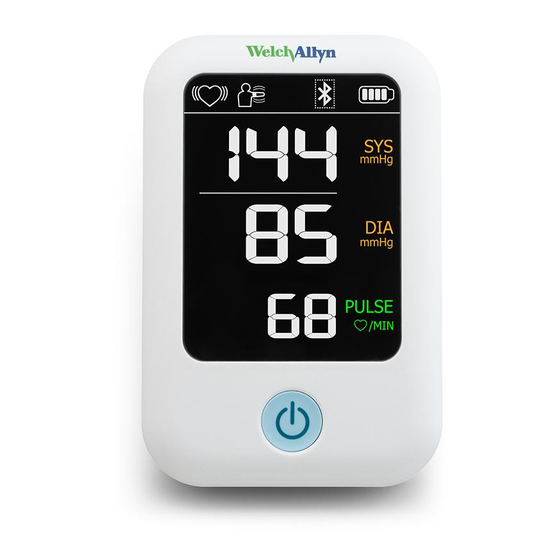
Summary of Contents for Welch Allyn Home
- Page 1 Welch Allyn® Home Blood Pressure Monitor Directions for use 901042 Automated Blood Pressure System Software version 1.X...
- Page 2 Welch Allyn Home Blood Pressure Monitor © 2016 Welch Allyn. All rights are reserved. To support the intended use of the product described in this publication. The purchaser of the product is permitted to copy this publication, for internal distribution only, from the media provided by Welch Allyn.
-
Page 3: Table Of Contents
Directions for use i Contents Introduction ......1 Indications for use ....2 Contraindications . - Page 4 Welch Allyn Home Blood Pressure Monitor Blood pressure facts, pointers, and best practices..... 34 Helpful definitions.....34 Irregular heartbeat detector.
-
Page 5: Introduction
Directions for use 1 Introduction ® The Welch Allyn Home blood pressure monitor is indicated for adult use in the home or domestic setting only. The Welch Allyn blood pressure monitor features blood pressure measurement via ® SureBP Technology, pulse rate measurement, and data management ®... -
Page 6: Indications For Use
Welch Allyn Home Blood Pressure Monitor by a trained observer using the cuff and stethoscope auscultation method. This Directions for use contains important safety and care information and provides step by step instructions for using the monitor. Read the manual thoroughly before using the monitor. -
Page 7: Contraindications
Directions for use 3 Contraindications This device is contraindicated for any person who is connected to a wearable or implantable electronic device or instrument, such as a pacemaker or defibrillator. This blood pressure monitor is not intended to be a diagnostic device. Contact your physician if hypertensive values are indicated. -
Page 8: Symbols
Welch Allyn Home Blood Pressure Monitor Symbols Documentation symbols Warning: The warning statements in this manual identify conditions or practices that could lead to illness, injury, or death. Caution: The caution statements in this manual identify conditions or practices that could result in damage to the equipment or other property, or loss of data. -
Page 9: Shipping, Storing, And Environment Symbols
Directions for use 5 Shipping, storing, and environment symbols Relative humidity limits Recycle the product separate from other disposables Temperature limits Atmospheric air pressure Recycle Stacking limit by number... -
Page 10: Blood Pressure Device And Cuff Symbols
Welch Allyn Home Blood Pressure Monitor Blood pressure device and cuff symbols SureBP technology logo Artery marker Range Index edge Limb circumference (Minimum/Maximum) Lot code Not made with natural rubber latex... -
Page 11: Miscellaneous Symbols
Directions for use 7 Miscellaneous symbols Type BF applied part Serial number Product Identifier Manufacturer Reorder number, Model number Non-ionizing electromagnetic radiation Global Trade Identification Number Class II equipment... - Page 12 Welch Allyn Home Blood Pressure Monitor IP22 Ingress protection: the device is protected against solid foreign objects of 12.5mm and greater and against vertically falling water drops when ENCLOSURE is tilted up to 15° Bluetooth...
-
Page 13: About Warnings And Cautions
Welch Allyn blood pressure device, the packaging, the shipping container, or in this Directions for use. The Welch Allyn blood pressure device is safe for patients and clinicians when used in accordance with the instructions and caution statements presented in this Directions for use. -
Page 14: Warnings And Cautions
Welch Allyn Home Blood Pressure Monitor equipment or other property, or loss of measurement data. Warnings and cautions WARNING Patient injury risk. The device is not suitable for measuring the blood pressure of neonatal infants or children. WARNING Patient injury risk. The... - Page 15 Use the device only in your home or temporary residence. WARNING Patient injury risk. Do not burn batteries. Batteries may leak or explode.
- Page 16 Welch Allyn Home Blood Pressure Monitor WARNING Patient injury risk. Do not kink the connection tube during use. The cuff pressure might continuously increase, which could prevent blood flow and result in injury. WARNING Patient injury risk. Never apply the cuff over damaged skin.
- Page 17 Directions for use 13 WARNING Patient injury risk. Do not service or perform any maintenance while using the device. WARNING Patient injury risk. Use only accessories approved by the manufacturer. Using unapproved accessories might cause damage to the unit and injure patients. WARNING Patient injury risk.
- Page 18 Welch Allyn Home Blood Pressure Monitor Caution This device is intended for non-invasive measuring and monitoring of arterial blood pressure. It is not intended for use on extremities other than arm or for functions other than obtaining a blood pressure measurement.
-
Page 19: Contents List
Directions for use 15 Caution Do not attempt to repair the unit yourself if it malfunctions. Only have repairs carried out by authorized service centers. Caution Report any unexpected operation or events to the manufacturer. Caution Use a soft cloth to clean the entire unit. -
Page 20: Controls And Indicators
Welch Allyn Home Blood Pressure Monitor Controls and indicators Monitor front Feature Description D-Ring Apply to upper arm to blood take a blood pressure pressure measurement cuff Air tube Connects the cuff to the air connector plug Air tube connects to the... - Page 21 Directions for use 17 Feature Description Displays blood pressure Display reading and other pertinent information regarding the reading Monitor back Feature Description Direct When used with an current accessory power cord power (not included), connects connection the monitor to a power outlet Battery Houses 4 AA alkaline...
-
Page 22: Power Options
Welch Allyn Home Blood Pressure Monitor Power options Caution To get optimal performance and protect your monitor, use only the correct batteries or the Welch Allyn- approved power adapter. The monitor is powered by one of two sources: • 4 AA alkaline batteries •... -
Page 23: Screen Elements
Directions for use 19 Screen elements The liquid crystal display (LCD) displays the following: systolic blood pressure (mmHg), diastolic blood pressure (mmHg), pulse rate (bpm), heart beat (regular or irregular) while acquiring blood pressure measurements, excessive motion alert, Bluetooth connectivity status or data transmission error, alarm priority, and battery charge level. - Page 24 Welch Allyn Home Blood Pressure Monitor Symbol Description Systolic blood pressure mmHg = measurement unit of the blood pressure Diastolic blood pressure mmHg = measurement unit of the blood pressure Pulse in beats per minute Irregular heartbeat Monitor is detecting an...
- Page 25 Directions for use 21 Symbol Description Bluetooth connectivity status or data transmission error Motion indicator Motion may result in an inaccurate measurement. Reading out of range Either SYS > 260mmHg or DIA > 220mmHg. The symbol may appear in either the SYS or DIA area of the screen.
-
Page 26: Measuring Blood Pressure
Welch Allyn Home Blood Pressure Monitor Measuring blood pressure Overview You, as the patient, are an intended operator of the device. You can measure your blood pressure and then save and send measurement data to a smartphone or tablet. You can also... -
Page 27: Set Up Your Equipment
Directions for use 23 Set up your equipment Insert or replace the batteries WARNING Patient injury risk. Do not burn batteries. Batteries may leak or explode. Caution Remove the batteries if the device is not used regularly. Caution Dispose of old batteries by following your local recycling guidelines. -
Page 28: Connect The Blood Pressure Air Tube
Welch Allyn Home Blood Pressure Monitor Install the batteries by matching the polarity as shown in the diagram. Replace the cover. Connect the blood pressure air tube Locate the air connector plug on the left side of the blood pressure... - Page 29 Directions for use 25 Place your thumb and forefinger on the metal air tube connector and slide it onto the air connector plug. Confirm that the air tube connector locks into place. Listen for a click. When the air tube connector is properly seated, you cannot pull it off the air connector plug.
-
Page 30: Pair A Smartphone, A Tablet, Or A Communication Hub With The Monitor
Welch Allyn Home Blood Pressure Monitor Pair a smartphone, a tablet, or a communication hub with the monitor Advanced Bluetooth 4.0 technology enables your smartphone, your tablet, or a communication hub to receive your personal health information from your blood pressure monitor. You have two... -
Page 31: Position The Blood Pressure Cuff
Directions for use 27 seconds to power on the device and activate Bluetooth pairing. The Bluetooth symbol flashes while discovering the monitor. If successful, a steady symbol surrounded by a dotted line appears on the LCD screen. If unsuccessful, the appears. - Page 32 Welch Allyn Home Blood Pressure Monitor Place the cuff loosely over your arm so that the blood pressure tube extends down over your hand.should appear on your arm as shown. Open the cuff to resize it as needed and slide it over your bare upper arm.
-
Page 33: Start The Measurement
Directions for use 29 Keeping the artery marker and the tube in place, wrap the cuff snugly around your arm, but not too tight. If you can insert just two fingers between the cuff and your arm, the tightness is acceptable. Start the measurement Prepare yourself to take your blood pressure. - Page 34 Welch Allyn Home Blood Pressure Monitor Ensure the cuff is level with your heart (right atrium). Rest for 5 minutes after sitting down and positioning the blood pressure cuff. Verify that the cuff is positioned correctly with the tube running down the middle of your forearm.
- Page 35 Directions for use 31 Record your measurement results. Either record these measurements manually along with the time of measurement, or transfer them electronically to your connected device. Caution The device that receives transferred measurements displays the most recent record first as record 1. Each new measurement becomes record 1, and all other records move down the list (for...
-
Page 36: Some Points To Remember About Your Blood Pressure Device
Welch Allyn Home Blood Pressure Monitor Some points to remember about your blood pressure device: • After 10 seconds of inactivity, the device powers down. • If you press and release the Power button, the device powers down. • After successful transfer, the device... -
Page 37: Disconnect The Blood Pressure Air Tube
Directions for use 33 Disconnect the blood pressure air tube Note You may leave the air tube connected to the blood pressure monitor if you take your blood pressure regularly and have a convenient place to store the blood pressure monitor and cuff together without kinking the tube. -
Page 38: Blood Pressure Facts, Pointers, And Best Practices
Welch Allyn Home Blood Pressure Monitor Blood pressure facts, pointers, and best practices Helpful definitions When ventricles Systolic pressure contract and pump blood out of your heart, the point at which blood pressure reaches its maximum value in the cycle. - Page 39 Directions for use 35 Caution The appearance of the IHB icon indicates that a pulse irregularity consistent with an irregular heartbeat was detected during measurement. Usually this is NOT a cause for concern. However, if the symbol appears often, we recommend you seek medical advice.
- Page 40 Welch Allyn Home Blood Pressure Monitor Factors that could cause inaccurate measurements • Cuff position is poor • Cuff is too loose or too tight • Cuff is applied over clothing rather than on a bare upper arm • Taking a measurement within 1 hour of eating or drinking •...
- Page 41 Directions for use 37 and before taking a blood pressure measurement • Sitting still during measurement • Not talking during measurement • Waiting at least 3 minutes between measurements...
-
Page 42: Maintenance
Welch Allyn Home Blood Pressure Monitor Maintenance Maintain the monitor and cuff The monitor does not require calibration. To get the best performance from your monitor, follow the maintenance steps below. • Store the unit in a dry place away from direct sunlight. -
Page 43: Troubleshooting
Directions for use 39 Troubleshooting This section includes a list of error messages and frequently asked questions for problems you may encounter with your blood pressure monitor. If the device is not operating as you think it should, check here before arranging for service. - Page 44 Welch Allyn Home Blood Pressure Monitor Problem Symptom Root Solution cause The display Batteries are Replace batteries indicates low. with new the “BAT- batteries LO” message, pauses for 3 seconds. The battery icon shows empty (does not flash.) Error E 01 shows...
- Page 45 Directions for use 41 Problem Symptom Root Solution cause EE or E 19 Hardware Measure shows error again. If problem persists, contact retailer Welch Allyn custom- er service www. welch allyn- home. further assist- ance.
-
Page 46: Physiological Alarms
Welch Allyn Home Blood Pressure Monitor Physiological alarms Symptom Root cause Solution Out of range. Press and Either SYS hold the >260mmHg or Power button to >220mmHg. reestablish The symbol Bluetooth may appear in connectivity. either the SYS Measure or DIA area of again. -
Page 47: Specifications
Directions for use 43 Specifications Item Specification Power supply: 6VDC 4*AA batteries Battery powered mode: Power supply: AC Input: 100-240V, 50- adapter powered 60Hz, 400mA; mode: Output: 6V, 1A Power supply model UE08WCP-06100SPA number Display mode Digital LCD V.A.68mm*90mm Measurement model Oscillometric testing mode Measurement range Rated cuff pressure:... - Page 48 Welch Allyn Home Blood Pressure Monitor Item Specification Normal working Temperature: 5°C to conditions 40°C Relative humidity 85% Atmospheric pressure: 86kPa to 106kPa Storage and Temperature:-20°C to transportation 60°C condition Relative Humidity: 10% RH–93% RH Atmospheric Pressure: 50kPa to 106 kPa...
-
Page 49: General Radio Compliance
Directions for use 45 Item Specification External dimensions Approx. 94mm *142mm*66mm Degree of protection Type BF applied part Protection against IP22 ingress of water Software Version Version 1.X General radio compliance Item Specification Bluetooth Module No. AW51822 Radio Frequency 2402 MHz to 2480 MHz (RF) Range Output Power 4.0 dBm... -
Page 50: Federal Communication Commission (Fcc) Interference Statement
Welch Allyn Home Blood Pressure Monitor Federal Communication Commission (FCC) Interference Statement This device complies with part 15 of the FCC Rules. Operation is subject to the following two conditions. • This device may not cause harmful interference. • This device must accept any... -
Page 51: Fcc Radiation Exposure Statement
Directions for use 47 turning the equipment off and on, the user is encouraged to try to correct the interference by one of the following measures. Reorient or relocate the receiving antenna. Increase the separation between the equipment and receiver. Consult the dealer or an experienced radio/TV technician for help. - Page 52 Welch Allyn Home Blood Pressure Monitor installed in a location where the antennas of the device will have a minimum distance of at least 20 cm from all persons. Using higher gain antennas and types of antennas not certified for use with this product is not allowed.
- Page 53 Directions for use 49 Canada. Son fonctionnement est soumis aux deux conditions suivantes: (1) l'appareil ne doit pas produire de brouillage, et (2) l'appareil doit accepter tout brouillage radioélectrique subi, même si le brouillage est susceptible d'en compromettre le fonctionnement. This radio transmitter (IC: 12725A- TMB1591A) has been approved by Industry Canada to operate with the...
-
Page 54: Complied Standards List
Welch Allyn Home Blood Pressure Monitor Complied standards list Item Standard Risk ISO/EN 14971 Medical management devices — Application of risk management to medical devices Labeling ISO/EN 15223-1 Medical devices. Symbols to be used with medical device labels, labeling and information to be supplied. - Page 55 Directions for use 51 Item Standard Electromagnetic IEC/EN 60601-1-2 Medical compatibility electrical equipment - Part 1-2: General requirements for basic safety and essential performance - Collateral standard: Electromagnetic compatibility - Requirements and tests Performance IEC 80601-2-30 Medical requirements electrical equipment- Part and clinical 2-30: Particular investigation...
- Page 56 Welch Allyn Home Blood Pressure Monitor Item Standard Usability IEC 62366 Medical devices - Application of usability engineering to medical devices (IEC 62366) IEC 60601-1-6 Medical electrical equipment - Part 1 -6: General requirements for basic safety and essential performance - collateral...
-
Page 57: Warranty
Directions for use 53 Warranty Welch Allyn will warranty the blood pressure monitor to be free of defects in material and workmanship and to perform in accordance with manufacturer specifications for the period of two years from the date of purchase from Welch Allyn or its authorized distributors or agents. - Page 58 Welch Allyn Home Blood Pressure Monitor The product warranty is also subject to the following terms and limitations. • Accessories are not covered by the warranty. • Shipping cost to return a device to a Welch Allyn service center is not included.
-
Page 59: Approved Accessories
Directions for use 55 Approved accessories Item Description RPM-BPACC-01 D-Ring Extra Small Cuff (15–24cm) RPM-BPACC-02 D-Ring Standard Wide Cuff (22-42cm) RPM-BPACC-03 D-Ring Extra Large Cuff (40–54cm) RPM-BPACC-04 RPM BP AC Adapter. This adapter is an alternate power source for the blood pressure monitoring device. - Page 60 Welch Allyn Home Blood Pressure Monitor...
- Page 61 Directions for use 57...
- Page 62 Welch Allyn Home Blood Pressure Monitor...
- Page 63 Directions for use 59...
- Page 64 Welch Allyn Home Blood Pressure Monitor...
- Page 65 Directions for use 61...
- Page 66 Welch Allyn Home Blood Pressure Monitor...
- Page 67 Directions for use 63...
- Page 68 Welch Allyn Home Blood Pressure Monitor...
- Page 69 Directions for use 65...
- Page 71 Welch Allyn® Home Blood Pressure Monitor Model: H-BP100SBP 725435 DIR 80021551 Ver. C...












