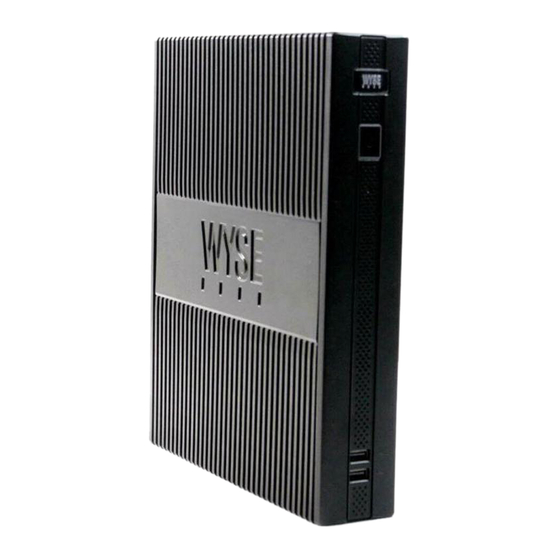
Summary of Contents for Wyse Rx0L
-
Page 1: Installation Guide
Installation Guide Wyse Rx0L Thin Client ® Flash and RAM Upgrade Option Kit Issue: 052209 PN: 883884-11L Rev. A... -
Page 2: Copyright Notice
End User License Agreement (“License”) A copy of the Wyse Technology End User License Agreement is included in the software and provided for your reference only. The License at http://www.wyse.com/license as of the purchase date is the controlling licensing agreement. - Page 3 For use with External Power Supply Model 0335A1965 or certified equivalent model supplied by the manufacturer, output rated 19Vdc, 3.42A. Battery Information The Rx0L thin client contains an internal button cell battery replaceable by Wyse or one of our Authorized Service Centers. For service, visit http://www.wyse.com/serviceandsupport/service/service.asp. Warning There is a risk of explosion if the battery is replaced by an incorrect type.
-
Page 4: Table Of Contents
Contents About this Guide 1 Wyse Technical Support 1 Related Online Resources Available at Wyse 1 Getting Started 2 Kit Warranty 2 Kit Contents 2 Required Tools and Materials 2 Removing the Thin Client Cover 3 Installing the Flash Module 4... -
Page 5: About This Guide
Installing the Wyse Rx0L Thin Client Flash and RAM Upgrade Option Kits About this Guide This guide enables users of Wyse Rx0L thin clients to install flash and RAM upgrades. The information in this document is intended for the following Rx0L thin client products: •... -
Page 6: Getting Started
Chapter Getting Started This chapter provides information about your flash and/or RAM kit warranty, kit contents, required tools, and removing the thin client’s cover. Kit Warranty The warranty on this kit assumes the remaining months of warranty of the thin client in which it is installed, or for 90 days, whichever is greater. -
Page 7: Removing The Thin Client Cover
Removing the Thin Client Cover To remove the cover of your thin client: Caution Follow all precautions listed in the Quick-Start Guide that came with your thin client for disconnecting and reconnecting the thin client. 1. Perform a proper shutdown of the thin client by closing all files and ending your session, and then press the power button to turn off the thin client. -
Page 8: Installing The Flash Module
Chapter Installing the Flash Module This section provides information on how to install the flash kit in a Wyse Rx0L thin client. Warning Flash and RAM modules may be susceptible to damage by Electro-Static Discharge (ESD). All industry-standard cautions should be followed to avoid ESD. -
Page 9: Installing The Ram Module
Installing the RAM Module This section provides information on how to install the RAM kit in a Wyse Rx0L thin client. Warning Flash and RAM modules may be susceptible to damage by Electro-Static Discharge (ESD). All industry-standard cautions should be followed to avoid ESD. -
Page 10: Reassembling The Thin Client
Chapter Reassembling the Thin Client To reassemble the thin client: 1. Replace the top cover in the reverse order as described in "Removing the Thin Client Cover." 2. Attach the vertical foot. 3. Reconnect the video display, keyboard, mouse, network cable, and power adapter to the thin client before connecting to your electrical outlet. - Page 11 Installation Guide ® Wyse Rx0L Thin Client Flash and RAM Upgrade Option Kit Issue: 052209 Written and published by: Wyse Technology Inc., May 2009 ® ® Created using FrameMaker and Acrobat...














