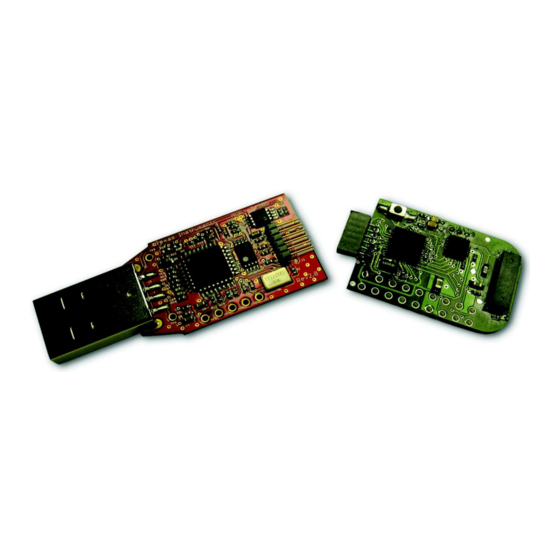
Summary of Contents for Texas Instruments eZ430-TMS37157
- Page 1 Development Tool User's Guide Literature Number: SLAU281B November 2009 – Revised March 2010...
- Page 2 SLAU281B – November 2009 – Revised March 2010 Submit Documentation Feedback Copyright © 2009–2010, Texas Instruments Incorporated...
-
Page 3: Table Of Contents
Kit Contents ...................... Download the Software ........................Installation ................RFID Base Station Hardware Installation ..................TMS37157 Hardware Installation ............. eZ430-TMS37157 Demo Software (GUI) Installation ................eZ430-TMS37157 Demo Software (GUI) ...................... eZ430-TMS37157 Demo ....................Demo Mode Functions ....................Direct Access Mode ................ - Page 4 Hardware Installation ................. RFID Base Station in Device Manager ............... Connection of TMS37157 to the Battery Board ..............eZ430-TMS37157 in Front of RFID Base Station ................. RFID Demo Software: Startup Screen ................... RFID Demo Software: Com Port Tab ..................RFID Demo Software: Demo Mode ....................
-
Page 5: Preface
SLAU281B – November 2009 – Revised March 2010 Read This First If You Need Assistance Support for MSP430 devices and the eZ430-TMS37157 is provided by the Texas Instruments Product Information Center (PIC). Contact information for the PIC can be found on the TI web site at www.ti.com. - Page 6 SLAU281B – November 2009 – Revised March 2010 Read This First Submit Documentation Feedback Copyright © 2009–2010, Texas Instruments Incorporated...
-
Page 7: Ez430-Tms37157 Overview
The eZ430-TMS37157 target board is an out-of-the box wireless system that may be used with the USB debugging interface, as a stand-alone system with or without external sensors, or may be incorporated into an existing design. -
Page 8: Developing With Ez430-Tms37157
The eZ430-TMS37157 can be used as a stand-alone development tool. Additionally, the eZ430-TMS37157 target board also may be detached from the debugging interface and integrated into another design. The target board features an MSP430F2274 and most of its pins are easily accessible. -
Page 9: Rfid Principles
2274 to PC), slave out/master in when in SPI mode RFID Principles Texas Instruments low-frequency RFID operates at a frequency of 134.2 kHz. A normal RFID system is completely passive—the RFID Reader (the reader is a transceiver but is called only RFID Reader in this document) sends a command to a RFID transponder, and the transponder answers, normally with its serial number. -
Page 10: Kit Contents
Kit Contents www.ti.com Kit Contents Order Number: eZ430-TMS37157 Part Name: PaLFI Evaluation Kit TMS37157 Table 3. eZ430-TMS37157 Kit Content Count Description Documentation: Read Me First eZ430 emulator stick eZ430-TMS37157 target board eZ430 battery board AAA battery USB RFID reader board... -
Page 11: Rfid Base Station With Mounted Antenna
SWRC164 3. USB device driver: For interface board Rev 1.0: SWRC172 For interface board Rev 2.0: http://www.ftdichip.com/Drivers/VCP.htm 4. eZ430-TMS37157 firmware source code: SWRC165 5. Reader firmware source code: SLAC350 6. MSP430 code composer: http://www.ti.com/msp430 7. Additional documents (application notes, etc): http://www.ti.com/rfid... -
Page 12: Dc Power Plug
USB debugging interface (see Section 2. Plug the base station into the USB port. 3. Windows recognizes the new hardware as Texas Instruments MSP-FET430UIF (see Figure Windows should automatically install the drivers for the MSP-FET430UIF as an HID tool. -
Page 13: Found New Hardware Wizard, Step
6. Select Install the software automatically (Recommended), if IAR KickStart R4.64 or higher has already been installed (see Figure Figure 9. Found New Hardware Wizard, Step 2 SLAU281B – November 2009 – Revised March 2010 eZ430-TMS37157 Development Tool Submit Documentation Feedback Copyright © 2009–2010, Texas Instruments Incorporated... -
Page 14: Hardware Installation
8. The Wizard continues to install the driver and then provides notification when it has finished the installation of the software. 9. Find the right Com Port for the RFID Base Station ("Texas Instruments RFID Base Station") in the Windows Device Manager (see Figure 11). -
Page 15: Connection Of Tms37157 To The Battery Board
Installation www.ti.com TMS37157 Hardware Installation The eZ430-TMS37157 can be used as a standalone module or connected to the battery board. Standalone The eZ430-TMS37157 is used standalone without connection to any other module. In this setting, the target board operates as passive device. -
Page 16: Rfid Demo Software: Startup Screen
Demo Software (GUI) Installation 1. Unpack RFID Demo Software.zip. 2. Start the eZ430-TMS37157 Demo Reader Software using the shortcut installed on the desktop. eZ430-TMS37157 Demo Software (GUI) 1. Ensure RFID base station is connected to the host PC. -
Page 17: Rfid Demo Software: Com Port Tab
Demo Software (GUI) www.ti.com Figure 15. RFID Demo Software: Com Port Tab SLAU281B – November 2009 – Revised March 2010 eZ430-TMS37157 Development Tool Submit Documentation Feedback Copyright © 2009–2010, Texas Instruments Incorporated... -
Page 18: Rfid Demo Software: Demo Mode
4. Press the push button on the target board (see Figure 17). 5. The green LED flashes the programmed number of times. SLAU281B – November 2009 – Revised March 2010 eZ430-TMS37157 Development Tool Submit Documentation Feedback Copyright © 2009–2010, Texas Instruments Incorporated... -
Page 19: Direct Access Mode
16, field C) displays the charge level of the connected battery. 1. Ensure that the battery board is connected to the target board and the jumper is set. 2. Click Check Battery. The battery status appears in the field next to the Texas Instruments logo. Direct Access Mode The Direct Access mode enables the user to use all functions the TMS37157 offers. -
Page 20: Rfid Demo Software: Direct Access Mode
Read Page command may be possible but a Program Page command may not be executed. Figure 19. RFID Demo Software: Direct Access Mode, Program Page SLAU281B – November 2009 – Revised March 2010 eZ430-TMS37157 Development Tool Submit Documentation Feedback Copyright © 2009–2010, Texas Instruments Incorporated... -
Page 21: Trimming Of The Tms37157 Target Board
The trimming of the TMS37157 target board is done by the MSP430 via the SPI interface. The trimming procedure is implemented in the MSP430 firmware. For more details see Section 9.6. SLAU281B – November 2009 – Revised March 2010 eZ430-TMS37157 Development Tool Submit Documentation Feedback Copyright © 2009–2010, Texas Instruments Incorporated... -
Page 22: Rfid Demo Software: Fail Message
20). In this case, ensure that the target board is within the operating range (2 to 3 cm) before repeating the command. Figure 20. RFID Demo Software: Fail Message SLAU281B – November 2009 – Revised March 2010 eZ430-TMS37157 Development Tool Submit Documentation Feedback Copyright © 2009–2010, Texas Instruments Incorporated... -
Page 23: Demo 1 - Spi Access To Msp430 Mode
1. Disconnect the jumper on the battery board. 2. Choose which LED (red or green) should flash and how often. 3. Ensure that the eZ430-TMS37157 is in a range of 2-3 cm away from the reader antenna 4. Click the Flash LED (without battery) button. -
Page 24: Demo 2 - Configuration Memory Mode
The green LED flashes as often as the value programmed into the TMS37157 memory. Figure 22. Demo 2 - Configuration Memory Mode SLAU281B – November 2009 – Revised March 2010 eZ430-TMS37157 Development Tool Submit Documentation Feedback Copyright © 2009–2010, Texas Instruments Incorporated... -
Page 25: Demo 3 - Check Battery Level Mode: High
Yellow: Medium voltage (see Figure • Red: Low voltage (see Figure Figure 23. Demo 3 - Check Battery Level Mode: High SLAU281B – November 2009 – Revised March 2010 eZ430-TMS37157 Development Tool Submit Documentation Feedback Copyright © 2009–2010, Texas Instruments Incorporated... -
Page 26: Demo 3 - Check Battery Level Mode: Medium
Figure 24. Demo 3 - Check Battery Level Mode: Medium Figure 25. Demo 3 - Check Battery Level Mode: Low SLAU281B – November 2009 – Revised March 2010 eZ430-TMS37157 Development Tool Submit Documentation Feedback Copyright © 2009–2010, Texas Instruments Incorporated... -
Page 27: Demo 4 - Read Page
The Page Unlocked field shows that this page can be reprogrammed. If the page is locked, programming is not possible. SLAU281B – November 2009 – Revised March 2010 eZ430-TMS37157 Development Tool Submit Documentation Feedback Copyright © 2009–2010, Texas Instruments Incorporated... -
Page 28: Demo 5 - Tms37157 Memory Map
2 for the Manufacturer Code (see the TMS37157 data sheet (SWRS083, page 10). Figure 27. Demo 5 - TMS37157 Memory Map Figure 28. Demo 5 - Read Serial Number SLAU281B – November 2009 – Revised March 2010 eZ430-TMS37157 Development Tool Submit Documentation Feedback Copyright © 2009–2010, Texas Instruments Incorporated... -
Page 29: Demo 6 - Read
The variation of the resonance circuit should be in the range of ±2 kHz and the quality factor of the antenna should be approximately 60 (see SWRS083). SLAU281B – November 2009 – Revised March 2010 eZ430-TMS37157 Development Tool Submit Documentation Feedback Copyright © 2009–2010, Texas Instruments Incorporated... -
Page 30: Demo 6 - Program
Demo Examples www.ti.com Figure 30. Demo 6 - Program Page 2 SLAU281B – November 2009 – Revised March 2010 eZ430-TMS37157 Development Tool Submit Documentation Feedback Copyright © 2009–2010, Texas Instruments Incorporated... -
Page 31: Flow Diagram Of Main Routine
Interrupts Interrupts Perform Push Perform MSP Button Routine Access Routine Figure 31. Flow Diagram of Main Routine SLAU281B – November 2009 – Revised March 2010 eZ430-TMS37157 Development Tool Submit Documentation Feedback Copyright © 2009–2010, Texas Instruments Incorporated... -
Page 32: Flow Diagram Of Push Button Routine
Switch off PaLFI i< ucPageData [0] Blink green LED Increment i Finish Figure 32. Flow Diagram of Push Button Routine SLAU281B – November 2009 – Revised March 2010 eZ430-TMS37157 Development Tool Submit Documentation Feedback Copyright © 2009–2010, Texas Instruments Incorporated... -
Page 33: Flow Diagram Of Msp Access Routine
MSPAccess [1] Blink red LED Blink green LED Increment i Increment i Finish Figure 33. Flow Diagram of MSP Access Routine SLAU281B – November 2009 – Revised March 2010 eZ430-TMS37157 Development Tool Submit Documentation Feedback Copyright © 2009–2010, Texas Instruments Incorporated... -
Page 34: Flow Diagram Of Auto Trim Routine
TBR = Time for 800 time = TBR clocks of CLK _ AM Finish Figure 34. Flow Diagram of Auto Trim Routine SLAU281B – November 2009 – Revised March 2010 eZ430-TMS37157 Development Tool Submit Documentation Feedback Copyright © 2009–2010, Texas Instruments Incorporated... -
Page 35: Specifications
µA Active current RF Characteristics Frequency range 134.2 Charge time Qop ≥ 60, RF input current 0.32 -40°C to 85°C SLAU281B – November 2009 – Revised March 2010 eZ430-TMS37157 Development Tool Submit Documentation Feedback Copyright © 2009–2010, Texas Instruments Incorporated... -
Page 36: Ez430-Rf2500 Usb Debugging Interface 6-Pin Male Header
Figure 36. 9600 bps With No Flow Control Check the Device Manager for COM port assignment of the MSP430 Application UART. For more details, Section 15). SLAU281B – November 2009 – Revised March 2010 eZ430-TMS37157 Development Tool Submit Documentation Feedback Copyright © 2009–2010, Texas Instruments Incorporated... -
Page 37: Software Installation
8 KB of code compilation. The full version of CCE Pro offers unlimited code compilation and can be purchased from www.ti.com/msp430. To install the IDE: 1. The eZ430-TMS37157 is compatible with Windows® 2000 and Windows XP. 2. Start Code Composer Essentials and follow the instructions. 3. Respond to the prompts to install the software. -
Page 38: Ez430-Rf Usb Debugging Interface Schematic
Schematics www.ti.com Schematics The schematics can be downloaded from the eZ430-TMS37157 tool folder: http://focus.ti.com/docs/toolsw/folders/print/ez430-tms37157.html 16.1 eZ430-RF USB Debugging Interface Figure 37. eZ430-RF USB Debugging Interface Schematic 1 SLAU281B – November 2009 – Revised March 2010 eZ430-TMS37157 Development Tool Submit Documentation Feedback... -
Page 39: Ez430-Rf Usb Debugging Interface Schematic
Schematics www.ti.com Figure 38. eZ430-RF USB Debugging Interface Schematic 2 SLAU281B – November 2009 – Revised March 2010 eZ430-TMS37157 Development Tool Submit Documentation Feedback Copyright © 2009–2010, Texas Instruments Incorporated... -
Page 40: Ez430-Tms37157 Target Board Schematic
Schematics www.ti.com 16.2 eZ430-TMS37157 Target Board Figure 39. eZ430-TMS37157 Target Board Schematic SLAU281B – November 2009 – Revised March 2010 eZ430-TMS37157 Development Tool Submit Documentation Feedback Copyright © 2009–2010, Texas Instruments Incorporated... -
Page 41: Ez430-Rf Usb Debugging Interface, Pcb Components Layout
Figure 40. eZ430-RF USB Debugging Interface, PCB Components Layout Top Layer Bottom Layer Figure 41. eZ430-RF USB Debugging Interface, PCB Layout Figure 42. eZ430-TMS37157 Target Board, PCB Layout SLAU281B – November 2009 – Revised March 2010 eZ430-TMS37157 Development Tool Submit Documentation Feedback... -
Page 42: Rfid Base Station Schematic
Schematics www.ti.com 16.4 RFID Base Station Figure 43. RFID Base Station Schematic SLAU281B – November 2009 – Revised March 2010 eZ430-TMS37157 Development Tool Submit Documentation Feedback Copyright © 2009–2010, Texas Instruments Incorporated... -
Page 43: Rfid Base Station Connector Schematic
Schematics www.ti.com Figure 44. RFID Base Station Connector Schematic SLAU281B – November 2009 – Revised March 2010 eZ430-TMS37157 Development Tool Submit Documentation Feedback Copyright © 2009–2010, Texas Instruments Incorporated... -
Page 44: Rfid Base Station Interface Board Schematic
Schematics www.ti.com Figure 45. RFID Base Station Interface Board Schematic SLAU281B – November 2009 – Revised March 2010 eZ430-TMS37157 Development Tool Submit Documentation Feedback Copyright © 2009–2010, Texas Instruments Incorporated... -
Page 45: Iar Workbench Compatibility Guide
Minimum version compatible with eZ430-RF USB debugging interface board IAR KickStart version 4.09A+ (FET_R5.10+) Compatible with eZ430-RF USB debugging interface board SLAU281B – November 2009 – Revised March 2010 eZ430-TMS37157 Development Tool Submit Documentation Feedback Copyright © 2009–2010, Texas Instruments Incorporated... - Page 46 EVALUATION BOARD/KIT IMPORTANT NOTICE Texas Instruments (TI) provides the enclosed product(s) under the following conditions: This evaluation board/kit is intended for use for ENGINEERING DEVELOPMENT, DEMONSTRATION, OR EVALUATION PURPOSES ONLY and is not considered by TI to be a finished end-product fit for general consumer use. Persons handling the product(s) must have electronics training and observe good engineering practice standards.
-
Page 47: Important Notice
IMPORTANT NOTICE Texas Instruments Incorporated and its subsidiaries (TI) reserve the right to make corrections, modifications, enhancements, improvements, and other changes to its products and services at any time and to discontinue any product or service without notice. Customers should obtain the latest relevant information before placing orders and should verify that such information is current and complete. - Page 48 Mouser Electronics Authorized Distributor Click to View Pricing, Inventory, Delivery & Lifecycle Information: Texas Instruments EZ430-TMS37157...






