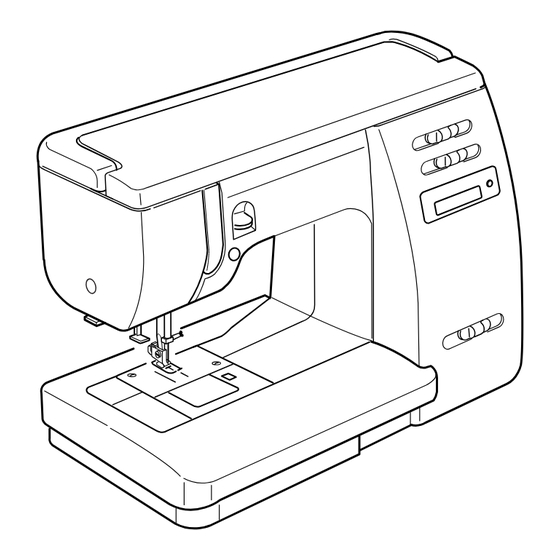
Table of Contents
Advertisement
Quick Links
Advertisement
Table of Contents

Summary of Contents for ELNA 6125QC
- Page 1 SERVICE MANUAL MODEL 6125QC MODEL 6019QC...
-
Page 2: Table Of Contents
Replacement and Adjustment of Needle Threader Plate........27 Motor Belt Tension ....................28 B-Board and Connector Location (applicable to Model 6125QC Only) ....29 Replacement of B-Board and Fuse (applicable to Model 6125QC Only) ....30 Wiring of Terminal in Machine Socket ..............31... -
Page 3: What To Do When
What to Do When Condition Cause How to fix Reference 1. SKipped 1. Needle is not inserted Insert the needle properly. stitches properly. 2. Needle is bent or worn. Change the needle. 3. Incorrectly threaded. Rethread. 4. Needle or thread are Use the recommended inappropriate for sewing needle and thread. - Page 4 Condition Cause How to fix Reference Needle 1. Initial sewing speed is Start with medium speed. thread too fast. breaks 2. Thread path is incorrect. Use the proper thread path. 3. Needle is bent or dull. Replace with a new needle. 4.
- Page 5 Condition Cause How to fix Reference 6. Noisy 1. Backlash between See mechanical p.21 operation shuttle hook gear and adjustment “Backlash lower shaft gear is too between Hook Gear and great. Lower Shaft Gear”. 2. Lower shaft gear is loose. Eliminate the looseness.
-
Page 6: Service Access
Service Access Face cover Face cover Setscrew Setscrew (C) Setscrew (B) To remove: 1. Remove the cap and setscrew (A). 2. Remove the setscrews (B), (C) from the top cover. 3. Lift up the top cover and unlock the tab of top cover from the face cover, and then remove the face cover. -
Page 7: Top Cover
Service Access Top cover Top cover Handle Setscrews (A) (2 pieces) To remove: 1. Remove the face cover (see page 4). 2. Remove the 2 setscrews (A) and remove the handle and top cover. To attach: 3. Follow the above procedure in reverse. -
Page 8: Belt Cover
Service Access Belt cover Setscrew (A) Setscrew (B) Belt cover To remove: 1. Remove the face cover and top cover (see pages 4 and 5). 2. Remove the cap. 3. Remove the setscrews (A), (B) and remove the belt cover. To attach: 4. -
Page 9: Base
Service Access Base Setscrew (A) Base To remove: 1. Remove the setscrews (A) to (F). 2. Remove the base. To attach: 3. Follow the above procedure in reverse. -
Page 10: Front Cover
Service Access Front cover Setscrew (A) Front cover To remove: 1. Remove the face cover and belt cover. (See pages 4-6.) 2. Remove the setscrews (A)-(E) and (F). To attach: 3. Follow the above procedure in reverse. -
Page 11: Rear Cover
Service Access Rear cover Back cover To remove: 1. Remove the face cover, top cover and belt cover. (See pages 4-6.) 2. Remove the setscrews (A), (B), (C), (D) and remove the rear cover. To attach: 3. Follow the above procedure in reverse. -
Page 12: Mechanical Adjustment
Needle Thread Tension The standard tension should be 75 to 90 grams when the tension dial is set at “A” (Auto) for Model 6125QC or at “4” for Model 6019QC, measured with a #50 white polyester thread being pulled at approximately 50 mm/sec. -
Page 13: Presser Bar Height And Alignment
Mechanical Adjustment Presser Bar Height and Alignment To check: When the presser foot is raised, the clearance between the presser foot and the needle plate should be 6.0 When the presser foot is lowered, the edge of the foot and the feed dog windows on the needle plate should be parallel. -
Page 14: Needle Swing In Straight Stitch Sewing
Mechanical Adjustment Needle Swing in Straight Stitch Sewing To check: If the needle swings when running the machine with zigzag stitch “ “ at width “0”, correct it as follows: Adjustment procedure: 1. Select zigzag stitch “ “ and set the stitch width control at “0”. 2. -
Page 15: Needle Swing
Mechanical Adjustment Needle Swing If the needle swings when it is still in the fabric, correct it as follows: Adjusting procedure: 1. Remove the face cover and top cover (See pages 4-5.). 2. Select zigzag stitch “ “ and set the stitch width control at “6.5”. 3. -
Page 16: Needle Position Misalignment
Mechanical Adjustment Needle Position Misalignment To check: Select the pattern “ “ and set the stitch width control at “6.5”. Rotate the handwheel several turns until the needle comes in the center needle drop position. Slide the stitch width control from “0” to “6.5” and vice versa. If the needle swings, correct it as follows: Adjustment procedure: 1. -
Page 17: Needle Drop Position
Mechanical Adjustment Needle Drop Position The needle should drop in the center of the hole in the needle plate when the straight stitch “ “ is selected and the stitch width control is set at “0”. The clearance between the needle and each side of the needle hole should be 0.2 mm or more when the needle swings maximum zigzag width. -
Page 18: Stretch Stitch Feed Balance
Mechanical Adjustment Stretch Stitch Feed Balance If the stretch stitch patterns are deformed when sewing the patterns with the feed balancing dial is set at the standard position “ “, correct it as follows: Adjustment procedure: 1. Select the straight stretch stitch “ “ and set the stitch width control at “0”. 2. -
Page 19: Feed Dog Height
Mechanical Adjustment Feed Dog Height The height of the deed dog should be 0.8-0.9 mm above the needle plate. Adjustment procedure: 1. Select the straight stitch “ “ and set the stitch width control at “0”. 2. Set the foot pressure dial at “3” and lower the foot. 3. -
Page 20: Needle Bar Height
Mechanical Adjustment Needle Bar Height When the tip of the hook meets the left side of the needle in ascending travel of the needle from its left and lowest position, the distance between the top of the needle eye and the tip of the hook should be in the range of 1.6-2.0 mm. -
Page 21: Needle Timing To Hook
Mechanical Adjustment Needle Timing to Hook When the hook point meets with the right side of the needle, the height of needle point from its lowest and left most position should be 3.25-3.55 mm. Adjustment procedure: 1. Select the straight stitch “ “ and set the stitch width control at “6.5”. 2. -
Page 22: Clearance Between Needle And Hook
Mechanical Adjustment Clearance between Needle and Hook The clearance between the needle and hook should be -0.10 to +0.05 mm. Adjustment procedure: 1. Select the zigzag stitch “ “ and set the stitch width control at “6.5”. 2. Remove the needle plate (A) and bobbin holder (B). 3. -
Page 23: Backlash Between Hook Gear And Lower Shaft Gear
Mechanical Adjustment Backlash between Hook Gear and Lower Shaft Gear The rotary play of the hook point should be 0.8 mm or less when it is in between the span of the feed dog teeth. And, the gears should turn smoothly. Adjustment procedure: 1. -
Page 24: Zero Feeding
Mechanical Adjustment Zero Feeding The machine should not feed the fabric when the stitch length control is set at “0”. Adjustment procedure: 1. Select the straight stitch “ “ and set the stitch length control at “0”. 2. Remove the belt cover (See page 6.). 3. -
Page 25: Needle Stop Position (Applicable To Model 6125Qc Only)
Mechanical Adjustment Needle Bar Stop Position (applicable to Model 6125QC only) The height of the needle point should be 10-14 mm above the needle plate when the machine stops. If not, correct it as follows: Adjustment procedure: 1. Remove the base (See page 7.) 2. -
Page 26: Buttonhole Feed Balance
Mechanical Adjustment Buttonhole Feed Balance When sewing a buttonhole with the BH pitch balancing lever set at the neutral position, the stitches on each side of the buttonhole should be of the same stitch density. A range of 9–12 stitches in the “backward feeding” (right side row) against 10 stitches in the “forward feeding” (left side row) is considered acceptable. -
Page 27: Buttonhole Length
Mechanical Adjustment Buttonhole Length The machine should sew a buttonhole in a single step and the buttonhole length should be about 3 mm longer than the length set by buttonhole foot R. Adjustment procedure: 1. Attach the buttonhole foot R. 2. -
Page 28: Auto-Stop Buttonhole (Applicable To Model 6125Qc Only)
Mechanical Adjustment Auto-Stop Buttonhole (applicable to Model 6125QC only) The machine will stop automatically when buttonhole is completed. If the machine stops too early or too late, correct it as follows: Adjustment procedure: 1. Remove the face cover (See page 4.). -
Page 29: Replacement And Adjustment Of Needle Threader Plate
Mechanical Adjustment Replacement and Adjustment of Needle Threader Plate To replace: Pry out the threader plate holder with a screwdriver while pushing and holding the threader knob (See fig. 1.). Align the groove on the new threader plate holder with the pin (B) on the threader shaft. Push the threader plate holder (C) up until it snaps in place. -
Page 30: Motor Belt Tension
Mechanical Adjustment Motor Belt Tension 1. Remove the front cover (See page 8.). 2. Slightly loosen the 2 setscrews (A). 3. Move the motor to adjust the motor belt tension so that the belt is bent 7-9 mm when pressing the middle of the belt with approximately 300 grams of pressure. -
Page 31: B-Board And Connector Location (Applicable To Model 6125Qc Only)
B-Board and Connector Location (applicable to Model 6125QC only) To access: Remove the rear cover (See page 9.). Remove the setscrews (A) and (B). Remove the circuit box lid. Connector location: 1. Machine socket connector (primary) 8. Photo sensor connector 2. -
Page 32: Replacement Of B-Board And Fuse (Applicable To Model 6125Qc Only)
Replacement of B-Board and Fuse (applicable to Model 6125QC only) 1. Remove the rear cover (See page 9.). 2. Remove the setscrews (A) and (B). Remove the circuit box lid. 3. Remove the 4 setscrews (C) and pull out all the connectors. -
Page 33: Wiring Of Terminal In Machine Socket
Wiring of Terminals in Machine Socket (For 110-120V) From motor From lamp socket (For 220-240V) From lamp socket From motor...











