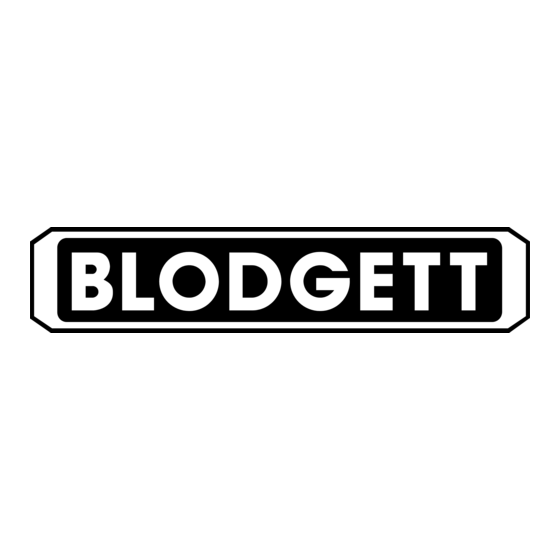Table of Contents
Advertisement
Quick Links
Advertisement
Table of Contents

Summary of Contents for Blodgett C70
- Page 1 CONVECTION MICROWAVE OVEN SERVICE AND REPAIR MANUAL BLODGETT OVEN COMPANY www.blodgettcorp.com 50 Lakeside Avenue, Box 586, Burlington, Vermont 05402 USA Telephone (800) 331-5842, (802) 860-3700 Fax: (802)864-0183 PN T0582 Rev F (3/01) E 2000 --- G.S. Blodgett Corporation...
-
Page 2: Table Of Contents
4---9 C70 Schematic ........... . . - Page 3 TABLE OF CONTENTS Section 6 Microwave Circuit Measuring for Microwave Radiation Leakage ......6---1 Magnetron Circuit .
-
Page 4: Read This First
READ THIS FIRST TECHNICAL SUPPORT PHONE NUMBER 1-888-992-6624 This Service and Repair manual is set up for use by qualified technicians only. If you are unfamil- iar with this oven, call the factory at the toll free number above for technical assistance. Technical support can be reached 24 hours a day, seven days a week. -
Page 5: Important Safety Instructions
IMPORTANT SAFETY INSTRUCTIONS WHEN USING ELECTRICAL APPLIANCES, THE FOLLOWING BASIC SAFETY PRECAUTIONS SHOULD BE STRICTLY ADHERED TO: WARNING!! To reduce the risk of burns, electric shock, fire, injury to persons or exposure to excessive microwave energy: 7. Read all instructions before using the appliance. 8. -
Page 6: Precautions To Avoid Possible
PRECAUTIONS TO AVOID POSSIBLE EXPOSURE TO EXCESSIVE MICROWAVE ENERGY 1. DO NOT attempt to operate this oven with the door open since open---door operation can result in harmful exposure to microwave energy. It is important not to defeat or tamper with the safety inter- locks. -
Page 7: Precautions To Be Observed Before And During
PRECAUTIONS TO BE OBSERVED BEFORE AND DURING SERVICING TO AVOID POSSIBLE EXPOSURE TO EXCESSIVE MICROWAVE ENERGY 1. DO NOT operate or allow the oven to be operated with the door open. 2. Make the following safety checks on all ovens to be serviced before activating the magnetron or other microwave source, and make repairs as necessary: a.) Interlock operation. -
Page 8: Grounding Instructions
GROUNDING INSTRUCTIONS This appliance MUST BE grounded. In the event of an electrical short circuit, grounding reduces the risk of electric shock by providing an escape wire for the electric current. This appliance is equipped with a cord having a grounding wire with a grounding plug. The plug must be plugged into an outlet that is properly installed and grounded. -
Page 9: Rf Interference Considerations
RF INTERFERENCE CONSIDERATIONS This oven generates radio frequency signals. This device has been tested and determined to be in compliance with applicable part of FCC part 18 requirements and to the protection requirements of Council Directive 89/336/EEC on the approximation of the laws of the Member States relating to electro- magnetic compatibility at the time of manufacture. -
Page 10: Installation Specs
CHAPTER 1 INSTALLATION SPECS... -
Page 11: Oven Description
Convection Oven Microwave Oven TABLE 1 INSTALLATION The Blodgett Accellis oven is manufactured to OVEN LOCATION comply with applicable CE, UL, CUL, FDA, and The well planned and proper placement of your FCC requirements. In addition, the unit is UL classi- oven will result in long term operator convenience fied to NSF 4. -
Page 12: Cleaning & Operating
CHAPTER 2 CLEANING & OPERATING... -
Page 13: Basic Cleaning Procedures
CLEANING guide cap using brushes and scrub pads. Rinse to remove all cleaner and debris. Inspect The Accellis C70 oven may not be operating cor- for damage and replace as required. rectly because it is not being cleaned properly. If 3. -
Page 14: Oven Cavity Filter Cleaning
9. Clean the oven filter cavity. on food product and unit run time. DO NOT reach into the air return more than 1. Turn the C70 off and disconnect power to the six inches. unit. 10. Reinstall the filter and secure with the two 2. -
Page 15: Glossary Of Common Operating Terms & Error Messages
Recipe --- The food product recipe programming consists of time, percentage of hot air flow (AIR) re- LO COOK TEMP – the temperature set for the C70 quired and microwave (MW) level required. is not being maintained. It is referenced by two J type thermocouples. -
Page 16: Operational Flow Chart
CLEANING & OPERATING OPERATIONAL FLOW CHART START (Blank Display if off for over one hour) If the oven has been used in the last hour, Press any key Press soft key to proceed to to initialize select menu. here. Display reads Press soft key OVEN OFF to pick submenu. - Page 17 ACCELLIS C70 If the door is open during the cook cycle Display reads PAUSE GROUP ITEM RESUME Press RESUME to continue If you do not press the stop key you can cook the product more if it is not done...
-
Page 18: Programming Flow Chart
CLEANING & OPERATING PROGRAMMING FLOW CHART <GROUP> Use the number/letter keys to Press BACK key Press soft key next enter the desired menu name. until the display to display you wish reads OVEN OFF to change. NOTE: Curser under selected letter. Press the ARROW keys <ITEM>... -
Page 19: Test
CHAPTER 3 TEST... -
Page 20: Test Function Quick Reference
Display reads ENTER ACCESS HXXX – thermocouple heat exchanger temperature CODE S/N – for entering the serial number of the C70 CCC --- number of cook cycles PIN – enters a new 3 digit password number Select XXX code F/C -- Fahrenheit or Celsius temperature display press ENTER FF –... -
Page 21: Test Function Detailed Description
TEST TEST FUNCTION DETAILED DESCRIPTION TO ENTER TEST FUNCTION MODE Blower Speed The BLOWER key (L2) increments the blower 1. From the standby mode, press and hold both speed in 10% steps. When the blower speed is ARROW keys simultaneously for three seconds. 100%, the next press sets the speed to 0%. - Page 22 ACCELLIS C70 P --- Cook door primary interlock switch 3. Use the NUMERIC KEYPAD to change the dig- its as follows: S --- Cook door secondary interlock switch A.) Press the key once to enter the first letter. M --- Cook door monitor interlock switch B.) Press the key twice to enter the second letter...
-
Page 23: Electrical Compartment
CHAPTER 4 ELECTRICAL COMPARTMENT... -
Page 24: Key Sequence Of Operation
ACCELLIS C70 KEY SEQUENCE OF OPERATION --- FAILURE MODE ANALYSIS Unit will perform self test of component func- 5. Mag Thermo SW. Check items: tions. #17 (magnetron) 1. No display. Check items: #11 (magnetron cooling fan.) #2 (fuse) NOTE: Attached to back of the magnetron is #4 (24VDC power supply). -
Page 25: Electrical Component Locations
ELECTRICAL COMPARTMENT ELECTRICAL COMPONENT LOCATIONS Circuit Breaker BC1-35A SMT Controller Board Fuse 10 Electrical Compartment Cooling Fan #1 Convection Heat High Limit 11 Magnetron Cooling Fan 24VDC Power Supply 12 Stir Motor Door Switch Assembly under 13 Diode circuit breaker 14 Capacitor K1 High Limit Relay 15 Filament Transformer... -
Page 26: Electrical Component Description With Voltage Information
ACCELLIS C70 ELECTRICAL COMPONENT DESCRIPTION WITH VOLTAGE INFORMATION Item 6 K3 Relay for Filament Heat CAUTION! 24 VDC Coil Terminal (8)+24 VDC & (1)---24 Magnetron voltage potential of 4800 VDC. 208/240 VAC Input Terminals (6 & 3). NOTE: To test if 208/240 VAC is present use CB1 208/240 VAC Output Terminals (5 &... - Page 27 ELECTRICAL COMPARTMENT Item 12 Stir Motor Item 18 Blower Motor Speed Controller 208/240 VAC Connector J1 (1 & 2) 208/240 VAC Line power location (N & 230V) NOTE: Energized by K3 Filament Heat contactor. Motor output (U,V,W) 240 VAC 3 phase. Item 13 Diode 24 VDC Motor control inputs and outputs.
-
Page 28: Door Switches And Circuit Breakers
ACCELLIS C70 DOOR SWITCHES AND CIRCUIT BREAKERS DOOR SWITCHES door once you have activated the Diagnostic mode and observe the status indicators. You may need The C-70 has 3 door switches. One door switch is to adjust the strike screw on the door cam so the located on the left hand side and is called the sec- switches close in the correct sequence. -
Page 29: Door Switch Adjustment
The Primary and Monitor switch are lo- matching shims and separate them into 4 cated on the right hand side of the C70 oven. The groups on top of the oven. Group the shims Monitor switch is mounted closest to the oven cav- from left to right in the following order: 0.060,... - Page 30 12. Open the C70 oven door. Slide the 0.060 shims in place as shown in FIGURE 3. The longer lip 21. Open the door 2 inches, then release it. The with the etching must be on the inside of the door should close firmly.
- Page 31 29. Install the Blodgett leak test tool as shown on 31. The C-70 oven must now be checked for mi- page NO TAG. Snug up the bottom 2 bolts to crowave leakage.
-
Page 32: Door Removal And Replacement
ACCELLIS C70 DOOR REMOVAL AND REPLACEMENT Tools Required: A.) Slide the trailing arms through the upper slots and over the rollers. 12” long #2 Phillips screw driver B.) Slide the hinge bars (#14) through the 3/8” hex driver lower slots. Use caution in installing the door to avoid bending the hinge bars. - Page 33 ELECTRICAL COMPARTMENT bracket is mounted to the outside of NOTE: Refer to page 4---6 for the final door the arm. switch adjustment. This adjustment is completed after all door adjustment steps have been completed. WARNING!! 3. Adjust the door pivot position for best alignment At the first closing of the door verify that by inspecting for the following conditions: the brackets do not hit and bend on the...
- Page 34 ACCELLIS C70 warped or the shunt may not be flat. Ad- 4. Adjust the interlock switches per procedure beginning on page 4---6. just, repair, or replace the door so that when the door shunt is seated squarely 5. After adjusting the interlock switches the oven none of the Phillips head screws contact must be checked for microwave leakage.
-
Page 35: C70 Schematic
ELECTRICAL COMPARTMENT C70 SCHEMATIC FIGURE 5 4---12... -
Page 36: Convection Circuit
CHAPTER 5 CONVECTION CIRCUIT... -
Page 37: Catalytic Converter
ACCELLIS C70 CATALYTIC CONVERTER The catalytic converter is installed in the return air The installation of the catalytic converter greatly ef- duct behind the heater assembly. The installation fects the grease handling and any residual flavors of the catalytic converter requires a catalytic con- which might build up over time. -
Page 38: Convection Element And Thermocouples
CONVECTION CIRCUIT CONVECTION ELEMENT AND THERMOCOUPLES The convection element is located in the rear back control circuit assembly. It must draw a minimum on the left side of the oven. It is controlled by one current of 7.5 amps to satisfy the circuit. If it does not, the display reads HTR CURR LOW. -
Page 39: Thermoelectric Voltage In Millivolts
ACCELLIS C70 THERMOELECTRIC VOLTAGE IN MILLIVOLTS --- TYPE K THERMOCOUPLE Reading +5_F Reading +5_F 0.843 0.955 6.316 6.428 1.068 1.181 6.539 6.65 1.294 1.407 6.761 6.873 1.52 1.634 6.984 7.094 1.748 1.862 7.205 7.316 1.977 2.091 7.427 7.538 2.206 2.321 7.649... -
Page 40: Convection (Blower) Motor Operation
CONVECTION CIRCUIT CONVECTION (BLOWER) MOTOR OPERATION OVERVIEW 2. Allow the unit to complete the start-up self diagnostic test. The convection (blower) motor is a variable speed 3. Press the COOL DOWN button. convection motor which operates from zero rpms up to 7000 rpms. The blower motor speed is con- If the convection (blower) motor is not running: trolled by a SP200 AC drive control. -
Page 41: Blower Motor Controller Fault Codes & Troubleshooting
ACCELLIS C70 BLOWER MOTOR CONTROLLER FAULT CODES & TROUBLESHOOTING NOTE: If no fault condition exists, the LED will be green. If a fault condition exists, the LED will flash red when a local keypad is not connected. All faults can be reset by cycling the reset control input, pressing the stop key, or cycling power, except as noted in the Corrective Action column below. - Page 42 CONVECTION CIRCUIT # of Fault Fault Cause Corrective Action Flashes Description Phase U Verify output wiring is correct Verify output phase is not Phase V Ground Short grounded grounded Phase W Verify motor is not damaged Phase U ---V Verify ouput wiring is correct Phase to Phase Phase to Phase Verify motor is not damaged...
- Page 43 ACCELLIS C70 This page intentionally left blank. 5---7...
-
Page 44: Microwave Circuit
CHAPTER 6 MICROWAVE CIRCUIT... -
Page 45: Measuring For Microwave Radiation Leakage
2. Enter the diagnostic mode. Refer to page 3---2 vice at 1-888-992-6624. for instructions for accessing diagnostic mode. 3. Position the Blodgett door leak test tool on the door handle. See FIGURE 1 for correct posi- tioning of the the leak test tool. -
Page 46: Magnetron Circuit
A voltage doubler for a magne- emission test must be performed. Refer to tron circuit consists of a special step-up transform- er, a capacitor, and a diode. In the C70 a separate UL923, paragraph 51.1.2, page 93. POWER IN... -
Page 47: Magnetron Testing
ACCELLIS C70 MAGNETRON TESTING Checking a Magnetron for Open or Shorted Fil- WARNING!! aments: The microwave circuit cannot be worked 1. Disconnect the AC power source and dis- on with the unit on. The unit must be dis- charge the High Voltage Capacitors. -
Page 48: Component Testing
MICROWAVE CIRCUIT COMPONENT TESTING TRANSFORMER TESTING WARNING!! 1. Disconnect the power source and discharge The microwave circuit cannot be serviced the capacitor. with the unit on. The unit must be discon- nected from the power source. Failure to 2. Isolate the transformer from the circuit. (Wires do so could result in injury or death. -
Page 49: Transformer Specifications
ACCELLIS C70 TRANSFORMER SPECIFICATIONS Anode Transformers Filament Transformers Primary DCR 0.58 Ohm (1---2) 23.2 Ohm (1---3) 27.8 Ohm Secondary DCR (5---6) 46.39 Ohm (4---5) .020 Ohm (5---7) 54.00 Ohm Input Voltage 208---240 VAC, 50/60 Hz 208/240 ¦ 10% 50/60 Hz Input Current 9.0 Amps RMS... -
Page 50: Control Circuit Board
MICROWAVE CIRCUIT CONTROL CIRCUIT BOARD To Initialize a New Board B.) The display reads: ENTER ACCESS CODE 1. Press Back & Enter simultaneously until prompted “ENTER PIN --- --- --- ---”. C.) Use the NUMERIC keypad to enter the fol- 2. - Page 51 ACCELLIS C70 NOTES: 6---7...