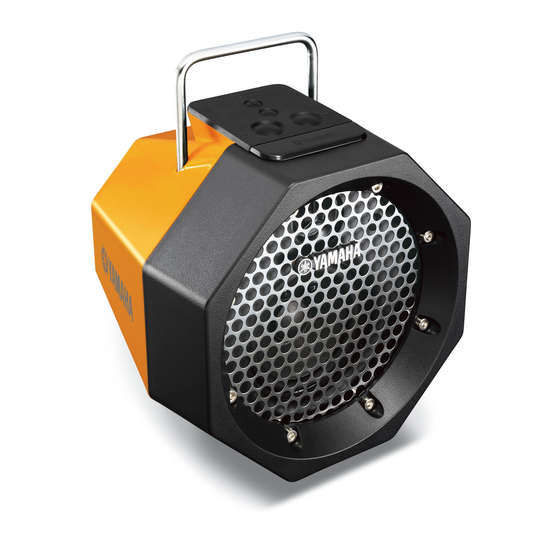
Advertisement
Quick Links
Specifications
Bluetooth version .................................................................................................... Ver. 2.1+EDR
Supported profile .................................................................................................... A2DP
Supported audio codec ............................................................................................ SBC, AAC
RF output power ..................................................................................................... Bluetooth Class 2
Maximum communications range ........................................................................... 10 m (33 ft) without interference
AUX Input connector .............................................................................................. ø 3.5 mm (1/8 in.) stereo mini jack
Power voltage/Frequency
U.S.A. and Canada models .................................................................................. AC 120 V, 60 Hz
Other models ........................................................................................................ AC 100–240 V, 50/60 Hz
Power consumption ................................................................................................. 8 W (speaker)
Power consumption when power off and Bluetooth disconnected ......................... 0.5 W or less
AC Adaptor
Australia model .................................................................................................... MU18-D120150-A3 (DC 12 V, 1.5 A)
U.K. model........................................................................................................... MU18-D120150-B2 (DC 12 V, 1.5 A)
Battery supply ......................................................................................................... LR6, AA, UM-3 × 6
Battery life .............................................................................................................. 8 hours of power at 0.18 W output (Alkaline Battery)
Weight ..................................................................................................................... 1.5 kg (3.3 lbs)
Dimensions
210 mm
237 mm
(8-1/4in.)
(9-3/8in.)
240 mm
(9-1/2in.)
* Specifications are subject to change without notice.
* The name plate is located on the bottom of the unit.
Bluetooth
• Bluetooth is a technology for wireless communication between devices within an area of about 10 meters (33 ft) employing the 2.4 GHz frequency band,
a band which can be used without a license.
• Bluetooth is a registered trademark of the Bluetooth SIG and is used by Yamaha in accordance with a license agreement.
Handling Bluetooth communications
• The 2.4 GHz band used by Bluetooth compatible devices is a radio band shared by many types of equipment.
While Bluetooth compatible devices use a technology minimizing the influence of other components using the same radio band, such influence may reduce
the speed or distance of communications and in some cases interrupt communications.
• The speed of signal transfer and the distance at which communication is possible differs according to the distance between the communicating devices, the
presence of obstacles, radio wave conditions and the type of equipment.
• Yamaha does not guarantee all wireless connections between this unit and devices compatible with function.
1 En
Bluetooth Speaker System
Owner's manual
Features
Wireless music streaming via Bluetooth
Simple, automatic connection
Multi-Source Mix (Bluetooth, AUX-in)
Portable use and battery operation
Printed in China
Before use
Connect the included AC adaptor.
Supplied accessory
Please confirm that the
Connect the AC adaptor to
following accessory is
PDX-B11, before connecting the
included before using the unit.
B
power cable to the wall outlet.
• AC adaptor
When using PDX-B11 with batteries,
disconnect the AC adaptor from the rear
A
panel.
12V ---
When operating PDX-B11 using batteries
A
B
Use 6 commercially available AA batteries.
To remove the battery cover, push the
Follow the + and – markings on
tab while lifting the cover upward.
PDX-B11 when inserting the batteries.
Controls and functions
Connecting an
Control panel
external device
AUX
Handle
1 Connect a
(commercially
Volume
available) 3.5 mm (1/8
−
in.) stereo mini plug
cable to the AUX on
the rear panel.
2 Power on the unit.
3 Play back the AUX
Press and hold
source.
seconds to power off the unit and then enter
power-saving mode.
Bluetooth connection is not available
Multi-Source Mix
while in power-saving mode. To perform
Audio will be mixed when
Bluetooth connection, press
AUX source is played
the unit to cancel power-saving mode.
while playing music via
Bluetooth connection.
ZE06490
2 En
Bluetooth connection for playing music
This unit enables you to enjoy music playback wirelessly with a Bluetooth component (such as a mobile phone, digital music player,
etc.) which is paired (registered) and has established Bluetooth connection with this unit.
Installation
Install in a stable place, being careful of the following points:
• Do not place on top of steel or other metal plates.
• Do not cover with a cloth, etc.
• Install in the same room as the device with which signals are to be
exchanged ( Bluetooth profile A2DP compatible portable music player,
mobile phone, etc.) within a direct, line-of-sight distance of 10 m (33 ft).
• Make sure there are no obstacles between this unit and the Bluetooth
component.
Within 10 m (33 ft)
C
Power (Power on/off)
Press
(power) to turn this unit on.
The status indicator (Green) lights up when the unit is powered
on.
Replace the battery cover.
Auto power on
The unit powers on automatically when a connected Bluetooth
device is played at a loud volume.
Auto power on is not available if the unit is powered by batteries.
Auto power off
The unit powers off automatically in the following cases:
- When an external component is not connected
• Bluetooth connection is established but there has been no
playback for more than 30 minutes.
• Bluetooth is disconnected by operating the other
component.
- When Bluetooth connection is not established
Bluetooth ... for switching Bluetooth
• The external component is not connected for more than 30
components. (Default is Auto
minutes.
Connection. ☞ 3 En)
• The external component's cable is disconnected from the
unit.
Pairing (Registration)
Power
Pairing must be performed when using Bluetooth connection for
on/off
the first time or if pairing data has been deleted.
What is pairing...?
Volume
Refer to the operation of registering mobile phones, etc., for
+
Bluetooth communications (hereafter referred to as "other
Status indicator
Status indicator
components"). Follow the procedure described below to pair.
(Green)
(Blue)
Paring procedure
1
Press
(power) to turn this unit on.
(power) for more than 3
2
Turn on the power of the other component you
want to pair with.
3-a [For components with input keys (mobile phones,
computers, etc.)]
Operate the other component to detect Bluetooth
(power) on
components.
For details, refer to the other component's operating instructions.
3-b [For components without input keys ( Bluetooth
adaptors, etc.)]
Set the other component to the pairing mode and then
proceed to step 6.
For details, refer to the other component's operating instructions.
4
Select "PDX-B11 Yamaha" from the list of the other
component.
5
If you are prompted for input a passkey, input the
number
.
6
Check that pairing is completed.
• Check that the pairing process on the other component has been
completed. If the pairing process fails, start over from step 3.
• If the power supply to this unit is cut off during the pairing
operation, the pairing data may be damaged. If so, perform the
procedure described at "Clearing all the pairing data" and then
perform pairing again.
• This unit can be paired with up to 8 other components. When
pairing is conducted successfully with a 9th component and the
pairing data is registered, the pairing data for the least recently
used other component is cleared.
Bluetooth connection and playback
1
Press
(power) to turn this unit on.
2
Operate the paired other component to establish
Bluetooth connection.
The status indicator (Blue) stops blinking and stays on when
Bluetooth connection is completed.
• You can omit this operation if the other component can be connected
automatically while pairing.
• The unit and the other component are connected automatically, if
the component is latest recently connected one. (Auto Connection)
Note
Auto Connection may not be available depending on
the other component. Operate other component if Auto
Connection is not available.
3
Start playback of the other component.
4
Adjust the volume level using
/
(volume).
Disconnect Bluetooth
a
Press
( Bluetooth ) on the unit.
b
Operate the other component to disconnect
Bluetooth .
How to switch a connected Bluetooth component
1
Press
( Bluetooth ) on the unit to be
disconnected.
(The unit enters Waiting Status.)
2
Establish Bluetooth connection.
(Perform pairing procedure if this is the first
Bluetooth connection with the new component.)
Clearing all the pairing data
1
Press
(power) to turn this unit on.
( Bluetooth ) on the unit for more
2
Press and hold
than 10 seconds.
All the paring data on the unit is cleared.
3 En
Advertisement

Summary of Contents for Yamaha PDX-B11
- Page 1 Bluetooth . Handle Power • Bluetooth is a registered trademark of the Bluetooth SIG and is used by Yamaha in accordance with a license agreement. Pairing must be performed when using Bluetooth connection for on/off 1 Connect a the first time or if pairing data has been deleted.
- Page 2 AC adaptor IMPORTANT below does not help, turn off the unit, disconnect the power cable, and contact the nearest authorized Yamaha dealer or service center. is connected. THE WIRES IN MAINS LEAD ARE COLOURED IN The status indicator (Green) does not blink when the unit’s volume reaches minimum or maximum value, or when the volume is not...


