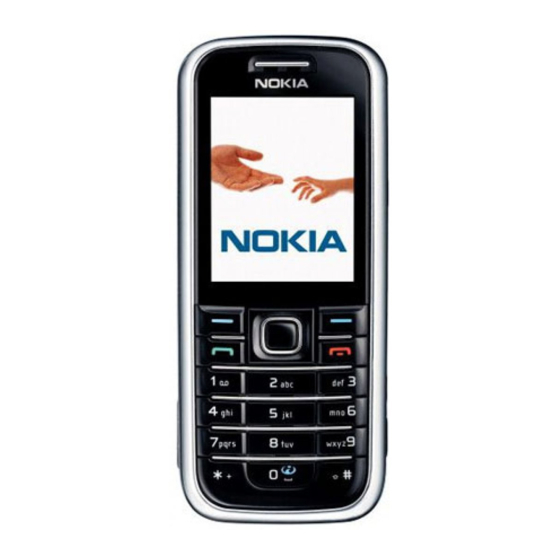
Nokia 6233 Service Manual
Rm-123, rm-145 mobile terminal
Hide thumbs
Also See for 6233:
- User manual (123 pages) ,
- Service manual (19 pages) ,
- User instructions (2 pages)
Summary of Contents for Nokia 6233
- Page 1 Nokia Customer Care Service Manual RM-123; RM-145 (Nokia 6233; Nokia 6234) Mobile Terminal Part No: 9249152 (Issue 1) COMPANY CONFIDENTIAL Copyright © 2006 Nokia. All rights reserved.
- Page 2 RM-123; RM-145 Nokia Customer Care Amendment Record Sheet Amendment Record Sheet Amendment No Date Inserted By Comments Original issue 04/2006 J Bryman Page ii COMPANY CONFIDENTIAL Issue 1 Copyright © 2006 Nokia. All rights reserved.
- Page 3 Nokia operates a policy of continuous development. Nokia reserves the right to make changes and improvements to any of the products described in this document without prior notice. Under no circumstances shall Nokia be responsible for any loss of data or income or any special, incidental, consequential or indirect damages howsoever caused.
-
Page 4: Warnings And Cautions
WCDMA networks and cause problems to 3G cellular phone communication in a wide area. • During testing never activate the GSM or WCDMA transmitter without a proper antenna load, otherwise GSM or WCDMA PA may be damaged. Page iv COMPANY CONFIDENTIAL Issue 1 Copyright © 2006 Nokia. All rights reserved. - Page 5 Use only approved accessories and batteries. Do not connect incompatible products. CONNECTING TO OTHER DEVICES When connecting to any other device, read its user’s guide for detailed safety instructions. Do not connect incompatible products. Issue 1 COMPANY CONFIDENTIAL Page v Copyright © 2006 Nokia. All rights reserved.
- Page 6 All of the above suggestions apply equally to the product, battery, charger or any accessory. Page vi COMPANY CONFIDENTIAL Issue 1 Copyright © 2006 Nokia. All rights reserved.
- Page 7 Nokia Customer Care ESD protection Nokia requires that service points have sufficient ESD protection (against static electricity) when servicing the phone. Any product of which the covers are removed must be handled with ESD protection. The SIM card can be replaced without ESD protection if the product is otherwise ready for use.
-
Page 8: Battery Information
Batteries' performance is particularly limited in temperatures well below freezing. Do not dispose of batteries in a fire! Dispose of batteries according to local regulations (e.g. recycling). Do not dispose as household waste. Page viii COMPANY CONFIDENTIAL Issue 1 Copyright © 2006 Nokia. All rights reserved. - Page 9 Our policy is of continuous development; details of all technical modifications will be included with service bulletins. While every endeavour has been made to ensure the accuracy of this document, some errors may exist. If any errors are found by the reader, NOKIA MOBILE PHONES Business Group should be notified in writing/e- mail. Please state: •...
- Page 10 RM-123; RM-145 Nokia Customer Care Company Policy (This page left intentionally blank.) Page x COMPANY CONFIDENTIAL Issue 1 Copyright © 2006 Nokia. All rights reserved.
- Page 11 RM-123; RM-145 Nokia 6233; Nokia 6234 Service Manual Structure Nokia Customer Care Nokia 6233; Nokia 6234 Service Manual Structure 1 General information 2 Parts and layouts 3 Service Software Instructions 4 Service Tools and Service Concepts 5 Disassembly and reassembly instructions...
- Page 12 RM-123; RM-145 Nokia Customer Care Nokia 6233; Nokia 6234 Service Manual Structure (This page left intentionally blank.) Page xii COMPANY CONFIDENTIAL Issue 1 Copyright © 2006 Nokia. All rights reserved.
- Page 13 Nokia Customer Care 1 — General information Issue 1 COMPANY CONFIDENTIAL Page 1 –1 Copyright © 2006 Nokia. All rights reserved.
- Page 14 RM-123; RM-145 Nokia Customer Care General information (This page left intentionally blank.) Page 1 –2 COMPANY CONFIDENTIAL Issue 1 Copyright © 2006 Nokia. All rights reserved.
-
Page 15: Table Of Contents
Table 1 Battery and chargers..........................1–9 Table 2 Car accessories............................1–9 Table 3 Audio................................1–9 Table 4 Connectivity.............................1–10 Table 5 Imaging and lifestyle..........................1–10 Table 6 Messaging..............................1–10 Table 7 Music................................1–10 Issue 1 COMPANY CONFIDENTIAL Page 1 –3 Copyright © 2006 Nokia. All rights reserved. - Page 16 RM-123; RM-145 Nokia Customer Care General information (This page left intentionally blank.) Page 1 –4 COMPANY CONFIDENTIAL Issue 1 Copyright © 2006 Nokia. All rights reserved.
-
Page 17: Product Selection
Nokia Customer Care Product selection RM-123 (Nokia 6234) and RM-145 (Nokia 6233) are both WCDMA/GSM dual mode phones, supporting WCDMA 2100 (UMTS) and EGSM900/1800/1900 bands. RM-123 is a special Vodafone customised model. Even though the appearance is different, they both use the same PWB and offer the same features. -
Page 18: Phone Features
• HSCSD Software and User interface features Software features • ISA OS 8.0s Platform • Nokia Series 40 User interface (UI): Java MIDP 2.0 UI features Integrated digital camera • 2-megapixel camera with 8x smooth, digital zoom and dedicated key •... - Page 19 • Back up important files such as presentations and documents, or just store images on your personal mobile storage device Games • Nokia World Cup, 3D Street Racer, and 3D Snake • Download new Java games Applications • Enhanced Java email client with easy settings and spam filter •...
- Page 20 • Fixed Dialing Number, allows calls only to predefined numbers • Conference call (up to 5 participants) • Vibrating alert Voice features • Nokia Push to Talk with dedicated key • Two effect speakers (each 15mm x 11mm) • 3D effect sound • Nokia Express Audio Messaging •...
-
Page 21: Accessories
Accessories Table 1 Battery and chargers Type Name Note: This phone is charged through the smaller Nokia standard interface (2.0 mm plug). The 3.5 mm standard charger can be used together with the CA-44 charger adapter. AC-3 Compact charger AC-4... -
Page 22: Technical Specifications
Dimension (mm) Weight (g) Volume (cc) RM-123 Transceiver 108x46.5x17.5 with BP-6M-S 1100 mAh Li-Ion battery pack RM-145 Transceiver 108x46.5x18 with BP-6M-S 1100 mAh Li-Ion battery pack Page 1 –10 COMPANY CONFIDENTIAL Issue 1 Copyright © 2006 Nokia. All rights reserved. -
Page 23: Main Rf Characteristics For Triple Gsm Band And Wcdma Band Phones (Europe)
WCDMA2100: 12 Battery endurance Battery Talk time Standby time BP-6M-S 1100 mAh Li-ion GSM: up to 4 hours Up to 340 hours WCDMA: up to 3.1 hours Issue 1 COMPANY CONFIDENTIAL Page 1 –11 Copyright © 2006 Nokia. All rights reserved. -
Page 24: Environmental Conditions
Condensed or dripping water may cause intermittent malfunctions. Protection against dripping water has to be implemented in (enclosure) mechanics. Continuous dampness will cause permanent damage to the module. Page 1 –12 COMPANY CONFIDENTIAL Issue 1 Copyright © 2006 Nokia. All rights reserved. -
Page 25: Company Confidential Page
Nokia Customer Care 2 — Parts and layouts Issue 1 COMPANY CONFIDENTIAL Page 2 –1 Copyright © 2006 Nokia. All rights reserved. - Page 26 RM-123; RM-145 Nokia Customer Care Parts and layouts (This page left intentionally blank.) Page 2 –2 COMPANY CONFIDENTIAL Issue 1 Copyright © 2006 Nokia. All rights reserved.
- Page 27 Table 11 RM-145 Swap units..........................2–9 Table 12 ..................................2–9 List of Figures Figure 1 Main board layout, bottom side (1rra_08a)..................2–21 Figure 2 Main board layout, top side (1rra_08a)....................2–21 Issue 1 COMPANY CONFIDENTIAL Page 2 –3 Copyright © 2006 Nokia. All rights reserved.
- Page 28 RM-123; RM-145 Nokia Customer Care Parts and layouts (This page left intentionally blank.) Page 2 –4 COMPANY CONFIDENTIAL Issue 1 Copyright © 2006 Nokia. All rights reserved.
-
Page 29: Exploded View
RM-123; RM-145 Parts and layouts Nokia Customer Care Exploded view Issue 1 COMPANY CONFIDENTIAL Page 2 –5 Copyright © 2006 Nokia. All rights reserved. -
Page 30: Mechanical Parts List
BBA lid (A4) I016 WCDMA lid I017 RF lid I018 Camera module D-cover assembly I019* D-cover painted I020 DC jack I021 Earpiece I022 Earpiece adhesive I023* IR window Page 2 –6 COMPANY CONFIDENTIAL Issue 1 Copyright © 2006 Nokia. All rights reserved. - Page 31 Domesheet assembly (A2) C-cover assembly I010* C-cover (A3) I011 Microphone Clapton I012 C-cover plate grounding clip Light swap engine module assembly I013* Light swap engine module Issue 1 COMPANY CONFIDENTIAL Page 2 –7 Copyright © 2006 Nokia. All rights reserved.
-
Page 32: Swap Units
Power key Swap units Table 10 RM-123 Swap units Swap units for RM-123 RM-123 SWAP SOFT BLACK LATIN EURO-C RM-123 SWAP SOFT BLACK LATIN EURO-C ZA Page 2 –8 COMPANY CONFIDENTIAL Issue 1 Copyright © 2006 Nokia. All rights reserved. -
Page 33: Component Parts List
CHIPCAP X5R 1U K 6V3 0603 Ceramic Capacitor 1009 CHIPCAP NP0 27P J 50V 0402 Ceramic Capacitor 1010 CHIPCAP NP0 27P J 50V 0402 Ceramic Capacitor Issue 1 COMPANY CONFIDENTIAL Page 2 –9 Copyright © 2006 Nokia. All rights reserved. - Page 34 CHIPCAP X7R 33N K 10V 0402 Ceramic Capacitor 2020 CHIPCAP X5R 100N K 10V 0402 Ceramic Capacitor 2021 CHIPCAP X5R 100N K 10V 0402 Ceramic Capacitor Page 2 –10 COMPANY CONFIDENTIAL Issue 1 Copyright © 2006 Nokia. All rights reserved.
- Page 35 CHIP ARRAY X5R 2X1U (2x1U2) K 6V3 0405 Ceramic Capacitor 2220 CHIP ARRAY X5R 2X1U (2x1U2) K 6V3 0405 Ceramic Capacitor 2221 CHIP ARRAY X5R 2X1U (2x1U2) K 6V3 0405 Ceramic Capacitor Issue 1 COMPANY CONFIDENTIAL Page 2 –11 Copyright © 2006 Nokia. All rights reserved.
-
Page 36: Company Confidential
CHIPCAP X5R 100N K 10V 0402 Ceramic Capacitor 2700 CHIPCAP X5R 100N K 10V 0402 Ceramic Capacitor 2701 CHIPCAP NP0 27P J 50V 0402 Ceramic Capacitor Page 2 –12 COMPANY CONFIDENTIAL Issue 1 Copyright © 2006 Nokia. All rights reserved. - Page 37 CHIPCAP X5R 1U K 6V3 0603 Ceramic Capacitor 3221 CHIPCAP NP0 27P J 50V 0402 Ceramic Capacitor 6000 CHIPCAP X5R 100N M 16V 0402 Ceramic Capacitor Issue 1 COMPANY CONFIDENTIAL Page 2 –13 Copyright © 2006 Nokia. All rights reserved.
- Page 38 Ceramic Capacitor 7547 CHIPCAP NP0 2P7 C 50V 0402 Ceramic Capacitor 7597 CHIPTCAP 150U M 10V 6X3.2X1.5 Electrolytic Capacitor 3000 SDRAM 8MX16 1.8V/1.8V FBGA60 PBFREE Memory IC Page 2 –14 COMPANY CONFIDENTIAL Issue 1 Copyright © 2006 Nokia. All rights reserved.
- Page 39 Fixed Inductor 2303 FERR.BEAD 0R03 42R/100MHZ 3A 0805 EMC Component 2304 FERRITE BEAD 0.6R 600R/100MZ 0402 EMC Component 2400 FERRITE BEAD 0.6R 600R/100MZ 0402 EMC Component Issue 1 COMPANY CONFIDENTIAL Page 2 –15 Copyright © 2006 Nokia. All rights reserved.
- Page 40 Fixed Resistor 1051 CHIPRES 0W06 100R J 0402 Fixed Resistor 1052 CHIPRES 0W06 100R J 0402 Fixed Resistor 1065 CHIPRES 0W06 33R J 0402 Fixed Resistor Page 2 –16 COMPANY CONFIDENTIAL Issue 1 Copyright © 2006 Nokia. All rights reserved.
- Page 41 VAR.ARRAY 2X16V 824-915MHZ 0405 Variable Resistor 2121 CHIPRES JUMPER 0R0 0405 Fixed Resistor 2124 CHIPRES JUMPER 0R0 0406 Fixed Resistor 2200 CHIPRES 0W06 100K J 0402 Fixed Resistor Issue 1 COMPANY CONFIDENTIAL Page 2 –17 Copyright © 2006 Nokia. All rights reserved.
- Page 42 Fixed Resistor 2580 SM SW TACT SPST 12V SIDE KEY 2.2N Switch And Knob 2596 SM SW TACT SPST 12V SIDE KEY 2.2N Switch And Knob Page 2 –18 COMPANY CONFIDENTIAL Issue 1 Copyright © 2006 Nokia. All rights reserved.
- Page 43 C-SPRING FOR DISPLAY CAN GROUNDING Spring 8014 C-SPRING FOR DISPLAY CAN GROUNDING Spring 8015 C-SPRING FOR DISPLAY CAN GROUNDING Spring 8016 C-SPRING FOR DISPLAY CAN GROUNDING Spring Issue 1 COMPANY CONFIDENTIAL Page 2 –19 Copyright © 2006 Nokia. All rights reserved.
- Page 44 CER FILT LFL181699TC1 2400-2483MHz 1.6 Ceramic Filter DUPL SAW 1920-1980/2110-2170MHZ 7540 3.8x3.8 Duplexer CHIPRES 0W06 180K J 0402 Fixed Resistor CHIPCAP NP0 1P2 C 50V 0402 Ceramic Capacitor Page 2 –20 COMPANY CONFIDENTIAL Issue 1 Copyright © 2006 Nokia. All rights reserved.
-
Page 45: Component Layouts
RM-123; RM-145 Parts and layouts Nokia Customer Care Component layouts Figure 1 Main board layout, bottom side (1rra_08a) Figure 2 Main board layout, top side (1rra_08a) Issue 1 COMPANY CONFIDENTIAL Page 2 –21 Copyright © 2006 Nokia. All rights reserved. - Page 46 RM-123; RM-145 Nokia Customer Care Parts and layouts (This page left intentionally blank.) Page 2 –22 COMPANY CONFIDENTIAL Issue 1 Copyright © 2006 Nokia. All rights reserved.
- Page 47 Nokia Customer Care 3 — Service Software Instructions Issue 1 COMPANY CONFIDENTIAL Page 3 –1 Copyright © 2006 Nokia. All rights reserved.
- Page 48 RM-123; RM-145 Nokia Customer Care Service Software Instructions (This page left intentionally blank.) Page 3 –2 COMPANY CONFIDENTIAL Issue 1 Copyright © 2006 Nokia. All rights reserved.
-
Page 49: Table Of Contents
Figure 24 Finish flash update..........................3–22 Figure 25 Flash directory window........................3–22 Figure 26 Prommer software update finished....................3–23 Figure 27 Prommer Maintenance window......................3–23 Figure 28 Box activation............................3–24 Figure 29 Deactivation warning.........................3–24 Issue 1 COMPANY CONFIDENTIAL Page 3 –3 Copyright © 2006 Nokia. All rights reserved. - Page 50 RM-123; RM-145 Nokia Customer Care Service Software Instructions (This page left intentionally blank.) Page 3 –4 COMPANY CONFIDENTIAL Issue 1 Copyright © 2006 Nokia. All rights reserved.
-
Page 51: Phoenix Installation Steps In Brief
3. Install the phone-specific data package. 4. Configure users. 5. Manage connection settings (depends on the tools you are using). If you use FPS-8: • Update FPS-8 software • Activate FPS-8 Issue 1 COMPANY CONFIDENTIAL Page 3 –5 Copyright © 2006 Nokia. All rights reserved. -
Page 52: Installing Phoenix
Press the F1 key or the feature’s Help button to activate a Help file. Steps phoenix_service_sw_2004_39_x_xx.exe ). 1. To start the installation, run the application file (for example, Welcome dialogue, click Next. 2. In the Page 3 –6 COMPANY CONFIDENTIAL Issue 1 Copyright © 2006 Nokia. All rights reserved. - Page 53 Select Yes... to reboot the PC immediately or No... to reboot the PC manually afterwards. After the reboot, all components are registered. Phoenix does not work, if the components have not been registered. Note: Issue 1 COMPANY CONFIDENTIAL Page 3 –7 Copyright © 2006 Nokia. All rights reserved.
-
Page 54: Updating Phoenix Installation
Windows Control Panel. the application from the • If you try to install an older version (for example, downgrade from a15_2004_24_7_55 to a14_2004_16_4_47), installation will be interrupted. Page 3 –8 COMPANY CONFIDENTIAL Issue 1 Copyright © 2006 Nokia. All rights reserved. -
Page 55: Uninstalling Phoenix
Phoenix Uninstalling Context Phoenix service software manually from the Windows Control Panel. You can uninstall Steps 1. Open the Windows Control Panel, and choose Add/Remove Programs. Issue 1 COMPANY CONFIDENTIAL Page 3 –9 Copyright © 2006 Nokia. All rights reserved. - Page 56 Figure 7 Remove program The progress of the uninstallation is shown. 3. If the operating system does not require rebooting, click Finish to complete. Figure 8 Finish uninstallation Page 3 –10 COMPANY CONFIDENTIAL Issue 1 Copyright © 2006 Nokia. All rights reserved.
-
Page 57: Repairing Phoenix Installation
Phoenix service software and tools usable with a certain phone model. The phone data package contains the following: • Product software binary files Issue 1 COMPANY CONFIDENTIAL Page 3 –11 Copyright © 2006 Nokia. All rights reserved. -
Page 58: Installing Phone Data Package
• Files for type label printing • Validation file for the fault log repair data reporting system • All product-specific configuration files for Phoenix software components Data files are stored in C:\Program Files\Nokia\Phoenix (default). Installing phone data package Prerequisites Phoenix service software and service tools •... - Page 59 3. In the following view you can see the contents of the data package. Read the text carefully. There is Phoenix version required with this data package. information about the Figure 10 Data package setup information 4. To continue, click Next. Issue 1 COMPANY CONFIDENTIAL Page 3 –13 Copyright © 2006 Nokia. All rights reserved.
- Page 60 Figure 11 Data package destination folder Phoenix is installed, and the directory is shown. The InstallShield Wizard checks where 6. To start copying the files, click Next. Page 3 –14 COMPANY CONFIDENTIAL Issue 1 Copyright © 2006 Nokia. All rights reserved.
-
Page 61: Uninstalling Phone Data Package
Steps XX-XX_dp_EA_v_1_0.exe ) from your computer. 1. Locate the data package installation file (e.g. 2. To start the uninstallation procedure, double-click the data package installation file. Issue 1 COMPANY CONFIDENTIAL Page 3 –15 Copyright © 2006 Nokia. All rights reserved. - Page 62 Figure 14 Finishing data package uninstallation Alternative steps • You can also uninstall the data package manually from Control Panel→Add/Remove Programs→xx-xx* Phone Data Package . (*= type designator of the phone). Page 3 –16 COMPANY CONFIDENTIAL Issue 1 Copyright © 2006 Nokia. All rights reserved.
-
Page 63: Configuring Users In Phoenix
Windows Control Panel. If the problem persists, contact the local PC support. Steps Phoenix , and log in. 1. Start 2. Choose File→Manage Connections..Issue 1 COMPANY CONFIDENTIAL Page 3 –17 Copyright © 2006 Nokia. All rights reserved. - Page 64 • RX_BUFFER_SIZE: Use the default value, and click Next. iii For an FPS-8 flash prommer, choose the following connection settings: • Media: FPS-8 • PORT_NUM: COM Port where FPS-8 is connected • COMBOX_DEF_MEDIA: FBUS Page 3 –18 COMPANY CONFIDENTIAL Issue 1 Copyright © 2006 Nokia. All rights reserved.
-
Page 65: Installing Flash Support Files For Fps-8 And Fps-10
• A separate installation package for flash support files is available. The files can be updated according to Phoenix data package releases. these instructions, if updates appear between Issue 1 COMPANY CONFIDENTIAL Page 3 –19 Copyright © 2006 Nokia. All rights reserved. - Page 66 Figure 22 Flash installation interrupted If an older version exists on your PC and it needs to be updated, click Next to continue installation. Page 3 –20 COMPANY CONFIDENTIAL Issue 1 Copyright © 2006 Nokia. All rights reserved.
- Page 67 To continue, click Next. Figure 23 Flash destination folder When installing the flash update files for the first time, you may choose another location by selecting Browse (not recommended). Issue 1 COMPANY CONFIDENTIAL Page 3 –21 Copyright © 2006 Nokia. All rights reserved.
-
Page 68: Updating Fps-8 And Fps-10 Flash Prommer Software
2. Choose the correct connection for your flash prommer: File→Manage Connections... 3. Choose Flashing→Prommer maintenance . fps8upd.ini (for FPS-8) 4. To update the FPS-8/FPS-10 software, click Update, and select the appropriate file fpsxupd.ini (for FPS-10) from C:\Program Files\Nokia\Phoenix\Flash . Figure 25 Flash directory window Page 3 –22 COMPANY CONFIDENTIAL Issue 1 Copyright ©... -
Page 69: Activating Fps-8
FPS-8 activation request sheet in the FPS-8 sales package, and follow the instructions given. First fill in the 00000.in ), copy it to the C:\ProgramFiles\Nokia\Phoenix When activation file is received (for example, \BoxActivation directory on your computer (this directory is created when Phoenix is installed). -
Page 70: Deactivating Fps-8
1. Start 2. Choose Flashing→Prommer Maintenance . Prommer Maintenance window, click Deactivate. 3. In the 4. To confirm the deactivation, click Yes. Figure 29 Deactivation warning Page 3 –24 COMPANY CONFIDENTIAL Issue 1 Copyright © 2006 Nokia. All rights reserved. - Page 71 RM-123; RM-145 Service Software Instructions Nokia Customer Care The box is deactivated. 5. To complete the deactivation, restart FPS-8. Issue 1 COMPANY CONFIDENTIAL Page 3 –25 Copyright © 2006 Nokia. All rights reserved.
- Page 72 RM-123; RM-145 Nokia Customer Care Service Software Instructions (This page left intentionally blank.) Page 3 –26 COMPANY CONFIDENTIAL Issue 1 Copyright © 2006 Nokia. All rights reserved.
- Page 73 Nokia Customer Care 4 — Service Tools and Service Concepts Issue 1 COMPANY CONFIDENTIAL Page 4 –1 Copyright © 2006 Nokia. All rights reserved.
- Page 74 RM-123; RM-145 Nokia Customer Care Service Tools and Service Concepts (This page left intentionally blank.) Page 4 –2 COMPANY CONFIDENTIAL Issue 1 Copyright © 2006 Nokia. All rights reserved.
-
Page 75: Table Of Contents
Figure 33 RF testing and BB testing........................4–16 Figure 34 CU-4 flash concept with FPS-10......................4–17 Figure 35 Service concept for RF/BB testing and tuning..................4–18 Figure 36 LAN connection flash concept......................4–19 Issue 1 COMPANY CONFIDENTIAL Page 4 –3 Copyright © 2006 Nokia. All rights reserved. - Page 76 RM-123; RM-145 Nokia Customer Care Service Tools and Service Concepts (This page left intentionally blank.) Page 4 –4 COMPANY CONFIDENTIAL Issue 1 Copyright © 2006 Nokia. All rights reserved.
-
Page 77: Service Tools
CA-35S is a power cable for connecting, for example, the FPS-10 flash prommer to the Point-Of-Sales (POS) flash adapter. CA-53 USB connectivity cable USB to system connector cable. Issue 1 COMPANY CONFIDENTIAL Page 4 –5 Copyright © 2006 Nokia. All rights reserved. - Page 78 4 Connect an FBUS cable (if necessary). 5 Start Phoenix service software. Note: Phoenix enables CU-4 regulators via USB when it is started. Reconnecting the power supply requires a Phoenix restart. Page 4 –6 COMPANY CONFIDENTIAL Issue 1 Copyright © 2006 Nokia. All rights reserved.
-
Page 79: Fls-4S
Bluetooth. An ACP-8x charger is needed for BER testing and an AXS-4 cable in case of cordless interface usage testing . Sales package includes: • JBT-9 test box • Installation and warranty information Issue 1 COMPANY CONFIDENTIAL Page 4 –7 Copyright © 2006 Nokia. All rights reserved. - Page 80 Without the device, it is not possible to use the service software. Printer or any such device can be connected to the PC through the device if needed. Page 4 –8 COMPANY CONFIDENTIAL Issue 1 Copyright © 2006 Nokia. All rights reserved.
- Page 81 This stencil takes the front end module (FEM) or power amplifier (PA) module for spreading the soldering paste to the component. Must be used together with the ST-40 stencil. Issue 1 COMPANY CONFIDENTIAL Page 4 –9 Copyright © 2006 Nokia. All rights reserved.
- Page 82 10,0 dB +/- 0,9dB WCDMA2100 RX 6,8 dB +/- 0,4 dB SPS-1 Soldering Paste Spreader SRT-6 Opening tool SRT-6 is used to open phone covers and B-to-B connectors. Page 4 –10 COMPANY CONFIDENTIAL Issue 1 Copyright © 2006 Nokia. All rights reserved.
- Page 83 • provides RF connection using galvanic connector or coupler • multiplexing between USB and FBUS media, controlled by VUSB ST-37 BTHFM rework stencil ST-37 stencil is used with RJ-104 BTHFM rework jig. Issue 1 COMPANY CONFIDENTIAL Page 4 –11 Copyright © 2006 Nokia. All rights reserved.
- Page 84 SX-4 is also needed together with FPS-10 when DCT-4 phones are flashed. XCS-4 Modular cable XCS-4 is a shielded (one specially shielded conductor) modular cable for flashing and service purposes. Page 4 –12 COMPANY CONFIDENTIAL Issue 1 Copyright © 2006 Nokia. All rights reserved.
-
Page 85: Service Concepts
Flash concept with FPS-10 Figure 30 Basic flash concept with FPS-10 Note: FPS-8 concept can also be used for flashing. Item Type Description FS-31 Flash adapter Issue 1 COMPANY CONFIDENTIAL Page 4 –13 Copyright © 2006 Nokia. All rights reserved. -
Page 86: Module Jig Concept
Figure 31 Module jig service concept Item Type Description MJ-91 Module jig CU-4 Control unit FPS-10 Flash prommer box SX-4 Smart card XCS-4 Modular cable PCS-1 DC power cable Page 4 –14 COMPANY CONFIDENTIAL Issue 1 Copyright © 2006 Nokia. All rights reserved. -
Page 87: Pos (Point Of Sale) Flash Concept
Item 12 not shown in the picture. POS (Point of Sale) flash concept Figure 32 POS flash concept Item Type Description CA-53 USB connectivity cable FLS-4S POS flash device Issue 1 COMPANY CONFIDENTIAL Page 4 –15 Copyright © 2006 Nokia. All rights reserved. -
Page 88: Rf Testing And Bb Testing
Standard USB cable + smart card reader SX-4 Smart card GPIB control cable XRS-6 RF cable PKD-1 SW security device RF shield box Note: Item 11 is not shown in the figure. Page 4 –16 COMPANY CONFIDENTIAL Issue 1 Copyright © 2006 Nokia. All rights reserved. -
Page 89: Flash Concept With Fps-10
FS-31 Flash adapter CU-4 Control unit XCS-4 Modular cable PCS-1 Power cable FPS-10 Flash prommer box Standard USB cable Standard USB cable PKD-1 SW security device Issue 1 COMPANY CONFIDENTIAL Page 4 –17 Copyright © 2006 Nokia. All rights reserved. -
Page 90: Service Concept For Rf/Bb Testing And Tuning
Standard USB cable + smart card reader SX-4 Smart card XRS-6 RF cable GPIB control cable PKD-1 SW security device RF shield box Note: Item 10 not shown in the picture. Page 4 –18 COMPANY CONFIDENTIAL Issue 1 Copyright © 2006 Nokia. All rights reserved. -
Page 91: Lan Connection Flash Concept
Flash adapter base FS-31 Flash adapter SS-46 Interface adapter CA-35S Power cable XCS-4 Modular cable FPS-10 Flash prommer box LAN cable LAN cable PKD-1 SW security device Issue 1 COMPANY CONFIDENTIAL Page 4 –19 Copyright © 2006 Nokia. All rights reserved. - Page 92 RM-123; RM-145 Nokia Customer Care Service Tools and Service Concepts (This page left intentionally blank.) Page 4 –20 COMPANY CONFIDENTIAL Issue 1 Copyright © 2006 Nokia. All rights reserved.
- Page 93 Nokia Customer Care 5 — Disassembly and reassembly instructions Issue 1 COMPANY CONFIDENTIAL Page 5 –1 Copyright © 2006 Nokia. All rights reserved.
- Page 94 RM-123; RM-145 Nokia Customer Care Disassembly and reassembly instructions (This page left intentionally blank.) Page 5 –2 COMPANY CONFIDENTIAL Issue 1 Copyright © 2006 Nokia. All rights reserved.
- Page 95 RM-123; RM-145 Disassembly and reassembly instructions Nokia Customer Care Table of Contents Disassembly instructions............................5–5 Reassembly instructions............................5–16 Issue 1 COMPANY CONFIDENTIAL Page 5 –3 Copyright © 2006 Nokia. All rights reserved.
- Page 96 RM-123; RM-145 Nokia Customer Care Disassembly and reassembly instructions (This page left intentionally blank.) Page 5 –4 COMPANY CONFIDENTIAL Issue 1 Copyright © 2006 Nokia. All rights reserved.
-
Page 97: Disassembly Instructions
RM-123; RM-145 Disassembly and reassembly instructions Nokia Customer Care Disassembly instructions Steps You will need these tools: Protect the window with a protective film. Issue 1 COMPANY CONFIDENTIAL Page 5 –5 Copyright © 2006 Nokia. All rights reserved. - Page 98 Note: For assembly, use the reverse order and a torque of 15 Ncm. Discard the screws and always use new ones because of the locking compound. Page 5 –6 COMPANY CONFIDENTIAL Issue 1 Copyright © 2006 Nokia. All rights reserved.
- Page 99 Bring the SRT-6 exactly to the position over the (invisible) clips. Note: A little sliding motion could be needed (like a 'credit card') when releasing the snaps. Do not damage the edges of the A-cover. Issue 1 COMPANY CONFIDENTIAL Page 5 –7 Copyright © 2006 Nokia. All rights reserved.
- Page 100 Disassembly and reassembly instructions Stick the SRT-6 between the covers and release the four clips. 10. Remove the A-cover and protect the inner window with a protective film. Page 5 –8 COMPANY CONFIDENTIAL Issue 1 Copyright © 2006 Nokia. All rights reserved.
- Page 101 11. Protect the LCD module with a protective film. 12. Press out the keymat. 13. Stick the SRT-6 into between the top cover and the camera bezel and release the top cover. Issue 1 COMPANY CONFIDENTIAL Page 5 –9 Copyright © 2006 Nokia. All rights reserved.
- Page 102 14. Now, remove the top cover. 15. To release the camera bezel, stick the closed tweezers between the camera bezel and the D-cover. 16. Now, remove the camera bezel. Page 5 –10 COMPANY CONFIDENTIAL Issue 1 Copyright © 2006 Nokia. All rights reserved.
- Page 103 17. Unlock the four clips of the C-cover plate assy and loosen it. 18. Flip over the C-cover plate assy and pay attention to the flex foil. 19. Carefully open the flex connector with the SRT-6. Issue 1 COMPANY CONFIDENTIAL Page 5 –11 Copyright © 2006 Nokia. All rights reserved.
- Page 104 21. Open the Torx Plus size 6 screws in the shown order. Note: For assembly, use the reverse order and a torque of 17 Ncm. 22. Take off the C-cover assy with the LCD module. Page 5 –12 COMPANY CONFIDENTIAL Issue 1 Copyright © 2006 Nokia. All rights reserved.
- Page 105 24. Remove the microphone clapton with the dental pick. 25. Use the SRT-6 as an aid to lift out the engine module from the D-cover assy. Issue 1 COMPANY CONFIDENTIAL Page 5 –13 Copyright © 2006 Nokia. All rights reserved.
- Page 106 27. Take the SS-45 and fit it between the camera module and the shielding. 28. Press the tool and pull out the camera module. Page 5 –14 COMPANY CONFIDENTIAL Issue 1 Copyright © 2006 Nokia. All rights reserved.
- Page 107 30. Carefully remove the earpiece with a dental tool. Always use a new adhesive tape when replacing the earpiece. 31. The disassembly procedure is now finished. Issue 1 COMPANY CONFIDENTIAL Page 5 –15 Copyright © 2006 Nokia. All rights reserved.
- Page 108 Disassembly and reassembly instructions Reassembly instructions Steps in reversed order . 1. Follow the disassembly instructions Note: Pay special attention to step 21 and step 4! Page 5 –16 COMPANY CONFIDENTIAL Issue 1 Copyright © 2006 Nokia. All rights reserved.
- Page 109 Nokia Customer Care 6 — BB Troubleshooting and Manual Tuning Guide Issue 1 COMPANY CONFIDENTIAL Page 6 –1 Copyright © 2006 Nokia. All rights reserved.
- Page 110 RM-123; RM-145 Nokia Customer Care BB Troubleshooting and Manual Tuning Guide (This page left intentionally blank.) Page 6 –2 COMPANY CONFIDENTIAL Issue 1 Copyright © 2006 Nokia. All rights reserved.
- Page 111 Figure 37 Flashing pic 1. Take single trig measurement for the rise of the BSI signal.........6–12 Figure 38 Flashing pic 2. Take single trig measurement for the rise of the BSI signal.........6–13 Issue 1 COMPANY CONFIDENTIAL Page 6 –3 Copyright © 2006 Nokia. All rights reserved.
- Page 112 Figure 44 Differential output waveform of the Ext_in_IHF_out out loop measurement when speaker is connected..............................6–34 Figure 45 Single-ended output waveform of the HP_in_Ext_out loop when microphone is connected..6–35 Page 6 –4 COMPANY CONFIDENTIAL Issue 1 Copyright © 2006 Nokia. All rights reserved.
-
Page 113: Troubleshooting Overview
Nokia Customer Care Troubleshooting overview For practical reasons, troubleshooting is divided into two sections; • Baseband troubleshooting, including camera • RF troubleshooting, including FM radio and Bluetooth Issue 1 COMPANY CONFIDENTIAL Page 6 –5 Copyright © 2006 Nokia. All rights reserved. -
Page 114: Power And Charging Troubleshooting
RM-123; RM-145 Nokia Customer Care BB Troubleshooting and Manual Tuning Guide Power and charging troubleshooting Dead or jammed device troubleshooting Troubleshooting flow Page 6 –6 COMPANY CONFIDENTIAL Issue 1 Copyright © 2006 Nokia. All rights reserved. - Page 115 RM-123; RM-145 BB Troubleshooting and Manual Tuning Guide Nokia Customer Care Issue 1 COMPANY CONFIDENTIAL Page 6 –7 Copyright © 2006 Nokia. All rights reserved.
-
Page 116: General Power Checking
Camera ON 82/N1080 VCAM_1V5 TPS62311YZD Camera Camera ON R/N1050 2V8_FM_LCD LP3985ITLX-2. 2.85 FM, LCD, Hall 85/N6050 sensor VMMC LP3928TLX-18 MCC card 28/N3200 LCD_LED_OUT 4w_LED_DRIVE LCD Backlight Page 6 –8 COMPANY CONFIDENTIAL Issue 1 Copyright © 2006 Nokia. All rights reserved. -
Page 117: Golden Eye Troubleshooting
BB Troubleshooting and Manual Tuning Guide Nokia Customer Care Golden eye troubleshooting Context Golden eye is placed under a non removable shield and cannot be replaced. Please swap the board. Issue 1 COMPANY CONFIDENTIAL Page 6 –9 Copyright © 2006 Nokia. All rights reserved. -
Page 118: Charging Troubleshooting
RM-123; RM-145 Nokia Customer Care BB Troubleshooting and Manual Tuning Guide Charging troubleshooting Troubleshooting flow Page 6 –10 COMPANY CONFIDENTIAL Issue 1 Copyright © 2006 Nokia. All rights reserved. -
Page 119: Interface Troubleshooting
RM-123; RM-145 BB Troubleshooting and Manual Tuning Guide Nokia Customer Care Interface troubleshooting Flash programming fault troubleshooting Part 1 Issue 1 COMPANY CONFIDENTIAL Page 6 –11 Copyright © 2006 Nokia. All rights reserved. - Page 120 Nokia Customer Care BB Troubleshooting and Manual Tuning Guide Part 2 Figure 37 Flashing pic 1. Take single trig measurement for the rise of the BSI signal. Page 6 –12 COMPANY CONFIDENTIAL Issue 1 Copyright © 2006 Nokia. All rights reserved.
-
Page 121: Cmt Sdram Memory Troubleshooting
BB Troubleshooting and Manual Tuning Guide Nokia Customer Care Figure 38 Flashing pic 2. Take single trig measurement for the rise of the BSI signal. CMT SDRAM memory troubleshooting Troubleshooting flow Issue 1 COMPANY CONFIDENTIAL Page 6 –13 Copyright © 2006 Nokia. All rights reserved. -
Page 122: Cmt Nor Flash Fault Troubleshooting
RM-123; RM-145 Nokia Customer Care BB Troubleshooting and Manual Tuning Guide CMT NOR flash fault troubleshooting Troubleshooting flow Figure 39 NOR CLK from J3004 Page 6 –14 COMPANY CONFIDENTIAL Issue 1 Copyright © 2006 Nokia. All rights reserved. -
Page 123: Sd Card Troubleshooting
RM-123; RM-145 BB Troubleshooting and Manual Tuning Guide Nokia Customer Care SD card troubleshooting Troubleshooting flow Issue 1 COMPANY CONFIDENTIAL Page 6 –15 Copyright © 2006 Nokia. All rights reserved. - Page 124 BB Troubleshooting and Manual Tuning Guide Take single trig measurement on the rising edge of the DAT signal. Figure 40 SD card initialization from pin J3206 Page 6 –16 COMPANY CONFIDENTIAL Issue 1 Copyright © 2006 Nokia. All rights reserved.
-
Page 125: Usb Interface Troubleshooting
RM-123; RM-145 BB Troubleshooting and Manual Tuning Guide Nokia Customer Care USB interface troubleshooting Troubleshooting flow Issue 1 COMPANY CONFIDENTIAL Page 6 –17 Copyright © 2006 Nokia. All rights reserved. - Page 126 BB Troubleshooting and Manual Tuning Guide Figure 41 USB 1: D-TXD (PopPort TM™ pin 6) and D+RXD (PopPort TM™ pin 7) voltage levels when USB is connected. Page 6 –18 COMPANY CONFIDENTIAL Issue 1 Copyright © 2006 Nokia. All rights reserved.
-
Page 127: Sim Card Troubleshooting
RM-123; RM-145 BB Troubleshooting and Manual Tuning Guide Nokia Customer Care SIM card troubleshooting Troubleshooting flow Issue 1 COMPANY CONFIDENTIAL Page 6 –19 Copyright © 2006 Nokia. All rights reserved. - Page 128 BB Troubleshooting and Manual Tuning Guide SIM CLK frequency = 3.2MHz (Take single triggered measurement in boot on the VSIM1 line). Figure 42 SIM interface signals Page 6 –20 COMPANY CONFIDENTIAL Issue 1 Copyright © 2006 Nokia. All rights reserved.
-
Page 129: User Interface Troubleshooting
BB Troubleshooting and Manual Tuning Guide Nokia Customer Care User interface troubleshooting Power key troubleshooting Troubleshooting flow Key troubleshooting Context There are two possible failure modes in the keyboard module: Issue 1 COMPANY CONFIDENTIAL Page 6 –21 Copyright © 2006 Nokia. All rights reserved. -
Page 130: Display Module Troubleshooting
• Display is in a partial idle mode when the phone is in the screen saver mode. Phoenix . • The operating modes of the display can be controlled with the help of Page 6 –22 COMPANY CONFIDENTIAL Issue 1 Copyright © 2006 Nokia. All rights reserved. - Page 131 Start iii Read the phone information to check that also the application engine is functioning normally (you should be able to read the APE ID). Issue 1 COMPANY CONFIDENTIAL Page 6 –23 Copyright © 2006 Nokia. All rights reserved.
- Page 132 BB Troubleshooting and Manual Tuning Guide 3. Proceed to the display troubleshooting flowcharts. Phoenix to find the detailed fault mode. Use the Display Test tool in Page 6 –24 COMPANY CONFIDENTIAL Issue 1 Copyright © 2006 Nokia. All rights reserved.
-
Page 133: Display Troubleshooting
RM-123; RM-145 BB Troubleshooting and Manual Tuning Guide Nokia Customer Care Display troubleshooting Troubleshooting flow Issue 1 COMPANY CONFIDENTIAL Page 6 –25 Copyright © 2006 Nokia. All rights reserved. -
Page 134: Display And Top Keyboard Backlight Troubleshooting
The device has one LED driver that provides current for both display and keyboard backlights. Troubleshooting flow Main keyboard backlight troubleshooting Context The device has one LED driver that provides current for the main keyboard backlights. Page 6 –26 COMPANY CONFIDENTIAL Issue 1 Copyright © 2006 Nokia. All rights reserved. -
Page 135: Camera Module Troubleshooting
Bad conditions often cause bad pictures. Therefore, the camera operation has to be checked in constant conditions or by using a second, known-to-be-good Nokia device as reference. Image quality is hard to measure quantitatively, and the difference between a good and a bad picture can be small. Some training or experience may be needed to detect what is actually wrong. -
Page 136: Camera Hardware Failure Message Troubleshooting
• The image may be blurred, though it does not show in the viewfinder • Analyse the picture from your PC monitor, full colour setting is recommended • If possible, compare with a picture of the same motive taken with a similar Nokia device Camera hardware failure message troubleshooting Context If you get a hardware failure message when using the camera, follow the next troubleshooting flowchart. -
Page 137: Camera Baseband Hw Troubleshooting
RM-123; RM-145 BB Troubleshooting and Manual Tuning Guide Nokia Customer Care Camera baseband HW troubleshooting Troubleshooting flow Issue 1 COMPANY CONFIDENTIAL Page 6 –29 Copyright © 2006 Nokia. All rights reserved. -
Page 138: Camera Viewfinder Troubleshooting
RM-123; RM-145 Nokia Customer Care BB Troubleshooting and Manual Tuning Guide Camera viewfinder troubleshooting Troubleshooting flow Page 6 –30 COMPANY CONFIDENTIAL Issue 1 Copyright © 2006 Nokia. All rights reserved. -
Page 139: Bad Camera Image Quality Troubleshooting
RM-123; RM-145 BB Troubleshooting and Manual Tuning Guide Nokia Customer Care Bad camera image quality troubleshooting Troubleshooting flow Issue 1 COMPANY CONFIDENTIAL Page 6 –31 Copyright © 2006 Nokia. All rights reserved. -
Page 140: Audio Troubleshooting
Earpiece, internal microphone and speaker are in place during measurement. Applying a headset accessory during measurement causes a significant drop in measured quantities. The gain values presented in the table apply for a differential output vs. single-ended/differential input. Page 6 –32 COMPANY CONFIDENTIAL Issue 1 Copyright © 2006 Nokia. All rights reserved. - Page 141 (OUT/GND) HSEAR R N and GND HSEAR P, HSEAR N and GND HSEAR R P, HSEAR R N and GND HSEAR P, HSEAR N and GND Issue 1 COMPANY CONFIDENTIAL Page 6 –33 Copyright © 2006 Nokia. All rights reserved.
- Page 142 If a special low-pass filter designed for measuring digital amplifiers is unavailable, the measurement must be performed with a current probe and the input signal frequency must be 2kHz. Figure 44 Differential output waveform of the Ext_in_IHF_out out loop measurement when speaker is connected. Page 6 –34 COMPANY CONFIDENTIAL Issue 1 Copyright © 2006 Nokia. All rights reserved.
- Page 143 RM-123; RM-145 BB Troubleshooting and Manual Tuning Guide Nokia Customer Care Figure 45 Single-ended output waveform of the HP_in_Ext_out loop when microphone is connected. Issue 1 COMPANY CONFIDENTIAL Page 6 –35 Copyright © 2006 Nokia. All rights reserved.
-
Page 144: Internal Earpiece Troubleshooting
RM-123; RM-145 Nokia Customer Care BB Troubleshooting and Manual Tuning Guide Internal earpiece troubleshooting Troubleshooting flow Page 6 –36 COMPANY CONFIDENTIAL Issue 1 Copyright © 2006 Nokia. All rights reserved. -
Page 145: Internal Microphone Troubleshooting
RM-123; RM-145 BB Troubleshooting and Manual Tuning Guide Nokia Customer Care Internal microphone troubleshooting Troubleshooting flow Issue 1 COMPANY CONFIDENTIAL Page 6 –37 Copyright © 2006 Nokia. All rights reserved. -
Page 146: Ihf Troubleshooting
RM-123; RM-145 Nokia Customer Care BB Troubleshooting and Manual Tuning Guide IHF troubleshooting Troubleshooting flow Page 6 –38 COMPANY CONFIDENTIAL Issue 1 Copyright © 2006 Nokia. All rights reserved. -
Page 147: External Microphone Troubleshooting
RM-123; RM-145 BB Troubleshooting and Manual Tuning Guide Nokia Customer Care External microphone troubleshooting Troubleshooting flow Issue 1 COMPANY CONFIDENTIAL Page 6 –39 Copyright © 2006 Nokia. All rights reserved. -
Page 148: External Earpiece Troubleshooting
RM-123; RM-145 Nokia Customer Care BB Troubleshooting and Manual Tuning Guide External earpiece troubleshooting Troubleshooting flow Page 6 –40 COMPANY CONFIDENTIAL Issue 1 Copyright © 2006 Nokia. All rights reserved. -
Page 149: Vibra Troubleshooting
All tunings (RF & Baseband, UI) must be done after performing the certificate restoring procedure. The procedure for certificate restoring is the following: • Flash the phone with the latest available software using FPS-8 or FPS-10. Issue 1 COMPANY CONFIDENTIAL Page 6 –41 Copyright © 2006 Nokia. All rights reserved. - Page 150 Note: USB flashing does not work for a dead BB5.0 phone. • Create a request file. • Send the file to Nokia by e-mail. Use the following addresses depending on your location: • APAC: sydney.service@nokia.com • CHINA: repair.ams@nokia.com • E&A: salo.repair@nokia.com •...
- Page 151 Flash Type must be set to Phone as Manufactured. To continue, click Start. Progress bars and messages on the screen show actions during phone programming, please wait. Issue 1 COMPANY CONFIDENTIAL Page 6 –43 Copyright © 2006 Nokia. All rights reserved.
- Page 152 Phoenix , choose File→Scan Product . To connect the phone with ii Choose Tools→Certificate Restore . iii To choose a location for the request file, click Browse. Page 6 –44 COMPANY CONFIDENTIAL Issue 1 Copyright © 2006 Nokia. All rights reserved.
- Page 153 Request file, click Start. To create the vi When the file for certificate restore has been created, send it to Nokia as an e-mail attachment. 3. Restore certificate. For this procedure, you must supply +12 V to CU-4 from an external power supply.
- Page 154 To write the file to phone, click Start. Next actions Phoenix tuning functions. After a successful rewrite, you must retune the phone completely by using Important: Perform all tunings: RF, BB, and UI. Page 6 –46 COMPANY CONFIDENTIAL Issue 1 Copyright © 2006 Nokia. All rights reserved.
-
Page 155: Energy Management Calibration
Write and/or repeat the procedure again. Energy Management Calibration window. 10. To end the procedure, close the Issue 1 COMPANY CONFIDENTIAL Page 6 –47 Copyright © 2006 Nokia. All rights reserved. - Page 156 RM-123; RM-145 Nokia Customer Care BB Troubleshooting and Manual Tuning Guide (This page left intentionally blank.) Page 6 –48 COMPANY CONFIDENTIAL Issue 1 Copyright © 2006 Nokia. All rights reserved.
- Page 157 Nokia Customer Care 7 — RF troubleshooting Issue 1 COMPANY CONFIDENTIAL Page 7 –1 Copyright © 2006 Nokia. All rights reserved.
- Page 158 RM-123; RM-145 Nokia Customer Care RF troubleshooting (This page left intentionally blank.) Page 7 –2 COMPANY CONFIDENTIAL Issue 1 Copyright © 2006 Nokia. All rights reserved.
- Page 159 Figure 50 WCDMA TX test points.........................7–12 Figure 51 PIHI (N7500) test points........................7–13 Figure 52 Synthesizer test points........................7–14 Figure 53 Troubleshooting diagram: Bluetooth....................7–15 Figure 54 Troubleshooting diagram: FM radio....................7–16 Issue 1 COMPANY CONFIDENTIAL Page 7 –3 Copyright © 2006 Nokia. All rights reserved.
- Page 160 RM-123; RM-145 Nokia Customer Care RF troubleshooting (This page left intentionally blank.) Page 7 –4 COMPANY CONFIDENTIAL Issue 1 Copyright © 2006 Nokia. All rights reserved.
-
Page 161: General Rf Troubleshooting
In the following both the name EGSM and GSM 900 will be used for the lower band and both PCN and GSM 1800 will be used for the upper band. Issue 1 COMPANY CONFIDENTIAL Page 7 –5 Copyright © 2006 Nokia. All rights reserved. -
Page 162: Rf Key Components
RX and TX. The results are displayed and logged in a result file, if initiated. Hardware set up Hardware requirements for auto tuning: • PC (Windows 2000/XP) with GPIB card • Power supply • Product specific module jig Page 7 –6 COMPANY CONFIDENTIAL Issue 1 Copyright © 2006 Nokia. All rights reserved. -
Page 163: Gsm Receivers
(67.71kHz offset) at -60dBm -60dBm -60dBm Spectrum analyzer RBW=500kHz, VBW=500kHz, span=20kHz Centre frequency 942MHz 1840MHz 1960MHz Check the following Check the levels in the steps below. Issue 1 COMPANY CONFIDENTIAL Page 7 –7 Copyright © 2006 Nokia. All rights reserved. -
Page 164: Gsm Transmitters
3, 4 and 5 . 2 Measure front end module control signal voltages Figure 47 GSM900/1800/1900 RX test points GSM Transmitters GSM900/1800/1900 TX Troubleshooting Preparations Make the following settings: Page 7 –8 COMPANY CONFIDENTIAL Issue 1 Copyright © 2006 Nokia. All rights reserved. - Page 165 Sw cont-VC1_TXFEM J7530 2.75VDC 2.75VDC 2.75VDC Sw con-VC2_TXFEM J7531 2.75VDC 2.75VDC Sw con-VC3_TXFEM J7532 2.75VDC 2.75VDC 2.75VDC Tx-1 R7522 897.4MHz/-28.7 Figure 48 GSM900/1800/1900 TX test points Issue 1 COMPANY CONFIDENTIAL Page 7 –9 Copyright © 2006 Nokia. All rights reserved.
-
Page 166: Wcdma Receiver
Check the following Check the levels in the steps below. Signal Name Test point Check PXIP (out) J7515 720mVpp single ended RXQP (OUT) J7517 720mVpp single ended Page 7 –10 COMPANY CONFIDENTIAL Issue 1 Copyright © 2006 Nokia. All rights reserved. -
Page 167: Wcdma Transmitter
PA supply - Vreg C7543 ~1.3 VDC @ 0dBm RF level - ANT_WCDMA X8003 0dBm on antenna WDET C7545 2.75 VDC DAC101 R7541 300 mVDC DAC201 J7538 1.5 VDC Issue 1 COMPANY CONFIDENTIAL Page 7 –11 Copyright © 2006 Nokia. All rights reserved. -
Page 168: Synthesizer Troubleshooting
Suppliers VBATRF (in) L7500 3.8VDC VR1_RX (out) C7503 2.8VDC VR1_TX (out) C7502 2.8VDC VR2_TX (out) C7501 2.8VDC VREFRF01 (in) R7501 1.36VDC VB_EXT VCP1 (in) C2221 4.76VDC Page 7 –12 COMPANY CONFIDENTIAL Issue 1 Copyright © 2006 Nokia. All rights reserved. -
Page 169: Synthesizer Troubleshooting
VXO (in) C7504 2.4VDC OSCIN G7500 85mVpp at 38.4MHz AFC (in) R7500 1.2VDC VVCO_EXT R7505 2.72VDC VCO Output T7501 -17dBm at 3769.6MHz VCO Control C7510 2.7VDC Issue 1 COMPANY CONFIDENTIAL Page 7 –13 Copyright © 2006 Nokia. All rights reserved. - Page 170 RM-123; RM-145 Nokia Customer Care RF troubleshooting Figure 52 Synthesizer test points Page 7 –14 COMPANY CONFIDENTIAL Issue 1 Copyright © 2006 Nokia. All rights reserved.
-
Page 171: Bluetooth And Fm Radio
RM-123; RM-145 RF troubleshooting Nokia Customer Care Bluetooth and FM radio Bluetooth troubleshooting Troubleshooting flow Figure 53 Troubleshooting diagram: Bluetooth Issue 1 COMPANY CONFIDENTIAL Page 7 –15 Copyright © 2006 Nokia. All rights reserved. -
Page 172: Fm Radio Troubleshooting
RM-123; RM-145 Nokia Customer Care RF troubleshooting FM radio troubleshooting Troubleshooting flow Page 7 –16 COMPANY CONFIDENTIAL Issue 1 Figure 54 Troubleshooting diagram: FM radio Copyright © 2006 Nokia. All rights reserved. - Page 173 Nokia Customer Care 8 — System Module Issue 1 COMPANY CONFIDENTIAL Page 8 –1 Copyright © 2006 Nokia. All rights reserved.
-
Page 174: Rm-123; Rm
RM-123; RM-145 Nokia Customer Care System Module (This page left intentionally blank.) Page 8 –2 COMPANY CONFIDENTIAL Issue 1 Copyright © 2006 Nokia. All rights reserved. - Page 175 Regulators................................8–23 List of Tables Table 16 Nominal voltages............................8–7 Table 17 Pop-PortTMpin and signal table......................8–18 List of Figures Figure 55 Block diagram............................8–6 Figure 56 Battery pin order...........................8–7 Issue 1 COMPANY CONFIDENTIAL Page 8 –3 Copyright © 2006 Nokia. All rights reserved.
- Page 176 Figure 68 System connector pin layout......................8–18 Figure 69 Bluetooth interface..........................8–20 Figure 70 FM interface............................8–20 Figure 71 GSM transmitter...........................8–22 Figure 72 RF supply connections from the BB mixed mode ASIC..............8–24 Page 8 –4 COMPANY CONFIDENTIAL Issue 1 Copyright © 2006 Nokia. All rights reserved.
-
Page 177: Introduction
Retu is mainly the audio ASIC in the phone and Tahvo is basically the energy management controller for the phone. Bluetooth and stereo FM Radio is integrated in one single ASIC. Issue 1 COMPANY CONFIDENTIAL Page 8 –5 Copyright © 2006 Nokia. All rights reserved. - Page 178 RM-123; RM-145 Nokia Customer Care System Module Figure 55 Block diagram Page 8 –6 COMPANY CONFIDENTIAL Issue 1 Copyright © 2006 Nokia. All rights reserved.
-
Page 179: Energy Management
1.9 ± 0.1 On to off SW Shutdown Voltages Sw shutdown In call Sw shutdown In idle Min Operating Voltage Vcoff+ 2.9 ± 0.1 Off to on Issue 1 COMPANY CONFIDENTIAL Page 8 –7 Copyright © 2006 Nokia. All rights reserved. -
Page 180: Power Key And System Power-Up
SLEEP mode is entered only from PWR_ON mode with the aid of SW when the system’s activity is low. FLASHING FLASHING mode is for SW downloading. Page 8 –8 COMPANY CONFIDENTIAL Issue 1 Copyright © 2006 Nokia. All rights reserved. -
Page 181: Power Distribution
CLK600 is 600KHz signal from TAHVO to APE VCORE SMPS. The clock source is internal RC oscillator in TAHVO (during the power-up sequence) or RAP3G SMPS Clk. Issue 1 COMPANY CONFIDENTIAL Page 8 –9 Copyright © 2006 Nokia. All rights reserved. -
Page 182: Usb, Sim, Mmc
The SIM interface consists of an internal interface between RAP and EM ASIC (N2200), and of an external interface between N2200 and SIM contacts. The SIM IF is shown in the following figure: Page 8 –10 COMPANY CONFIDENTIAL Issue 1 Copyright © 2006 Nokia. All rights reserved. -
Page 183: Μsd Card Interface
The card removal is detected by a push detect switch. Camera Camera The camera uses a 2.0 megapixel camera module with a sensor resolution of 1600 x 1200. Issue 1 COMPANY CONFIDENTIAL Page 8 –11 Copyright © 2006 Nokia. All rights reserved. -
Page 184: User Interface
1 Normal mode, Full screen, 262k colours 2 Normal Partial mode, 262k colours but only part of the display is active The interconnection between the LCD module and the Nokia engine is implemented with a 24-pin board-to- board connector. The display module does not require any tuning in service. -
Page 185: Backlight And Illumination
Behind the keypad there is an electroluminescent (EL) foil, giving the keys a blue lamaninate. The EL foil backlight the keys with blue light for numeric soft keys and green/red for Send/End keys. Issue 1 COMPANY CONFIDENTIAL Page 8 –13 Copyright © 2006 Nokia. All rights reserved. -
Page 186: Audio Concept
• Dynamic earpiece • Two dynamic speakers • Microphone module In addition to the audio transducers, Retu also provides an output for the dynamic vibra component. Page 8 –14 COMPANY CONFIDENTIAL Issue 1 Copyright © 2006 Nokia. All rights reserved. -
Page 187: Internal Microphone
An analogue electret microphone is connected to N2200 Mic1P and Mic1N inputs via asymmetric electrical connection. The microphone is biased by N2200 MicB1 bias voltage output. Issue 1 COMPANY CONFIDENTIAL Page 8 –15 Copyright © 2006 Nokia. All rights reserved. -
Page 188: External Microphone
The internal earpiece is used in the HandPortable (HP) call mode. A dynamic 8 mm earpiece capsule is connected to N2200 differential outputs EarP and EarN. Figure 64 Internal earpiece circuitry Page 8 –16 COMPANY CONFIDENTIAL Issue 1 Copyright © 2006 Nokia. All rights reserved. -
Page 189: Internal Speaker
All galvanic accessories are connected to the system connector. The accessory audio mode is automatically enabled/disabled during connection/disconnection of dedicated phone accessories. Figure 66 External earpiece circuitry (system connector connected on the right) Issue 1 COMPANY CONFIDENTIAL Page 8 –17 Copyright © 2006 Nokia. All rights reserved. -
Page 190: Vibra Circuitry
1/ Charge V Charge 0-9V/ 0.85A 2/ GND Charge GND 0.85A 100mΩ (PWB+ conn.) 3/ ACI 1kbits/s Digital 0 / 47Ω Insertion & removal 2.5-2.78V detection Page 8 –18 COMPANY CONFIDENTIAL Issue 1 Copyright © 2006 Nokia. All rights reserved. -
Page 191: Bluetooth And Fm Radio
The Bluetooth is physically integrated with the FM radio into one single module. From a functional point of view they, however, have nothing in common. Issue 1 COMPANY CONFIDENTIAL Page 8 –19 Copyright © 2006 Nokia. All rights reserved. -
Page 192: Fm Radio
FM radio reception. In addition to the Bluetooth unit the FM radio is provided with LDO (low drop out) voltage 2V8_FM_LCD. Page 8 –20 COMPANY CONFIDENTIAL Issue 1 Copyright © 2006 Nokia. All rights reserved. -
Page 193: Rf Description
WCDMA PA module. After the PA, the transmitted WCDMA signal is fed through an isolator and a duplex filter to the antenna. Issue 1 COMPANY CONFIDENTIAL Page 8 –21 Copyright © 2006 Nokia. All rights reserved. -
Page 194: Gsm Transmitter Functionality
GSM PA module. In case of GSM900, the PA module is preceded by a SAW filter. After the filter, the signal is fed to the GSM front end module (FEM). Finally, the signal is routed via FEM to the antenna. Figure 71 GSM transmitter Page 8 –22 COMPANY CONFIDENTIAL Issue 1 Copyright © 2006 Nokia. All rights reserved. -
Page 195: Frequency Synthesizers
RF ASICs. Other supplies, like 4.7 V supply for PLL charge pumps and bias reference (VREFRF01) are also provided by the BB mixed mode ASIC. Issue 1 COMPANY CONFIDENTIAL Page 8 –23 Copyright © 2006 Nokia. All rights reserved. - Page 196 RM-123; RM-145 Nokia Customer Care System Module Figure 72 RF supply connections from the BB mixed mode ASIC Page 8 –24 COMPANY CONFIDENTIAL Issue 1 Copyright © 2006 Nokia. All rights reserved.
- Page 197 Nokia Customer Care 9 — Schematics Issue 1 COMPANY CONFIDENTIAL Page 9 –1 Copyright © 2006 Nokia. All rights reserved.
- Page 198 RM-123; RM-145 Nokia Customer Care Schematics (This page left intentionally blank.) Page 9 –2 COMPANY CONFIDENTIAL Issue 1 Copyright © 2006 Nokia. All rights reserved.
- Page 199 RM-123; RM-145 Schematics Nokia Customer Care Table of Contents Schematics................................9–4 Issue 1 COMPANY CONFIDENTIAL Page 9 –3 Copyright © 2006 Nokia. All rights reserved.
- Page 200 RM-123; RM-145 Schematics Nokia Customer Care Schematics System connector Issue 1 COMPANY CONFIDENTIAL Page 9 –4 Copyright © 2006 Nokia. All rights reserved.
- Page 201 RM-123; RM-145 Schematics Nokia Customer Care RETU, SIM, Audio Issue 1 COMPANY CONFIDENTIAL Page 9 –5 Copyright © 2006 Nokia. All rights reserved.
- Page 202 RM-123; RM-145 Schematics Nokia Customer Care TAHVO and LED/EL driver Issue 1 COMPANY CONFIDENTIAL Page 9 –6 Copyright © 2006 Nokia. All rights reserved.
- Page 203 RM-123; RM-145 Schematics Nokia Customer Care RAPGSM, Memory, µSD Issue 1 COMPANY CONFIDENTIAL Page 9 –7 Copyright © 2006 Nokia. All rights reserved.
- Page 204 RM-123; RM-145 Schematics Nokia Customer Care FM radio, Bluetooth Issue 1 COMPANY CONFIDENTIAL Page 9 –8 Copyright © 2006 Nokia. All rights reserved.
- Page 205 RM-123; RM-145 Schematics Nokia Customer Care Camera Issue 1 COMPANY CONFIDENTIAL Page 9 –9 Copyright © 2006 Nokia. All rights reserved.
- Page 206 RM-123; RM-145 Schematics Nokia Customer Care RF part Issue 1 COMPANY CONFIDENTIAL Page 9 –10 Copyright © 2006 Nokia. All rights reserved.
- Page 207 RM-123; RM-145 Schematics Nokia Customer Care Signal overview Issue 1 COMPANY CONFIDENTIAL Page 9 –11 Copyright © 2006 Nokia. All rights reserved.
- Page 208 RM-123; RM-145 Schematics Nokia Customer Care Component finder Issue 1 COMPANY CONFIDENTIAL Page 9 –12 Copyright © 2006 Nokia. All rights reserved.
- Page 209 Nokia Customer Care Glossary Issue 1 COMPANY CONFIDENTIAL Page Glossary–1 Copyright © 2006 Nokia. All rights reserved.
- Page 210 RM-123; RM-145 Nokia Customer Care Glossary (This page left intentionally blank.) Page Glossary–2 COMPANY CONFIDENTIAL Issue 1 Copyright © 2006 Nokia. All rights reserved.
- Page 211 D/A-converter Digital-to-analouge converter Digital-to-analouge converter Digital Battery Interface DBus DSP controlled serial bus connected between UPP_WD2 and Helgo DCT-4 Digital Core Technology Direct memory access Data Package Issue 1 COMPANY CONFIDENTIAL Page Glossary–3 Copyright © 2006 Nokia. All rights reserved.
- Page 212 Integrated hands free IMEI International Mobile Equipment Identity Infrared IrDA Infrared Data Associasion Intelligent software architecture JPEG/JPG Joint Photographic Experts Group Liquid Crystal Display Low Drop Out Light-emitting diode Page Glossary–4 COMPANY CONFIDENTIAL Issue 1 Copyright © 2006 Nokia. All rights reserved.
- Page 213 Serial control Bus For RF Right Soft Key RS-MMC Reduced size Multi Media Card RSSI Receiving signal strength indicator Reset Switch Real Time Clock (provides date and time) Radio Receiver Issue 1 COMPANY CONFIDENTIAL Page Glossary–5 Copyright © 2006 Nokia. All rights reserved.
- Page 214 Peak-to-peak voltage VSIM SIM voltage Wireless application protocol Watchdog XHTML Extensible hypertext markup language Zocus Current sensor, (used to monitor the current flow to and from the battery) Page Glossary–6 COMPANY CONFIDENTIAL Issue 1 Copyright © 2006 Nokia. All rights reserved.




